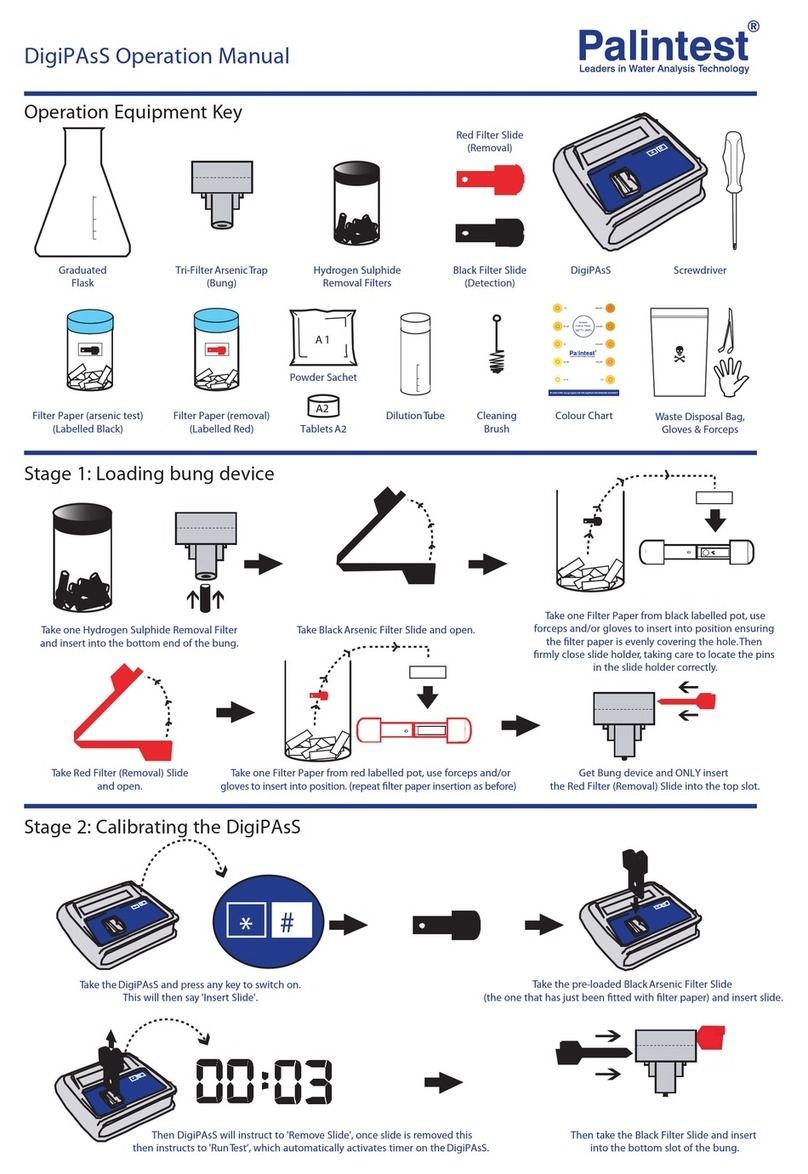Before You Begin
Your instrument has been factory calibrated and usually works well out of the box. However,
after extended periods of non-use, it’s best to soak the sensor in electrode storage solution,
or pH buffer for 10 minutes or so.A brief rinse with deionised (DI) water is OK, but avoid
soaking or storing in deionised water as this will shorten the pH electrode life. Prior to taking
measurements, periodic calibration with certified standards is recommended for best accuracy.
pH Buffer Set Selection
Your sensor features USA (pH 4.01, pH 7.00 and pH 10.01) or NIST (pH 4.01, pH 6.86,
and pH 9.18) standards. Select either one to suit your requirements.
1W
hile pressing the HOLD/ENT button, switch on the sensor by pressing the ON/OFF button.
2Release the HOLD/ENT button. The display will flash either USA or NIST.
3Press CAL button to toggle between the two buffer set standards.
4Press the HOLD/ENT button to confirm the selection of the buffer set.
pH Measurement
1Press the ON/OFF button to switch the sensor on.
2Dip the electrode about 2 to 3cm into the test solution. Stir and let the reading
stabilise. CAUTION: Testing dry samples is not accurate and can lead to sensor
damage or breakage. Soils must be wet and free of particulates that may scratch
the glass sensor. Excessive force into dry samples can cause glass breakage.
3Note the pH value or press HOLD/ENT button to freeze the reading.
To release the reading, press HOLD/ENT again.
4Press ON/OFF to turn off the sensor. If you do not press a button for 8.5 minutes,
the sensor will automatically shut off to conserve battery life.
HOLD Function
This feature lets you freeze the display for a delayed observation.
1Press HOLD/ENT button to freeze the measurement. A ‘HOLD’ indicator
will be displayed and the measurement will be frozen.
2Press HOLD/ENT again to release the measurement. The ‘HOLD’ indicator
will not be displayed anymore indicating the held measurement is released.
User Reset
You can reset the pH calibration to the factory default by using the user reset
function. Buffer set selection and temperature user calibration are not affected
by the user reset function.
1Switch off the sensor.
2While pressing the ‘CAL’ button, press and release the ON/OFF button to enter
the ‘User Reset’ selection menu. The screen will display ‘rSt’ on the bottom
display with a flashing ‘nO’ selection.
3Use the ‘CAL’ button to toggle between ‘nO’ and ‘YES’ selection.
• nO deactivates reset selection
• YES activates the reset selection
4Press the HOLD/ENT button to confirm the selection made.
5If you have selected ‘YES’, the unit will show ‘CO’ momentarily and proceed to
the measurement mode with the calibration reset back to factory default value.
6If ‘nO’ is selected, the unit will proceed to the measurement mode without any
calibration reset performed.
ATC - Automatic Temperature Compensation
Through its in-built temperature sensor, the measurement error from changes in
electrode sensitivity due to changes in temperature is compensated to give the
actual pH reading of the sample measured.
Notes: To exit this program without confirming the calibration,
press the CAL button before the automatic confirmation takes place.
pH Calibration
Calibration should be done regularly, preferably once a week.You can calibrate
up to three points using either the USA or the NIST buffer set standards.
1Press ON/OFF button to switch unit on.
2Dip electrode about 2 to 3 cm into the pH standard buffer solution.
3Press the CAL button to enter calibration mode. The ‘CAL’ indicator will be
shown. The upper display will show the measured reading based on the last
calibration while the lower display will indicate the pH standard buffer solution.
Note: To abort calibration, press the ‘CAL’ button.
4Allow about 2 minutes for the sensor reading to stabilise before pressing the
HOLD/ENT button to confirm the first calibration point. The upper display will
be calibrated to the pH standard buffer solution and the lower display will then
search for the next pH standard buffer solution.
5Repeat with other buffers if necessary. Rinse electrode before dipping into next buffer.
Note: The calibration mode allows you to perform up to three calibration points
before returning to the measurement mode automatically. However, if you opted
to have only one or two calibration points, simply skip the remaining calibration
points by exiting to the measurement mode by pressing the CAL button.
Figure 1: Buffer Selection Sequence
Figure 2: Example of pH Calibration Sequence
Figure 3: Example of HOLD Function
With meter powered
off, press HOLD/ENT
and ON/OFF at the
same time. First
release ON/OFF
button, then
HOLD/ENT button.
After buffer
selection, whole
LCD segment lits
up and goes back
to measurement
mode.
To do a 1 point calibration only,
press CAL button at this point to
exit to the measurement mode.
Otherwise, proceed to second
buffer for a second buffer for
a second point calibration.
To do a 2 point calibration only, press
CAL button at this point to exit to
the measurement mode. Otherwise,
proceed to third buffer for a third
buffer for a third point calibration.
After the third point calibration, the
meter will automatically return to the
measurement mode.At any point, an
error message ‘Er. 1’ will be displayed
momentarily if the confirmed pH value
is not within the pH calibration window.
pH Pocket Meter
Large Screen Waterproof pH/Temperature Tester Double Junction
Instruction Manual
Figure 4: User Reset Sequence
With meter powered
off, press CAL and
ON/OFF at the same
time. First release
ON/OFF button,
then CAL button.
After reset, whole
LCD segment lits up
and goes back to
measurement mode.
Temperature Calibration
From the measurement mode,
1Press the HOLD/ENT button to bring the sensor into the ‘HOLD’ mode.
2Press the CAL button for 3 seconds to switch to the °C or °F mode setting selection
screen. Pressing the CAL button continuously for 3 seconds allows you to toggle in
between the °C and °F mode setting selection screen.
3Release the CAL button to confirm your mode selection and the display will go to the
temperature calibration mode with the upper display flashing.The upper display shows the
current measured temperature reading based on the last set offset and the lower display
shows the current measured temperature reading based on factory default calibration.
4Dip the sensor into a solution of known temperature and allow time for the in built
temperature sensor to stabilise.
5
Press the HOLD/ENT button to set the upper display to the temperature value of the solution.
6Once the new temperature setting is reached, the new value is automatically confirmed
and returns to the measurement mode if no button is pressed after 5 seconds.
Notes: To exit this program without confirming the calibration,
press the CAL button before the automatic confirmation takes place.
Palintest
®