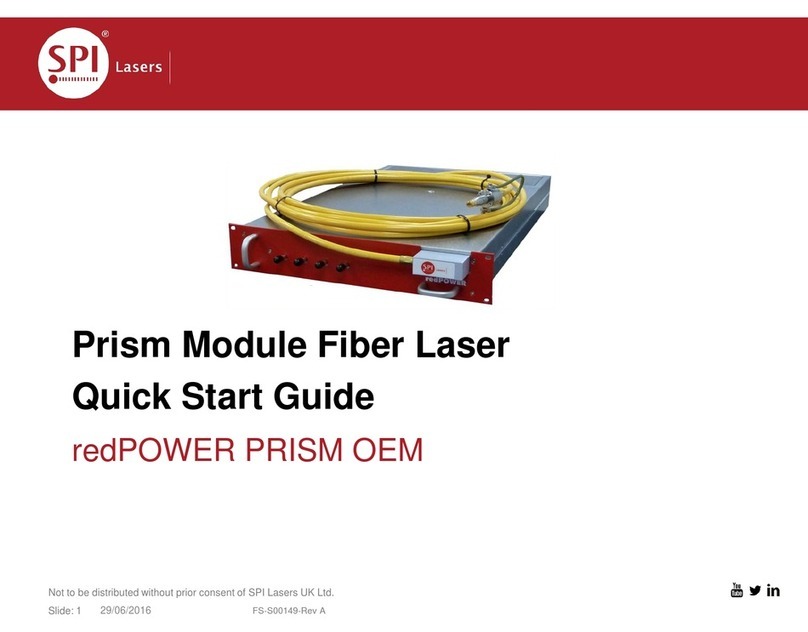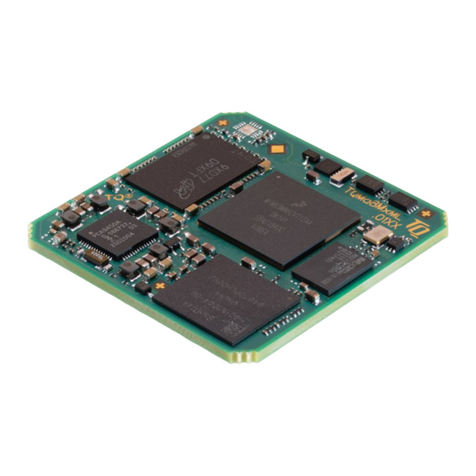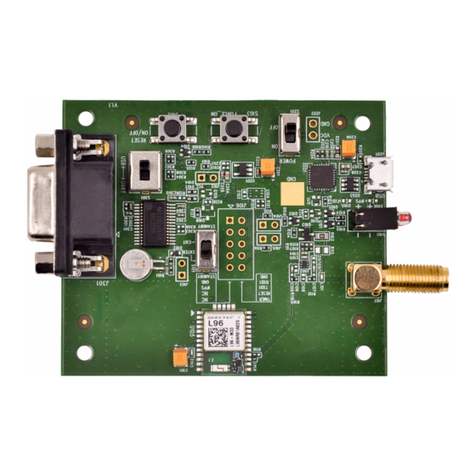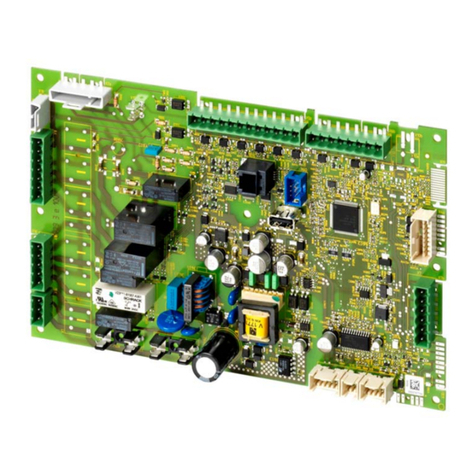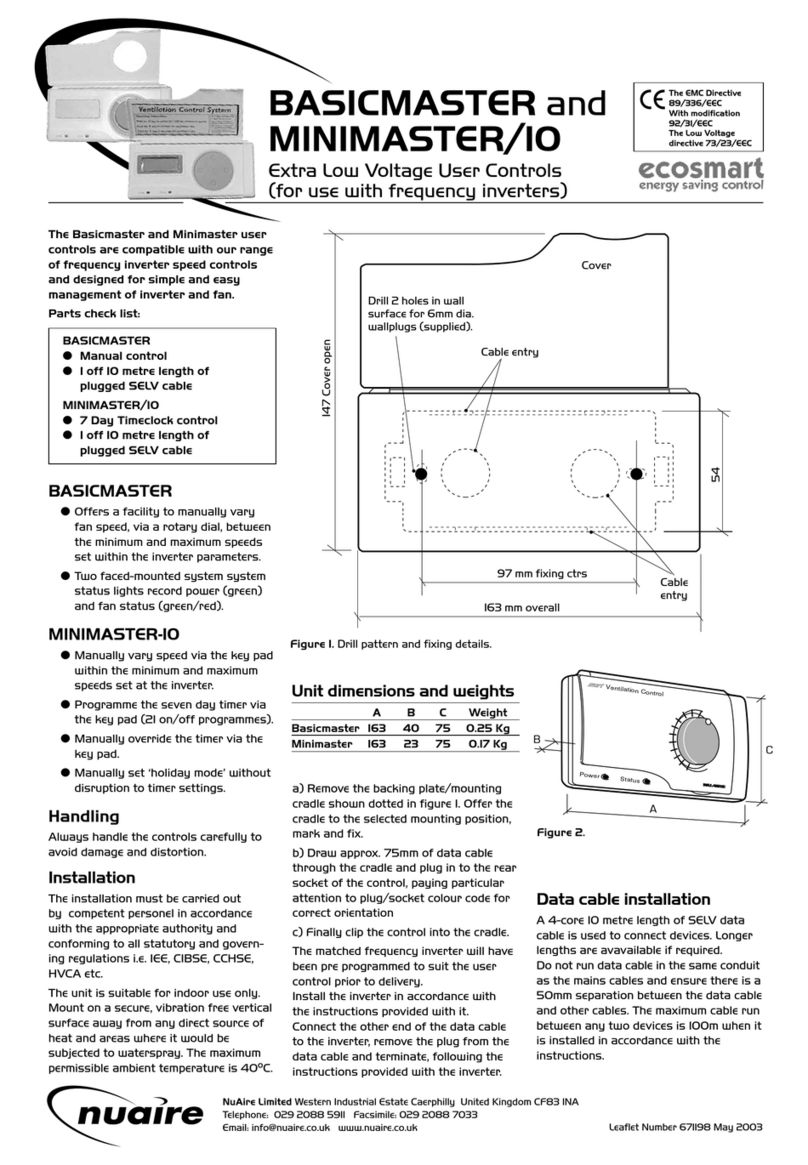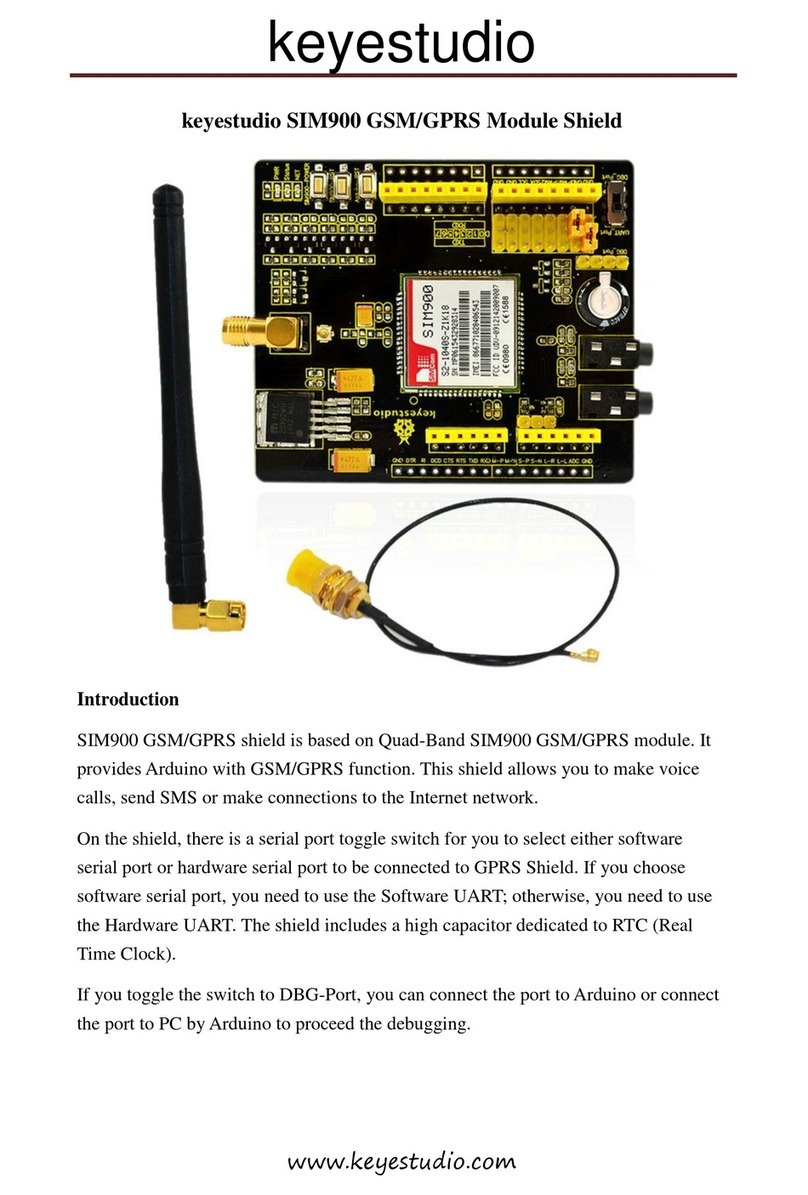SPI Lasers redPOWER FVCU User manual

redPOWER
FiberView Control Unit
FVCU
Instructions for Use

© 2017 SPI Lasers UK Ltd.
Commercial in Confidence
SM-S00530 Revision A 17 February 2017
redPOWER FVCU Instructions for Use
2
Safety Notes
This FiberView Control Unit (FVCU) does not in itself present a hazard but may be used to
control redPOWER PRISM Fiber Lasers which are potential hazards.
The safety information provided in the Instructions for Use for redPOWER PRISM Fiber
Lasers must be observed.
Throughout these Instructions for Use warning messages are given in contexts in which a
hazard may occur.
General Hazard Information
WARNING: Ensure that all Users are fully aware of all safety
implications identified in these Instructions for Use before
attempting to install, operate or maintain this FVCU.
WARNING: This FVCU has no safety control functionality and as
such all safety functionality, including electrical and laser safety
functionality, is the responsibility of the Laser Integrator.
WARNING: Attempts to modify or alter this FVCU or the use of
controls or adjustments or performance of procedures other than
those specified in these Instructions for Use may render this FVCU
unsafe.
Attempts to modify or alter this FVCU or the use of controls or adjustments or performance of
procedures other than those specified in these Instructions for Use additionally will invalidate
the warranty and may result in patent infringement.
Laser Integrators are not authorized to modify this FVCU.
Electrical Hazard Information
CAUTION: This FVCU must be grounded for safety and to comply
with regional electrical codes.
Failure to do so may result in incorrect operation of the FVCU.

© 2017 SPI Lasers UK Ltd.
Commercial in Confidence
SM-S00530 Revision A 17 February 2017
redPOWER FVCU Instructions for Use
3
CONTENTS
1Structure and Scope of these Instructions for Use 7
2Definition of Symbols and Terms 8
3Health and Safety 9
3.1 General 9
3.2 Intended Use of the FVCU 9
3.3 Hazards 10
3.4 Compliance 10
3.5 Labelling 11
4Document References 12
5redPOWER FVCU Tour 13
5.1 Key Features 13
5.2 Software Tools 15
6Getting Started 16
6.1 Receiving and Inspection 16
6.2 Unpacking and Handling 16
7Installation 17
7.1 Safety and Compliance During Installation 17
7.2 Location and Environment 17
7.3 Mounting 17
7.4 FiberView Installation 17
7.5 Electrical Connections 18
8Operating Instructions 35
8.1 Before Operation 35
8.2 Powering the FVCU Up and Down 35
8.3 Alarms and Warnings 36
9The FVCU and FiberView for Laser Control 37
9.1 Overview 37
9.2 Basic Operation 37
9.3 Parameter Sets 40
9.4 Process Cycles 44
9.5 Other Settings 46
10 Basic Control Using Serial Communication 48
10.1 Overview 48
10.2 Functionality 48
10.3 Protocol Message References 50
11 Machine Interface Reference 51

© 2017 SPI Lasers UK Ltd.
Commercial in Confidence
SM-S00530 Revision A 17 February 2017
redPOWER FVCU Instructions for Use
4
11.1 Overview 51
11.2 Default Input Functionality 51
11.3 Default Output Functionality 72
11.4 Protocol Message References 77
12 Alarm and Warning Messages 78
12.1 Alarm Code Definitions 78
12.2 Warning Code Definitions 80
13 Maintenance 84
13.1 Periodic Inspection 84
13.2 General Cleaning 84
14 Disposal 85
15 Specifications 86
15.1 Operating Conditions 86
15.2 Non-Operating Conditions 86
15.3 Utility Requirements 87
15.4 Mechanical Specifications 87
16 General Information 88
16.1 Trade Marks 88
16.2 Software 88
16.3 Warranties 88
16.4 Copyright 88
16.5 Changes 88
17 Contact Information 89
18 Customer Service 90
FIGURES
Figure 1 WEEE Symbol........................................................................................................................... 10
Figure 2 FVCU in Packing Case ............................................................................................................. 16
Figure 3 Interface Connectors................................................................................................................. 19
Figure 4 Star Earthing Configuration....................................................................................................... 20
Figure 5 Machine Interface Connections Circuits.................................................................................... 24
Figure 6 PL5 Programmable Inputs ........................................................................................................ 25
Figure 7 PL5 Programmable Outputs...................................................................................................... 26
Figure 8 Fiber Laser Connection Dialog.................................................................................................. 38
Figure 9 FiberView Overview Screen...................................................................................................... 39
Figure 10 FiberView Parameter Editor.................................................................................................... 42

© 2017 SPI Lasers UK Ltd.
Commercial in Confidence
SM-S00530 Revision A 17 February 2017
redPOWER FVCU Instructions for Use
5
Figure 11 Shape Editor Window.............................................................................................................. 44
Figure 12 Steps Grouped into Process Cycles ....................................................................................... 45
Figure 13 FiberView Process Cycle Editor.............................................................................................. 45
Figure 14 State Transition Diagram ........................................................................................................ 49
Figure 15 Moving to STANDBY in Remote Control................................................................................. 53
Figure 16 Moving to OFF in Remote Control .......................................................................................... 53
Figure 17 Entering Remote Control (OFF State, Laser Start Set) .......................................................... 54
Figure 18 Entering Remote Control (STANDBY or ON State, Laser Start Clear)................................... 54
Figure 19 Entering Remote Control (STANDBY or ON State, Laser Start Set)...................................... 55
Figure 20 Moving to ON in Remote Control ............................................................................................ 57
Figure 21 Moving to STANDBY in Remote Control (No Ramp Down Time Configured)........................ 58
Figure 22 Moving to STANDBY in Remote Control (Ramp Down Time Configured) ............................. 58
Figure 23 Moving to ON state in Remote Control Before the State has Moved to the STANDBY State 59
Figure 24 Entering Remote Control (STANDBY State, Laser ON Input Set).......................................... 59
Figure 25 Entering Remote Control (ON State, Laser ON Input Set) ..................................................... 60
Figure 26 Entering Remote Control (ON State, Laser ON Input Clear, No Ramp Down Time Configured)
................................................................................................................................................................. 60
Figure 27 Entering Remote Control (ON State, Laser ON Input Clear, Ramp Down Time Configured) 61
Figure 28 Starting a Process Cycle in Remote Control........................................................................... 61
Figure 29 Stopping a Process Cycle in Remote Control (No Ramp Down Time Configured in Active
Step Parameter Step).............................................................................................................................. 62
Figure 30 Stopping a Process Cycle in Remote Control (Ramp Down Time Configured in Active Step
Parameter Step) ...................................................................................................................................... 62
Figure 31 Starting a Process Cycle in Remote Control Before the State has Moved to the STANDBY
State ........................................................................................................................................................ 63
Figure 32 Entering Remote Control (STANDBY State, Process Cycle Start Input SET)........................ 63
Figure 33 Entering Remote Control (Process Cycle Active, Process Cycle Start Input Set, No Ramp
Down Time Configured in Active Step Parameter Step)......................................................................... 64
Figure 34 Entering Remote Control (Process Cycle Active, Process Cycle Start Input Set, Ramp Down
Time Configured in Active Step Parameter Step) ................................................................................... 64
Figure 35 Entering Remote Control (STANDBY State, Process Cycle Start Input Set) ......................... 65
Figure 36 Entering Remote Control (Process Cycle Active, Process Cycle Start Input CLEAR, No Ramp
Down Time Configured in Active Step Parameter Step)......................................................................... 65
Figure 37 Entering Remote Control (Process Cycle Active, Process Cycle Start Input CLEAR, Ramp
Down Time Configured in Active Step Parameter Step)......................................................................... 66

© 2017 SPI Lasers UK Ltd.
Commercial in Confidence
SM-S00530 Revision A 17 February 2017
redPOWER FVCU Instructions for Use
6
Figure 38 Advancing Process Cycle Steps in Remote Control............................................................... 67
Figure 39 Advancing Process Cycle Steps in Remote Control (Before Process Cycle Wait Is Set) ...... 68
Figure 40 Alarm Reset............................................................................................................................. 69
Figure 41 Alarm Reset When in the ON state......................................................................................... 70
Figure 42 Edge Trigger Operation(Pulsed Output Only)......................................................................... 71
Figure 43 Gated Trigger Operation (Pulsed Output)............................................................................... 72
Figure 44 Gated Trigger Operation (CW Output).................................................................................... 72
TABLES
Table 1 Safety, Explanatory and Compliance and Information Labels ................................................... 11
Table 2 Laser Integrator Supplied PC –For Operating FiberView.......................................................... 18
Table 3 Interface Connectors.................................................................................................................. 19
Table 4 Serial Port Connections.............................................................................................................. 21
Table 5 PL5 Machine Interface Pin Out .................................................................................................. 22
Table 6 Laser Inputs................................................................................................................................ 27
Table 7 Laser Status Outputs.................................................................................................................. 29
Table 8 BDO Integrity Circuit Connections (When Option Specified) ..................................................... 32
Table 9 Minimum Interface Connection................................................................................................... 33
Table 10 Parameter Set Attributes.......................................................................................................... 40
Table 11 Process Cycle Step Attributes.................................................................................................. 46
Table 12 Default Configuration of Machine Interface Inputs................................................................... 51
Table 13 Default Configuration of Machine Interface Outputs ................................................................ 51
Table 14 Environmental Operating Conditions........................................................................................ 86
Table 15 Non-Operating Conditions........................................................................................................ 86
Table 16 Electrical Requirements ........................................................................................................... 87
Table 17 Dimensions and Weight............................................................................................................ 87
Table 18 Contact Information.................................................................................................................. 89

© 2017 SPI Lasers UK Ltd.
Commercial in Confidence
SM-S00530 Revision A 17 February 2017
redPOWER FVCU Instructions for Use
7
1 Structure and Scope of these Instructions for
Use
These Instructions for Use for SPI Lasers’ redPOWER®FiberView Control Unit (FVCU)
contain all the information that Users needs to know for its safe and efficient use. This
information is important. These Instructions for Use should be read before installing and using
the FVCU and made available for reference at the location where the FVCU is being used.
Additional or replacement copies are available from SPI Lasers.
These Instructions for Use are divided into the sections below which provide Users with health
and safety information before introducing the FVCU and then guiding them through its
installation, operation, maintenance and disposal. Lastly it provides other useful information
and the FVCU’s specifications.
1
Structure and Scope of these Instructions for Use
2
Definition of Symbols and Terms
3
Health and Safety
4
Document References
5
redPOWER FVCU Tour
6
Getting Started
7
Installation
8
Operating Instructions
9
The FVCU and FIberView for Laser Control
10
Basic Control Using Serial Communication
11
Machine Interface Reference
12
Alarm and Warning Messages
13
Maintenance
14
Disposal
15
General Information
16
Contact Information
17
General Specifications
18
Mechanical Specifications
19
Customer Service
The FVCUs covered by these Instructions for Use have order codes:
SP
-
FVCU
-
1
4
The order code can be found on a label on the front panel of the FVCU. The last digit indicates
whether the FVCU can control one (1), or from one to four (4) PRISM Fiber Laser Modules.

© 2017 SPI Lasers UK Ltd.
Commercial in Confidence
SM-S00530 Revision A 17 February 2017
redPOWER FVCU Instructions for Use
8
2 Definition of Symbols and Terms
This general warning symbol emphasizes important information
needed during installation and operation
This symbol identifies the protective conductor terminal (ground
point)
WARNING:
Indicates a hazard with a medium level of risk which, if not avoided,
could result in death or serious injury
Warnings must be observed to prevent personal injury to yourself
and others.
CAUTION:
Indicates a hazard with a low level of risk which, if not avoided,
could result in minor or moderate injury
Cautions must be observed to prevent personal injury and damage
to or destruction of equipment or loss of operational effectiveness.
FVCU:
FVCU as used herein means the item that was procured from SPI
Lasers.
This FVCU is not a consumer product and is not to be sold on or
made available as such.
Laser
Integrator:
Any person, company or organisation who integrates this FVCU
into equipment, or any person, company or organisation who uses
this FVCU in the form as supplied by SPI Lasers.
A Laser Integrator is skilled in and understands the integration
issues surrounding the use, design and supply of laser products to
end users in the end markets which it supplies.
User:
Individuals or organizations that use this FVCU. User includes the
Laser Integrator and the end user
Authorised
Personnel:
Those who have attended official Training Courses and have been
certified as competent.
SPI Lasers:
SPI Lasers UK Ltd.

© 2017 SPI Lasers UK Ltd.
Commercial in Confidence
SM-S00530 Revision A 17 February 2017
redPOWER FVCU Instructions for Use
9
3 Health and Safety
3.1 General
This section gives information on the hazards which may be encountered during installation,
operation and maintenance of this FVCU and steps to reduce the risk. Also included is
information on laser and electrical safety compliance. All safety instructions, including those in
the Safety Notes and those in other sections of these Instructions for Use, must be followed.
Not following safety instructions may constitute a hazard to Users and third parties or cause
damage to property and the FVCU.
Only Authorised Personnel who have been instructed in, and fully understand, the necessary
safety procedures should operate this FVCU. Access must be restricted to Authorised
Personnel.
Any local safety requirements for the operation of this equipment must be complied with.
Throughout the documentation, ‘WARNING’, and ‘CAUTION’ paragraphs appear. It is the
responsibility and duty of all Users who operate and maintain this equipment to fully
understand the WARNING and CAUTION and act in order to reduce or eliminate hazards.
3.2 Intended Use of the FVCU
This FVCU has been designed exclusively for incorporation or integration into other equipment
for controlling from one to four SPI redPOWER PRISM Fiber Lasers.
Operating the device within the limits of its designated use requires the user to:
observe the instructions set out in these Instructions for Use and in the PRISM Fiber
Lasers Instructions for Use
install and use this FVCU in compliance with international, national and local
regulations regarding laser safety, for example IEC/EN 60825-1 and 21 CFR 1040.10.
install and use this FVCU in compliance with international, national and local
regulations regarding the safety of electrical equipment, for example BS EN 60204
wire and connect the electrical lines to this FVCU in compliance with international,
national and local regulations regarding electromagnetic compatibility (EMC), for
example the relevant sections of IEC/EN 61000 and FCC CFR47
not move this FVCU when it is switched on
carry out necessary inspection and maintenance work
This FVCU is not intended for controlling lasers other than SPI redPOWER PRISM Fiber
Lasers.

© 2017 SPI Lasers UK Ltd.
Commercial in Confidence
SM-S00530 Revision A 17 February 2017
redPOWER FVCU Instructions for Use
10
SPI Lasers cannot be held liable for any damage resulting from use other than the intended
use. The risk lies entirely with the User.
3.3 Hazards
3.3.1 Laser Hazards
This FiberView Control Unit (FVCU) does not in itself present a hazard but may be used to
control redPOWER PRISM Fiber Lasers which are potential hazards.
The safety information provided in the Instructions for Use for redPOWER PRISM Fiber
Lasers must be observed.
3.4 Compliance
Within the EU, the FVCU is CE marked and is supplied with a Declaration of Conformity. The
standards which SPI Lasers declares that the FVCU is in conformity with, and the directives
which SPI Lasers declares that the FVCU complies with the requirements of are listed in the
Declaration of Conformity.
Within the USA, the FVCU is shipped with an appropriately completed FDA 2877 form.
It is the responsibility of the Laser Integrator to ensure that the integrated laser system
conforms with the appropriate standards and complies with the appropriate directives.
Nonetheless, many of the electronic and labelling requirements have been incorporated into
the FVCU to facilitate compliance.
3.4.1 Europe: WEEE Directive
Figure 1 WEEE Symbol
This symbol indicates that, at end of life, this FVCU should be separately collected from
unsorted waste.
3.4.2 Europe: RoHS Directive
This FVCU is in conformity with European RoHS Directive. Compliance is demonstrated
through conformance with this standard which is harmonised to the RoHS directive:
BS EN 50581:2012

© 2017 SPI Lasers UK Ltd.
Commercial in Confidence
SM-S00530 Revision A 17 February 2017
redPOWER FVCU Instructions for Use
11
3.4.3 Europe: EMC Directive
This FVCU falls outside the scope of the EMC Directive as it is intended exclusively for an
industrial assembly operation for incorporation into other apparatus. However SPI Lasers
recognises that Laser Integrators may require the integrated laser system to comply with the
directive. SPI Lasers has therefore designed for compliance to parts of the standards listed
below which are harmonised to the EMC Directive:
BS EN 50370-1:2005
BS EN 55011:2009+A1:2010..
3.4.4 USA: CFR Title 47, Federal Communications Commission
This FVCU is designed for compliance with:
FCC CFR47: §15.109 Radiated emission limits.
3.5 Labelling
Labels are placed on the rear panel of the FVCU to warn of potential hazards and to provide
other useful information.
Table 1 below shows the labels and give their locations.
Table 1 Safety, Explanatory and Compliance and Information Labels
Protective conductor terminal
indicator
Identification
Address, WEEE and CE label

© 2017 SPI Lasers UK Ltd.
Commercial in Confidence
SM-S00530 Revision A 17 February 2017
redPOWER FVCU Instructions for Use
12
4 Document References
Document number
Description
FS-S00131
PRISM Rack Fiber Laser Installation Drawing
SM-S00482
PRISM Fiber Laser Serial Interface Manual
SM-S00499
redPOWER Fiber Laser Serial Communications Protocol
These documents may be downloaded by going to 'Customer Login' at the top right of SPI
Lasers’ home page: www.spilasers.com.

© 2017 SPI Lasers UK Ltd.
Commercial in Confidence
SM-S00530 Revision A 17 February 2017
redPOWER FVCU Instructions for Use
13
5 redPOWER FVCU Tour
The redPOWER FVCU builds on many years of experience of SPI Lasers in designing,
developing and supplying control systems for fiber lasers into a wide range of industrial laser
processing applications. It gives laser integrators the capability to control fiber lasers in
industrial laser machines with maximum output power levels from 300W up to many kilowatts.
5.1 Key Features
The FVCU allows the individual PRISM FL modules to be controlled as a single Fiber Laser
either by using the Laser Integrator’s interface or by using SPI Laser’s FiberView software.
The FVCU also takes the inputs from the sensors in the PRISM HPC Module and the
individual PRISM FL modules and generates alarm and warning signals and also the pierce
detection signal.
Pulse Shaping
An integrated pulse generator in the FVCU allows precise and accurate control of the laser
power over time. When cutting complex features, this allows fine control of laser power.
When welding and additive manufacturing, control of the power throughout the process,
but particularly at the start and end, can produce dramatic improvements in the quality of
the finished part. For example, this can be very evident when welding crack sensitive
aluminium alloys, where a controlled cooling of the melt pool will reduce occurrence of
cracks and leave a much stronger weld.
Within the FVCU Parameter Sets are used to define the desired energy output. The FVCU
can store up to 50 Parameter Sets in its onboard memory for fast access when switching
between Parameter Sets during processing. The Parameter Editor will set up the desired
repetition rate, peak power and pulse length, choosing from a library of pulse shapes and
waveforms. However, any arbitrary pulse shape can be defined using the Shape Editor.
The Shape Editor works graphically to produce and edit dimensionless shapes that are
then saved as a particular User Defined pulse shape. This pulse shape can be used in any
parameter set, where it is scaled to the peak power and pulse width associated with that
pulse shape.
Process Cycles
Process Cycles are an automation feature implemented in the FVCU that can dramatically
reduce the load and complexity needed for the system controller, by transferring a number
of control functions directly to the laser controller. They allow a programmed sequence of
Parameter Sets to be output using minimal input to control an entire process sequence, for
example when a single part has to be processed with different types of spot and seam
welds at different positions around the part. Process Cycles are constructed from one or
more elements known as Steps. Each Step holds a Parameter Set reference and control

© 2017 SPI Lasers UK Ltd.
Commercial in Confidence
SM-S00530 Revision A 17 February 2017
redPOWER FVCU Instructions for Use
14
attributes. A Process Cycle can be programmed to execute fully automatically from start to
finish, or to require a simple external trigger input / serial command to change between
programmed Steps, or any combination of automatic and manual control.
The FVCU has the capacity to store up to 1000 steps which can be grouped into up to 50
Process Cycles. The Process steps can be given meaningful names when being stored
within the laser.
Pierce Detection
Pierce detection is an aid in cutting processes. The back reflected light from the work
piece is detected in an High Power Combiner (HPC) Module and interpreted to determine
when the work piece has been fully pierced. Completion of the pierce is signalled by a
output on the Machine Interface and in the FiberView control software. An HPC module is
required to implement this feature.
As different materials and processes have different back reflections, the feedback from
different process will vary. Therefore a set of configuration parameters are made available
to the Laser Integrator in order for them to hone their process.
Machine Interface
The Machine Interface allows total operational integration of the laser into a production line
or cell. Options include Power Control, Parameter Selection and Alarm Reporting. The
function of each of the seven input and seven output signal lines can be configured by the
user. See Section 7.5.6. for more details.
Indicators
Coloured LED indicators are fitted to the front panel to show whether there is DC power,
the state of the PRISM Fiber Laser –one of the six states: OFF, STARTING, STANDBY,
RAMPING UP, ON or RAMPING DOWN, and whether there is an alarm or warning.
oPower (white, marked ‘~’)
Indicator is lit if DC power is connected.
oEmission Indicator (yellow, marked with laser warning triangle)
Indicator is flashing if the PRISM Fiber Laser is in the STARTING state.
Indicator is lit if the PRISM Fiber Laser is in the STANDBY, RAMPING UP, ON
or RAMPING DOWN state.
Indicator is not lit if the PRISM Fiber Laser is in the OFF state.
oFault (red, marked ‘?’)
Indicator is flashing if there is an Alarm condition. The PRISM Fiber Laser will
be in the OFF state
Indicator is lit if there is an active Warning.
Indicator is not lit when there are no alarms or warnings present.

© 2017 SPI Lasers UK Ltd.
Commercial in Confidence
SM-S00530 Revision A 17 February 2017
redPOWER FVCU Instructions for Use
15
5.2 Software Tools
SPI Lasers’ Graphical User Interface, FiberView, allows Users to control this FVCU over a
serial interface. Operation of the FVCU using FiberView is described in Section 9.

© 2017 SPI Lasers UK Ltd.
Commercial in Confidence
SM-S00530 Revision A 17 February 2017
redPOWER FVCU Instructions for Use
16
6 Getting Started
6.1 Receiving and Inspection
Before installing or operating this FVCU, you should:
Inspect the shipping container for damage
Inspect the FVCU for signs of damage
Confirm that the shipping carton contains all items on the shipping inventory list
Retain all packaging materials until the FVCU has been commissioned. If anything is missing
or defective contact SPI Lasers. See Section 16 for contact details.
6.2 Unpacking and Handling
To avoid the risk of personal injury or damage to the FVCU when lifting or moving, follow good
manual handling practice.
Figure 2 FVCU in Packing Case
1. Open the packing case and open up the flaps.
2. Remove the FVCU with the foam packing pieces.
3. Remove the cables.
4. Remove the foam packing pieces from the FVCU. Put the packing pieces into the
empty packing case and store for future use.

© 2017 SPI Lasers UK Ltd.
Commercial in Confidence
SM-S00530 Revision A 17 February 2017
redPOWER FVCU Instructions for Use
17
7 Installation
7.1 Safety and Compliance During Installation
Before installation reference should be made to Section 3 regarding laser safety, electrical
safety, EMC and compliance. When installed, the FVCU, the PRISM Fiber Laser and the
additional equipment required to operate them should not obstruct access to safety devices or
impair their operation.
It is recommended that installation is done in the sequence of the following sections, with
water connections to the PRISM Fiber Lasers made and checked before electrical
connections are made.
7.2 Location and Environment
This FVCU is designed for operation within the environment specified in Table 14. Operating
the FVCU beyond the limits of the environmental specification may lead to accelerated
component ageing and performance degradation.
This FVCU must not be installed in a corrosive atmosphere. The FVCU must not be exposed
to high levels of optical radiation, for instance radiation from materials processing.
This FVCU is sealed against dust and water ingress to IP52 to BS EN 60529:1992+A2:2013
with the exception of the electrical connectors which are rated IP50. The laser integrator
should ensure that when installed the FVCU is not likely to be exposed to water, for instance
from coolant leaks.
At least 120mm clear space must be provided behind the FVCU to allow the electrical cables
to be routed correctly.
7.3 Mounting
The total weight of the FVCU is given in Section 15.4. The width of the FVCU enables it to
fitted into a standard 19” rack cabinet.
7.4 FiberView Installation
Insert the medium supplied, which has the FiberView software on it, into the computer which
will be used to control the FVCU. Run setup.exe. This will install FiberView and necessary
support programs.
Note: Check PC setting as follows: Control Panel –Regional & Language Options –
Advanced Tab –Language for non-Unicode Programs. Set this to English in drop down box.

© 2017 SPI Lasers UK Ltd.
Commercial in Confidence
SM-S00530 Revision A 17 February 2017
redPOWER FVCU Instructions for Use
18
Table 2 Laser Integrator Supplied PC –For Operating FiberView
Parameter
Requirement
Operating System:
Windows 7 and above
Minimum Hardware Specification:
Processor 1GHz
-
Hard drive with 250MB free space
2GB RAM
CD Drive
RS-232 Interface Port or RJ45 Network Port
Up to 57,600 Baud.
Minimum screen resolution 1024 x 768
Interconnect cable connections
RS-232:9-pin D-type, Null Modem
(Pins connected 2-3, 3-2, 5-5)
Ethernet: Cross-over cable for direct
connection to PC, Standard cable for LAN
connection.
PC settings
Control Panel –Regional & Language
Options –Advanced Tab –Language for non-
Unicode Programs
English
7.5 Electrical Connections
CAUTION: This FVCU must be grounded for safety and to comply
with regional electrical codes.
Failure to do so may result in incorrect operation of the FVCU.
For safe operation of the FVCU the electrical connections given in the following sections need
to be made. All electrical connections should use cables of the shortest practical length.
For safety, the FVCU must be connected to an external protective earthing system before any
other electrical connections are made. The FVCU is not ‘hot pluggable’: all electrical
connectors should be mated and secured in place before power is applied.
All figures in this section indicate the pin positions when looking at the connector on the rear
panel of the FVCU.
To operate a PRISM Fiber Laser using this FVCU a power connection must be made to the
PRISM FL Module and to the FVCU, and a control connection must be made from the FVCU

© 2017 SPI Lasers UK Ltd.
Commercial in Confidence
SM-S00530 Revision A 17 February 2017
redPOWER FVCU Instructions for Use
19
to the PRISM FL Module, and a control connection, which can be serial (Ethernet, RS-232 or
RS-485) or analogue and logic, must be made to the FVCU.
The connectors mounted on the rear panel of the FVCU, as shown in Figure 3 with
connections to a PRISM FL Module, are described in more detail in Table 3.
Figure 3 Interface Connectors
Table 3 Interface Connectors
Connector
ID
Function
Connector
Description
Reference
-
RS-232 and RS-485 (PRISM FL
Module)
9-way D-Type male
connector
Section
7.5.2
PL1
RS-232 Serial Port Control Interface
9-way D-Type female
connector
Section
7.5.4
PL5
Machine Interface
25-way D-Type male
connector
Section
7.5.6
PL9
Reserved for future expansion
SK2
Ethernet
RJ-45
Section
7.5.5
SK11
Software Shutdown
-
Section
7.5.7
SK12
Reserved
-
-

© 2017 SPI Lasers UK Ltd.
Commercial in Confidence
SM-S00530 Revision A 17 February 2017
redPOWER FVCU Instructions for Use
20
Connector
ID
Function
Connector
Description
Reference
SK41
PRISM FL Module Control Interface
37-way D-type male
connector
Section
7.5.3
SK91
Fiber Continuity Monitoring System
9-way D-Type female
connector
Section
7.5.8
SK99
SPI Lasers use only
-
-
TB1
Auxiliary Power Supply
Terminal Block
7.5.10
Protective Conductor (Earth) Terminal
M8 x 20 Stud
Section
7.5.1
7.5.1 Protective Conductor (Earth) Terminal
Figure 4 Star Earthing Configuration
The grounding and bonding of the FVCU and PRISM FL Module to a suitable low impedance
safety and EMC earth point is necessary to ensure safety in fault conditions and to minimise
the effects of electrical noise during normal operation. The FVCU and PRISM FL Module
should be connected as shown schematically in Figure 4. The earth connection from the
PRISM FL Module to the FVCU should be as short as possible. A longer, missing or incorrect
earth connection will increase susceptibility to electrical noise and could impair proper
operation.
The protective conductor shall support the maximum short-circuit current of the pump diode
PSU.
Table of contents
Other SPI Lasers Control Unit manuals
Popular Control Unit manuals by other brands

Elk Products
Elk Products ELK-100 manual

DeZurik
DeZurik APCO AVV-140 instructions
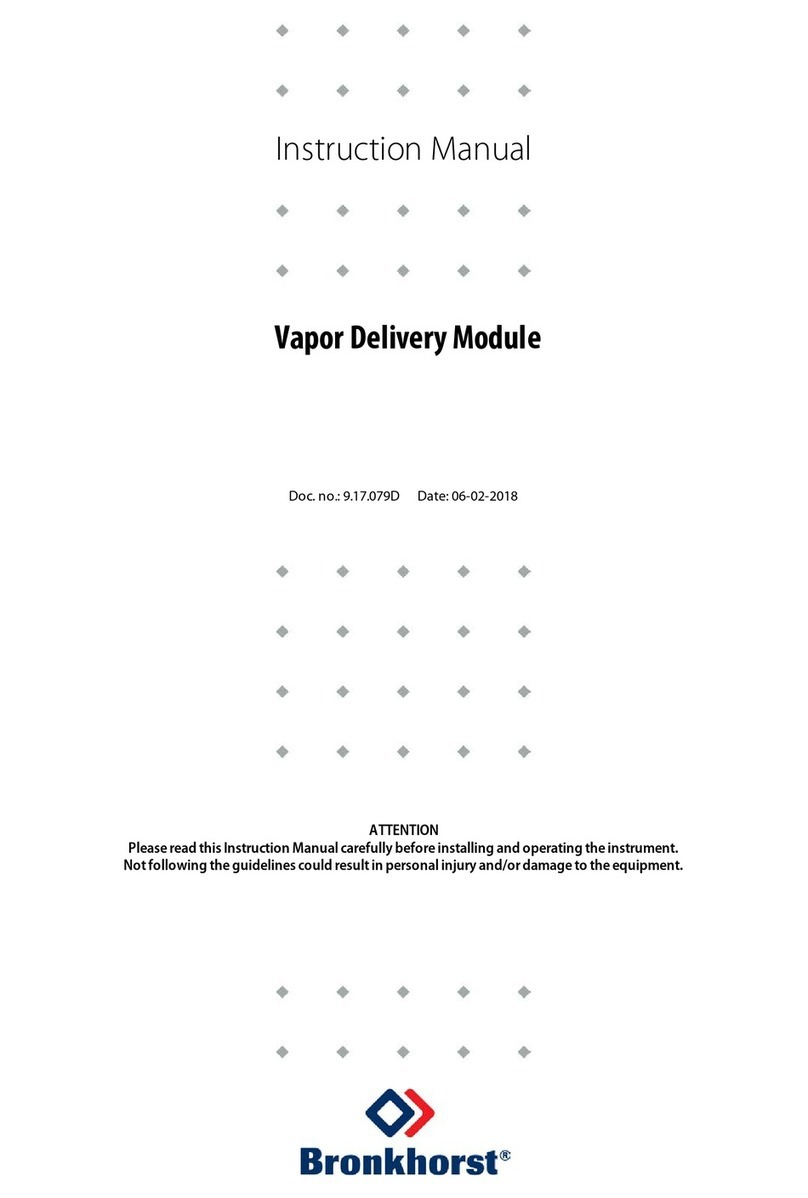
BRONKHORST
BRONKHORST VDM Series instruction manual
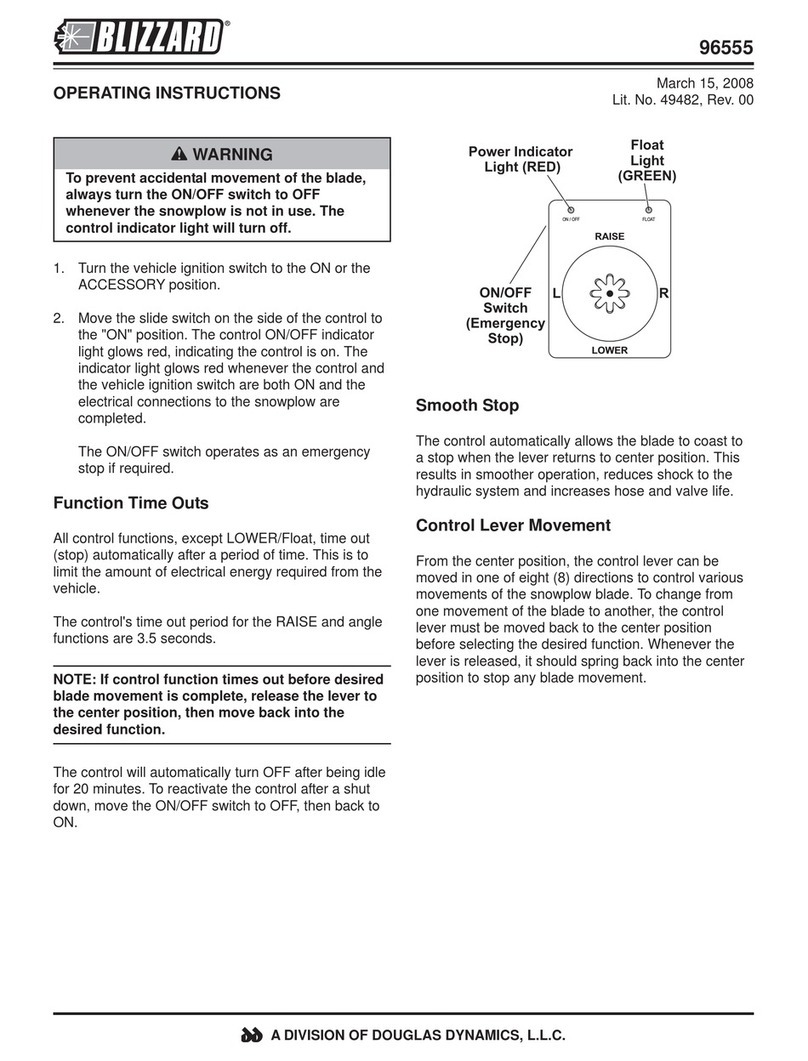
Blizzard
Blizzard 96555 operating instructions

Mitsubishi
Mitsubishi Q68RD3-G user manual
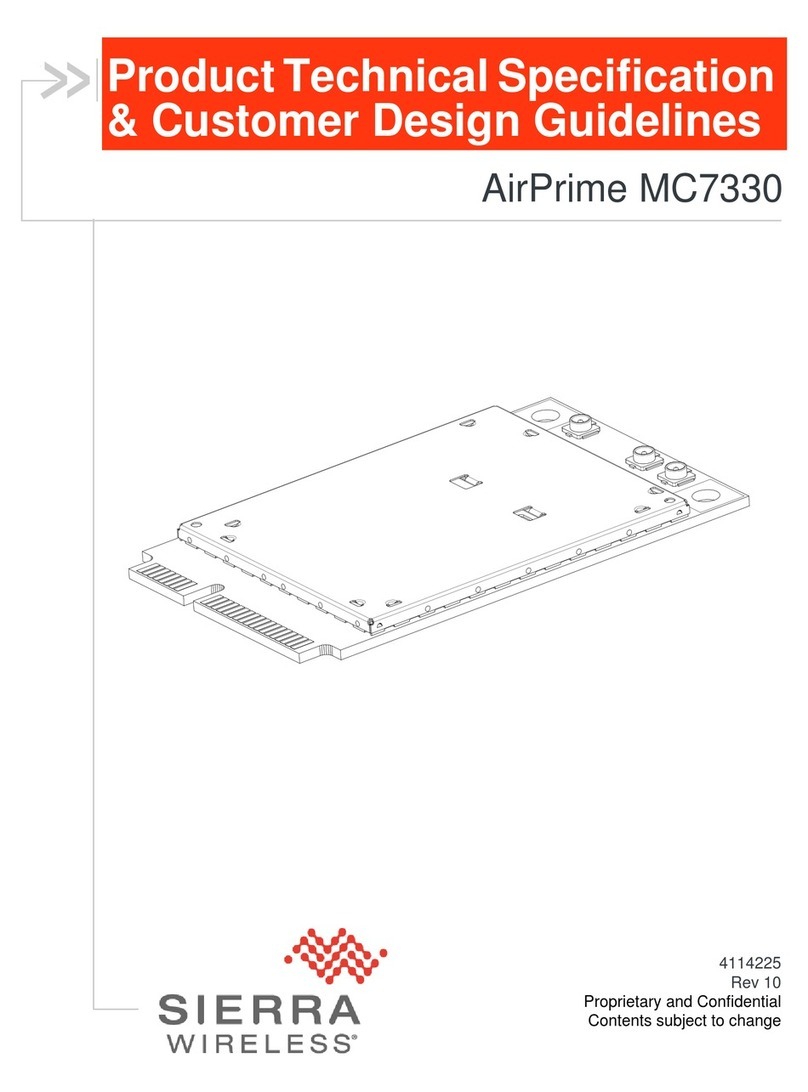
Sierra Wireless
Sierra Wireless AirPrime MC7330 Product Technical Specification & Customer Design Guidelines