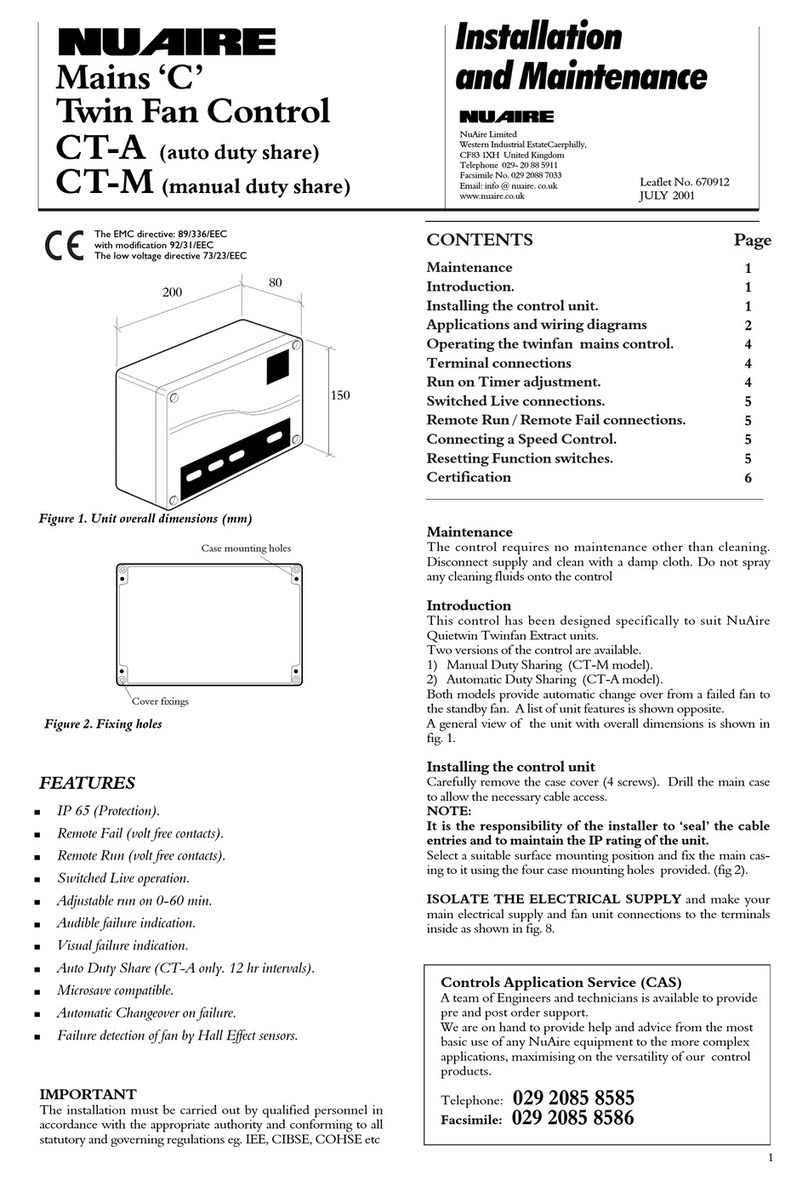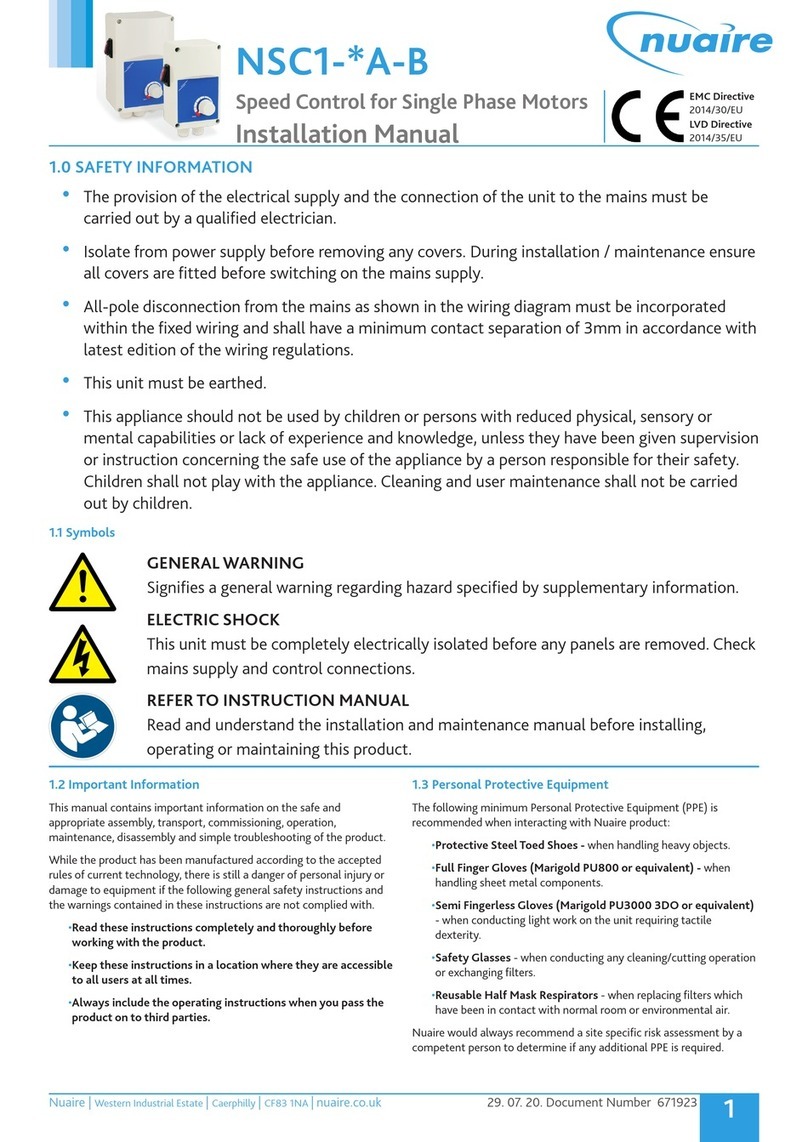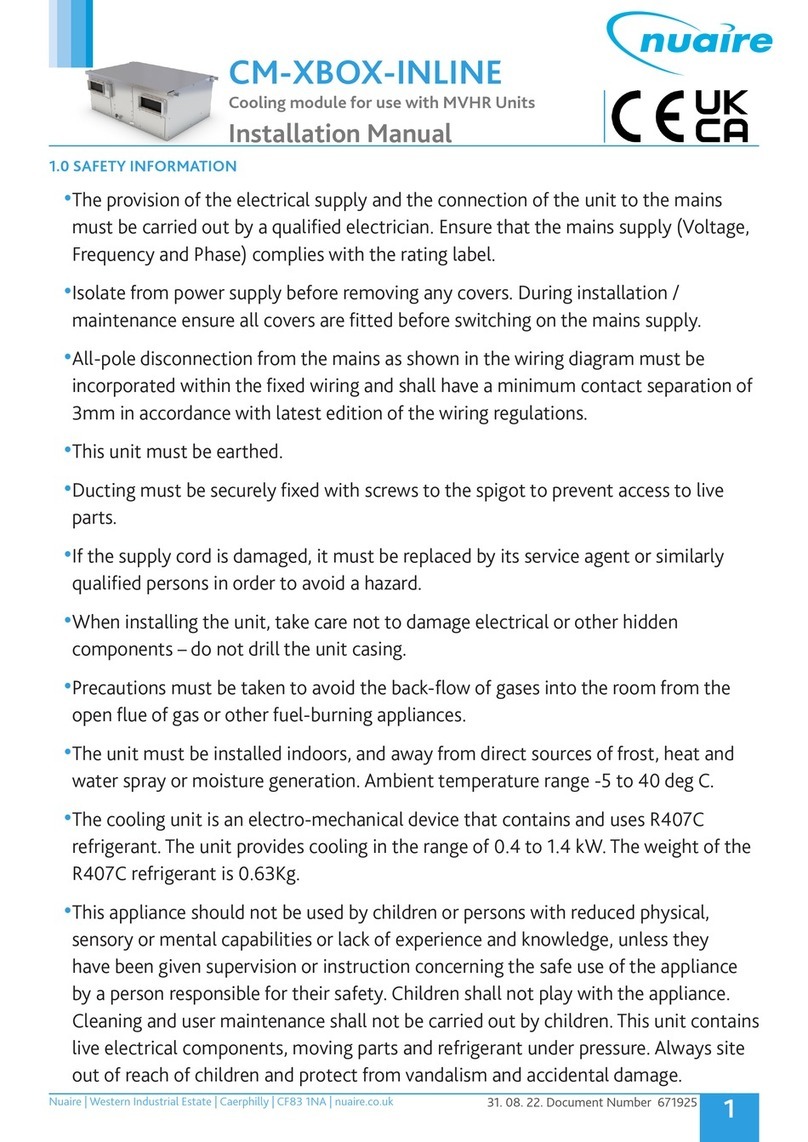The Basicmaster and Minimaster user
controls are compatible with our range
of frequency inverter speed controls
and designed for simple and easy
management of inverter and fan.
Parts check list:
BASICMASTER
●Manual control
●1 off 10 metre length of
plugged SELV cable
MINIMASTER/10
●7 Day Timeclock control
●1 off 10 metre length of
plugged SELV cable
BASICMASTER
●Offers a facility to manually vary
fan speed, via a rotary dial, between
the minimum and maximum speeds
set within the inverter parameters.
●Two faced-mounted system system
status lights record power (green)
and fan status (green/red).
MINIMASTER-10
●Manually vary speed via the key pad
within the minimum and maximum
speeds set at the inverter.
●Programme the seven day timer via
the key pad (21 on/off programmes).
●Manually override the timer via the
key pad.
●Manually set ‘holiday mode’ without
disruption to timer settings.
Handling
Always handle the controls carefully to
avoid damage and distortion.
Installation
The installation must be carried out
by competent personel in accordance
with the appropriate authority and
conforming to all statutory and govern-
ing regulations i.e. IEE, CIBSE, CCHSE,
HVCA etc.
The unit is suitable for indoor use only.
Mount on a secure, vibration free vertical
surface away from any direct source of
heat and areas where it would be
subjected to waterspray. The maximum
permissible ambient temperature is 40oC.
a) Remove the backing plate/mounting
cradle shown dotted in figure 1. Offer the
cradle to the selected mounting position,
mark and fix.
b) Draw approx. 75mm of data cable
through the cradle and plug in to the rear
socket of the control, paying particular
attention to plug/socket colour code for
correct orientation
c) Finally clip the control into the cradle.
The matched frequency inverter will have
been pre programmed to suit the user
control prior to delivery.
Install the inverter in accordance with
the instructions provided with it.
Connect the other end of the data cable
to the inverter, remove the plug from the
data cable and terminate, following the
instructions provided with the inverter.
Data cable installation
A 4-core 10 metre length of SELV data
cable is used to connect devices. Longer
lengths are avavailable if required.
Do not run data cable in the same conduit
as the mains cables and ensure there is a
50mm separation between the data cable
and other cables. The maximum cable run
between any two devices is 100m when it
is installed in accordance with the
instructions.