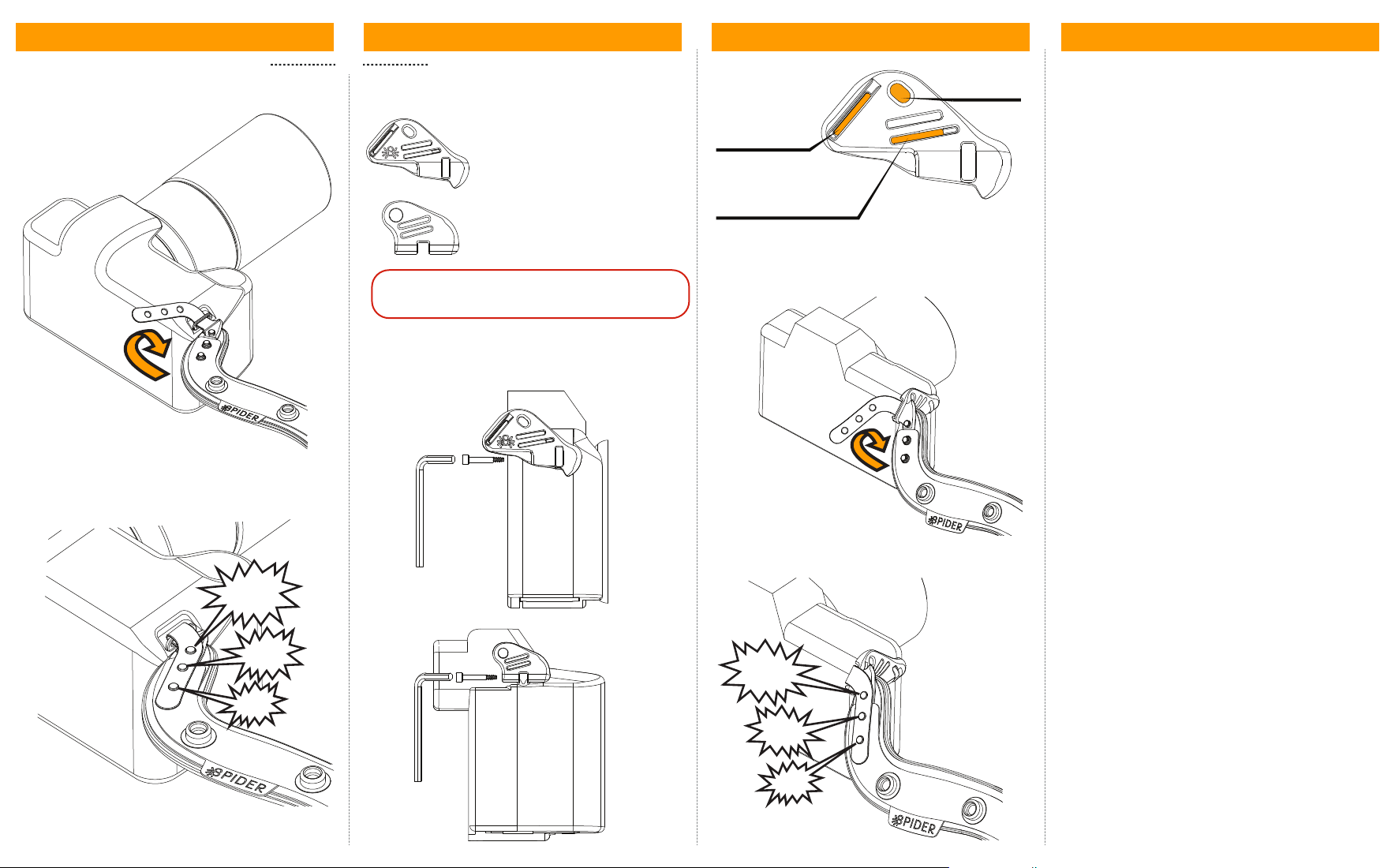
EYELET ADAPTER 1 CONNECTIONEYELET CONNECTION
OR
SLOT CONNECTION
For camera utilizing an eyelet connection,
install one of our provided adapters.
Eyelet Adapter 1
Designed for smaller cameras with
mirrorless style body ergonomics.
Eyelet Adapter 2
Designed for larger cameras
with DSLR style bodies.
NOTE: Each adapter was crafted to best suit
a specific style of camera body, but they are
interchangable. Choose the best fit for your camera.
Eyelet Adapter Installation
Remove triangle. Place adapter over the camera’s eyelet and use
the smaller 5/64” allen wrench to tighten the adapter screw.
1. Insert the hand strap through the slot and fold.
2. Match the snap features and click into place.
1. Insert the hand strap through the adapter slot and fold.
Top Slot
Allows for more
room for your
hand to access
camera controls.
Bottom Slot
Install handstrap here for
a tighter fit on your hand.
2. Match the snap features and click into place.
Spider Gear LLC., (“Spider Gear”) warrants this products
against defects in material or workmanship for a period of one
(1) year from the original date of purchase of the product.
Pursuant to this Limited Warranty, Spider Gear will, at its
option, (i) repair the product using new or refurbished parts or
(ii) replace the product with a new or refurbished product. In
the event of a defect, these are your exclusive remedies. For
purposes of this Limited Warranty, “refurbished” means a
product or part that has been returned to its original
specifications.
This Limited Warranty only covers product issues cased by
defects in material or workmanship during ordinary consumer
use; it does not cover product issues caused by other reason,
including but not limited to product issues due to commercial
use, acts of God, misuse or modification of or to any part of the
Spider Gear Product. Scratches, blemishes, discolorations, etc,
produced by ordinary wear-and-tear are excluded.
The warranty provided is for repair or replacement
of the product only. Any parts or products replaced under this
Limited Warranty will become the property of Spider Gear.
LIMITATIONS ON DAMAGES: SPIDER GEAR SHALL NOT BE
LIABLE FOR ANY DIRECT, INDIRECT, INCIDENTAL, SPECIAL,
OR CONSEQUENTIAL DAMAGES FOR BREACH OF ANY
EXPRESS OR IMPLIED WARRANTY OR CONTRACT OR TORT
CLAIM ON THIS PRODUCT.
DURATION OF IMPLIED WARRANTIES: EXCEPT TO THE
EXTENT PROHIBITED BY APPLICABLE LAW, ANY IMPLIED
WARRANTY OF MERCHANTABILITY OR FITNESS FOR A
PARTICULAR PURPOSE ON THIS PRODUCT IS LIMITED IN
DURATION TO THE DURATION OF THIS WARRANTY.
Some states do not allow the exclusion or limitation of
incidental or consequential damages, or allow limitations on
how long an implied warranty lasts, so the above limitations or
exclusions may not apply to you. This Limited Warranty gives
you specific legal rights and you may have other rights which
vary from state to state.
For specific instructions on how to obtain warranty service for
your product, visit https://www.spiderholster.com or email us
U.S. AND INTERNATIONAL PATENTS PENDING
COPYRIGHT ©2019 SPIDER GEAR LLC.
ALL RIGHTS RESERVED.
WARRANTY INFORMATION
CLICK!
CLICK!
CLICK!
CLICK!
CLICK!
CLICK!
Insert handstrap through
slot A and back through slot B.
A
B
Connect triangle
here for optional
neck strap use.