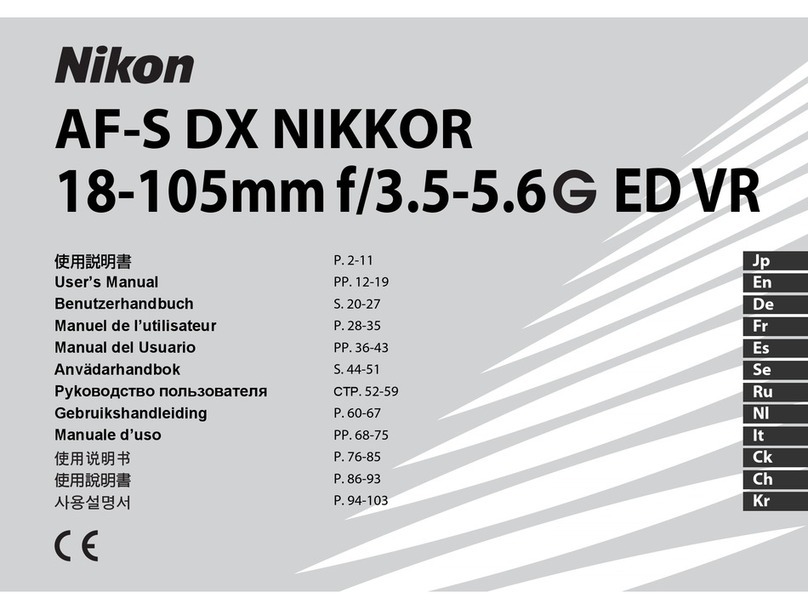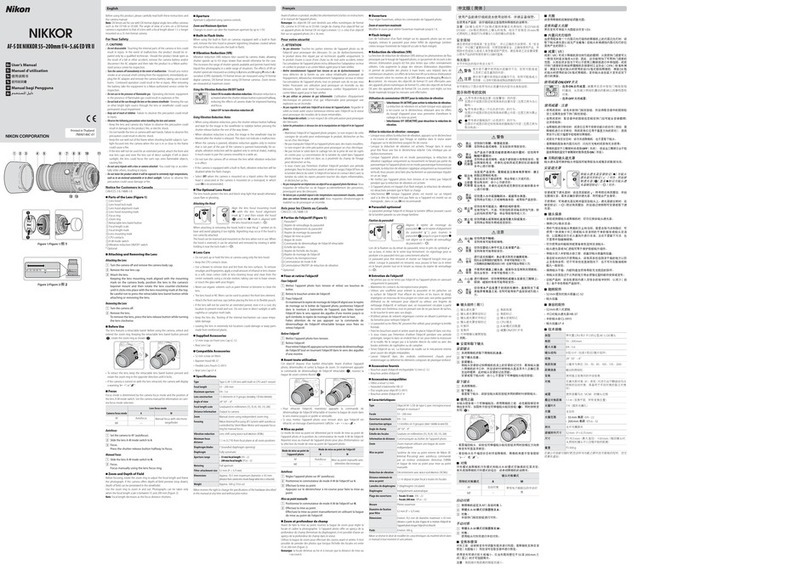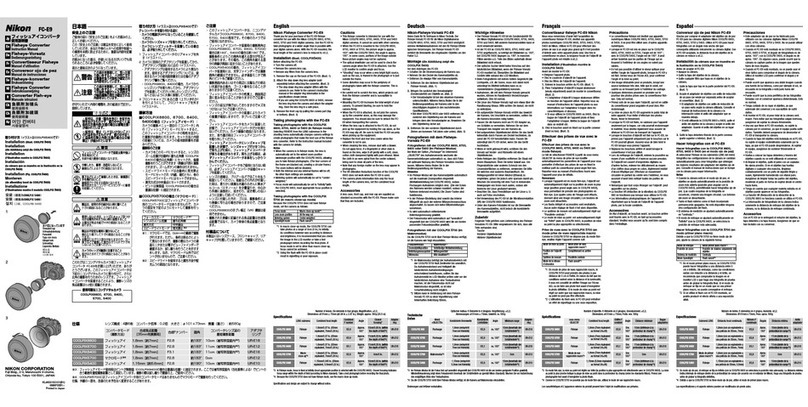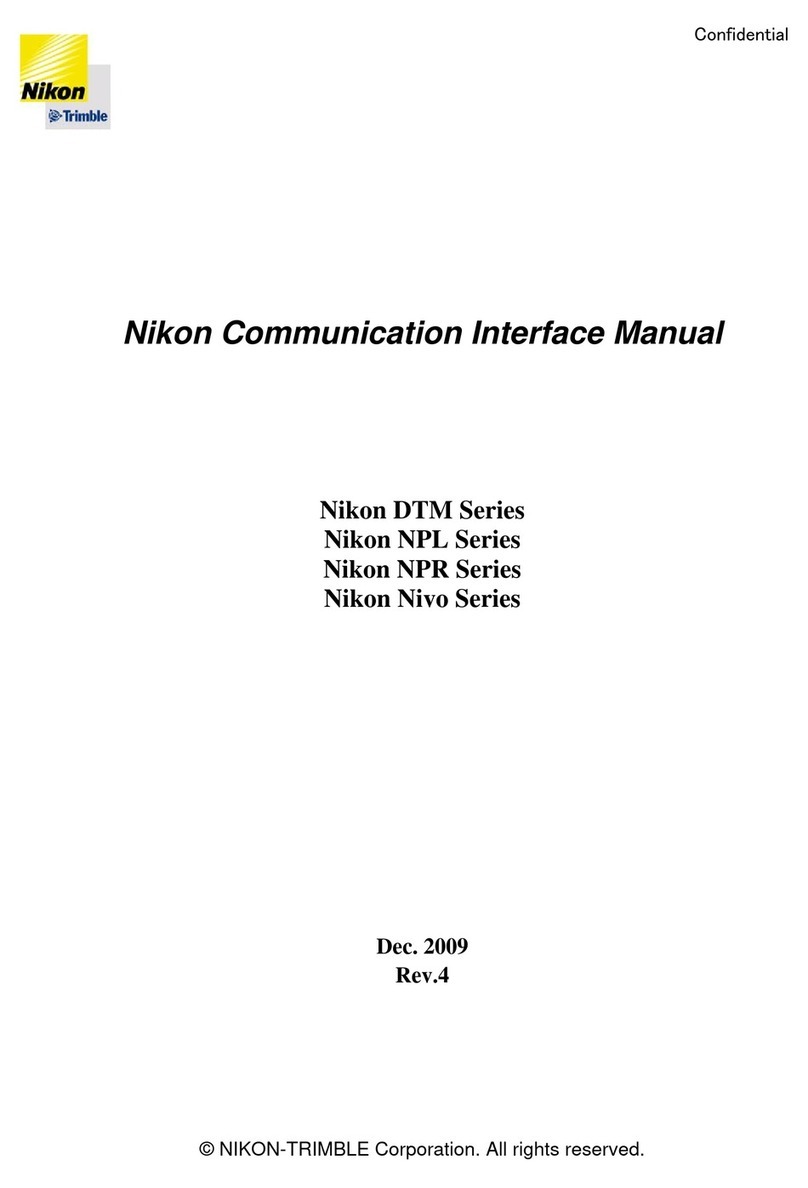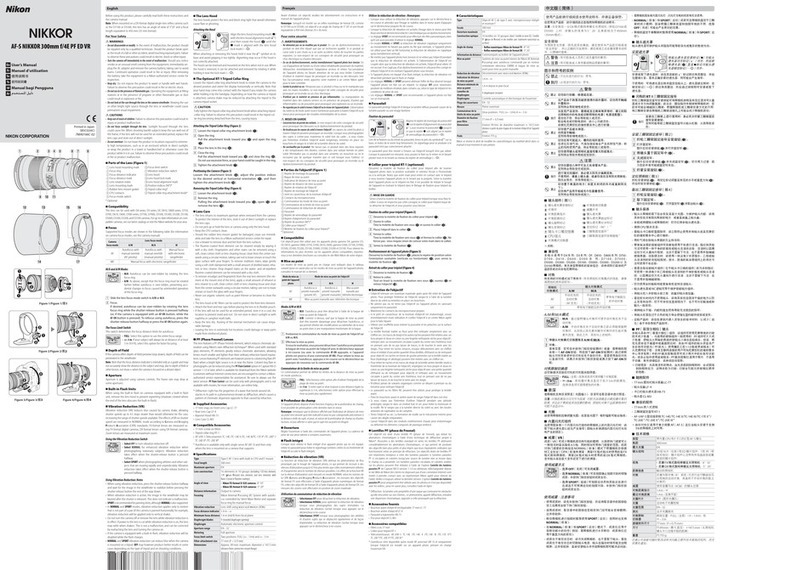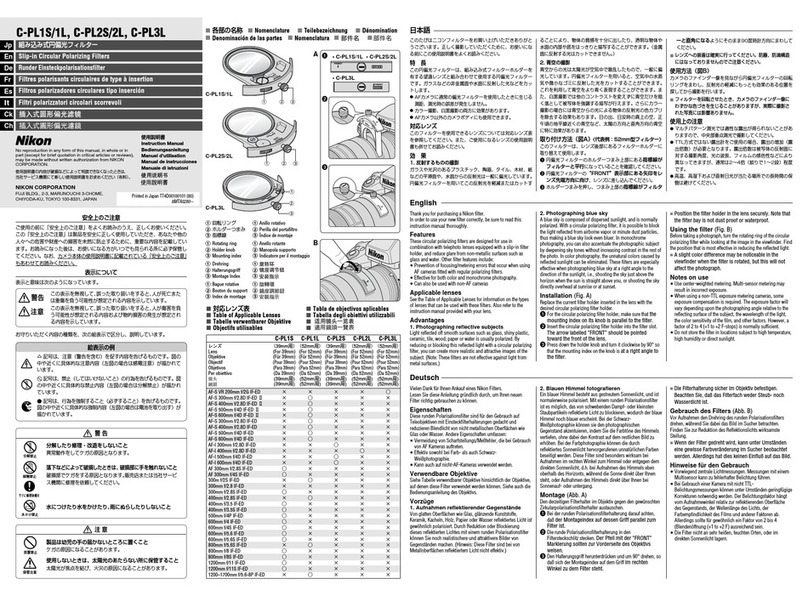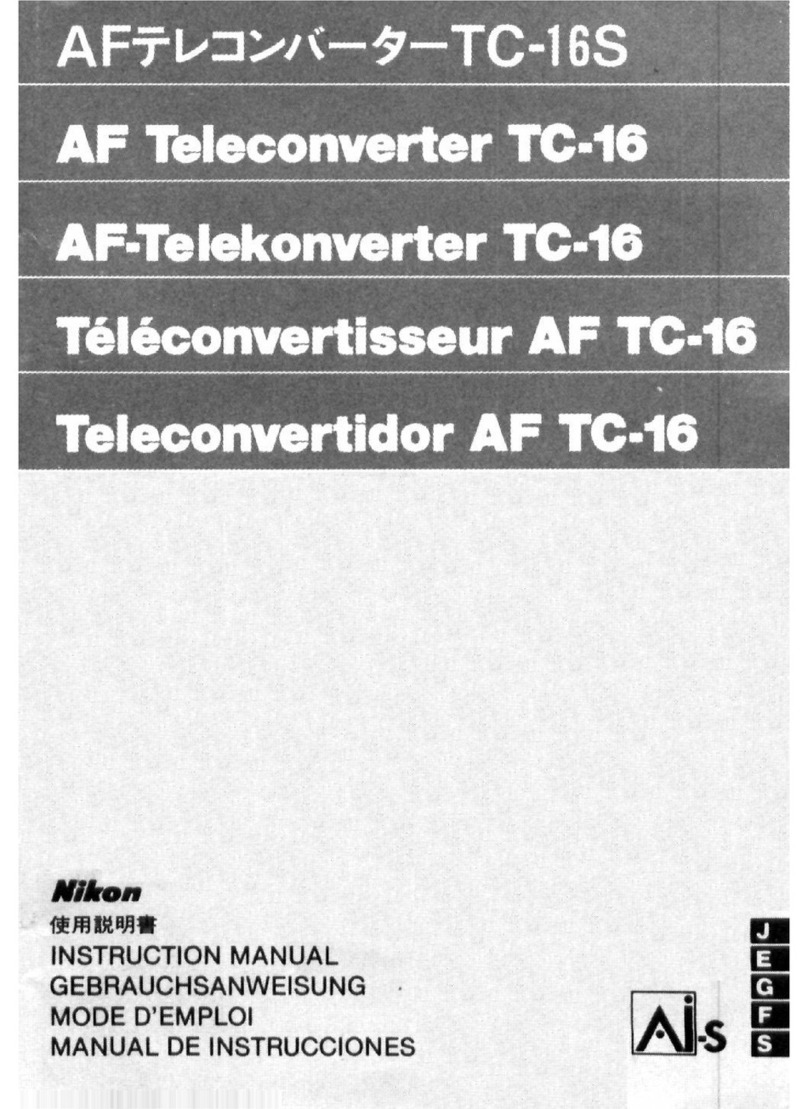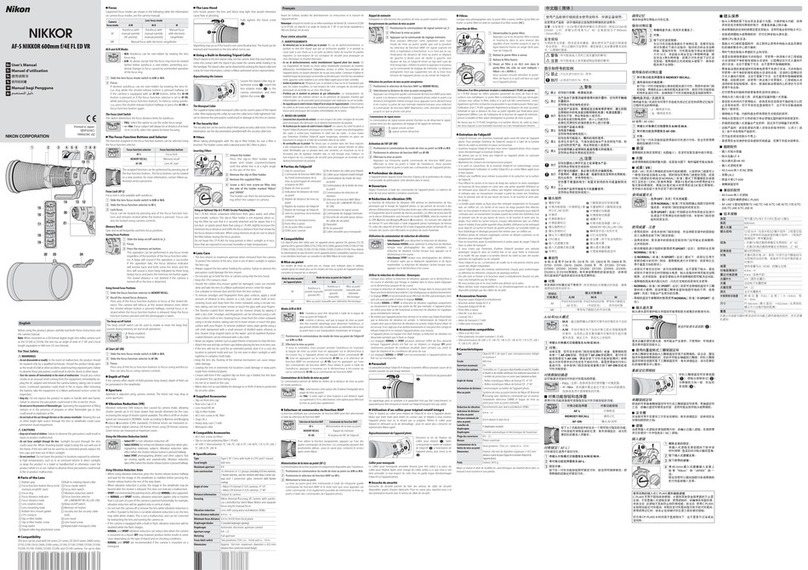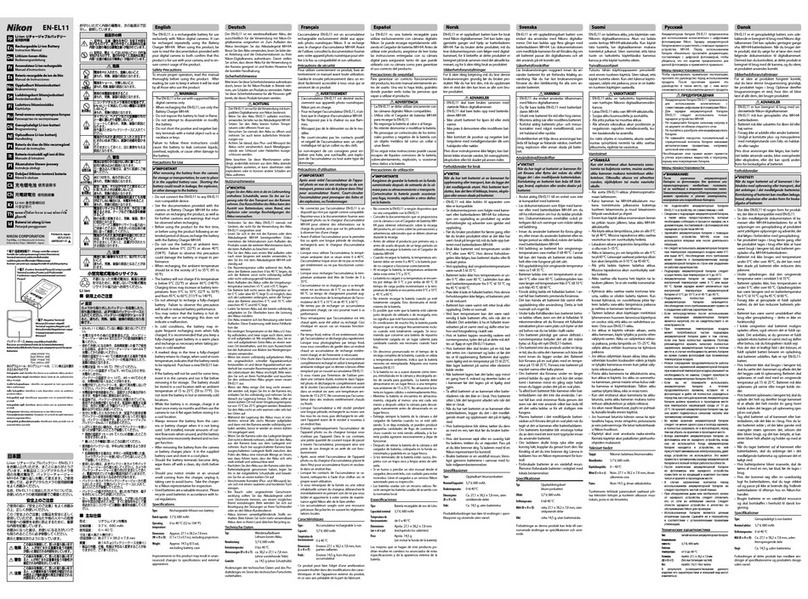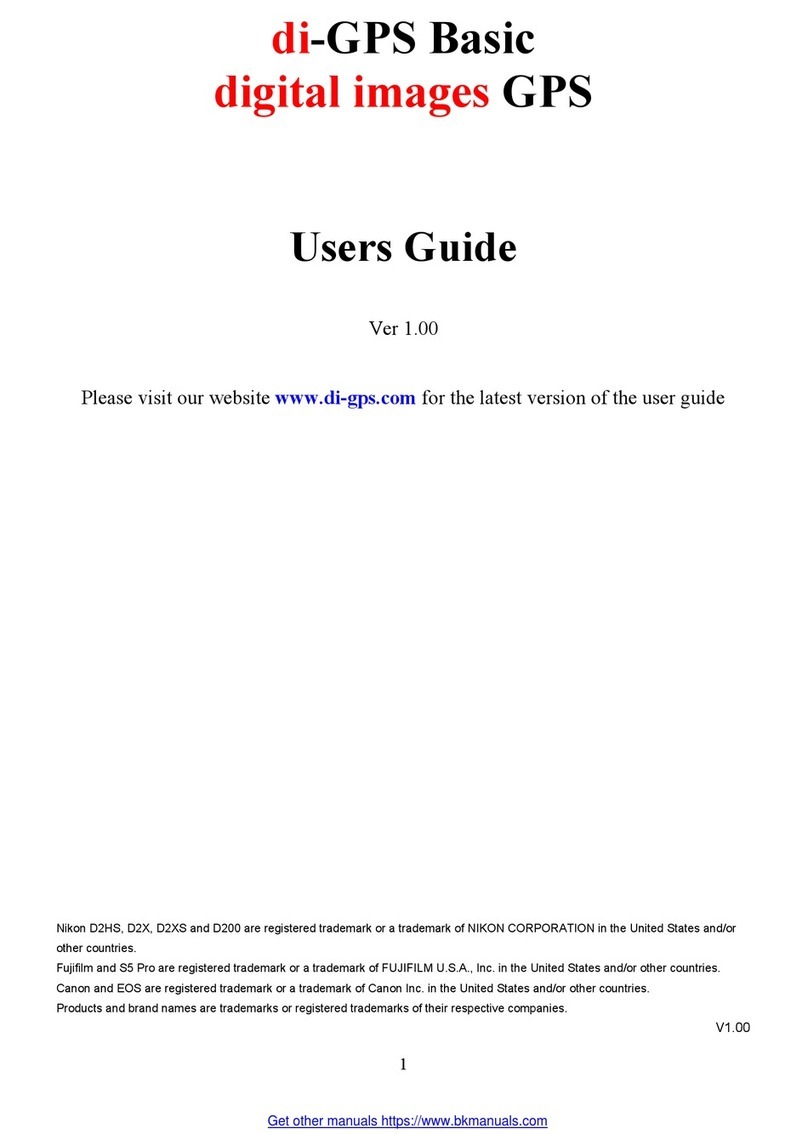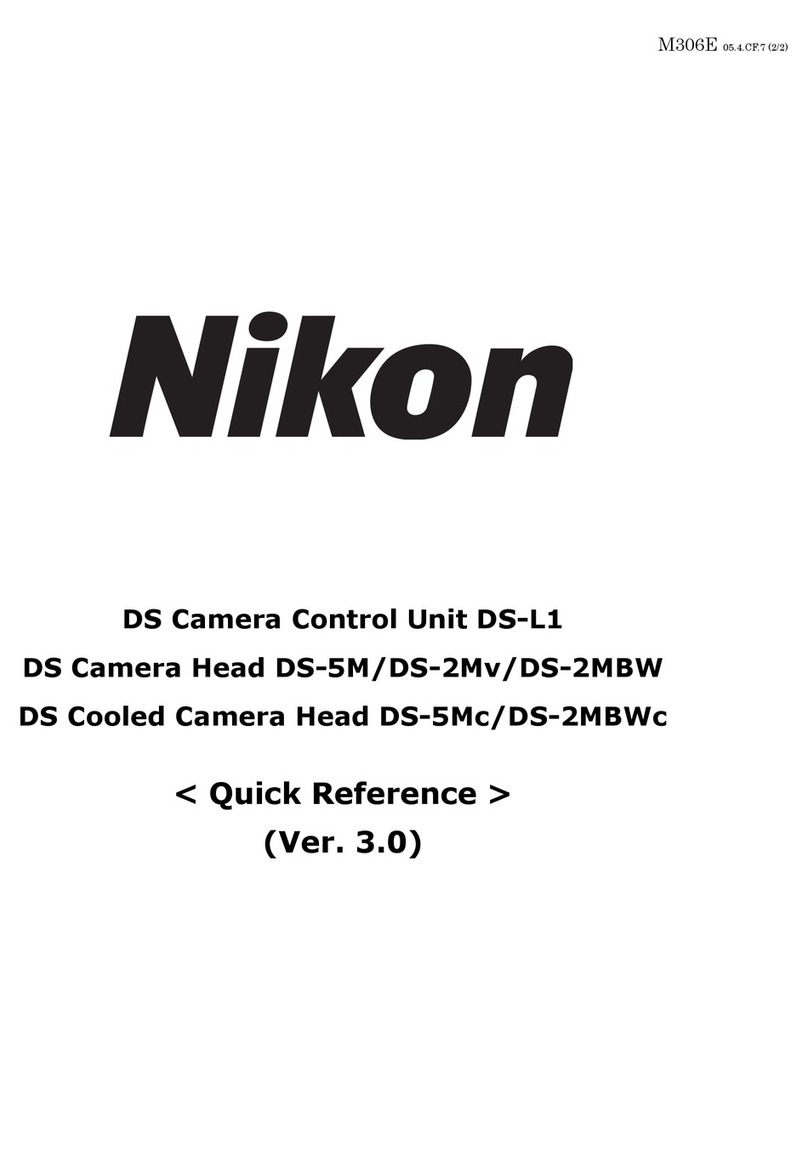Thank you for purchase of ND40N standard battery grip for use with Nikon D40/D40)VD60 Single-lens reflex digital camera The ND40N grip
takes one or two EN-EL9 batteries or six M batteries,especially sultable for shooting in a large quantity or low temperatufes environment
It also includes a vertical-grip shuttetrrelease button to enable shooting in the same fashion as a horizontal grip
A PartsName
'1. Battery chamber release latch
2. Battery chamber
3. Attach/detach knob
4. Attachmentscrew
5. Grip electrical pole
6, Electrical contact
7. Tripod socket
A InstallingBattery
8. Vertical-grip
switch
9. Vertical-grip
shutterbutton
10, Camerabafterychambercoverstoragearea
1'1,Controllock
12, Vertical
grip
shutter
parts
13. AAbatterymagazine
'14, EN-ELgbatterymagazine
Use
theEN-ELg
BatteryPacks
1. Pressdownthebatterymagazine
lockknobandopenthebattery
compartment@ver,andthen
pull
outtheEN-ELgbatterymagazineor
theAAbatterymagazine(Diagram
AandDiagramB)
2. InstalltwoEN-EL9batterypacksasshownbytheindicatorsonEN-EL9batterymagazine(BesurethatthecontactorofEN-EL9battery
isupturned),andtheninsert
themtothebatterymagazine
alongthecontactof
position
Besurethat
thecontactorofEN-ELgbatteryisat
the
gap
ofthemagazineInserttheEN-ELg
batterymagazineintothebattery
grip
andclosethebatterycompartmentcoverandbesure
thatthecoverislocked
wellbeforeusing
(Diagram
CandDiagramD)Lithiumbaftery
packs
are
installed
Note:Thebattery
grip
can
alsouseonlyoneEN-ELgbattery
. lfonlyoneEN-EL9batteryisuseditmaybeinsertedineither
the
right
orlettsides
. lf twobatterypacksae inselted,powissupplied si@ltareouslyiy both-batteA/
packs- _
. Twobattery
packs
withdifferentcharginglevels
canbeinsertedandusedwithout
any
problems
Use
AABatteries
1. InsertsixNl-MH(AA)batteriesintoAA
batterymagazinewiththedirection
shown[+][-]ontheinsideBatterymagazine
(Diagram
E)
2, InstalltheAAbatterymagazine
intothebatterychambecthenciose
thebatterychambercoverandbesurebatterycoverisonthelocked
position(Diagram
F)
. WhenAAbatteriesareused,fewerimagescanbeshotTherefofe,usageofAAsizebatteriesisrecommendedonlyforemergencies
. lfusingthrowawayAAsizebatteries,thecameramaynotfunctionwhenusedintemperaturesbelow20Corforcertainbatterybrandsand
storageconditionsAlso,insert
six
new
batteriesthatarethesamebrandDonot
useoldandnewbatteriestogethel
Installing Battery Grip
'1, BesufethatthecameraisonOFF,slidethecamera'schamber@verin45Cdndmoveitup,andthenremovethebatteriesfromthe
camera chamber Please keep the battery chamber cover up to avoid batteries falling off (Diagram G)
2, Camera' s battery chamber cover can be stored in battery grip' s camera battery chamber cover storage area as illustrated (Diagram H)
3, Insertthebatterygripelectricalcontactstocamera'sbatterychamberandaligntheattachmentscrewwiththecamera'stripodsocket,
then turn the attach/detach knob to tighten securely (Diagram l)if there is a space left ,please fe-attach the battery grip
4. Thewholeinstallprocessfinished,Turnonthecamera,andmakesurethatthecamera'sLCDdispiaysthefigures
5, To dispatch the battery grjp,reverse the above steps
A SetandusetheVertical-grip
shutter
'1. TurntheVertical-grip
switchto "ON" Press: " E" buttontwotimestoenterMenuSetthecameratoShootingmodebypressing
multi-
selectorandthepress "OK" button
(Diagram
J)Setmulti-selectorbuttonto "! " ,and
press
theVertical-grip
switch
(DiagramK)
TheVertical-grip
system
pops
upautomaticallyTheVertical-gripisavailableforwork
2. TheVertical-gripalsoworks
in "! 25" stat6eress " E' buttontlvotimes
toenterMenuSetthecameratoShootingmodeby
pressing
multi-selectorandthepress
"OK" button,setmulti-selectofbuttonto
"E25" andpresstheVertical-gripswithTheVertical-gripsystem
pops
upautomaticallyThen
press
theVertical-grip
shutterbutton,2secondstime-lapse
and
then
theshutterwillstartThis
isespecially
suitableforshootingsceneandstilllifewithtripod
. ThisVertical-gripisa procedure
After
pressing
anddisentangling
the
Vertical-grip
shutterbutton,camerafocusingandshootautomatically.
Whenshootinginhorizontal
position,camera
shouldnotin " E " or "E25" state
. Whensho-dlingln hiiizomaTpos-t'o,push
the-Vetrtical-gripsystembacktoprevent
damegeaeeidentally.Thereis-ecraakinefwher-puslrinE-
back(DiagramL)