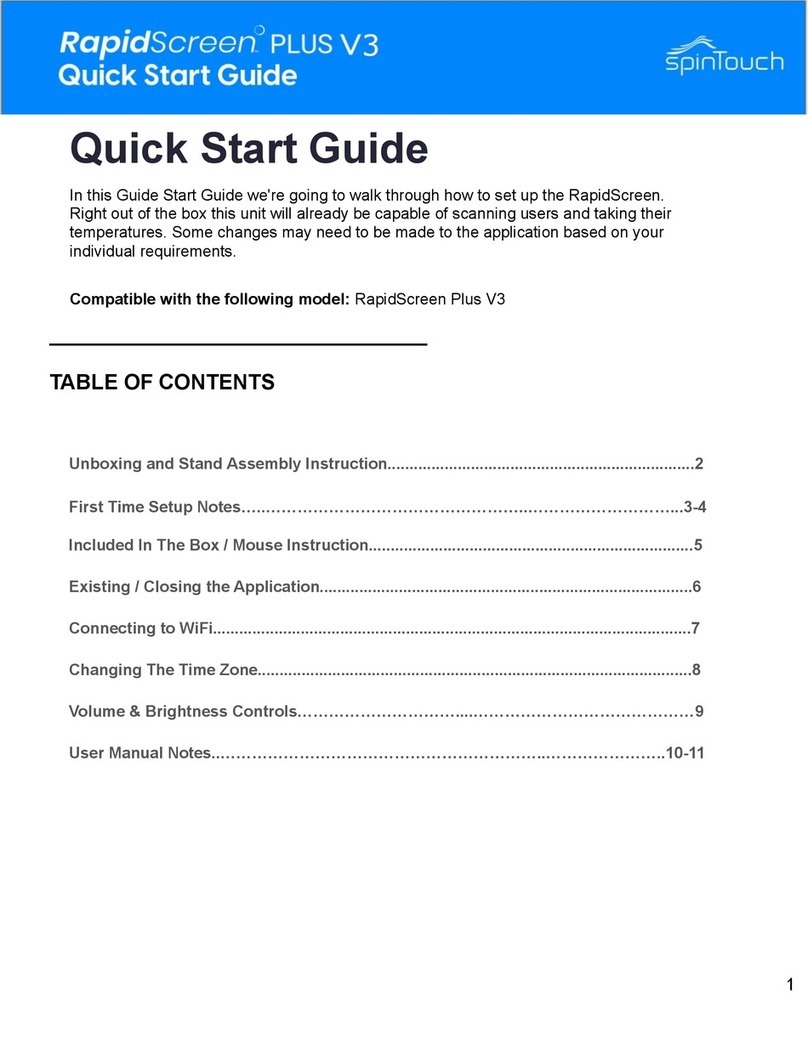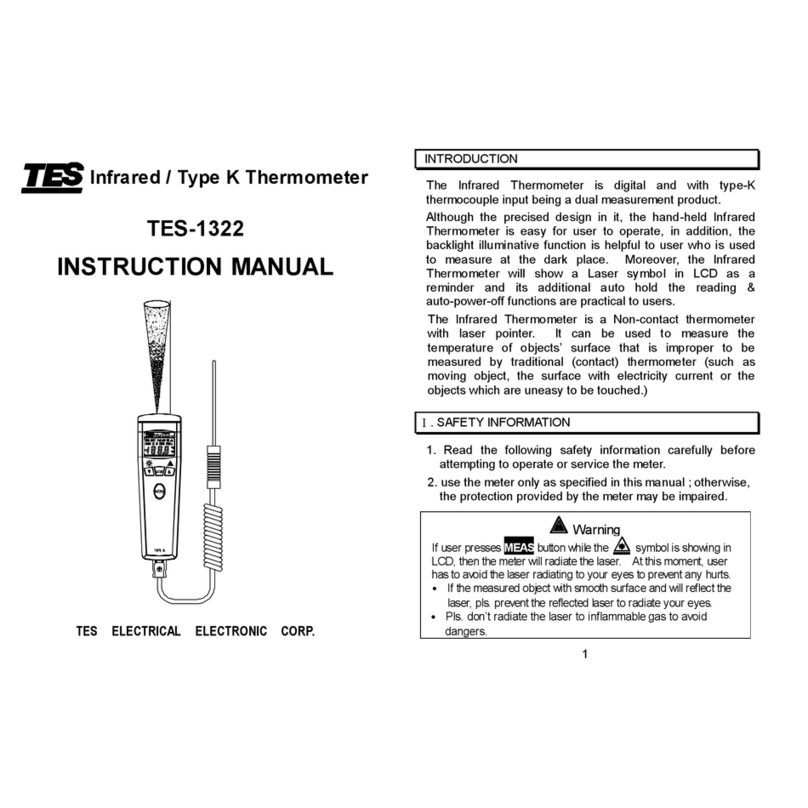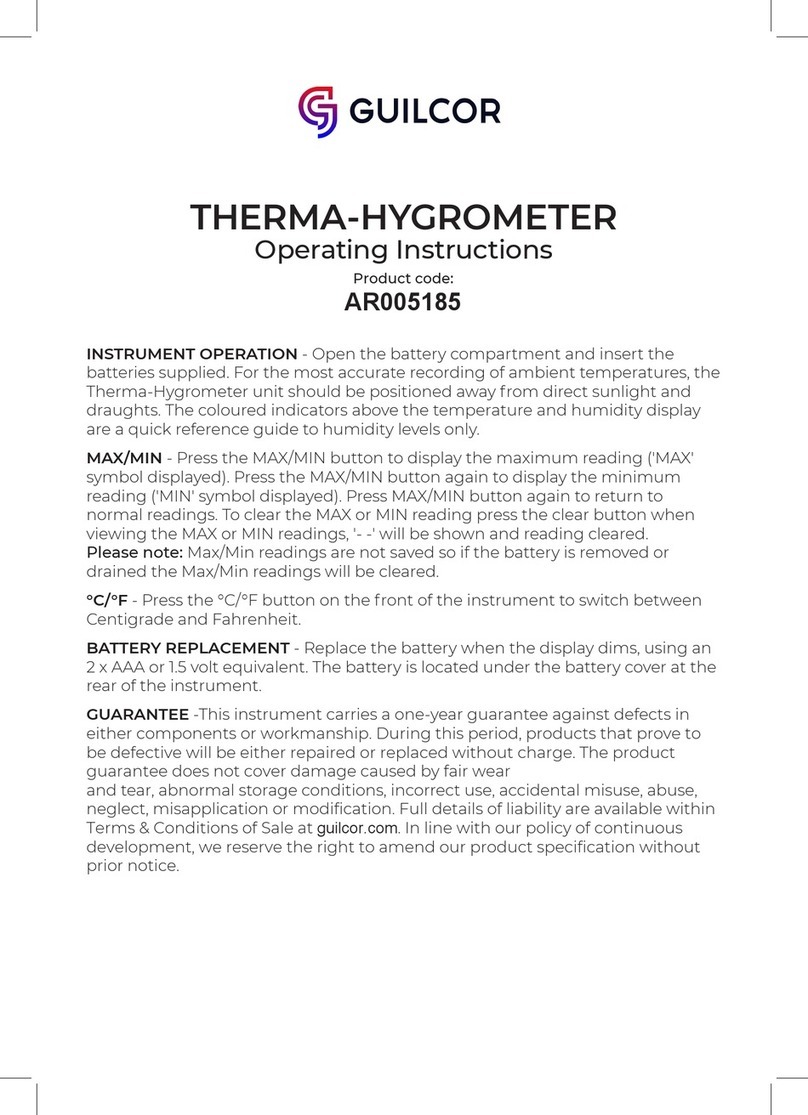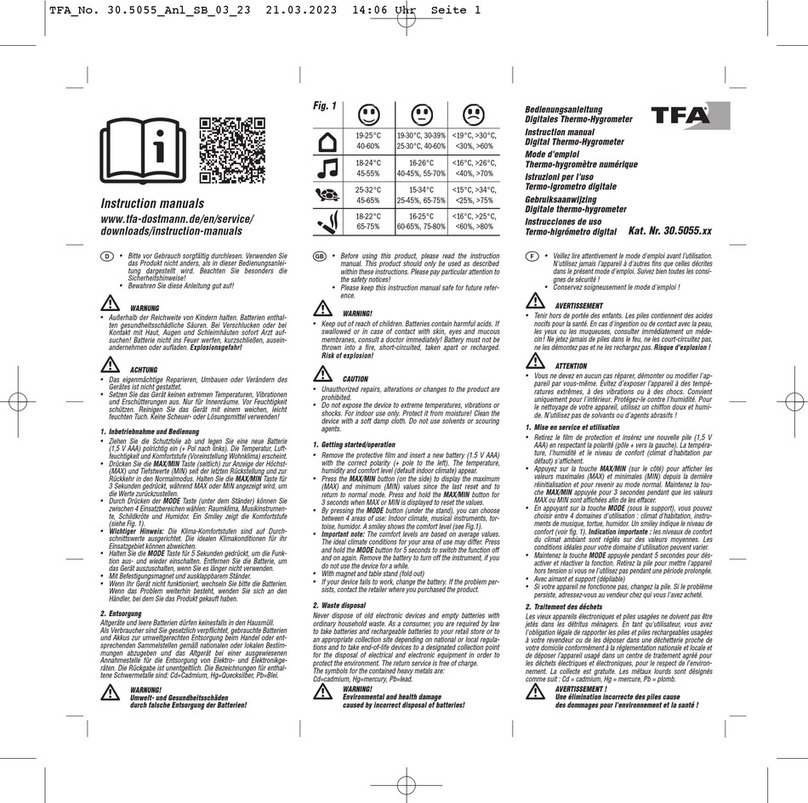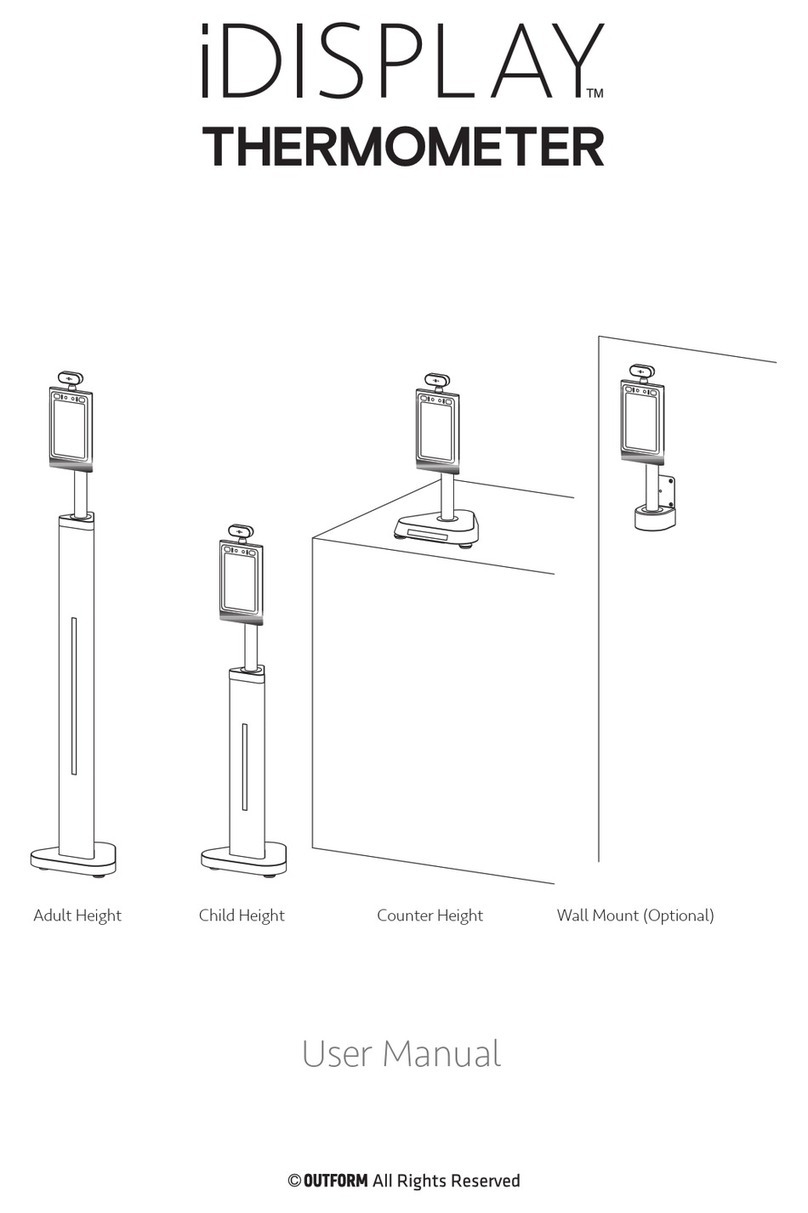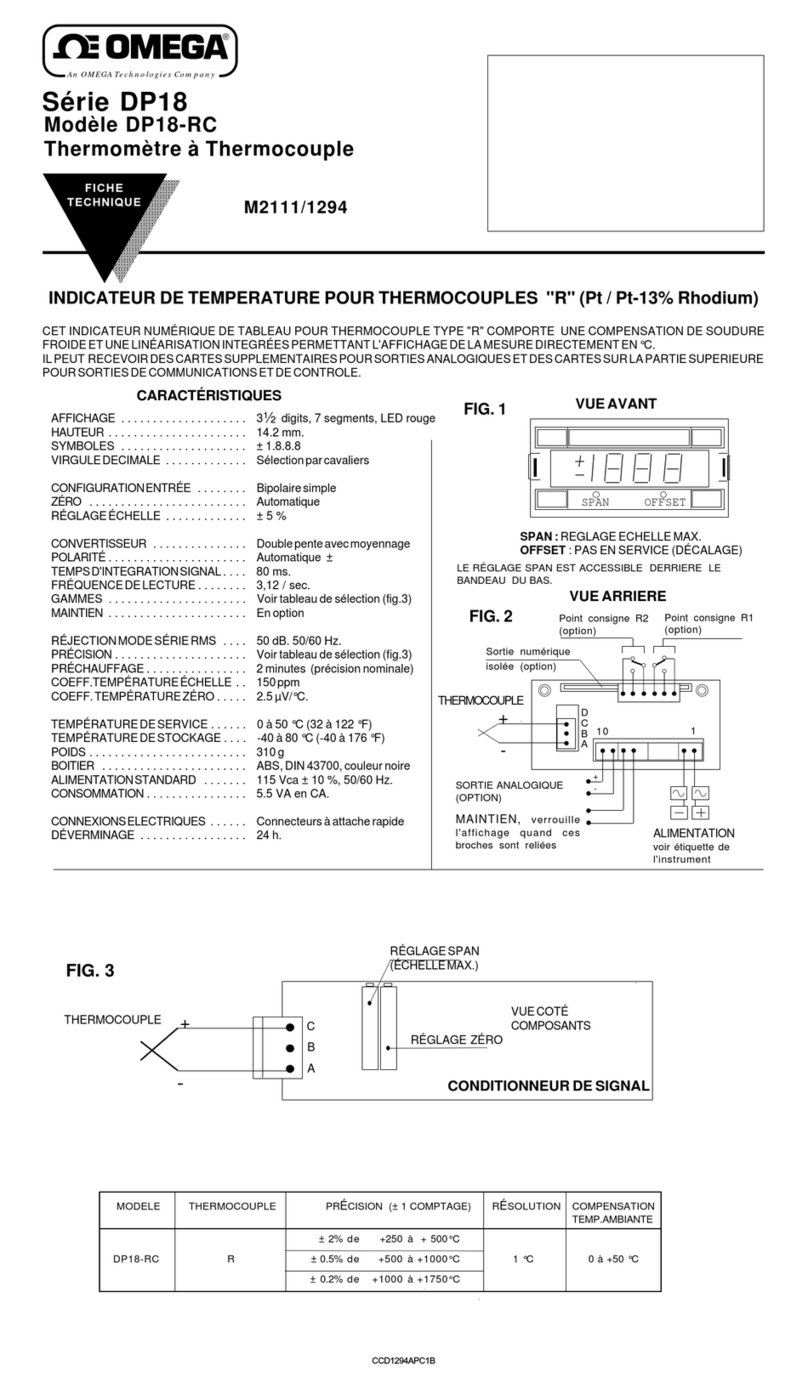SpinTouch RapidScreen Wall Mount User manual

User Manual
Adult Height Child Height Counter Height Wall mount(Optional)

1
Table of Contents
Important Notices.............................................................................2
Copyright Information ..........................................................................2
Safety and Warning Information .........................................................3
Package Contents ..............................................................................4
Adult Height........................................................................................... 4
Child Height ........................................................................................... 5
Counter Height ......................................................................................6
Product Diagram ...............................................................................7
Adult Height........................................................................................... 7
Child Height ........................................................................................... 9
Counter Height ......................................................................................10
Operational environment .................................................................11
Specification for temperature measurement...................................12
Installation Instructions_Adult and Child Height............................13
Operating Instruction .......................................................................16
How to change Unit of Temperature...................................................16
Custom Alarm Activation Temperature.............................................. 18
Face Registration_Single Registration ................................................. 19
Face Registration_Batch Import...........................................................22
Face Registration_Delete people info .................................................. 25
Stranger Mode .......................................................................................26
Mask Mode.............................................................................................28
Add company name ..............................................................................29
Set or change password for entering setting page............................. 30
Connecting Printer.................................................................................32
How to export the attendance record................................................. 34
How to connect to Access Control System ........................................35
Pedestal Adult and Child change to Wall mount.............................37
Installation Instructions_ Counter....................................................41
Counter change to Wall mount ........................................................44
Installation Instructions_ Wall mount .............................................47
Installation Instructions_ Wall mount .............................................48
How to upgrade the apk....................................................................50
Make sure the device connect with internet....................................... 50
Check for update ...................................................................................53
Trouble Shooting Guide.....................................................................54
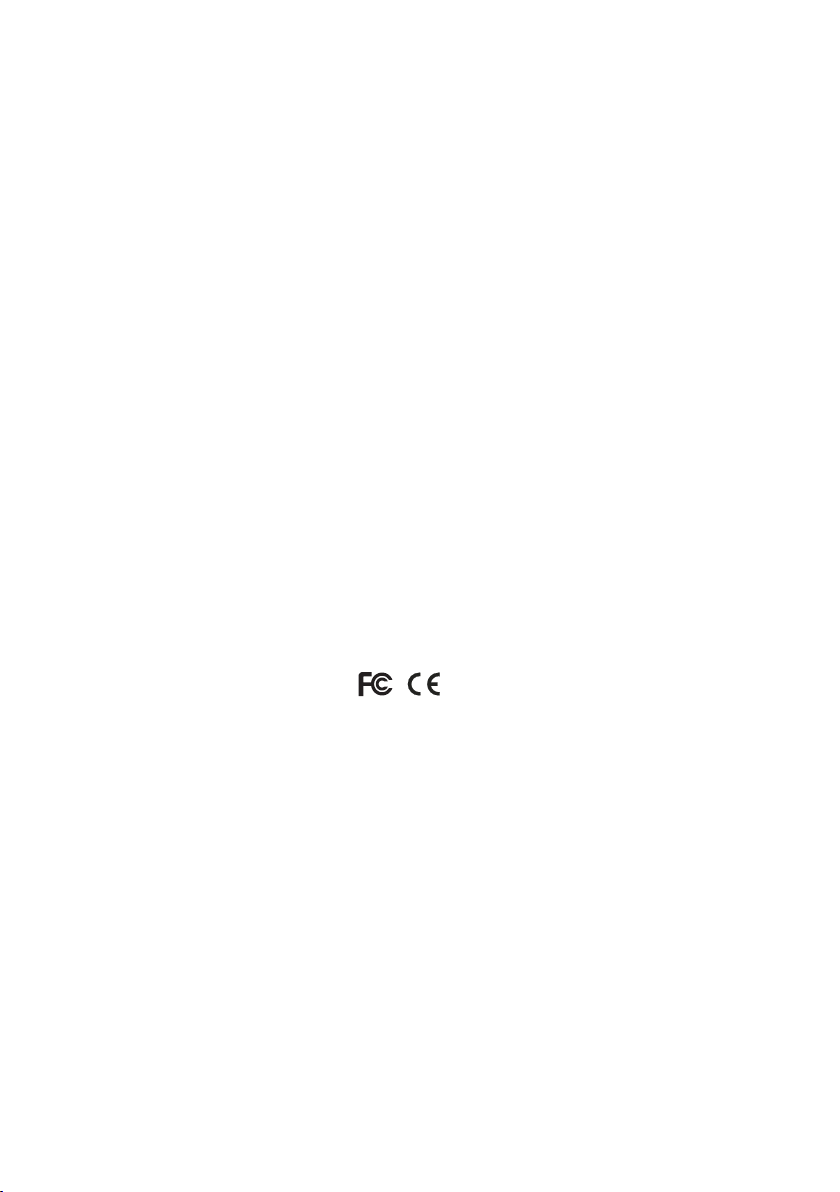
2
Important Notices
Copyright Information
Copyright © 2020 spinTouch. All rights reserved.
All intellectual property rights in this publication are owned by spinTouch and protected
by applicable copyright laws and international treaty provisions. spinTouch retains all
rights not expressly granted. No part of this publication may be reproduced in any form
whatsoever or used to make any derivative work without prior written approval by
spinTouch.
spinTouch reserves the right to revise this publication, and/or make improvements or
changes in the product(s) and/or the program(s) described in this documentation at
any time without prior notice. The information in this document is provided in good
faith, but without any representation or warranty whatsoever, whether it is accurate,
or complete or otherwise, and on express understanding that spinTouch shall have
no liability whatsoever to other parties in any way arising from or relating to the
information or its use.
All other trademarks are the property of their respective owners. Other company and
brand products and service names are trademarks or registered trademarks of their
respective holders.
This device complies with CE regulation.
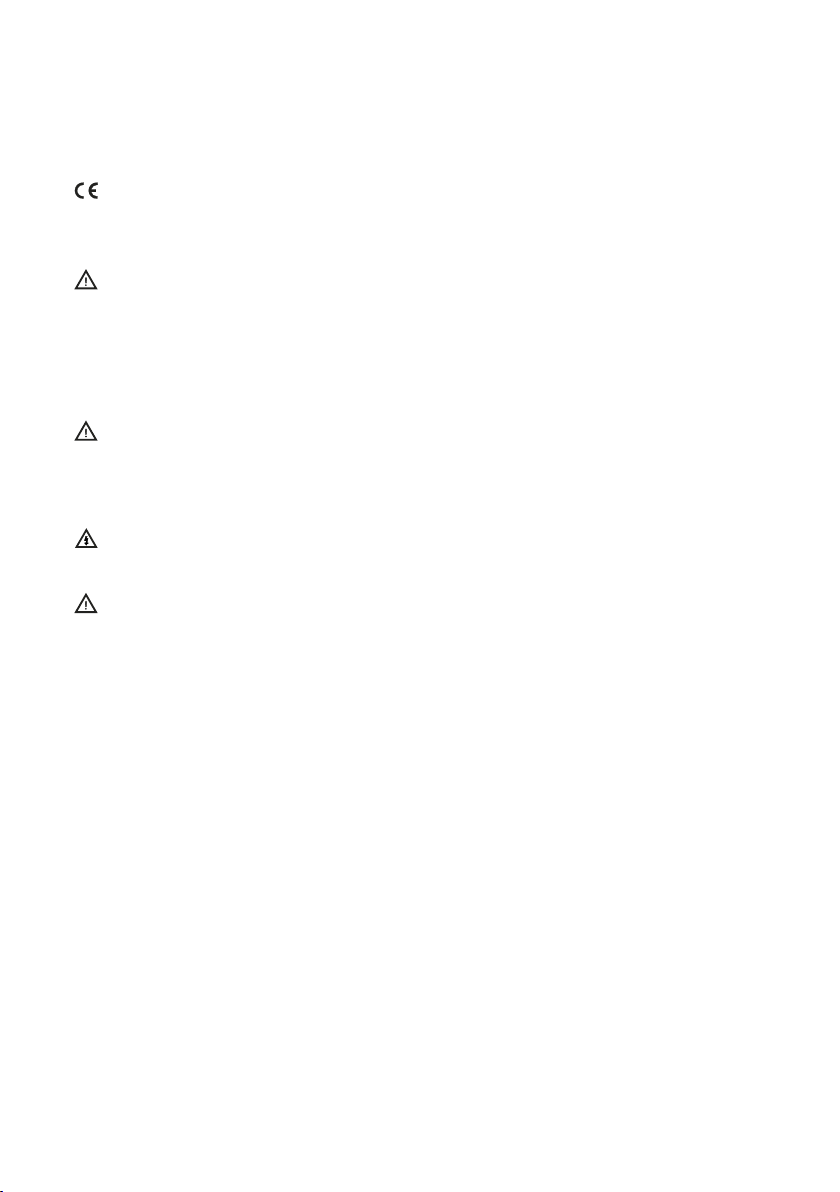
3
Safety and Warning Information
NOTE
This mark is applied to indicate that the equipment conforms to European safety and
electro-magnetic compatibility standards.
WARNING!
Main Supply: This equipment is designed to operate from a 100-240 Volt, 50/60Hz AC
power supply. The use of other power sources may damage this equipment. Check that
the voltage marked on the rating plate located at the rear of the power adaptor states
100-240V. The manufacturer will NOT accept responsibility or damage or injury caused
by connecting to the wrong voltage.
WARNING!
Main Adaptor: The supplied power adaptor is compatible with a standard main socket.
If the power adaptor or lead gets damaged, it must be replaced by a qualified service
agent with an approved adaptor of the same type and rating.
WARNING!
Dangerous voltage constituting a risk of electric shock is present inside this equipment.
WARNINGS!
The main plug shall be the main disconnect device and shall remain operable at all
times.
Do not push objects into holes and ventilation slots.
Do not expose this product to moisture or place any objects filled with liquids on or
near the product.
Do not place a naked flame source, such as lighted candles, on or near this product.
Do not store or operate the device in environments where the temperature is above 50
degrees celsius or below -10 degrees celsius.
Do not intentionally hit the device or place heavy or sharp objects on the device.
Only use accessories specified by the manufacturer.
Keep the device away from benzene, diluents, and other chemicals.
Do not attempt to repair this product yourself. Always use a qualified service agent to
perform adjustments or repairs.
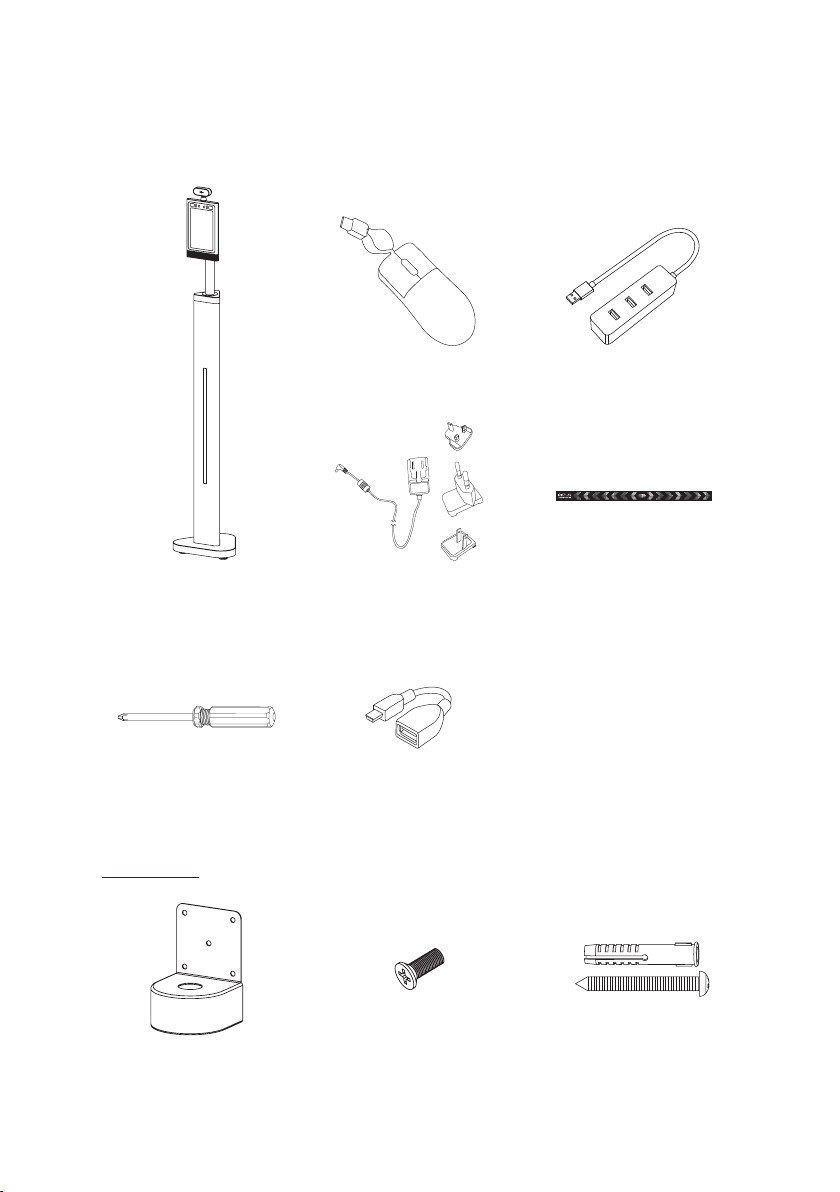
4
Package Contents
Adult Height
Adult Thermometer
Stand
3M long PSU with
dierent region plugs
Mini mouse
UK
EU
US
USB Hub
Reflective floor sticker x4pcs
Screw Driver Mini USB To USB Cable
Wall bracket M3 Screw x3pcs Self-tapping screw and
expansion screw x6pcs
Optional:

5
Package Contents
Child Thermometer
Stand
3M long PSU with
dierent region plugs
Mini mouse
UK
EU
US
USB Hub
Reflective floor sticker x4pcs
Mini USB To USB CableScrew Driver
Wall bracket M3 Screw x3pcs Self-tapping screw and
expansion screw x6pcs
Optional:
Child Height

6
Counter Height
Package Contents
Counter
Thermometer Stand
3M long PSU with
dierent region plugs
Mini mouse
UK
EU
US
USB Hub
Reflective floor sticker x4pcs
Screw Driver
Wall bracket M3 Screw x3pcs
Optional
Self-tapping screw and
expansion screw x6pcs
Mini USB To USB Cable
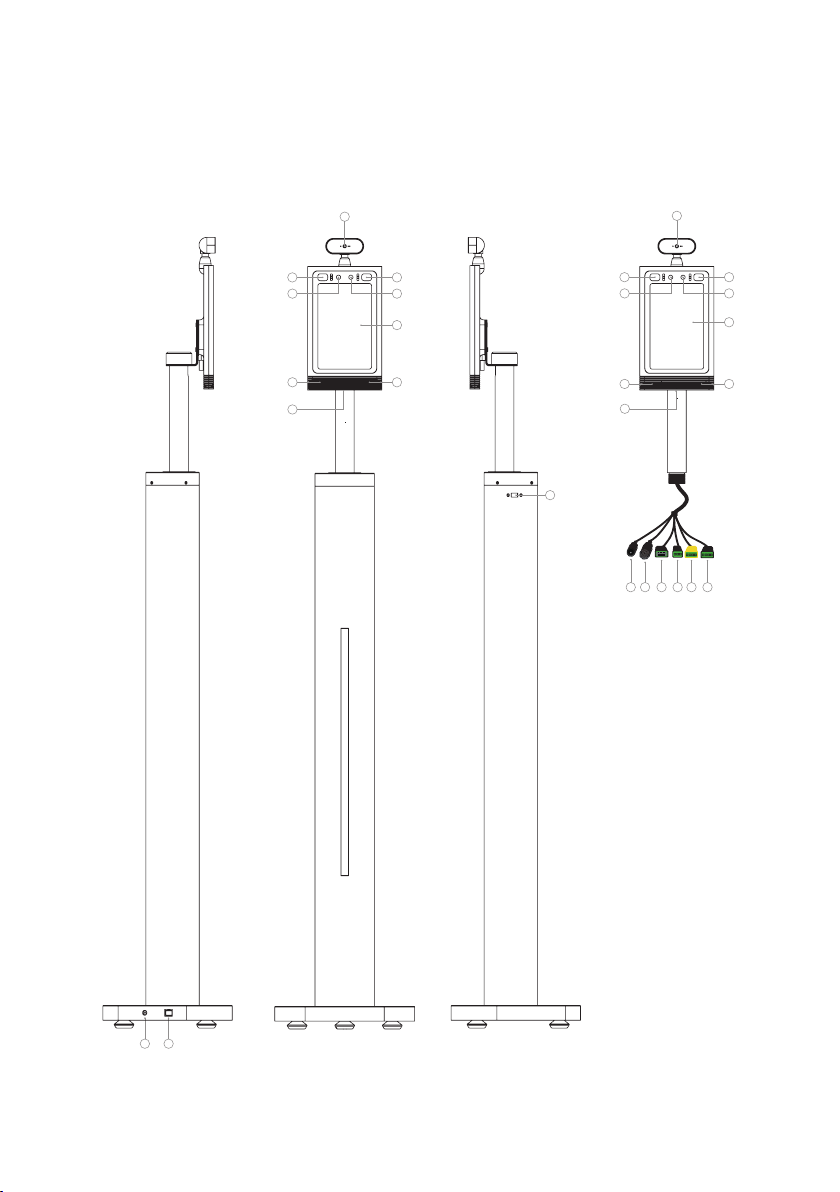
7
Product Diagram
2 2
4
55
66
33
78
1
2 2
4
55
33
7 98 10 11 12
9
1
Adult Height

8
No. Description
1 Infrared temperature measurement module
2 Indicator light, has White/Green/Red three modes
3 Wide dynamic camera
4 8 inch IPS screen
5 Speaker
6 Hidden USB interface
7 DC 12V 2A RED labeled
8 RJ45 YELLOW labeled
9 USB 2.0 BLUE labeled
*10 Relay GREEN labeled
*11 Wiegand OUT ORANGE labeled
*12 Wiegand IN ORANGE labeled
Product Diagram
Note: Mark with* cables will be used in Access Control System. Check details in page
31~32 “How to connect to Access Control System” part.
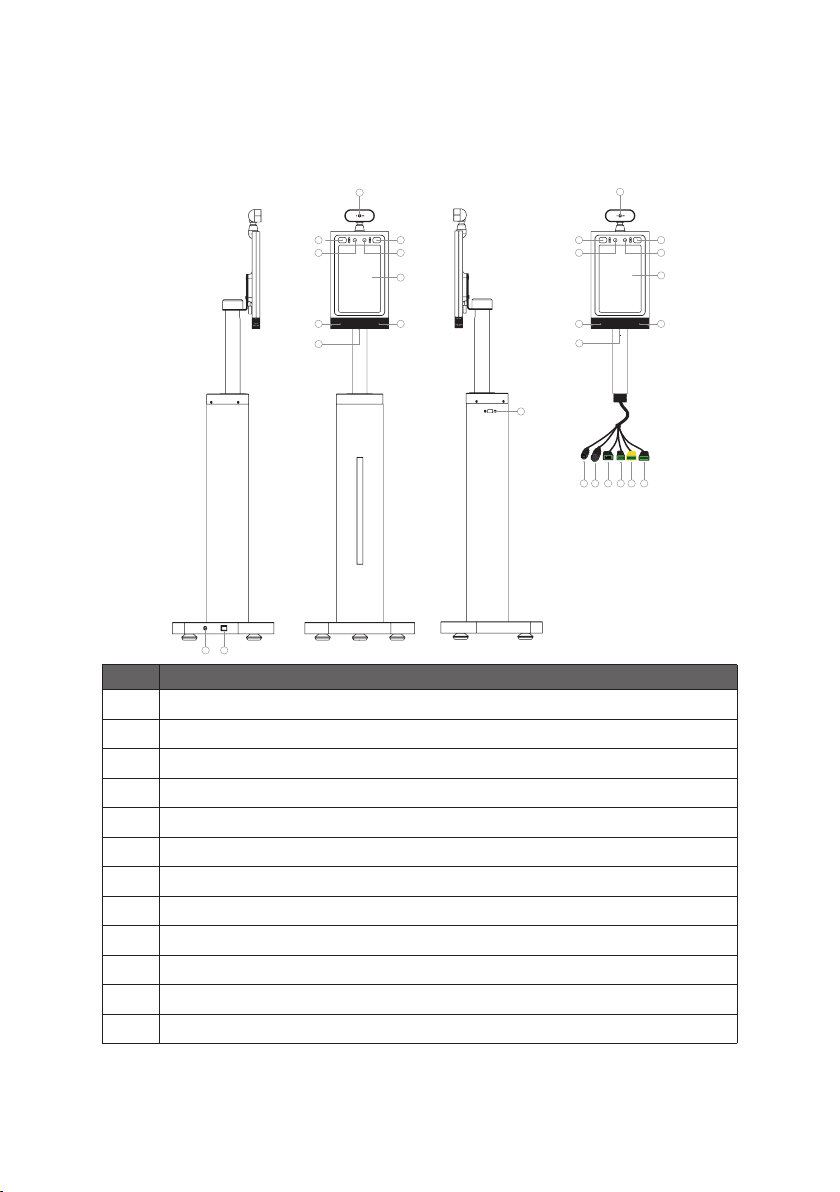
9
No. Description
1 Infrared temperature measurement module
2 Indicator light, has White/Green/Red three modes
3 Wide dynamic camera
4 8 inch IPS screen
5 Speaker
6 Hidden USB interface
7 DC 12V 2A RED labeled
8 RJ45 YELLOW labeled
9 USB 2.0 BLUE labeled
*10 Relay GREEN labeled
*11 Wiegand OUT ORANGE labeled
*12 Wiegand IN ORANGE labeled
Product Diagram
Note: Mark with* cables will be used in Access Control System. Check details in page
31~32 “How to connect to Access Control System” part.
1
2 2
4
55
6
33
78
9
6
1
2 2
4
55
33
798 10 11 12
Child Height

10
Product Diagram
Note: Mark with* cables will be used in Access Control System. Check details in page
31~32 “How to connect to Access Control System” part.
79 8
1
2 2
4
55
6
33
6
1
2 2
4
55
33
7 98 10 11 12
Counter Height
No. Description
1 Infrared temperature measurement module
2 Indicator light, has White/Green/Red three modes
3 Wide dynamic camera
4 8 inch IPS screen
5 Speaker
6 Hidden USB interface
7 DC 12V 2A RED labeled
8 RJ45 YELLOW labeled
9 USB 2.0 BLUE labeled
*10 Relay GREEN labeled
*11 Wiegand OUT ORANGE labeled
*12 Wiegand IN ORANGE labeled
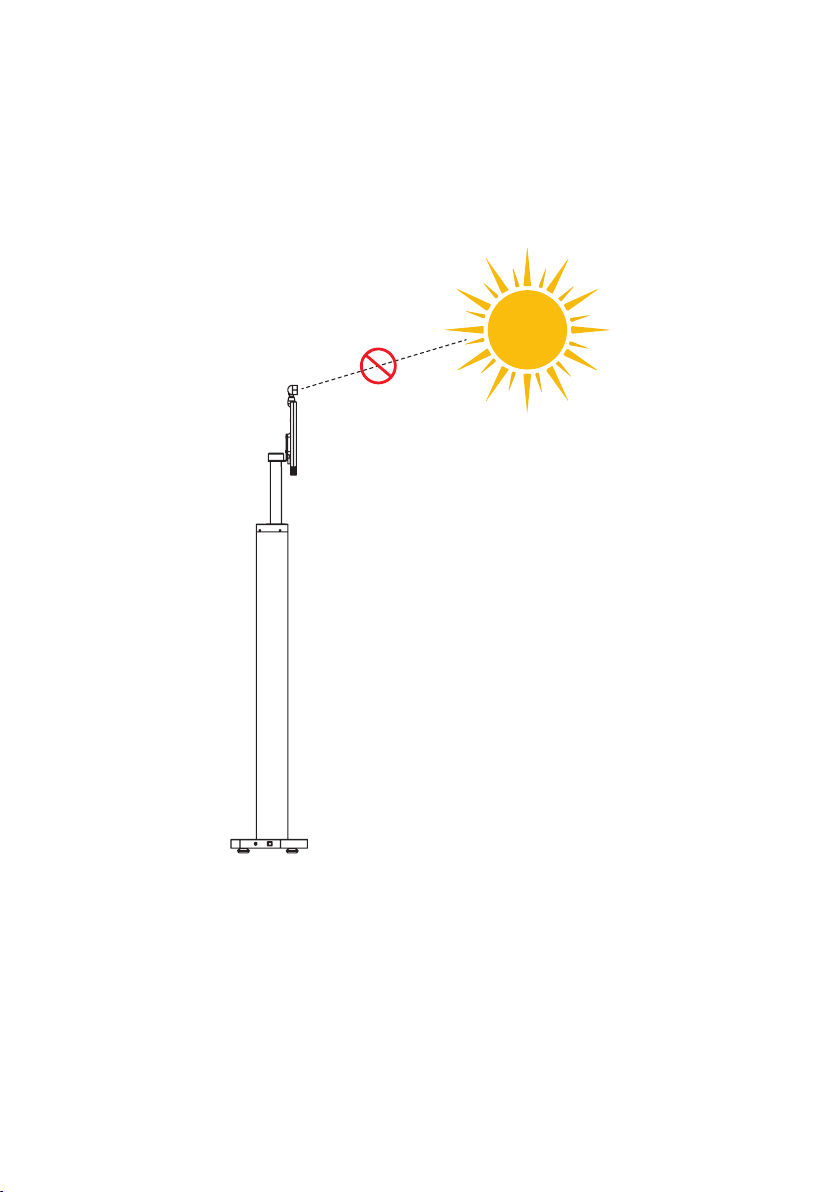
11
Operational environment
Important Note: It’s NOT acceptable to have sunlight directly hitting the thermometer,
otherwise it will adversely aect the accuracy of the thermal meter. And also NOT
suitble to put it outside except have canopy or other sunlight protecting equipment to
block sunlight.
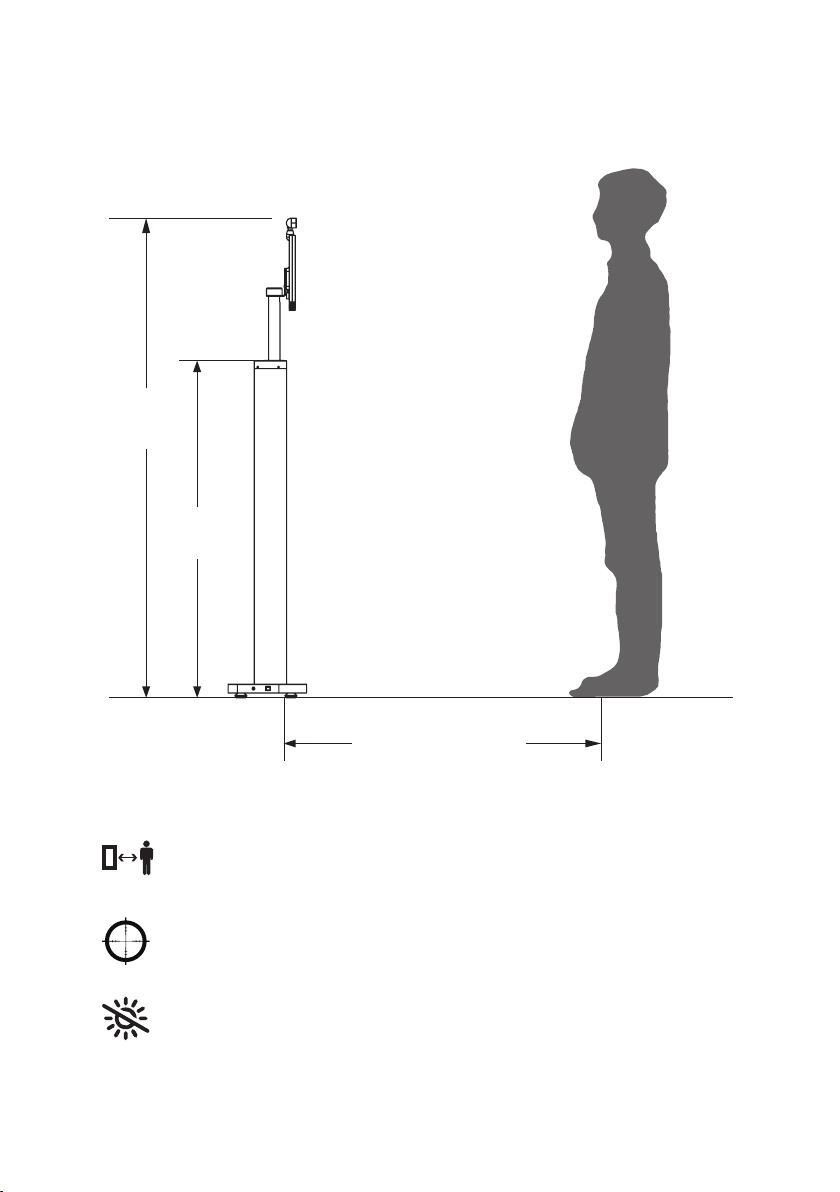
12
Specification for temperature measurement
Thermometric distance
The temperature measurement distance of infrared temperature sensor
to the target is: 40cm ~ 80cm.
Accuracy of temperature measurement
Temperature measurement accuracy of infrared temperature sensor to
temperature measurement target: ±0.2℃.
Operation Condition
Please avoid exposure to direct sunlight.
1.1m
43.3 in
1.6m
63.0 in
50cm
19.7 in

13
Step 1. Open the package using a
professional unpack cutter gently.
Take out the Thermometer and all the
accessories.
Step 2. Connect the power cable to the
thermometer and power socket.
Installation Instructions_Adult and Child Height

14
Step 3. Use the reflective sticker to
measure the correct standing distance
from the thermometer, as pictured below.
Use a pen to draw a straight line about 50
Centimeters (1.97 Inch).
Step 4. Using the line drawn in step 3 as
a guide, remove the protective film on the
backside of the reflective sticker, and place
the adhesive side on the floor.
Installation Instructions_Adult and Child Height
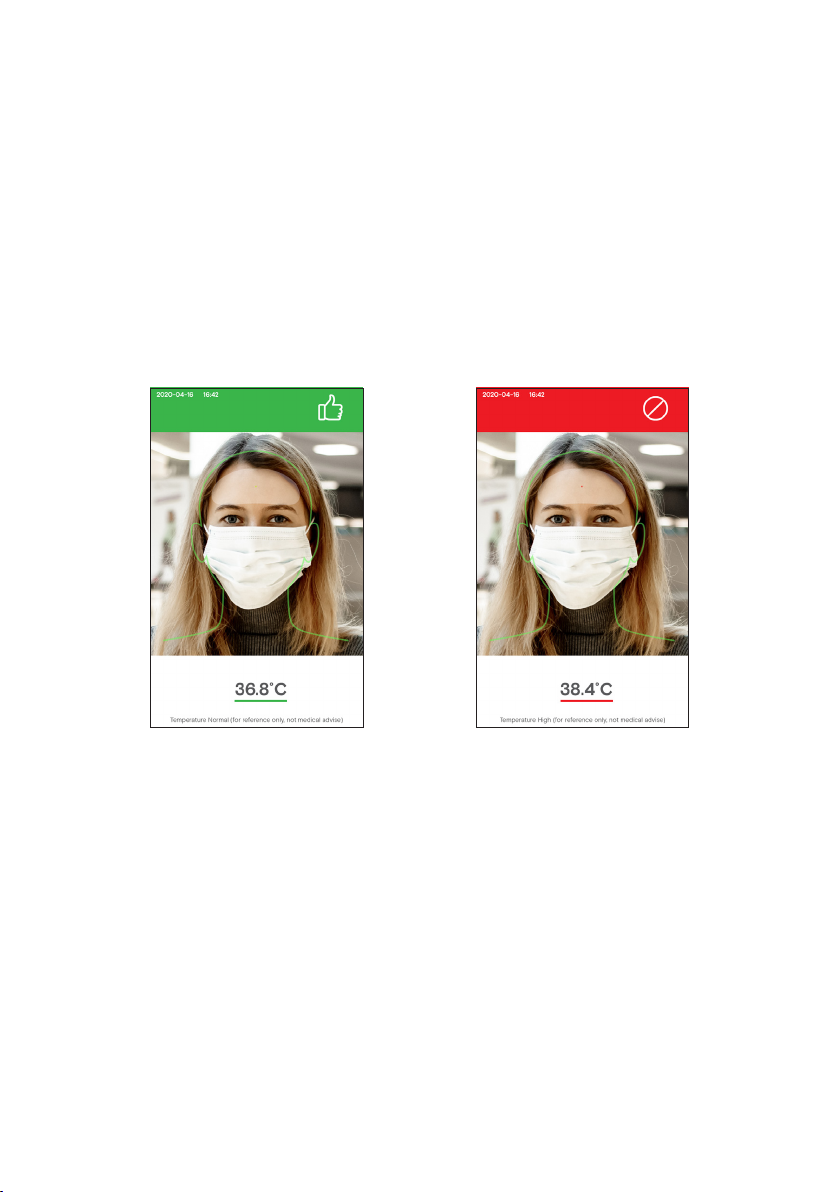
15
Step 5. The thermometer will
be running by auto, people just
need stand the right distance place
in front of thermomer within
40cm(15.7inch)~75cm(29.5inch)then
can read temperature in 1 second. The
thermometer will say “Temperature
normal“also with temperature shown in
screen. And the Indicator light will apear
green. The forehead red dot will change to
green as well.
Step 6. When the temperature exceeds
37.7 °C (99.86 °F ), there have a voice
saying”theperature error”. An alarm will
beep for three seconds to alert the user
that they have a fever, and the Indicator
light will apear red on the same time. The
forehead red dot will change to red as
well.
Installation Instructions_Adult and Child Height
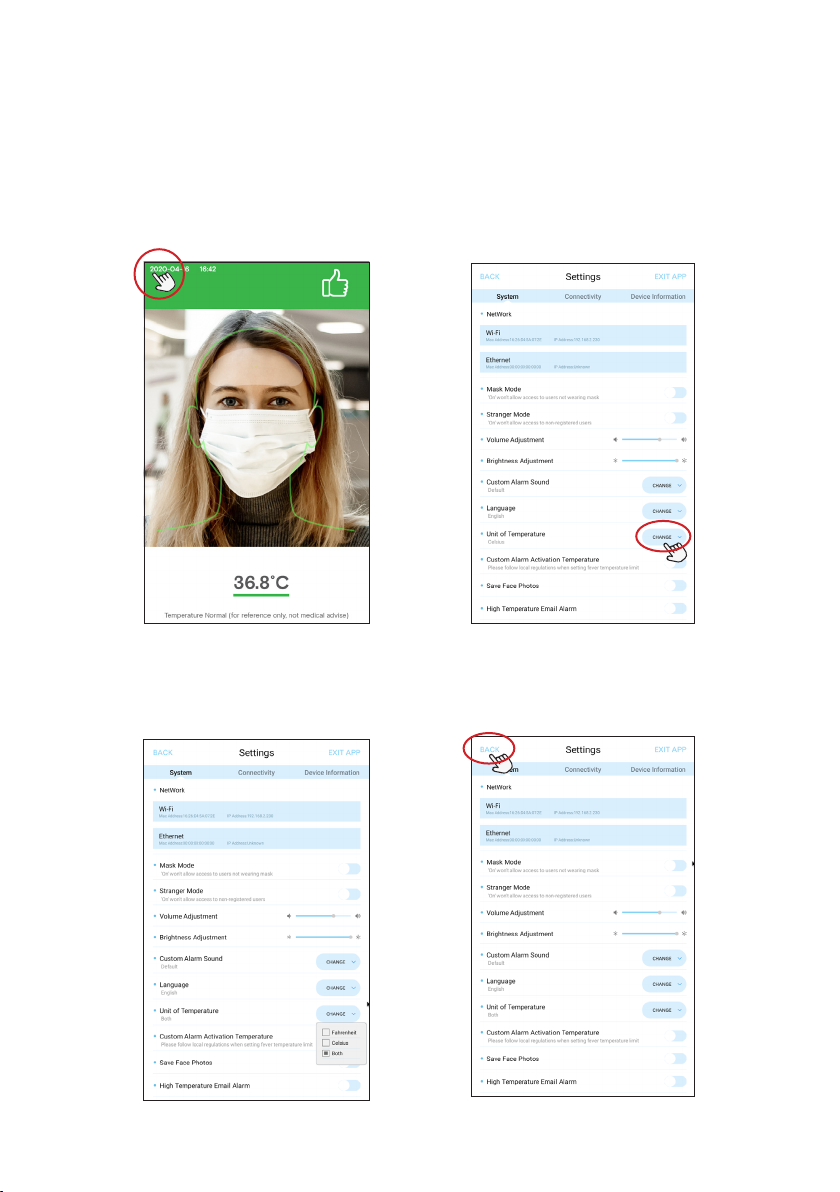
16
Step 3. Celsius and Fahrenheit are
available. Select the one that you want or
select both.
Step 4. Click “BACK“ to check if the unit
of temperature is changed.
Step 1. Click left upper corner to open
the APK Setting page.
Step 2. Select “CHANGE“ behind-Unit of
Temperature.
Operating Instruction
How to change Unit of Temperature
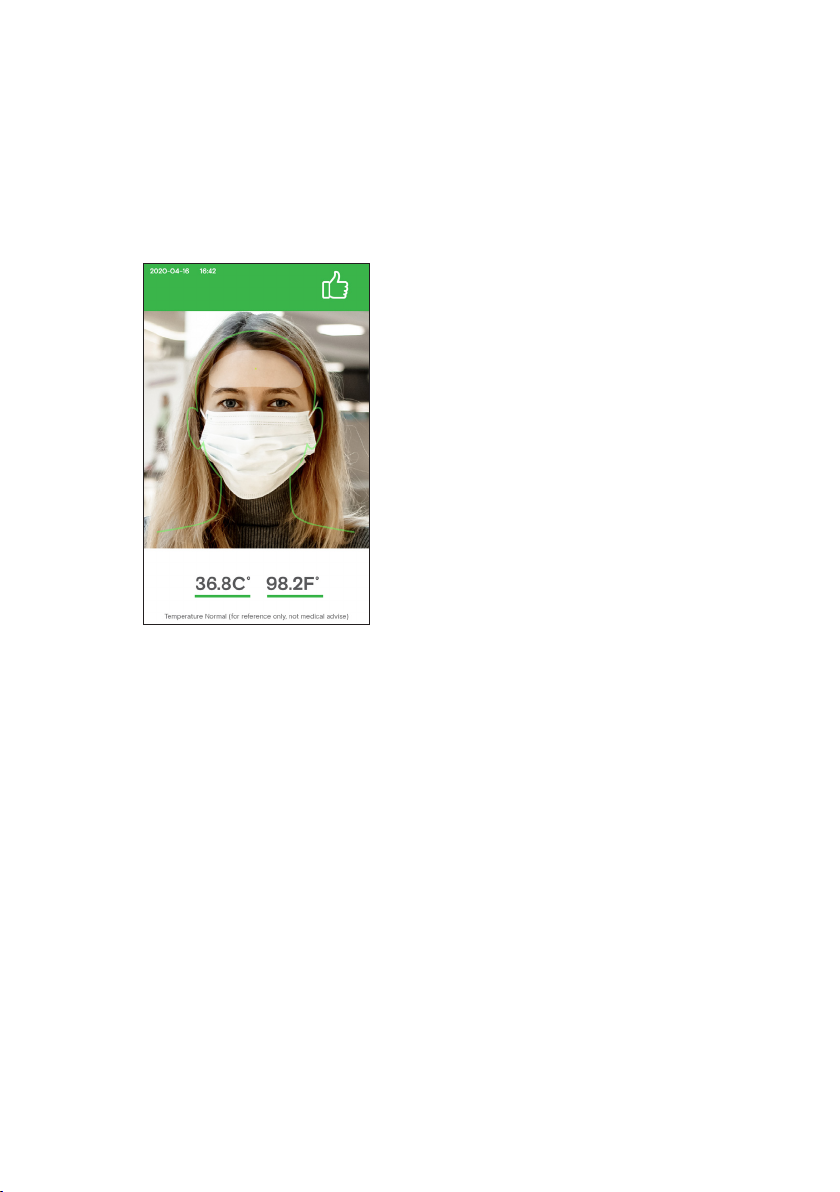
17
Step 5. The unit of temperature is
changed to both.
Operating Instruction

18
Step 3. When the temperature
exceeds custom value, device will alarm
accordingly.
Step 1. Click left upper corner to open
the APK Setting page.
Step 2. Turn on “Custom Alarm
Activation Temperature“ option, will pop
out the temperature input box. Note:
Please follow local regulations.
Operating Instruction
Custom Alarm Activation Temperature

19
Step 3. Connectivity page is showing,
click “ADD/EDIT” that follow “Face
Manager“.
Step 4. Once Face Manager page is
open, click “FACE REGISTRATION“.
Step 1. Click left upper corner to open
the APK Setting page.
Step 2. Click “Connectivity“.
Operating Instruction
Face Registration_Single Registration
Other manuals for RapidScreen Wall Mount
1
Table of contents
Other SpinTouch Thermometer manuals