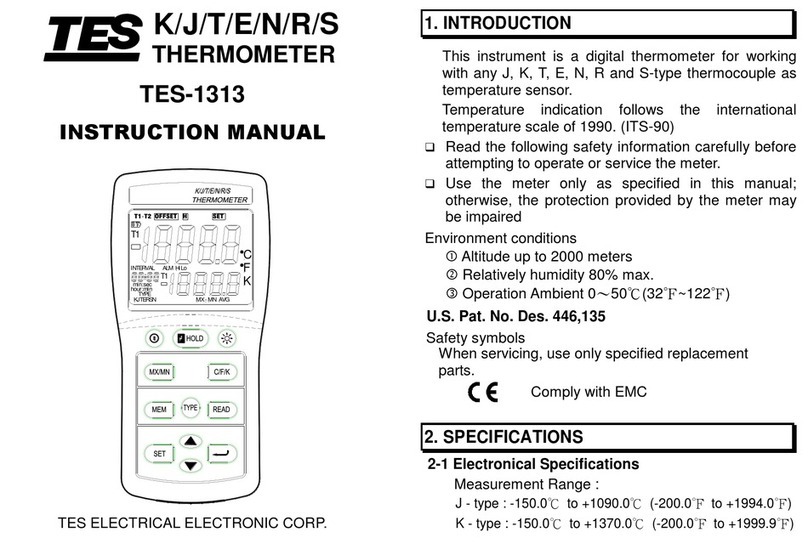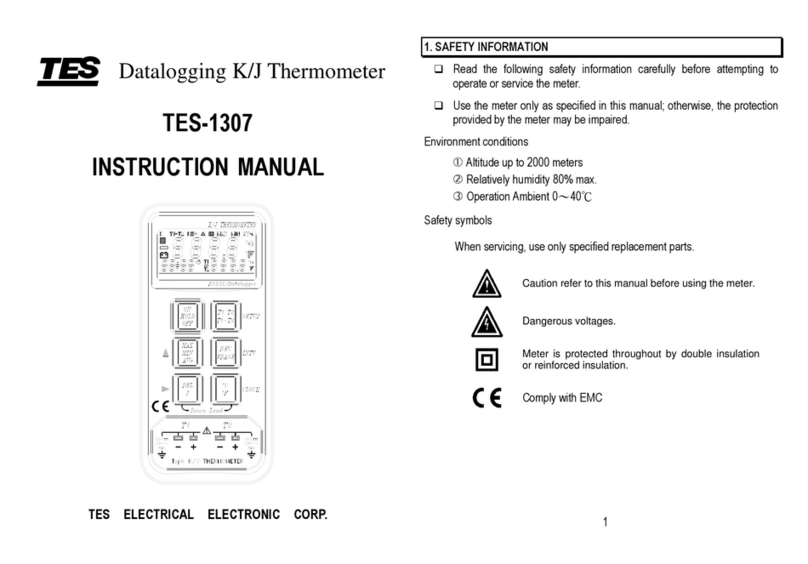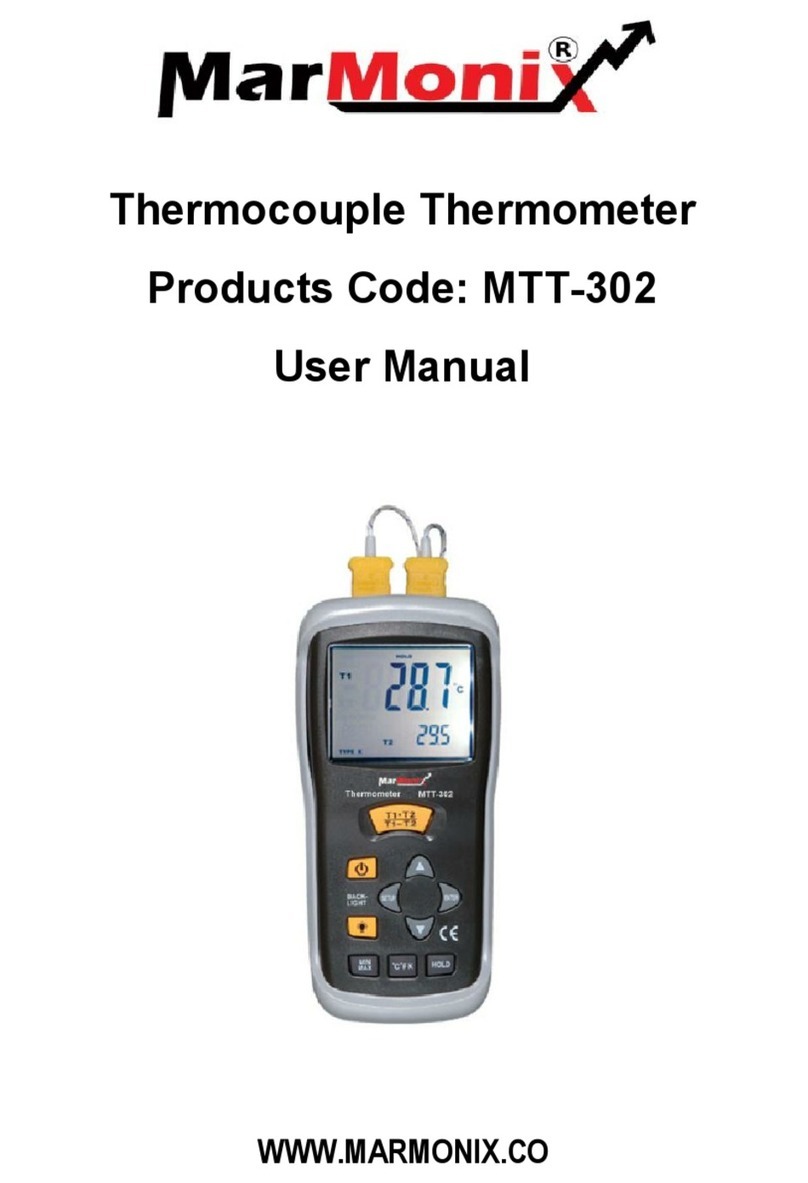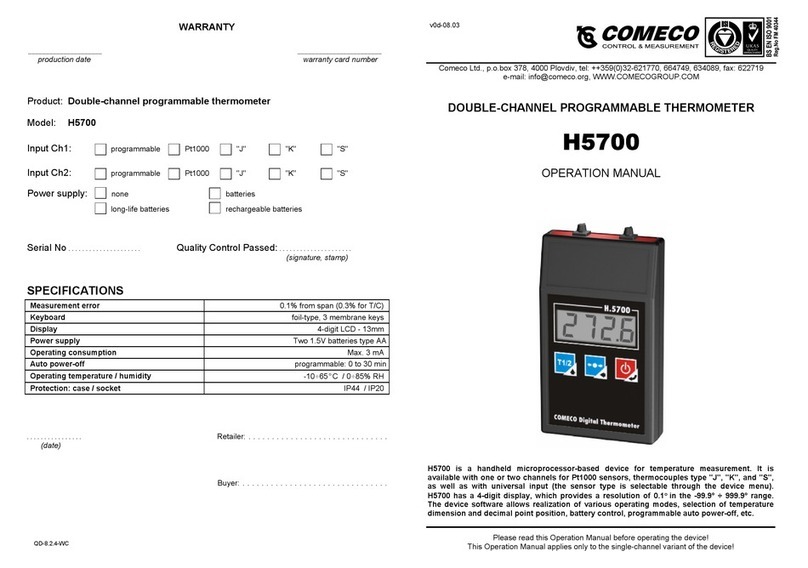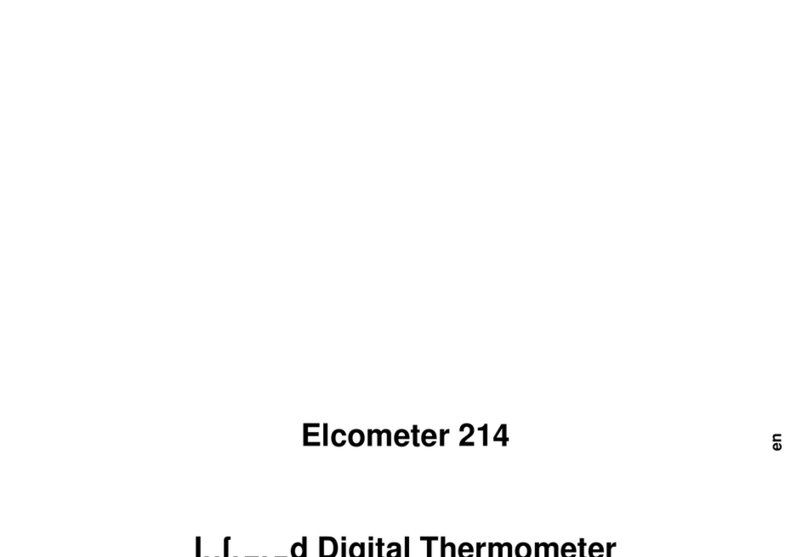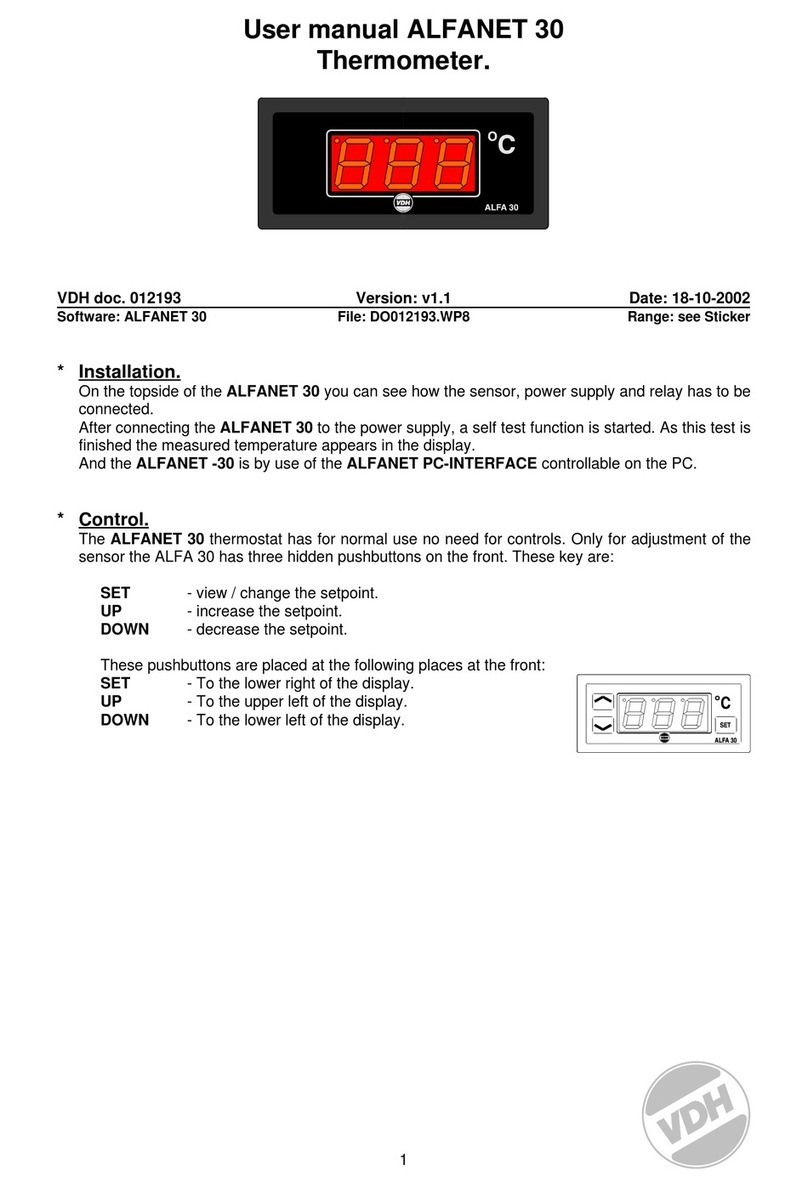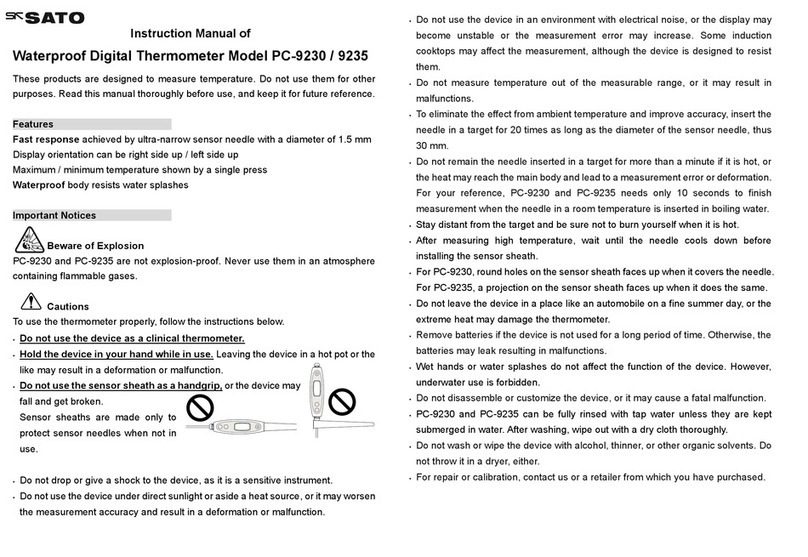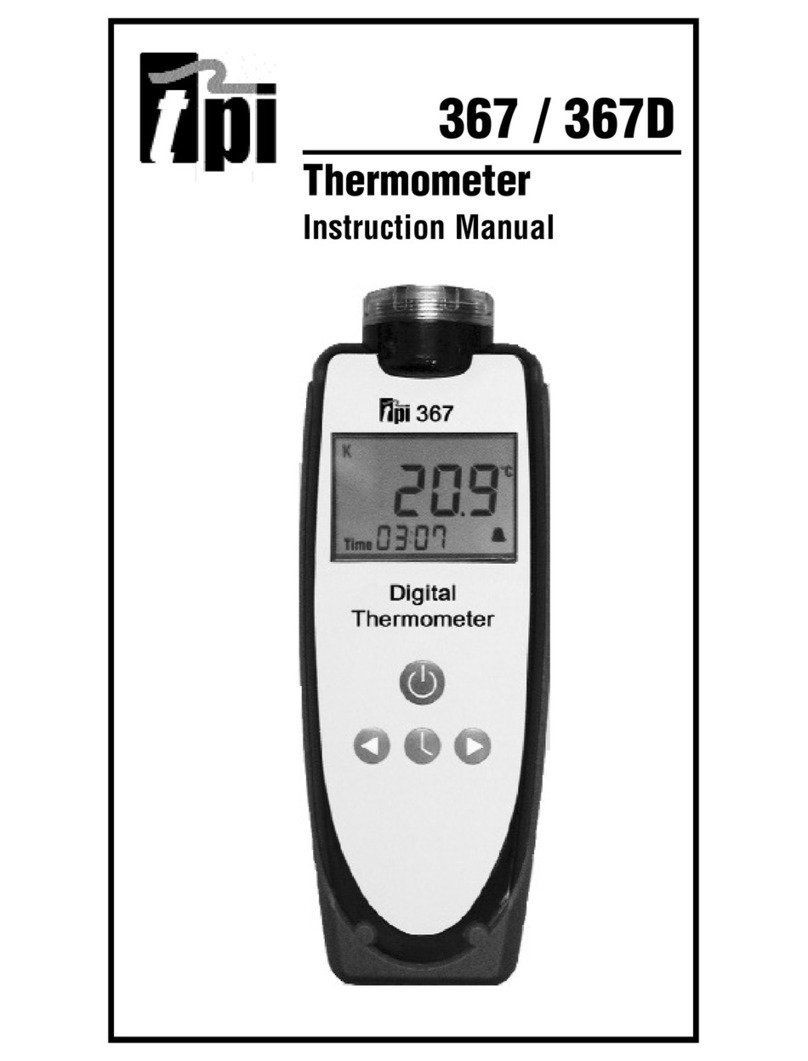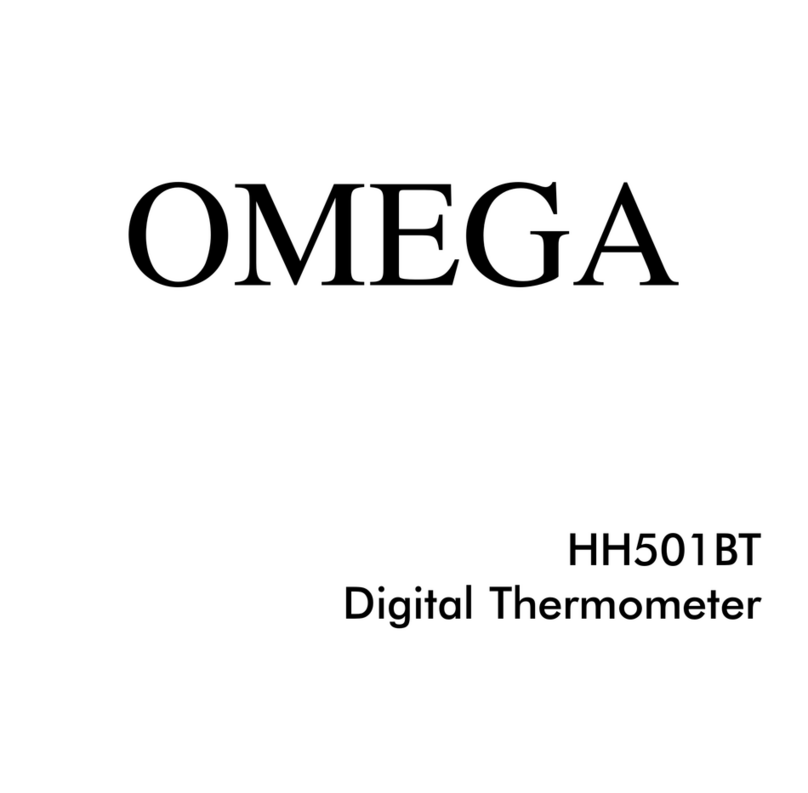TES TES-1322 User manual

Infrared / Type K Thermometer
TES-1322
INSTRUCTION MANUAL
TES ELECTRICAL ELECTRONIC CORP.
INTRODUCTION
The Infrared Thermometer is digital and with type-K
thermocouple input being a dual measurement product.
Although the precised design in it, the hand-held Infrared
Thermometer is easy for user to operate, in addition, the
backlight illuminative function is helpful to user who is used
to measure at the dark place. Moreover, the Infrared
Thermometer will show a Laser symbol in LCD as a
reminder and its additional auto hold the reading &
auto-power-off functions are practical to users.
The Infrared Thermometer is a Non-contact thermometer
with laser pointer. It can be used to measure the
temperature of objects’ surface that is improper to be
measured by traditional (contact) thermometer (such as
moving object, the surface with electricity current or the
objects which are uneasy to be touched.)
Ⅰ. SAFETY INFORMATION
1. Read the following safety information carefully before
attempting to operate or service the meter.
2. use the meter only as specified in this manual ; otherwise,
the protection provided by the meter may be impaired.
Warning
If user presses MEAS button while the symbol is showing in
LCD, then the meter will radiate the laser. At this moment, user
has to avoid the laser radiating to your eyes to prevent any hurts.
˙If the measured object with smooth surface and will reflect the
laser, pls. prevent the reflected laser to radiate your eyes.
˙Pls. don’t radiate the laser to inflammable gas to avoid
dangers.
1

3. Precautions:
a). Do not operate the thermometer near the large
electrical or magnetic fields.
b). Keep the thermometer away from direct sunlight or
strong source of light, hot objects (70℃/158℉), high
temperatures, high humidity, or dust during using and
storaging.
c). If the thermometer was at the environment where’s
temperature changes drastically, it would be fine to start
measuring until the thermometer return to the stable
status.
d). Condensation may from on the focal lens if the
thermometer was moved quickly form a cold to a hot
environment. Before taking measurements, pls. wait
for the condensation to dissipate.
e). Do not touch the focal lens.
4. Environment conditions:
a). Altitude up to 2000 meters.
b). Relatively humidity 80% max.
c). Operating Ambient 0 ~ 40℃
5. Maintenance & Clearing:
a). Repairs or serving aren’t covered in this manual should
only be performed by qualified personnel.
b). Periodically wipe the case with a dry cloth. Don’t use
abrasives or solvents on this instrument.
c). When serving, use only specified replacement parts.
6. Safety symbols:
Comply with EMC
7. U.S. Pat. No. Des. 448,314
2
Ⅱ. FEATURES
¾℃/ ℉Selectable
¾Back-light LCD display
¾Laser targeting
¾Emissivity adjustable
¾Audible and visible alarm
Ⅲ. SPECIFICATIONS
3-1 General Information
Display : Backlight LCD Display.
Auto power off : Approx. 15sec. (Infrared)
Over range indication : “OL” or “-OL”.
Low battery indication : The will be displayed in
LCD when the battery voltage
drops below the operating
voltage.
Power supply : Single 9V battery 006P 9V or
IEC6F22, or NEDA1604.
Battery life : Approx. 50hours (laser pointer
and backlight turn off)
Operating temperature :
and humidity 0℃to 40℃(32℉to 104℉),
below80%RH.
3

Storage temperature :
and humidity –10℃to 60℃(14℉to 140℉),
below70%RH.
Dimensions : 170(L)×52(W)×38mm(H)
6.7(L)×2.1(W)×1.5(H) inches.
Weight : Approx. 180g with battery.
Accessories : instruction manual, carry case,
battery.
3-2 Electrical Specifications
Infrared
Measuring range : -20℃to 500℃(-4℉to 932℉)
Resolution : 1℃, 1℉
Accuracy : ± 3% reading or ± 3℃or 6℉.
Temperature
coefficient : 0.1 times the applicable accuracy
specificationper ℃from 0℃to 18℃
and 28℃to 40℃(32℉to 64℉and 82℉
to104℉).
Responding time : once per second.
Spectral Response : 6 ~ 14um.
Field of view : 8:1 ; optics ratio with a 1” min target.
Emissivity : 0.1 ~ 1.0
Sighting : Laser marker 1mw (class 2).
Sensor : Thermopile.
4
Type K
Measuring range : -50℃to 1333℃(-58℉to 1999℉).
Resolution : 0.1℃, 1℃, 0.1℉, 1℉.
Responding time : once per second.
Basic accuracy : (@ 23±5℃calibration) accuracy are ±
(…% of reading + degree) at 18℃to
28℃with relative humidity up 80%.
Function Resolution Range Accuracy
-50℃〜0℃±( 0.2%rdg + 1.0℃)
0.1℃
0℃〜200℃±( 0.1%rdg + 0.8℃)
℃
1℃200℃〜1333℃±( 0.2%rdg + 2℃)
-58℉〜32℉±( 0.2%rdg + 2℉)
0.1℉
32℉〜200℉±( 0.1%rdg + 1.6℉)
℉
1℉200℉〜1999℉±( 0.2%rdg + 3℉)
Temperature Coefficient:
0.1 times the applicable accuracy specification per ℃
from o℃to 18℃and 28℃to 40℃( 32℉to 64℉and
82℉to 104℉).
Note :
The basic accuracy specification does not include the
error of the probe. Please refer to the probe
accuracy specification for additional details.
5

Ⅳ. FRONT PANEL DESCRIPTION
1. Display.
2. : Backlight button.
3. MEAS : Button for powering on.
Press MEAS button to turn on the thermometer,
the Infrared Thermometer is selected.
4. : Laser pointer button.
6
5. MODE : Measuring mode and mode settings selection.
a). Press MODE button to select measuring mode.(Infrared
thermometer ↔Type K thermometer)
b). Press MODE button for 3 seconds entering into the
mode settings.
6. Type K input connector
7. Laser aperture
8. Focal lens
Ⅴ. LCD DISPLAY DESCRIPTION
1. Low battery mark. 6. Laser indicator
2. Maximum 7. Hold function
3. Negative polarity 8. Hi Alarm
4. Measure value 9. Lo Alarm
5. Unit “ ℃, ℉” 10. SET symbols
7
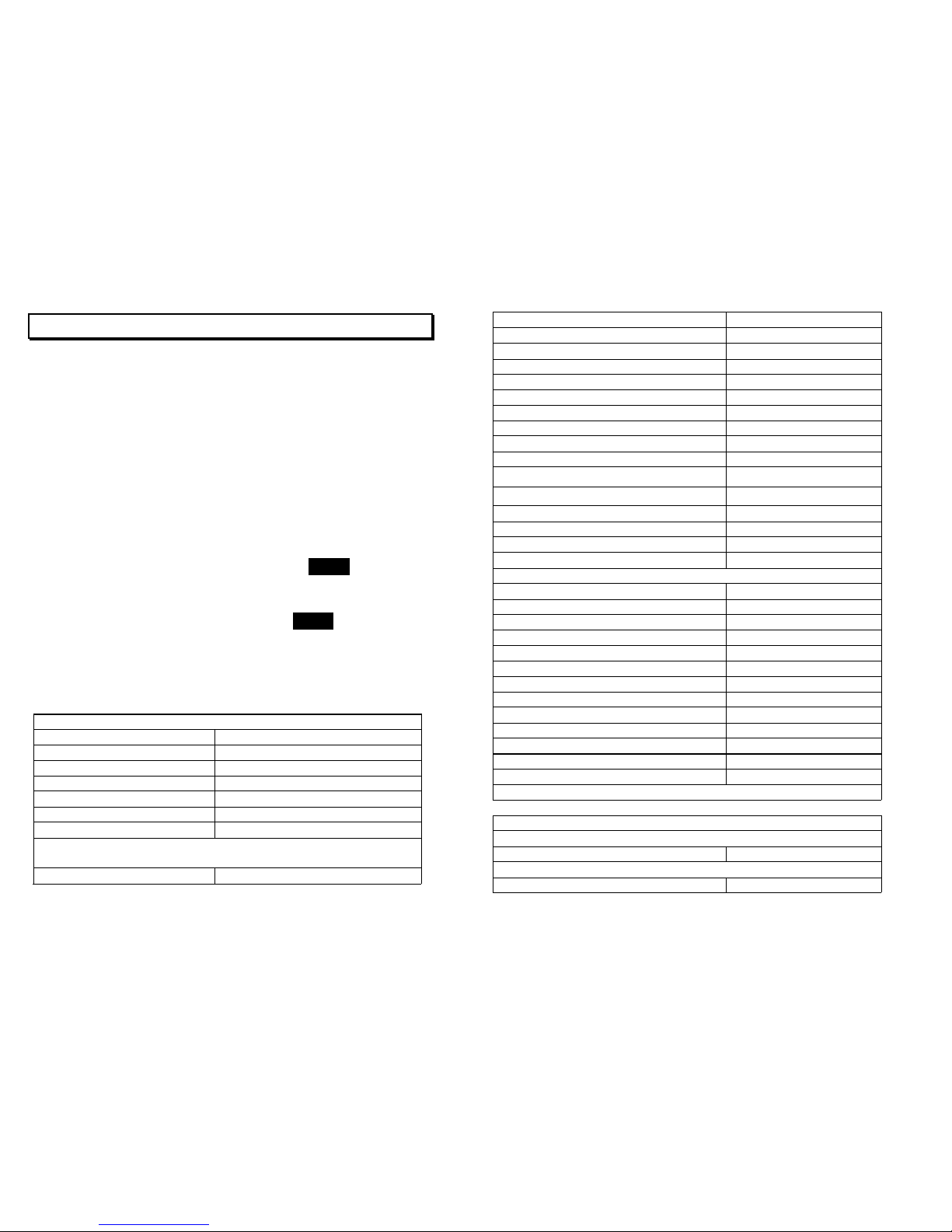
Ⅵ. Emissivity Adjustment
1. Emissivity : Emissivity is a value between 0 and 1 that
indicates an object’s ability to emit infrared energy,
Emissivity is determined primarily by the object’s
composition and surface finish.
The thermometer’s sensitivity to emissivity “
ε
” was set a
0.95 before shipment because the objects of 90% that
emissivity are around 0.95.
2. Emissivity Adjustment
a). Apply black tape, black mat paint, or black magic marker
to the object if it is safe.
b). “
ε
” is set at 0.95 to measure the dark surface.
c). To aim the laser at dark surface, press MEAS button to
get measurement as T1.
d). Remove the black tape or black mat paint and aim laser
at the same area again then press MEAS button to get
the measurement as (T).
e). Change & reset a value for emissivity “
ε
” to get
measurement (T) until T equal to T1.
Emissivity VALUES (cont.)
Typical Emissivity Values-Metals (cont.)
SURFACE EMISSIVITY
Zinc (oxidized) 0.1*
Galvanized iron 0.3
Tin-plated steel 0.1*
Gold (polished) 0.1*
Silver (polished) 0.1*
Chromium (polished) 0.1*
Emissivity Values-Non-Metals
Refractory & Building Materials
Red brick (rough) 0.75 to 0.9
8
Fire clay 0.75
Asbestos 0.95
Concrete 0.7
Marble 0.9
Carborundum 0.85
Plaster 0.9
Alumina (fine grain) 0.25
Alumina (coarse grain) 0.45
Silica (fine grain) 0.4
Silica (coarse grain) 0.55
Zirconium silicate up to 500℃0.85
Zirconium silicate at 850℃0.6
Quartz (rough) 0.9
Carbon (graphite) 0.75
Carbon (soot) 0.95
Timber (various) 0.8 to 0.9
Miscellaneous
Enamel (any color) 0.9
Oil paint (any color) 0.95
Lacquer 0.9
Matte black paint 0.95 to 0.98
Aluminum lacquer 0.5
Water 0.98
Rubber (smooth) 0.9
Rubber (rough) 0.98
Plastics (various, solid) 0.8 to 0.95
Plastic films (05 mm thick) 0.5 to 0.95
Polythene film (03 mm thick) 0.2 to 0.3
Paper and cardboard 0.9
Silicone polish (03 mm thick) 0.7
*Emissivity vanes with punty
EMISSIVITY VALUES
Typical Emissivity Values-Metals
SURFACE EMISSIVITY
Iron and Steel
Cast iron (polished) 0.2
9

Cast iron (turned at 100℃) 0.45
Cast iron (tumed at 1000℃) 0.6 to 0.7
Steel (ground sheet) 0.6
Mild steel 0.3 to 0.5
Steel plate (oxidized) 0.9
Iron plate (rusted) 0.7 to 0.85
Cast iron (rough) rusted 0.95
Rough ingot iron 0.9
Molten cast iron 0.3
Molten mild steel 0.3 to 0.4
Stainless steel (polished) 0.1
Stainless steel (various) 0.2 to 0.6
Aluminum
Polished aluminum 0.1*
Aluminum (heavily oxidized) 0.25
Aluminum oxide at 260℃0.6
Aluminum oxide at 800℃0.3
Aluminum Alloys various 0.1 to 0.25
Brass
Brass (polished) 0.1*
Brass (roughened surface) 0.2
Brass (oxidized) 0.6
Copper
Copper (polished) 0.05*
Copper plate (oxidized) 0.8
Molten copper 0.15
Lead
Lead (pure) 0.1*
Lead (oxidized at 25℃) 0.3
Lead (oxidized , reated to 200℃) 0.6
Nickel and its alloys
Nickel (pure) 0.1*
Nickel plate (oxidized) 0.4 to 0.5
Nichrome 0.7
Nichrome (oxidized) 0.95
10
Ⅶ. TEMPERATURE MEASUREMENT
1. Infrared measuring :
a). Infrared measuring : Press MEAS button to power on
the meter and start measuring. Release MEAS button
to stop measuring and auto hold the reading, the meter
will be off automatically after 15 secs.
b). Under the Infrared measuring mode, press & hold
MEAS button and press MODE button to select MAX
measurement & General measuring mode.
2. Continuous infrared measuring
Start with power-off status, press MODE and MEAS
buttons to power on the meter, the Infrared Thermometer
can start the continuous measurement. In the meanwhile,
H symbol won’t appear in LCD, the Hold function is
unavailable.
a). Under continuous measurement, press MEAS button to
stop continuous measurement and lock the reading, the
meter will be off automatically after 15 secs.
b). Under continuous measurement, press & hold MEAS
button and press MODE button to select MAX
measurement & General measurement.
100cm
12.5cm
5in
40in
3.3in
8.3cm
50cm
20in
28cm
11in
2.8in
7cm
D : S = 8 : 1 spot center
laser
16mm
S
D
11
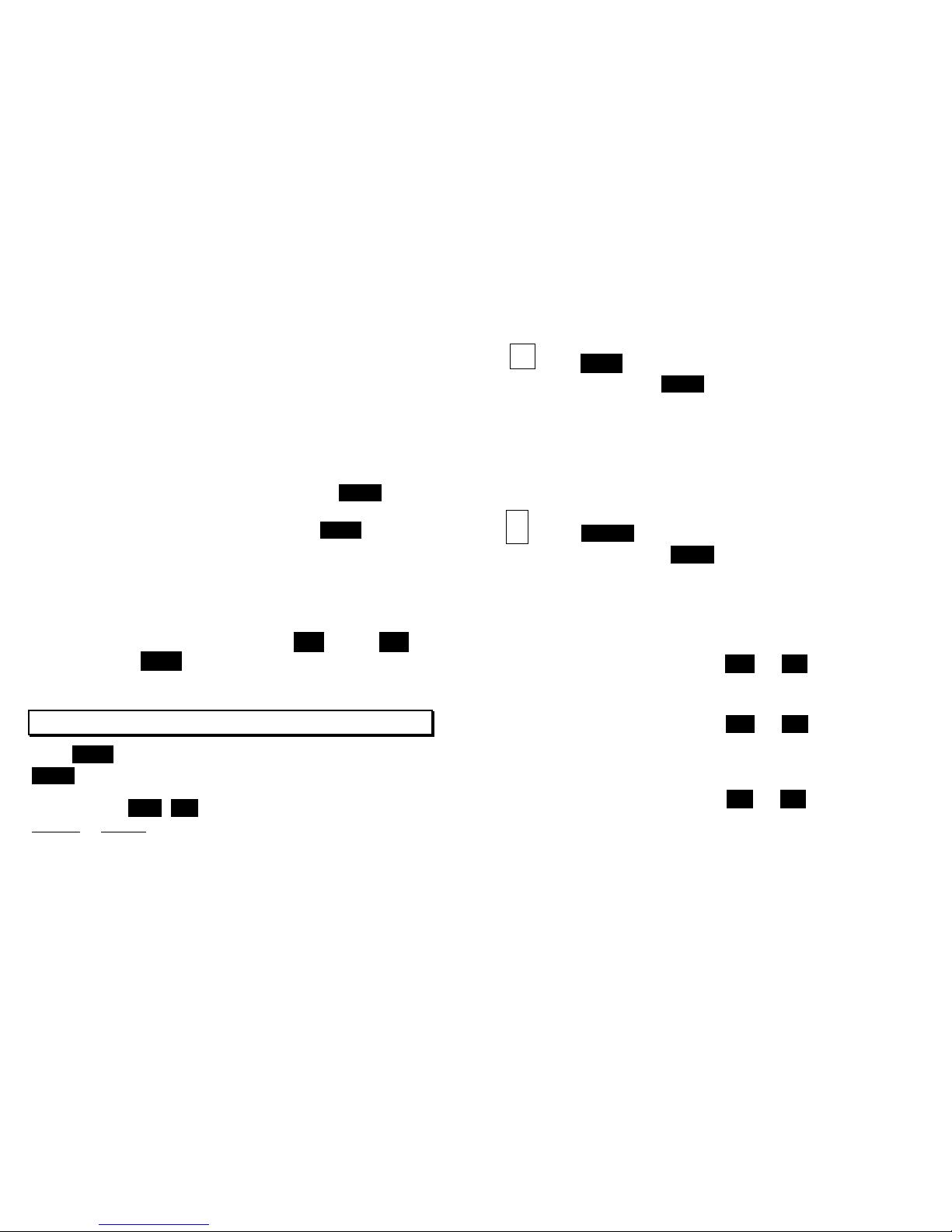
Note:
Laser offset: The laser beam is offset 16mm(0.63in) from
the focal lens. Choose a sampling spot that
is large enough to include the laser offset.
Surface Temperatures: The thermometer will measure
the first surface it detects, even a
glass cover, dust, or fog. Make
sure the object is not obstructed.
3. Type - K measuring :
a). Under the Infrared measuring mode, press MODE
button entering into Type - K measuring.
b). Under Type - K measuring mode, press MEAS button
for 3 secs to power off the meter.
4. Selecting
℃
/
℉
unit
While powering on the meter, the temperature unit that
appears in LCD would be the last unit you measured. If user
wants to change the temperature unit, first of all, user has to
power-off the meter, then press & hold (℃) or
(℉) and press MEAS button to power on the meter and get
the proper unit.
Ⅷ. MODE SETTING
Press MEAS button to power on the meter, then press & hold
MODE button for 3 seconds entering into the setting mode for
option. While flashed “SET” symbol appears in LCD, user
should press to choose the setting mode for
Infrared or Type K measurement.
It is under the parameter settings of infrared measurement if
“ K ” doesn’t appear in LCD.
12
1. Parameter settings for Infrared measuring:
Under the infrared parameter setting mode, LCD will show
, press MODE button to select in turn for setting “
ε
”,
“ALMÇ”, ”ÈALM”, press MODE button again to escape the
setting mode and return to the general measurement.
Note: In the setting mode, if users don’t push any button in
15 seconds, then it will escape from setting mode and
enter into Infrared temperature measuring mode.
2. Parameter settings for Type-K measuring:
Under the Type-K parameter setting mode, LCD will show ,
press MODE button to select in turn for setting
“ALMÇ” , ”ÈALM”, press MODE button again to escape the
setting mode and return to the general measurement.
Note: In the set mode, if users don’t push any button in 15
seconds , then it will escape from setting mode and
enter into Type K temperature measuring mode.
ε
: Emissivity, users can press or button to
adjust parameter.
ALMÇ: Hi Alarm Function. Press or to set up a
value as an alarm value, while the measurement
exceed it, the beeper will beep and “ALMÇ” symbol
will appear in LCD.
ÈALM: Lo Alarm Function. Press or to set up a
value as an alarm value, while the measurement low
it, the beeper will beep and “ÈALM” symbol will
appear in LCD.
MAX: Display the Maximum reading.
13
SET
---
SET
K
---

: Button for increasing the value of Parameters,
increasing the parameter rapidly.
: Button for decreasing the value of Parameters,
decrease the parameter rapidly.
Note:
After finishing the setting procedure, the parameter
will be memorized until next setting.
Under mode settings, Backlight and Laser light
function will be disabled.
Ⅸ.BATTERY REPLACEMENT
1. As battery power is not sufficient, LCD will display
replacement with one new battery type 9V is required.
2. Open battery cover, then take out the battery from
instrument and replace with a new 9-Volt battery and place
the battery cover back.
14
TES ELECTRICAL ELECTRONIC CORP.
7F, No. 31, Lane 513, Rui Guang Road, Neihu Dist. Taipei.
Taiwan, R. O. C.
Tel : (02) 2799-3660 Fax : 886-2-2799-5099
E-Mail : tes@ms9.hinet.net http://www.tes.com.tw
Nov-2001-1
Table of contents
Other TES Thermometer manuals