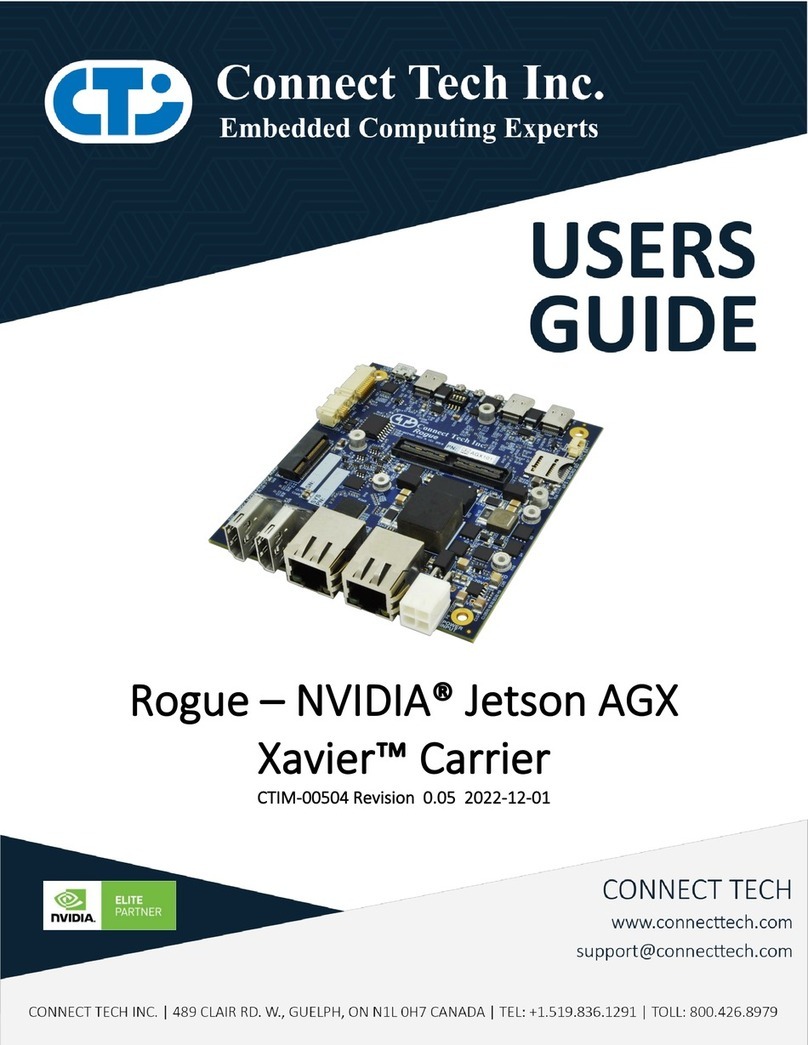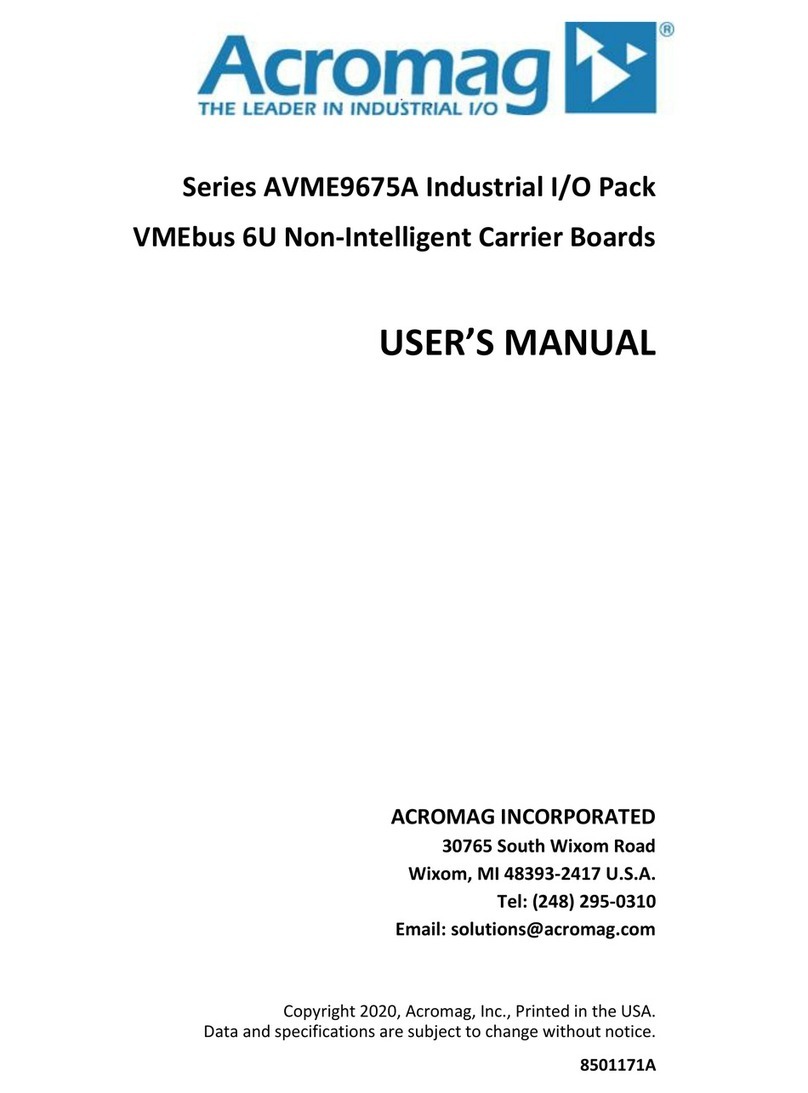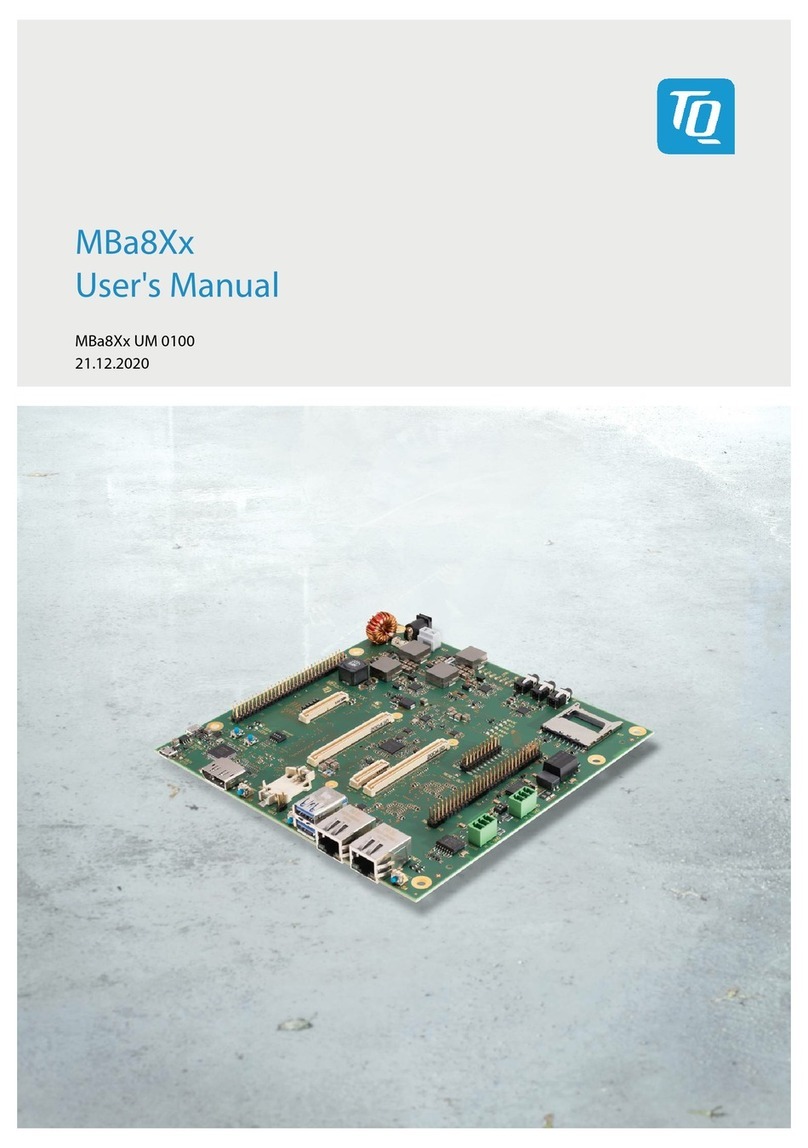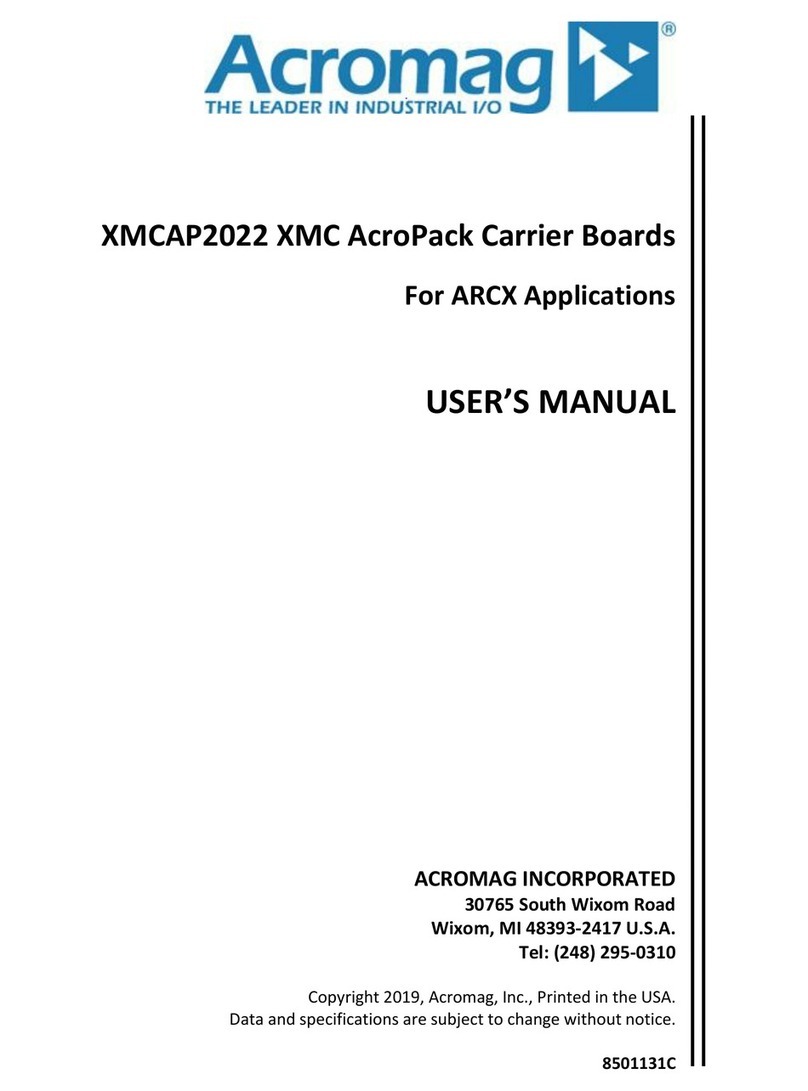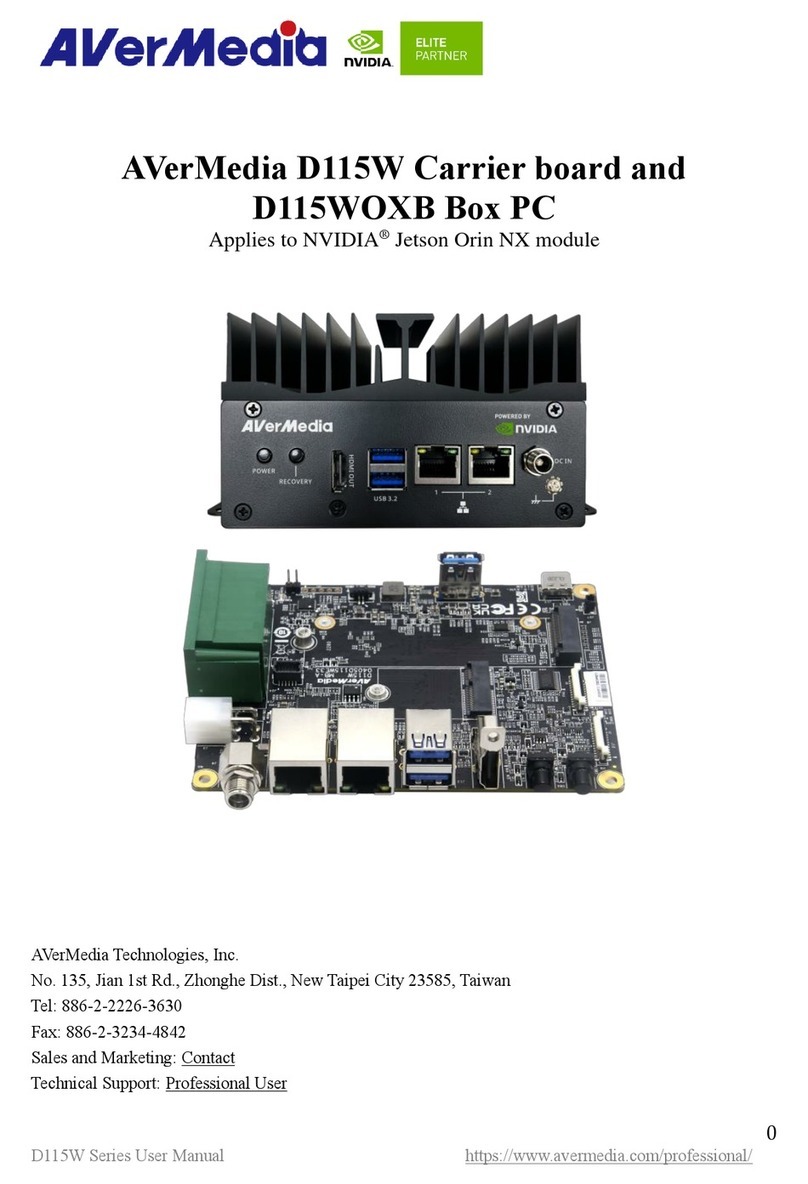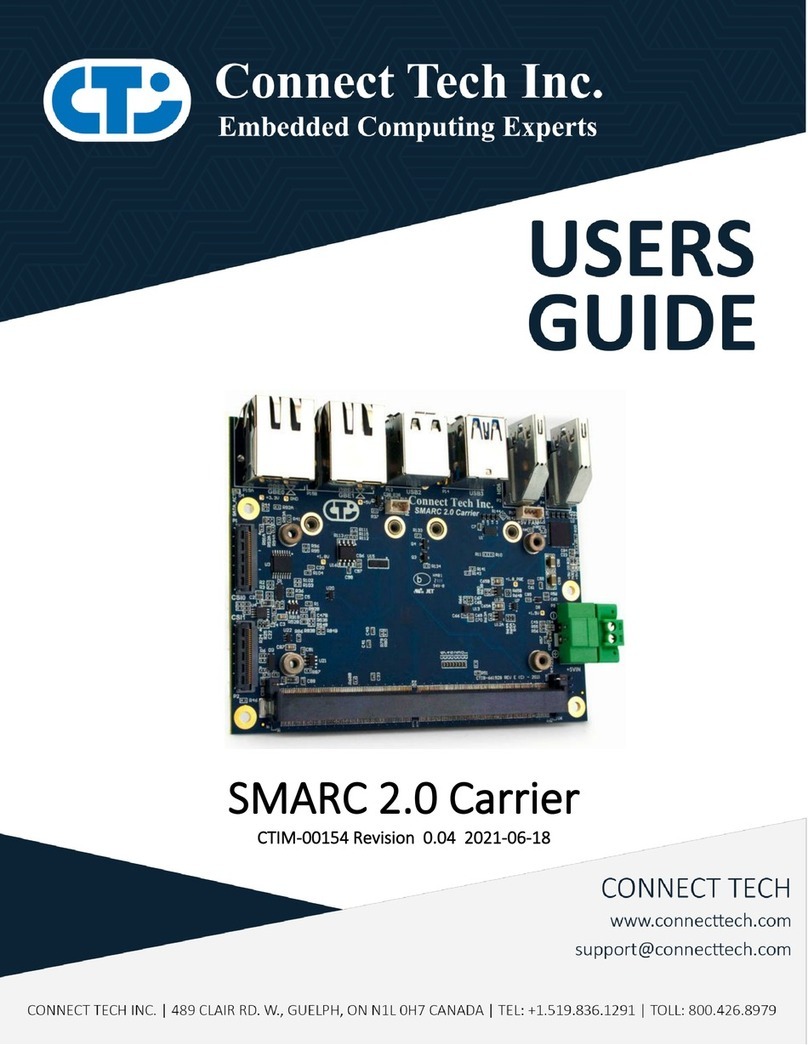Spirent ACC-2018A Instruction Manual

Using the ACC-2018A Hypermetrics Dual-slot Card Carrier |1
P/N 71-008729 Rev A, August 2019
Using the ACC-2018A Hypermetrics
Dual-slot Card Carrier
This document describes the procedure for installing and removing test modules that
require card carriers for use in the SPT-N12U, SPT-N11U, and SPT-N4U chassis.
The ACC-2018A Hypermetrics dual-slot card carrier accommodates dual-slot Large Form
Factor (LFF) Spirent TestCenter test modules for insertion into the SPT-N12U/SPT-N11U/
SPT-N4U chassis.
Note: The ACC-2018A card carrier does not fit into any other Spirent TestCenter chassis.
Warning: Never remove (or insert) the test module from the card carrier while the carrier
is installed in the chassis – damage may occur. You must remove the card carrier from the
chassis before performing these tasks.
Installing Test Modules
You use the same procedure for installing test modules in either chassis. Refer to the
following:
•“Installing Test Modules in the SPT-N12U, SPT-N11U, and SPT-N4U”
!
•Use proper ESD procedures when handling the test module. Refer to the ESD
Requirements appendix in Getting Started with Spirent TestCenter for detailed
information on these procedures.
Installing Test Modules in the SPT-N12U, SPT-N11U, and SPT-N4U
The SPT-N12U, SPT-N11U, and SPT-N4U chassis are Next Generation Form Factor
(NGFF) chassis. To install previous generation Large Form Factor modules, each module
must first be installed in an NGFF Card Carrier.
•Dual-slot cards require the ACC-2018A card carrier
•Single-slot modules require the ACC-2017A card carrier
Refer to the instruction document titled Using the ACC-2017A Hypermetrics Single-
slot Card Carrier.

Using the ACC-2018A Hypermetrics Dual-slot Card Carrier
2|Using the ACC-2018A Hypermetrics Dual-slot Card Carrier P/N 71-008729 Rev A, August 2019
To install Large Form Factor test modules in an SPT-N12U, SPT-N11U, or SPT-N4U:
1Locate the NGFF ACC-2018A Card Carrier and the test module you want to install.
See Figure 1 for an illustration of these components.
Figure 1. Test Module and NGFF Dual-slot Card Carrier
2Position the test module directly in front of the NGFF Card Carrier. Slide the test
module into the NGFF Card Carrier. Carefully glide the test module into the
connector block located at the end of NGFF Card Carrier (Figure 2).
Figure 2. Inserting Test Module into NGFF Card Carrier
3Firmly seat the test module in the NGFF Card Carrier so that the test module
connector and card carrier connecting block snaps into place.
Use the two levers on the front part of the test module/ NGFF Card Carrier assembly
to secure the module to the card carrier. Move the levers inward (towards the center of
the assembly) until the assembly clicks into place.

Using the ACC-2018A Hypermetrics Dual-slot Card Carrier
Using the ACC-2018A Hypermetrics Dual-slot Card Carrier |3
P/N 71-008729 Rev A, August 2019
Figure 3. Test Module Secured into Card Carrier
4Tighten the thumb screws on the NGFF Card Carrier to secure the test module.
Important: Step 4 is extremely important, because Step 5 involves inserting this test
module/NGFF Card Carrier assembly into the chassis. The test module and NGFF
Card Carrier must be completely joined to avoid loose connections to the chassis
(Figure 3).
5Using the card guides in the chassis, insert the test module/ NGFF Card Carrier
assembly into the designated chassis slot and secure the assembly connectors to the
connector block located on the back panel of chassis (Figure 4).
Figure 4. Installing Card Carrier and Test Module Assembly
6Check the alignment and positioning of the assembly with the chassis to make sure it
is still connected to the back panel.
Locate the thumb screws on the NGFF Card Carrier (outer thumb screws) and secure
the test module/ NGFF Card Carrier assembly to the chassis front panel (Figure 5 on
page 4).
Two connectors
securely seated
Secure the
inner thumb
screws only at

Using the ACC-2018A Hypermetrics Dual-slot Card Carrier
4|Using the ACC-2018A Hypermetrics Dual-slot Card Carrier P/N 71-008729 Rev A, August 2019
Figure 5. Securing the Card Carrier and Test Module Assembly
Tighten outer thumb screws
seating assembly

Using the ACC-2018A Hypermetrics Dual-slot Card Carrier
How to Contact Us
Using the ACC-2018A Hypermetrics Dual-slot Card Carrier |5
P/N 71-008729 Rev A, August 2019
How to Contact Us
To obtain technical support for any Spirent Communications product, please contact our
Support Services department using any of the following methods:
Americas
E-mail: support@spirent.com
Web: https://support.spirent.com
Toll Free: +1 800-SPIRENT (+1 800-774-7368) (North America)
Phone: +1 818-676-2616
Hours: Monday through Friday, 05:30 to 18:00, Pacific Time
Europe, Middle East, Africa
E-mail: support@spirent.com
Web: https://support.spirent.com
Phone: +33 (1) 6137 2270 (France)
Phone: +44 1803 546333 (UK)
Hours: Monday through Thursday, 09:00 to 18:00, Friday, 09:00 to 17:00, Paris Time
Asia Pacific
E-mail: support@spirent.com
Web: https://support.spirent.com
Phone: +86 (400) 810-9529 (toll-free mainland China only)
Phone: +86 (10) 8233 0033 (China)
Hours: Monday through Friday, 09:00 to 18:00, Beijing Time
The latest versions of user manuals, application notes, and software and firmware updates
are available on the Spirent Communications support website at
https://support.spirent.com.
Information about Spirent Communications and its products and services can be found on
the main company website at http://www.spirent.com.
Company Address
Spirent Communications, Inc.
27349 Agoura Road
Calabasas, CA 91301
USA
© 2019 Spirent Communications, Inc. All Rights Reserved.

This manual suits for next models
1
Table of contents