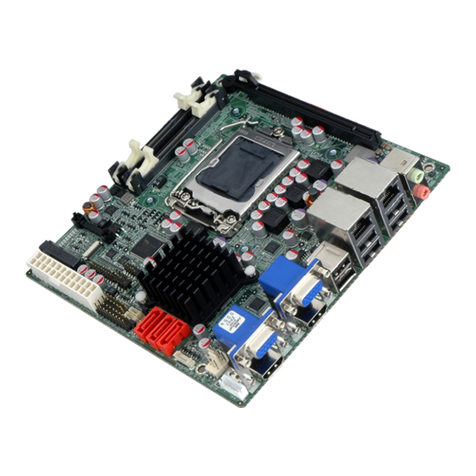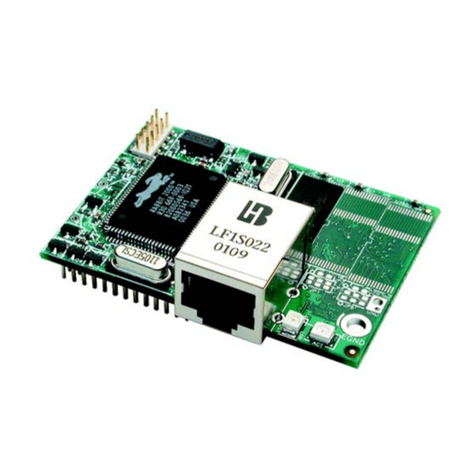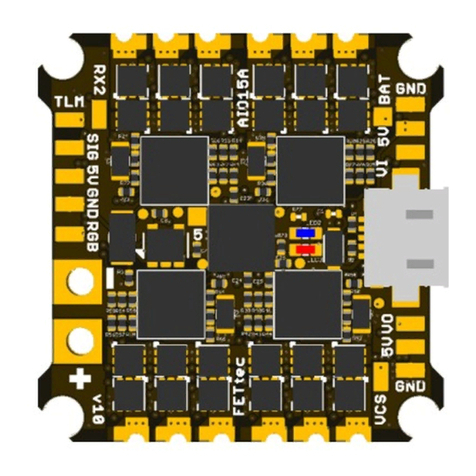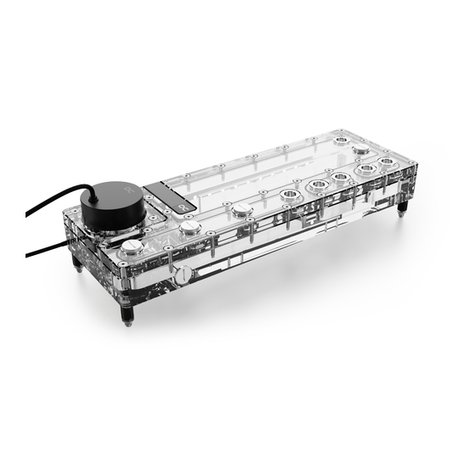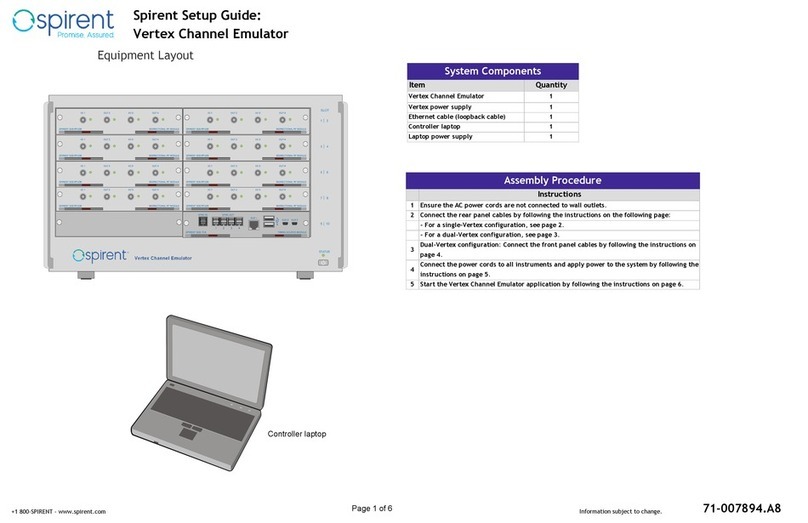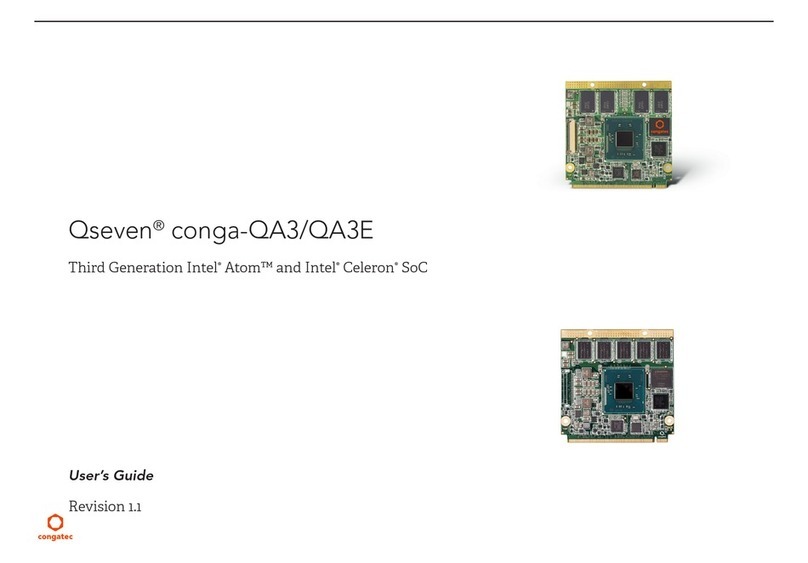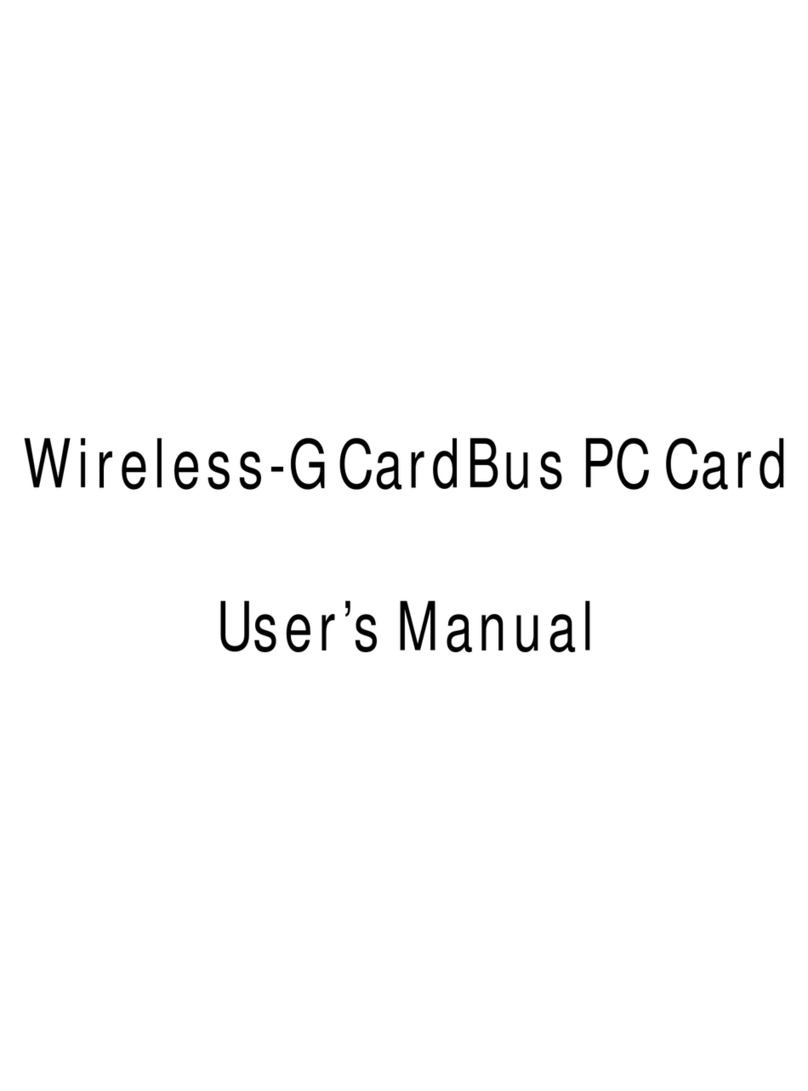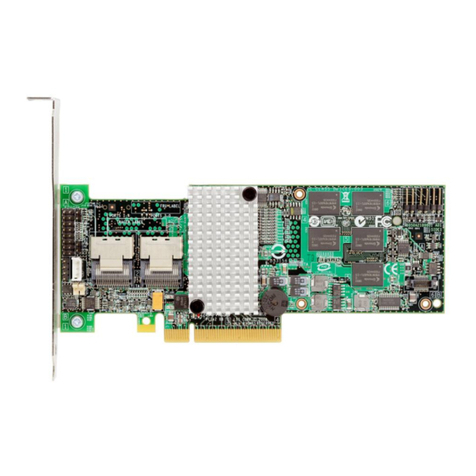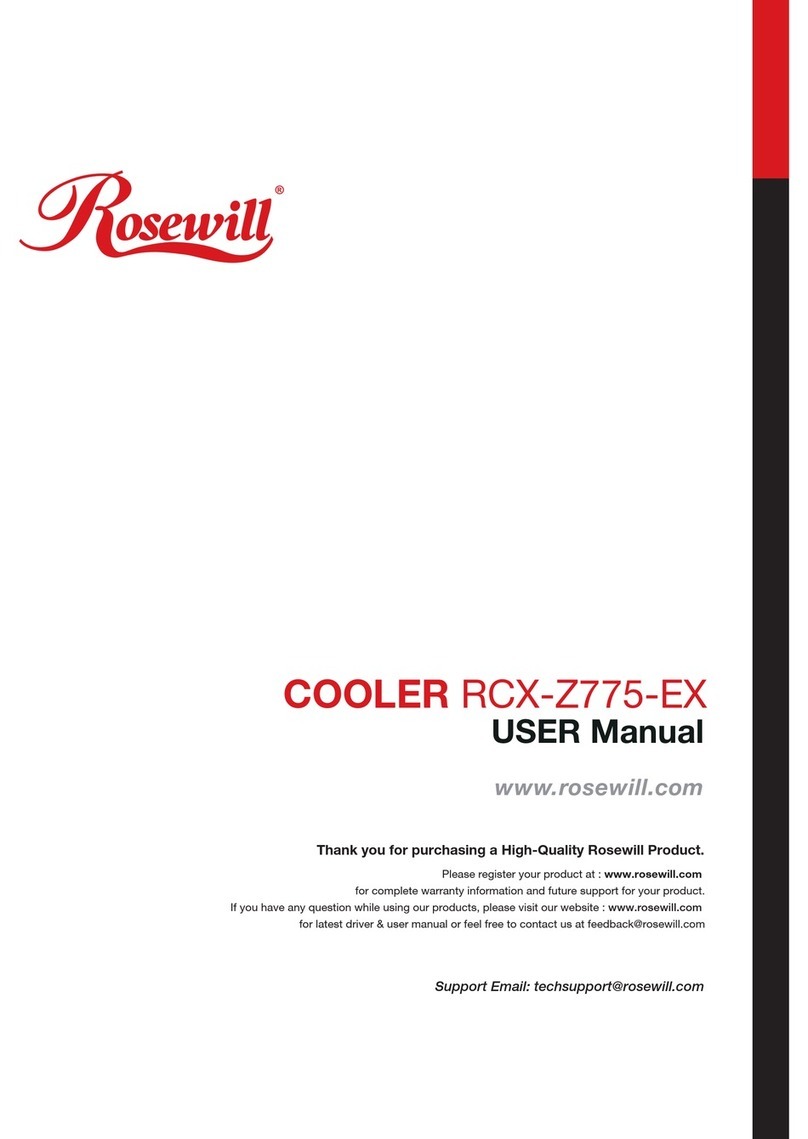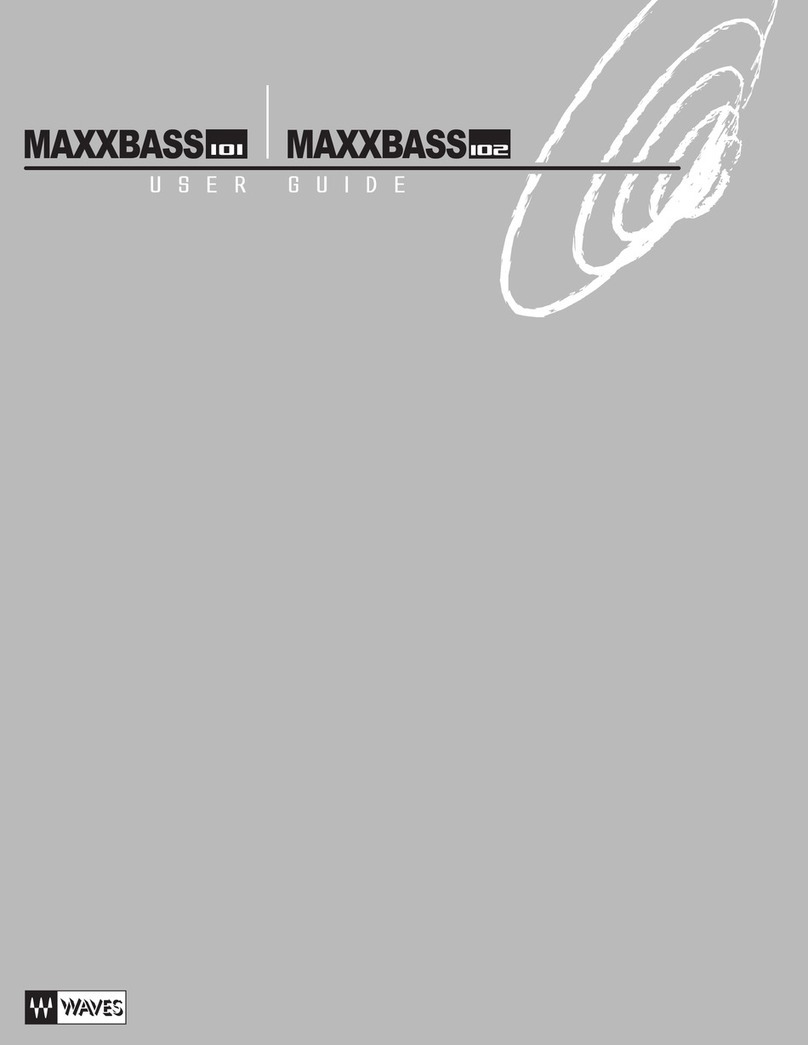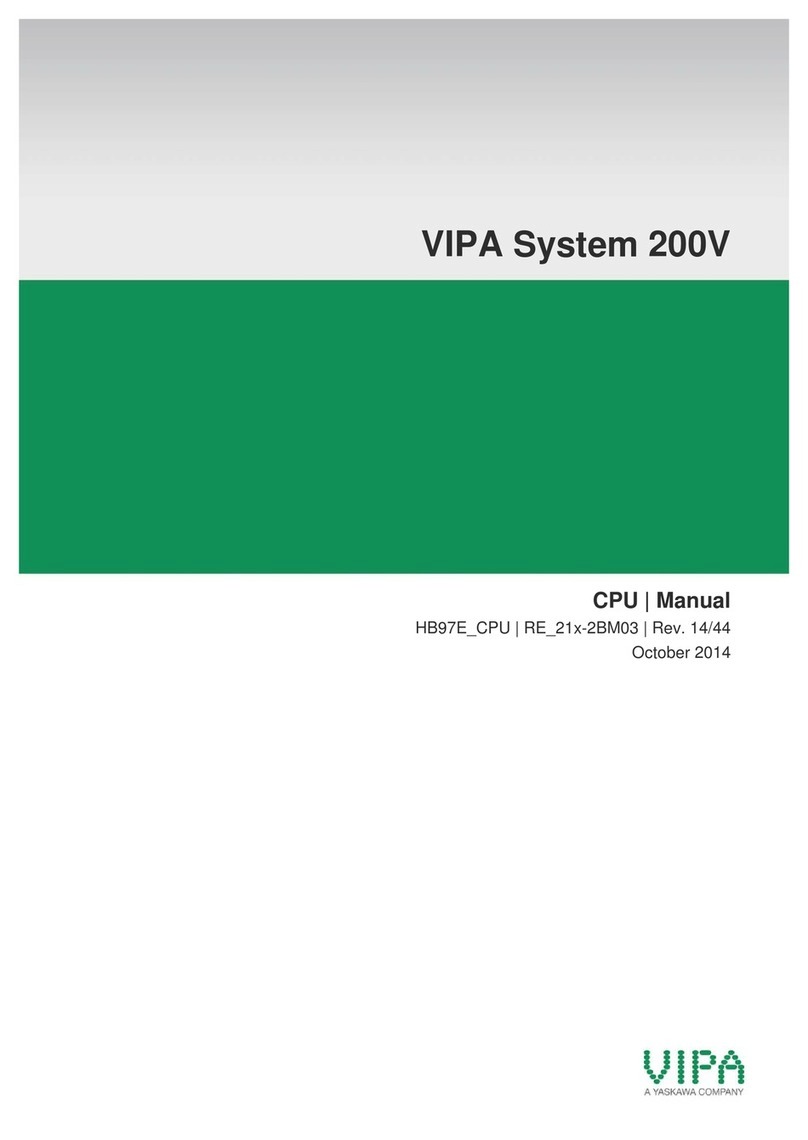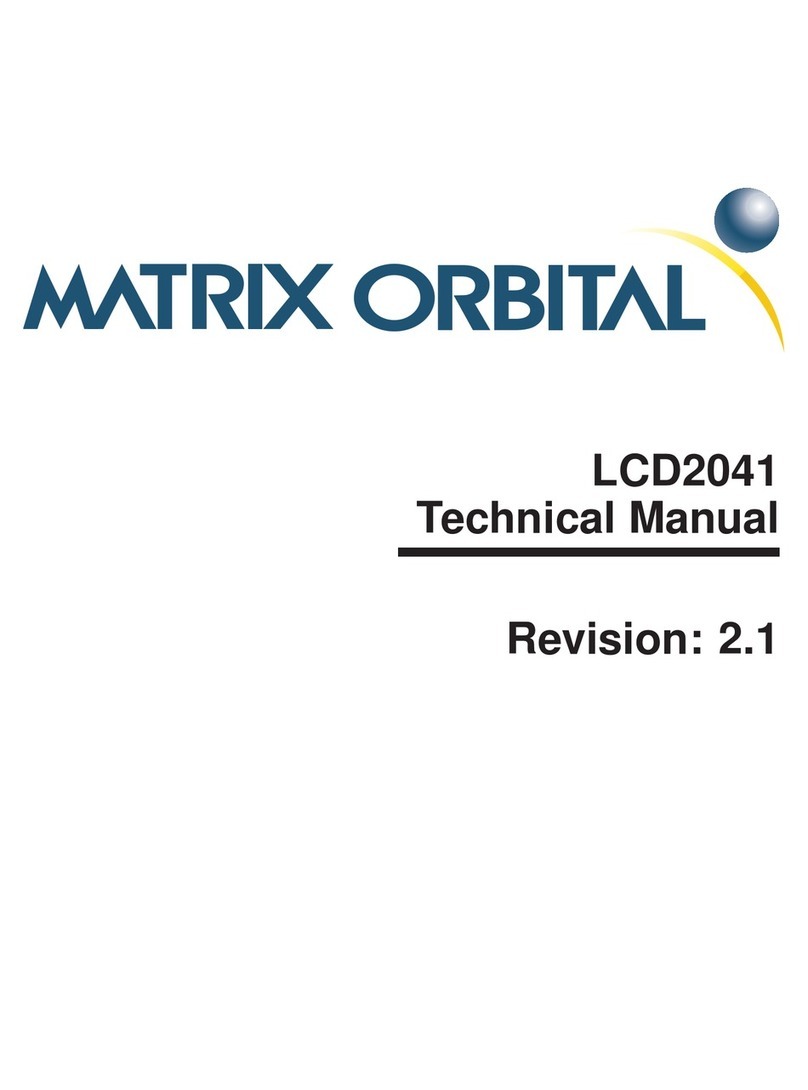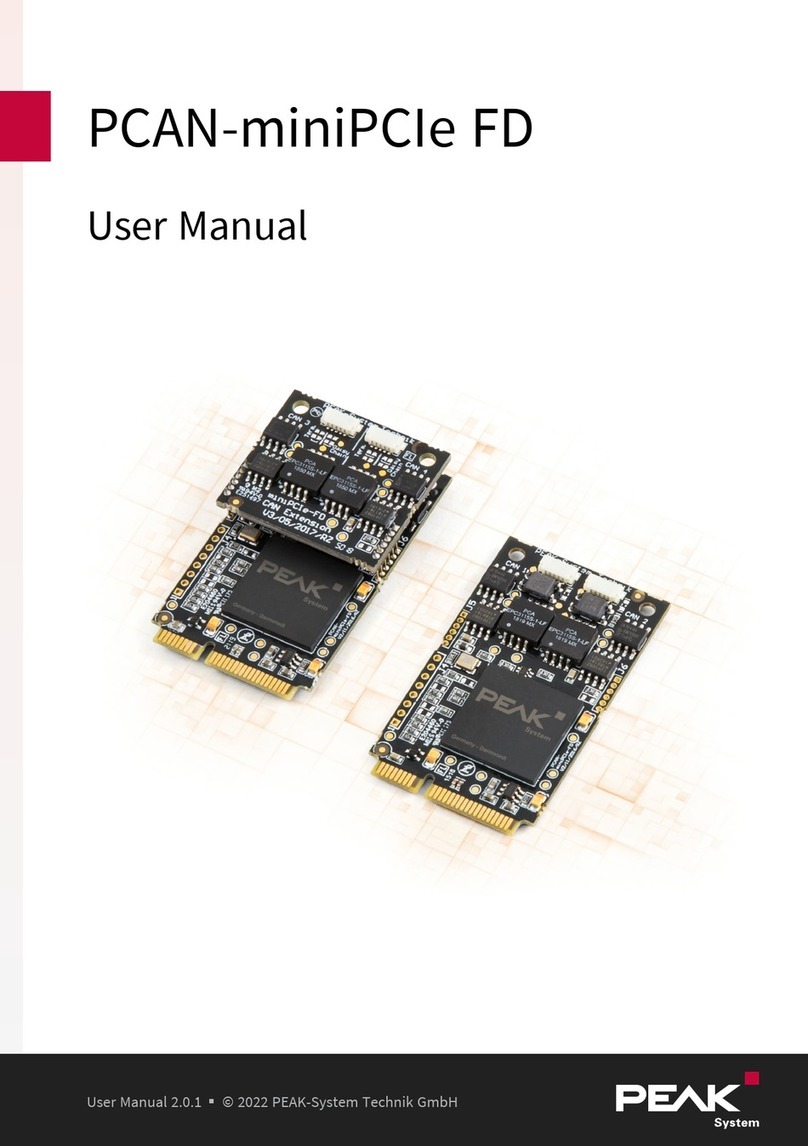First, see to over14
GSS7000 Signal Generator User Manual ( DGP01430AAA )
SimTEST User Manual (DGP01446AAA )
GSS7000, GSS6700 and SimREPLAYplus User Manual (DGP01449AAA )
SimGEN Software User Manual ( DGP00686AAA )
Your simulator is ready for use
For further details on using your simulator refer to:
Switch on AC Power
5
1. Monitor
2. Signal generator
a) Switch on rear panel AC power switch, 0 I
b) Press the front panel power switch
(switch illuminates after pressing)
Embedded host will start automatically.
GSS7000 QUICK START GUIDE
© 2017 Spirent Communications
Document status: Approved
71-008079 Rev. A1
June 2017
6Log in to Windows
Spirent recommends you always use the
'gpssim' account.
User log in details: Username: gpssim
Password: nicola
Administrator log in details: Username: gpsadmin
Password: admin
Switch on AC power in this order:
7
Double-click on the desktop shortcut.
Start Spirent Positioning Application
Figure shows single-output GSS7000