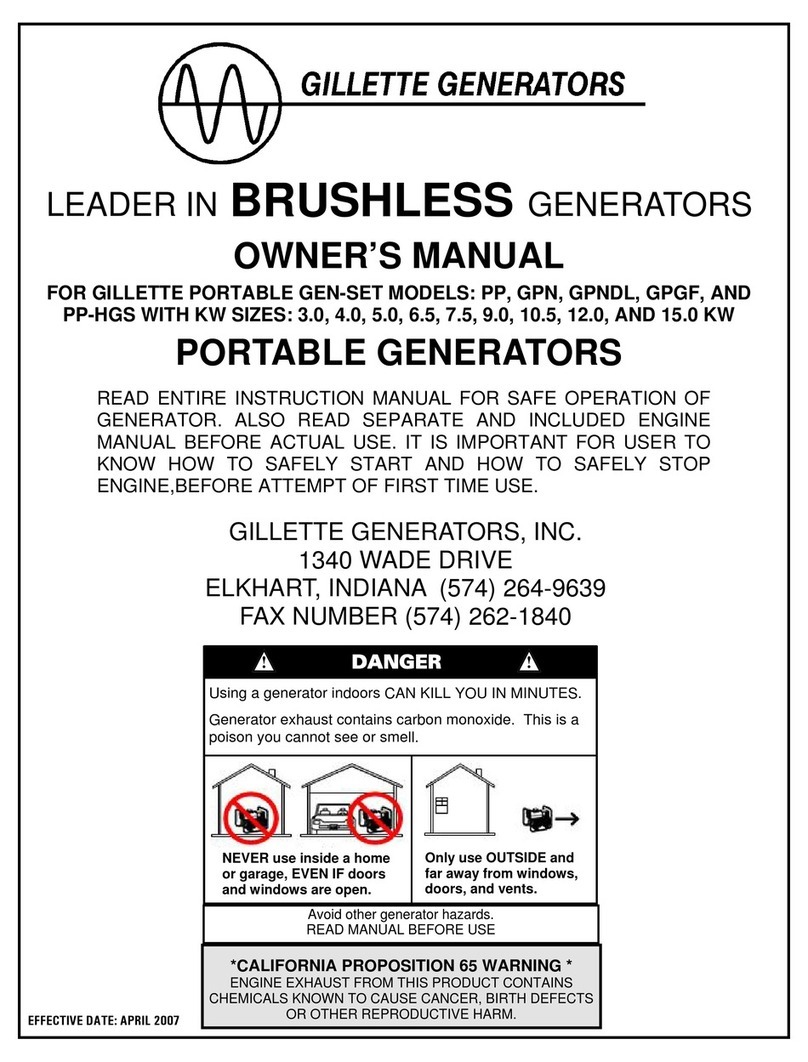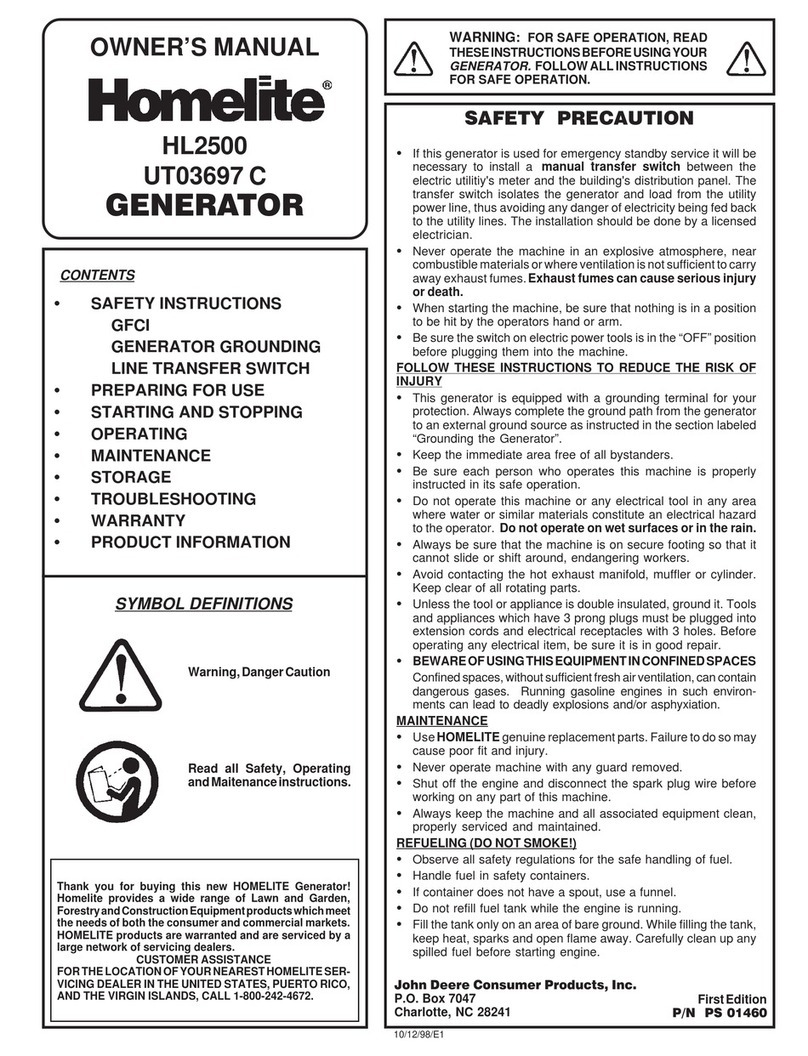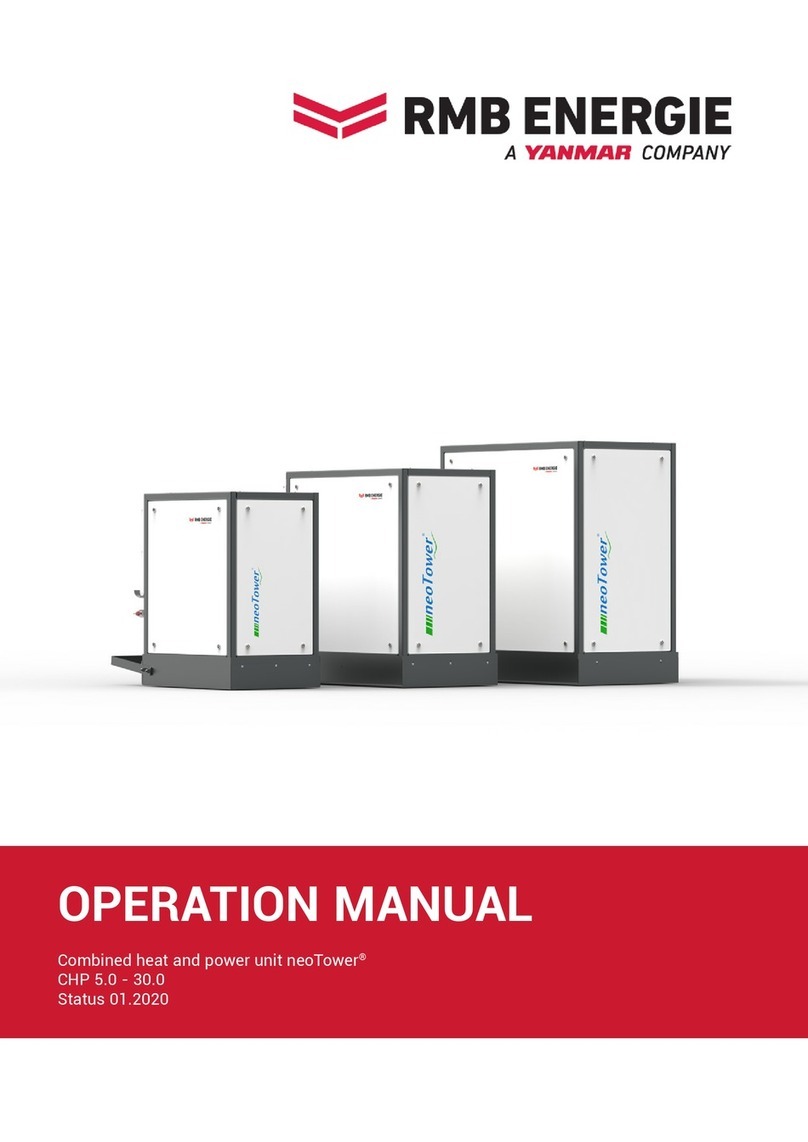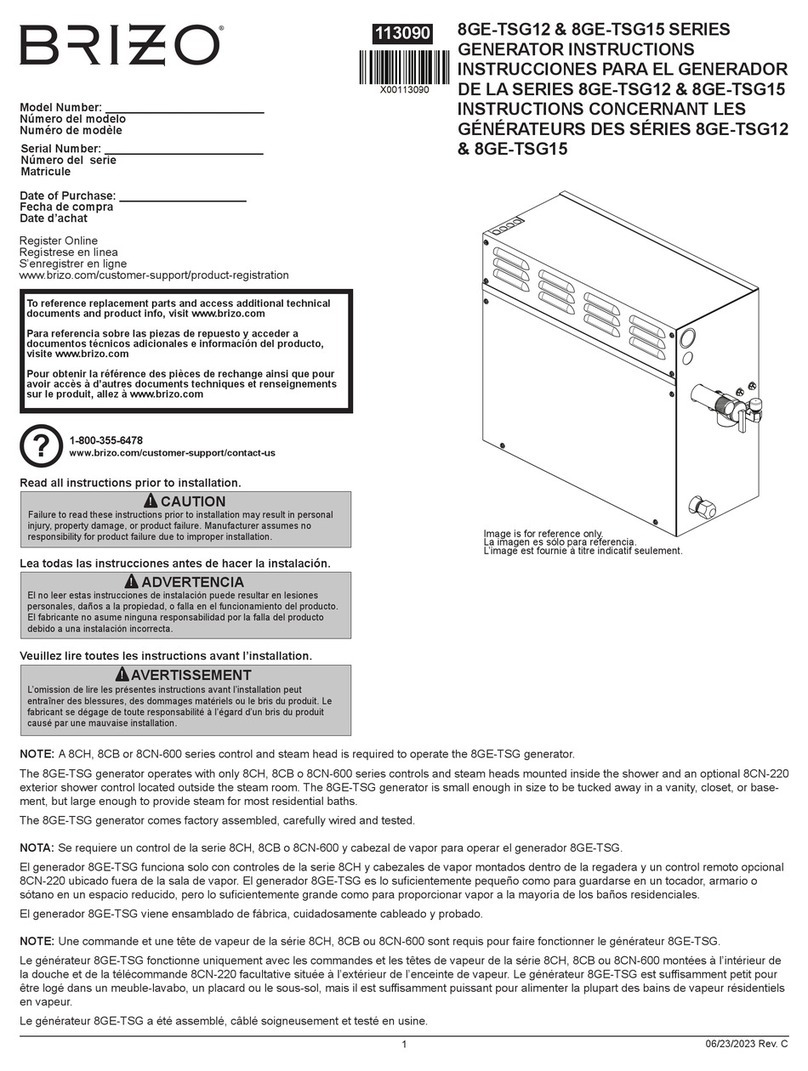Spirent GSS6100 User manual

DGP000814AAA
Issue: 2-01
July 2007
GSS6100 AND SIMCHAN USER MANUAL
PROPRIETARY INFORMATION
THE INFORMATION CONTAINED IN THIS DOCUMENT IS THE PROPERTY OF SPIRENT
COMMUNICATIONS PLC. EXCEPT AS SPECIFICALLY AUTHORISED IN WRITING BY SPIRENT
SPIRENT COMMUNICATIONS PLC, THE HOLDER OF THIS DOCUMENT SHALL KEEP ALL
INFORMATION CONTAINED HEREIN CONFIDENTIAL AND SHALL PROTECT SAME IN WHOLE OR IN
PART FROM DISCLOSURE AND DISSEMINATION TO ALL THIRD PARTIES TO THE SAME DEGREE IT
PROTECTS ITS OWN CONFIDENTIAL INFORMATION.
© SPIRENT COMMUNICATIONS PLC 2005-2007


2-01 DGP000814AAA
GSS6100 and SimCHAN user manual
© Spirent Communications Plc 2005 - 2007
About
About this publication
Purpose
This document provides all information for installing and using SimCHAN
software on a Windows XP PC.
This document provides all information for the installation and operation of
the GSS6100 signal generator using both SimCHAN software and the
remote command set.
Audience
This document is intended for all users of the GSS6100 signal generator and
SimCHAN software.
In this document:
References to Spirent refer to Spirent Communications - Performance
Analysis & Wireless Positioning (Spirent Communications PA-WP), unless
otherwise stated.
GPS is used as a generic term for any of the satellite navigation systems
supported by the Spirent range of Satellite Navigation Simulator products.
A specific satellite navigation system is referred to by its name.


2-01 DGP000814AAA
GSS6100 and SimCHAN user manual
© Spirent Communications Plc 2005 - 2007
i
Contents
CONTENTS
ABOUT THIS PUBLICATION.................................................................................................................I
CHAPTER 1: GENERAL ......................................................................................................................1-1
1.1 RECORD OF ISSUE 1-1
1.2 REFERENCED DOCUMENTS 1-2
1.3 DELIVERABLES 1-2
1.4 COPYRIGHT NOTICES 1-2
1.5 ACRONYMS AND ABBREVIATIONS 1-3
1.5.1 Document conventions ................................................................................... 1-5
CHAPTER 2: INTRODUCTION..........................................................................................................2-1
2.1 SIMCHAN OR REMOTE OPERATION 2-1
CHAPTER 3: HARDWARE OVERVIEW AND INSTALLATION................................................3-1
3.1 FRONT PANEL 3-1
3.2 REAR PANEL 3-1
3.3 INSTALLATION AND CONNECTION TO HOST PC 3-4
CHAPTER 4: PRINCIPLES OF OPERATION .................................................................................4-1
4.1 OVERVIEW 4-1
4.2 SIMCHAN INTERFACE 4-2
4.2.1 Controlling the GSS6100 ................................................................................ 4-3
4.2.2 Help ................................................................................................................ 4-3
4.2.3 Status bar .......................................................................................................4-3
CHAPTER 5: GSS6100 OPERATING DETAILS ..............................................................................5-1
5.1 SIMCHAN TOOLBAR 5-2
5.1.1 ARM the GSS6100 ......................................................................................... 5-2
5.1.2 RUN the GSS6100 ......................................................................................... 5-3
5.1.3 HALT the GSS6100 ........................................................................................5-3
5.2 SIMCHAN MAIN AREA 5-4
5.2.1 Pseudo Range Velocity .................................................................................. 5-5
5.2.2 Velocity profiles ..............................................................................................5-6
5.2.3 RF Power ..................................................................................................... 5-11
5.2.4 Simulation Time............................................................................................ 5-12
5.2.5 Nav Data Message ....................................................................................... 5-13
5.2.6 PRN.............................................................................................................. 5-14
5.2.7 SBAS Message Rate .................................................................................... 5-16
5.2.8 Pseudo Range.............................................................................................. 5-16
5.2.9 Time into Run ............................................................................................... 5-17
5.2.10 Prompts, Warnings and Errors...................................................................... 5-17
5.3 NAVIGATION DATA TEMPLATE 5-18
5.4 AUTOGO 5-20
5.4.1 Limitations of AutoGO................................................................................... 5-21
5.5 HARDWARE OPTIONS AND SETTINGS 5-22

DGP000814AAA 2-01
ii
Contents
GSS6100 and SimCHAN user manual
© Spirent Communications Plc 2005 - 2007
5.6 SYNCHRONISATION 5-26
5.6.1 1PPS IN........................................................................................................5-27
5.6.2 TRIG IN – Immediate Mode ..........................................................................5-27
5.6.3 TRIG IN – Delayed Mode..............................................................................5-28
CHAPTER 6: REMOTE INTERFACE ...............................................................................................6-1
6.1 INTERFACE TYPES 6-1
6.1.1 GPIB...............................................................................................................6-1
6.1.2 RS232.............................................................................................................6-1
6.2 COMMAND SET 6-2
6.2.1 Notes on the syntax definition.........................................................................6-2
6.2.2 *IDN?..............................................................................................................6-3
6.2.3 ARMS .............................................................................................................6-3
6.2.4 BITE................................................................................................................6-4
6.2.5 COSW ............................................................................................................6-4
6.2.6 EREF..............................................................................................................6-5
6.2.7 EREF ? ...........................................................................................................6-5
6.2.8 GPIB...............................................................................................................6-5
6.2.9 HALT ..............................................................................................................6-6
6.2.10 IDEN...............................................................................................................6-6
6.2.11 IPRG...............................................................................................................6-6
6.2.12 LEVL...............................................................................................................6-7
6.2.13 LEVL ?............................................................................................................6-7
6.2.14 MODE.............................................................................................................6-8
6.2.15 MODE ?..........................................................................................................6-8
6.2.16 NDSW.............................................................................................................6-9
6.2.17 NMOD.............................................................................................................6-9
6.2.18 NSAV............................................................................................................6-12
6.2.19 NSAV ?.........................................................................................................6-13
6.2.20 NSEL ............................................................................................................6-13
6.2.21 PFIL..............................................................................................................6-14
6.2.22 PROF............................................................................................................6-14
6.2.23 PROS ...........................................................................................................6-15
6.2.24 PRTY............................................................................................................6-15
6.2.25 RSET............................................................................................................6-16
6.2.26 RUNS ...........................................................................................................6-16
6.2.27 SERR............................................................................................................6-17
6.2.28 G2D ..............................................................................................................6-17
6.2.29 SIGT .............................................................................................................6-18
6.2.30 SNUM ? ........................................................................................................6-18
6.2.31 STAT ............................................................................................................6-18
6.2.32 SVID .............................................................................................................6-19
6.2.33 TIOP .............................................................................................................6-19
6.2.34 TIOP ? ..........................................................................................................6-20
6.2.35 TRIG.............................................................................................................6-20
6.2.36 VCTY............................................................................................................6-21

2-01 DGP000814AAA
GSS6100 and SimCHAN user manual
© Spirent Communications Plc 2005 - 2007
iii
Contents
6.2.37 WEEK........................................................................................................... 6-21
6.2.38 WRTE........................................................................................................... 6-22
6.2.39 ZCNT............................................................................................................ 6-22
6.3 COMMAND AVAILABILITY BY MODE 6-22
6.4 SERIAL POLL –STATUS BITS 6-24
6.5 EXAMPLE COMMAND SEQUENCES 6-24
6.5.1 Example GPS operations.............................................................................. 6-24
6.5.2 Example with external trigger........................................................................ 6-26
6.5.3 Example with external signals....................................................................... 6-27
CHAPTER 7: CALIBRATION .............................................................................................................7-1
7.1.1 Reference frequency calibration ..................................................................... 7-1
7.1.2 Power level calibration.................................................................................... 7-2
APPENDIX A: INSTALLING SIMCHAN .........................................................................................A-1
A.1 INSTALL SIMCHAN A-1
A.2 REMOVING SIMCHAN A-3
A.3 FIRST USE A-4
APPENDIX B: UPDATING FIRMWARE ......................................................................................... B-1
APPENDIX C: CONNECTING A GPS RECEIVER ........................................................................C-1
APPENDIX D: SIGNAL GENERATOR CONNECTIVITY............................................................D-1
APPENDIX E: BITE RESPONSE MESSAGE .................................................................................. E-1
APPENDIX F: STANDARD GPS NAVIGATION MESSAGE........................................................ F-1
F.1 INTRODUCTION F-1
F.1.1 Telemetry (TLM) Word – All Subrames...........................................................F-2
F.1.2 Handover Word (HOW) – All Subframes.........................................................F-2
F.1.3 Subframes 1 through 3 ...................................................................................F-3
F.1.4 Subframes 4 and 5 .......................................................................................F-10
F.1.5 Page ID’s 1 through 32 .................................................................................F-11
F.1.6 Page ID 51....................................................................................................F-14
F.1.7 Page ID’s 52 Through 54..............................................................................F-18
F.1.8 Page ID 55....................................................................................................F-20
F.1.9 Page ID 56....................................................................................................F-22
F.1.10 Page ID 57....................................................................................................F-24
F.1.11 Page ID’s 58 Through 62..............................................................................F-26
F.1.12 Page ID 63....................................................................................................F-28
APPENDIX G: USER DEFINABLE NAVIGATION DATA ...........................................................G-1
G.1 INTRODUCTION G-1
G.2 FILE FORMAT G-1
G.2.1 General.......................................................................................................... G-1
G.2.2 Data Fields .................................................................................................... G-2
APPENDIX H: SBAS CORRECTION DATA FILES.......................................................................H-1
H.1 CREATING AND EDITING A SBAS CORRECTION DATA FILE H-1
H.1.1 Example ........................................................................................................ H-2
H.1.2 Default *.WAS file, WAAS_DEF.WAS............................................................ H-2

DGP000814AAA 2-01
iv
Contents
GSS6100 and SimCHAN user manual
© Spirent Communications Plc 2005 - 2007
H.1.3 Possible *.WAS data errors.......................................................................... H-23
APPENDIX I: PRODUCT SAFETY AND COMPLIANCE .............................................................. I-1
I.1 SAFETY NOTICE I-1
I.2 EMC AND SAFETY COMPLIANCE I-2
APPENDIX J: SPECIAL NAV DATA TEMPLATE..........................................................................J-1
APPENDIX K: CONTACTING SPIRENT CUSTOMER SUPPORT ................................................ I
INDEX IV
LIST OF FIGURES VII
LIST OF TABLES VIII

2-01 DGP000814AAA
GSS6100 and SimCHAN user manual
© Spirent Communications Plc 2005 - 2007
1-1
General
Chapter 1: General
1.1 Record of issue
Issue Date Description
1-00 Oct 2005 First issue
2-00
Nov 2006
Updated style to match Spirent documentation
Changed screenshots for SimCHAN v1.05 and
included new text as appropriate.
Changes to improve readability.
Added Special Nav Data template to
Appendix.
Bugz
2163: Clarified calibration procedure
2325: New folder locations
2868: Changes to velocity profile sections and
added info on USER profile
2-01
July 2007
Changed company name
Changed contact details
Usability
Placed Fig 3-2 on Landscape page to allow re-
size for improved readability
Bugz:
3122: Added pin-out table for 1PPS IN /
OUT.
3238: Added NMOD command and details on
special NAV templates
3586: Updated contact details.

DGP000814AAA 2-01
1-2
General
GSS6100 and SimCHAN user manual
© Spirent Communications Plc 2005 - 2007
1.2 Referenced documents
a) ICD-GPS-200 - Document defining the GPS system space and
user segments.
b) STANAG 4294 The NATO equivalent of the above document.
c) NMEA 0183 - Document defining a standard set of navigational
messages supported by many GPS receivers.
d) RTCM-SC104 - Document defining a set of differential
correction messages accepted by many GPS receivers.
e) RTCA-DO229 and 229A - Minimum operational performance
standards for Global Positioning System/Wide Area
Augmentation System Airborne Equipment
f) ICD-GPS-204 - Standard Receiver Performance Tests,
g) MS3037 - GSS6100 Product Specification
1.3 Deliverables
a) GSS6100 GPS/SBAS Signal Generator
b) User Manual
c) SimCHAN software on CD-ROM
d) USB cable
e) Power cables (Country specific)
f) Spirent mouse mat
1.4 Copyright notices
IBM PC/AT are registered trademarks of International Business Machines
Corporation.
Microsoft and Windows are either trademarks or registered trademarks of
Microsoft Corporation.
InstallShield is a registered trademark of InstallShield Software
Corporation.
All other company/product names referenced herein are trademarks and/or
service marks or registered trademarks and/or service marks of their
respective holders.

2-01 DGP000814AAA
GSS6100 and SimCHAN user manual
© Spirent Communications Plc 2005 - 2007
1-3
General
1.5 Acronyms and abbreviations
1CPS One Character Per Second
1PPS One Pulse Per Second
<CR><LF> Carriage Return and Line Feed characters
AGP Advanced Graphics Port – a type of graphics card
socket found in a PC
ASCII Standard character set used for serial
communications
CD-ROM Term for a Compact Disk when used as a PC
storage medium
DLL Dynamically Linked Library – Microsoft promoted
mechanism for sharing common code between
applications.
EOI End or Identify
GPIB General Purpose Interface Board – term for the
National Instruments IEEE-488 bus interface
cards.
GUI Graphical User Interface
IEEE Institute of Electrical and Electronic Engineers –
standards body for many widely used interfaces
I/O Input Output
IP Internet Protocol – generically the set of standards
that define the Internet
IRQ Interrupt Request Level – a resource option for PC
interface devices, normally set automatically by
devices that meet ‘Plug and Play’ standards
PCI A standard type of interface board socket found in
PCs
PCMCIA A standard interface commonly supplied for
portable computers. Also known as PC Card it is
Hot Pluggable enabling devices to be
added/removed as needed.
PPM Parts Per Million

DGP000814AAA 2-01
1-4
General
GSS6100 and SimCHAN user manual
© Spirent Communications Plc 2005 - 2007
PRN Pseudo Random Number
TCP/IP Transmission Control Protocol – the main interface
standard used for reliable connection mode
communications via the Internet
Toa Time of Application
UDP/IP User Datagram Protocol – interface standard for
connection less communications via the Internet
USB Universal Serial Bus – Hot pluggable interface for
PC peripheral devices
VMS Acronym for the Operating System used with DEC
Alpha Workstations.
XML eXtensible Markup Language – a standard syntax
and semantics for passing information between
computers as a text based vendor independent file.

2-01 DGP000814AAA
GSS6100 and SimCHAN user manual
© Spirent Communications Plc 2005 - 2007
1-5
General
1.5.1 Document conventions
1.5.1.1Software
The user interface, shown in Figure 1-1, uses standard Windows XP
commands (including keystroke alternatives to using a mouse) and controls.
Figure 1-1 SimCHAN interface
This document refers to:
a) Buttons, such as Clear, with Bold text.
b) Filenames, such as GSS6100.ini, with Bold italic text.
c) Text boxes, such as Velocity (m/sec) with Bold text.
You enter data values by typing the value in the text box, which is referred
to by its name, for example Pseudo Range Velocity – Velocity (m/sec).
Where necessary, this document refers to the area name (Pseudo Range
Velocity) to avoid ambiguity. Alternatively, some text boxes have Up/Down
arrows. Click on these arrows, as required, to select a value from the
presented values.

DGP000814AAA 2-01
1-6
General
GSS6100 and SimCHAN user manual
© Spirent Communications Plc 2005 - 2007
Other multiple choice selections use drop-down lists, such as Nav Data
Message – Message Type. Click on the Down arrow to the right of the text
to display the drop-down list. Select the item you want.
Some parameters, such as PRN-PRN Code On have two states (for
example, on or off). Click in the box to select (turn on) PRN-PRN Code
On. A tick mark appears in the box. De-select (turn off) PRN-PRN Code
On, by clicking in the box again. The tick mark disappears.
Some parameters, such as Velocity Profile ON, are disabled and use grey,
rather than black, text and a grey rather than white background to the box.
1.5.1.2Hardware
This document refers to:
a) The GSS6100 as a signal generator.
b) “Operating” the GSS6100 to produce an RF signal.

2-01 DGP000814AAA
GSS6100 and SimCHAN user manual
© Spirent Communications Plc 2005 - 2007
2-1
Introduction
Chapter 2: Introduction
Thank you for purchasing a GSS6100 GPS/SBAS signal generator from
Spirent, world leaders in the field of Satellite Navigation Systems
Simulation.
The GSS6100 is a precision, stand-alone, single-channel, L1 C/A code GPS
signal generator that uses the SimCHAN control software. Typically the
GSS6100 is used to evaluate GPS/SBAS receivers and applications for the
GSS6100 include design verification, production test, comparative
evaluation, statistical data-generation through extended and repeated tests,
and incoming product test.
The Global Positioning System (GPS) is based upon a constellation of earth-
orbiting satellites supporting world-wide precise positioning, navigation and
timing for both terrestrial and earth orbiting vehicles.
Satellite Based Augmentation Systems (SBAS) provide enhanced accuracy,
availability and integrity for GPS users in the civil community via one or
more geosynchronous satellites. The Wide Area Augmentation System
(WAAS) is a system planned for the continental United States. Similar
compatible systems are also planned for Europe (EGNOS) and the Far East
(MSAS).
The GSS6100 fully supports both standard GPS and SBAS.
2.1 SimCHAN or remote operation
You can control the GSS6100 in one of two ways:
SimCHAN - a user-friendly software package that communicates with the
GSS6100 using the USB bus.
Remote Control - in this mode, you use Spirent’s proprietary remote
command set to the signal generator. You can apply the remote command
set using the IEEE or RS232 interfaces.
Because the remote command set is closely aligned with Spirent’s previous
single channel products (the GSS4100 and GSS4700), porting any existing
remote control applications to the GSS6100 is a straightforward exercise.
Note: Both modes of operation offer identical control capability.


2-01 DGP000814AAA
GSS6100 and SimCHAN user manual
© Spirent Communications Plc 2005 - 2007
3-1
Hardware overview and installation
Chapter 3: Hardware overview and installation
This section gives an overview of the indicators and connectors present on a
GSS6100; and how to connect it to the host PC.
Spirent Specification, reference g), gives full details of the connectivity and
signals produced by the GSS6100, together with environmental information.
3.1 Front panel
Figure 3-1 shows the GSS6100 front panel. Table 3-1describes the front
panel indicators and connector.
Figure 3-1 GSS6100 front panel
PO W ER H EA LT H
spi r ent co m. com
ACTIVE
OUTPUT
RF
GSS6 1 0 0 GPS/ SBA S Si g n a l Ge n e r a t o r
Table 3-1 Front panel indicators and connector
Indicator Type Description
POWER LED ON when ac power connected and internal power
supply operational.
HEALTH LED Normally ON.
Flashes at 1 Hz when an error detected.
Flashes at 4Hz while acquiring external reference
lock.
ACTIVE LED ON when the signal generator is operating.
Flashes when awaiting an external trigger signal on
rear panel TRIG IN
Connector Type Description
Primary
RF Output
Co-axial
type N
Provides a composite GPS/SBAS signal


2-01 DGP000814AAA
GSS6100 and SimCHAN user manual
© Spirent Communications Plc 2005 - 2007
3-1
Hardware overview and installation
3.2 REAR PANEL
Figure 3-2 GSS6100 rear panel
S/N: XXXX
MODEL: GSS6100
Made in U.K.

DGP000814AAA 2-01
3-2
Hardware overview and installation
GSS6100 and SimCHAN user manual
© Spirent Communications Plc 2005 - 2007
Table 3-2 Rear panel connectors
Connector Type Description
MON/CAL Output SMA female Provides a high-level version of the front panel RF output.
AUX OUTPUT 25-way D type See Table 3-3
TRIG IN BNC Allows an external trigger signal to start a simulation.
TTL level compatible:
-0.5 V < Low < +0.8 V
+2.0 V < High < +5.5 V
50 input impedance
Section 5.6 shows timing details.
EXT REF IN BNC Locks the GSS6100 to an external frequency reference.
10 MHz OUT BNC Internal OCXO reference output.
HOST (USB) USB downstream connector Control and data connection to the host PC.
RS232 9-way D type Control and data connection to a remote terminal.
HOST (IEEE-488) IEEE-488 Control and data connection to a remote terminal.
Power in/switch/fuse IEC AC power in, see reference g)
Reference g) gives further details of the rear panel connectors.
Table of contents
Other Spirent Portable Generator manuals
Popular Portable Generator manuals by other brands
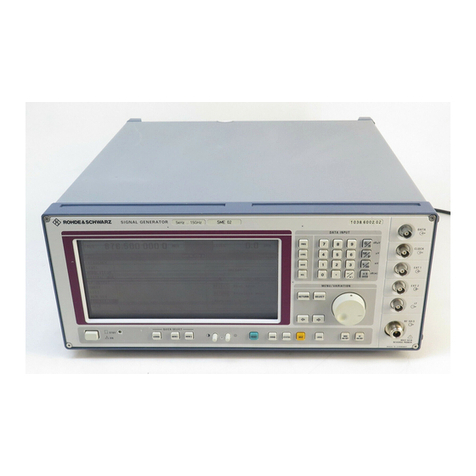
Rohde & Schwarz
Rohde & Schwarz SME02 operating manual

Black Max
Black Max BM905530 Operator's manual
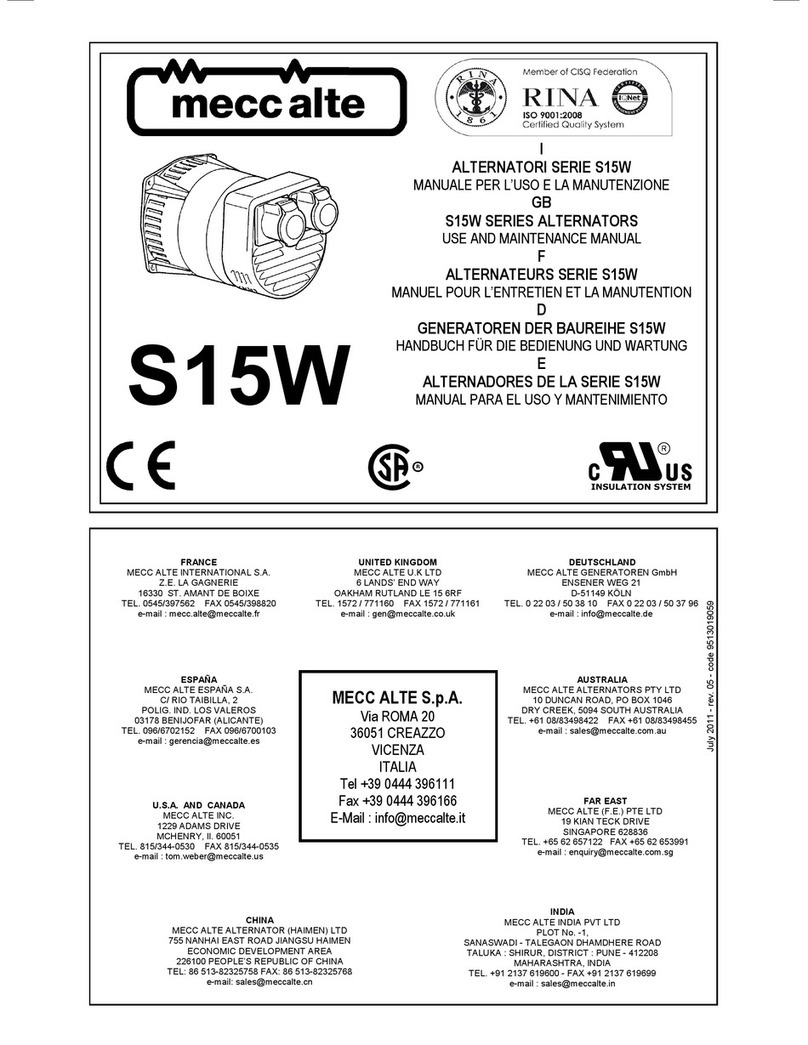
Mecc Alte
Mecc Alte S15W SERIES Use and maintenance manual

Apollo
Apollo AEG4000X owner's manual

Tomahawk
Tomahawk TG2000i Operation manual

ATI Technologies
ATI Technologies 5D Thermal Aerosol Generator Operator's manual