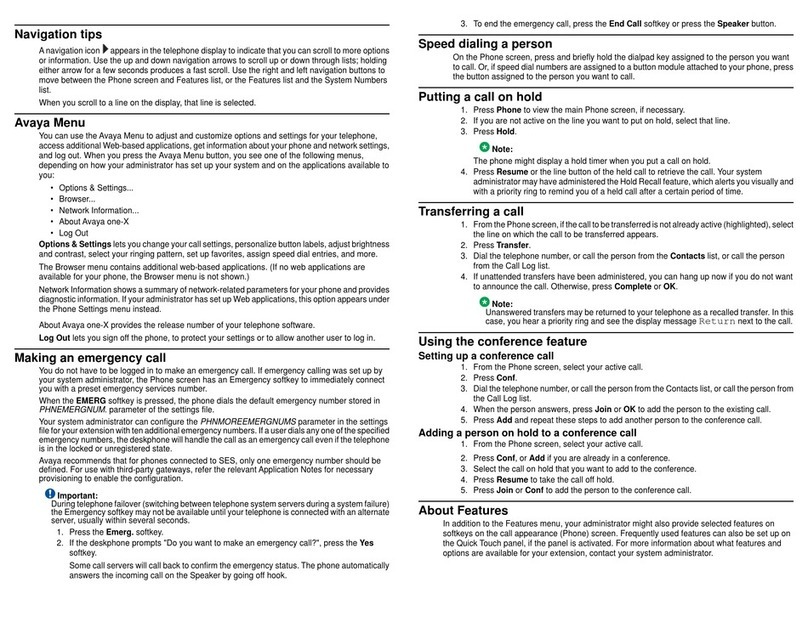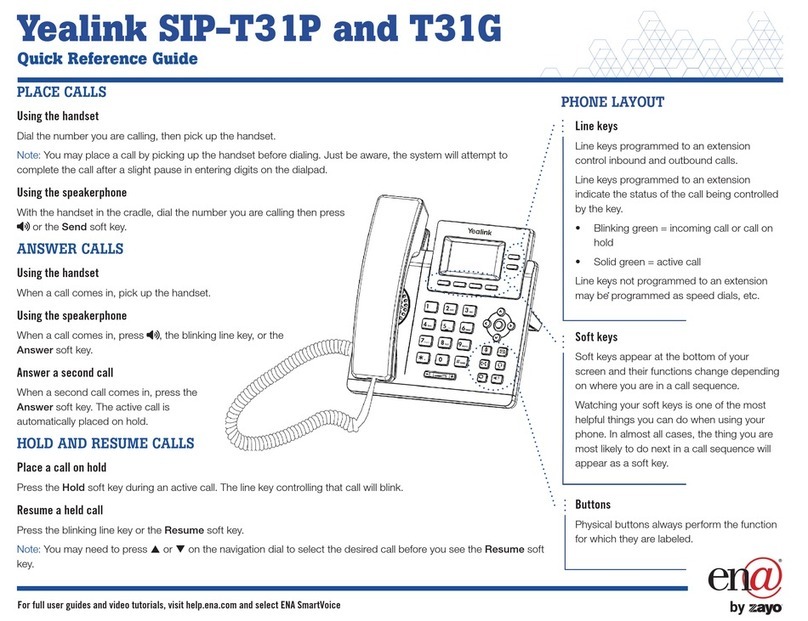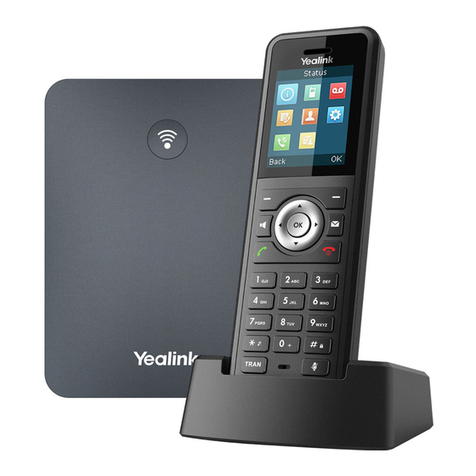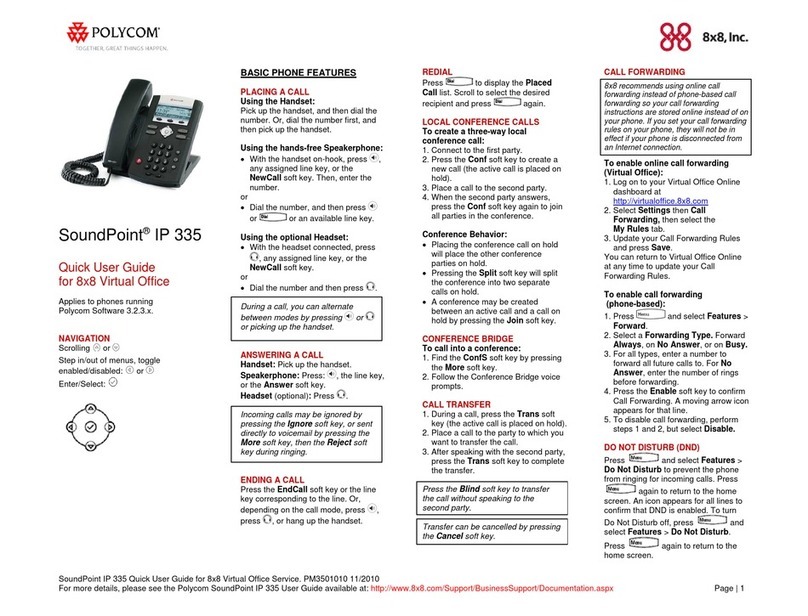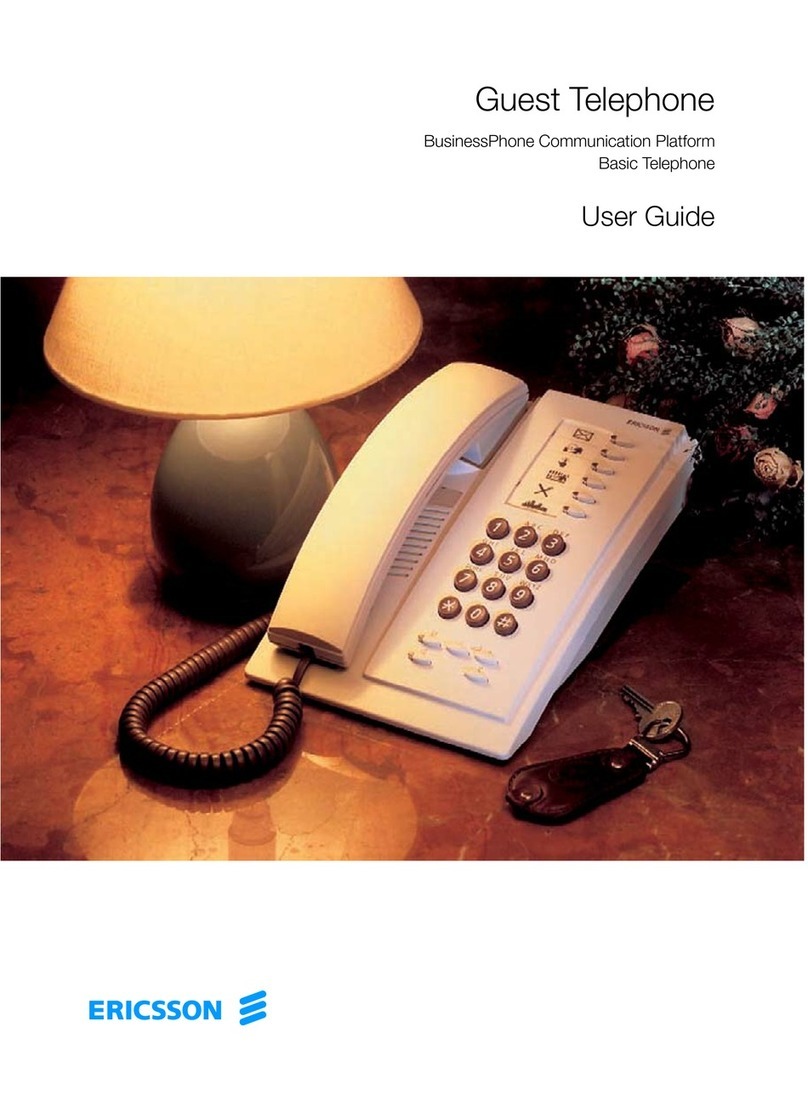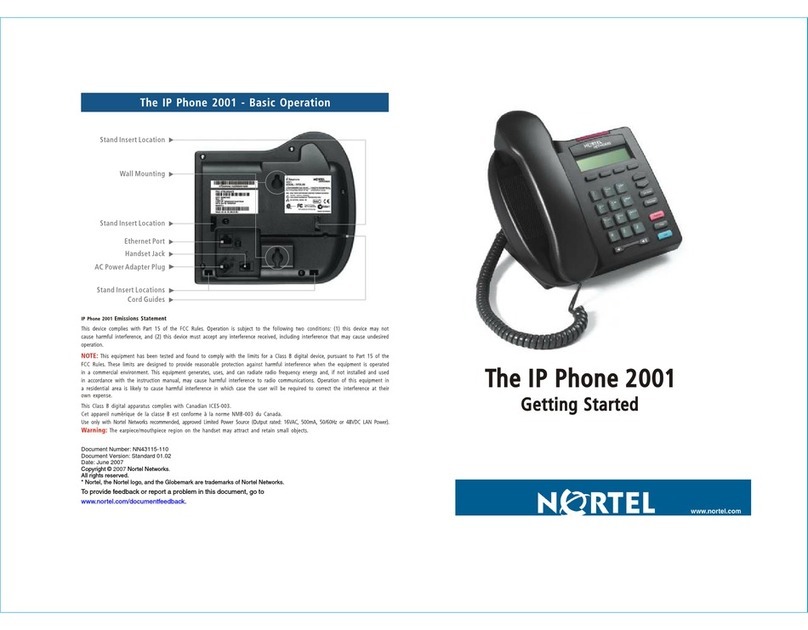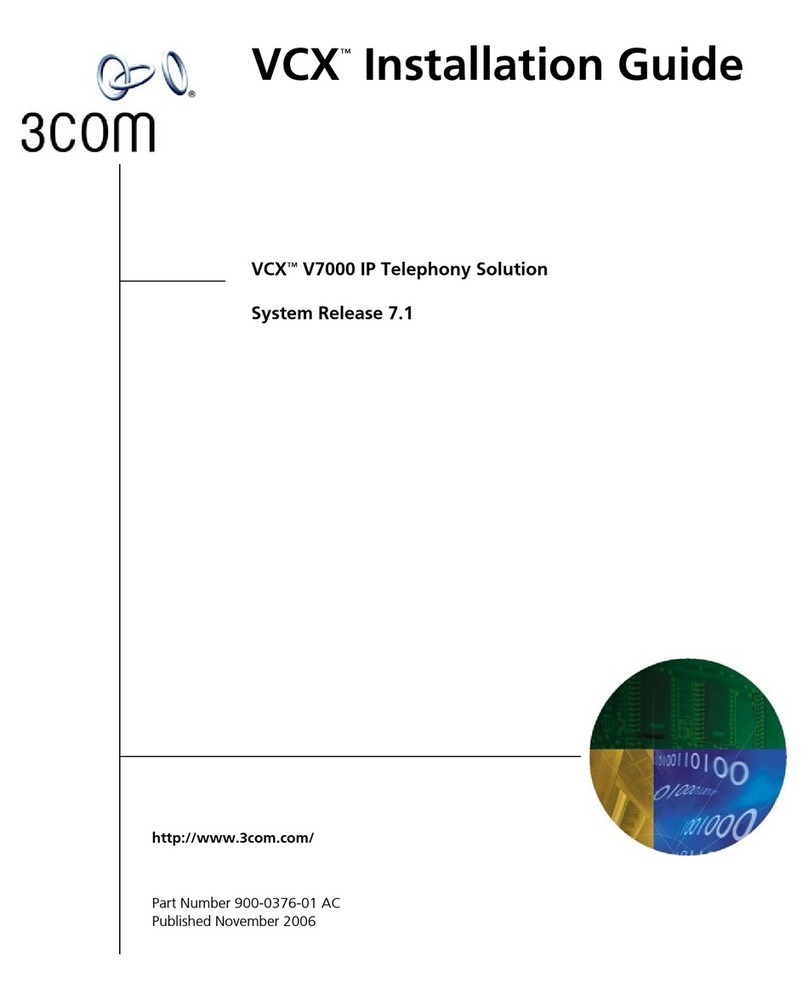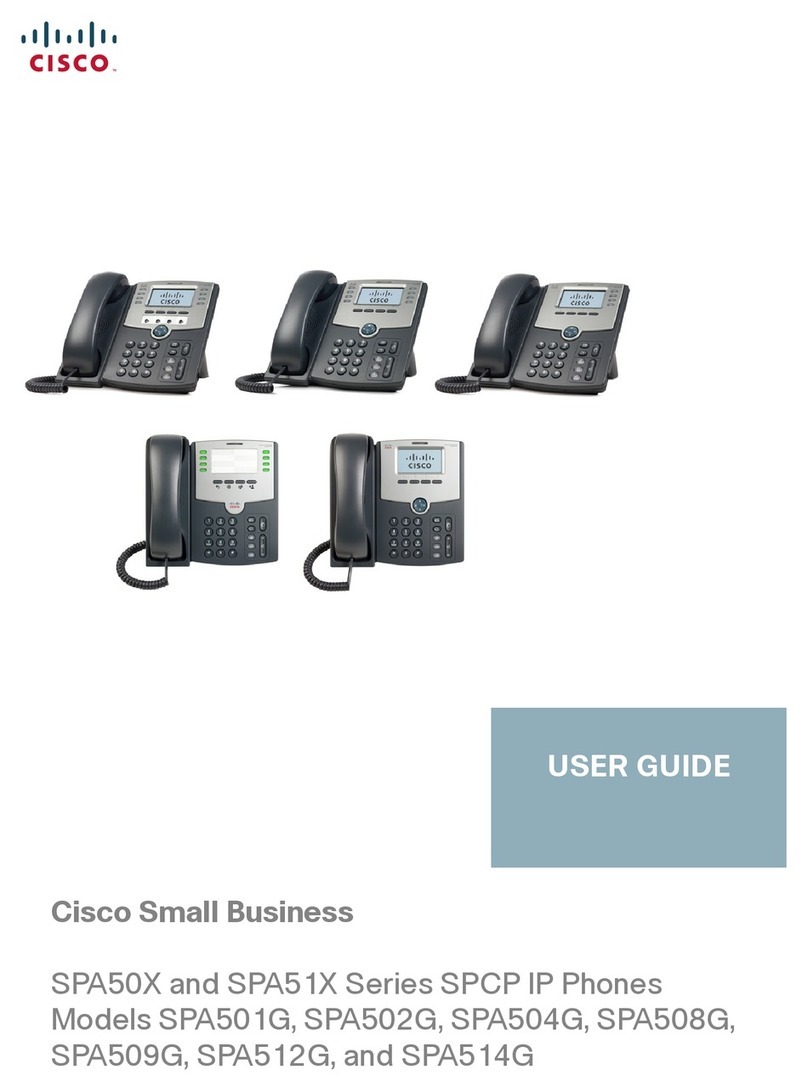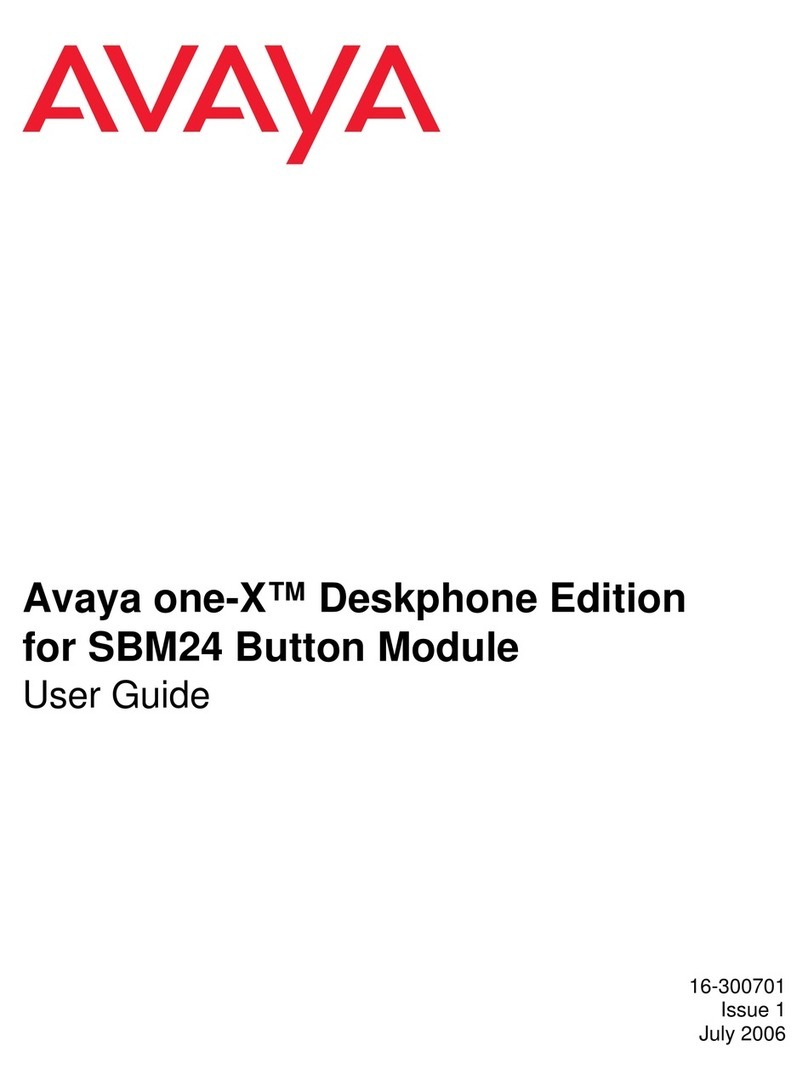Spitfire S300 User manual

S300_USERGUIDE_V104/07/2013
1
SIP Communicator
Spitfire S300 UserGuide

S300_USERGUIDE_V104/07/2013
2
TABLEOFCONTENTS
Handset Description……………………………………………Page3
KeypadLock ………………………………………………………Page6
Directory……………………………………………………………Page6
AddinganEntry………………………………………….Page6
EditorDelete anEntry………………………………… Page7
BlackList…………………………………………………… Page7
DialingfromDirectory………………………………….Page7
MakingaCall ……………………………………………………… Page7
PlacingcallonHold…………………………………………….Page7
Making2nd Call …………………………………………….Page7
Answering acall………………………………………………….Page8
DenyinganIncomingCall…………………………….Page8
CallHistory………………………………………………………….Page8
DoNotDisturb(DND)…………………………………………….Page8
CallForwarding…………………………………………………….Page8
CallPick Up………………………………………………………….Page8
CallWaiting………………………………………………………….Page9
CallTransfer…………………………………………………………Page10
BlindTransfer(handset)……………………………….. Page10
BlindTransfer(speaker/headset)……………………Page10
AttendedTransfer(handset)………………………….Page10
AttendedTransfer(speaker/headset)…………….. Page10
CallParking………………………………………………………….Page10
Parkingacall ……………………………………………….Page10
RetrievingaParked Call ……………………………….. Page10
RetrievingaSpecificParked Call……………………Page11
3WayConference…………………………………………………Page11
InstantMessaging…………………………………………………Page11
Voicemail……………………………………………………………..Page12
Setting up voicemail ……………………………………… Page12
RetrievingVoicemailMessages……………………… Page12
CallIntrusion ………………………………………………………… Page13
Add-HocCall Recording………………………………………….Page13

S300_USERGUIDE_V104/07/2013
3
Keypad
The DTMFnumerickeypad
•Entryofdigitsonly(e.g., when dialing aphonenumber)
•Typing inlettersand digits.
The PowerIndicationLED
·On:thephoneispowered.
·Off:thephoneisnot powered.
Line/Functionsoftkeys
·3xLinebuttonsfor making simultaneouscall.

S300_USERGUIDE_V104/07/2013
4
NavigationKeys
Usethe navigationkeystonavigateinthe displaymenusandconfirm/cancel
actions.
Theaudiodevicecontrolkeyscanperformthe following actions:
Adjustthevolumeof thehandset,headset,speaker and ringer.
Allowsforhands-freecommunication during calls.
Placeandreceivecallsthrough anoptionallyconnected headset.
Muteaudiotransmissionlocallyduring calls.
Allowuserstoaccessvoicemailmessages
Redial

S300_USERGUIDE_V104/07/2013
5
IconInstruction
TheIP Phonedisplaysdifferentkindsoficonson itsLCD; youcan refer tothe
followingfor theirmeanings:
Flasheswhentheinternetisdisconnected
Accountregister
failed
Accountregistering
Accountregister successful
MissedCalls
Call in
Call out
InputMethod: alllettersandnumbers
InputMethod: numbers
InputMethod:lettersinlowercase
InputMethod:lettersinuppercase
Call m
ute
Call hold
Voicemail
SMS
Call forward
Donotdisturb
Autoanswer
Inhandsetmode
Inheadsetmode

S300_USERGUIDE_V104/07/2013
6
KeypadLock
Youcanlockthe followingspecifickeys:
MENU Keys:You cannotaccesstheMENU ofthephone.
Function Keys:Youcan not access the MESSAGE, HEADSET,CONF,HOLD,
TRAN, and RD Keys.
TalkCall Only: You canonlyusethe phonetoanswer theincomingcalls.
Toenablekeypadlock viaPhoneinterface:
·Press MENU->Settings->Advanced, enterthepassword,and then press
the Enter softkey.
·Select PhoneSetting->Lock.
·Usethe navigationkeytohighlightthe option youwanttolock.
·Press Save soft keytoactivethechangeand backsoft keytoreturn tothe
previousscreen.
·Theicon will be displayed on the topright corner ofthe idlescreen.
TounlockthephoneviaPhone interface:
·Press Menu softkey,youarepromptedfor the password.
·Enter thepassword;pressthe Enter soft key,the phone isunlocked.
·Theiconwillbedisappearingfromtheidlescreen.
Directory
Addinganentry
·Pressthe Addr softkey.
·Select Contact List
·Press Add soft key
·Enter theName,then scroll using the Up/Downnavigationbuttontoenter
Office,Mobileand Other numbers.
·Press Save soft keytoaddthecontactor Cancelsoft keytocancelthe
change.

S300_USERGUIDE_V104/07/2013
7
EditorDeleteanentry
·Press Addr->ContactList->OK
·Usethenavigationkeytohighlighttheentryyouwantto editor
delete.
·Pressthe Option softkey.
·Todeletetheentryselect Delete andpress OK.
·Toedittheentry,select Detail,makethedesiredchanges and
press Save.
·Press Cancel softkeyto returnto theDirectory.
BlackList
Callersadded totheBlackList willgostraighttoyour voicemail.
Dialingfromthe Directory
·Press Directory->ContactList->OK.
·Usethenavigationkeytohighlighttheentryyouwant dial.
·Pressthe Send or OK button.
Makingacall
Tomakeaphonecall:
·Pickupthehandset, iconwillbeshowedinthe idlescreen.
·Pressthe Speaker button, icon will be showedintheidlescreen.
·Pressthe Headset button iftheheadsetisconnectedtotheHeadset Port
inadvance. Theicon willbeshowedinthe idlescreen.
Note:Youcanalsodialthe numberfirst,andthenchoosethemethodyouwill
usetospeaktotheotherparty.
PlacingaCallonHold
·Whileonanactivecall,pressthe Hold button.
·Toretrievethe heldcall,press the Resume button.
Toactivea2nd or3rd call:
·Placethe1st callonHold.
·Selectanotherline key.
·Dialthenumber and pressSendorOK.
·Togglebetweenheldcallsbypressing the associated line button.

S300_USERGUIDE_V104/07/2013
8
Answeringacall
Answeringanincomingcall
·Ifyouarenoton anactivecall,liftthe handset,press the Speaker button/
Answer soft keytoanswerusingthe speakerphoneor pressthe Headset
button toanswerusingthe headset.
·Ifyouareonanactivecall,pressthe Linekey toanswerthe 2nd call.This
will placethe 1st callon Holdandyou cantogglebetween thecallsby
pressing theassociated Linekey.
Note:Duringthe conversation,you canalternatebetween Headset,Handset and
Speaker phonebypressingthecorrespondingbuttonsorpickingup thehandset.
Denying an incoming call
·Press Reject soft keytorejectan incomingcalldirectlyand sendittoyour
voicemail.
CallHistory
Toaccessthehandsetcall logs
·Pressthe History soft key.
·Usethe navigationbuttontoscroll to AllCall, DialedCalls, Received
Calls, MissedCalls or ForwardedCalls.
·Usethe navigationkeytoselectanentry.
·Press Send todialthenumber.
·Press Options tocheckthedetailofthe call, add it tothe phone bookor
blacklist ortodeletetheentry.
DND(DoNotDisturb)
Allcallswillbe directed toyour voicemail whenDND isactive.
·Press DND softkeytoactiveDND Modeandthe displayshows: DND.
·Press DND softkeyagaintodeactivateDNDmode.
CallPickUp
Toanswer acallringing atanother extensiondial: *87.

S300_USERGUIDE_V104/07/2013
9
CallForwarding
Thisfeature allowsyou toforward an incoming call toanother phonenumber e.g.
another extension, agroup or anexternalnumber.Whencallforwardingisactive
the displayshowedthe icon.
Thefollowing call forwarding eventscanbeconfigured:
·Cancel:Call forwarding isdeactivated.
·Always:Allincomingcallsare immediatelyforwarded.
·Busy:Incomingcallsare forwarded when the phone isbusy.(Note;for
thisfeaturetowork,Call Waitingmustbedeactivatedonthehandset)
·NoAnswer:Incomingcallsareforwarded whenthephone isnot
answered afteraspecificperiod.
·Busy/NoAnswer: Incoming callsare forwardedifthe handsetiseither
busyor isnot answered.
ToconfigureCall Forwarding
·Select: Menu->Features->Forward.
·Selectthetype offorward you want.
·Enter thephonenumber you want toforwardyour callsto.
·Press Save tosavethe changes.
·When selectingNoAnswer forward youcan enter thetime,inseconds,
thatthehandsetshouldringbeforeforwarding thecall. Scroll downtoset
the timer.
Note:Bydefaultall callswill divert toyourvoicemailifnotanswered aftera
specifictime.
Onceaspecificforward hasbeen activated,itcan bede-activated/activated by
pressingtheForwardbutton.
CallWaiting
Thiscallfeatureallowsyour phone toacceptotherincomingcallstoan extension
alreadyinan activecall.
Toenable/disableCall Waiting:
·SelectMenu->Features->CallWaiting.
·Usethe navigationkeysor Disable/Enable soft keytoactive/inactivecall
waiting.
·Press Save softkeys tosavethe changes.
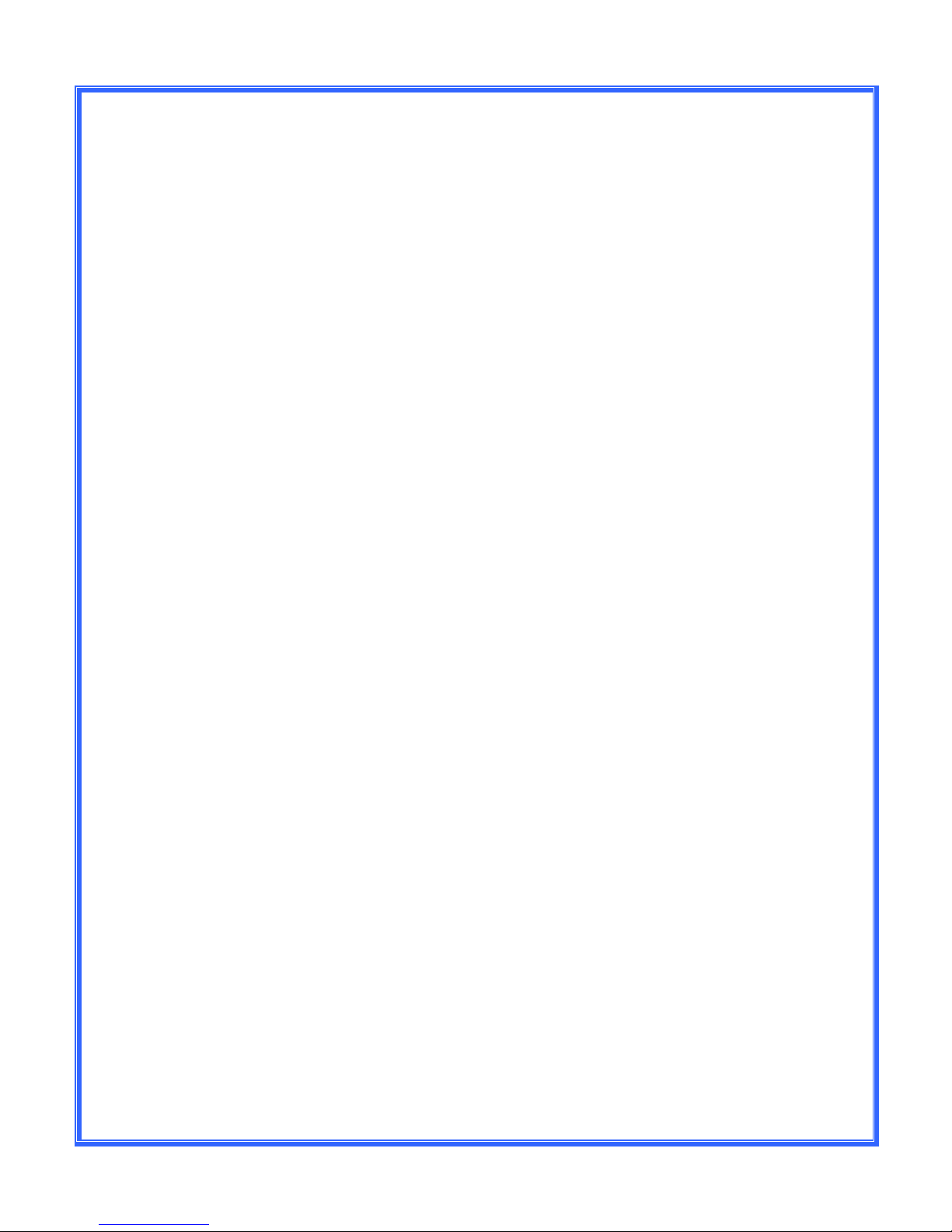
S300_USERGUIDE_V104/07/2013
10
CallTransfer
BlindTransfer(Whenusingthehandset)
·PressTran soft keyduringthe activeconversation,thecallwillbe onhold.
·Dialtheextension or telephonenumber and press Send.
·Hanguptocompletethe transfer.
BlindTransfer(Whenusingthespeakerphoneorheadset)
·Press Transoft key duringtheactiveconversation,the call willbeon
hold.
·Dialtheextension or telephonenumber and pressthe Send or OK button.
·Pressthe TransferButton.
AttendedTransfer(Whenusingthehandset)
·Press Transoft key duringtheactiveconversation,the call willbeon
hold.
·Dialtheextension or telephonenumber and presssend.
·Waitforthe 3rd partytoanswer and announcethecall.
·Hanguptocompletethe transfer.
AttendedTransfer(Whenusingthespeakerphoneor headset)
·Press Transoft key duringtheactiveconversation,the call willbeon
hold.
·Dialtheextension or telephonenumber and presssend.
·Waitforthe 3rd partytoanswer and announcethecall.
·Pressthe Transferbutton tocompletethetransfer.
Note:Totransfer acall directlytoanother user’svoicemail,followthe blind
transferinstructionsabovebutincludean “8”beforethe extension number.
Call Parking
To park a call
·Press Tran
·Dial *85
·Press OK
·Youwillhearamessage informingyou thatthecall hasbeen parkedand
the orbitnumber.

S300_USERGUIDE_V104/07/2013
11
Toretrieveaparkedcall
·Dial *86.
Toretrieveaspecificparkedcall
·Dial *86 andtheparkorbitnumber.(The extension numberoftheuser that
parkedthecall)
3-wayConference
Toestablishaconference:
·Pressthe Conf softkeyduring an activecall.
·Thefirst call isplaced on hold. Dialthe numbertoconferenceinandpress
the Send soft keyor OK button.
·When the callisanswered, theconferencecall willincludeyou andthe
other twoparties.
·Hanguptodisconnectallparties.
InstantMessaging
Tosendaninstantmessageto anotheruser:
·Pressthe Menu soft key.
·Select Messages.
·Select TextMessages
·Select NewMessage
·Type inyou message usingthekeypad.Usethe Ab3 soft keytoeditthe
keyentryoptions.
·Press Send.
·Scrolldowntothe “To”field.
·Enter thedestinationextensionnumber and press Send.
ReceivingInstantMessages:
·Whenyoureceivean instantmessage,you phone willbeep,theMessage
lampwill comeon andthe displaywillshowhowmanynewtext
messagesyou have.
·Pressthe View soft keyortheMessagebutton.
·Press Read toviewyourmessage.
·You canthenreplybypressing the Reply button.
Note:Instantmessagecan alsobe sentviathe userweb interface.Pleasesee
Web InterfaceUser guidefor instructionson howtousethisfeature.

S300_USERGUIDE_V104/07/2013
12
Voicemail
Settingup yourvoicemail
Press *97
Ifitisthe1st timeyouare accessingyour mailbox,you willbe promptedtorecord
yourname.Followtheprompts.
Youwillbedirected totheMainMenuofyourmailbox.
-SelectOption 1tolistentoyour messages.
-SelectOption 2tochangeyour accesscodeand press#tosave.
-SelectOption 3torecord yournameandpress#tosave.
-SelectOption 4torecord yourpersonalgreetingand press#tosave.
Retrieving VoicemailMessages
·When messagesare left inyourmailbox,the messagelampwill comeon
andthedisplaywill indicatethatyouhaveanewvoicemessage.
·Toaccess your mailboxpress the Messagebutton or theConnect soft
key.
Whilelisteningto voicemailmessages:
·Dial1torewindthemessage
·Dial2tostop playback
·Dial3tofastforward.
·Dial4torepeat themessage
·Dial5tohearthemessagedetails
·Dial6tosendthemessagetoanothermailbox
·Dial7todeletethemessage
·Dial8toreturn the call (ifcaller withheldtheirnumber thiswillnotwork)
·Dial9tosavethemessage.

S300_USERGUIDE_V104/07/2013
13
Callintrusion:
Note:Permissionmustbeassigned bythesystemadministratorinordertouse
thisfeature.
Thecallintrusionfeaturesenablesanextensionto“listen in” toanother
extensionsconversationprovided theyhavebeenassigned permission todoso.
Thereare threemodes.
1. Call Barge-In:Isthismodeatonewillbeplayed tobothpartiestoindicate
thatsomeonehasbargedintothe conversation.Bothpartieswill be able
tohear theuser that hasbarged in.
2. Call TechMode: Inthismode onlythe extension on the PBXismade
awarethatsomeonehasbargedintothe conversation.The userjoining
the call can speaktotheextensionuser withoutthe 3rd partybeingaware.
3. ListenInMode:Neither partyintheconversationisawarethatanother
userislisteningand neither partycanhear theuser that hasbarged in.
·ToBargeintoanotherextensionscalldial *81+extensionnumber and
press Send or OK.
·ToBargeinusingTechMode, dial *82+extension number andpress
Send or OK.
·ToBargeinusingListenInMode,dial *83+extension number and press
Send or OK.
Callrecording:
Thecallrecording feature allowsyou torecordacallintoyour webmail mailbox.
·Tostartrecording,pressthe RecordOnbuttonifconfiguredordial*12.
·Tostoprecording,presstheRecordOff buttonifconfiguredordial*13.
·Toaccess therecordings,logontoyour webmail accountand goto
lists/mailbox.
Note:Forinstructionsforloggingontoyour web mailaccount seethe Webmail
userguide.
Table of contents
Other Spitfire IP Phone manuals