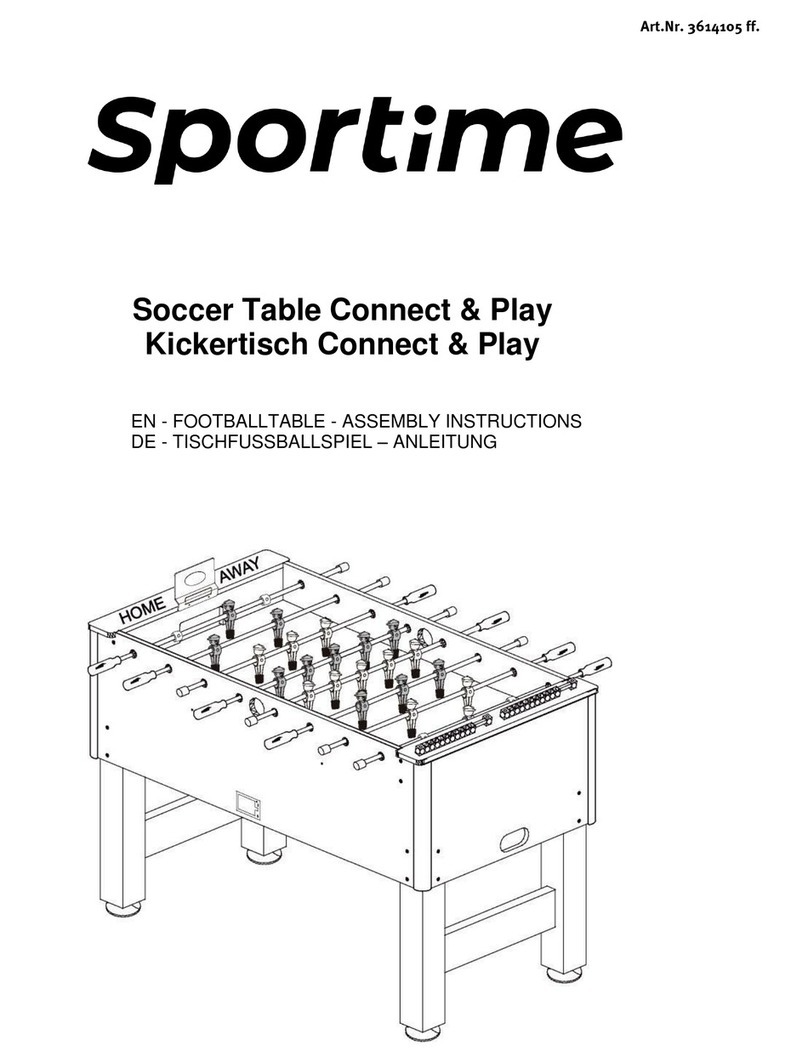KickerAufbauanleitung zu Art.Nr. 3614105 ff.
2
D
Herzlichen Glückwunsch! Wir hoen Sie werden
viel Spaß mit Ihrem neuen Kickertisch haben!
Congratulations! We hope you will have many
hours to use your new soccer table and enjoy the
pleasure it brings to you !
Bitte bewahren Sie diese Auauanleitung auf!
• Sie brauchen Ihre Seriennummer wenn Sie uns
kontaktieren.
• Bitte lesen Sie sich vor der Montage die Anlei-
tung sorgfältig durch und machen sich mit den
Bauteilen vertraut
• Bitte überprüfen Sie vor Beginn der Montage ob
alle Teile vollständig sind.
Kontakt lnformation:
c/o Sport-Thieme GmbH
Helmstedter Straße 40
38368 Grasleben
www.sportime.de
Warnung!
• Bitte bewahren Sie Schmiermittel und Bälle
außerhalb der Reichweite von Kindern auf
• Sprühen Sie das Schmiermittel nicht auf Per-
sonen oder Tiere. Lassen Sie Ihre Kinder nicht
unbeaufsichitgt mit dem Kickertisch spielen
• Bitte seien Sie im Umgang mit den Kicker-
stangen vorsichtig um Verletzungen zu ver-
meiden
• Bitte lesen Sie die Auauanleitung sorgfältig
um Verletzungen oder Beschädigungen zu ver-
meiden
Folgende Werkzeuge werden zur Montage benötigt:
• Schlitzschraubenzieher, Kreuzschlitzschrauben-
zieher, Akkuschrauber oder Hammer
• Werkzeug für Spannsti, Innensechkant-
Schlüssel
Please keep your instructions!
• Your Model number is needed when you contact
us.
• Please read through this instruction book to
familiarize yourself with all the parts and
assembly steps.
• Please nd the attached tables for all the parts‘
name, specication and quantity.
Contact Information:
c/o Sport-Thieme GmbH
Helmstedter Straße 40
38368 Grasleben
www.sportime.de
Warning!
• Please keep the balls,lubricant and other parts
out of children’s reach.
• Don‘t spray the lubricant to any person or
animal.
• This is not a child’s toy. Adult supervision is
required for children playing this game.
• please take care to avoid injuring any !hing or
person when you push and pull the player rods .
• Please read instructions carefully. Proper use of
this set can avoid damage or injury.
Tools required for assembly:
• Phillips and Slotted Head Screwdrivers,
Power Driver or Hammer
• Roll Pin Punch), Allen Key
STOP STOP