Sports Authority Bodyfit BDEL2906.0 User manual

ELLIPTICAL EXERCISER
Owner’s Manual
Model No. BDEL2906.0
SKU No. 20181624

Before You Begin . . . . . . . . . . . . . . . . . . . . . . . . . . . . . . . . . . . . . . .3
Safety & Precautions . . . . . . . . . . . . . . . . . . . . . . . . . . . . . . . . . . . .4
Exploded Diagram . . . . . . . . . . . . . . . . . . . . . . . . . . . . . . . . . . . . . .5
Parts List . . . . . . . . . . . . . . . . . . . . . . . . . . . . . . . . . . . . . . . . . . . .6–7
Assembly Instructions . . . . . . . . . . . . . . . . . . . . . . . . . . . . . . . .8–11
Console Instructions . . . . . . . . . . . . . . . . . . . . . . . . . . . . . . . .12–13
Training Instructions . . . . . . . . . . . . . . . . . . . . . . . . . . . . . . . . . . .14
Limited Warranty . . . . . . . . . . . . . . . . . . . . . . . . . . . . . . . . . . . . . .15
TABLE OF CONTENTS
BDEL2906.0
PLEASE DO NOT RETURN TO STORE; CALL OUR CUSTOMER SERVICE DEPARTMENT FIRST AT 1-877-872-6970
2

BEFORE YOU BEGIN
BDEL2906.0
• A flat area of 5’ x 4’ will be required to assemble and properly use the BF Elliptical Exerciser.
• For your benefit, read this manual carefully before using the BF Elliptical Exerciser. Please review the
exploded diagram and familiarize yourself with the parts that are labeled.
• Before beginning assembly, make sure to read the information on this page. This brief introduction will help
you with assembly and save you time.
•Assembly Requires Two Persons. For your convenience and safety, assemble the BF Elliptical Exerciser
with the help of another person.
•Set Aside Enough Time. The BF Elliptical Exerciser has many features, so the assembly process will take
approximately 30 to 60 minutes. Assembly will go smoothly if you set aside plenty of time and decide to
make the task enjoyable.
•Select A Location. Because of its weight and size, the BF Elliptical Exerciser should be assembled in the
location where it will be used. Make sure that there is enough room to walk around the BF Elliptical Exerciser
as you assemble it.
•How to Unpack the Box. Place all parts of the BF Elliptical Exerciser in a cleared area and remove the
packing materials. Do not dispose of the packing materials until assembly is completed.
Note: The assembly
hardware for the BF Elliptical Exerciser can be found in the carton.
•Tools Required For Assembly. Assembly will require a Phillips screwdriver and an adjustable wrench.
•How to Identify Parts. Remove all the parts from the carton and carefully place them on the floor. To help
you identify the small parts used in assembly, we have included a PARTS LIST in this manual. Place the list
on the floor and use it to easily identify parts during each assembly step.
Note: Some small parts may have
been preattached. If a part is not in the parts bag, check to see if it has been preattached.
•Tightening Parts. Tighten all parts as you assemble them, unless instructed to do otherwise.
• The decal shown at the right has been placed
on the elliptical exerciser. If the decal is miss-
ing or illegible, call the toll-free telephone num-
ber on the back cover of this manual and
order a free replacement decal. Apply the
decal in the location shown.
PLEASE DO NOT RETURN TO STORE; CALL OUR CUSTOMER SERVICE DEPARTMENT FIRST AT 1-877-872-6970
3

IMPORTANT: Read all instructions carefully before using this product. Retain this
owner’s manual for future reference.
• Thank you for purchasing our product. Even though we make great efforts to ensure the quality of each prod-
uct we produce, occasional errors and/or omissions do occur. If you should find this product to have either a
defective part or a missing part, please contact us for a replacement.
• This product has been designed for home use only. Product liability and guarantee conditions will not apply to
products being subjected to professional use or to products being used in a gym center.
• This exercise equipment was designed and built for optimum safety. However, certain precautions apply
whenever you operate exercise equipment. Make sure to read the entire manual before assembling and oper-
ating this machine. Also, please note the following safety precautions:
1. Keep children and pets away from this equipment at all times.
2. Only one person at a time should use this equipment.
3. If you experience dizziness, nausea, chest pains, or any other abnormal symptoms while using this equip-
ment, STOP the workout at once. CONSULT A PHYSICIAN IMMEDIATELY.
4. Always use this equipment on a clear and level surface. Do not use it outdoors or near water.
5. Keep hands and feet away from any moving parts.
6. Do not insert any object into any openings.
7. Read all instructions before assembly and operation.
8. Before using this equipment to exercise, always perform stretching exercises to properly warm up.
9. Use this equipment only for its intended use as described in this manual.
10. Always wear appropriate workout clothing and shoes when exercising; do not wear robes or other cloth-
ing that could become caught in the equipment.
• Weight on this product should not exceed 250 pounds.
• Exercise of a strenuous nature, as is customarily done on this equipment, should not be undertaken without
first consulting a physician. No specific health claims are made or implied as they relate to the equipment.
Measurements made by the equipment are believed to be accurate, but only the measurements of your
physician should be relied upon.
WARNING: BEFORE BEGINNING ANY EXERCISE PROGRAM, CONSULT YOUR PHYSICIAN.
THIS IS ESPECIALLY IMPORTANT FOR INDIVIDUALS OVER THE AGE OF 35 OR PERSONS
WITH PRE-EXISTING HEALTH PROBLEMS. READ ALL INSTRUCTIONS BEFORE USING ANY
FITNESS EQUIPMENT. WE ASSUME NO RESPONSIBILITY FOR PERSONAL INJURY OR
PROPERTY DAMAGE SUSTAINED BY OR THROUGH THE USE OF THIS PRODUCT.
SAFETY & PRECAUTIONS
BDEL2906.0
PLEASE DO NOT RETURN TO STORE; CALL OUR CUSTOMER SERVICE DEPARTMENT FIRST AT 1-877-872-6970
4

EXPLODED DIAGRAM
BDEL2906.0
PLEASE DO NOT RETURN TO STORE; CALL OUR CUSTOMER SERVICE DEPARTMENT FIRST AT 1-877-872-6970
47
25
47
21
47
42
28
28
20
47
47
15
31
66
12
48
48
48
47
47
65
53
58
27
1732
26
17
50
29
47
47
31
34
30
14
36
1
18
61
34
10
59
43
57
52
24 54
51
2
29
52
57
64
63
41
56
55
23
23
35
40
46 39 17
17
32
26
56
16
50
11
6
19
13
22
19
6
13
16
56
11
50
17
60
46 39
32
26
56 54
45
45
45
55
23
23
40
17
39
54
54
54
54
57
53
62
33
9
7
57
53
62 33
56
38
37 53
56
38
37
35
4
8
50
17
17
32
26
52
57
41
49
44
54
24
27
68
67
70
71
5
339
69 68
72
72
73
73
74
75
5

PARTS LIST
PLEASE DO NOT RETURN TO STORE; CALL OUR CUSTOMER SERVICE DEPARTMENT FIRST AT 1-877-872-6970
BDEL2906.0
1. Frame 1
2. Front stabilizer 1
3. Upright 1
4. Left pedal tube 1
5. Left handlebar leg 2
6. Handlebars 2
7. Flywheel 1
8. Left pedal 1
9. Flywheel axle 1
10. “C” magnet 1
11. Upright spacers 2
12. Resistance control and cable 1
13. Handlebar endcaps 2
14. Driving wheel assembly 1
15. Right crank arm 1
16. Plastic sleeves 2
17. Handlebar bushings 8
18. Spring 1
19. Foam handle grips 2
20. Rear stabilizer 1
21. Left side shield 1
22. Console 1
23. Leg bushings 4
24. M8 cap nuts 2
25. Left disc cover 1
26. M8 x 3/4" hex bolts 4
27. Bearing covers 2
28. Rear stabilizer endcaps 2
29. Transport wheels 2
30. Drive belt 1
31. Plastic washers 2
32. Nylon bushings 4
33. Flywheel bearings 2
34. Crank bearings 2
35. Pedal tube endcaps 2
36. “C” clip 1
37. Eyebolts 2
38. Adjustment brackets 2
39. M6 arc washers 4
40. M8 x 2 1/2" hex bolts 2
41. M8 x 1 9/16" hex bolts 4
42. M8 x 3 3/8" hex bolts 2
43. M8 x 2 3/8" hex bolt 1
44. M8 x 2 3/8" tap hex bolt 1
45. M8 x 5/8" hex bolts 6
46. M6 x 5/8" pocket screws 4
47. M5 x 5/8" pocket screws 10
48. M4 x 1 9/16" pocket screws 5
49. M5 x 1 1/4" screw 1
50. Wave washers 4
# Description Qty # Description Qty
6

PARTS LIST
PLEASE DO NOT RETURN TO STORE; CALL OUR CUSTOMER SERVICE DEPARTMENT FIRST AT 1-877-872-6970
BDEL2906.0
51. M8 x 3 1/2" carriage bolts 2
52. M8 washers 5
53. M10 washers 4
54. M8 arc washers 8
55. M6 washers 2
56. M6 nylon locknuts 8
57. M8 nylon locknuts 7
58. M10 nylon locknut 1
59. M8 hex nut 1
60. Magnet 1
61. M3 x 1/2" pocket screws 2
62. M10 spacers 2
63. Right pedal 1
64. Right pedal tube 1
65. Right side shield 1
66. Right disc cover 1
67. Reed switch and wire 1
68. Console screws 5
69. Reed switch bracket 1
70. Lower cable 1
71. Right handlebar leg 1
72. Pulse sensors 2
73. Pulse screws 2
74. Pulse wire 1
75. Upper wire 1
# Description Qty # Description Qty
7

STEP 1
Identify the Front Stabilizer (2), which has Transport
Wheels (29) attached to it. Attach the Front Stabilizer
to the Frame (1) with two M8 x 3 1/2" Carriage Bolts
(51), two M8 Arc Washers (54), and two M8 Cap Nuts
(24).
ASSEMBLY INSTRUCTIONS
PLEASE DO NOT RETURN TO STORE; CALL OUR CUSTOMER SERVICE DEPARTMENT FIRST AT 1-877-872-6970
BDEL2906.0
STEP 2
Tip the Frame (1) forward onto its front end as shown.
While another person holds the Frame, attach the
Rear Stabilizer (20) to the Frame with two M8 x 3 3/8"
Hex Bolts (42).
With the help of another person, tip the Frame (1)
down so that it is resting on the Rear and Front
Stabilizers (20, 2).
8
24
51
24 54
1
29
29
2
54
20
1
2
42

STEP 3
The Console (22) requires two 1.5 V “AA” batteries
(not included). Remove the battery cover from the
Console and insert two batteries into the battery com-
partment. Make sure that the batteries are oriented
as shown by the diagram inside the battery com-
partment. Then, reattach the battery cover.
Have a second person hold the Console (22) near the
Upright (3). Connect the console wire to the Upper
Wire (75). Connect the pulse wire on the console to
the Pulse Wire (74). Insert the excess wire into the
Upright.
Attach the Console (22) to the Upright (3) with four
Console Screws (68). Be careful to avoid pinching
the wires.
ASSEMBLY INSTRUCTIONS
BDEL2906.0
STEP 4
While another person holds the Upright (3) near the
Frame (1), connect the Upper Wire (75) to the Reed
Switch Wire (67). Next, connect the Resistance
Cable (12) to the Lower Cable (70) in the following
way:
• See drawing A. Pull up on the metal bracket (A)
on the Lower Cable (70), and insert the tip of the
Resistance Cable (12) into the wire clip located
inside the metal bracket.
• See drawing B. Firmly pull the Resistance
Cable (12) and slide it into the metal bracket (A)
on the Lower Cable (70) as shown.
• See drawing C. Using pliers, squeeze the prongs
on the upper end of the metal bracket (A)
together.
Slide the Upright (3) onto the Frame (1). Be careful
to avoid pinching the cables or the wires. Align the
holes in the Upright with the holes in the Frame.
Attach the Upright with six M8 x 5/8" Hex Bolts (45)
and six M8 Arc Washers (54).
PLEASE DO NOT RETURN TO STORE; CALL OUR CUSTOMER SERVICE DEPARTMENT FIRST AT 1-877-872-6970
9
22
3
68
75
74
Console Wire
Pulse Wire
45
67
54
1
3
12
45
54
54
70
75
45
ABC
A
AA
12 12
70 70
Battery
Compartment

STEP 5
Identify the Right Pedal (63), which has an “R” molded
into its bottom surface, and the Right Pedal Tube (64),
which is marked with a sticker.
Attach the Right Pedal (63) to the Right Pedal
Tube (64) with two M8 x 1 9/16" Hex Bolts (41), two
M8 Washers (52), and two M8 Nylon Locknuts (57).
Attach the Left Pedal (not shown) to the Left Pedal
Tube (not shown) in the same way.
ASSEMBLY INSTRUCTIONS
BDEL2906.0
STEP 6
Apply a thin film of the included grease to the parts
shown at the right.
Attach the Right Pedal Tube (64) to the Right
Handlebar Leg (71) with an M8 x 2 1/2" Hex Bolt (40),
an M6 Washer (55), and an M6 Nylon Locknut (56).
Repeat this step to attach the Left Pedal Tube (not
shown) to the left side of the elliptical exerciser.
PLEASE DO NOT RETURN TO STORE; CALL OUR CUSTOMER SERVICE DEPARTMENT FIRST AT 1-877-872-6970
10
52
52
41
64
63
57
71
64
40
5556

ASSEMBLY INSTRUCTIONS
BDEL2906.0
STEP 7
Insert a Plastic Sleeve (16) into the top of the Right
Handlebar Leg (71). Then, insert a Handlebar (6) into
the Right Handlebar Leg. Align the holes in the
Handlebar with the holes in the Right Handlebar Leg.
Attach the Handlebar with two M6 x 5/8" Pocket
Screws (46), two M6 Arc Washers (39), and two M6
Nylon Locknuts (56).
Attach the other Handlebar (6) to the Left
Handlebar Leg (5) in the same way.
PLEASE DO NOT RETURN TO STORE; CALL OUR CUSTOMER SERVICE DEPARTMENT FIRST AT 1-877-872-6970
11
46
39
39
27
STEP 8
Make sure that all parts of the elliptical exerciser are properly tightened. Place a mat under the elliptical exer-
ciser to protect the floor or carpet from damage.
16
56
71
6
6
5

CONSOLE INSTRUCTIONS
BDEL2906.0
PLEASE DO NOT RETURN TO STORE; CALL OUR CUSTOMER SERVICE DEPARTMENT FIRST AT 1-877-872-6970
12
FEATURES OF THE CONSOLE
The easy-to-use console features five displays that
provide instant exercise feedback during your work-
outs. The displays are described below.
Speed—This display shows your pedaling speed, in
miles or kilometers per hour.
Time —This display shows the elapsed time. Note: If
you set a time goal (see step 2), this mode will display
the time remaining in your workout.
Distance—This display shows the distance you have
pedaled during your workout, in miles or kilometers.
Note: If you set a distance goal (see step 2), this dis-
play will show the distance remaining in your workout.
Calorie—This display shows the approximate number
of calories you have burned during your workout.
Note: If you set a calorie-burning goal (see step 2),
this display will show the number of calories still to be
burned in your workout.
Pulse—This display shows your heart rate in beats
per minute when the console detects your pulse.
When no pulse is detected, a “P” will appear in the dis-
play.
HOW TO USE THE CONSOLE
Make sure that the console has batteries (see assem-
bly step 6 on page 10). If there is a sheet of clear plas-
tic on the face of the console, remove it.
Note: You can set the
console to display
speed and distance in
either kilometers or
miles. When you insert
batteries into the console,
a “1” will begin to flash in
the Speed display. While the “1” is flashing, you can
press the MODE button repeatedly to switch between
“1” (kilometers) and “2” (miles). A few seconds after
you have selected “1” or “2,” the unit of measurement
will be set.
Follow the steps below to operate the console.
1. Turn on the console.
To turn on the console, press any button on the
console or simply begin pedaling.
2. Set a workout goal, if desired.
To set a time, dis-
tance, or calorie-burn-
ing goal for your work-
out, press the MODE
button repeatedly until
the word SET begins
to flash in the Time,
Distance, or Calorie display.
Next, press the SET button repeatedly to set a
goal. To set a goal quickly, hold down the SET but-
ton. To reset the goal, press the RESET button
while the word SET is flashing in the display.

13
CONSOLE INSTRUCTIONS
BDEL2906.0
PLEASE DO NOT RETURN TO STORE; CALL OUR CUSTOMER SERVICE DEPARTMENT FIRST AT 1-877-872-6970
3. Begin pedaling and follow your progress with
the displays.
As you exercise, the console will provide instant
feedback about your workout. If you have set a
workout goal, a tone will sound for several seconds
when you reach your goal; if you continue to exer-
cise, the display will begin to count upward.
4. Measure your heart rate, if desired.
If there are
sheets of clear
plastic on the
metal contacts
of the hand-
grip pulse
sensor, peel
off the plastic.
Place your
hands on the
handgrip pulse
sensor, with
your palms on the contacts. Avoid moving your
hands. When your pulse is detected, your heart
rate will be shown.
For the most accurate heart rate reading, continue
to hold the handgrips for about 30 seconds.
If your heart rate is not shown, make sure that your
hands are positioned as described. Avoid moving
your hands excessively or squeezing the metal
contacts too tightly. For optimal performance, peri-
odically clean the metal contacts using a soft cloth;
never use alcohol, abrasives, or chemicals to
clean the contacts.
5. When you are finished exercising, the console
will automatically turn off.
If the pedals do not move for a few seconds, the
console displays will pause.
The console has an “auto-off” feature. If the pedals
do not move and the console buttons are not
pressed for a few minutes, the power will turn off
automatically to save the batteries.
Contacts

EXERCISE/SPECIFICATIONS
To achieve a considerable improvement of your
physical fitness and health, take note of the following
information and recommendations. To avoid health
risks, especially if you have not been physically active
for a long period of time, you should consult your gen-
eral physician before starting to exercise.
INTENSITY
To achieve maximum results, you need to choose the
right exercise intensity. Use your pulse rate as a
guide during your workouts. As a rule of thumb, use
the following formula: Maximum pulse rate = 220 –
Age.
While exercising, your pulse rate should always be
between 60% and 85% of your maximum pulse rate.
When starting to exercise, you should keep your
pulse rate at 60% of your maximum pulse rate during
the first couple of weeks. As your fitness improves,
slowly increase your pulse rate to 85% of your maxi-
mum pulse rate.
FAT BURNING
The body starts to burn fat at approximately 60% of
the maximum pulse rate.
To reach an optimum burning rate, it is advisable
to keep your pulse rate between 60% and 70% of
your maximum pulse rate.
The optimum training consists of three workouts of 30
minutes each per week.
Example:
• You are 52 years old and would like to start
exercising.
• Maximum pulse rate = 220 – 52 (age) = 168
pulse/min
• Minimum pulse rate = 168 x 0.6 = 101 pulse/min
• Highest pulse rate = 168 x 0.7 = 117 pulse/min
• During the first weeks it is advisable to start with a
pulse rate of 101, later increasing to a pulse rate of
117.
As your fitness improves, you can increase your exer-
cise intensity to 70% to 85% of your maximum pulse
rate.
You can increase your exercise intensity by adjusting
the resistance on the equipment, by exercising more
frequently, or by increasing the length of your training
periods.
WARM UP
Before every training period, you should warm up for
5 to 10 minutes by performing low-resistance stretch-
ing.
TRAINING PERIOD
During your actual training period, try to achieve a
pulse rate that is 70% to 85% of your maximum pulse
rate.
Calculate the length of your training session with the
following rule of thumb:
•
Daily training session: approximately 10 minutes per
unit
• 2–3 times per week: approximately 30 minutes per
unit
• 1–2 times per week: approximately 60 minutes per
unit
COOL DOWN
For an effective cool-down of your muscles and
metabolism, reduce your exercise intensity during the
last 5 to 10 minutes of your training period.
Stretching is also helpful for preventing muscle aches.
SUCCESS
Even after a short period of regular exercises, you
will notice that you constantly have to increase the
equipment resistance to reach your optimum pulse
rate. Exercising will become easier and you will feel a
lot fitter in your everyday life.
TRAINING INSTRUCTIONS
BDEL2906.0
PLEASE DO NOT RETURN TO STORE; CALL OUR CUSTOMER SERVICE DEPARTMENT FIRST AT 1-877-872-6970
14

• Make sure to consult with your physician before starting any exercise program.
• To minimize injury, make sure to fully stretch your muscles before and after exercising.
• To avoid dehydration while exercising, make sure to drink plenty of water.
• Wear appropriate athletic shoes and clothing while exercising. Do not wear loose clothing that could interfere
with your workout by becoming caught in the equipment.
• Always check your equipment to make sure that it is in good working order prior to beginning your workout.
• This product is not a toy; please keep it away from children when not in use.
• Maximum weight capacity: 250 pounds.
LIMITED WARRANTY
BDEL2906.0
PLEASE DO NOT RETURN TO STORE; CALL OUR CUSTOMER SERVICE DEPARTMENT FIRST AT 1-877-872-6970
WARRANTY INFORMATION
Sports Authority warrants that this product will be free from defects in materials and workmanship for a period of
90 days from date of purchase. This warranty applies only to the original purchaser when purchase of the product
is from an authorized retailer and is for personal or household use, but not when the sale is for commercial use.
This warranty is not transferable.
EXCEPT FOR THE LIMITED EXPRESS WARRANTY STATED HEREIN, SPORTS AUTHORITY DISCLAIMS
ALL OTHER EXPRESS OR IMPLIED WARRANTIES, INCLUDING BUT NOT LIMITED TO IMPLIED WAR-
RANTIES OF MERCHANTABILITY AND FITNESS FOR A PARTICULAR PURPOSE. SOME STATES DO NOT
ALLOW LIMITATIONS ON HOW LONG AN IMPLIED WARRANTY LASTS, SO THE ABOVE LIMITATIONS MAY
NOT APPLY TO YOU. Sports Authority will not be liable for any loss or damage, including incidental or consequen-
tial damages of any kind, whether based upon warranty, contract or negligence, and arising in connection with the
sale, use or repair of the product. SOME STATES DO NOT ALLOW THE EXCLUSION OR LIMITATION OF INCI-
DENTAL OR CONSEQUENTIAL DAMAGES, SO THE ABOVE LIMITATION OR EXCLUSION MAY NOT APPLY
TO YOU. THIS WARRANTY GIVES YOU SPECIFIC LEGAL RIGHTS AND YOU MAY HAVE OTHER RIGHTS
THAT VARY FROM STATE TO STATE.
In the event of failure of this product to conform to this warranty during the warranty period, please call
Sports Authority Customer Service at 1-877-872-6970 for assistance in the repair or replacement of the
product or any covered part. Sports Authority will repair or replace, at its own option, the product or any
covered part, except that this warranty does not cover damage caused by accident (including in transit),
or repairs or attempted repairs by any person not authorized by Sports Authority, or by vandalism, mis-
use, abuse, or alteration.
15

PLEASE DO NOT RETURN TO STORE;
CALL OUR CUSTOMER SERVICE DEPARTMENT FIRST AT
1-877-872-6970
This department is open Mon.–Fri. from 8:00 am–5:00 pm MST
SPORTS AUTHORITY
1090 West Hampden Avenue
Englewood, CO 80110
www.sportsauthority.com
Part No. 239963 R0506A
This manual suits for next models
1
Table of contents
Popular Elliptical Trainer manuals by other brands
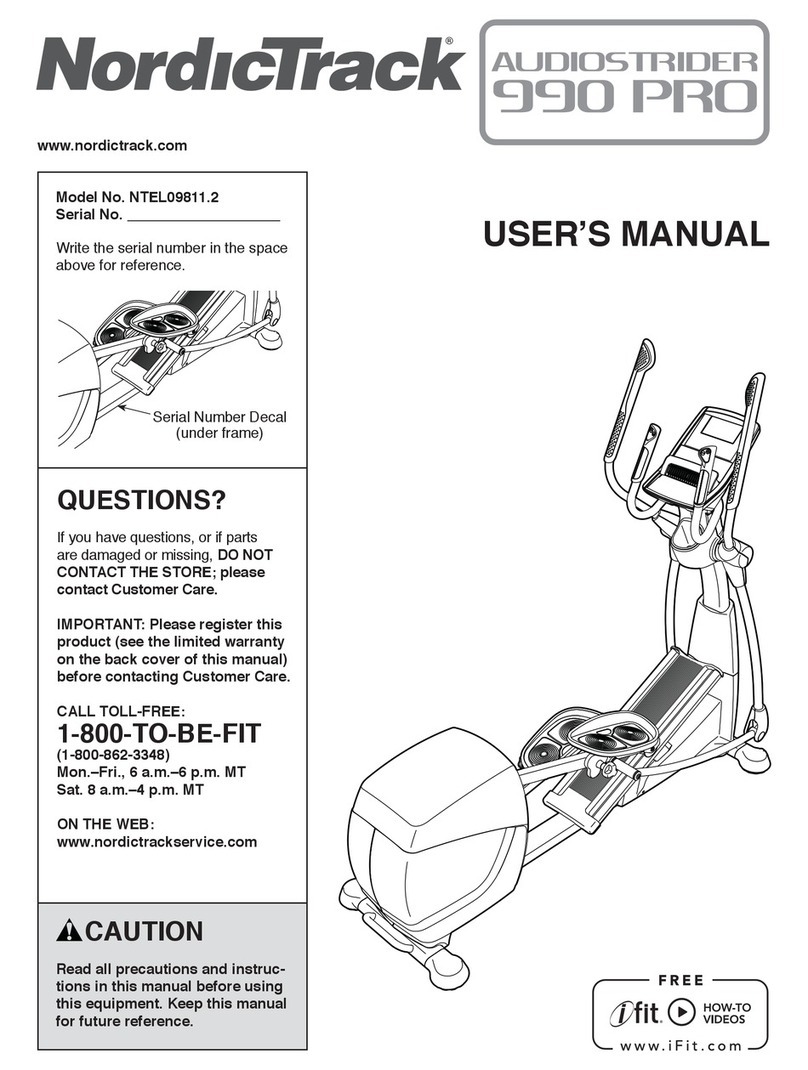
NordicTrack
NordicTrack AudioStrider 990 PRO NTEL09811.2 user manual

Weslo
Weslo Momentum 4.0 Elliptical Manuale d'istruzioni

Progear Fitness
Progear Fitness Air elliptical pro 1307 owner's manual

Torque Fitness
Torque Fitness XPLLP owner's manual

Octane Fitness
Octane Fitness PRO3700C Operation manual

Xterra
Xterra FS5.8e owner's manual











