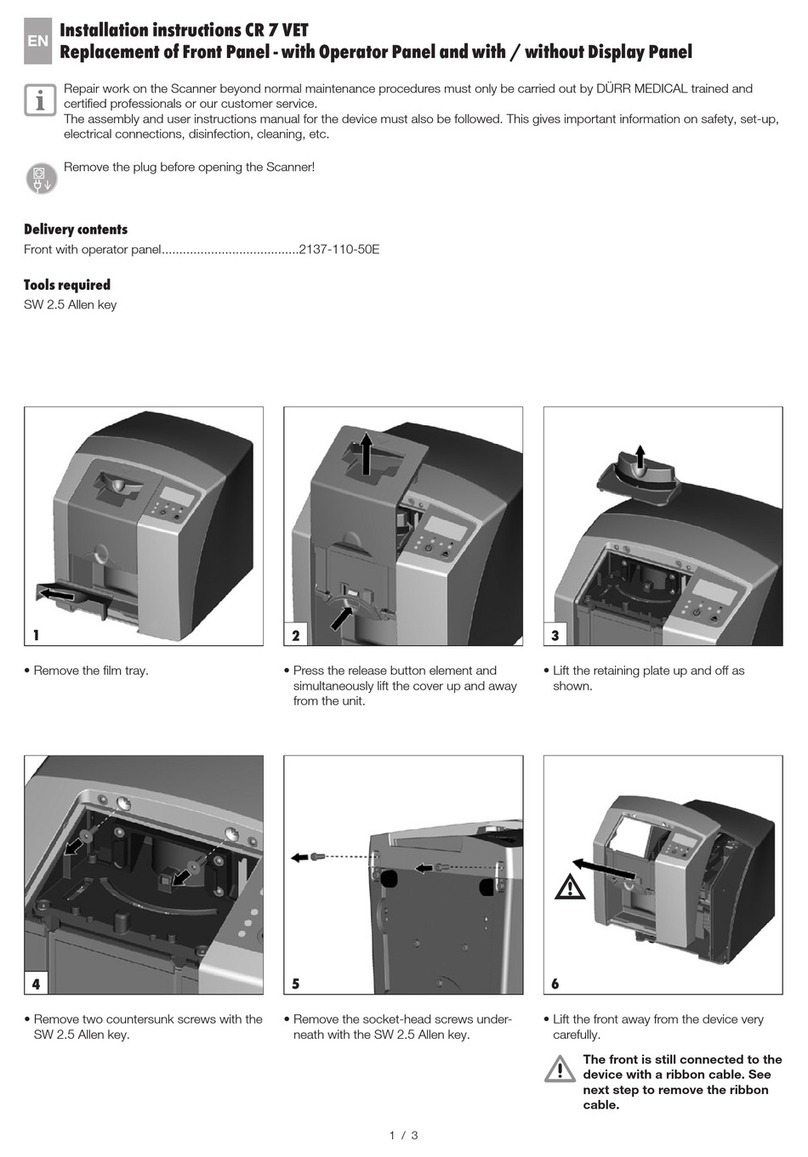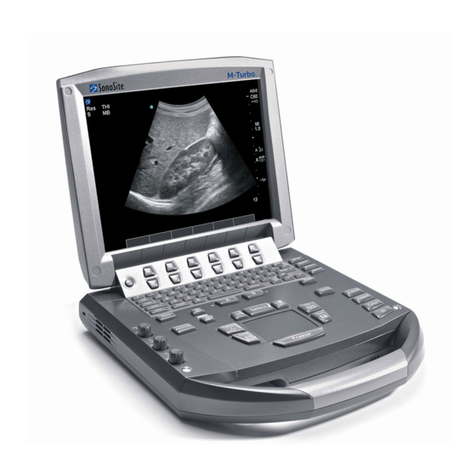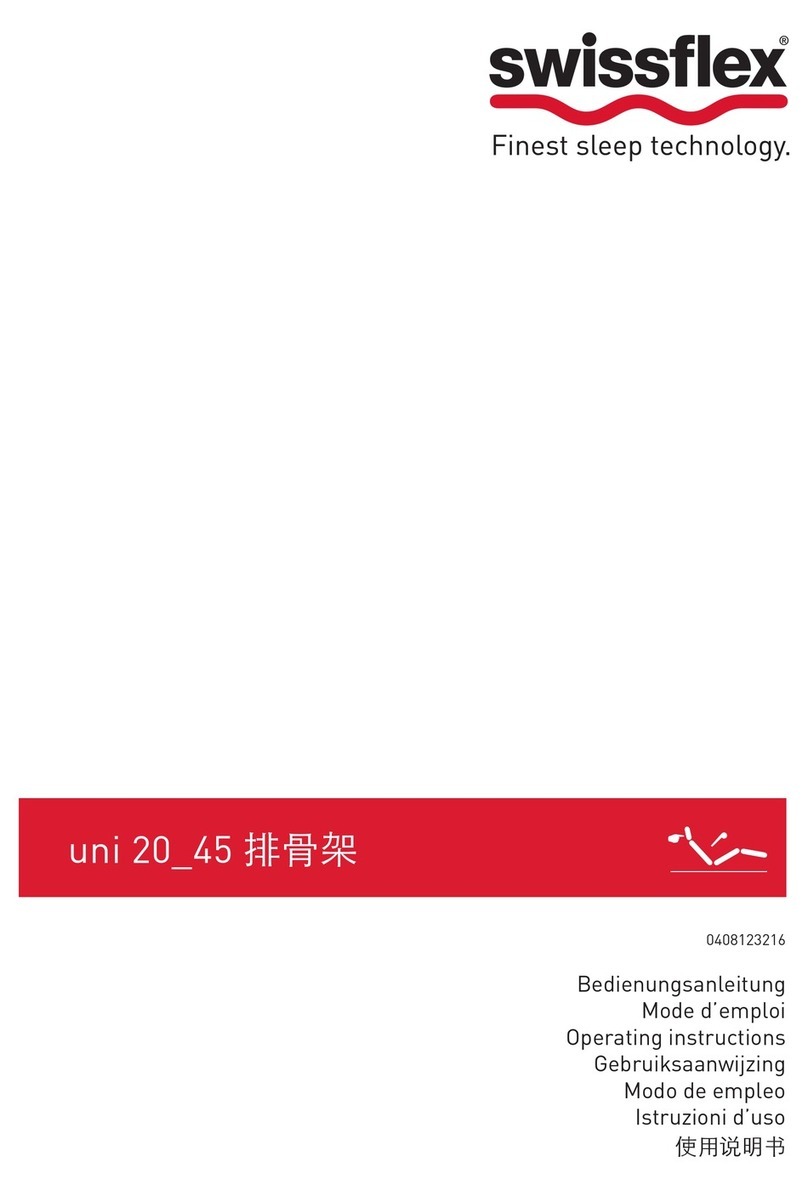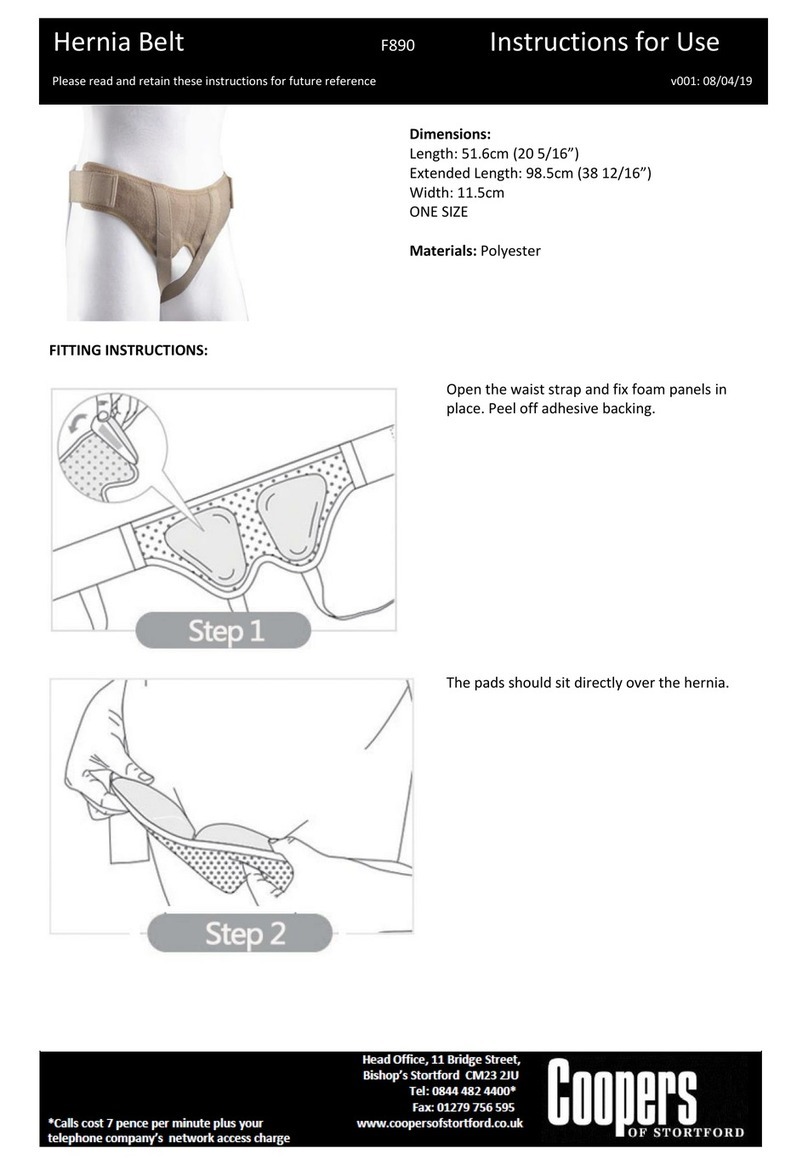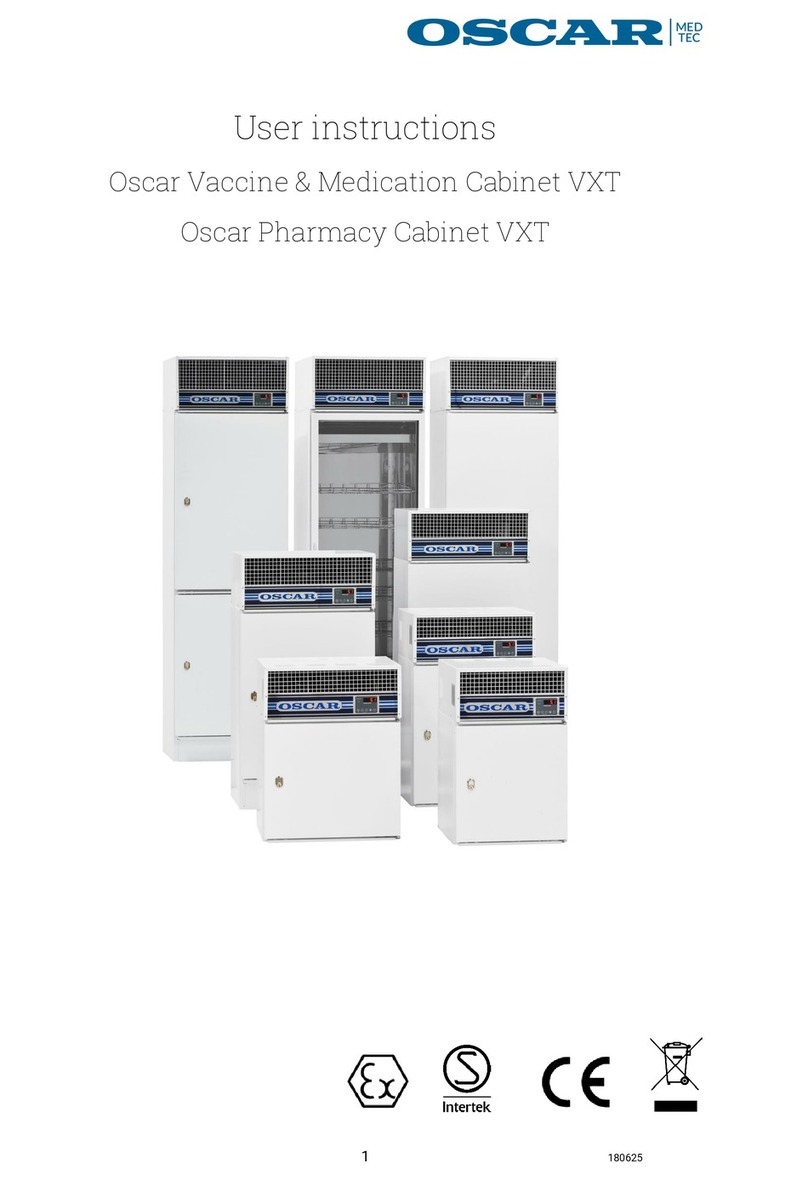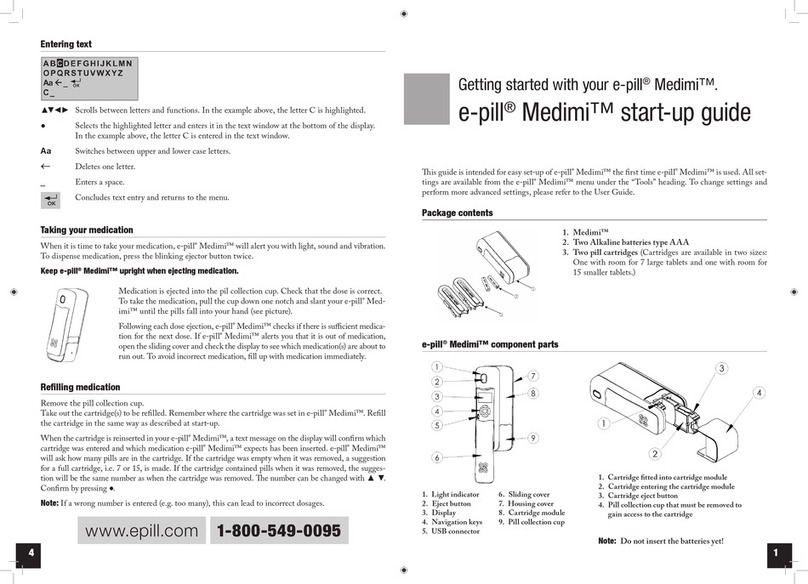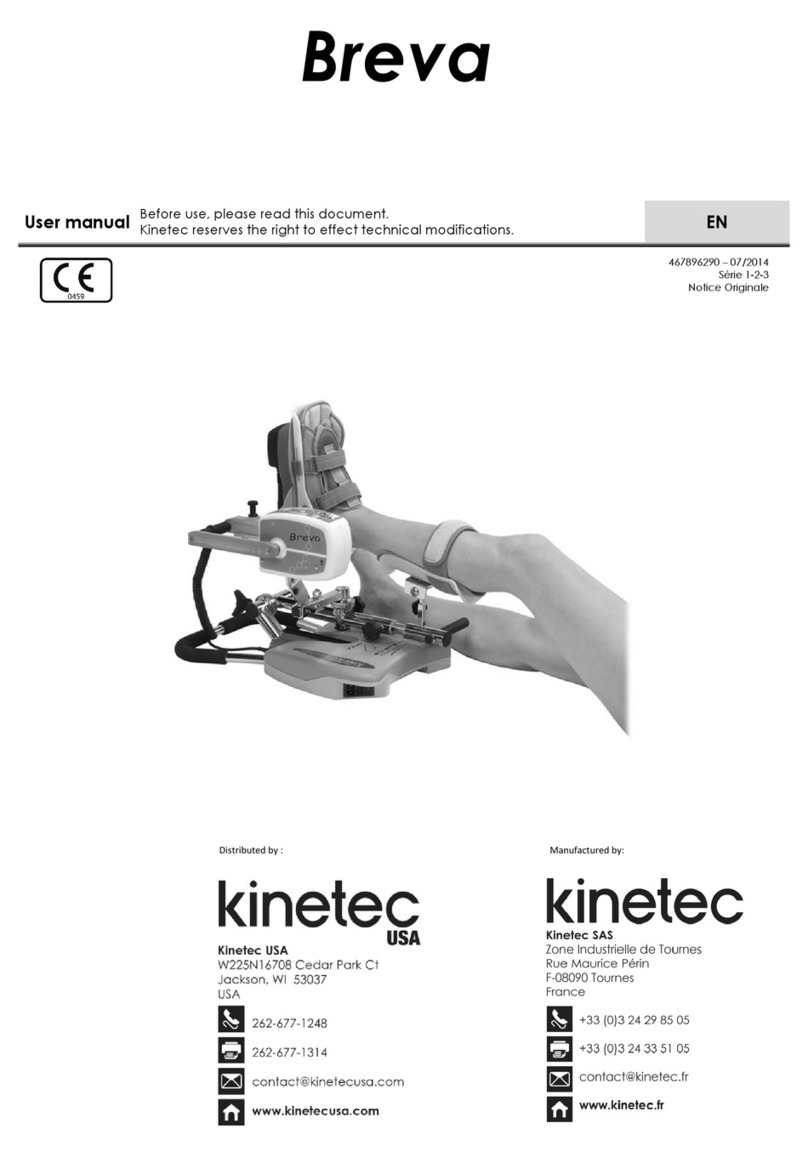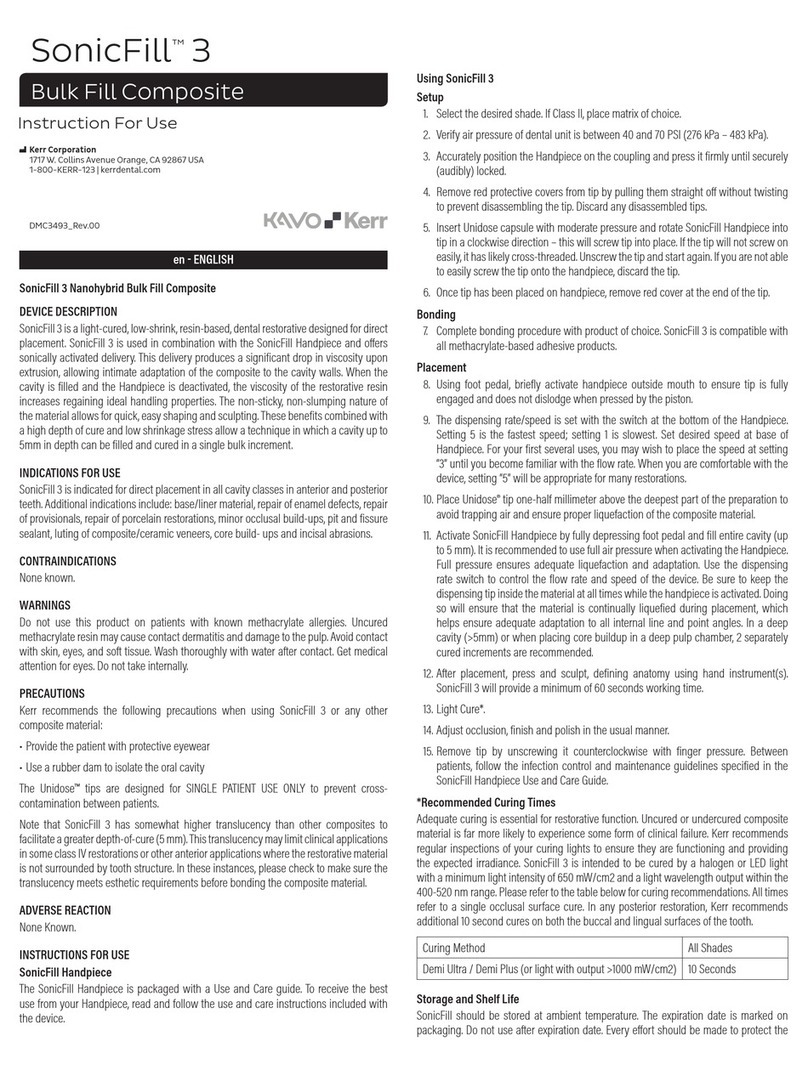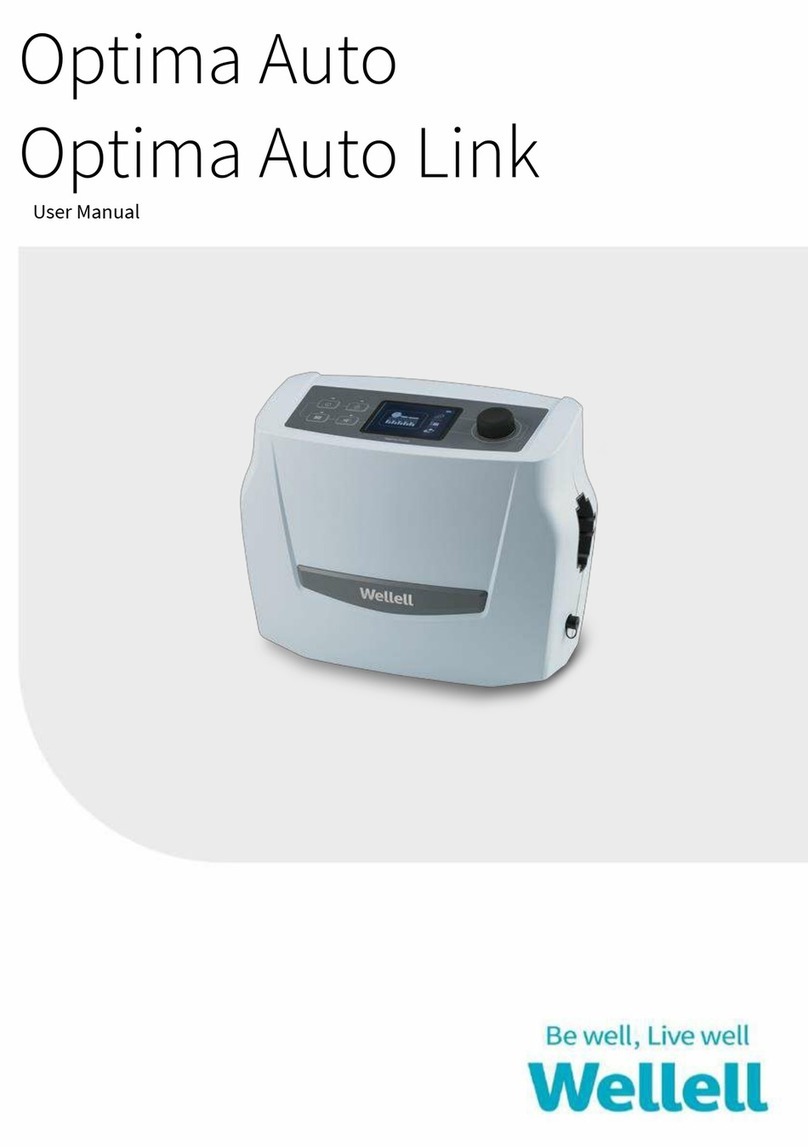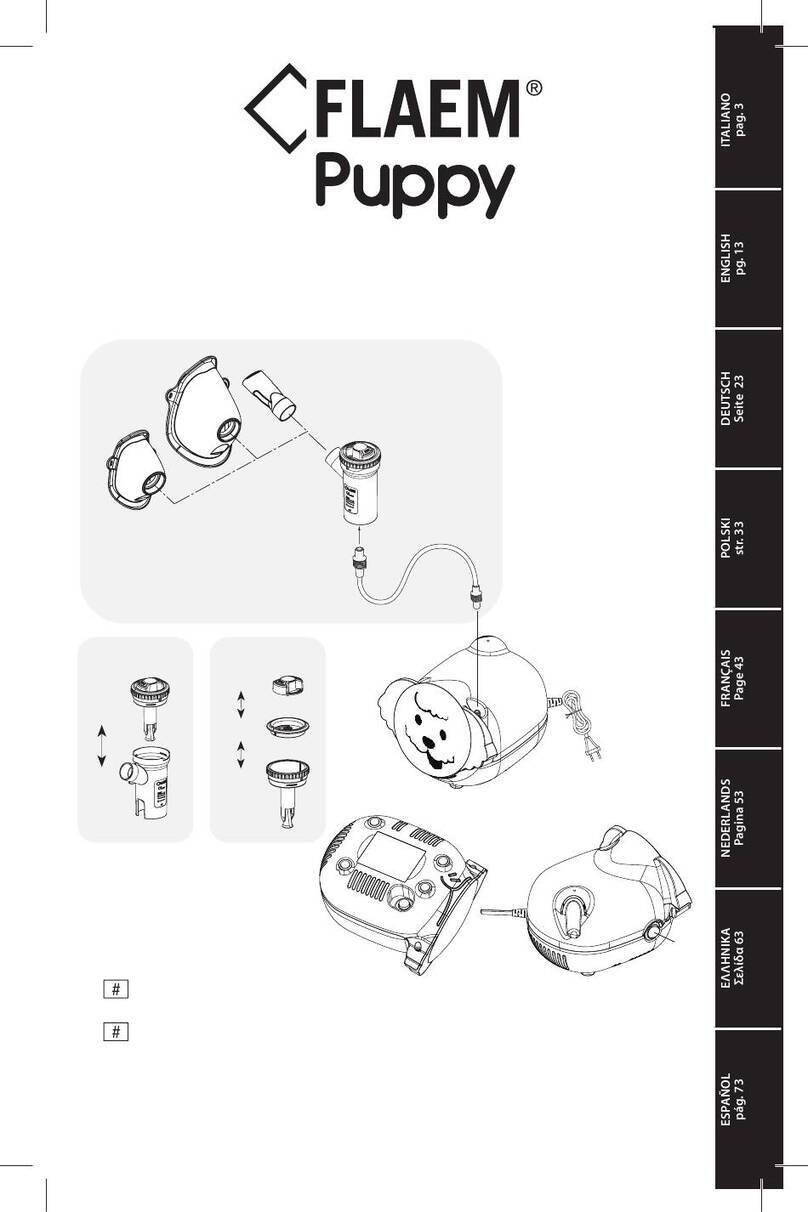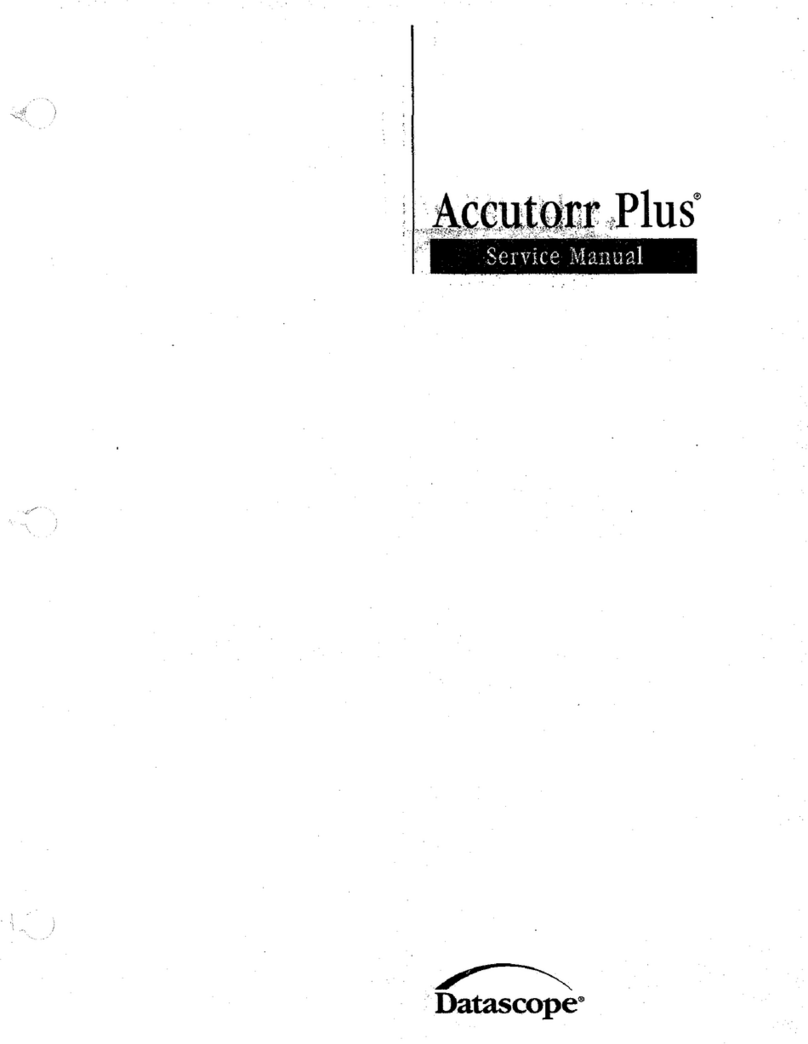SPR Therapeutics, Inc. SPRINT extensa User manual

© 2018 SPR Therapeutics, Inc. All Rights Reserved
[L0092-MAN-000, Rev F]
Patient Instructions for Use
Kommentar [TL1]: This is revision
F, right? I am confirming because the
revision level isn’t marked as a tracked
change.

[L0092-MAN-000, Rev F]
© 2018 SPR Therapeutics, Inc.
All rights reserved.
2018-05-XX
The SPRINT®PNS System is manufactured by:
SPR Therapeutics, Inc.
22901 Millcreek Blvd, Suite 110
Cleveland, OH, 44122 USA
(844) 378-9108
www.sprtherapeutics.com
Information on patents can be found at:
www.sprtherapeutics.com/patents
SPR Therapeutics, SPRINT®, MicroLead™ and OnePass Introducer™ are trademarks of SPR
Therapeutics, Inc., registered in the U.S. and other countries.
The BLUETOOTH®word mark and logos are registered trademarks owned by Bluetooth SIG,
Inc.
Kommentar [MW2]: Need to update
prior to final release

[L0092-MAN-000, Rev F]
Table of Contents
Glossary ................................................................................................................................... 4
1 Introduction........................................................................................................................... 5
1.1) About this Manual ........................................................................................................... 5
1.2) Peripheral Nerve Stimulation (PNS) Therapy.................................................................. 5
1.3) Your SPRINT®PNS System............................................................................................ 6
2Important Safeguards.......................................................................................................... 8
2.1) Purpose of the device (Indications for Use)..................................................................... 8
2.2) When the device should not be used (Contraindications)................................................ 8
2.3) Warnings, Precautions, & Risks...................................................................................... 9
3Battery & Charging your System .......................................................................................14
3.1) Checking the Rechargeable Battery Level .....................................................................15
3.2) Charging the Battery......................................................................................................15
3.3) Removing / Changing the Battery...............................................................................1516
4Using your SPRINT®PNS System......................................................................................17
4.1) Your Therapy Type ........................................................................................................17
4.2) Operating your Hand-Held Remote................................................................................17
4.3) Starting and Stopping Stimulation..................................................................................18
4.4) 6hr Session Countdown Timer.......................................................................................20
4.5) Adjusting Stimulation......................................................................................................21
4.6) Selecting a Favorite .......................................................................................................22
5Connecting and Disconnecting the System......................................................................23
5.1) Connecting the System..................................................................................................23
5.2) Disconnecting the System..............................................................................................25
6Cleaning & Care ..................................................................................................................26
6.1) Caring for the MicroLead Exit Sites................................................................................26
6.2) Changing the Waterproof Bandages and Connector Cradles.........................................27
6.3) System Cleaning............................................................................................................29
6.4) Disposal.........................................................................................................................29
APPENDIX A Frequently Asked Questions...........................................................................30
APPENDIX B Troubleshooting...............................................................................................31
APPENDIX C Specifications...................................................................................................34
APPENDIX D Symbols and Messages...................................................................................40
APPENDIX E Contacting Customer Service..........................................................................44
APPENDIX F MRI Safety Information.....................................................................................45
MRI Safety Card....................................................................................................................46

Chapter 1: Introduction
4|SPRINT PNS System –Patient Instruction for Use [L0092-MAN-000, Rev F]
Glossary
Caution –Information on how to prevent damage to or failure of your device.
Contraindication –When you should not use the SPRINT®PNS System.
Diathermy –A medical treatment applied to the outside of the body that delivers energy into the body.
Indication –The purpose of the SPRINT®PNS System.
Intensity –The strength of your stimulation.
Magnetic Resonance Imaging (MRI) –A medical test that lets doctors see inside your body.
Note (✎) –An important reminder for the use of your system.
Precaution –See Caution.
Provider –Your doctor that provides you with the SPRINT®PNS System.
Stimulation –The delivery of tiny electrical pulses to a nerve to cause therapeutic sensations.
Therapy –Treatment of a disease or condition. This system uses stimulation as its therapy.
Warning ( ) –Describes an action or situation that could harm you.

Chapter 1: Introduction
5|SPRINT PNS System –Patient Instruction for Use [L0092-MAN-000, Rev F]
1 Introduction
1.1) About this Manual
This manual describes your SPRINT®PNS System. It provides important use and safety information.
Before you begin using your system, read this manual completely. Contact your provider if you have any
questions or concerns. Keep your manual in a safe place, so you can refer to it in the future.
1.2) Peripheral Nerve Stimulation (PNS) Therapy
Your SPRINT System uses a small, wearable Pulse Generator (power source) connected to two
MicroLeads. The leads are thread-like wires that deliver tiny electrical pulses, called stimulation. This
stimulation targets specific nerves tied to the pain site. This helps to relieve your pain. The leads will be
removed by your provider at the end of the therapy.
The System includes a Remote. The Remote lets you control your Pulse Generator and adjust the
stimulation intensity.
✎NOTE: It is important that you follow the instructions given by your provider. They will show
you how to set up your System and care for your skin, including the lead exit sites. Follow your
provider’s guidelines for best results.

Chapter 1: Introduction
6|SPRINT PNS System –Patient Instruction for Use [L0092-MAN-000, Rev F]
1.3) Your SPRINT®PNS System
1. MicroLead (2): A thin, thread-like wire. One end is inserted through your skin near a nerve. The
other end remains outside of your body and attaches to the Pulse Generator using the
MicroLead Connector and Cables.
2. MicroLead Connector (2): Connects the MicroLead to the Magnetic Coupler.
3. Mounting Cradle (2): Holds the MicroLead Connector in place under the Bandage.
4. Magnetic Coupler (2): Connects the MicroLead Connector to the Pulse Generator. If your system
is pulled or bumped, the magnets will separate to help keep the MicroLead in place.
5. Dual Lead Adapter: The adapter connects two MicroLead Connectors to one Pulse Generator.

Chapter 1: Introduction
7|SPRINT PNS System –Patient Instruction for Use [L0092-MAN-000, Rev F]
6. Short & Long Extensions (2): Cables that provide extra length.
7. Pulse Generator: Delivers your peripheral nerve stimulation (PNS) therapy.
8. Mounting Pad: Connects the Pulse Generator to your skin. One side of the pad has a sticky gel
to attach the pad to your skin. The non-sticky side of the pad has two snaps that connect to the
Pulse Generator.
9. Waterproof Bandage: Keeps your MicroLead exit sites clean and dry.
10. Hand-Held Remote: Allows you to turn stimulation on and off and adjust intensity.
11. Recharging Base: Charges your Pulse Generator Rechargeable Batteries.
12. Recharging Base Power Supply: Power cord for your Recharging Base.
13. Rechargeable Battery (2): The Pulse Generator needs one Rechargeable Battery. Two batteries
are provided so you can charge one while the other is in use.
14. Patient Case (not pictured): Includes Recharging Base, extra battery, Waterproof Bandages,
Mounting Cradles, Mounting Pads.
15. Patient Disposable Supplies Box (not pictured): Includes additional Waterproof Bandages,
Mounting Cradles and Mounting Pads.
✎NOTE: Contact your provider if anything is missing or broken.

Chapter 2: Important Safeguards
8|SPRINT PNS System –Patient Instruction for Use [L0092-MAN-000, Rev F]
2Important Safeguards
Carefully read the following information before using your SPRINT System. If you have any questions call
your provider.
2.1) Purpose of the device (Indications for Use)
The SPRINT®Peripheral Nerve Stimulation (PNS) System is indicated for up to 60 days in the back
and/or extremities for:
-Symptomatic relief of chronic, intractable pain, post-surgical and post-traumatic acute pain;
-Symptomatic relief of post-traumatic pain;
-Symptomatic relief of post-operative pain.
The SPRINT®PNS System is not intended to treat pain in the craniofacial region.
A randomized controlled trial failed to show that the SPRINT System was effective for post-stroke
shoulder pain.
2.2) When the device should not be used (Contraindications)
Do not use the SPRINT®PNS System and consult your provider if:
-You have a deep brain stimulator (DBS) system.
-You have an Implanted active cardiac implant (e.g., pacemaker or defibrillator.)
-If you have any other implanted neuro-stimulator whose stimulus current pathway may overlap
with that of the SPRINT System.
-You require Magnetic Resonance Imaging (MRI). The SPRINT®MicroLead and other SPRINT
components must be removed from the body before you have an MRI.
-You have a tape or adhesive allergy.

Chapter 2: Important Safeguards
9|SPRINT PNS System –Patient Instruction for Use [L0092-MAN-000, Rev F]
2.3) Warnings, Precautions, & Risks
Warning ( ) –Describes an action or situation that could harm you.
This section lists potential hazards associated with the SPRINT System that you must be aware of to
avoid serious outcomes that may cause injury.
SPRINT Mounting Pad Placement
The SPRINT System is for use in the back and/or extremities.
The SPRINT System is not intended to treat pain in the
craniofacial region.
Do not place the Mounting Pad on your head or the front of
your throat —Stimulation in these areas may cause severe
muscle spasms resulting in closure of your airway, difficulty
breathing, an irregular heartbeat, or changes in your blood
pressure.
Do not place the Mounting Pad across the chest from the
MicroLead —Electrical current across the chest may cause
your heart to beat irregularly, which could be deadly.
Do not leave a child or pet unattended with cables —Entanglement may result in strangulation.
Routinely inspect system for broken or missing parts —Small parts may present a choking hazard
to children and pets.
Routinely inspect your skin —Inspect your skin for signs of infection, nerve or blood vessel
damage. If you notice signs of redness, itching, swelling, or bruising near your MicroLead exit site, call
your provider.
Do not connect any part of the SPRINT System which is touching or connected to your body to
any power source (such as a wall outlet). This could cause serious injury or death.
Operation of heavy machinery (driving, etc.) —Do not use the System while driving, operating
machinery, or during any activity in which involuntary (not under your own control) muscle tension may
put you at risk of injury.
Pregnancy —Safety for use during pregnancy has not been established.
Pediatric use —Safety and usefulness have not been established for use in anyone 21 years of age
or younger.

Chapter 2: Important Safeguards
10 |SPRINT PNS System –Patient Instruction for Use [L0092-MAN-000, Rev F]
The SPRINT System is MR unsafe —All MRI procedures anywhere on your body
are not allowed while you are using the SPRINT System. Having an MRI procedure can
cause tissue heating, injury, or unwanted stimulation. A medical professional should
remove the MicroLead and all other System parts before an MRI is conducted. If a
MicroLead breaks and a piece of the MicroLead remains under your skin, it is safe to
receive an MRI under the conditions described in Appendix F.
A retained MicroLead fragment ONLY is MR conditional –If a piece of the
MicroLead remains under your skin after MicroLead removal, you can be scanned
safely in an MR system under conditions described in Appendix F.
Diathermy —You may not have any diathermy anywhere on your body while MicroLeads are in
place. Diathermy is a medical treatment applied to the outside of the body that delivers heat into the
body. Heat from diathermy can be transferred to your leads and can cause tissue damage and possibly
severe injury. Diathermy can also damage your Pulse Generator and Mounting Pad. Serious burns of the
skin and tissue under the Mounting Pad may occur.
Do not take apart or modify any part of the SPRINT System —Taking apart or modifying a piece
of the System may cause injury to you or damage to your System.
Do not use any piece of the SPRINT System with a component that is not part of the System —
Doing so may cause injury to you or damage to your System.
Disinfecting the SPRINT System –Disinfect your System before and after entering a hospital, clinic,
or medical office. Follow your healthcare provider’s guidance. Keep your system clean. Dispose of any
used Mounting Pads when entering or leaving a hospital, clinic, or medical office. See section 6 –
“Cleaning and Care” for more information.

Chapter 2: Important Safeguards
11 |SPRINT PNS System –Patient Instruction for Use [L0092-MAN-000, Rev F]
Precaution - Information on how to prevent damage to or failure of your device.
This section lists instructions you should follow to avoid situations that may cause discomfort or damage
your System.
Stimulation sensation while walking —Use caution while walking if receiving stimulation in your legs
until you feel comfortable with how your therapy feels.
Mounting Pad placement —Pads should only be placed on clean healthy skin. Placement on unhealthy
skin (for example, injured skin, or rashes) may further irritate the area and cause discomfort. It is okay
to apply the Pad to a birthmark or hair bearing areas. If you experience sensitivity or the pad does not
stick well, move the Pad to another spot.
MicroLead Connector and Mounting Cradle Placement –To reduce the risk of infection, do not place
the Connector or the Cradle directly on top of the Lead exit site.
Painful stimulation —If stimulation is painful, turn stimulation intensity down. If stimulation is still
painful, turn stimulation OFF. Tell your provider that the stimulation is painful. If you are unable to turn
stimulation off, remove the Pulse Generator from the Pad or unplug the cables from the Pulse
Generator.
Broken or disconnected MicroLead or cable —Avoid pulling on the MicroLead or anything connected to
it. This may cause the lead to be pulled out. If the lead or any cable breaks, call your provider. If a cable
becomes disconnected, stop stimulation and reconnect the parts. A broken or disconnected lead or
cable may deliver safe, but uncomfortable stimulation for a few seconds.
Other medical conditions —Follow your provider’s instructions if you have suspected or diagnosed
heart disease or epilepsy . Also, if you tend to bleed internally (or you take medications that make your
blood thinner, or if you are receiving stimulation near a surgical site, notify your provider.
Electronic medical equipment —The Pulse Generator may interfere with patient monitoring equipment
or other medical tools. Before any medical tests or procedures, ask your provider if the procedure might
harm your SPRINT System. Always turn off and disconnect your System before any tests or procedures
begin.
Theft and metal detectors —Theft and metal detectors found in places like libraries and stores may
temporarily interfere with your SPRINT System. They will not damage your System. Walk through and do
not stay near the theft or metal detector longer than needed.
Portable and mobile Radio Frequency (RF) communications —Portable and mobile Radio Frequency
(RF) equipment can interfere with the System. Do not use this equipment while using the SPRINT
System.
Electromagnetic Interference (EMI) —The System is not likely to cause any interference to other
equipment other than possible Bluetooth interactions.
•System interference with nearby devices: The SPRINT System may interfere with nearby RF
devices (radios, TVs, cell phones). The System uses Bluetooth wireless communication in the

Chapter 2: Important Safeguards
12 |SPRINT PNS System –Patient Instruction for Use [L0092-MAN-000, Rev F]
Pulse Generator and Remote. Too many Bluetooth devices in use at one time can disrupt
one or more of the devices.
•If moving away from another device solves the problem, it is likely that the System is
interfering with the other device. Move so that your SPRINT System does not
interfere with the other device.
•Nearby device interference with the System: The SPRINT System may be disrupted by other
RF devices (radios, TVs, cell phones).
•Disruptions are most likely to cause an inability to use the Remote to control the
Pulse Generator, or temporary changes to stimulation. Stimulation turning OFF is
also a possibility.
•Portable RF equipment (especially cell phones) should not be used closer than 30cm
(12 inches) to the Pulse Generator or Remote to avoid disruption of the SPRINT
System. If disruption occurs, there is no risk of injury.
•Stimulation can always be turned OFF by pressing the button on the Pulse
Generator, removing the Pulse Generator from the Pad, or by unplugging the cables.
•For more details on EMI, contact Customer Service (see Appendix E: Contacting Customer
Service).
Note (FCC Compliance): This device complies with part 15 of the FCC Rules. Operation is subject to the following
two conditions: (1) This device may not cause harmful interference, and (2) this device must accept any interference
received, including interference that may cause undesired operation.
•Changes or modifications made to the system or system components not expressly approved by SPR
Therapeutics will void the authority to operate the system.
•The FCC ID of the Hand-held Remote (2AO2X-9620) is displayed on the initial splash screen after
being unlocked. The FCC ID of the Pulse Generator (2AO2X-9620) is located on the label on the back
the device
Handle the SPRINT System with care. Be careful when handling. Dropping or crushing can damage your
System.
MicroLead movement —Do not adjust the leads. Pulling on the lead will cause it to move from its
location. A change in how your therapy feels may mean that the lead has moved. If yourtherapy
becomes painful, stop using your System and call your provider.
The SPRINT System is not water proof —Do not submerge the System in water, alcohol, other fluids, or
dust. Exposure to fluids (like water) or dust could damage the System. This may cause it to stop working
or produce discomfort. Note: adding a drop of water to the sticky side of the Pad before use to improve
stickiness is okay.
Battery care –The batteries may become unsafe if taken apart. They may short when battery
connections contact metal or when exposed to high heat or fire. The materials in the battery can
discolor skin and are not safe to ingest. Do not leave the System in a closed vehicle in hot temperatures.
Long term effects —The long-term effects of stimulation are unknown.
There are no user serviceable parts in the SPRINT System.
Kommentar [MW3]: Required
statement per 47 CFR 15.21
Kommentar [MW4]: Required per 47
CFR 2.935

Chapter 2: Important Safeguards
13 |SPRINT PNS System –Patient Instruction for Use [L0092-MAN-000, Rev F]
Risk –a possible side effect of the therapy.
The following risks are associated with use of the SPRINT System. See Warnings and Precautions sections
for additional risks.
•Skin irritation, infection, or mild tissue inflammation may occur at the Lead exit site.
•The Lead may break beneath your skin either during your therapy or during removal. An infection
may occur if a piece of the lead remains in your body. If signs of infection occur, call your provider.
•Your skin could become irritated while using the Mounting Pad. Check your skin for irritation after
removing the Pad from your skin. Some redness is normal. To minimize irritation, refer to Section 6:
Cleaning & Care.
•Stimulation may be uncomfortable at high levels. If uncomfortable or painful, decrease the intensity
or turn off stimulation and call your provider.
If you have any side effects or problems with the device, stop use and call your provider.

Chapter 3: Battery & Charging your System
14 |SPRINT PNS System –Patient Instruction for Use [L0092-MAN-000, Rev F]
3Battery & Charging your System
Your System has two Rechargeable Batteries, a Recharging Base, and Recharging Base Power Supply.
How often you need to charge your battery depends on your stimulation intensity and how often you
use the system.
✎NOTE: When you first bring your system home, put the spare battery in the Recharging Base
to charge. Always have one battery charging so that you never miss your daily therapy.

Chapter 3: Battery & Charging your System
15 |SPRINT PNS System –Patient Instruction for Use [L0092-MAN-000, Rev F]
3.1) Checking the Rechargeable Battery Level
To check your battery charge level, unlock your Remote by moving the Lock/Unlock Switch to the
Up/Unlocked position. See Section 4.2: Operating your Hand-Held Remote.
The home screen will display the battery charge level icon .
Battery Charge Levels
When your battery is fully charged, the icon will show four bars. Recharge your battery when the icon
shows one bar. Your remote may display a message stating "Recharge Battery" when battery charge is
low. The Pulse Generator will also emit tones (3 short beeps) and will flash yellow when your battery is
low.
3.2) Charging the Battery
To recharge a used battery:
1. Plug the Recharging Base Power Supply into a wall outlet.
2. Slide the used battery into the Recharging Base until the battery clicks into place. Connect the Power
Supply to the Recharging Base.
3. When the Base is plugged in, the power LED located above the cable will turn blue.
4. When the battery is charging, the battery charge level LED on the top of the Base will flash green.
5. Once the battery is fully charged, the battery charge level LED will turn solid green. If LED is yellow,
refer to troubleshooting. (Appendix B)
3.3) Removing / Changing the Battery
To remove a battery from the Pulse Generator: Pinch
the tabs on both sides of the Pulse Generator until the battery releases. Slide the battery out.
Full Charge
Replace and
Recharge
Charging: Flashes green
Charge complete: Solid green
Charge error: Solid yellow

Chapter 3: Battery & Charging your System
16 |SPRINT PNS System –Patient Instruction for Use [L0092-MAN-000, Rev F]
To insert a battery into the Pulse Generator: Slide the battery into the Pulse Generator until it clicks
into place. Once inserted, you will hear a short beep and a light to show the charge level of the battery
(as shown below).
Light Displayed
Associated Battery Charge Level
5 second Green light
Partial to Full charge
5 second Yellow light
Low charge
Flashing Yellow light
Critically Low charge; Replace and
recharge the Rechargeable Battery

Chapter 5: Connecting & Disconnecting the System
17 |SPRINT PNS System –Patient Instruction for Use [L0092-MAN-000, Rev F]
4Using your SPRINT®PNS System
4.1) Your Therapy Type
Your provider will prescribe either 24hr Continuous Therapy or 6hr Session Therapy.
24hr Continuous Therapy
If you have 24hr Therapy, you should have stimulation on all day and night. You should only stop and
disconnect your system when you need to shower, change bandages or when a warning or precaution
applies (for example, do not have therapy on while operating heavy machinery; See Section 2 Important
Safeguards for more information).
6hr Session Therapy
If you have 6hr Session Therapy, you should have stimulation on for 6hrs each day. Your Remote will
keep track of how long stimulation has been on using a 6hr timer (see Section 4.4: 6hr Session
Countdown Timer).
4.2) Operating your Hand-Held Remote
To unlock your Remote:
Move the Lock/Unlock Switch to the up position.
To lock your Remote:
Move the Lock/Unlock Switch to the down position.
To wake up your Remote:
Your Remote will go to sleep after a period of inactivity. To
wake up the Remote, press any button or move the
Lock/Unlock Switch to the Up/Unlocked position.
4.3) Starting and Stopping Stimulation
Using Your Hand-Held Remote
The startup screen will show for a few seconds while the Remote connects
to the Pulse Generator.

Chapter 5: Connecting & Disconnecting the System
18 |SPRINT PNS System –Patient Instruction for Use [L0092-MAN-000, Rev F]
To turn stimulation on with your Remote, press the button (the button
above the symbol).
Turning stimulation on will turn both leads on.
The icon will appear and begin flashing, to show that stimulation is on.
The Pulse Generator light will briefly flash green when stimulation is turned
on.
The clock on the screen (if shown) is the therapy session time left (see
Section 4.4 below) .
To turn stimulation off with your Remote,
press the button.
OFF will appear on the home screen, to show that stimulation is turned off.
Using your Pulse Generator
You can also start and stop stimulation from your Pulse Generator by pressing the side button. The light
under the button will turn green when turned on or off.

Chapter 5: Connecting & Disconnecting the System
19 |SPRINT PNS System –Patient Instruction for Use [L0092-MAN-000, Rev F]

Chapter 5: Connecting & Disconnecting the System
20 |SPRINT PNS System –Patient Instruction for Use [L0092-MAN-000, Rev F]
4.4) 6hr Session Countdown Timer
If you have been prescribed 6hr Session Therapy, your Remote home screen will show a 6hr countdown
timer once stimulation has been turned on. Countdown timer is only displayed for 6hr sessions. You
will not see a timer if you have continuous therapy (24hr).
Once stimulation has been turned on, the icon will appear and begin
flashing. And the countdown timer will begin counting down from 6h 00m
If you stop (pause) stimulation during your 6hr session, the home screen will
display the amount of time you have left to complete.
After being OFF for more than 2hrs, the Remote will ask if you would like to
continue the current session. Press the "Con" button to continue the
current session or press the "New" button to start a new session.
* If OFF for more than 12hrs, the countdown timer will return to 6h
00m.
Table of contents
Other SPR Therapeutics, Inc. Medical Equipment manuals