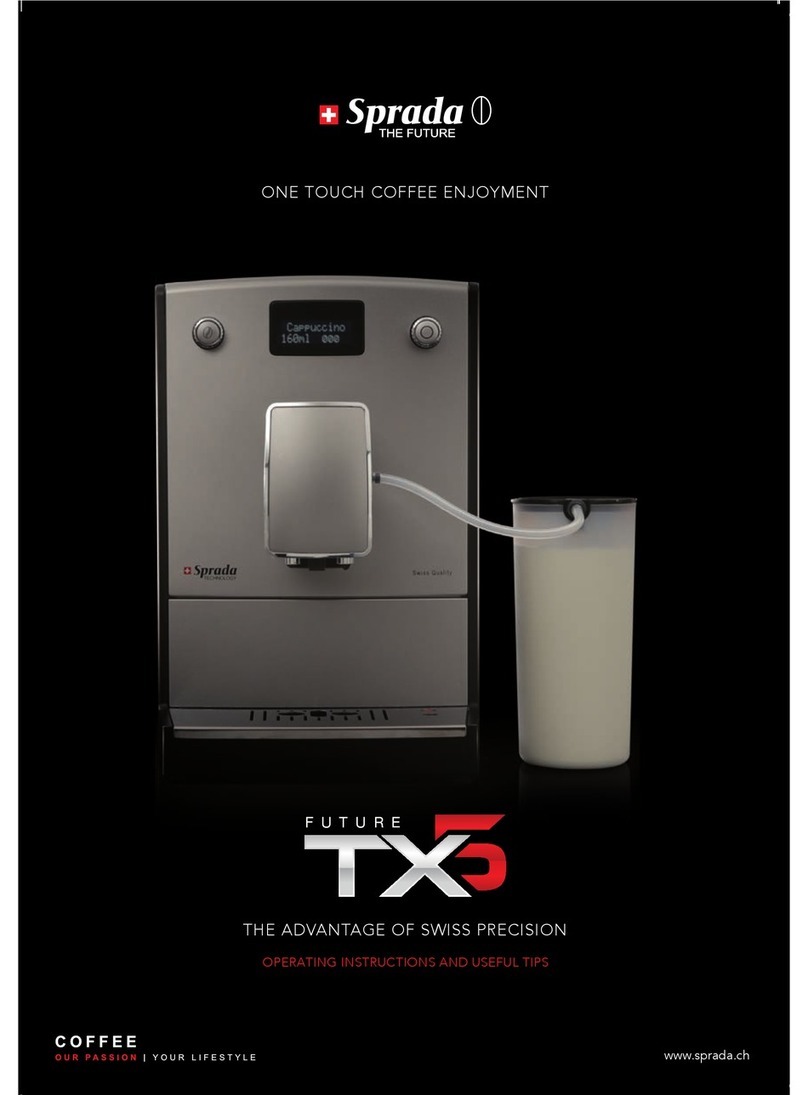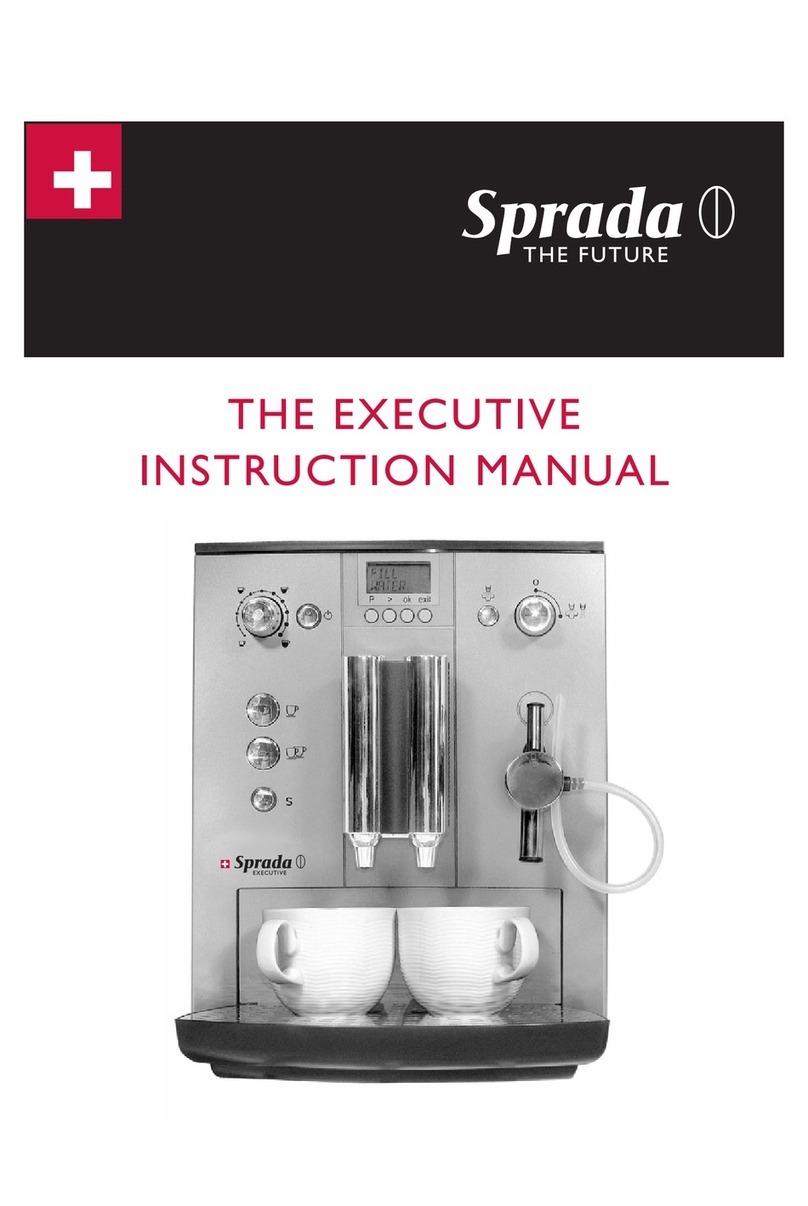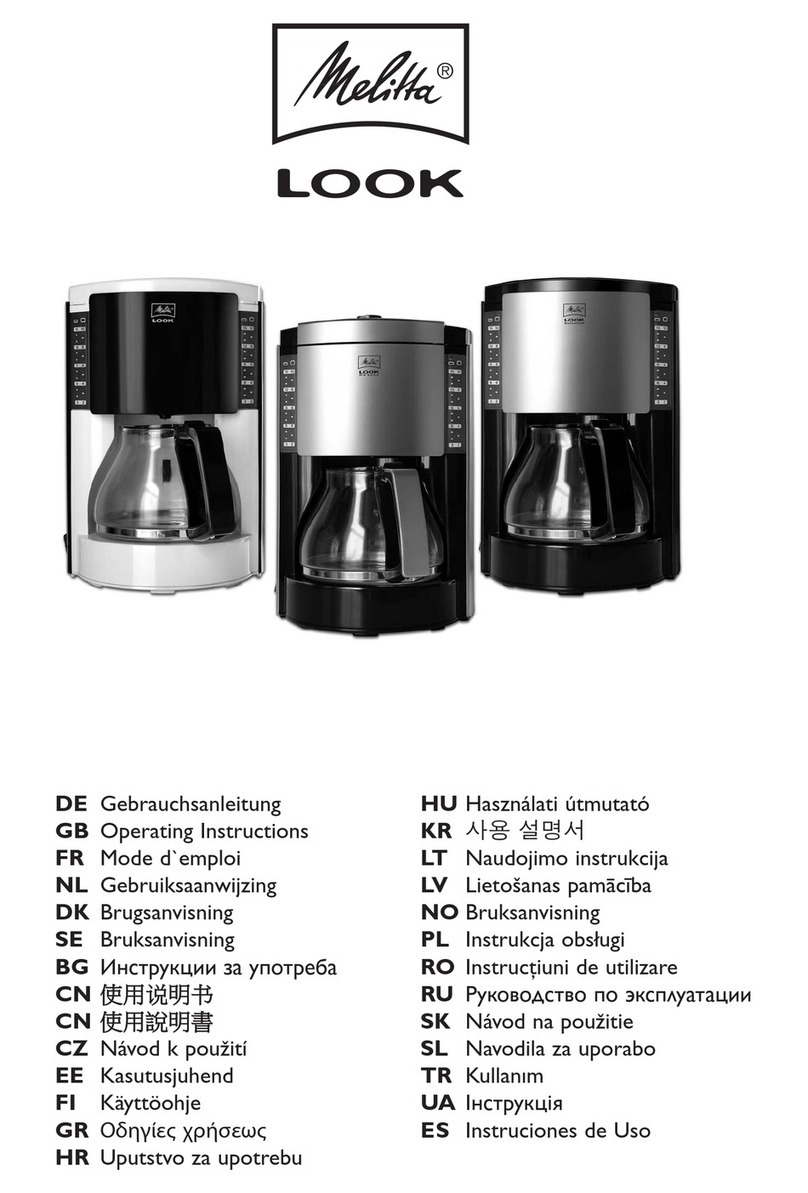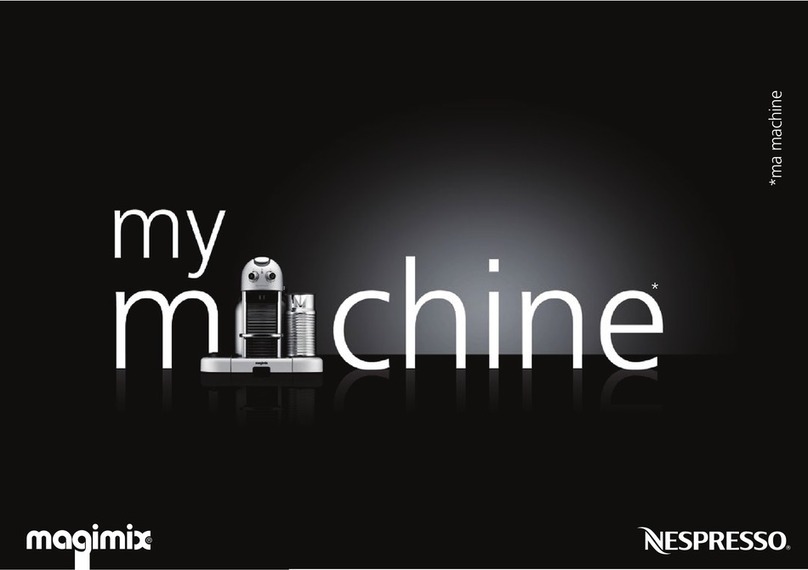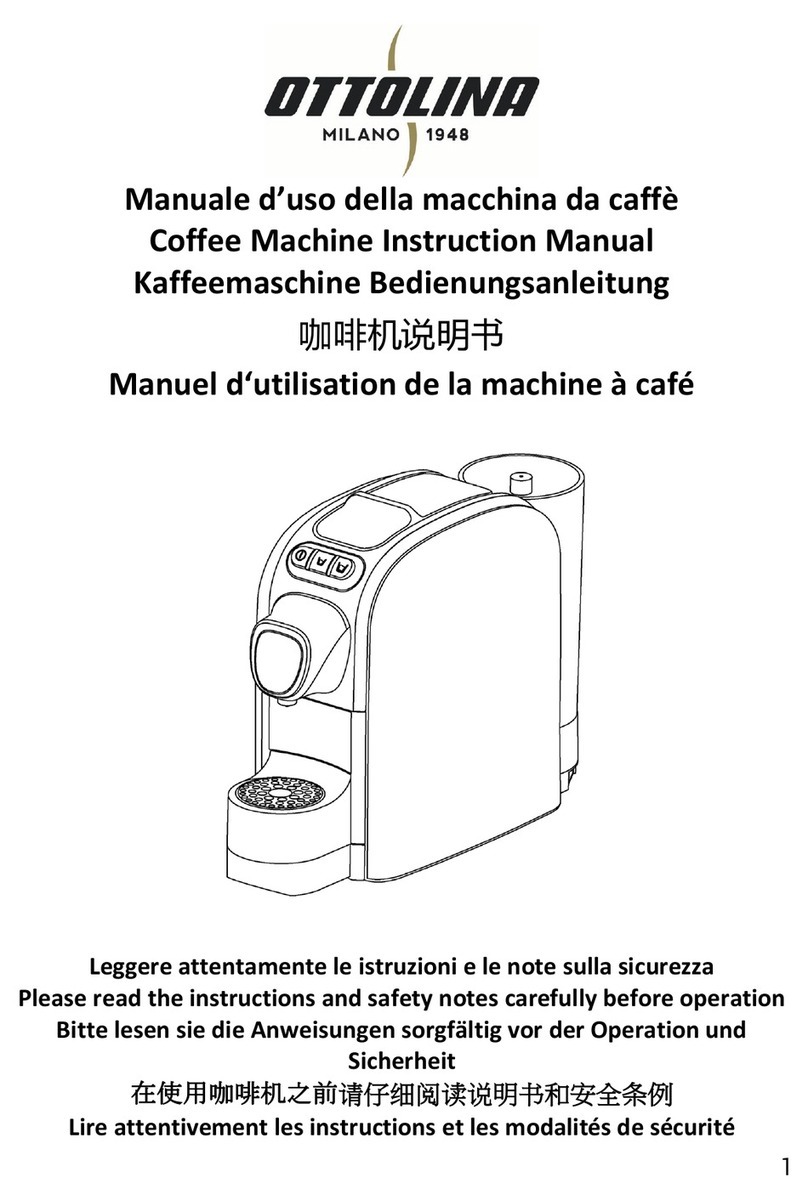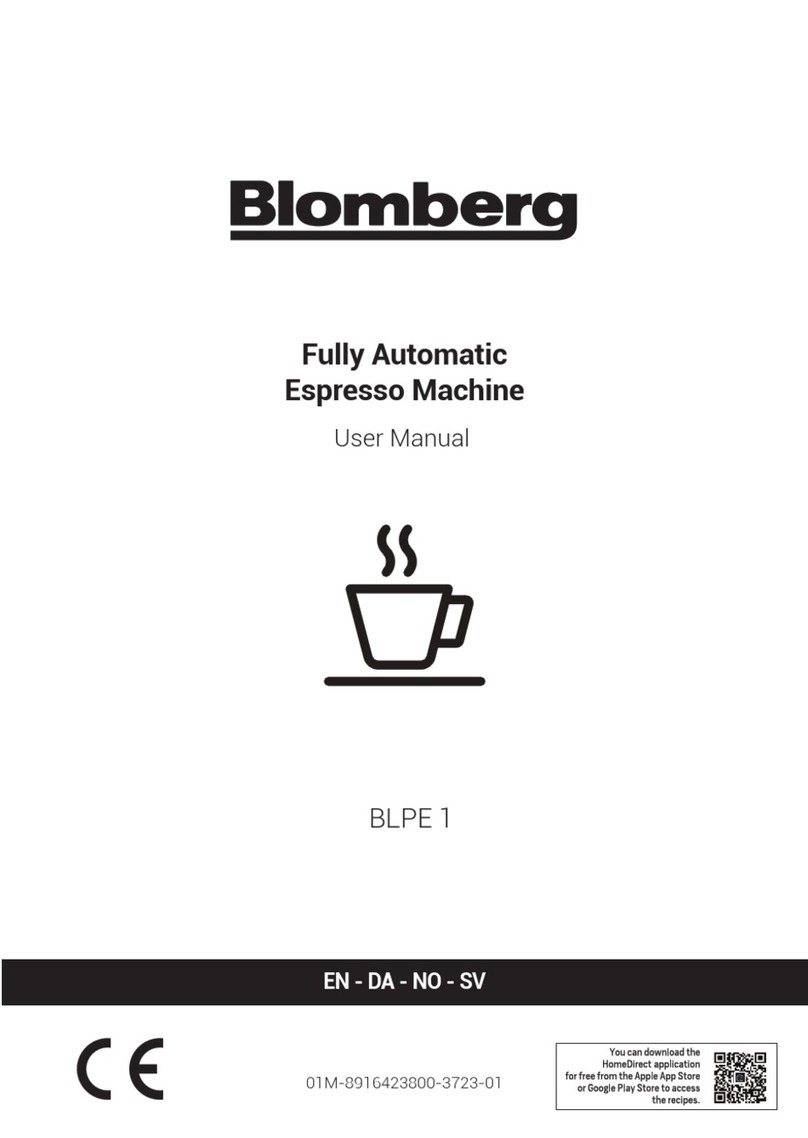Sprada Future TS4 User manual

SPRADA 572
MANUAL
(FRONT COVER)
C
M
Y
CM
MY
CY
CMY
K
SPRADA_MANUAL V7 PATHS.pdf 2 7/6/15 2:15 PM

Welcome

Dear Customer,
Congratulations on purchasing a high-quality SPRADA coee machine.
To get the most out of your SPRADA machine, please read this manual
carefully before use.
Please start by reading the safety notes. Keep this manual in a safe place
as a reference guide or to give to any other users of your machine.
The SPRADA team is here to support you as we are dedicated to your
enjoyment of great coee from this high-quality SPRADA product.
Retailer:
Date & Place of Purchase:
WELCOME
i

L. Service door (side panel)
M. Pre-ground co ee chute
N. Drip tray
O. Identi cation plate (inside, remove
drip tray)
P. Water indicator level
Q. Co ee grounds container
R. Power cord storage compartment
S. Bean container (inside)
A. Display
B. Strength/volume selector
C. Steam/hot water control
D. One cup/two cup co ee button
E. Steam/rinsing button
F. Height-adjustable co ee spout
G. Water tank cover
H. Water tank
I. On/O switch
J. Cup holding plate
K. Steam/hot water spout/frothing
device
FAMILIARISING YOURSELF WITH YOUR TS4
E
S
F
H
FIGURE 1
I
J
K
L
M
N
O
P
R
E
Q
A
B
G
D
C
ii

FAMILIARISING YOURSELF WITH YOUR TS4
234
10
75 6
8 9
Water tank Bean container
Inserting the lter
One cup dispensing
Two cup dispensing
Milk container Grinder setting control
Brewing unit release
Frothing device components
Frothing device
11
iii

DISPLAY SYMBOLS
S1 S7
S2 S8
S3 S9
S4 S10
S5 S11
S6 S12
Water tank
Drip tray
Coee strength
Coee powder chute (open)
Two cups
Filter
Descaling required
Automatic switch-o
Temperature
Rinsing
Cleaning required
Steam valve
S13 Indicator bar
iv

1. SAFETY INSTRUCTIONS 1
2. GETTING STARTED 3
2.1 Preparation 3
2.2 Controls 3
2.3 Filling the water container and bean container 4
2.4 Switching the machine on and lling the system 4
2.5 Using the machine with a lter 5
2.6 Using the machine without a lter, adjusting water hardness 6
2.7 Setting automatic switch o time 6
2.8 Adjusting the temperature 7
2.9 Setting the automatic-o rinsing process 7
2.10 Adjusting the coarseness of the grinding 8
2.11 Reset to factory settings 8
3. MAKING COFFEE 9
3.1 Switching on the machine 9
3.2 Selecting the coee strength 9
3.3 Selecting water volume 9
3.4 Making a cup of coee 10
3.5 Making two cups of coee 10
3.6 Using pre-ground coee 11
3.7 Making hot water 11
3.8 Frothing milk and making a cappuccino 12
4. CLEANING AND MAINTENANCE 13
4.1 Changing the lter 13
4.2 System cleaning 14
4.3 Descaling 15
4.4 Regular cleaning by hand 17
4.5 Cleaning the brew unit 18
5. SYSTEM MESSAGES 19
6. TROUBLESHOOTING 20
7. COFFEE AND ACCESSORIES 21
8. CUSTOMER SERVICE 22
9.
WARRANTY 22
10. TECHNICAL DATA 22
INDEX
V


1
1. SAFETY INSTRUCTIONS
• This machine is only intended for domestic use. It is not designed
for commercial use (see warranty conditions). Warranty will be
compromised when the machine has been used in any way other
than intended.
• Mains supply voltage must comply with the recommended
machine operating voltage. Please refer to the identication
plate/sticker attached to the machine (Fig 1/O).
• Do not attempt to use the machine if the power cord or machine
housing show any signs of damage. Do not allow the power cord
to come into contact with hot surfaces.
• Carefully follow cleaning and descaling instructions! Warranty
will be compromised when operating and safety instructions
have been ignored.
• Prior to manual cleaning and maintenance, ensure that the
machine has been switched o and disconnected from the mains
supply.
• Prior to operating, make sure the machine is placed on a rm,
level surface. Never attempt to use the machine outdoors.
• Never place the machine on a hot surface or in the vicinity of an
open ame.
• Keep out of reach of children and ensure that they do not play
with the appliance.
• When leaving the machine unattended for periods of several
days or longer, disconnect it from the mains supply.
• Do not leave the machine switched on unnecessarily.
• Never immerse the machine in water.
• Do not attempt to clean the machine or any of its components in
a dishwasher. Warranty will be compromised when operating and
safety instructions have been ignored.
• Unplug the machine immediately if any malfunction is detected
(never attempt to unplug the machine by pulling on the power
cord or on the machine itself).
• No liability will be accepted for any damage resulting from
incorrect operation, improper use or repairs carried out by
unqualied persons. Warranty will be compromised in any of the
above cases.
1. SAFETY INSTRUCTIONS

2
DOWN
UP
!
!
• Do not use the internal coffee grinder to grind any foods other
than roasted, untreated coffee beans. Check for the presence of
foreign bodies when filling the bean container. No warranty claim
will be accepted for damage caused to the machine under such
circumstances.
• This machine must not be used by children, persons known to be
suffering from any mental, physical, sensory disability, or persons
not possessing sufficient knowledge or experience, unless such
persons have been instructed in its use and have successfully
operated the machine under supervision.
• Where repair work is necessary (including power cord
replacement), please contact the retailer from whom you
purchased the machine for repair or send the machine to a
SPRADA customer service centre.
• The power cord of this machine must be replaced if damaged.
To avoid risk to persons and property, power cord replacement
must only be carried out by the manufacturer, the manufacturer’s
customer services or by a similarly qualified specialist.
!
WARNING! Repairs to electrical machinery must ONLY be carried
from the spout of this machine. Do not attempt to touch the
1. SAFETY INSTRUCTIONS

3
2. GETTING STARTED
Carefully remove the machine and all accompanying parts from
the packaging.
Your package should contain the following:
• User manual
• Measuring spoon with assembly tool for lter
• 1 test strip for water hardness
• Milk container
Note: In the event that your machine needs to be returned,
Place the machine on a suitable, level and dry working surface.
Connect the machine to the mains supply by plugging into a
properly installed mains socket.
Your machine is tted with a power cord compartment. If
your machine is located close to the power socket, push any
unwanted cord back into the power cord compartment (Fig 1/R).
2.2 Controls
Before you set the basic settings and brew your rst coee, please
make yourself familiar with the main controls of your appliance.
(Fig.1/I): Press once to switch the machine on,
press again to turn it o.
(Fig. 1/B): By repeatedly pressing
the bean symbol, the strength changes from mild (one bean on
display), to normal (two beans), to strong (three beans); then
restarts again with mild. By turning clockwise, the volume per
cup is increased. By turning anti-clockwise it is reduced.
(Fig. 1/C): Place a cup under the steam/
hot water spout/frothing device (Fig. 1/K). Turning the knob all the
way clockwise, opens the valve for steam or hot water, according
to selection. Turning it anti-clockwise closes the valve.
(Fig. 1/D): Before pressing the
button, place one or two cups under the height-adjustable spout
(gures 7 and 8). Pressing once dispenses one cup, pressing
twice in quick succession dispenses two cups.
(Fig. 1/E): When the symbol S10
illuminates on the display (Fig. 1/A), press the button to start the
rinsing process. If the symbol S10 does not show, press to
start the steam heating process. Holding the button for more
2. GETTING STARTED
DOWN
UP
i

4
2. GETTING STARTED
than three seconds, enters the menu for the basic settings.
Press the button again for more than 3 seconds to leave the
menu.
(Fig. 1/F): Pushing up or down
accomodates the height of dierent cups or glasses.
Open the cover on the left (Fig. 1/G) and remove the water tank
(Fig. 3). Clean it with clear, cold tap water.
Rell the water tank to maximum and insert it back into the
appliance. Make sure the tank is safely locked in place.
Open the bean container cover on the right (Fig. 1/S). Fill with
untreated, roasted coee beans only (Fig. 4) and close again.
Tip: For production reasons, the internal pipes may be empty
pushed.
Connect the mains plug to a professionally installed socket.
Switch the machine on with the on/o switch (Fig. 1/I). Five
ashing bars appear on display.
After a short while the symbol S12 will be displayed.
Place a suciently large bowl (minimum contents 0.5 litres)
under the steam/hot water spout/frothing device (Fig. 1/K) and
turn the steam/hot water control (Fig. 1/C) fully clockwise until
water is dispensed.
The system is now lled with water and cleaned through the
steam/hot water spout/frothing device. This process will nish
automatically.
Turn the steam/hot water control (Fig. 1/C) anti-clockwise all
the way until closed. The symbol S10 will now appear on
the display.
!
!
i

5
Press steam/rinsing button (Fig. 1/E).
Your machine is now ready for use.
The machine can operate with or without a lter.
By using a lter, the machine needs to be descaled less often because
the lter softens the water. The factory setting is “no lter”.
Empty the water tank (Fig. 3) and carefully screw the lter into
the recepticle in the water tank, using the integrated tool at the
end of the measuring spoon (Fig. 5).
Fill the tank with fresh water and insert into the appliance.
Press steam/rinsing button (Fig. 1/E) for more than three seconds
to go to main menu.
Symbol S7 appears and one to four bars light up at the bottom of
the display indicating the water hardness level setting.
Press the coee cup button (Fig. 1/D) until symbol S6 appears,
so that the machine recognises that the lter has been installed.
Press steam/rinsing button (Fig. 1/E) to conrm your choice.
Symbol S6 ashes on the display and symbol S12 is shown.
Place a suciently large bowl (minimum contents 0.5 litres)
under the steam/hot water spout/frothing device (Fig. 1/K) and
turn the steam/hot water control (Fig. 1/C) fully clockwise.
The system is ushed. Symbol S6 ashes on the display.
Wait until water has stopped dispensing from the steam/hot
water spout/frothing device.
The display shows symbol S12
Turn the steam/hot water control (Fig. 1/C) fully anti-clockwise.
Depending on the presets, one, two or three beans are shown on the
display. The machine is now ready for use.
The lter will be exhausted after approximately 50 litres of water has
been drawn (see chapter 4.1. How to change the lter).
2. GETTING STARTED
!
!
i

6
2. GETTING STARTED
hardness
Depending on the water hardness in the area, the machine needs
to be descaled every now and again. For the system to be able to
indicate that this is necessary, set the correct water hardness prior
.
First test the water quality with the enclosed test strip.
Dip the test strip into the water and shake it lightly.
After about one minute read the result by counting the red dots
on the test strip.
The dierent levels are listed as follows and can be adjusted:
1 red dot/1–7° = LEVEL 1 = 1 red bar
2 red dots/8–14° = LEVEL 2 = 2 red bars
3 red dots/15–21° = LEVEL 3 = 3 red bars
4 red dots/>21° = LEVEL 4 = 4 red bars
Press steam/rinsing button (Fig. 1/E) for more than three seconds
to go to main menu.
Symbol S7 and up to three bars light up at the bottom of the display.
By pressing the coee cup button (Fig. 1/D) repeatedly, the
number of bars at the bottom of the display increases one bar
at a time. Set the level for your water hardness by observing the
number of bars.
Press steam/rinsing button (Fig. 1/E) to conrm your choice.
Symbol S13 ashes on the display and symbol S7 is on.
Press steam/rinsing button (Fig. 1/E) for more than three seconds
to leave the main menu.
Depending on the presets, one, two or three beans are shown on the
display. The machine is now ready for use.
This function determines the automatic switch-o time after the last
use. The factory setting is “after 5 minutes”.
Press the steam/rinsing button (Fig. 1/E) for more than three
seconds to go to main menu. Release button.
Press steam/rinsing button (Fig. 1/E) repeatedly until symbol
S8 appears.
To change the switch-o time, press the coee cup button
(Fig.1/D) repeatedly.
!
i

7
Increase the number of bars at the bottom of the display, one bar at
a time according to personal preference:
1 bar = automatic switch-o time after 5 minutes
2 bars = automatic switch-o time after 30 minutes
3 bars = automatic switch-o time after 70 minutes
After three bars the display starts again with one bar.
Press the steam/rinsing button (Fig. 1/E) to conrm your choice.
The bars will light up briey.
Press the steam/rinsing button (Fig. 1/E) for more than three
seconds to leave the main menu.
Depending on the presets, one, two or three beans are shown on the
display. The machine is now ready for use.
Adjust the temperature as required to “normal”, “high”, or “maximum”.
The factory setting is “high”.
Press the steam/rinsing button (Fig. 1/E) for more than 3 seconds
to go to main menu. Release button.
Press the steam/rinsing button (Fig. 1/E) repeatedly until symbol
S9 appears.
To change the temperature, press the coee cup button (Fig.1/F)
repeatedly.
Increase the number of bars at the bottom of the display one bar at
a time.
Set the level for your preferred temperature in accordance with
the number of red bars.
1 bar = temperature “normal“,
2 bars = temperature “high“,
3 bars = temperature “maximum“.
After three bars the display starts again with one bar.
Press the steam/rinsing button (Fig. 1/E) to conrm your choice.
The bars will light up briey.
Press the steam/rinsing button (Fig. 1/E) for more than three
seconds to leave the main menu.
Depending on the presets, one, two or three beans are shown on the
display. The machine is now ready for use.
For additional hygiene, activate the automatic-o rinsing process
after the machine has been switched o.
The factory setting is “o”.
Press the steam/rinsing button (Fig. 1/E) for more than three
seconds to go to main menu.
2. GETTING STARTED

8
Press the steam/rinsing button (Fig. 1/E) repeatedly until symbol
S10 appears.
To change the setting, press the coee cup button (Fig.1/D)
repeatedly to increase the number of bars at the bottom of the
display one bar at a time.
Set the rinsing according to the number of red bars:
1 bar = automatic-o rinsing “o”
2 bars = automatic-o rinsing “on”
After two bars the display starts again with one bar.
Press the steam/rinsing button (Fig. 1/E) to conrm your choice.
The bars will light up briey.
Press the steam/rinsing button (Fig. 1/E) for more than three
seconds to leave the main menu.
Depending on the presets, one, two or three beans are shown on the
display. The machine is now ready for use.
Adjust the grinder according to the particular blend of bean. We
suggest the grinder is kept on a medium setting.
To change the coarseness of the grinding, follow these steps:
Open the service door on the right of the casing (Fig. 1/L).
The grinding coarseness control is at the top right (Fig. 10).
Place a cup under the coee spout.
Press the coee cup button (Fig. 1/D).
, change the coarseness of the
grinding by moving the control (Fig. 10).
The smaller the dot, the ner the coee grind. Please note:
• A light roast needs ner grinding (turn the control further to the
left).
• A dark roast requires coarser grinding (turn the control further to
the right).
Try dierent settings to nd the best setting for your taste.
Close the service door gently. Carefully place the pivots at the
back of the service door into the notches. Make sure that the
door snaps completely back into place.
To reset to factory settings:
Switch the machine on.
Press the steam/rinsing button (Fig. 1/E) and coee button (Fig.
1/D) simultaneously for more than three seconds.
All red bars will light up briey.
The machine has now been reset to factory settings.
!
2. GETTING STARTED

9
Tip: When you use the machine for the first time or if it hasn’t
Once you have completed the instructions (section 2), the procedure
for switching the machine on is always the same:
Switch on using the on/o switch (Fig. 1/I).
The display shows five flashing red bars. When the system has reached
operating temperature, the display will show symbol S10 .
Press steam/rinsing button (Fig. 1/E).
The system rinses and the machine is now ready for use. Depending
on the presets, one, two or three beans are shown on the display.
The coffee strength can be set to three levels according to taste. As
soon as the machine is operational, the display will show either its last
preset or the factory setting.
MILD - the display features one bean, about seven grams of ground
coffee, e.g. for latte or cappuccino;
STANDARD - the display features two beans, about nine grams of
ground coffee, e.g. for a long coffee;
STRONG - the display features three beans, about 11 grams of
ground coffee, e.g. for espresso or strong coffee.
Change the setting by repeatedly pressing the strength/volume
selector (Fig. 1/B). The strength changes from mild (one bean
in display), to standard (two beans in display), to strong (three
beans in display) and back to mild.
By turning the strength/volume selector (Fig. 1/B), you can smoothly
adjust the amount of water dispensed (cup symbol bottom left for
minimum quantity of water, full cup symbol bottom right for maximum
water).
i
3. MAKING COFFEE
i
i

10
Select the coffee strength (see point 3.2) and the water volume (see
point 3.3):
Place a cup centrally beneath the spout (Fig. 8).
The spout is adjustable to match the size of the cup.
Press the coee cup button briey (Fig. 1/D).
The machine will start grinding, pre-brewing and brewing.
The process can be aborted at any time by pressing the coffee button
again.
empty. It is therefore possible that the symbol S3
your cup.
Select the coffee strength (see point 3.2) and water volume (see point
3.3),
Place two cups beneath the spout (Fig. 7).
The spout is adjustable to match the height of the cups.
Press the coee cup button twice in succession (g. 1/D).
The display will show symbol S5 .
The machine will now start grinding, pre-brewing and brewing.
The process can be aborted at any time by pressing the coffee cup
button (Fig. 1/D) again.
When making two cups, the grinder will automatically grind twice.
empty. It is therefore possible that the symbol S3
i
!
3. MAKING COFFEE
!
i

11
Turn the strength/volume selector (Fig. 1/B) to the water volume
required for one cup.
Open the hinged lid of the coee powder chute located at the
top of the right hand side panel (Fig. 1/M). Symbol S4 is
shown.
Pour in one level measuring spoon of ground coee and close
the lid.
Symbol S4 is flashing.
Place one or two cups under the coee spout (gures 7 or 8)
and press the coee button (Fig. 1/D) once or twice respectively.
The machine will start pre-brewing and brewing - without grinding.
not pour in more than one portion of coffee and only use fresh
instant coffee.
Hold a cup under the steam/hot water spout/frothing device
(Fig. 1/K).
Turn the steam/hot water control (Fig. 1/C) clockwise.
Fill the cup with the required water and turn the knob back anti-
clockwise to position 0.
start the process.
the rubber parts.
i
3. MAKING COFFEE
!
!
!

12
The special frothing device (Fig. 1/K) can froth milk directly into the
cup from a container.
Immerse the suction hose (Fig. 9) into the milk (in the container
or directly into the milk carton).
Place a cup under the frothing device.
Press steam/rinsing button (Fig. 1/E).
While heating up, ve red bars will ash at the bottom of the display.
As soon as symbol S12 shows, steam can be drawn to froth milk.
Turn the steam/hot water control fully clockwise.
froth.
Fill the cup with the required amount of milk froth and turn the
steam/hot water control (Fig. 1/C) anti-clockwise to position 0.
Wait for the last milk drops before placing the cup under the
coee spout.
Press the steam/rinsing button (Fig. 1/E) once again.
The machine is now back to coee mode.
Place the cup with the frothed milk under the coee spout (Fig. 8)
and ll with the required amount of coee as described in point
3.4.
process.
Fill a bowl with clean water and immerse the suction hose in it.
Place the empty bowl under the frothing device (Fig. 1/K).
Press the steam/rinsing button (Fig. 1/E).
Whilst heating up, ve red bars will ash at the bottom of the display.
As soon as symbol S12 shows, you can draw steam.
Turn the steam/hot water control (Fig. 1/C) clockwise.
Draw water until only clean water/steam emerges.
3. MAKING COFFEE
!
!
i
i
Table of contents
Other Sprada Coffee Maker manuals
Popular Coffee Maker manuals by other brands

Jura Capresso
Jura Capresso 64701R1 Operating instructions and warranty

Melitta
Melitta Easy operating instructions
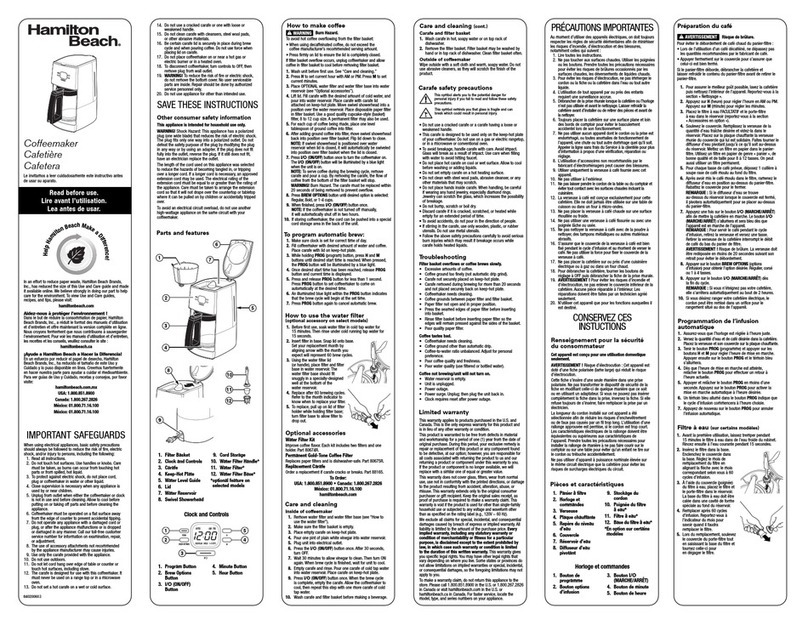
Hamilton Beach
Hamilton Beach 43253R user manual

AEG
AEG KF 11 Series operating instructions
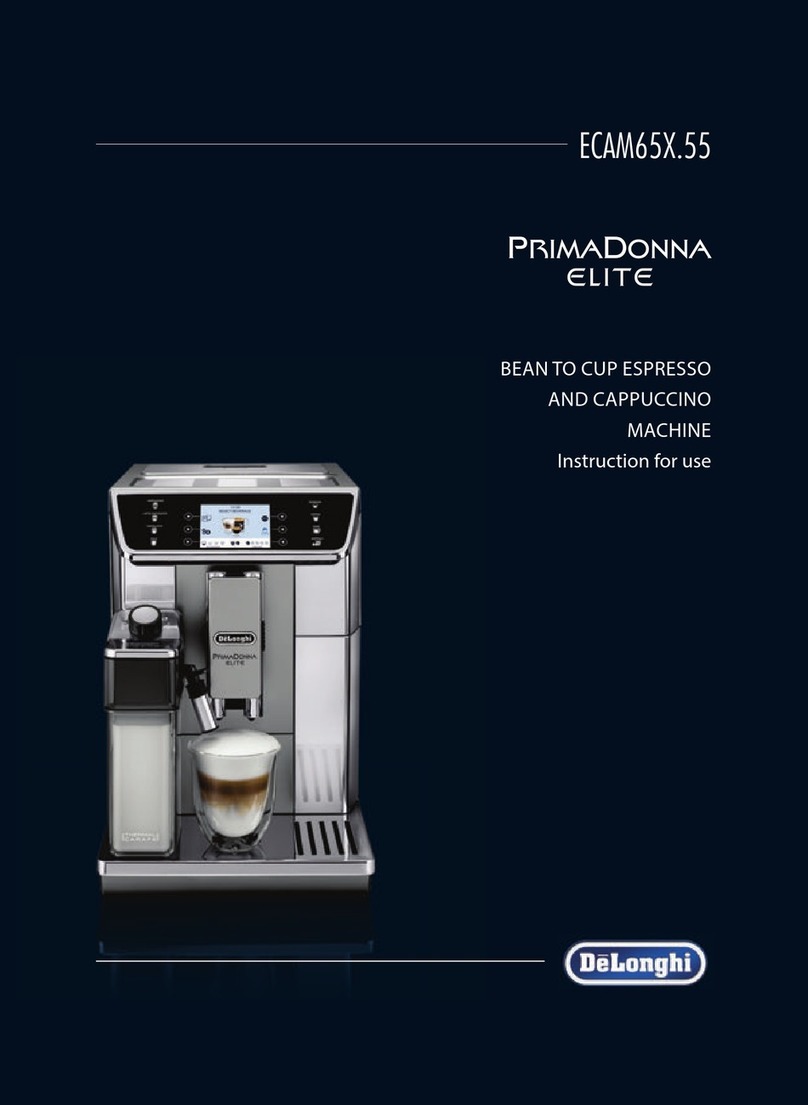
DeLonghi
DeLonghi PRIMADONNA ELITE ECAM 650.85.MS Instructions for use

Black & Decker
Black & Decker Cafe Noir DCM1400 user manual