Sprint PCS CDM-120 User manual
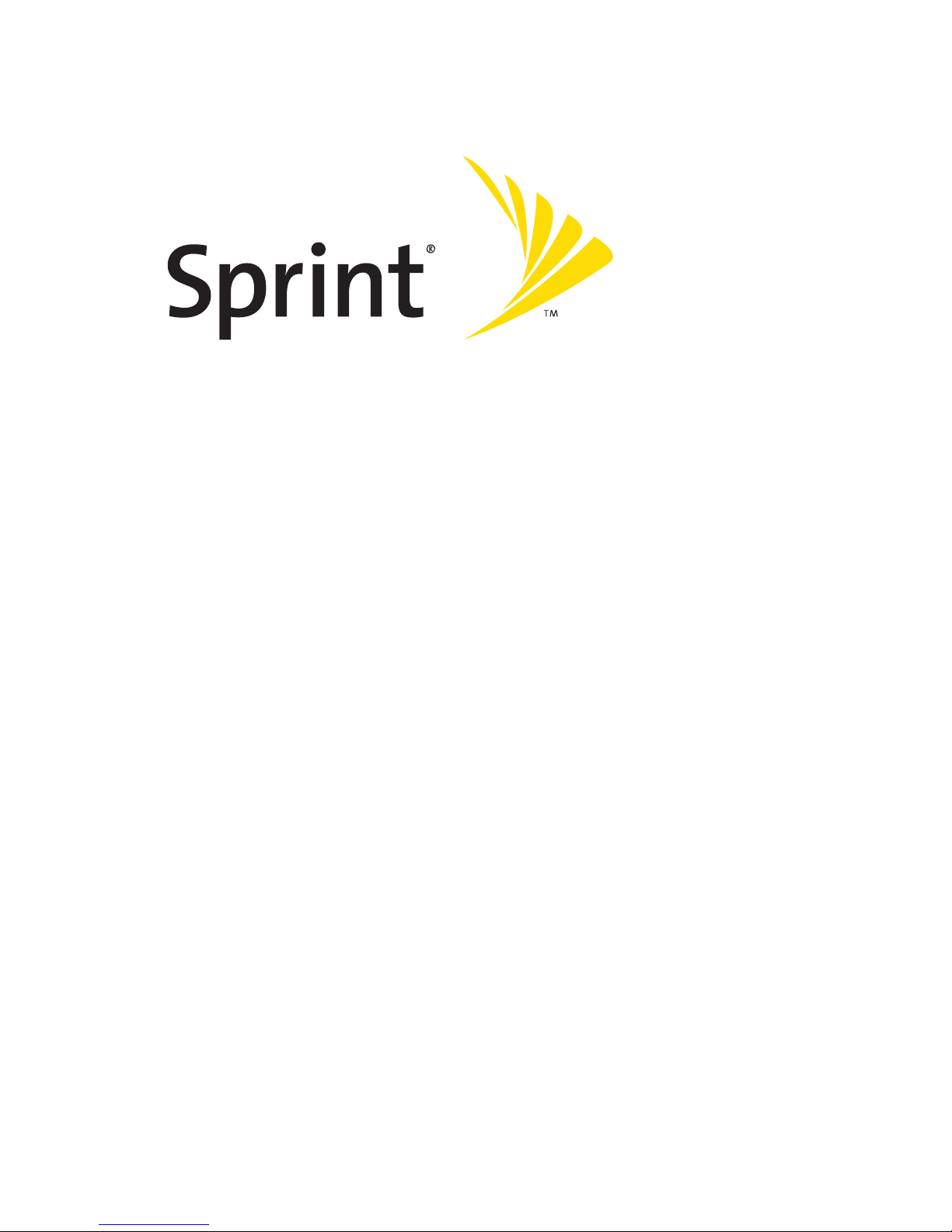
Phone Guide
www.sprint.com
©2006SprintNextel. Allrightsreserved. Noreproduction in whole or in
part without prior written approval.Sprint, the
"
GoingForward
"
logo, and
othertrademarksaretrademarksof Sprint Nextel.
PrintedintheU.S.A.
Sprint PCSttPhone CDM-120

Table of Contents
WelcometoSprint . . . . . . . . . . . . . . . . . . . . . . . . . . . . . . . . .i
Introduction . . . . . . . . . . . . . . . . . . . . . . . . . . . . . . . . . . . . . .ii
YourPhone’sMenu . . . . . . . . . . . . . . . . . . . . . . . . . . . . . . .iii
Section 1:GettingStarted . . . . . . . . . . . . . . . . . . . . . . . . . .1
1A. SettingUpService . . . . . . . . . . . . . . . . . . . . . . . . . . . . . . . . .2
GettingStartedWith Sprint PCS Service . . . . . . . . . . . . . . . . . . . . . .3
SettingUpYourVoicemail . . . . . . . . . . . . . . . . . . . . . . . . . . . . . . . . . . . .4
Sprint PCSAccount Passwords . . . . . . . . . . . . . . . . . . . . . . . . . . . . . . .5
GettingHelp . . . . . . . . . . . . . . . . . . . . . . . . . . . . . . . . . . . . . . . . . . . . . . . .6
Section 2: YourPhone . . . . . . . . . . . . . . . . . . . . . . . . . . . . . .9
2A. YourPhone:TheBasics . . . . . . . . . . . . . . . . . . . . . . . . . . . .10
FrontView ofYourPhone . . . . . . . . . . . . . . . . . . . . . . . . . . . . . . . . . . .11
ViewingtheDisplayScreen . . . . . . . . . . . . . . . . . . . . . . . . . . . . . . . . .14
Features ofYour Phone . . . . . . . . . . . . . . . . . . . . . . . . . . . . . . . . . . . . .15
TurningYour Phone On and Off . . . . . . . . . . . . . . . . . . . . . . . . . . . . . .17
UsingYourPhone’sBatteryand Charger . . . . . . . . . . . . . . . . . . . . .18
NavigatingThroughPhoneMenus . . . . . . . . . . . . . . . . . . . . . . . . . .21
DisplayingYour Phone Number . . . . . . . . . . . . . . . . . . . . . . . . . . . . .22
MakingandAnsweringCalls . . . . . . . . . . . . . . . . . . . . . . . . . . . . . . . .22
EnteringText . . . . . . . . . . . . . . . . . . . . . . . . . . . . . . . . . . . . . . . . . . . . . .33
2B. ControllingYourPhone’s Settings . . . . . . . . . . . . . . . . . .38
SoundSettings . . . . . . . . . . . . . . . . . . . . . . . . . . . . . . . . . . . . . . . . . . . .39
DisplaySettings . . . . . . . . . . . . . . . . . . . . . . . . . . . . . . . . . . . . . . . . . . . .43
MessagingSettings . . . . . . . . . . . . . . . . . . . . . . . . . . . . . . . . . . . . . . . .45
Location Settings . . . . . . . . . . . . . . . . . . . . . . . . . . . . . . . . . . . . . . . . . .49
AirplaneMode . . . . . . . . . . . . . . . . . . . . . . . . . . . . . . . . . . . . . . . . . . . . .50
TTYUseWithSprint PCSService . . . . . . . . . . . . . . . . . . . . . . . . . . . . .51
TextEntry . . . . . . . . . . . . . . . . . . . . . . . . . . . . . . . . . . . . . . . . . . . . . . . . .52
PhoneSetupOptions . . . . . . . . . . . . . . . . . . . . . . . . . . . . . . . . . . . . . . .54
PhoneInfo . . . . . . . . . . . . . . . . . . . . . . . . . . . . . . . . . . . . . . . . . . . . . . . . .56

2C. SettingYourPhone’sSecurity . . . . . . . . . . . . . . . . . . . . . .57
AccessingtheSecurityMenu . . . . . . . . . . . . . . . . . . . . . . . . . . . . . . . .58
UsingYourPhone’sLockFeature . . . . . . . . . . . . . . . . . . . . . . . . . . . . .58
UsingSpecialNumbers . . . . . . . . . . . . . . . . . . . . . . . . . . . . . . . . . . . . .60
Restricting Calls . . . . . . . . . . . . . . . . . . . . . . . . . . . . . . . . . . . . . . . . . . . .61
Erasing the ContactsList . . . . . . . . . . . . . . . . . . . . . . . . . . . . . . . . . . . .61
Erasing the Messages List . . . . . . . . . . . . . . . . . . . . . . . . . . . . . . . . . . .62
Erasing theVoiceMemoList . . . . . . . . . . . . . . . . . . . . . . . . . . . . . . . .62
Restoring DefaultSettings . . . . . . . . . . . . . . . . . . . . . . . . . . . . . . . . . .63
ResettingYour Phone . . . . . . . . . . . . . . . . . . . . . . . . . . . . . . . . . . . . . . .63
2D. ControllingYourRoaming Experience . . . . . . . . . . . . . . .64
UnderstandingRoaming . . . . . . . . . . . . . . . . . . . . . . . . . . . . . . . . . . .65
SettingYourPhone’sRoam Mode . . . . . . . . . . . . . . . . . . . . . . . . . . .68
UsingCallGuard . . . . . . . . . . . . . . . . . . . . . . . . . . . . . . . . . . . . . . . . . . .69
Roaming Help . . . . . . . . . . . . . . . . . . . . . . . . . . . . . . . . . . . . . . . . . . . . .70
2E. Managing CallHistory . . . . . . . . . . . . . . . . . . . . . . . . . . . .71
ViewingHistory . . . . . . . . . . . . . . . . . . . . . . . . . . . . . . . . . . . . . . . . . . .72
CallHistory Options . . . . . . . . . . . . . . . . . . . . . . . . . . . . . . . . . . . . . . . .73
MakingaCallFrom CallHistory . . . . . . . . . . . . . . . . . . . . . . . . . . . . .73
Savinga Phone Number From CallHistory . . . . . . . . . . . . . . . . . . .74
Prependinga Phone Number From CallHistory . . . . . . . . . . . . . . .75
Erasing CallHistory . . . . . . . . . . . . . . . . . . . . . . . . . . . . . . . . . . . . . . . . .75
2F. UsingContacts . . . . . . . . . . . . . . . . . . . . . . . . . . . . . . . . . . .76
AddingaNewContacts Entry . . . . . . . . . . . . . . . . . . . . . . . . . . . . . . .77
Finding ContactsEntries . . . . . . . . . . . . . . . . . . . . . . . . . . . . . . . . . . . .78
Contacts Entry Options . . . . . . . . . . . . . . . . . . . . . . . . . . . . . . . . . . . . .80
AddingaPhoneNumbertoaContacts Entry . . . . . . . . . . . . . . . . .80
Editinga Contacts Entry’sPhoneNumber . . . . . . . . . . . . . . . . . . . .81
AssigningSpeedDialNumbers . . . . . . . . . . . . . . . . . . . . . . . . . . . . . .82
Selecting a RingerType foran Entry . . . . . . . . . . . . . . . . . . . . . . . . . .83
GroupSetting . . . . . . . . . . . . . . . . . . . . . . . . . . . . . . . . . . . . . . . . . . . . . .84
MyPhone # . . . . . . . . . . . . . . . . . . . . . . . . . . . . . . . . . . . . . . . . . . . . . . . .85
DialingSprint PCSServices . . . . . . . . . . . . . . . . . . . . . . . . . . . . . . . . . .86

2G. UsingthePhone’sTools . . . . . . . . . . . . . . . . . . . . . . . . . . .87
UsingYourPhone’sAlarm Clock . . . . . . . . . . . . . . . . . . . . . . . . . . . . .88
UsingYourPhone’sCalendar . . . . . . . . . . . . . . . . . . . . . . . . . . . . . . . .89
UsingYourPhone’sCountdownTimer . . . . . . . . . . . . . . . . . . . . . . .91
UsingYourPhone’sNotepad . . . . . . . . . . . . . . . . . . . . . . . . . . . . . . . .92
UsingYourPhone’sWorldClock . . . . . . . . . . . . . . . . . . . . . . . . . . . . .93
UsingYourPhone’sStopWatch . . . . . . . . . . . . . . . . . . . . . . . . . . . . .93
UsingYourPhone’sCalculator . . . . . . . . . . . . . . . . . . . . . . . . . . . . . . .94
UsingYourPhone’sConversionTool . . . . . . . . . . . . . . . . . . . . . . . . .94
UsingYourPhone’sFun& Games . . . . . . . . . . . . . . . . . . . . . . . . . . . .95
2H. UsingYourPhone’sVoice Services . . . . . . . . . . . . . . . . . .96
UsingVoice-ActivatedDialing . . . . . . . . . . . . . . . . . . . . . . . . . . . . . . .97
ManagingVoice Memos . . . . . . . . . . . . . . . . . . . . . . . . . . . . . . . . . . . .99
Section 3: Sprint PCSServiceFeatures . . . . . . . . . . . . .101
3A. Sprint PCS ServiceFeatures:TheBasics . . . . . . . . . . . . .102
UsingVoicemail . . . . . . . . . . . . . . . . . . . . . . . . . . . . . . . . . . . . . . . . . .103
UsingSMSText Messaging . . . . . . . . . . . . . . . . . . . . . . . . . . . . . . . .111
UsingCallerID . . . . . . . . . . . . . . . . . . . . . . . . . . . . . . . . . . . . . . . . . . . .116
Responding to CallWaiting . . . . . . . . . . . . . . . . . . . . . . . . . . . . . . . .116
MakingaThree-WayCall . . . . . . . . . . . . . . . . . . . . . . . . . . . . . . . . . .117
UsingCallForwarding . . . . . . . . . . . . . . . . . . . . . . . . . . . . . . . . . . . . .118
3B. Sprint PCSt
tVoice Command . . . . . . . . . . . . . . . . . . . . . .119
GettingStartedWithSprint PCStVoice Command . . . . . . . . . .120
CreatingYour Own AddressBook . . . . . . . . . . . . . . . . . . . . . . . . . .121
MakingaCallwith Sprint PCSVoiceCommand . . . . . . . . . . . . . .122
AccessingInformation Using Sprint PCSVoice Command . . . .126
Section 4: SafetyandWarrantyInformation . . . . . . . .127
4A. ImportantSafety Information . . . . . . . . . . . . . . . . . . . .128
General Precautions . . . . . . . . . . . . . . . . . . . . . . . . . . . . . . . . . . . . . .129
MaintainingSafeUse of and Access toYour Phone . . . . . . . . . .129
UsingYour PhoneWith a Hearing Aid Device . . . . . . . . . . . . . . . .132

Caringforthe Battery . . . . . . . . . . . . . . . . . . . . . . . . . . . . . . . . . . . . .133
Radiofrequency (RF) Energy . . . . . . . . . . . . . . . . . . . . . . . . . . . . . . .134
Owner’sRecord . . . . . . . . . . . . . . . . . . . . . . . . . . . . . . . . . . . . . . . . . . .136
PhoneGuideProprietaryNotice . . . . . . . . . . . . . . . . . . . . . . . . . . .136
4B. Manufacturer’sWarranty . . . . . . . . . . . . . . . . . . . . . . . .137
Manufacturer’sWarranty . . . . . . . . . . . . . . . . . . . . . . . . . . . . . . . . .138
Index . . . . . . . . . . . . . . . . . . . . . . . . . . . . . . . . . . . . . . . . . .141
Table of contents

















