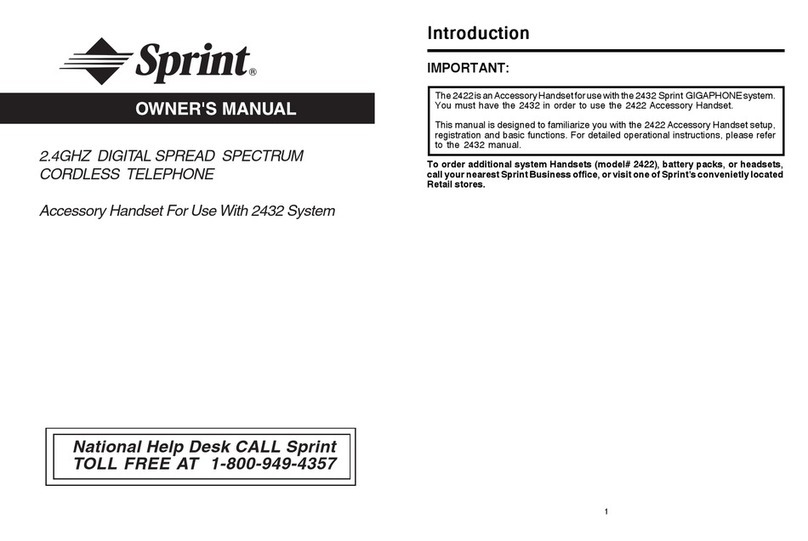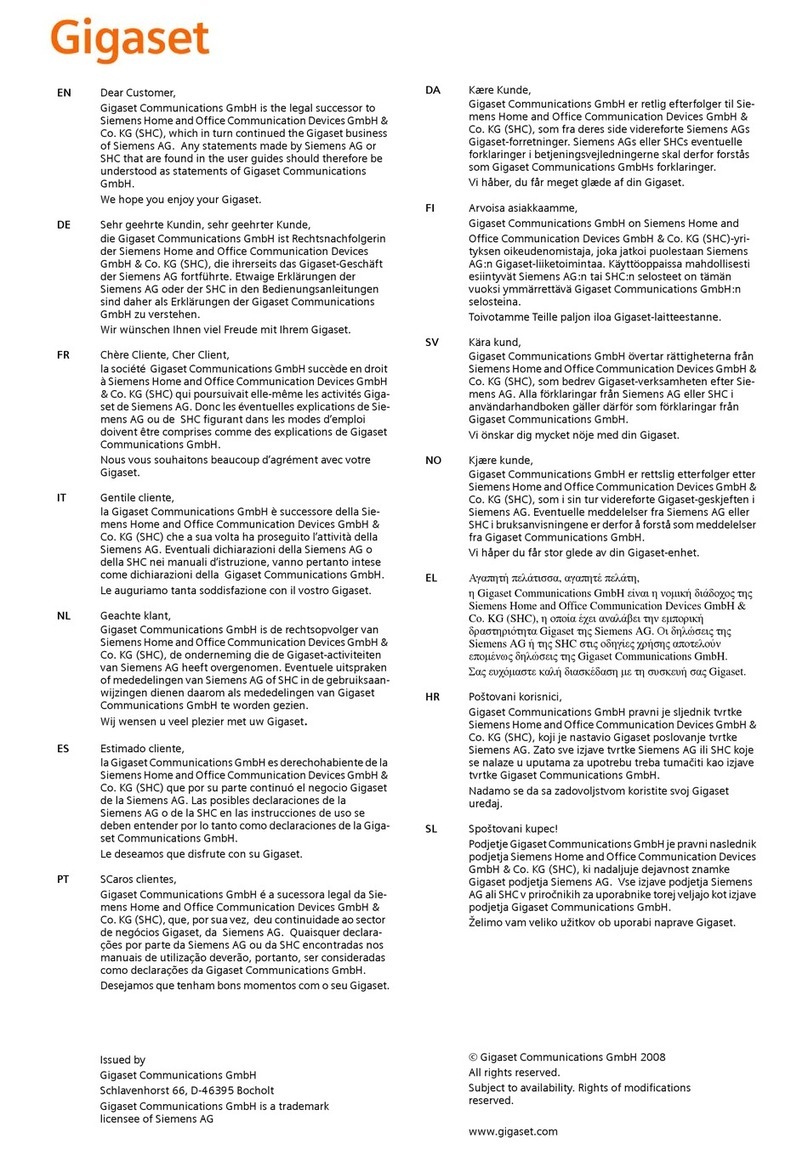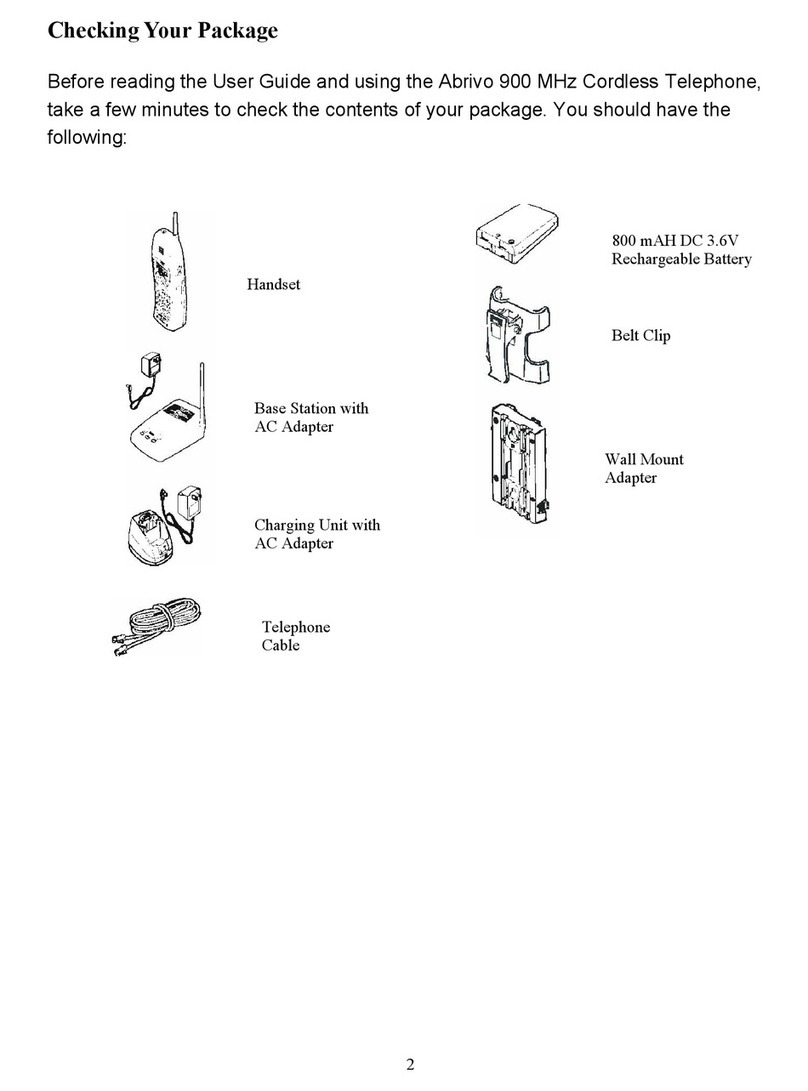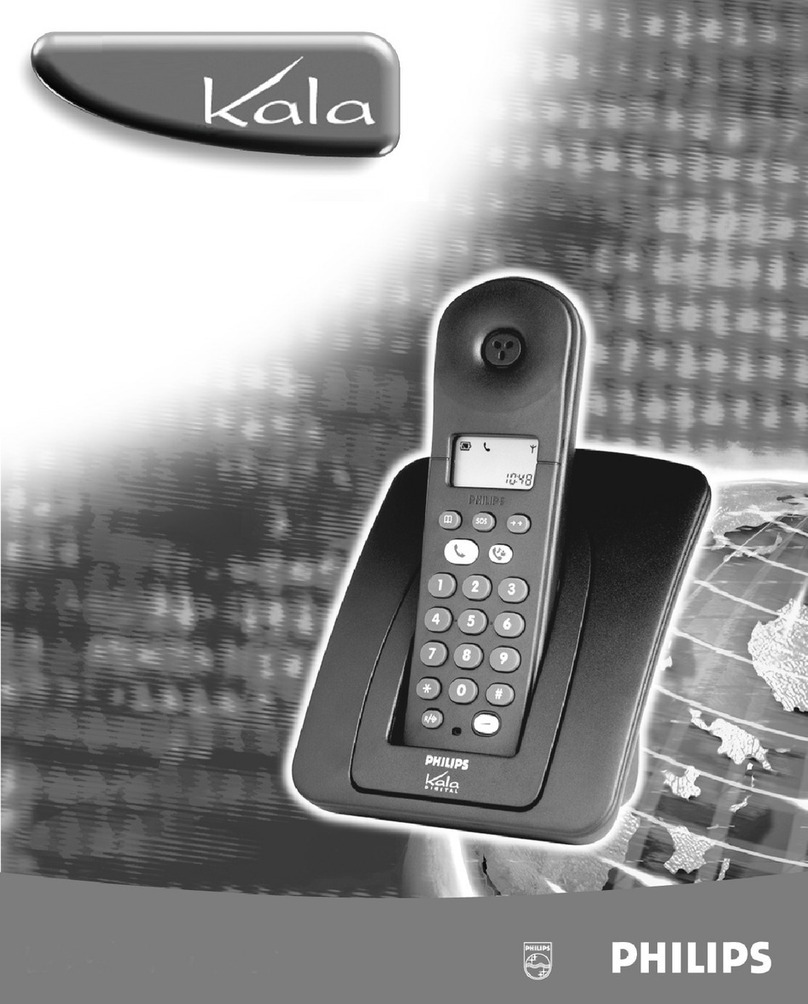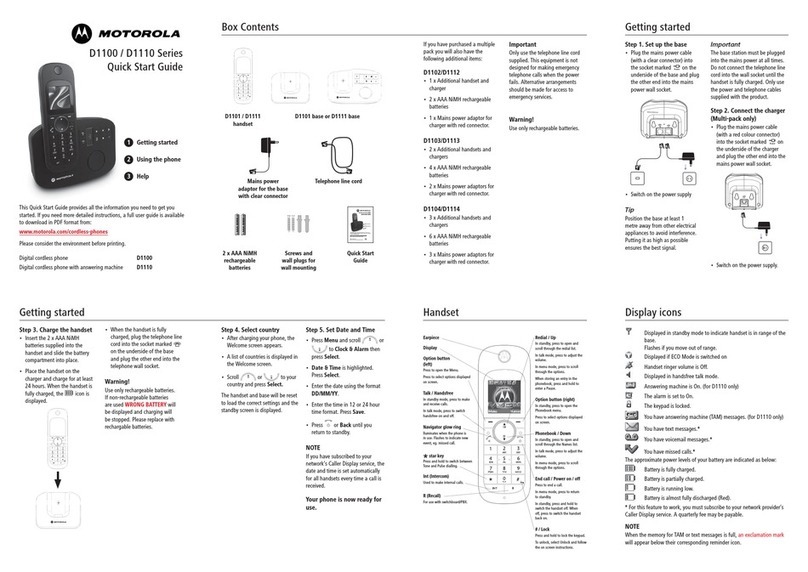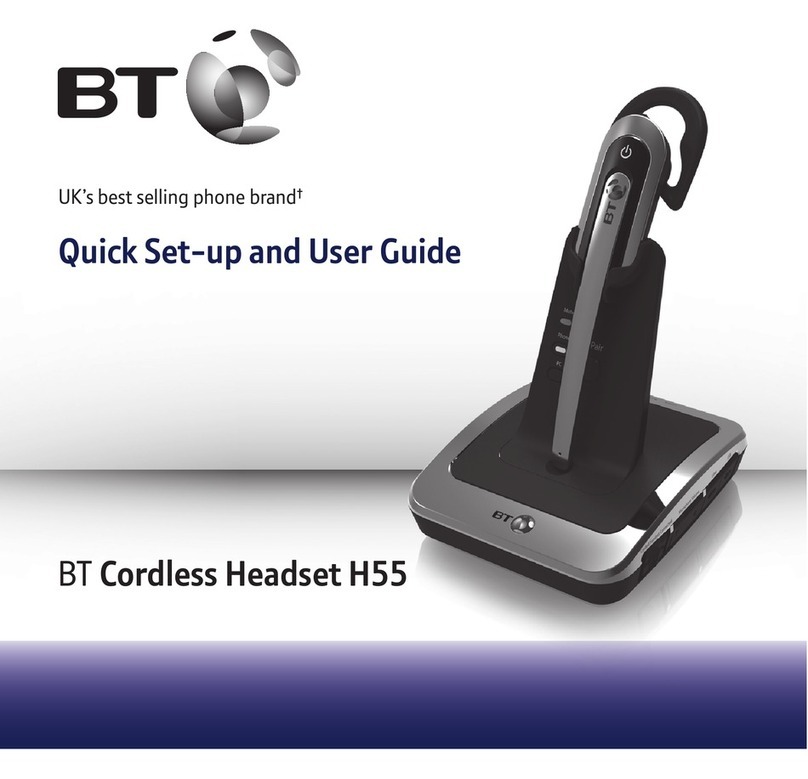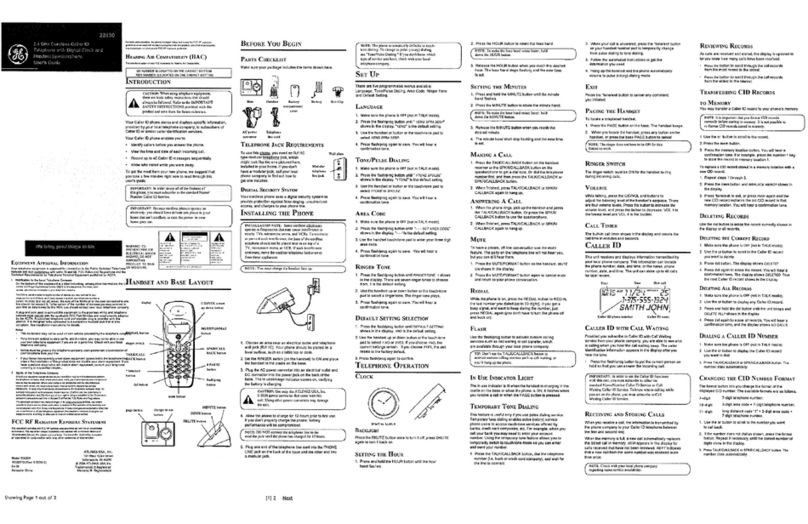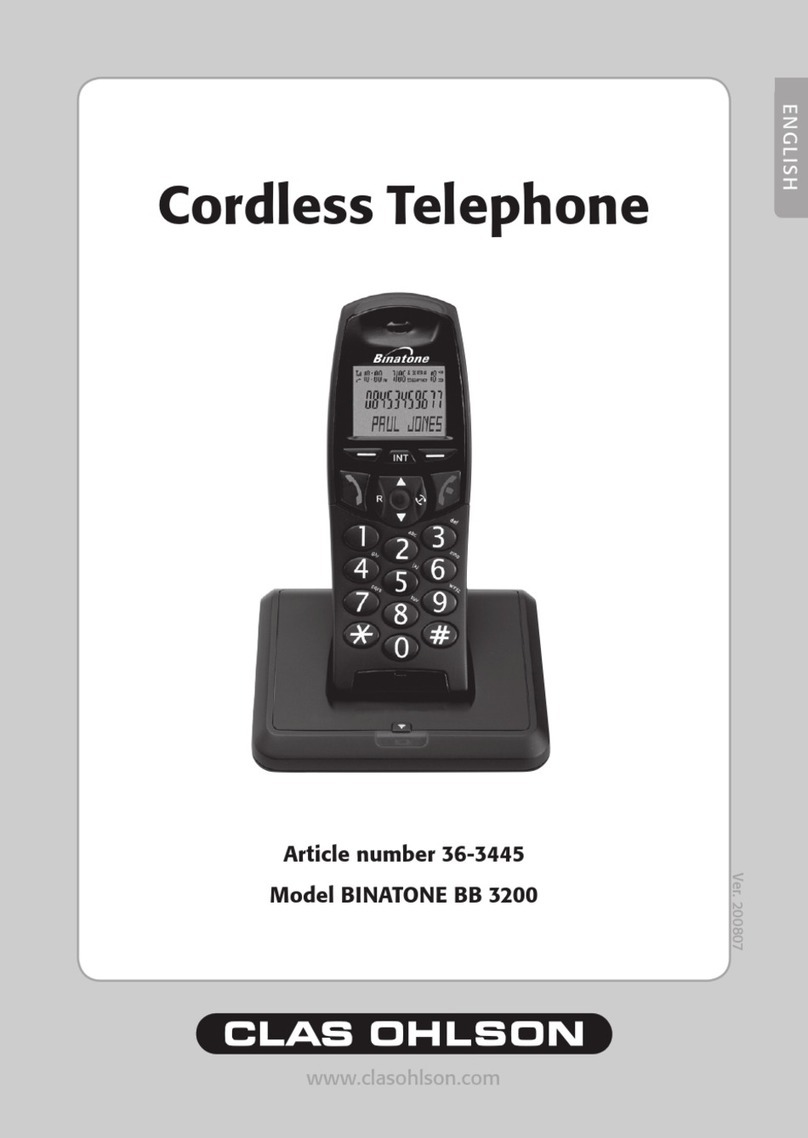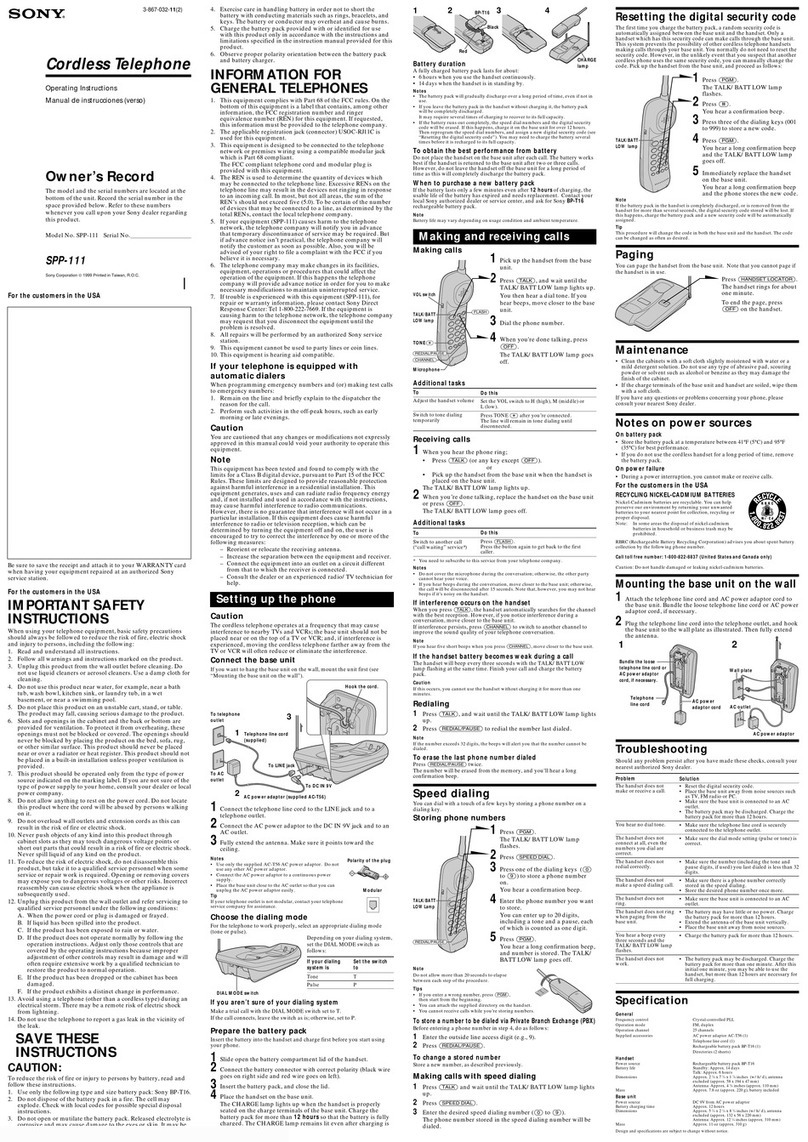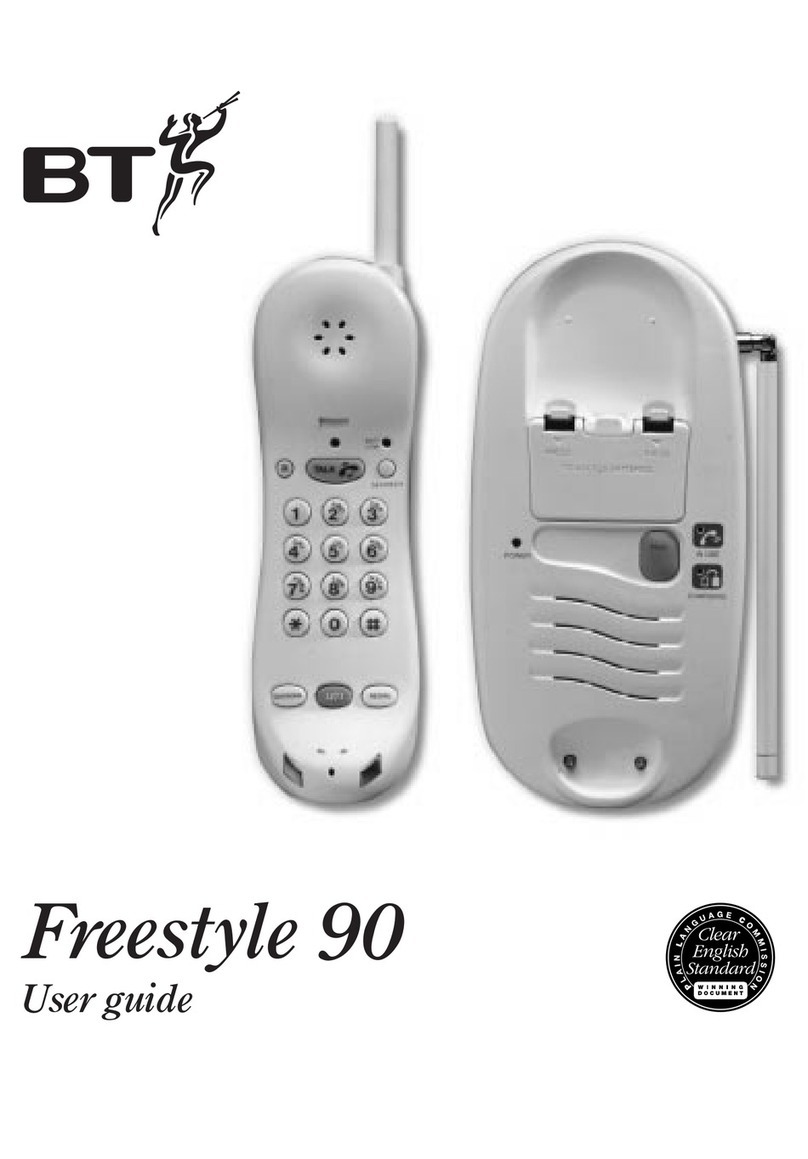Sprint 1733 User manual
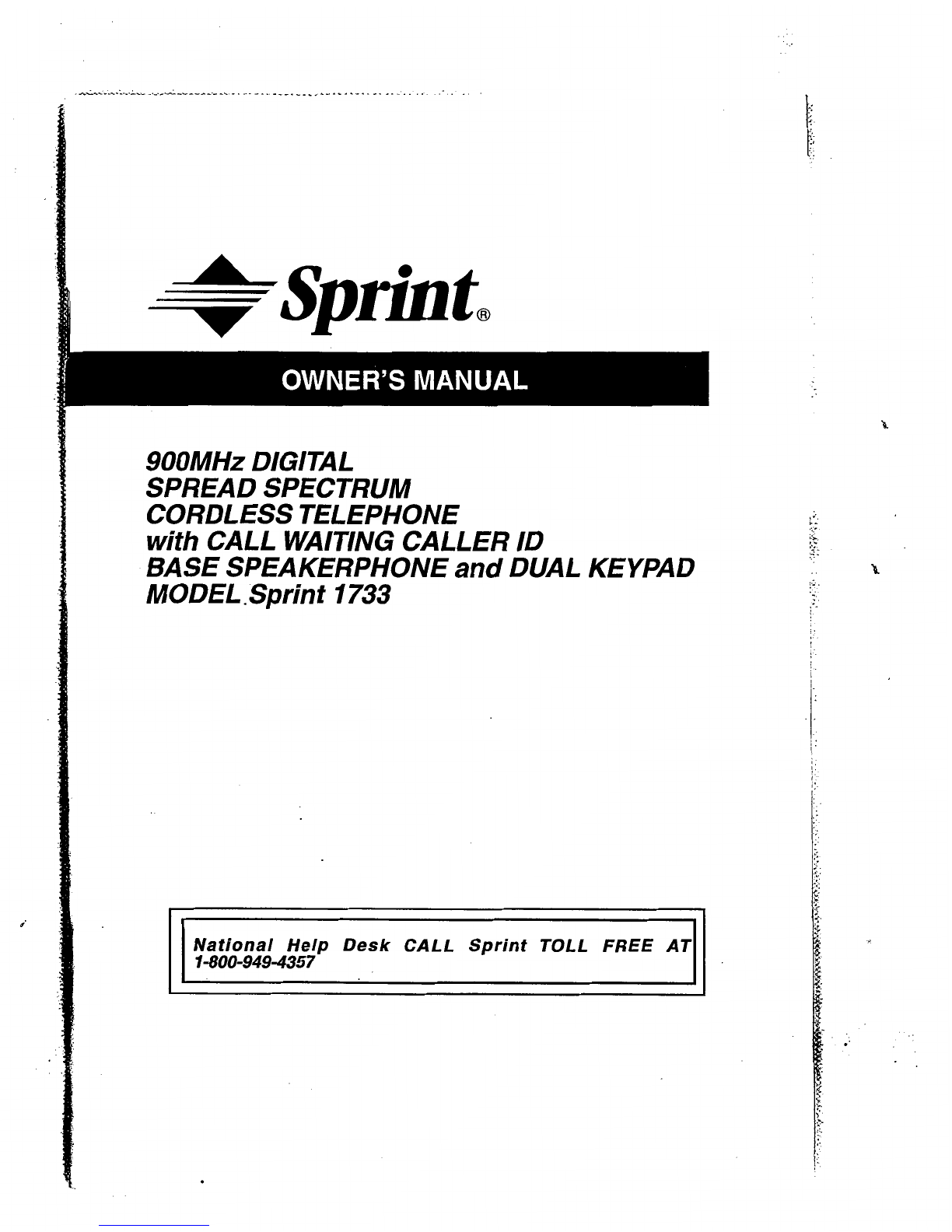
9OOMHz DIGITAL
SPREAD SPECTRUM
CORDLESSTELEPHONE
with
CALL WAITINGCALLERID
BASE SPEAKERPHONEand DUAL KEYPAD
MODEL.Sprint
1733
I
I
National Help
Desk
CALL Sprint TOLL
FREE
AT
1-800-949-4357
I

......................................................................
INTRODUCTION 1
SPECIAL FEATURES
...........................................................................
2
PARTS.CHECKLIST
..........................................................................
3
FCC AND IC REGULATIONS
..........................................................
4
.........................................
IMPORTANT SAFETY INSTRUCTIONS
7
INSTALLING THE BATTERY PACK
...........................................
9
TO CHARGE THE BATTERY PACK
..............................................
9
..............................
A WORD ABOUT RECHARGEABLE BATTERIES
9
REPLACING THE HANDSET BATTERY PACK
.................................
10
...................
SPARE BATTERY CHARGERJPOWER BACK UP FUNCTION
10
GETTING STARTED
...........................................................
..
..................
11
................................................................
WALL MOUNTING 12
........................................................
HANDSET UNIT LAYOUT 13
BASE UNIT LAYOUT
......................................................................
14
.......................................................
QUICK REFERENCE GUIDE 15
SET-UP
............................................................................................
15
SETTING TIME
..............................................................................
15
MAKING CALLS
..................................................................................
15
ANSWERING CALLS
................................................................................
16
TEMPORARY TONE
....................................................................
16
VOLUME CONTROL
..............................................................................
16
RINGER CONTROL
...........................................................................
16
HOLD
.................................................................................
17
MUTE
...........................................................................................
17
REDIALWITH THE HANDST OFF(0N HOOK)
.........................................
17
REDIAL WITH THE HANDST ON(0FF HOOK)
.....................................
18
PAGEIHANDSET LOCATOR
............................................................
18
......................
INTERCOM BETWEEN THE HANDSET AND THE BASE 18
CONFERENCE
...............................................................................
20
REVIEW THE CALLER ID RECORDS
.....................................................
20
MEMORY DIALLING
............................................................................
20
FLASH
.........................................................................................................
20
..................................................................
SOFT MENU FUNCTIONS 22
RDL(Redia1)
................................................................................
22
MEM(Memory)
......................................................................................
23
MENU
.....................................................................................
23
.......................................................................
CALLER ID 25
SAVE
..........................................................................
-25
DIAL
....................................................................................
26
DEL(Delete)
..................................................................
26
CALLER ID
-
CALL WAITING ID
.................................................
27
NOTES ABOUT CALLER ID
&
CALL WAITING ID
............................
27

..............................................................
PHONE BOOK 28
EDITING PHONE BOOK RECORDS
....................................
28
...............................
ADDING NEW PHONE BOOK RECORDS
29
..................................................
RINGER TONE
/
VOLUME 31
KEY BEEP ON
/
OFF
............................................................
31
................................................................................
SET TIME 32
...............................................................
CLEAR ALL MEMORY 32
...........................................................
AUTO ANSWER ONIOFF 33
.............................................................
SET TONE /PULSE 33
.......................................................
HEADSET OPERATION 34
........................................
ADDITIONAL OPERATING TIPS 35
........................................................
OUT OF RANGE INDICATION 35
........................
MESSAGE WAITING INDICATOR(for use
with
Voicemail) 35
...............................................
CUSTOM PAY-PER-USE(PPU) FEATURES 36
.....................................................................
LOW BATTERY INDICATION 37
.............................................................
CHECK AC POWER INDICATION 37
.........................................................................
MAINTENANCE 38
............................................................
IN CASE OF DIFFICULTY 39
..........................................................
WARRANT STATEMENT 40
.......................................................
TECHNICAL SPECIFICATIONS 41

Congratulations! You have pur-
chased one of the most sophisticated
cordless telephones on the market!
The
Sprint
1733hasbeendesignedto
offer a new standard in cordless
telephone technology.
Unlike most other cordless phones,
the
Sprint
1733 digitizes your voice
usingadvanceddigitalvoice codingto
provide noise and distortion free per-
formance. Inmost conditions you will
not be able to tell you are using a
cordless phone. Gone are the annoy-
ances of static, interferenceand hav-
ingto listento other people'sconver-
sations on your cordless phone.
The
Sprint
1733 scrambles your
voicebeforeittransmitsit. Thisallows
youthesecurityof knowingthatnoone
can tune in and eavesdrop on your
conversations.
The
Sprint
1733 decodes and dis-
playsnameandnumberCallerID(CID)
informationwhere availableandwhen
subscribed to. The alpha-numeric
display will show both the name and
number of the calling party (when
available). Upto
15
namecharacters
andlor
1
1
phone numberdigits canbe
displayed on the LCD.
With the
Sprint
1733, the user can
easily answer a call by pressing any
keyotherthanthe
OFF,
VOLUMEkeys
or
3
PPUkeys. Inaddition,thehandset
keypad and LCD illuminate while the
handset rings to signal an incoming
call. This is very useful in a dark
environment.
The
Sprint
1733 includes a
Speakerphone
and
keypad
on the
Base Unit. This enables you to make
and receive calls hands-free at the
Base. Inaddtion, the Intercomfeature
allows two-way communication
between the Handset and Base Unit.
Pressing
INTER.COM
ontheBasecan
alsoassist you inlocatinga misplaced
Handset.
The
Sprint
1733 uses special
memory in both the Base Unit and
Handset which is not susceptible to
power failures. This provides perma-
nentstorageof allspeeddialnumbers,
CID information as well as the Base
Unit and Handset security codes.
When a spare battery is installedin
the Base Unit, the
Sprint
1733 uses
this battery to provide operational
backupincaseof powerfailure. Inthis
way, you have access to all normal
phone functions during a total power
outage. Calls can still be placedand
received without interruption. More
j
than
4
hours backup will be possible
i
withafullychargedbatteryinthe Base
Unit.
The phone will also alert you when
youareOutof Rangeevenwhenyou're
not using the phone!
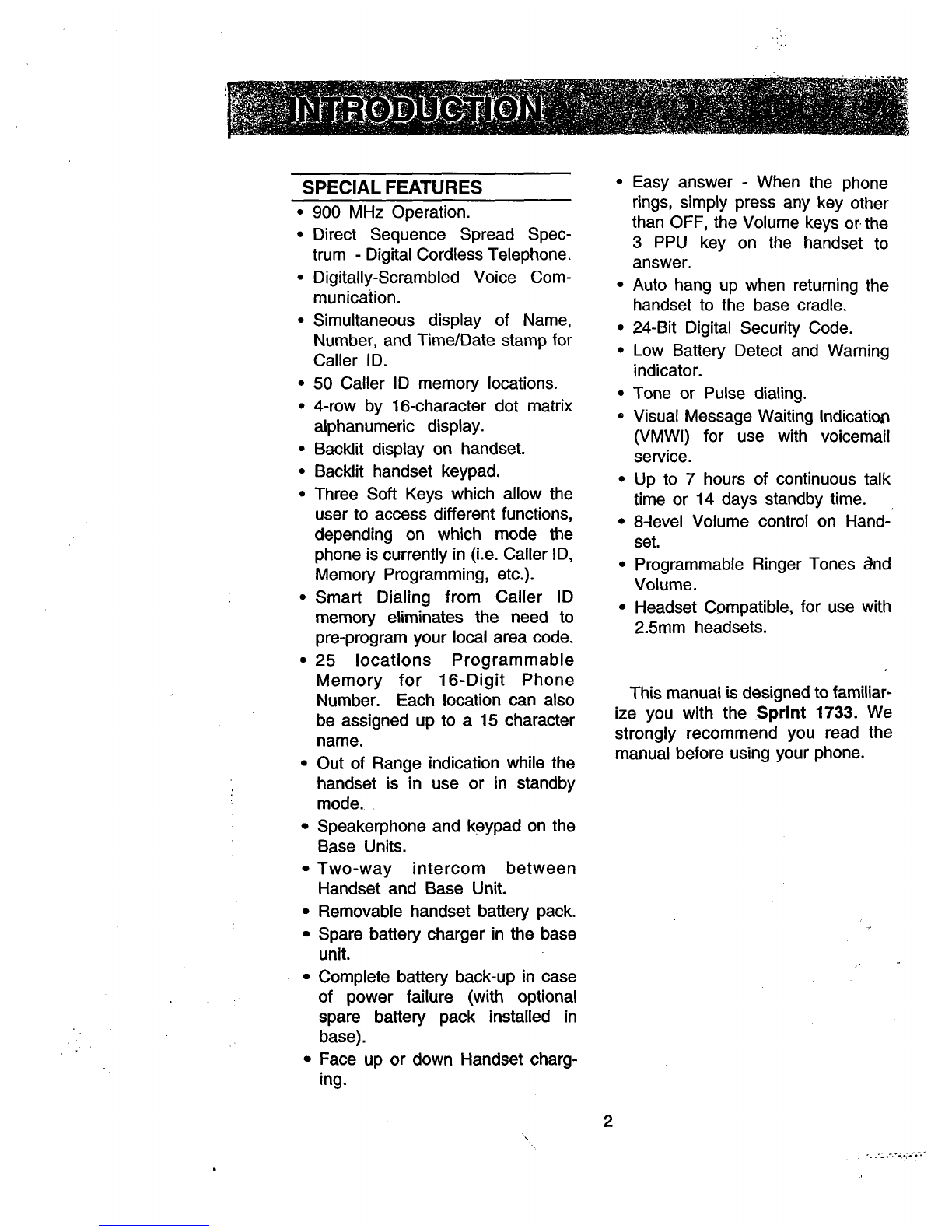
SPECIALFEATURES
900 MHz Operation.
Direct Sequence Spread Spec-
trum
-
DigitalCordlessTelephone.
Digitally-Scrambled Voice Com-
munication.
Simultaneous display of Name,
Number, and TimeIDate stamp for
Caller ID.
50 Caller ID memory locations.
4-row by 16-character dot matrix
alphanumeric display.
Backlit display on handset.
Backlit handset keypad.
Three Soft Keys which allow the
user to access different functions,
depending on which mode the
phone iscurrently in (i.e. Caller ID,
Memory Programming, etc.).
Smart Dialing from Caller ID
memory eliminates the need to
pre-program your local area code.
25
locations Programmable
Memory for 16-Digit Phone
Number. Each location can also
be assigned up to a 15 character
name.
Out of Range indication while the
handset is in use or in standby
mode..
Speakerphone and keypad on the
Base Units.
Two-way intercom between
Handset and Base Unit.
Removable handset battery pack.
Spare battery charger in the base
unit.
Complete battery back-up in case
of power failure (with optional
spare battery pack installed in
base).
Face up or down Handset charg-
ing.
Easy answer
-
When the phone
rings, simply press any key other
than OFF, the Volume keys or.the
3
PPU key on the handset to
answer.
Auto hang up when returning the
handset to the base cradle.
24-Bit Digital Security Code.
Low Battery Detect and Warning
indicator.
Tone or Pulse dialing.
Visual Message Waiting Indicatiw
(VMWI) for use with voicemail
service.
Up to
7
hours of continuous talk
time or 14 days standby time.
8-level Volume control on Hand-
set.
Programmable Ringer Tones &d
Volume.
Headset Compatible, for use with
2.5mm headsets.
This manualisdesignedto familiar-
ize you with the Sprint
1733.
We
strongly recommend you read the
manual before using your phone.

PARTSCHECKLIST 4.Wall mount accessory
1
.Baseunit,Handset,BekclipandACadaptor To purchase replacement battery
2.0ne-Line Telephone Cord packs, call SprintNationalHelpDesk
3.Battery Pack (x2)
v
BeltClip
BaseUnit
Telephone Cord
Wall mountaccessory
A
Battery Pack AC Adapter
3

This equipmentcomplies with Parts
15 and
68
of the Federal Communi-
cations Commission (FCC) rules for
theUnitedStates. Italsocomplieswith
regulations RSS210 and CS-03 of In-
dustry and Science Canada. Opera-
tionissubjectto thefollowingtwocon-
ditions: (1) this device may not cause
interference, and (2) this device must
accept any interference, including in-
terference that may cause undesired
operation of the device.
The undersideof the BaseUnit con-
tainingengravementsof eithertheFCC
registrationnumberandRingerEquiva-
lence Number (REN), or the IC regis-
tration number . You must, upon
request,providethisinformationtoyour
local telephone company.
This equipment is compatible with
inductively coupled hearing aids.
Should you experience trouble with
thistelephoneequipment, pleasecon-
tact:
Sprint National
Help
Desk
at
1
-800-949-4357.
The telephone company may ask
youtodisconnectthis equipmentfrom
the line network untilthe problem has
been corrected.
FCC
Part
15
The equipment hasbeentestedand
foundtocomplywithpart
15
of theFCC
rules. These limits are designed to
provide reasonableprotection against
harmful interference in a residential
installation. This equipment gener-
ates, uses and can radiate radio fre-
quency energyand, if notinstalledand
used in accordance with the instruc-
tions, may cause harmfulinterference
to radio communications. However,
thereisnoguaranteethat interference
'O.
will not occur in a particular installa-
tion. If this equipment does cause
harmfulinterferenceto radio or televi-
sion reception, which can be deter-
minedbyturningtheequipmentoff and
on, the user is encouraged to try and
correctthe interferencebyoneormore\
of the following measures:
-
Reorient or relocate the receiving
antenna.
-
Increasethe separationbetweenthe
equipment and receiver.
-
Connecttheequipmentintoanoutlet
or on a circuit different from that to
which the receiver is connected.
-
Consultthedealeroranexperienced
radiomtechnician for help.
Warning: Changesor modifications
to this unit not expressly approved by
the party responsiblefor compliance's
couldvoidtheuser's authoritytooper-
ate the eaui~ment.

FCC
Part
68
The FCC requiresthat you connect
your cordlesstelephoneto the nation-
wide telephone network through a
modular telephone jack (USOC
RJllC,RJ11W or RJl4).
Your telephone company may dis-
continue your service if your equip-
ment causes harm to the telephone
network. They will notify you in ad-
vance of disconnection, if possible.
Duringnotification,youwillbeinformed
of your righttofileacomplaintwiththe
FCC.
Occasionally, your telephone com-
pany may make changes in its facili-
ties, equipment, operation, or proce-
duresthatcouldaffecttheoperationof
yourequipment. Ifso, youwillbegiven
advance notice of the change to give
you an opportunity to maintain unin-
terrupted service.
TheBaseUnitcontainsnouserserv-
iceableparts. The Handsetcontainsa
user replaceable battery pack.
Ifitisdeterminedthatyourtelephone
equipmentis malfunctioning,the FCC
requiresthat it not be used'andthat it
be unplugged from the modular jack
untilthe problem has beencorrected.
Repairs to this telephone equipment
canonly bemadebythemanufacturer
or its authorized agents or by others
who may be authorized by the FCC.
For repair procedures, follow the in-
structions outlined under the Limited
Warranty.
This equipment may notbe usedon
coin service provided by the phone
company or Party Lines.
The RENisusefulindeterminingthe
numberof devicesyou mayconnectto
yourtelephonelineandstillenablethe
devicesto ringwhenyoureceiveacall.
The generalrule isthat the RENvalue
should notexceed
5.0
total; however,
contactyour localtelephonecompany
for the specific number in your area.
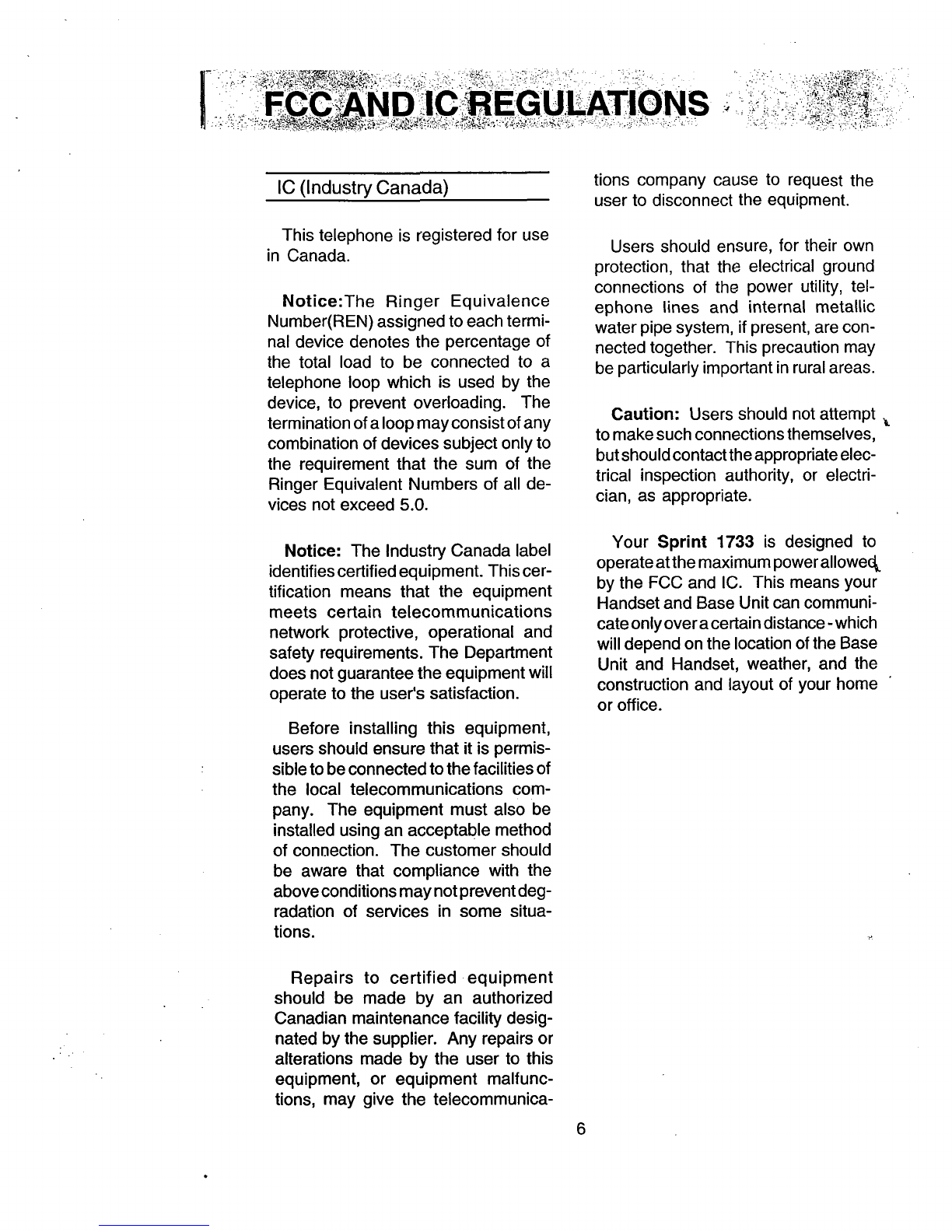
IC(IndustryCanada)
This telephone is registeredfor use
in Canada.
Notice:The Ringer Equivalence
Number(REN)assignedtoeachtermi-
nal device denotes the percentageof
the total load to be connected to a
telephone loop which is used by the
device, to prevent overloading. The
terminationof aloopmayconsistof any
combinationof devices subjectonly to
the requirement that the sum of the
Ringer Equivalent Numbers of all de-
vices not exceed
5.0.
Notice: The IndustryCanadalabel
identifiescertifiedequipment. Thiscer-
tification means that the equipment
meets certain telecommunications
network protective, operational and
safety requirements. The Department
does notguaranteetheequipmentwill
operate to the user's satisfaction.
Before installing this equipment,
usersshouldensurethat it is permis-
sibletobeconnectedtothefacilitiesof
the local telecommunications com-
pany. The equipment must also be
installedusinganacceptable method
of connection. The customer should
be aware that compliance with the
aboveconditionsmaynotpreventdeg-
radation of services in some situa-
tions.
Repairs to certified equipment
should be made by an authorized
Canadian maintenancefacility desig-
natedbythe supplier. Any repairsor
alterations made by the user to this
equipment, or equipment malfunc-
tions, may give the telecommunica-
tions company cause to request the
user to disconnect the equipment.
Users should ensure, for their own
protection, that the electrical ground
connections of the power utility, tel-
ephone lines
and
internal metallic
water pipesystem, if present,are con-
nectedtogether. This precautionmay
beparticularly importantinruralareas.
Caution: Usersshould not attempt
tomakesuchconnectionsthemselves,
butshouldcontacttheappropriateelec-
trical inspection authority, or electri-
cian, as appropriate.
Your Sprint
1733
is designed to
operateatthemaximumpowerallowe4
by the FCC and IC. This meansyour
HandsetandBaseUnitcancommuni-
cateonlyoveracertaindistance-which
willdependonthe locationof the Base
Unit and Handset, weather, and the
constructionand layout of your home
'
or office.

When using your telephone equip-
ment, basic safety precautionsshould
alwaysbefollowedto reducethe riskof
fire, electric shock and injury to per-
sons, including the following:
1.Read and understand all instruc-
tions.
2.Follow all warnings and instruc-
j
tions marked on the product.
3.
Unplug this product from the wall
outlet before cleaning. Do not use
liquid cleaners or aerosol clean-
ers. Useadamp clothfor cleaning.
4.Do not use this product near water
(for example, near a bath tub,
kitchen sink, or swimming pool).
5.Do not place this product on an
unstablecart, stand, or table. The
product may fall, causing serious
damage to the product.
6.Slots and openings in the cabinet
onthe back or bottomare provided
for ventilation. To protect it from
overheating, these openings must
not be blocked by placing the
product on a bed, sofa,. rug, or
other similar surface. This product
should never be placed near or
over
a
radiator or heat register.
This product should not be placed
in a built-in installation where
proper ventilation is not provided.
7.This product should be operated
only from the type of powersource
indicated on the marking label. If
you are not sure of the type of
power supply to your home, con-
sult your dealer or local power
company.
8.Do not.allow anythingto rest on the
power cord. Do not locate this
product where the cord will be
abused by persons walking on it.
9.Never push objects of any kindinto
this product through cabinet slots
as they may touch dangerous
voltage points or short out parts
that could result in a risk of fire or
electric shock. Never spill liquidof
any kind on the product.
10.To reduce the risk of electric
shock, do not disassemble this
product,buttake ittoanauthorized
servicefacility. Opening or remov-
ing cabinet parts other than speci-
fied access doors may expose you
to dangerous voltage or other
risks. Incorrect reassembling can
cause electric shock when the
appliance is subsequently used.
11.Do not overload wall outlets and
extension cords as this can result
in the risk of fire or electric shock.
12. Unplugthis productfrom the wall
outlet and refer servicing to an
authorized service facility under
the following conditions:
A.
When the power supply cord or
plug is damaged or frayed.
B.
If liquid has been spilled into the
product.

C.
If the product has been exposed
to rain or water.
D. If the product does not operate
normally by following the operat-
ing instructions. Adjust only those
controls that are covered by the
operating instructions, because
improper adjustment of other con-
trols may result in damage and will
often require extensive work by an
authorized technician to restore
the product to normal operation.
E.
If the product has been dropped
and the cabinet has been dam-
aged.
F.
If the product exhibits a distinct
change in performance.
13.Avoid using a telephone (other
than a cordless type) during an
electrical storm. There may be a
remote risk of electric shock from
lighting.
14.Do not use the telephone to
report a gas leak in the vicinity of
the leak.
'a
Sprint NationalHelp
Desk
at
1-800-949-4357.
SAVE THESE
INSTRUCTIONS
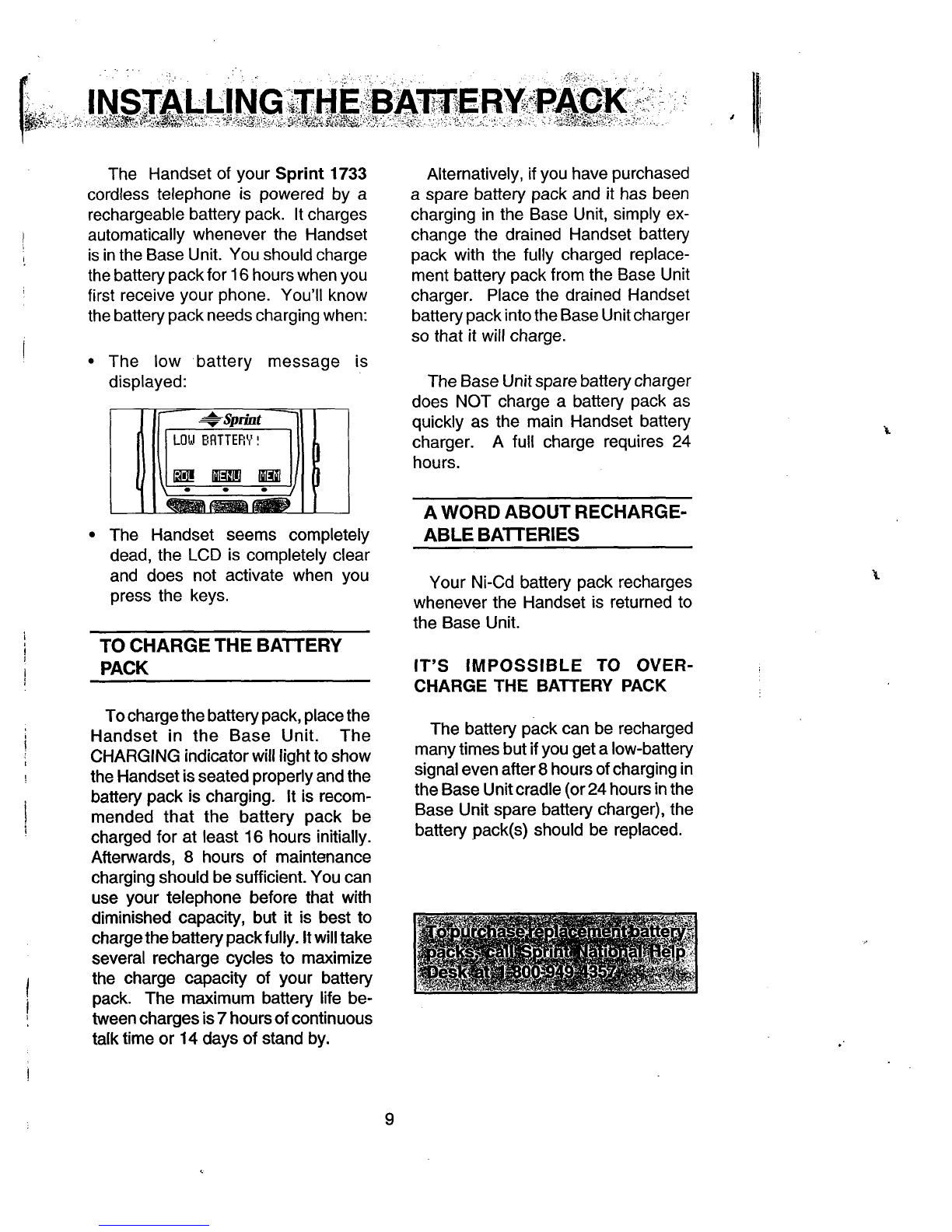
The Handset of your Sprint
1733
cordless telephone is powered
by
a
rechargeablebattery pack. Itcharges
automatically whenever the Handset
isinthe BaseUnit. You shouldcharge
the batterypackfor
16
hourswhenyou
first receiveyour phone. You'll know
the batterypackneedschargingwhen:
The low battery message is
displayed:
The Handset seems completely
dead, the LCD is completely clear
and does not activate when you
press the keys.
TO CHARGETHE BATTERY
PACK
Tochargethebatterypack,placethe
Handset in the Base Unit. The
CHARGINGindicatorwilllightto show
theHandsetisseatedproperlyandthe
battery pack ischarging. It is recom-
mended that the battery pack be
charged for at least
16
hours initially.
Afterwards,
8
hours of maintenance
chargingshouldbesufficient. You can
use your telephone before that with
diminished capacity, but it is best to
chargethebatterypackfully. Itwilltake
several recharge cycles to maximize
the charge capacity of your battery
pack. The maximum battery life be-
tweenchargesis
7
hoursofcontinuous
talk time or
14
daysof standby.
Alternatively,if you havepurchased
a spare battery pack and it has been
charging in the Base Unit, simply ex-
change the drained Handset battery
pack with the fully charged replace-
ment battery packfrom the Base Unit
charger. Place the drained Handset
batterypackintotheBaseUnitcharger
so that it will charge.
The
BaseUnitsparebatterycharger
does NOT charge a battery pack as
quickly as the main Handset battery
charger. A full charge requires
24
hours.
AWORD ABOUT RECHARGE-
ABLE BAlTERlES
Your Ni-Cdbattery pack recharges
whenever the Handset is returned to
the Base Unit.
IT'S
IMPOSSIBLE TO OVER-
CHARGE
THE
BATTERY PACK
The battery pack can be recharged
manytimesbutifyougetalow-battery
signalevenafter
8
hoursof chargingin
theBaseUnitcradle(or
24
hoursinthe
Base Unit spare battery charger), the
battery pack(s) should be replaced.
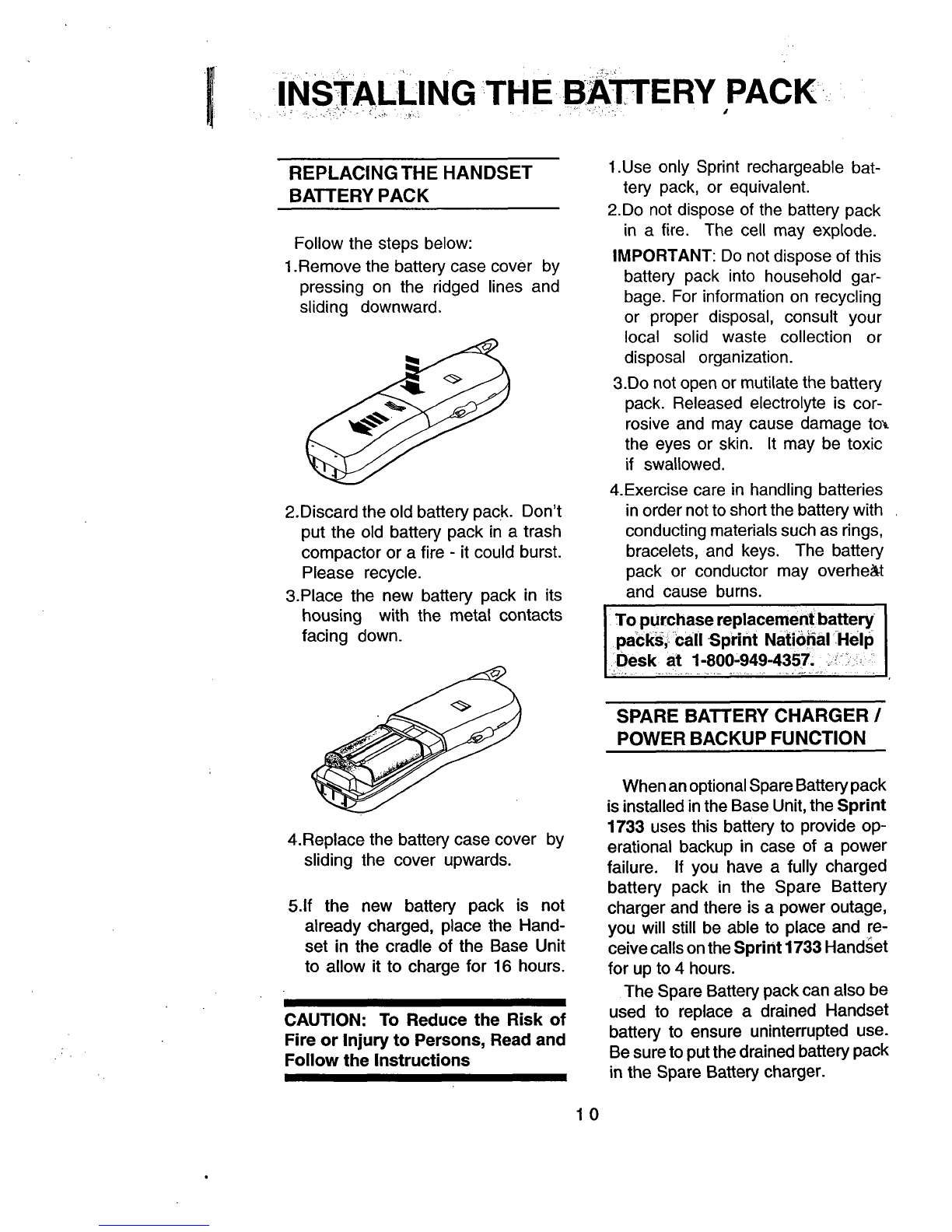
INSTALLING
+.
THE
BATTERY
PACK
REPLACINGTHE HANDSET
BATTERY PACK
Follow the steps below:
1
.Removethe battery case cover by
pressing on the ridged lines and
sliding downward.
2.Discard the oldbatterypack. Don't
put the old battery pack in a trash
compactor or a fire
-
it could burst.
Please recycle.
3.Place the new battery pack in its
housing with the metal contacts
facing down.
4.Replace the battery case cover by
sliding the cover upwards.
5.lf the new battery pack is not
already charged, place the Hand-
set in the cradle of the Base Unit
to allow it to charge for
16
hours.
CAUTION: To Reduce the Risk of
Fireor Injuryto Persons, Read and
Followthe Instructions
1
.Use only Sprint rechargeable bat-
tery pack, or equivalent.
2.Do not dispose of the battery pack
in a fire. The cell may explode.
IMPORTANT:
Do not dispose of this
battery pack into household gar-
bage. For information on recycling
or proper disposal, consult your
local solid waste collection or
disposal organization.
3.Do notopenor mutilatethe battery
pack. Released electrolyte is cor-
rosive and may cause damage t0.o.
the eyes or skin. It may be toxic
if swallowed.
4.Exercise care in handling batteries
inorder notto shortthe batterywith
,
conductingmaterialssuchas rings,
bracelets, and keys. The battery
pack or conductor may overheM
and cause burns.
Topurchasereplacementbattery
packs, callSprint ~ationalHelp
Desk at
1-800-949-4357.
.
I
.
I,
SPARE BATTERY CHARGER
1
POWER BACKUPFUNCTION
WhenanoptionalSpareBatterypack
isinstalledinthe BaseUnit,the
Sprint
1733
uses this battery to provide op-
erational backup in case of a power
failure. If you have a fully charged
battery pack in the Spare Battery
charger and there is a power outage,
you will still be able to place and re-
ceivecallsonthe
Sprint
1733
and set
for up to
4
hours.
The SpareBatterypackcanalso be
used to replace a drained Handset
battery to ensure uninterrupted use.
Besuretoputthedrainedbatterypack
inthe Spare Battery charger.

SETTING
UP
AC
POWER
ADAPTER
Plugthe
AC
power adaptor into an
electricaloutlet andthe
DC
connector
to the back of the BaseUnit'.
I
CAUTION:
USE CLASS 2,
9V
A
DC
POWER
SUPPLY ONLY.
SETTING RINGER
The Handset ringer is programmed
ON
as the factory default setting. To
change ringer settings, see
RINGER
TONE
1
VOLUME.
The Base Unit ringer is controlled
independently,by aswitchlocatedon
the front, right hand side (8ntenna
side) of the Base.
The Base ringer have
3
settings,
High, Low and Off.
TONUPULSESELECTION
Your
Sprint
1733ispresetfor
Tone
dialing. If you have rotary (pulse)
service, program the Handset
accordingly. See
SET TONWPULSE
for details.
CHARGETHEHANDSETBAllERY
PACK BEFOREUSE.
The battery pack recharges
automatically whenever the Handset
is in the Base Unit. The battery pack
must be charged for
16
hours before
usingyour phonefor the first time.
CONNECTTHETELEPHONE
LINECORD
Plug one end of the telephone line
cord into the jack on the back of the
Base Unit, plug the other end of this
cord into the wall jack.
CHECK FOR A
DIAL
TONE
After the battery is charged. rotate
the BaseUnitantennato uprightposi-
tion. Nowpress
PHONE
ontheHand-
set.
PHONE.ON
will appear on the
LCD, andyou will hear a dial tone. If
not, see
IN
CASEOF DIFFICULTY.
Fillinthetelephonenumbercardon
1
the Base Unit.
CAUTION:
1.
Never installtelephone wiring dur-
ing a lightning storm.
2.Never install telephone jacks in
wet locations unless the jack is
specifically designed for wet loca-
tions.
3.
Never touch uninsulated tel-
ephone wires or terminals unless
the telephone line has been dis-
connected at the network inter-
face.
4.Use caution when installing or
modifying telephone lines.

USING
THE
WALL
MOUNT
ADAPTOR
1.
Position the wall mount bracket
on the Base Unit.
Line up the tabs on the wall
mount adaptor with the holes on
the bottomof the Base Unit
.
Snap
the wall mount bracket firmly in
place.
1
4.
Connectthetelephone linecord.
The telephone line cord has a
snap-in plug at each end, Insert
one of the plugs into the jack qn
the bottom of the Base Unit. Insert
the other end of the plug into the
wall jack.
2.
Mountthe BaseUnitonthewall.
Position the Base Unit so the
mounting studs will fit into the
holes on the bottom of the Base
Unit. Position the power cord to
extend down the wall the phone
is to be mounted on. Slide the
Base Unit down on the mounting
studs until it locks into place.
3.
Plug inthe
AC
adaptor.
Plug the
AC
adaptor into an
electrical outlet, and the
DC
connector to the back of the Base
Unit. If the Handset battery pack
has not been charged
previously,
place
the Handset
in
the Base Unit cradle, and allow it
to
charge
for
16
hours.

f
. HANDSET
LAYOUT
HEADSETJACK
SOFT
KEYS
I
1-789-342-3455
El
PAUL
JOHN SMITH
#10
DEC15 12:15P
m
BIZ,
DIALINGKEYS-
RETURNCALL
3-WAY CAL
REPEAT DIAL

PHONE CORD JACK
I
AC POWER JACK
I.
SPARE BATTERY
CHARGER
COMPARTMENT
RETURNCALL KEY
3-WAY CALLKEY
REPEAT DIALKEY
MESSAGE INDICATOR
SPARE BATT. LED
CHARGE LED
INUSELED
POWER LED
FLASH KEY
MEMORY KEY
DIALINGKEYS
REDIAL KEY
HOLDKEY
VOLUME UPIDOWNKEY
MUTE KEYILED
SPEAKERPHONEKEY
INTER.COMKEY
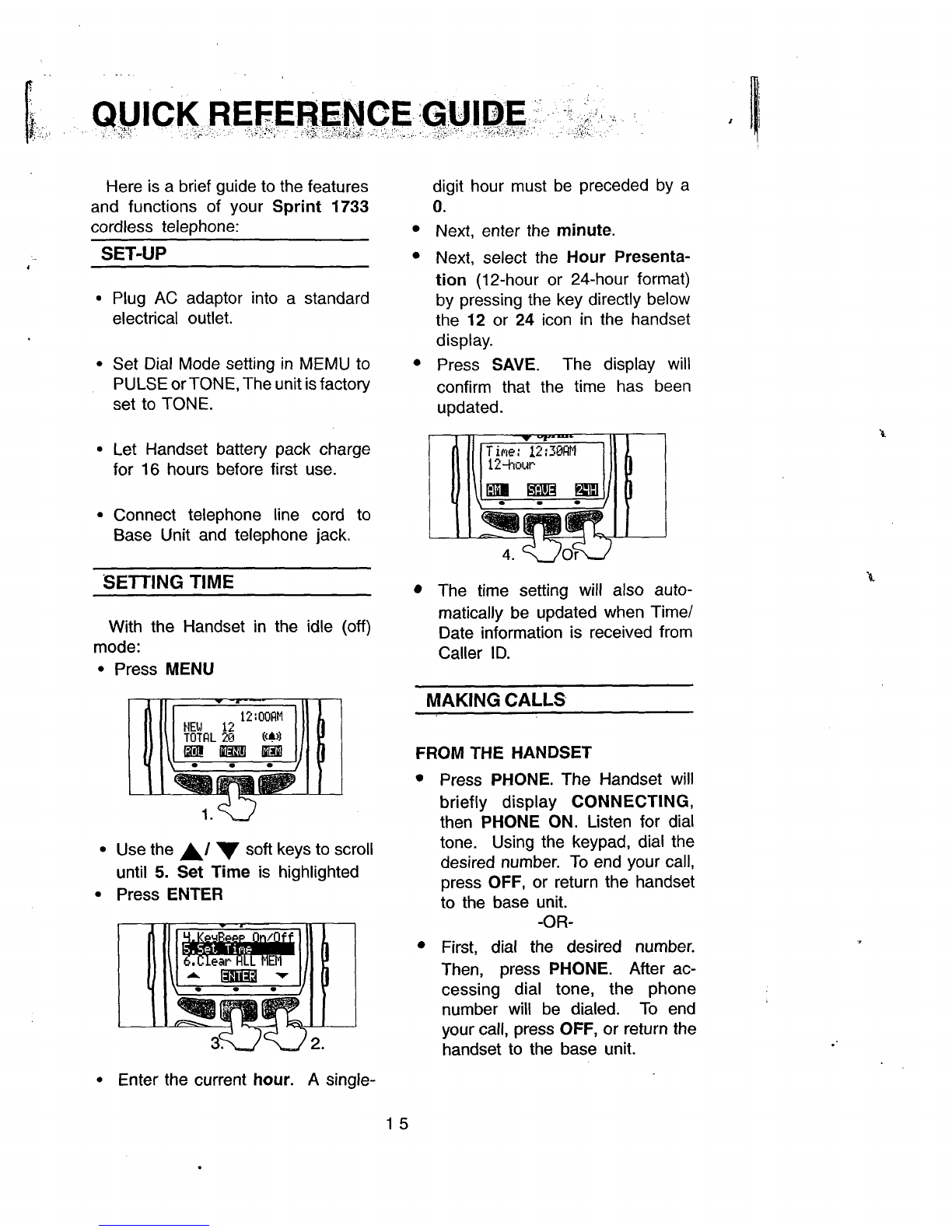
Here is a brief guide to the features
and functions of your
Sprint
1733
cordless telephone:
SET-UP
Plug AC adaptor into a standard
electrical outlet.
Set Dial Mode setting in MEMU to
PULSEorTONE,The unitisfactory
set to TONE.
Let Handset battery pack charge
for
16
hours before first use.
Connect telephone line cord to
Base Unit and telephone jack.
SETTING
TIME
With the Handset in the idle (off)
mode:
Press
MENU
Usethe
A/
soft keysto scroll
until
5.
Set Time
is highlighted
Press
ENTER
1
Enter the current
hour.
A sir
digit hour must be preceded by a
0.
Next, enter the
minute.
Next, select the
Hour Presenta-
tion
(12-hour or 24-hour format)
by pressing the key directly below
the
12
or
24
icon in the handset
display.
Press
SAVE.
The display will
confirm that the time has been
updated.
The time setting will also auto-
matically be updated when Time1
Date information is received from
Caller ID.
MAKING
CALLS
FROM THE HANDSET
Press
PHONE.
The Handset will
briefly display
CONNECTING,
then
PHONE ON.
Listen for dial
tone. Using the keypad, dial the
desired number. To end your call,
press
OFF,
or return the handset
to the base unit.
-0R-
First, dial the desired number.
Then, press
PHONE.
After ac-
cessing dial tone, the phone
number will be dialed. To end
your call, press
OFF,
or returnthe
handset to the base unit.

FROM THE BASE
Press
SPEAKERPHONE,
then
VOLUME CONTROL
wait for dial tone. Dial the desired
phone number.
FROM THE HANDSET
The phone must be
ON.
To end your call, press
SPEAKERPHONE
again.
ANSWERINGCALLS
FROM THE HANDSET:
Press any key except
OFF,
Volume, INTERCOM
keys and
3
PPU keys.
Press
OFF
to end your call.
FROM THE BASE:
Press
SPEAKERPHONE.
To end
yourcall, press
SPEAKERPHONE
again.
TEMPORARYTONE
If 'your local telephone service
requires rotary
(PULSE)
dialing,
you can temporarily switch to
TONE
dialing for such purposes
as accessing answering ma-
Located on the side of the Hand-
set, press the
VOLUME UP
or
VOLUME DOWN
keys to raise or
lower the earpiece volume. There
are
8
volume levels.
FROM THE BASE
The Base Unit has itsown volume
control. The
VOL
Up and Doh
keys are located directly above
the
SPEAKERPHONE
key.
RINGERCONTROL
FROMTHE HANDSET
With the Handset in the idle
(off)
mode:
Press
MENU
chines, bank-by-phone services,
and using calling cards.
To- switch from rotary to tone
dialing during
a
call, press the
*TONE
key. When you end your
call by pressing
OFF
or returning
the handset to the base unit, the
phone will return to the rotary
(PULSE)
mode. Using the
A/
soft keys,
scroll until
3.
Ringer ToneNol
is
highlighted
Press
ENTER

Use the
RING
soft key to select
the Ringer Type (there are
4
ring
styles) and Vol soft key to select
the ringer volume (High, Low or
d
off)
Press
SAVE
to store your ringer
settings
To exit programming mode at any
time, press
OFF
key
.
FROM THE BASE
The Base Unit ringer is controlled
independently, by a switch located
on the front, right hand side
(antenna side) of the Base.
The Base ringer has
(3)
settings:
High, Low and
Off.
HOLD
FROM THE HANDSET
Press the
HOLD
soft key to place
an active call on hold. Press the
TALK
soft key or the
PHONE
key
to return to your call.
If an extension phone is activated
while the
Sprint
1733
has a call
on
HOLD,
the
Sprint
1733
will
release the call and turn itself
OFF.
FROM THE BASE
During a Speakerphone call,
press
HOLD
on the Base Unit.
The red light (LED) buit into the
SPEAKERPHONE
key, will flash
rapidly while your call is on hold.
Press either
HOLD
or
SPEAKERPHONE
to return to
your call.
FROM THE HANDSET
Press the
MUTE
soft key to dis-
able the Handset microphone
during an active call. Press the
TALK
soft key or the
PHONE
key
to return to normal 2-way
conversation.
FROM THE BASE
During a Speakerphone call,
press
MUTE
to disable the Base
Unit microphone. The red light
(LED)
buit into the
MUTE
key, will
glow.
Press
MUTE
again to return to a
two-way conversation.
REDIALWITH THE HANDSET
ON(OFF HOOK)
-
Press the
RDL
soft key to display
the last three telephone numbers
you dialed.
Table of contents
Other Sprint Cordless Telephone manuals
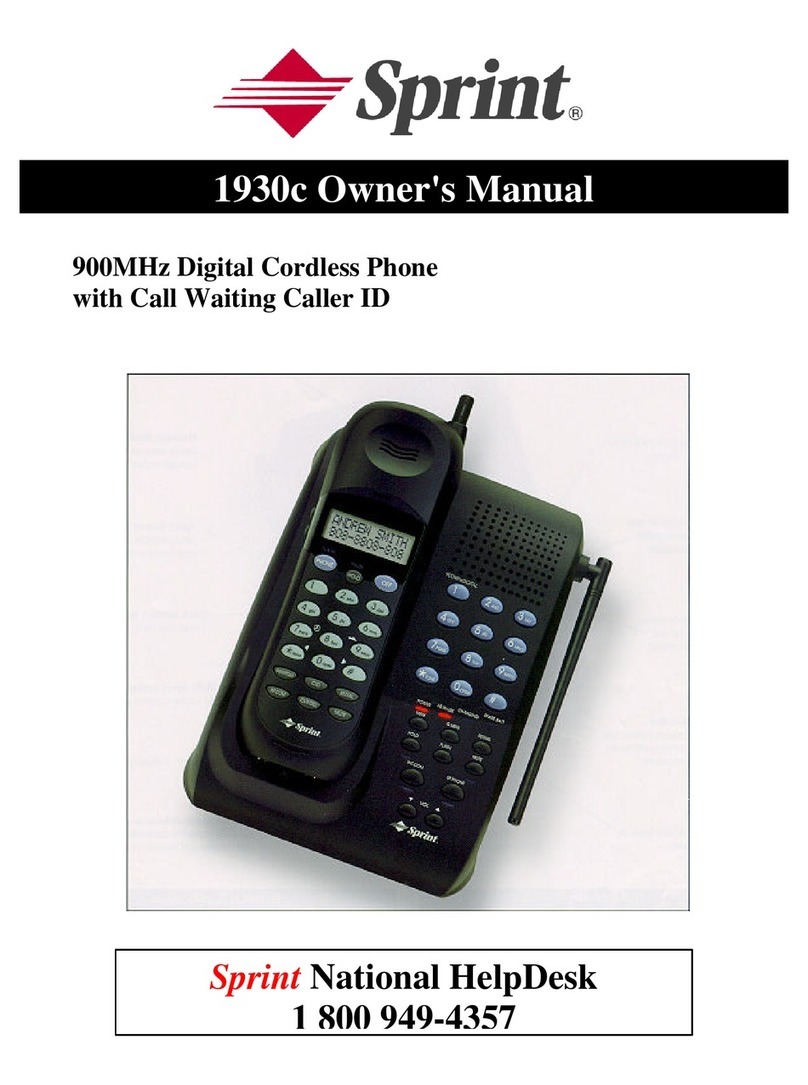
Sprint
Sprint 1930c User manual
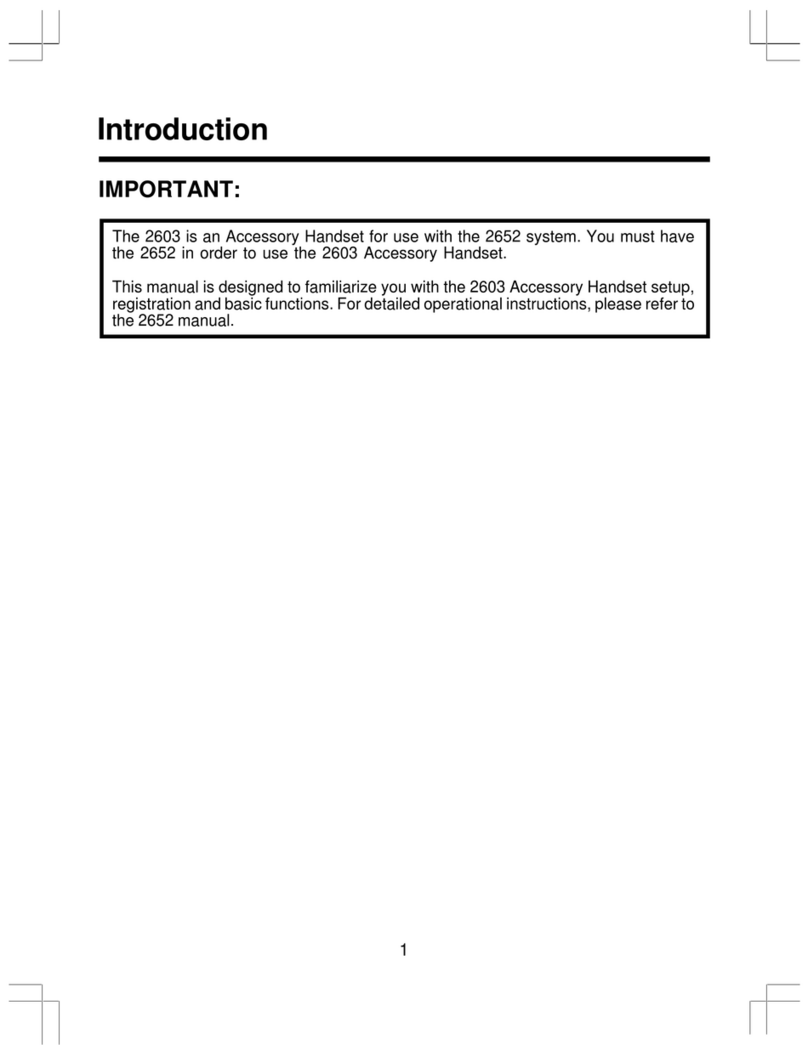
Sprint
Sprint sp2603 User manual

Sprint
Sprint SP1733 User manual
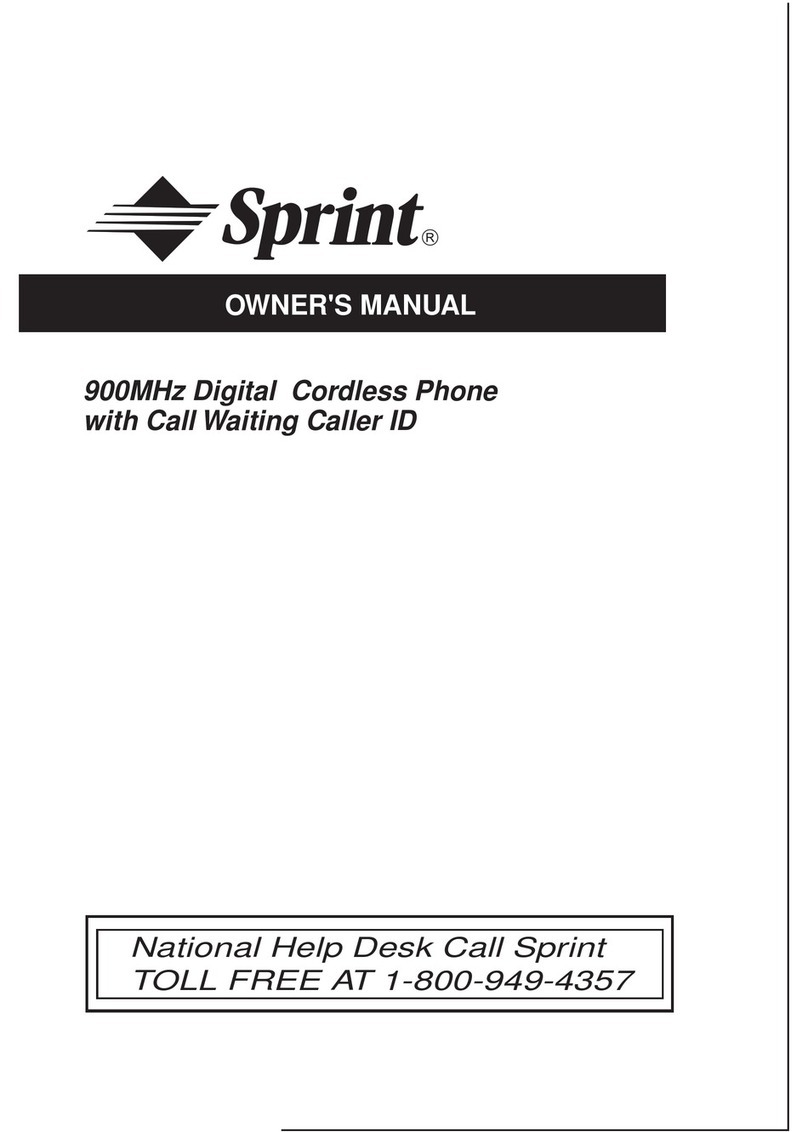
Sprint
Sprint 900MHz Digital Cordless Phone with Call... User manual

Sprint
Sprint vt1923 User manual
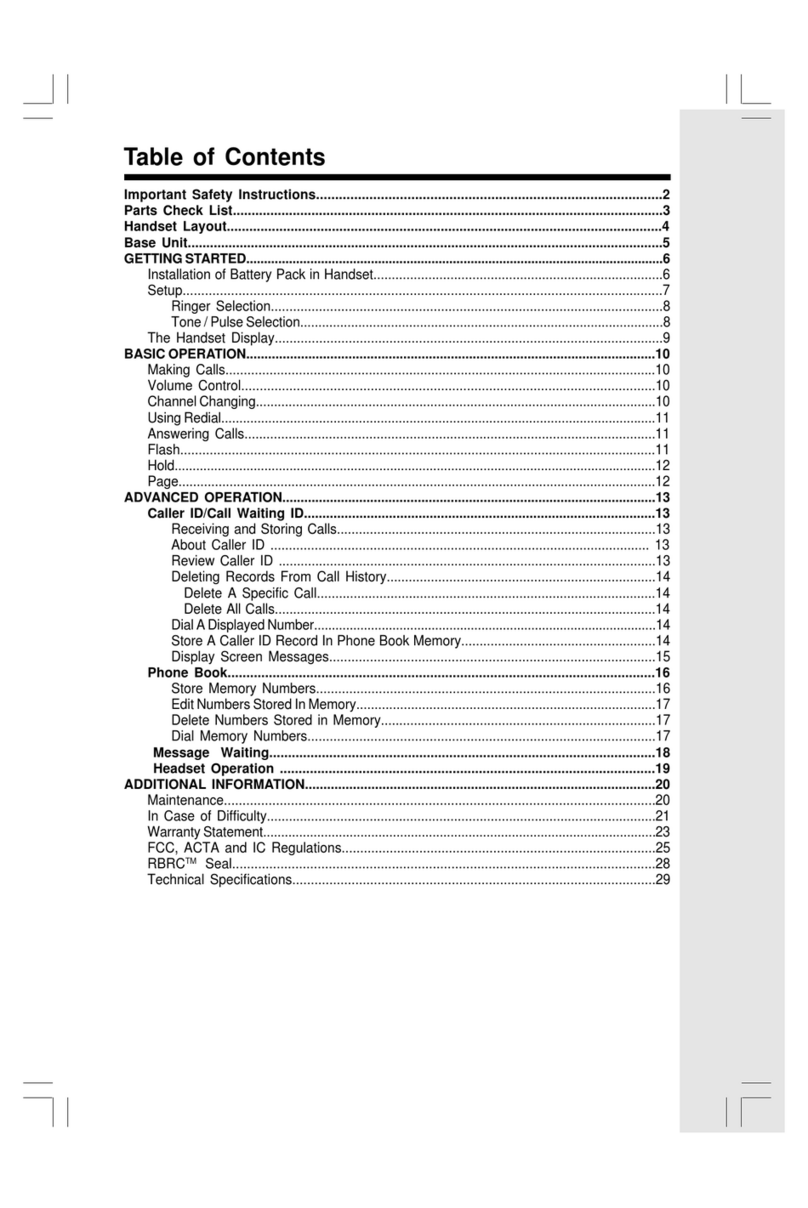
Sprint
Sprint sp9127 User manual
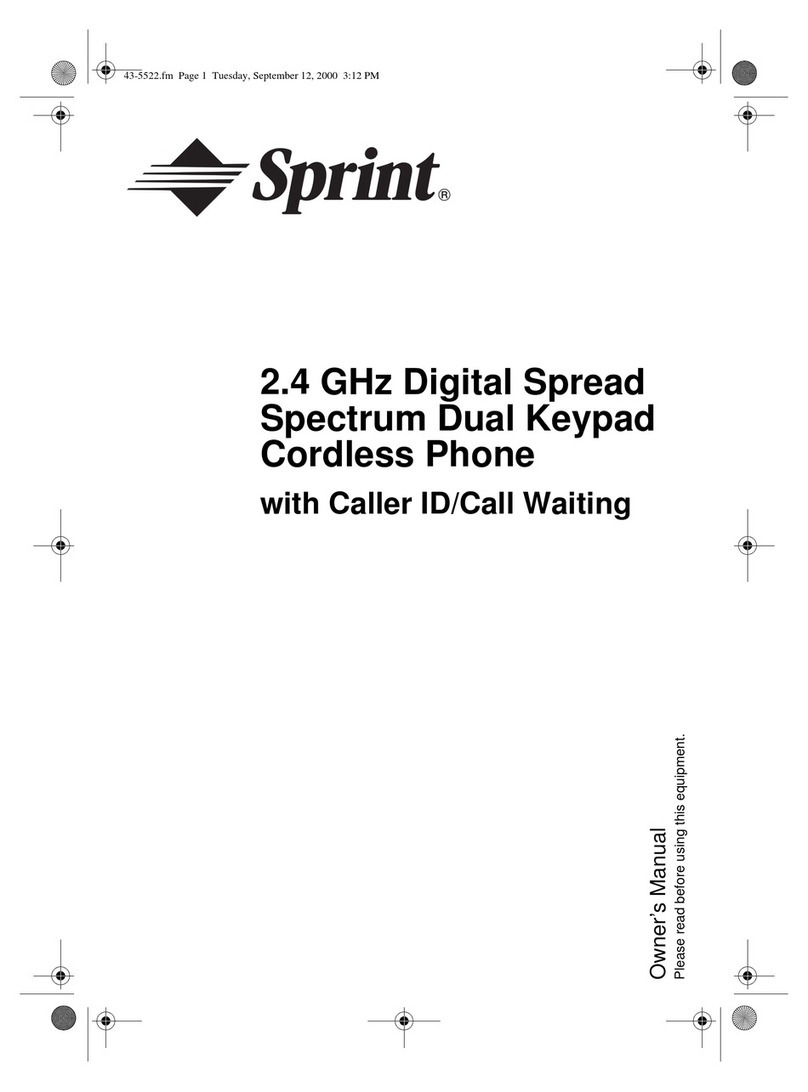
Sprint
Sprint 2.4 GHz Digital Spread Spectrum Dual Keypad Cordless Phone with Caller ID/Call... User manual

Sprint
Sprint Handset Specification sheet
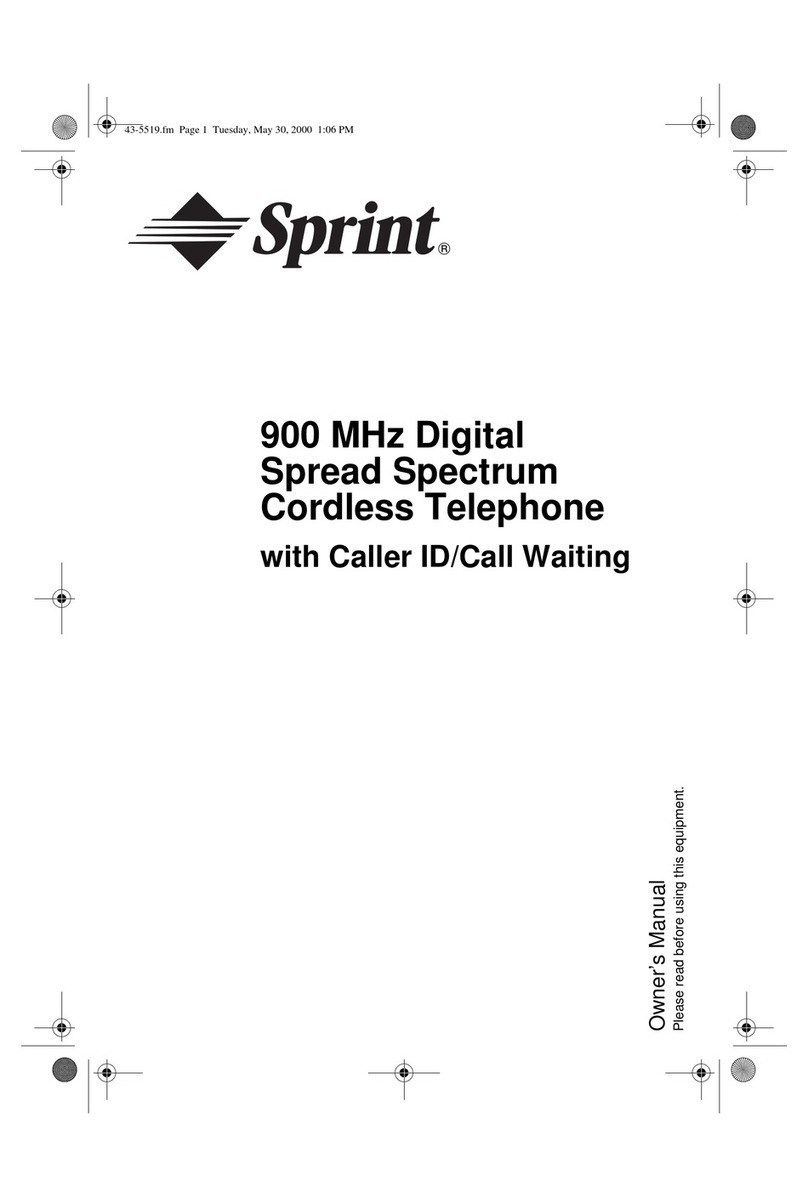
Sprint
Sprint Spread Spectrum Cordless Telephone User manual
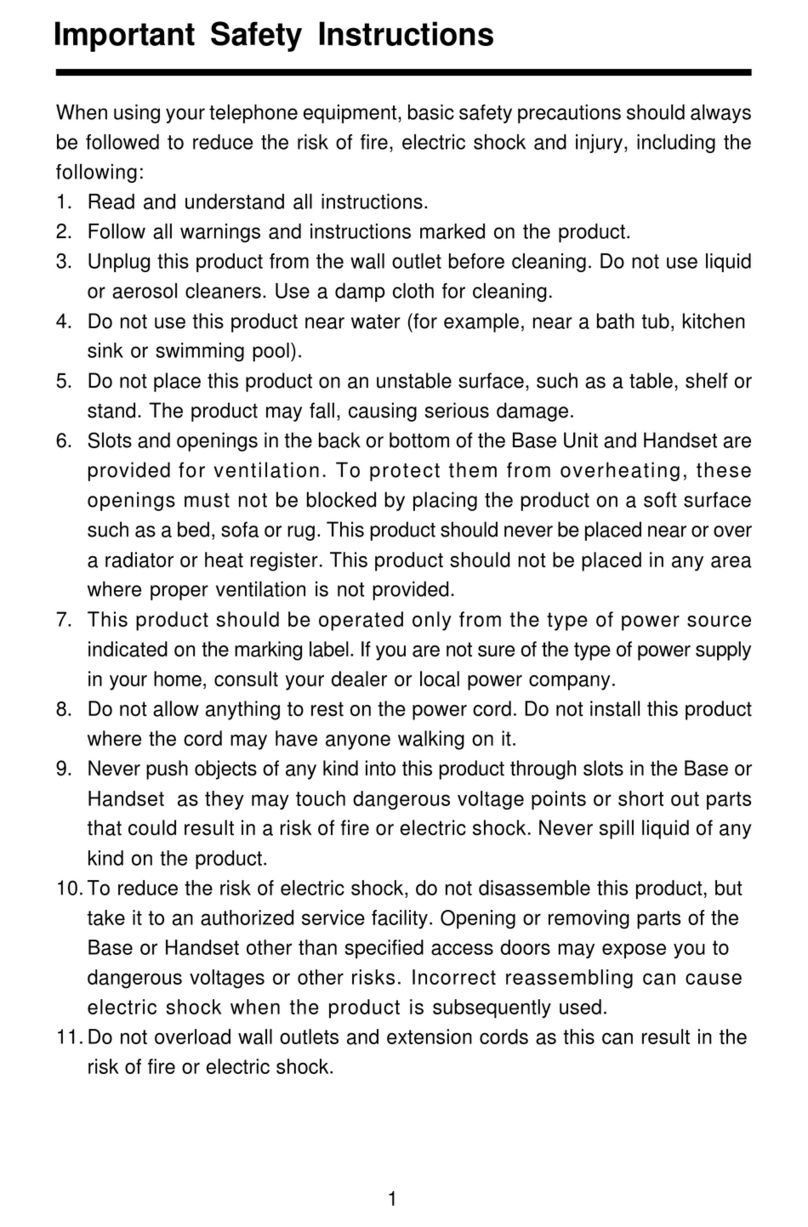
Sprint
Sprint sp2621 User manual