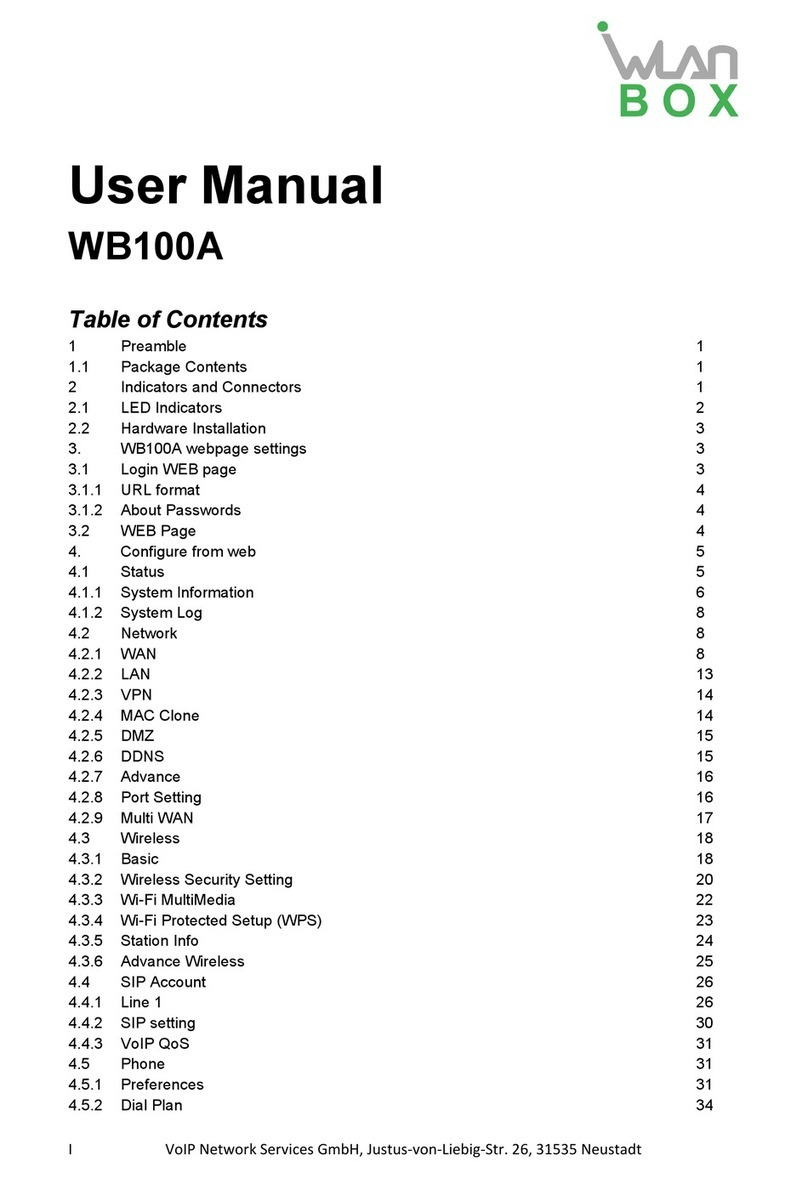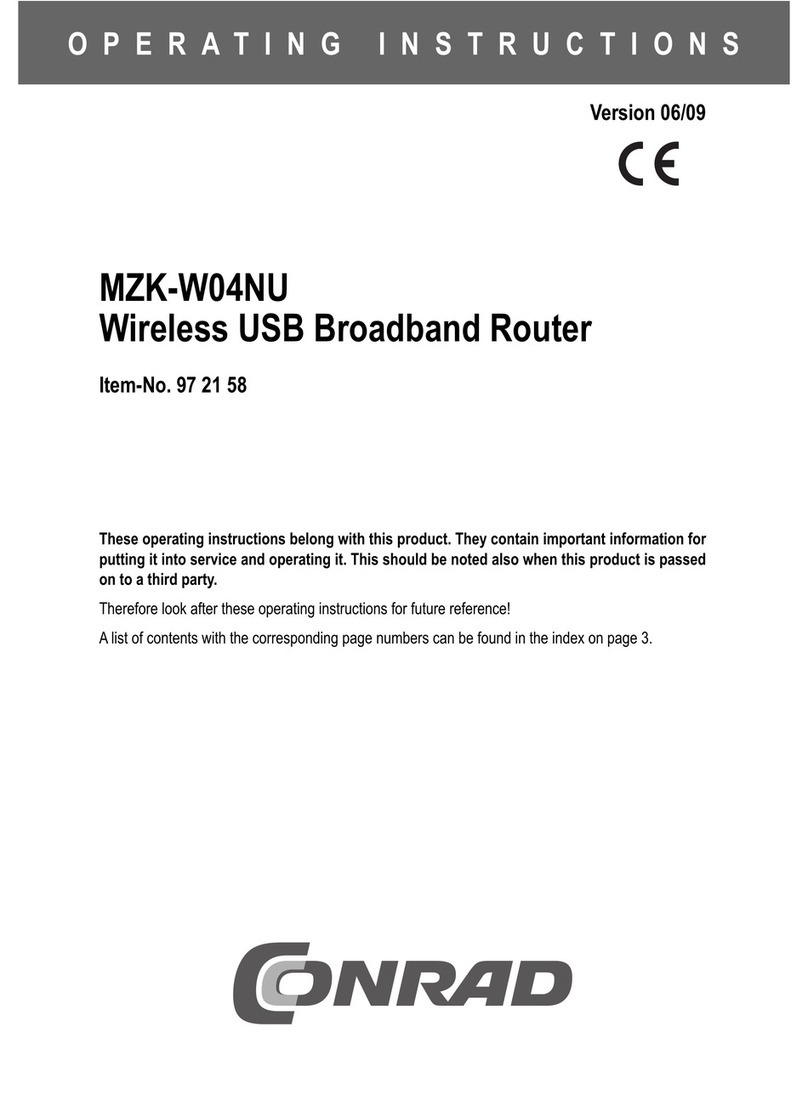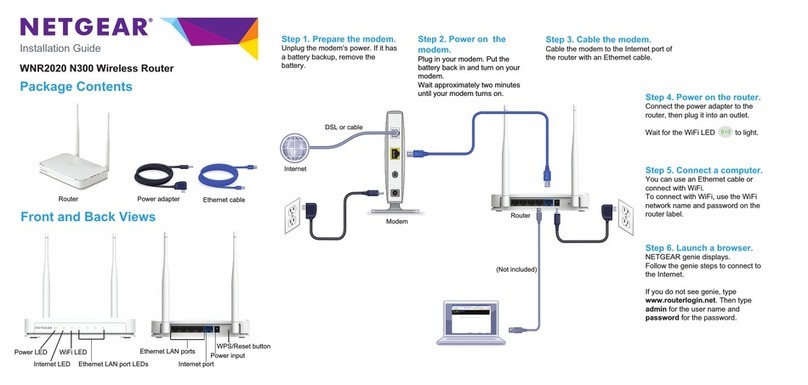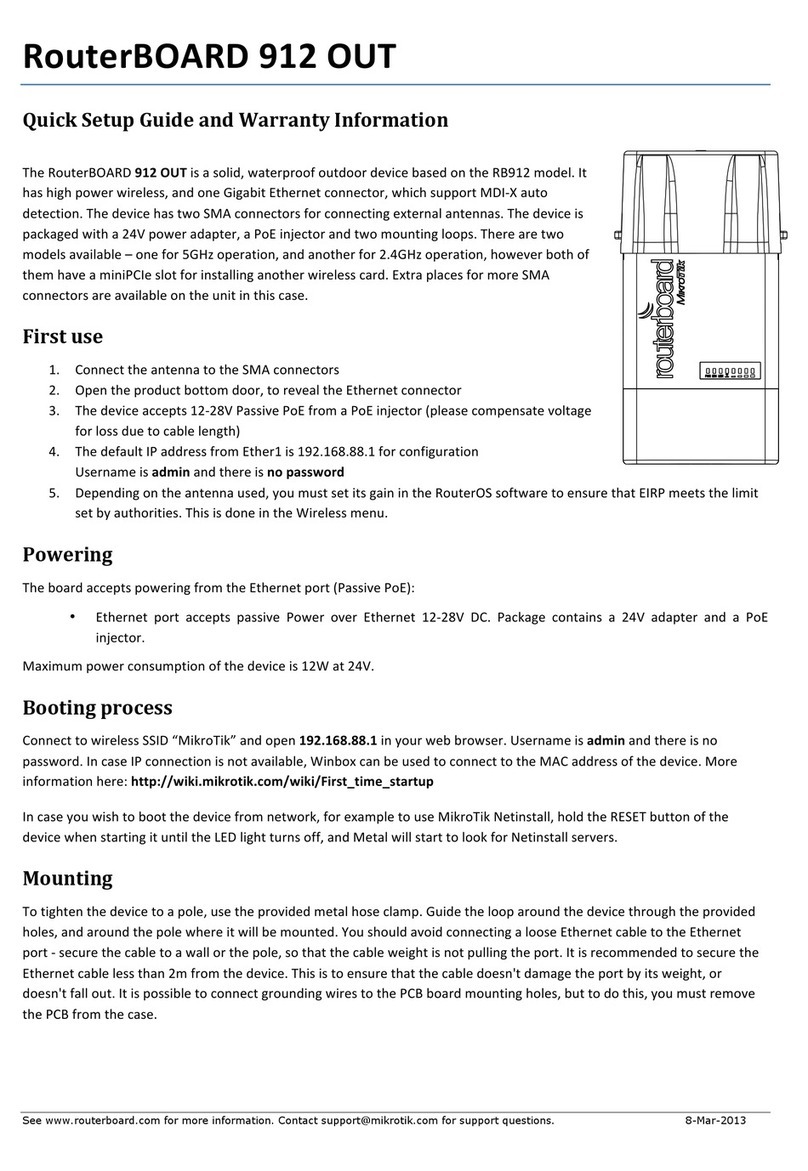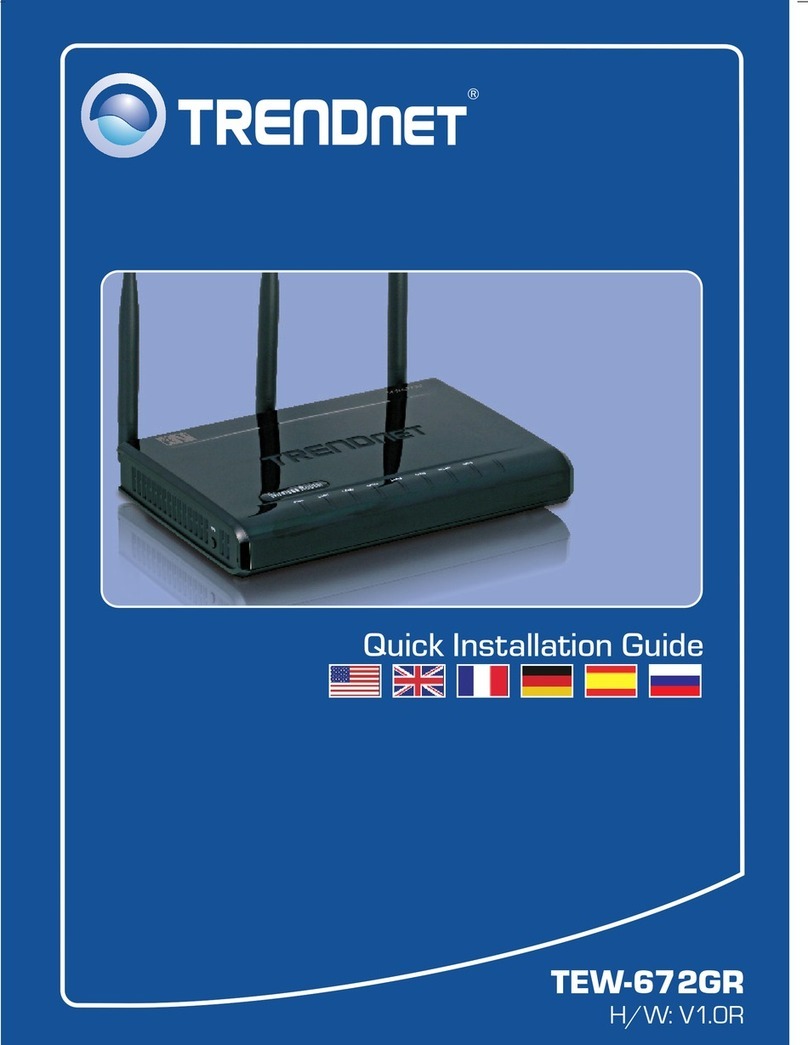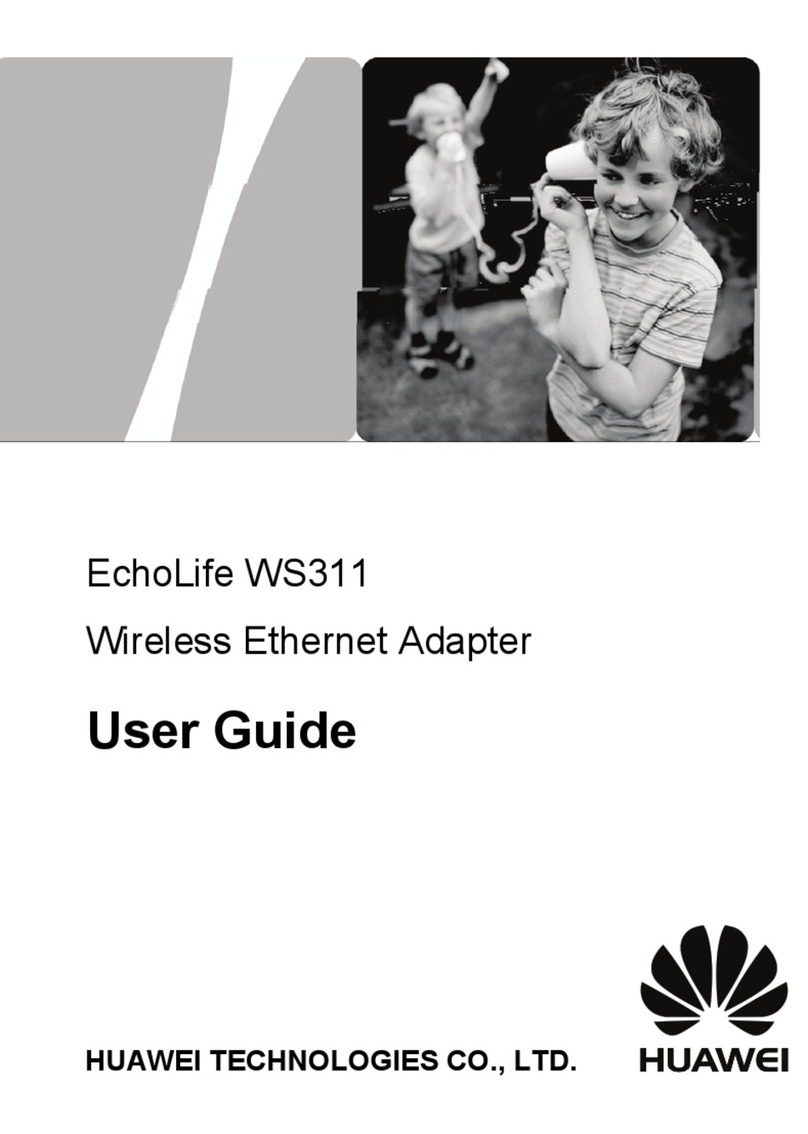Sprint R 850 User manual

TOC i
R850 Mobile Hotspot
User Guide
UG _ temp version
[Version 1.3.1]
[Sprint_Franklin_Wireless_R850_english_113015_v1.3.1]

TOC ii
Table of Contents
Before You Begin..................................................................................................................................4
Compatible Operating Systems (OS)....................................................................................................5
Package Contents.................................................................................................................................5
SSID and Security Key .........................................................................................................................6
Additional Information ...........................................................................................................................6
Parts and Functions..............................................................................................................................7
Home Screen........................................................................................................................................8
Home Screen Layout....................................................................................................................8
Status Bar Icons............................................................................................................................9
Data Transfer Volume and Transfer Speed..........................................................................................9
SIM Card...............................................................................................................................................9
Handling a SIM Card...................................................................................................................10
Insert a SIM Card........................................................................................................................11
Remove the SIM Card ................................................................................................................12
Battery Use .........................................................................................................................................15
Insert the Battery.........................................................................................................................15
Remove the Battery....................................................................................................................16
Charge the Battery......................................................................................................................17
Turn Your Device On and Off .............................................................................................................19
Wi-Fi (WLAN) Overview......................................................................................................................22
Activate Wi-Fi (WLAN) Function.........................................................................................................22
Connect Windows PCs with Wi-Fi ......................................................................................................23
Windows 8...................................................................................................................................23
Windows 7...................................................................................................................................25
Connect Mac Computers with Wi-Fi ...................................................................................................27
Connect iPhone/iPod Touch/iPad.......................................................................................................28
Connect an iPhone or an iPod Touch.........................................................................................28
Connect an iPad .........................................................................................................................31
Connect an Android™ Device.............................................................................................................35
Web UI Overview................................................................................................................................39
Web UI Window ..................................................................................................................................39
Home...................................................................................................................................................40

TOC iii
Connected Devices.............................................................................................................................40
Settings Tab........................................................................................................................................42
Wi-Fi Basic Settings....................................................................................................................42
Wi-Fi Advanced Settings.............................................................................................................45
Mobile Network Settings .............................................................................................................46
Device Settings...........................................................................................................................49
Advanced Router Settings..........................................................................................................53
About...................................................................................................................................................59
Support Tab ........................................................................................................................................60
Troubleshooting ..................................................................................................................................61
Specifications......................................................................................................................................62
Warranty and Service .........................................................................................................................64
Warranty......................................................................................................................................64
Services ......................................................................................................................................65
Customer Service ...............................................................................................................................65
Trademarks and Copyrights................................................................................................................65
Safety Precautions..............................................................................................................................66
Important Notice..........................................................................................................................66
Safety and Hazards ....................................................................................................................66
Proper Battery Use and Disposal................................................................................................67
FCC Compliance.........................................................................................................................67
RF Exposure Information and Specific Absorption Rate (SAR) Information ......................................68
Index............................................................................................................................................................69

Index 4
Introduction
The following topics describe the basics of using this guide and your new mobile broadband device.
Before You Begin
Thank you for purchasing your new R850 Mobile Hotspot. The following topics explain how best to use
this guide to get the most out of your mobile broadband device.
Before Using Your Device
Read Safety and Notices thoroughly for proper usage.
Accessible services may be limited by subscription contract conditions.
Guide Usage Notes
Note that most descriptions in this guide are based on your device's default settings at the time of
purchase.
Screenshots and Key Labels
Screenshots and Key labels are provided for reference only. Actual windows, menus, etc. may differ in
appearance.
Other Notations
In the user guide, the mobile broadband device may be referred to either as "mobile broadband device,"
"hotspot," "device," or "Wi-Fi router." A microSD™or microSDHC™card is referred to as an "SD Card" or
a "memory card."

Index 5
Compatible Operating Systems (OS)
The table below outlines the compatible operating systems (OS) for your device. Use outside these
environments may affect performance. Additional factors (hardware, connected peripherals, installed
applications, etc.) may also affect performance.
●For computer support, OS version upgrade information, etc., see the corresponding
manufacturer's product support documentation.
●[Feb. 20`5]. Check [Compatible OS] for the latest information in regards to operating environment.
Item
Description
Compatible operating systems (OS)
Windows 7, 8, 10
MacOS 10.5 or later
Android 2.1 or later
Compatible browsers
Chrome 36.0 or later
Internet Explorer 8.0 or later
Firefox 3.1 or later
Safari 5.0 or later
Package Contents
See below for details on everything you will find in the box for your R850.
●R850 Mobile Hotspot
●Battery Cover
●Rechargeable Battery
●AC Adapter
●Get Started Guide
●Important Information Booklet

Index 6
SSID and Security Key
Before connecting Wi-Fi devices to your R850, you will need to confirm the WiFi Name and WiFi
Password.
■Once your device is completely powered on, press the menu button 1 time for the WiFi Name and
twice to obtain WiFi Password specific to your device
You will see the WiFi Name (SprintWiFia-XXXXXX) and WiFi Password.
Additional Information
The following list describes additional information useful to know before you begin using your R850.
●Your mobile broadband device accommodates software updates. Always use the latest software.
●Note that connection speeds may drop or connections may be disabled depending on line traffic
or connection environments.
●When using WLAN overseas, change the settings according to the laws of those countries.

Index 7
Get Started
The following topics give you all the information you need to set up your device and wireless service the
first time.
Parts and Functions
Learn your device's primary parts and functions.
Device Layout
The following illustration outlines your device's primary external features and buttons.

Index 8
Part
Description
LCD Screen
View device status.
SIM card slot
Install the SIM card.
Charging Port
Connect the micro USB cable for charging.
Battery cover
Remove the battery cover to remove or insert the battery or SIM card.
Reset key
Press to reset your device to its default settings.
Power key
Toggle power on or off.
Home Screen
The following topics describe the details of your device's home screen layout, icons, touchscreen usage,
and text entry.
Home Screen Layout
Explore your device's home screen layout.
Part
Description

Index 9
Part
Description
Status bar
Displays status indicators including connection status, signal strength,
devices connected, battery level, and more.
Status Bar Icons
The home screen's status bar may feature the following icons, depending on current status.
Icon
Description
Mobile networks connected
Out of service area
Appears when roaming
Connected WLAN devices
Battery full
Battery low
No battery (charging required)
Data Transfer Volume and Transfer Speed
Wireless Mode
Maximum Downlink Speed
Typical Downlink Speed
4G LTE
150 Mbps
50 Mbps
Note: Actual speeds depend on several factors, including network conditions.
SIM Card
The SIM card is an IC card containing your device's phone number and other customer information.
Note: Your device's SIM card is preinstalled.

Index 10
Handling a SIM Card
Keep the following in mind when handling a SIM card.
●Customer is responsible for any damage caused by inserting the SIM card in another-brand IC
card reader, etc. The company is not responsible in such case.
●Always keep the IC chip clean.
●Wipe clean with a dry, soft cloth.
●Avoid applying labels. May damage the SIM card.
●See instructions included with the SIM card for handling.
●The SIM card is the property of the company.
●The SIM card is replaceable (at cost) in case of loss/damage.
●Return the SIM card to the company when cancelling subscription.
●Returned SIM cards are recycled for environmental purposes.
●Note that SIM card specifications and performance may change without notice.
●It is recommended that you keep a separate copy of information that is stored on the SIM card.
The company is not responsible for damages from stored information that is lost.
●Always follow emergency procedures to suspend service if your SIM card or device (SIM card
inserted) is lost or stolen. For details, contact Customer Service.
●Always power off the mobile broadband device before inserting or removing the SIM card.

Index 11
Insert a SIM Card
Follow these instructions to insert a SIM card. Remember to power off your device before inserting a SIM
card.
Note: Your device's SIM card is preinstalled. These instructions are for reference only.
1. Remove the battery cover.
2. Remove the battery.
3. Open the SIM card cover.

Index 12
4. Insert the SIM card.
Insert gently with gold IC chip facing downward.
5. Close the SIM card cover.
6. Insert the battery.
Align the contacts of the battery with the contacts in the device.
7. Attach the battery cover.
Remove the SIM Card
Follow these instructions to remove the device's SIM card.

Index 13
1. Press and hold the Power key to turn off the device before removing the SIM card.
2. Remove the battery cover.
3. Remove the battery.

Index 14
4. Open the SIM card cover.
5. Remove the SIM card.
6. Close the SIM card cover.

Index 15
7. Insert the battery.
Align the contacts of the battery with the contacts in the device.
8. Attach the battery cover.
Battery Use
The following topics explain how to insert and remove your device's battery.
Battery Cautions
Storage: Avoid storing or leaving the battery with no charge remaining. Saved information and
settings may become lost or changed, or battery may become unusable. Charge once every six
months before storing or leaving unused for a long period.
Bulges: Depending on use, bulges may appear near end of battery life. This does not affect safety.
Replacing the Battery: The battery is a consumable item. It needs to be replaced if operating time
shortens noticeably. Purchase a new battery.
Cleaning: Clean soiled terminals between battery and device with a clean, dry cotton swab. Soiled
terminals can result in a poor connection and prevent charging, etc.
Insert the Battery
Follow these instructions to insert your device's battery safely and properly. Make sure the device is
turned off before

Index 16
1. Remove the battery cover.
2. Insert the battery.
Align the contacts of the battery with the contacts in the device.
3. Replace the battery cover.
Remove the Battery
Follow these instructions to remove your device's battery. Always power the device off before removing
the battery.

Index 17
1. Remove the battery cover.
2. Remove the battery.
3. Replace the battery cover
Charge the Battery
Follow these instructions to charge your device's battery using either the included AC adapter or via a
USB connection on your computer.

Index 18
Battery Charging Cautions
Charging Conditions: Under low temperatures charging performance decreases. Charge in
temperatures between 5°C –35°C. Do not charge in places where there is high humidity. USB
charging may be unavailable depending on Wi-Fi router temperature.
Use Supplied Accessories: Always use the supplied AC adapter or micro USB cable.
Precaution for Extended Use: Your device may become hot when used for a long time or while
charging, especially in high temperatures. Prolonged contact with skin may cause low-temperature
burn injuries.
The R850 and AC Adapter Becoming Warm or Hot: Your device and the AC adapter may become
warm while charging. This is not a malfunction. However, stop using them immediately if they become
extremely hot; this could indicate a malfunction.
Charge Using the AC Adapter
Use the supplied AC adapter.
1. Plug the AC adapter into an electrical outlet.
The indicator light illuminates when charging starts. The light turns green when the battery is
fully charged. Fully charging a battery may take up to three hours.
2. After charging, disconnect the device from the charger.

Index 19
Unplug the AC adapter from the outlet, and remove the AC adapter from the device.
Turn Your Device On and Off
The instructions below explain how to turn your device on and off, or to restart your device if it cannot be
powered on and off using the Power key .
Turn Your Device On
■Press and hold the Power key .
Your device's Wi-Fi function activates and automatically connects to the Internet.
Turn Your Device Off
■Press and hold the Power key .
Your device will power off.
Your screen remains blank while your device is off.
Restart Your Device
If your device will not turn on or off using the Power key, use the action below to restart it.

Index 20
1. Remove the battery cover.
2. Remove the battery.
3. Replace the battery cover
Other manuals for R 850
2
Table of contents
Other Sprint Wireless Router manuals

Sprint
Sprint R 850 Installation and operation manual

Sprint
Sprint Coolpad Surf User manual

Sprint
Sprint Novatel Mifi 5580 4G LTE Instruction Manual
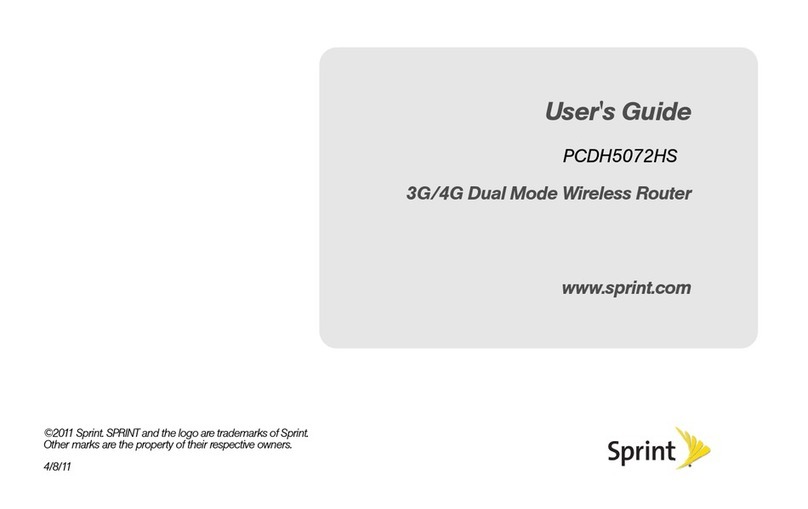
Sprint
Sprint PCDH5072HS User manual
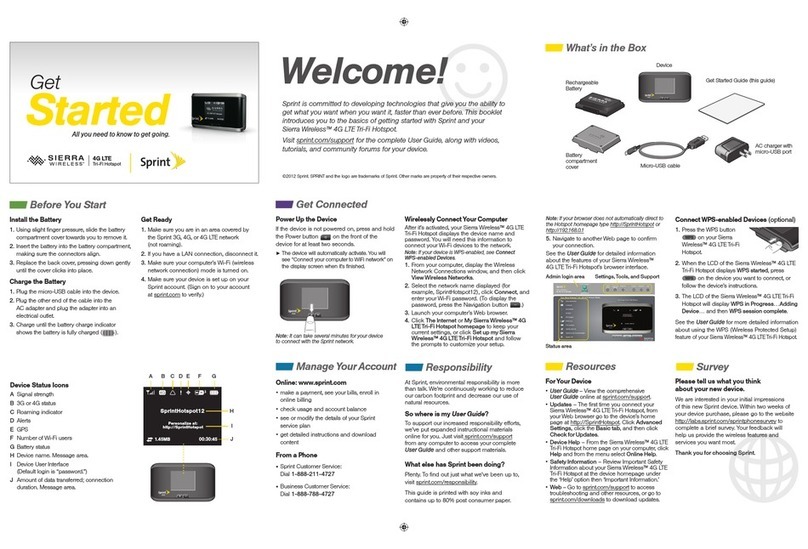
Sprint
Sprint AirCard 803S Specification sheet
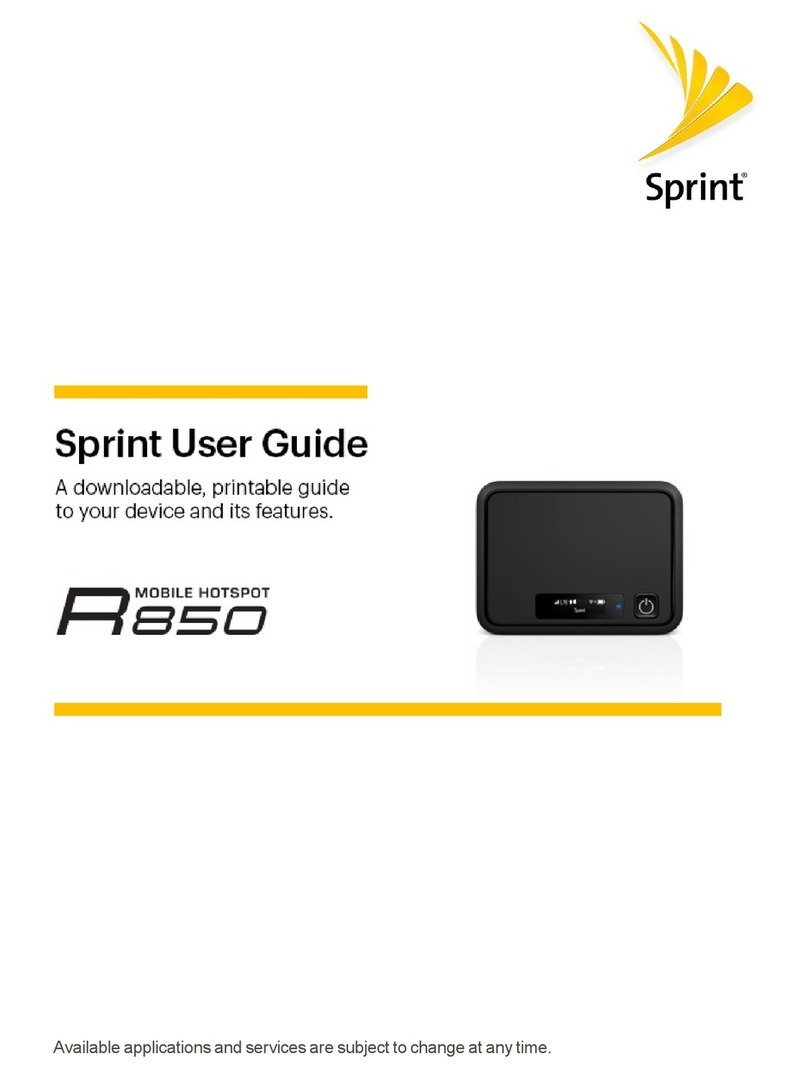
Sprint
Sprint R 850 User manual
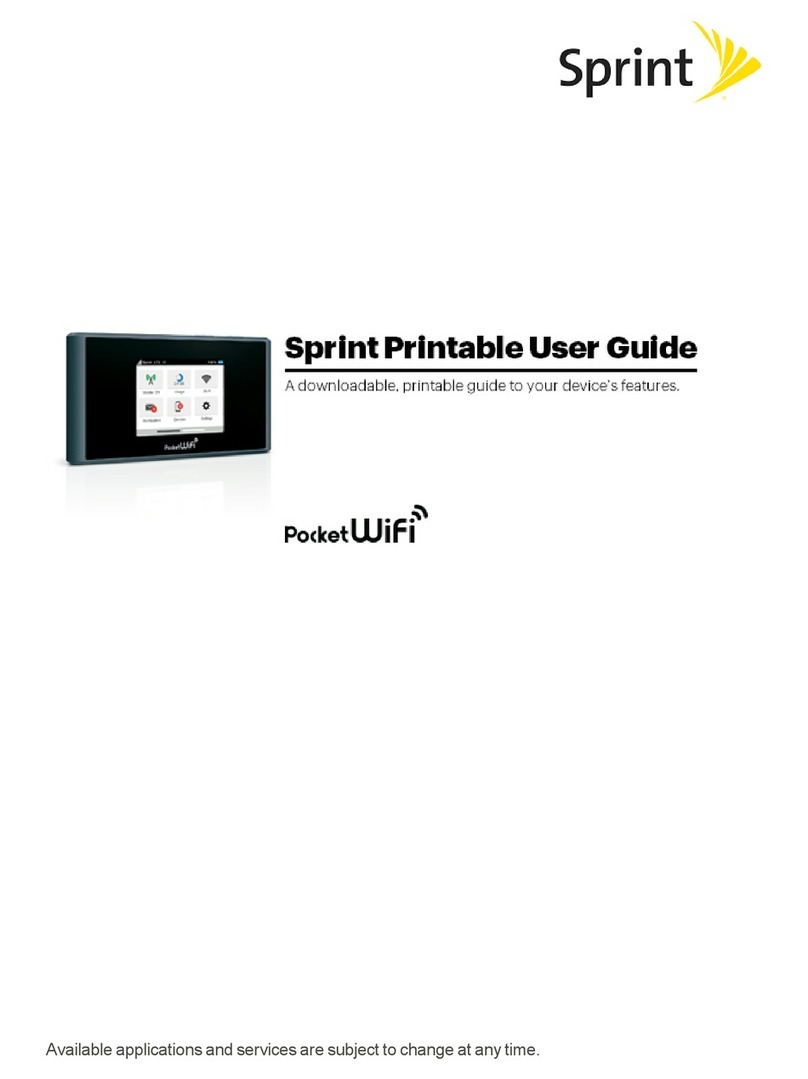
Sprint
Sprint Pocket Wi-Fi User manual
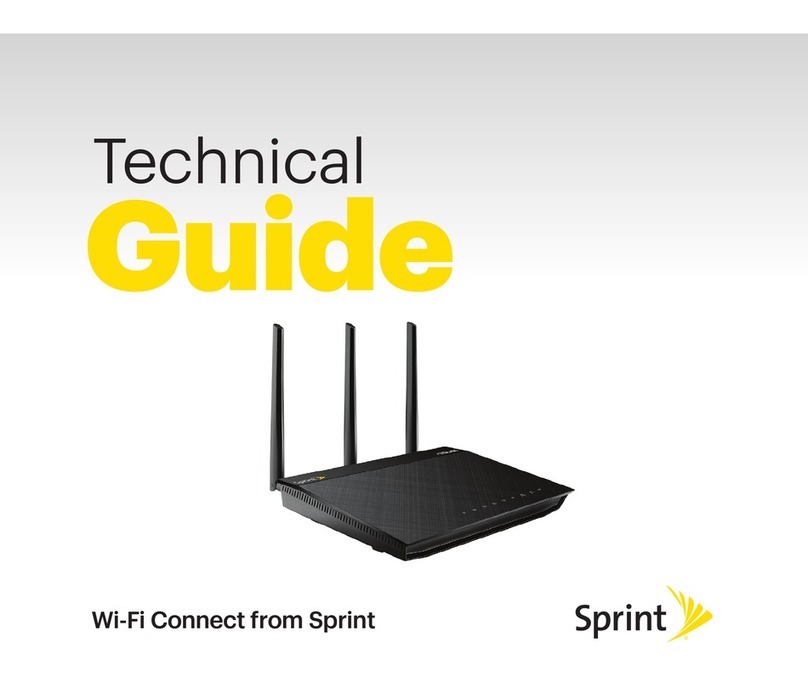
Sprint
Sprint Wi-Fi Connect Quick start guide
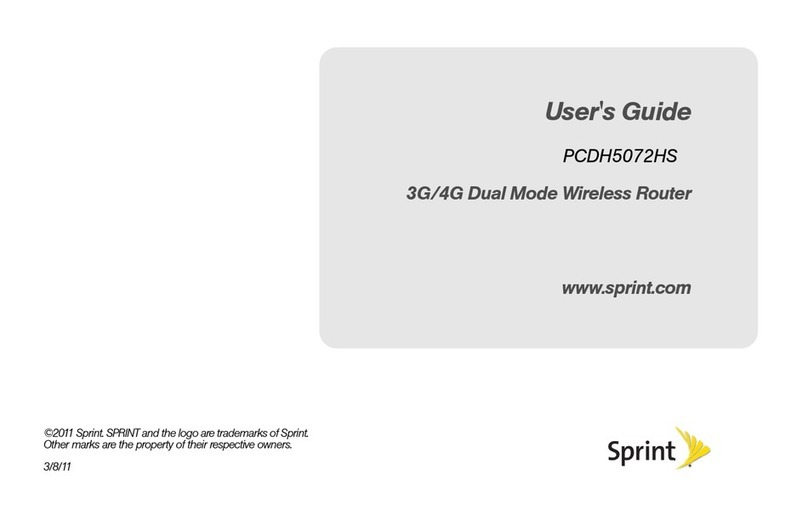
Sprint
Sprint PCDH5072HS User manual