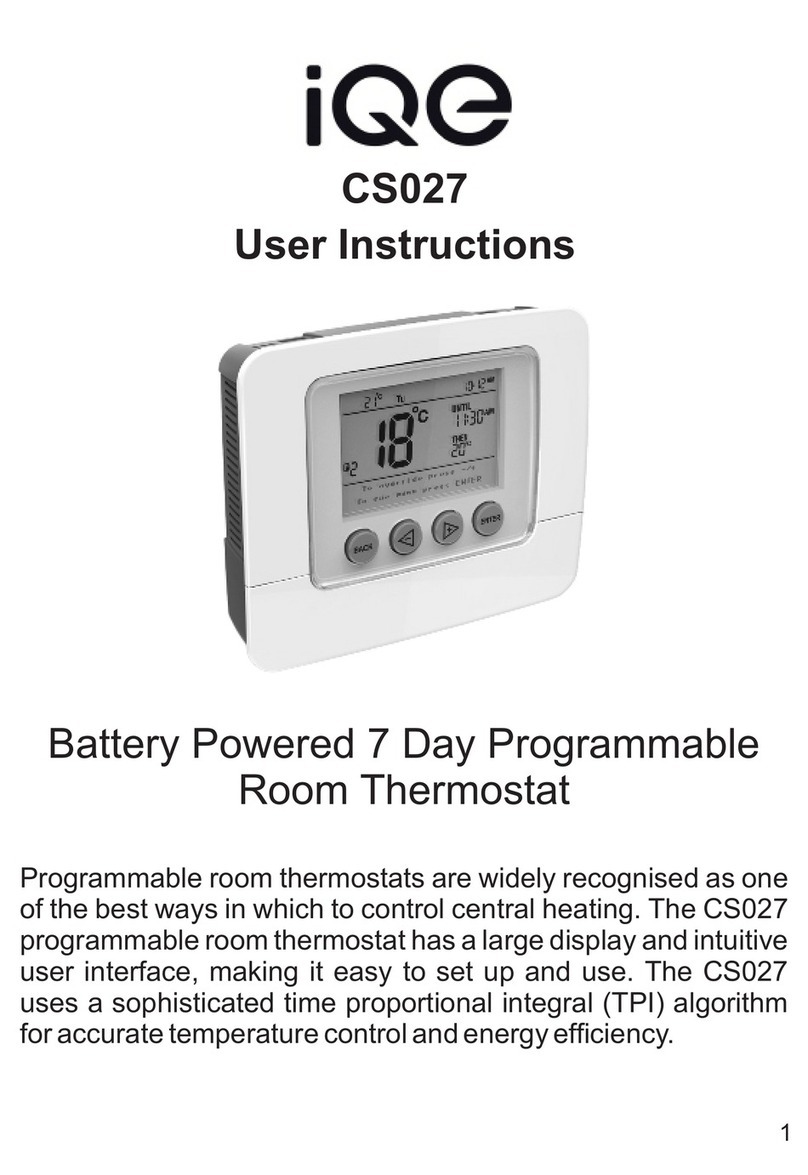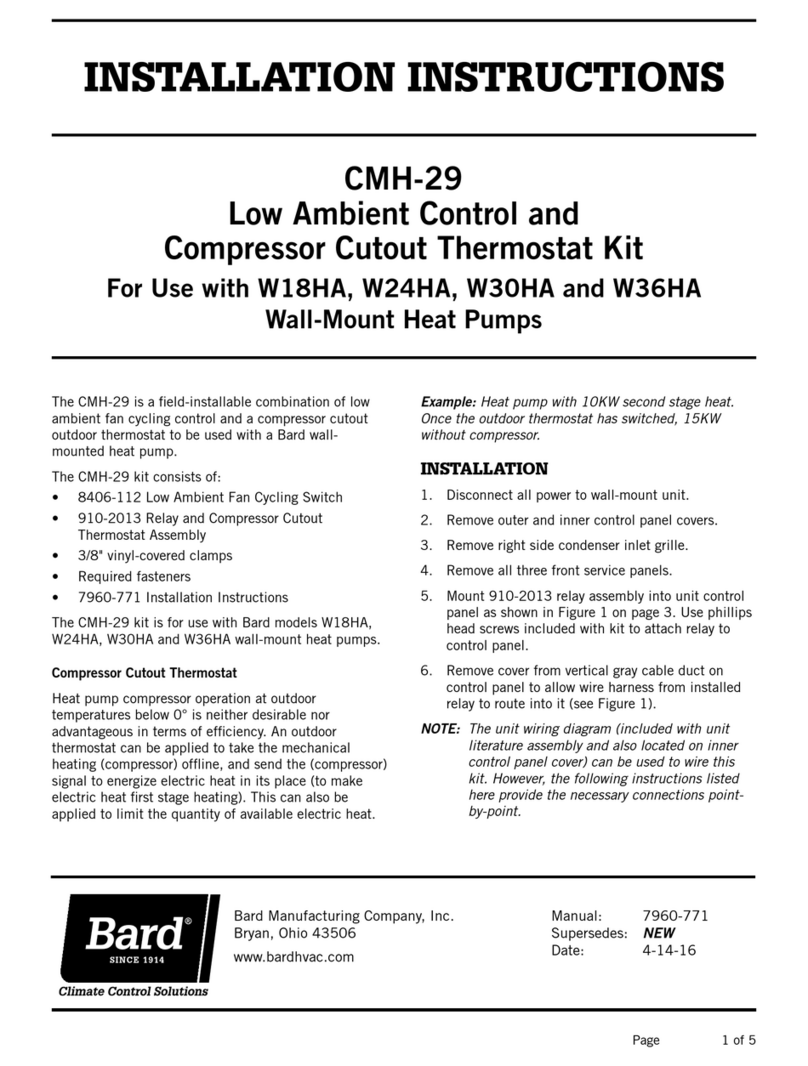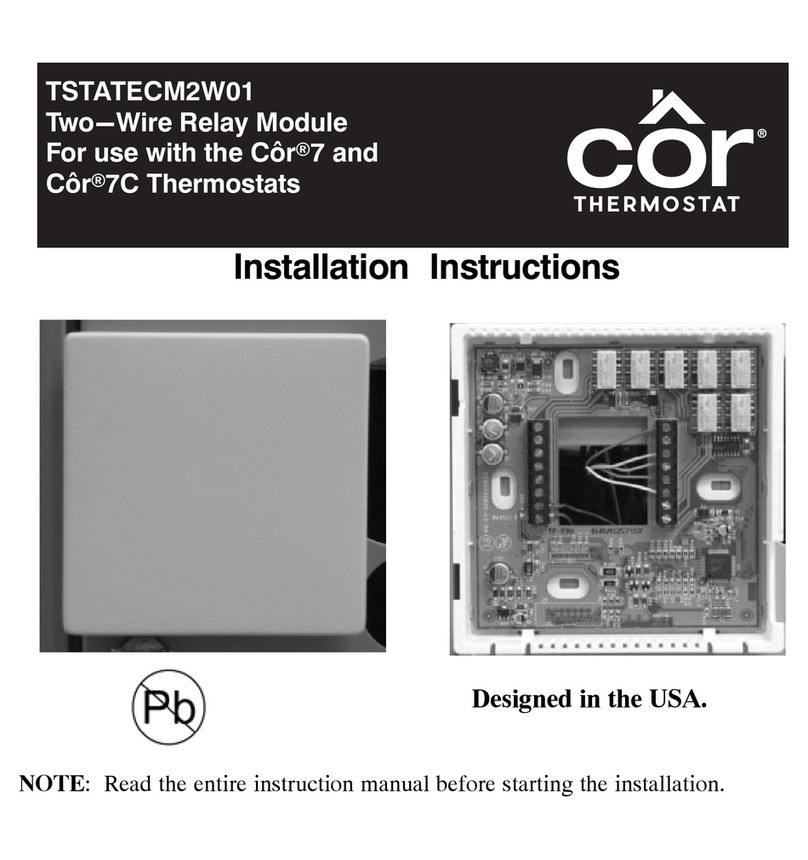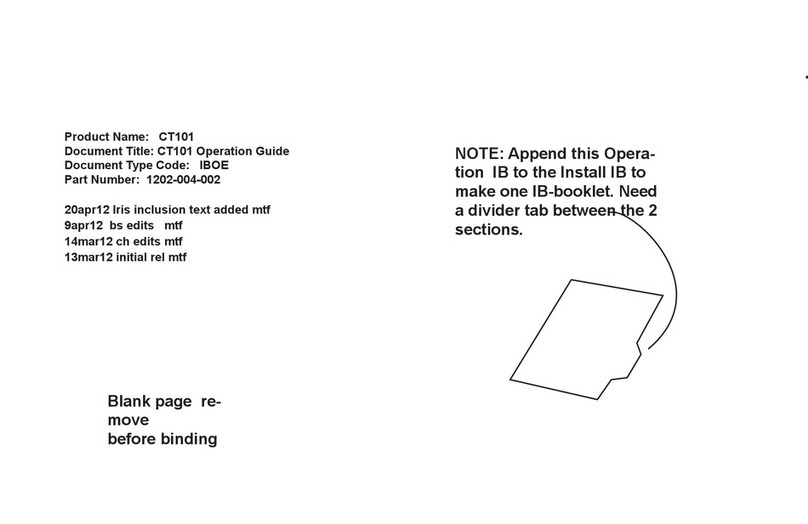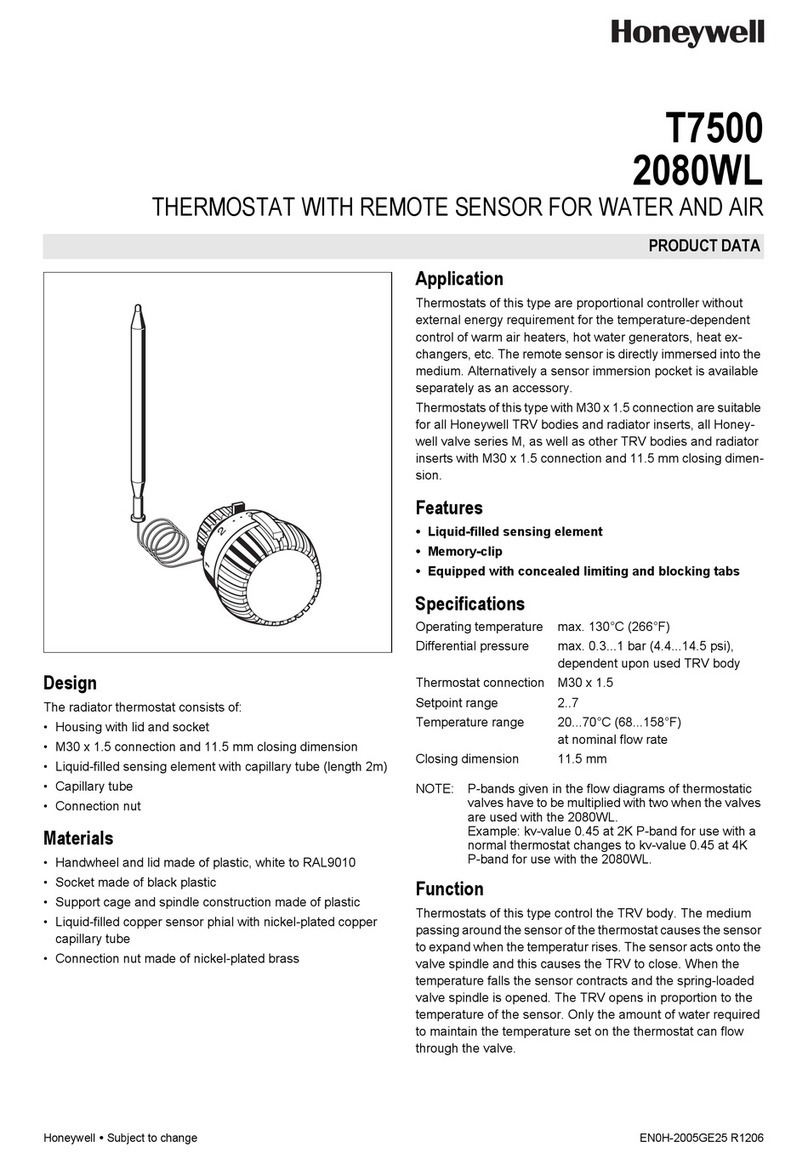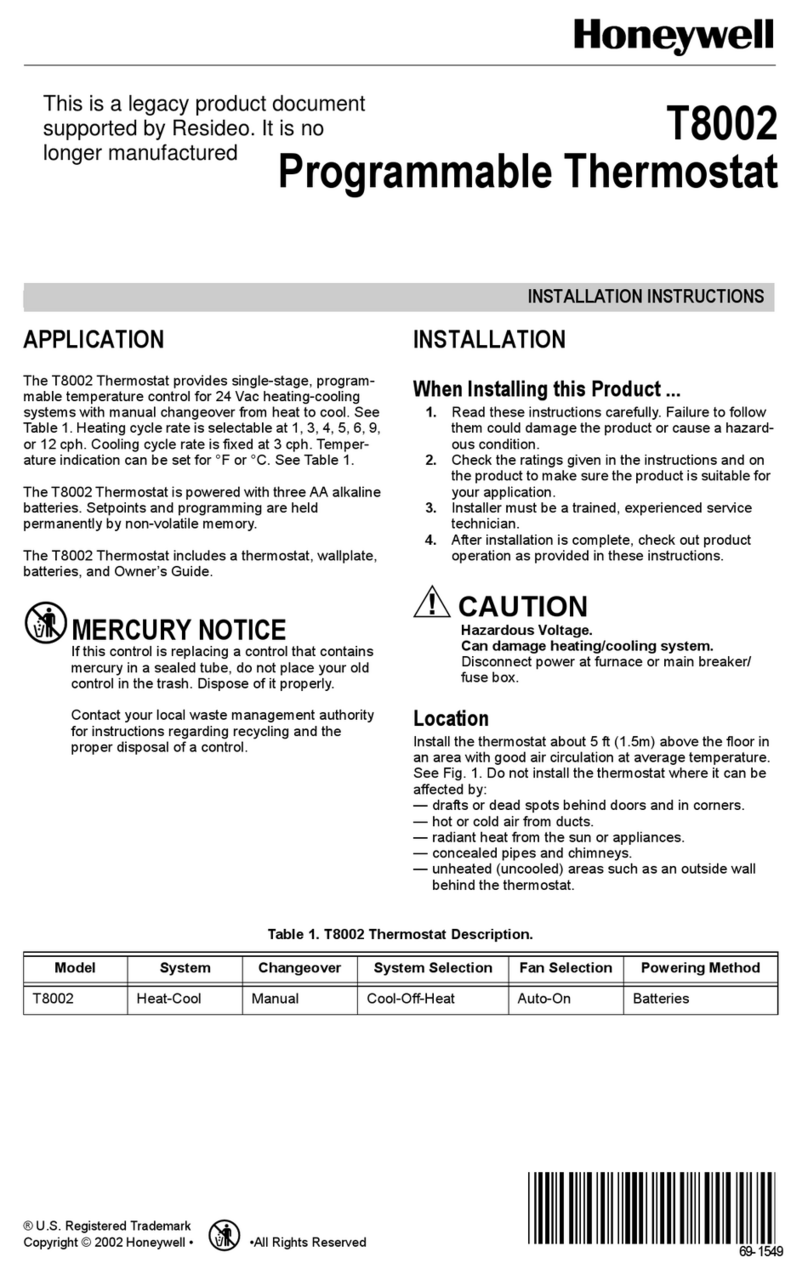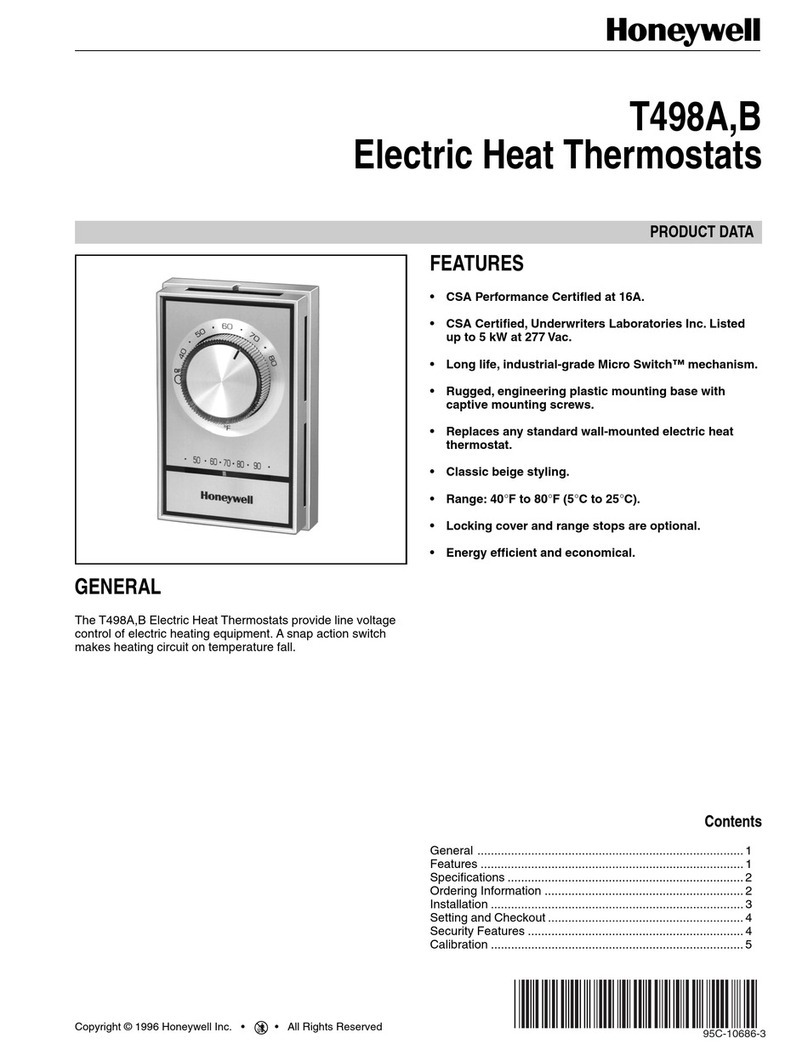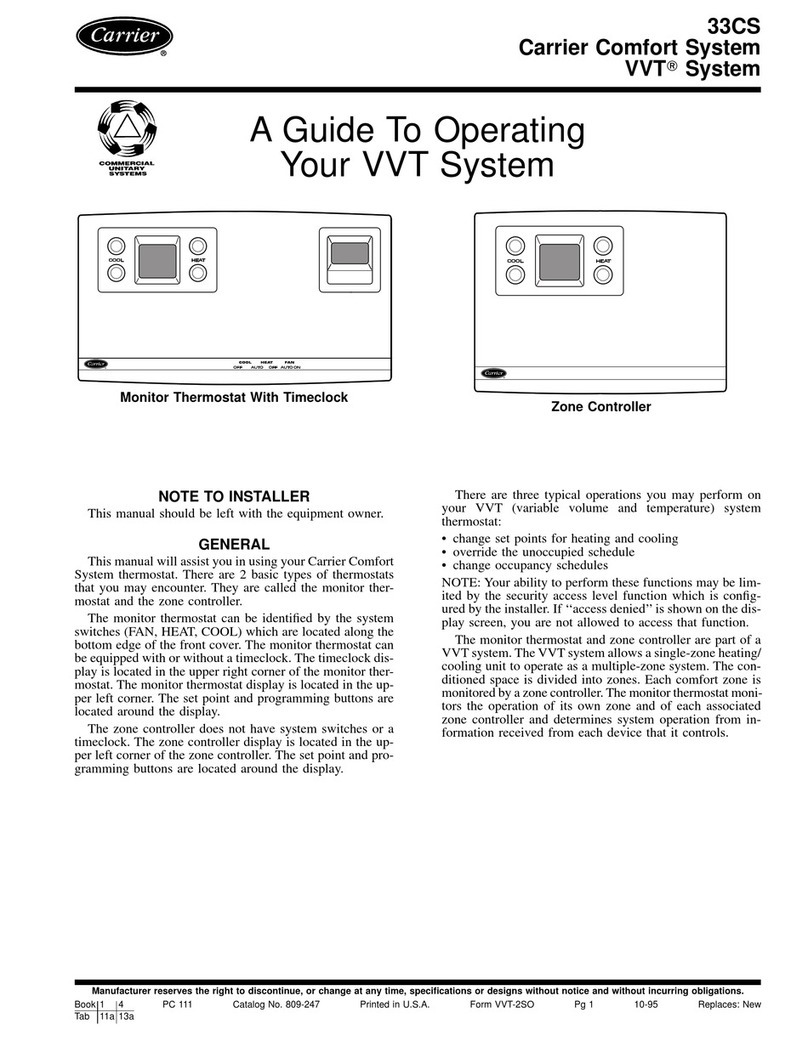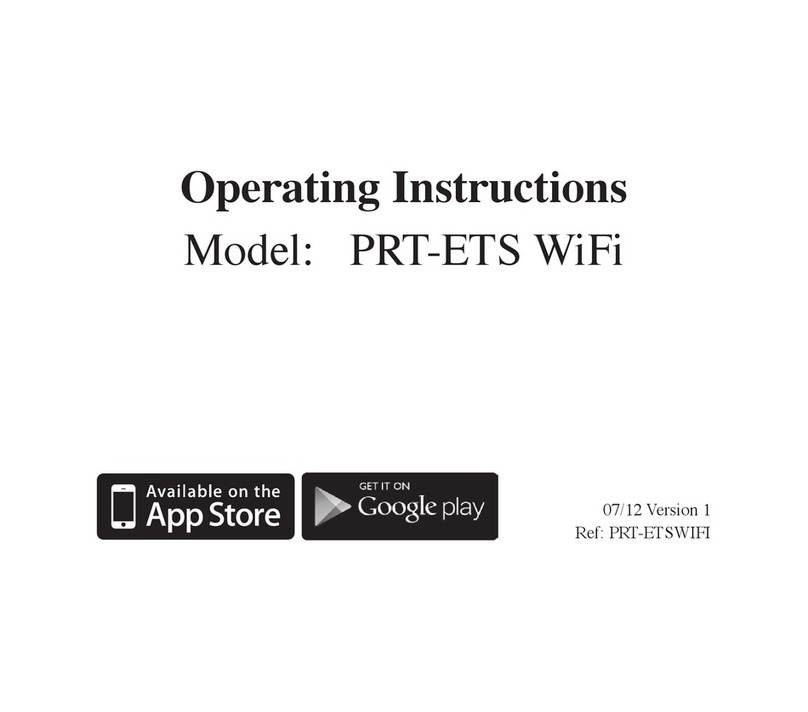Spyder Robotics Herpstat ND User manual

Herpstat ND User’s Manual
www.spyderrobotics.com
Thank you for choosing the Herpstat ND digital proportional thermostat. This product offers the
following features:
•Proportional heating constantly monitors and adjusts amount of heat necessary to maintain a target
temperature (Usable range from 50˚F to 140˚F or 10˚C to 0˚C). Can also be used in non-
proportional (on / off ) mode .
•Sensor Matching allows the user to digitally calibrate the sensor output to match other equipment.
•Auto Power Matching constantly adjusts the power output curve to match the enclosures efficiency.
•Coil Warming feature for enclosures using heating coils to increase accuracy.
•Night Drop feature built in with real time clock. Also able to completely turn off output during night
cycle.
•Cooling function allows control of basic cooling devices.
•High / Low temperature tracking helps monitor heating system and enclosure efficiency.
•Individually selectable High / Low temperature threshold alarms.
•Precision sensor with internal resolution of .1125 ˚F and is accurate to ± .9 ˚F
•Display and setting in tenths of a degree.
•Alarm Clock feature great for daily reminders.
•All settings are retained in memory even if power is lost.
•Power Outage detection / tracking.
•Temperature can be set / displayed in Fahrenheit or Celsius.
•Easy to read backlit LCD display.
•Removable sensor for easy replacement if necessary.
•Resettable fuse never requires replacement.
•Audible alarm system
•Internal error detection shuts off heat if sensor fails or is disconnected.
•00 Watt (400 Watt on 240V models) rating sufficient for most incubators, rack systems, enclosures,
and vivariums.
•1 year limited warranty
Hardware Installation
WARNING – FIRE OR ELECTRICAL SHOCK MAY RESULT FROM MISUSE. For INDOOR USE ONLY!
1. Insert the onne tor on the temperature probe into the ja k on the top left side of the Herpstat ND.
2. Atta h the Herpstat ND power plug to a standard wall outlet.
3. Atta h heating devi e to any of the three outlets on the Herpstat ND. These devi es may in lude heat
tape, heat oils, mats or other resistive load heating devi es. Not re ommended for use with ro k
heating devi es or other devi es that ome in dire t onta t with the animal. In ooling mode the
outlets an be used for emergen y fans. Do not exceed 600 Watts (400 Watt on 240V models).
Configure Menu
Adjustments: Display Type, Mode, Coil Warmer, Power Matching, Sensor Matching,
NiteDrop Start Time, NightDrop nd Time, SetClock, Alarm Clock
When first powered on the Herpstat ND will display the temperature probe status. To enter the Configure Menu
press the + Menu button (this menu only is available from the probe status s reen. Use the – Display button to
navigate to it if ne essary). The display will show two options:
+ Setup
- Config
Press the - button to enter the Configure Menu. While in the Configure Menu the Herpstat ND will toggle to the
next option after 5 se onds of ina tivity and will return to normal operation on e all options have been displayed.
While in the Configure Menu the output is disabled.
Display Type
ptions: Celsius/Fahrenheit
The default setting is to display temperature in Fahrenheit. After hanging display modes the target temperature,
night drop amount, temperature thresholds, and the sensor mat hing setting will be reset to the default setting.
Mode
ptions: Proportional / Non-Proportional / Cooling
The default setting is for Proportional. Proportional mode varies the power output to the heating devi e as
ne essary to maintain the target temperature. Non-proportional works as a standard ON/OFF style thermostat.
Cooling fun tion allows the atta hment of emergen y fans and fun tions as a non-proportional output.
Coil Warmer
ptions: N / FF
This option is used for in ubators that have a oil heating element and is only available in proportional mode. In
testing one of the biggest problems with oil heat elements is the startup time it takes to warm the oil during
regulation. Turning this feature on will keep a small amount of power applied to the oil for a few tenths of a
degree over the target temperature. This limited amount of power usually is not enough to raise the temperature
of the environment but keeps the oil warm so that it an regulate faster on e the temperature drops.
Power Matching
ptions: Normal / High1 / High 2 / High 3 / Low1 / Low2 / Low 3 / Auto
This option is only available if the output is set to Proportional Mode. The default setting is Auto. This mode
allows you to adjust the power urve of the Herpstat ND to mat h the en losures effi ien y and better maintain
the target temperature. Auto will adjust the power urve automati ally.
Sensor Matching
This option allows users to mat h the Herpstat ND to other temperature sensing equipment. Use the + and –
buttons to adjust the offset.
Note: The Herpstat ND sensor is very a urate in its default setting. Modifi ations in this menu are not typi ally
ne essary.
NiteDrop Start Time
This is the time the day y le will end and the night time y le will begin.
NiteDrop nd Time
This is the time the night y le will end and the day y le will begin.
SetClock
Adjusts the internal lo k’s time.
Alarm Clock
The alarm lo k feature allows the Herpstat ND to give an audible beep sequen e just like a standard alarm lo k.
Pushing either button will stop the alarm.

Setup Menu
Adjustments: Temperature, Night Drop Temp, High / Low Threshold Alarms
When first powered on the Herpstat ND will display the temperature probe status. To enter the Setup Menu press
the + button (this menu only is available from the probe status screen. Use the – Display button to navigate to it
if necessary). The display will show two options:
+ Setup
- Config
Press the + button again to enter the Setup Menu. While in the Setup Menu the Herpstat ND will toggle to the
next setting after 5 seconds of inactivity and will return to normal operation. While in the Setup Menu the output
is disabled.
Day Temp
This is the desired temperature during daytime hours. Default setting is 85˚F or 30˚C.
NiteDrop
This is the amount of degrees you would like to drop during night time hours. For incubators or other
environments that do not require this feature set it to DISABLED. This option is adjustable in tenths of a degree
up to 50.0˚F or 20.0˚C. If set to PWR OFF the output will be completely turned off during the night cycle.
Example: If your day time temperature is set to 88˚F and at night you would like it to drop to 82˚F then you
would set the NiteDrop to .0 (88˚F – ˚F = 82˚F).
H-Alarm L-Alarm
The temperature threshold alarm feature of the Herpstat ND is adjustable from .5 to 10 degrees in tenths of a
degree increments. This feature should not be set until the environment has reached its standard operating
temperature. Once set, if the temperature exceeds or drops below the threshold the Herpstat ND will sound an
audible alarm and will display a + or – next to the temperature depending on which alarm was breached.
Pressing either button will mute the alarm for 5 minutes. The alarm will still display on the screen.
Example: An incubator set with a standard temperature of 88 degrees, H-Alarm set for .5 degrees and L-Alarm
set for 1 Degree. If the heating coil fails and the temperature reaches 87.5 or below an audible alarm will sound.
Also, should the heat raise to 88.5 or above the audible alert will sound.
If the night drop option is activated there will be a between time when the environment is changing from the day
temperature to the night temperature or night to day. From the time the NiteDrop is activated or deactivated the
H-Alarm and L-Alarm will be disabled for 15 minutes to allow the environment to stabilize. At that point they will
return to normal operation. If the night drop is set to PWR OFF the alarms will be disabled during the night cycle.
Tip: Most environments have a degree sway unless it’s a well insulated incubator with a properly set Power
Matching setting. Monitor your environment before using this feature to determine the most realistic setting.
The Display
Options: Temperature Probe Status & Po er Output / High Lo Status / Po er Outage Monitor
Internal Clock
Use the – button to toggle between displays. Use the + button to enter a menu or set options.
Temperature Probe Status & Po er Output
Shows the current temperature from the attached probe and the amount of power being applied to the output.
High Lo Status
Displays the highest and lowest temperature recorded. Pressing the + button will reset the
High / Low temperatures to the current temperature.
Po er Outage Monitor
Each time the Herpstat ND is powered on it increments this monitor. To reset the monitor to zero press the +
button.
Internal Clock
Displays the current time and also displays the current day / night cycle determined by the Night Drop
Start / End times.
APM (Auto Po er Matching)
When the Power Matching mode is set to Auto this screen will be available. Shows the current power matching
mode that the thermostat has switched to. Every three minutes the thermostat will check and adjust this setting
as necessary.
Getting the most out of your Herpstat ND
When setting up a new environment allow a minimum of one hour for the temperature to stabilize. Keep in mind
that all items in the en losure are warming up in luding the en losure walls. Probe pla ement may require
experimentation to a hieve proper temperature regulation.
Herpstat ND Error Code Descriptions
1=Sensor not present
2=Sensor is shorted
3=Invalid Sensor reading
4=High Temp Alarm brea hed
5=Low Temp Alarm brea hed
The Herpstat ND has a built in resettable fuse. In a overload or overheat ondition the fuse will trip. To reset the
fuse unplug the Herpstat ND for 2 minutes and then reapply power.
Getting Help
Questions or omments an be e-mailed to:
support@herpstat. om
To pur hase a essories please visit us on the web at:
http://www.spyderroboti s. om
1 Year Limited Warranty
Spyder Roboti s warrants this produ t to be free from defe ts in workmanship and material for a period of one
year from the date of pur hase by the original pur haser. The warranty period shall not extend beyond 3 years
from the date Spyder Roboti s shipped the produ t. During this warranty period Spyder Roboti s will repair or
repla e, at its option, any omponent parts that in its opinion prove to be defe tive. Repla ement parts may be
new or servi eable used parts at Spyder Roboti s option, of equal or better quality to those being repla ed. This
warranty does not extend and shall not apply to produ ts that have been subje ted to misuse, negle t, a ident,
or improper installation.
THIS LIMITED WARRANTY AND REMEDY ARE EXCLUSIVE AND EXPRESSLY IN LIEU OF ALL OTHER WARRANTIES
EXPRESSED OR IMPLIED, INCLUDING BUT NOT LIMITED TO ANY IMPLIED WARRANTIES OF MECHANTABILITY AND
FITNESS FOR A PARTICULAR PURPOSE. IN NO EVENT SHALL SPYDER ROBOTICS BE LIABLE FOR LOST PROFITS,
LOSS OF GOODWILL, OR ANY OTHER INCIDENTAL OR CONSEQUENTIAL DAMAGES.
If you return your produ t to Spyder Roboti s for warranty servi e, proof of pur hase may be required. A Return
Material Authorization (RMA) number must be obtained prior to the return. Spyder Roboti s is not responsible for
material returned without the RMA number learly printed on the outside of the shipping ontainer. To request an
RMA number, onta t Spyder Roboti s with the des ription of failure, serial number of devi e, and date of
pur hase via e-mail at ret[email protected]. Produ ts to be returned to Spyder Roboti s must be
returned, shipping and insuran e prepaid, by the original pur haser to the address below.
Spyder Roboti s
Attn: RMA# _______
634 S. 1
st
ST.
Ro helle, IL 61068
©2005 Spyder Roboti s
http://www.spyderroboti s. om
manual-HS202
09.10.10
Table of contents
Other Spyder Robotics Thermostat manuals

Spyder Robotics
Spyder Robotics Herpstat EZ Series User manual
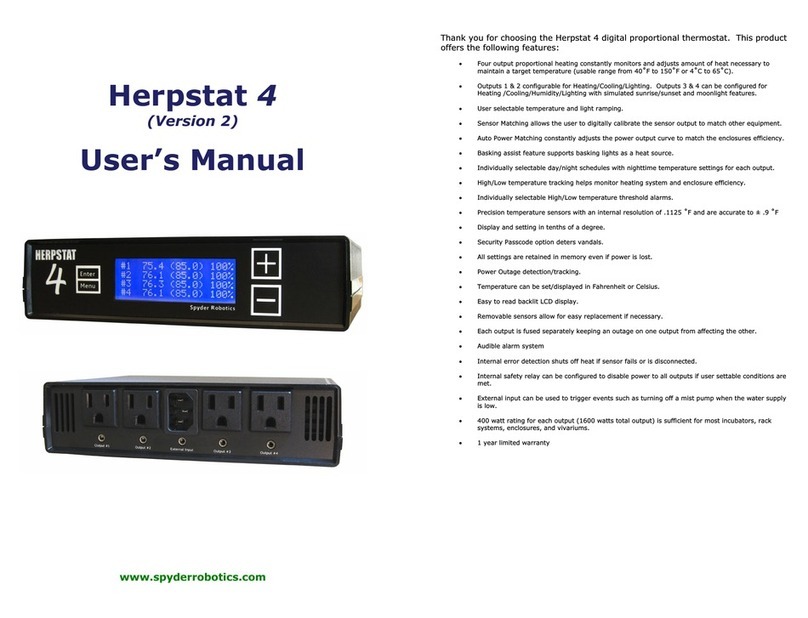
Spyder Robotics
Spyder Robotics Herpstat 4 User manual

Spyder Robotics
Spyder Robotics SpyderWeb Herpstat 2 User manual

Spyder Robotics
Spyder Robotics Herpstat 1 User manual

Spyder Robotics
Spyder Robotics Herpstat HP User manual

Spyder Robotics
Spyder Robotics Herpstat 1 User manual

Spyder Robotics
Spyder Robotics Herpstat 1 Basic User manual