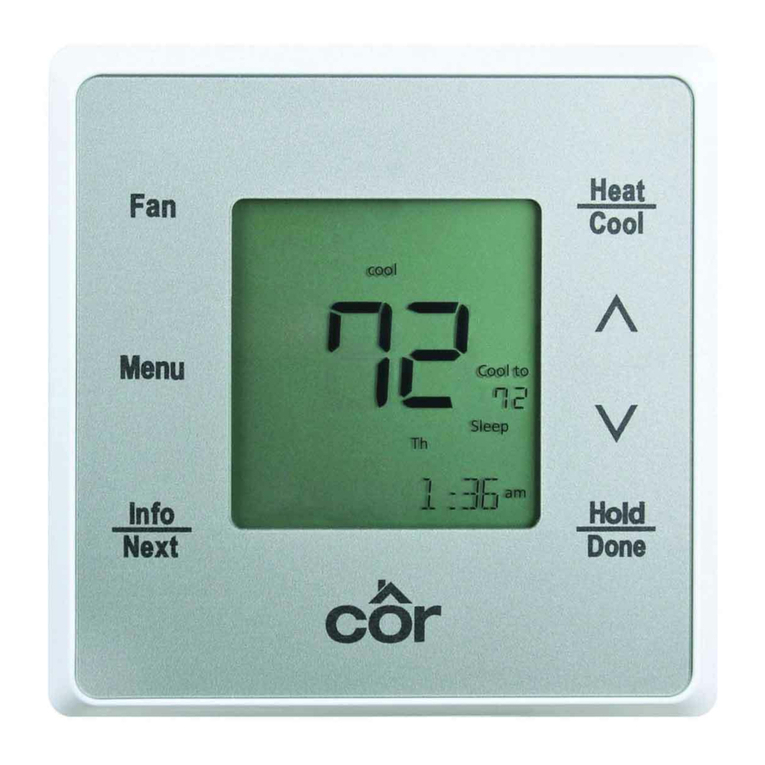4
Thermostats. The dry contact must be configured for dehumidification. See Wiring
Diagrams for more information.
Outdoor Temperature Sensor (TSTATXXSEN01−B)
Outdoor air temperature sensor (OAT) is an optional accessory that will connect to
the Two−Wire Relay Module. Optimum performance is obtained when Wi−Fi
weather is setup or an outdoor temperature sensor is used with the Côr 7 Series
Thermostats. If not using Wi−Fi weather, plan on installing an OAT so that 2 wires
can be run from Equipment Control Module to an outdoor location, preferably on
the north side of the house or near the outdoor equipment. Caution should be used
when selecting the location of the OAT. Direct sunlight or heat from the outdoor
equipment could cause the outdoor temperature at the sensor to be inaccurate. The
sensor can be mounted to outdoor unit and existing control wires may be used for
its connection. Details are provided in sensor instructions.
Remote Indoor Temperature Sensor
A wired remote temperature sensor may be used where it is desirable to install the
Côr 7 Series Thermostat in a limited access location while measuring the
temperature in the living space. The remote room sensor may be used as a
stand−alone or average with local sensor.
Install the Two−Wire Relay Module
Install the Two−Wire Relay Module near or on the cabinet of the indoor furnace or
fan coil. Connection from the Thermostat to the Module requires only two wires.
All other control wires are connected to the Two−Wire Relay Module from the
HVAC equipment.
Wiring
For all wiring applications, use 22 AWG or larger wire. Continuous wire lengths
over 100 ft. (30.5 m) should use 20 AWG or larger. Wire lengths are not to exceed
250 ft. (76 m) per run.