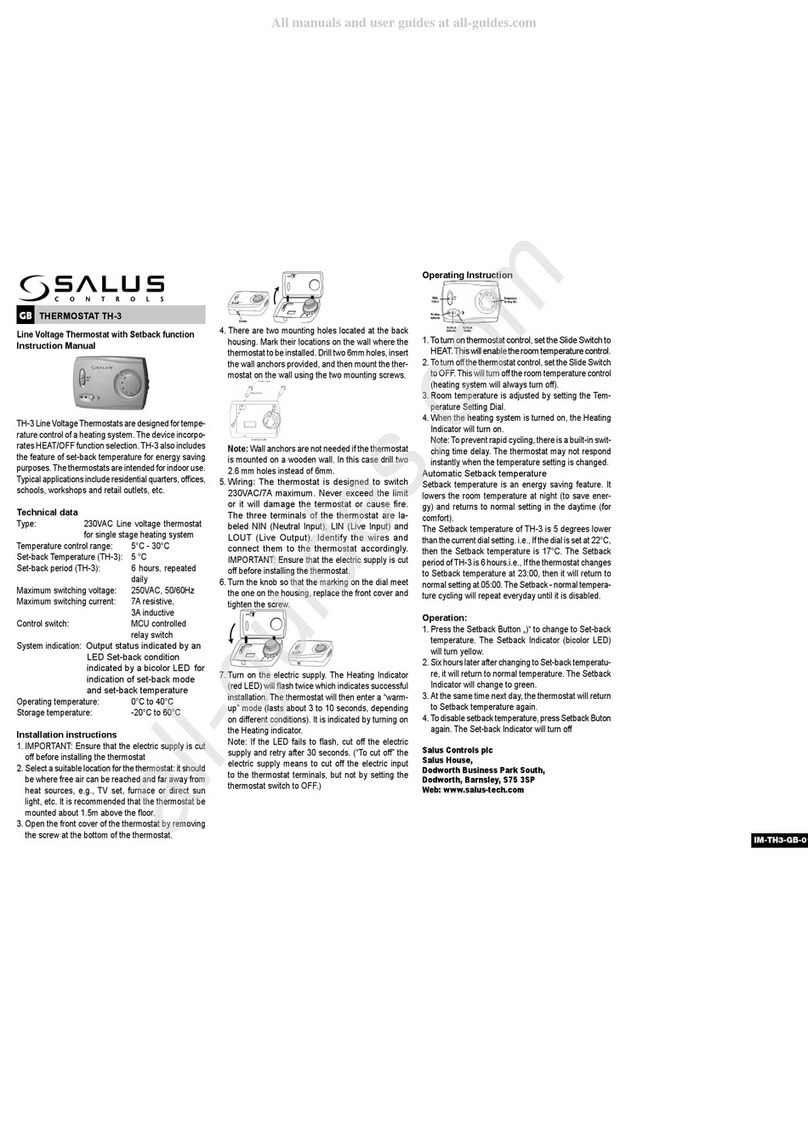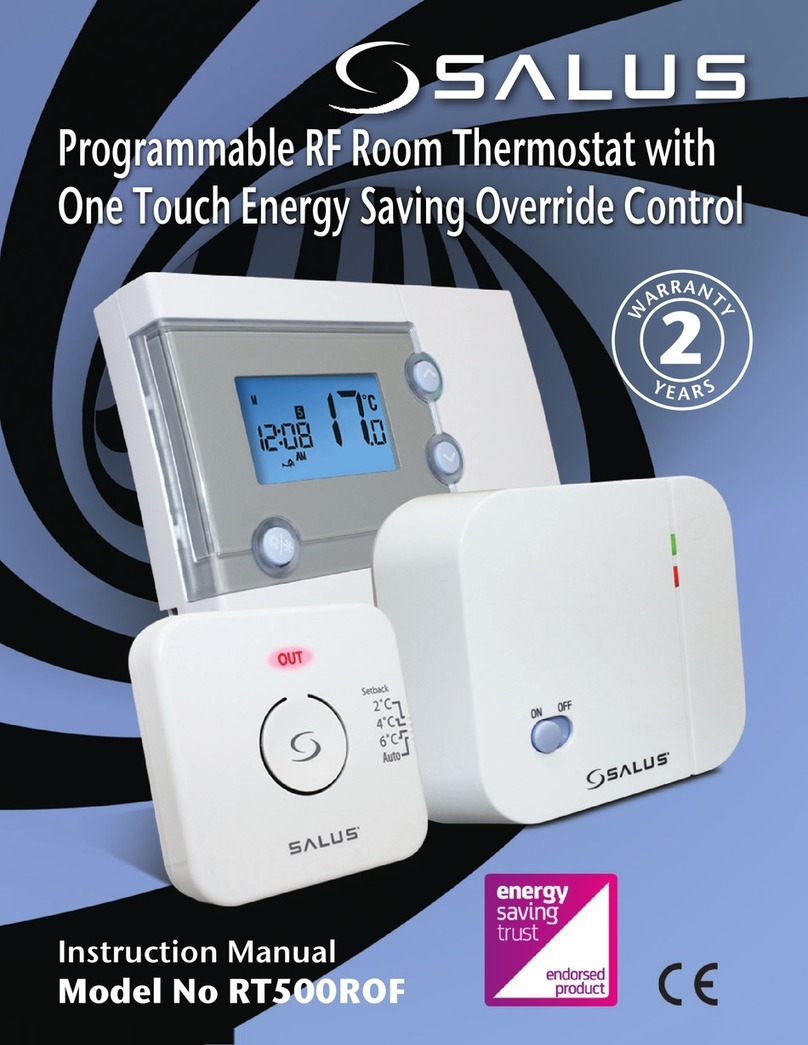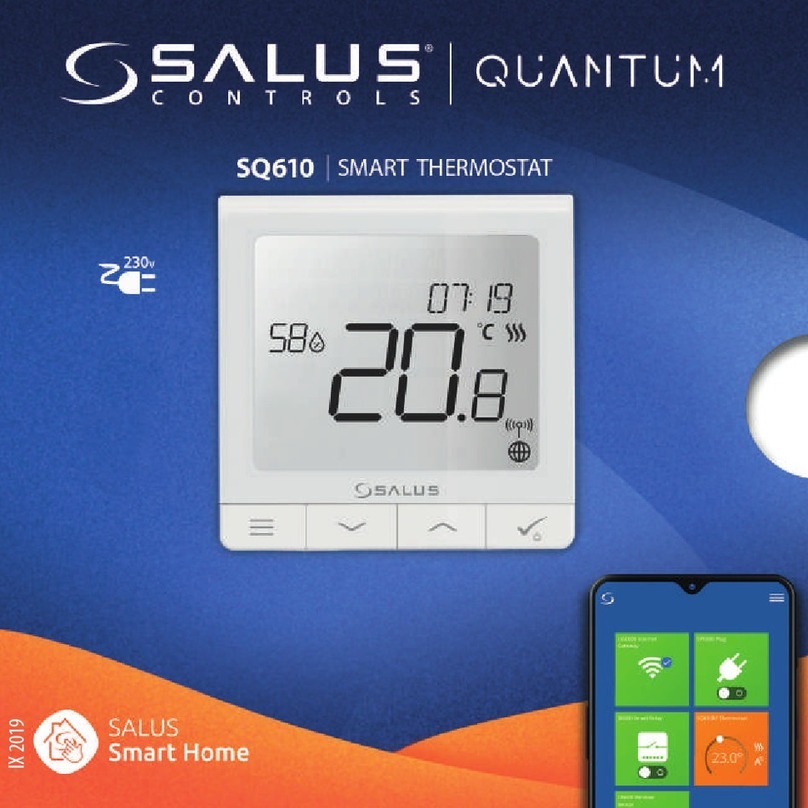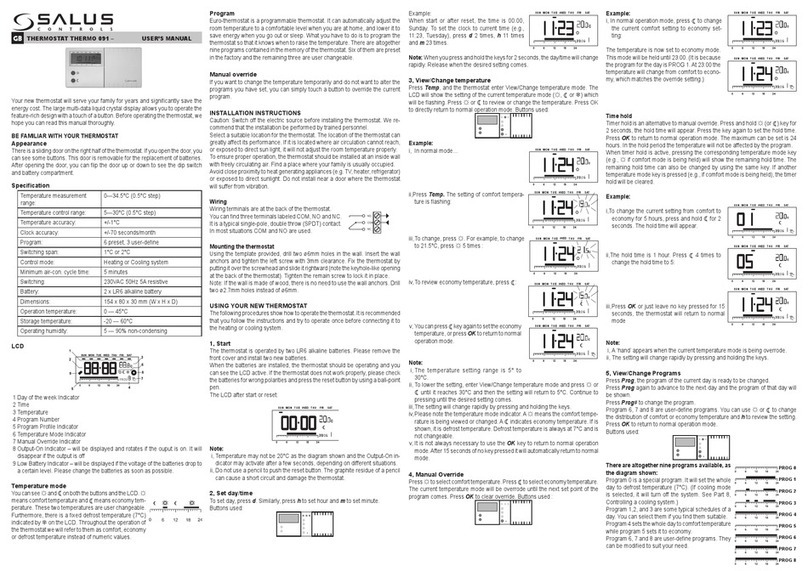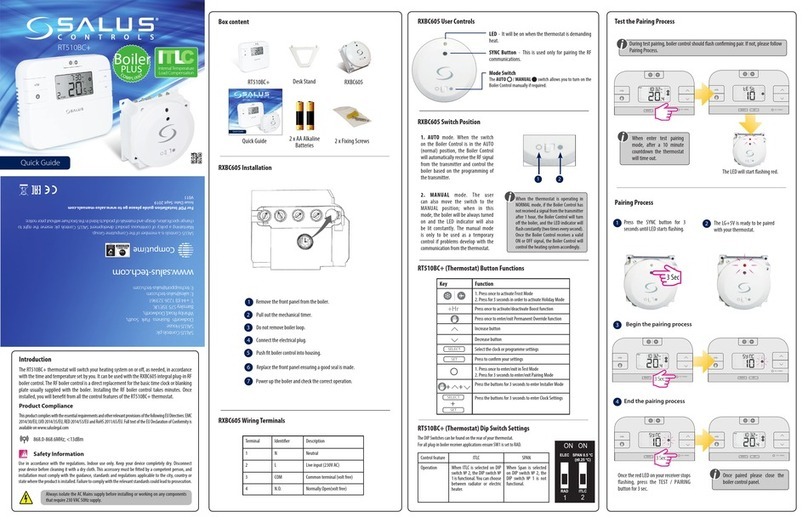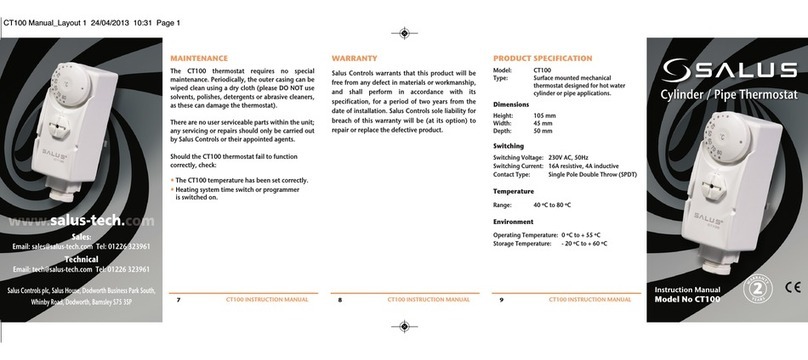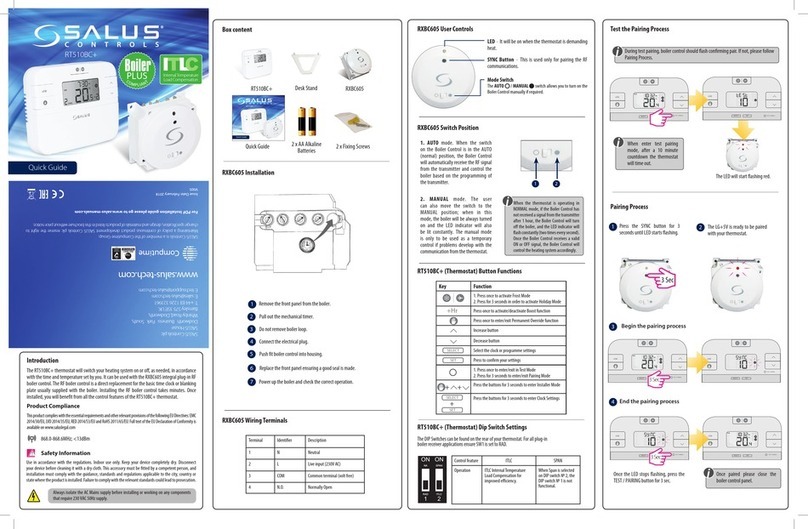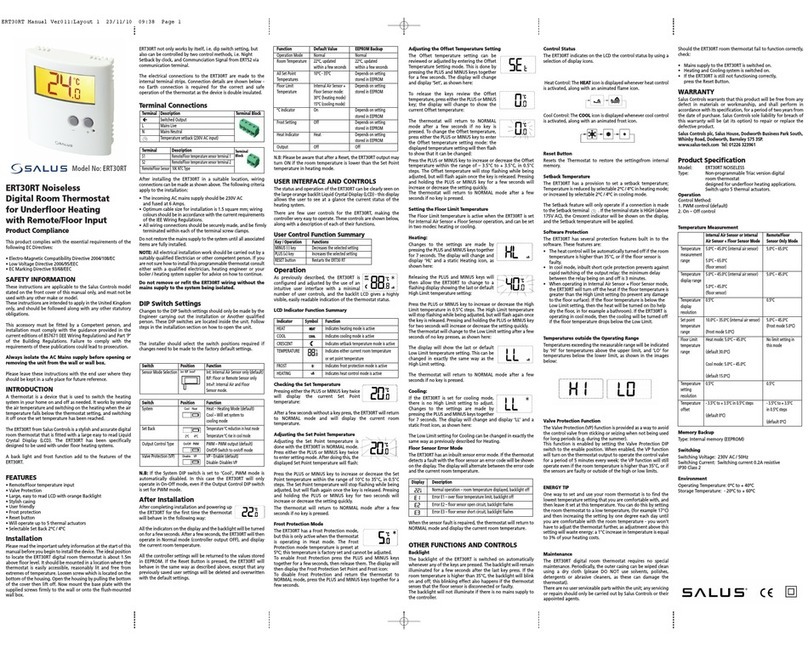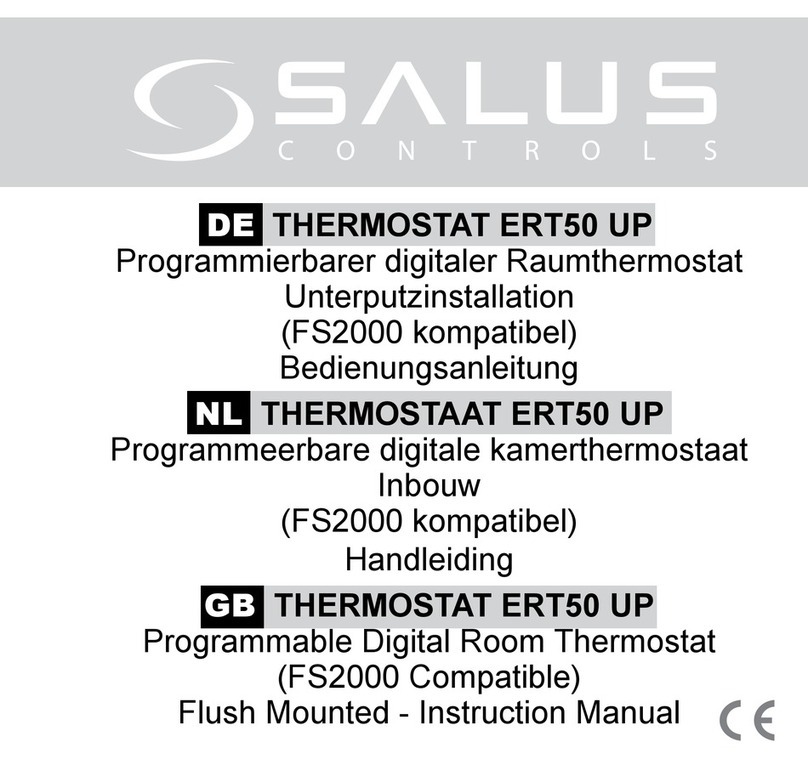System Overview - Configuration Options
06 VS20WRF and VS20BRF Installer Manual
Programmable Room Thermostat (PRT)
When configured for PRT (see page 32) it mainly works by itself and allows the user to have separate Time
and Temperature control of each zone on the wiring centre, radiator valve or system receiver. Features
like Vacation , Party frost mode have to set on each individual thermostat. All PRTs paired with a wiring
centre can also use the global heat/cool changeover function if the your system supports this. This is
achieved by using the heat/cool changeover connection on the wiring centre (see note 8 on wiring centre
guide).
Group Control Thermostat
When configured for a PRT (see page 32) it can operate as a group control thermostat by assigning a
group when pairing with the wiring centre this allows central control of up to 7 group thermostats see
below, there can be a maximum of 2 groups per 8 zone wiring centre. Permanent temperature override,
Holiday, Party, Frost modes, can be selected centrally from the Group Control Thermostat. Holiday will also
be applied to a timer if applicable. The group thermostats can be also globally changed from heating to
cooling thermostats if you system supports this by using the switched input connection on the WC (see
note 8 on the wiring centre guide).
Group Thermostat
When configured as a digital thermostat and assigning a group when pairing with a WC it can operate as
a group thermostat (see page 31), in group mode the group thermostat will follow the time schedule and
any override modes of the group control thermostat. At least one group control thermostat is required for
grouping see above. The group thermostat can have its own programmed temperatures, manual override
and also be removed from the group temporarily or permanently.
Timer
When configured to timer (see page 32) the unit will operate as a timer with no temp control. This can
be used for hot water control. The timer will also follow Holiday mode from the group control thermostat
if applicable.