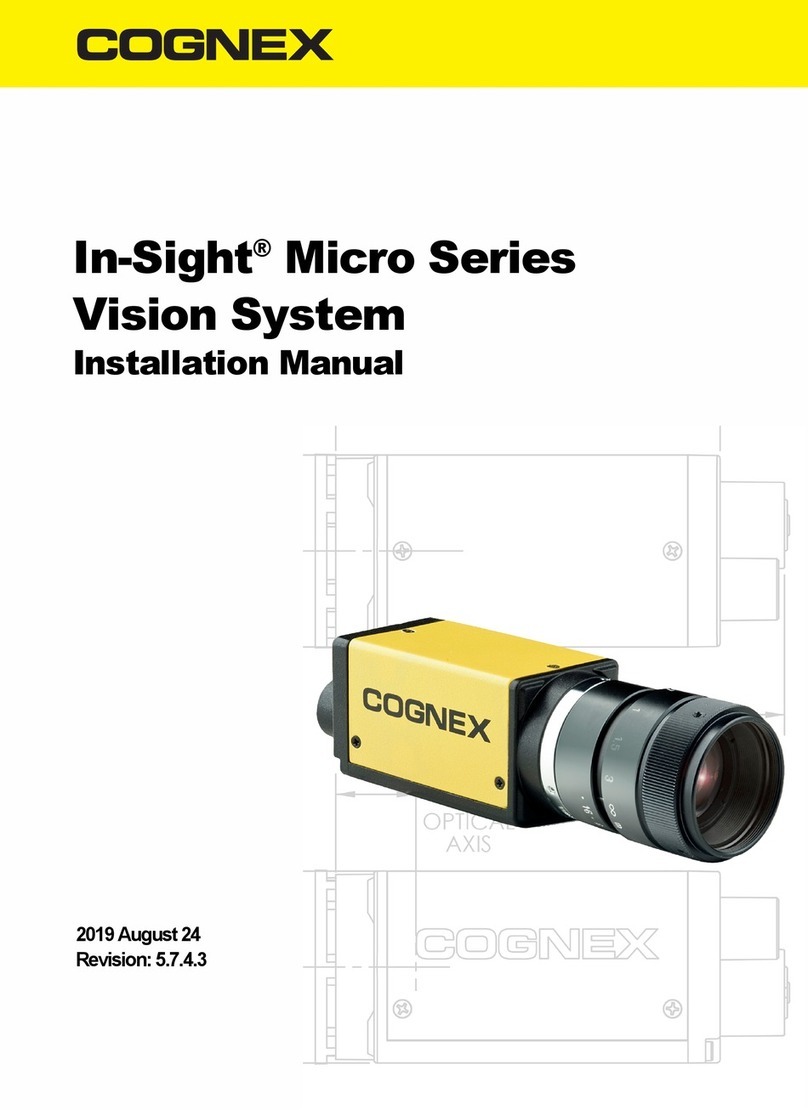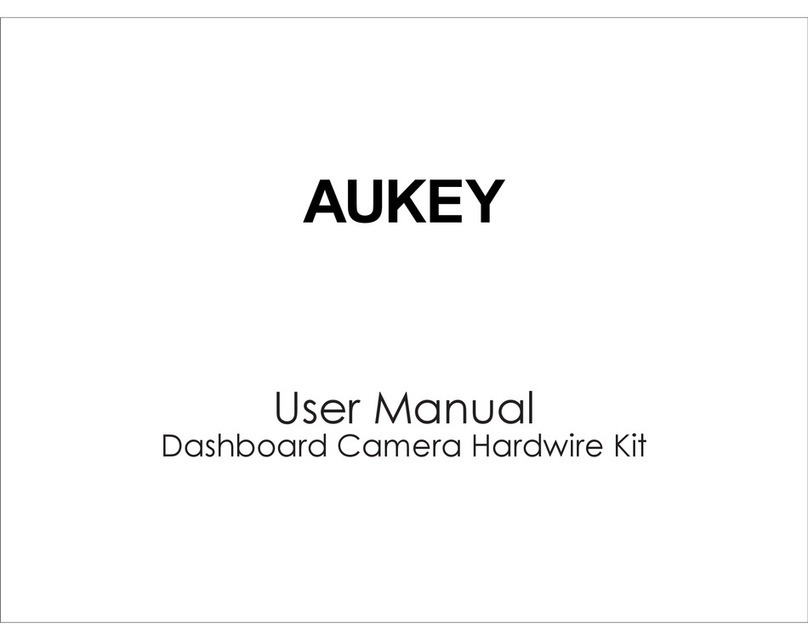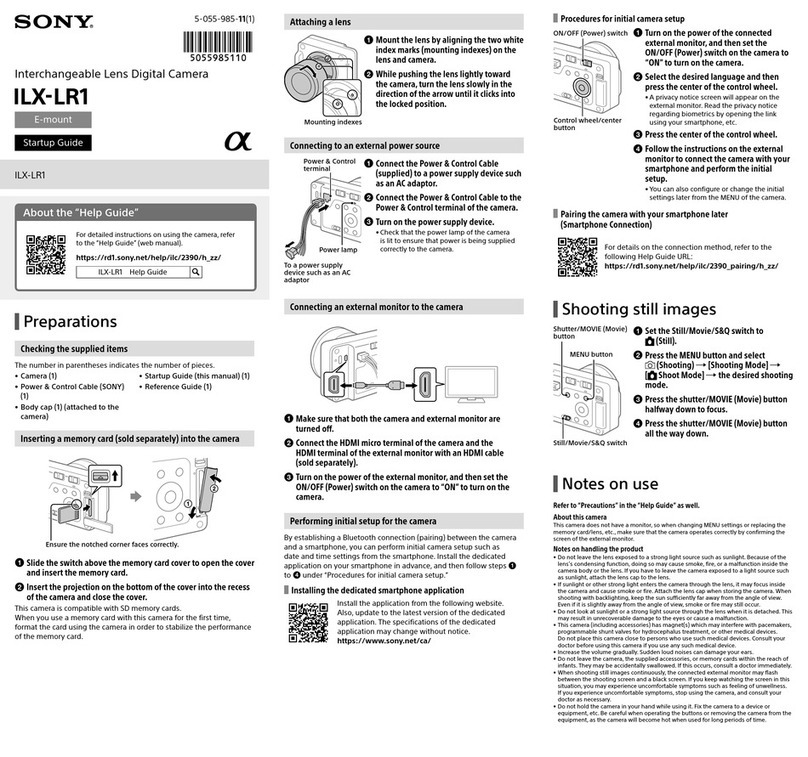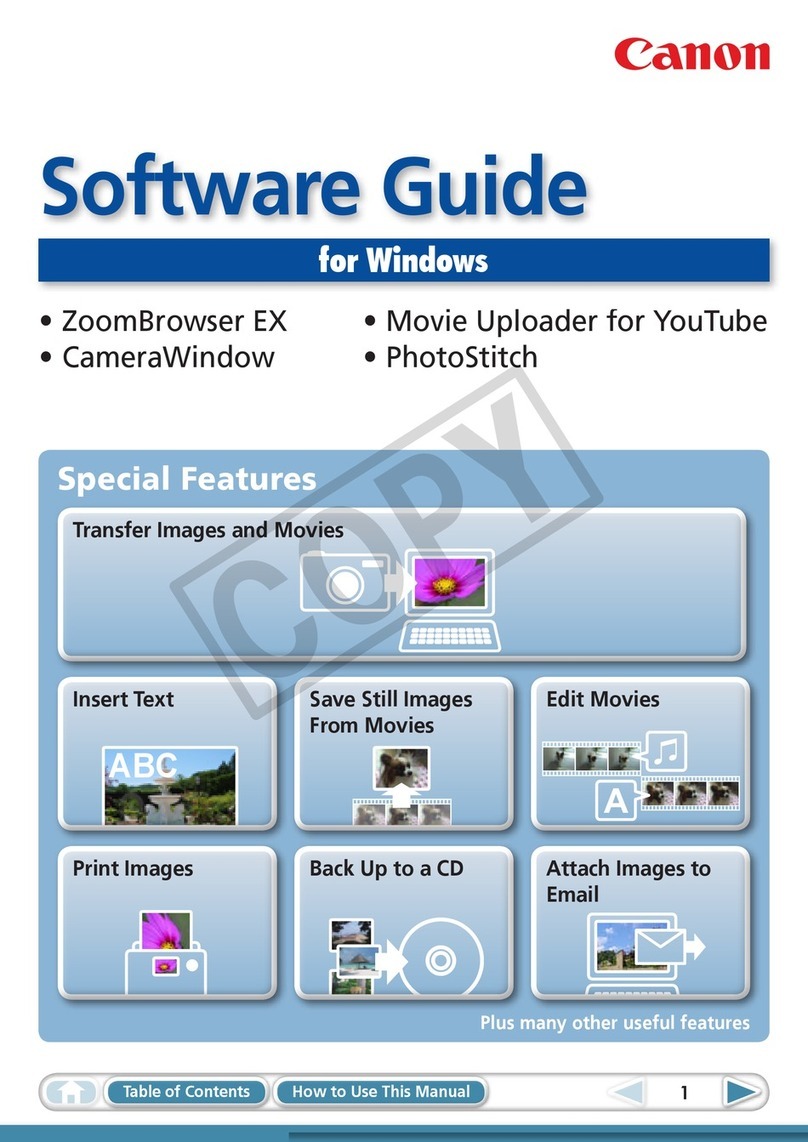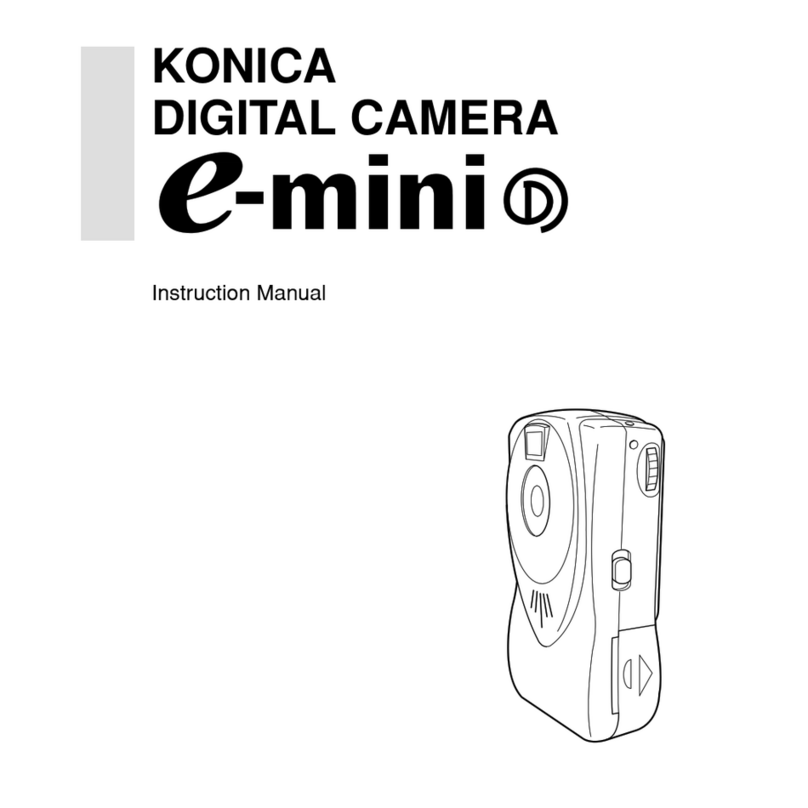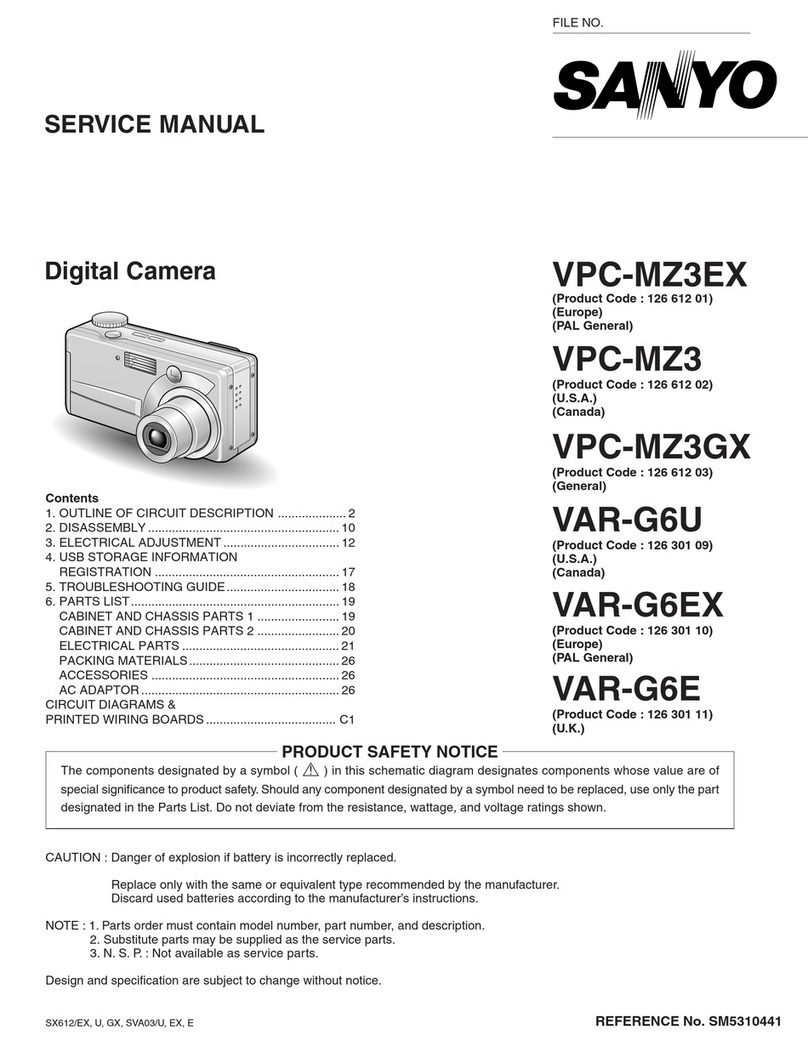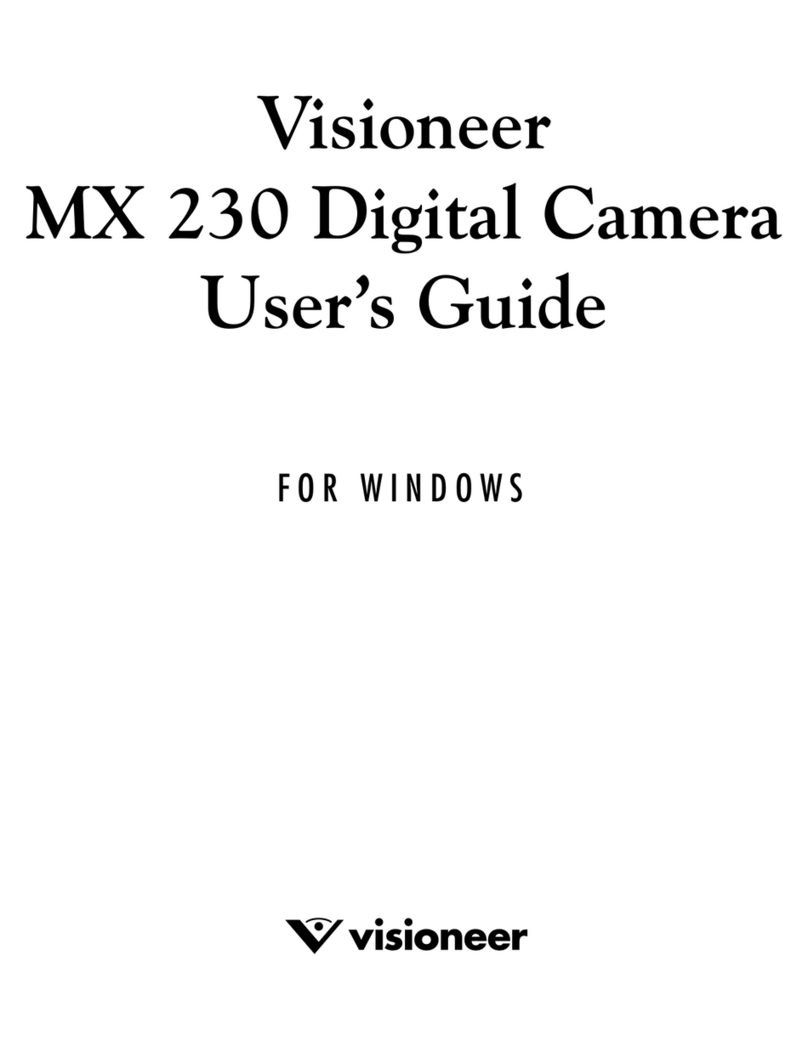Spydro V0707 User manual

User
s
SPY
D
1
s
M
a
D
RO
V
a
nu
a
V
0707
a
ls
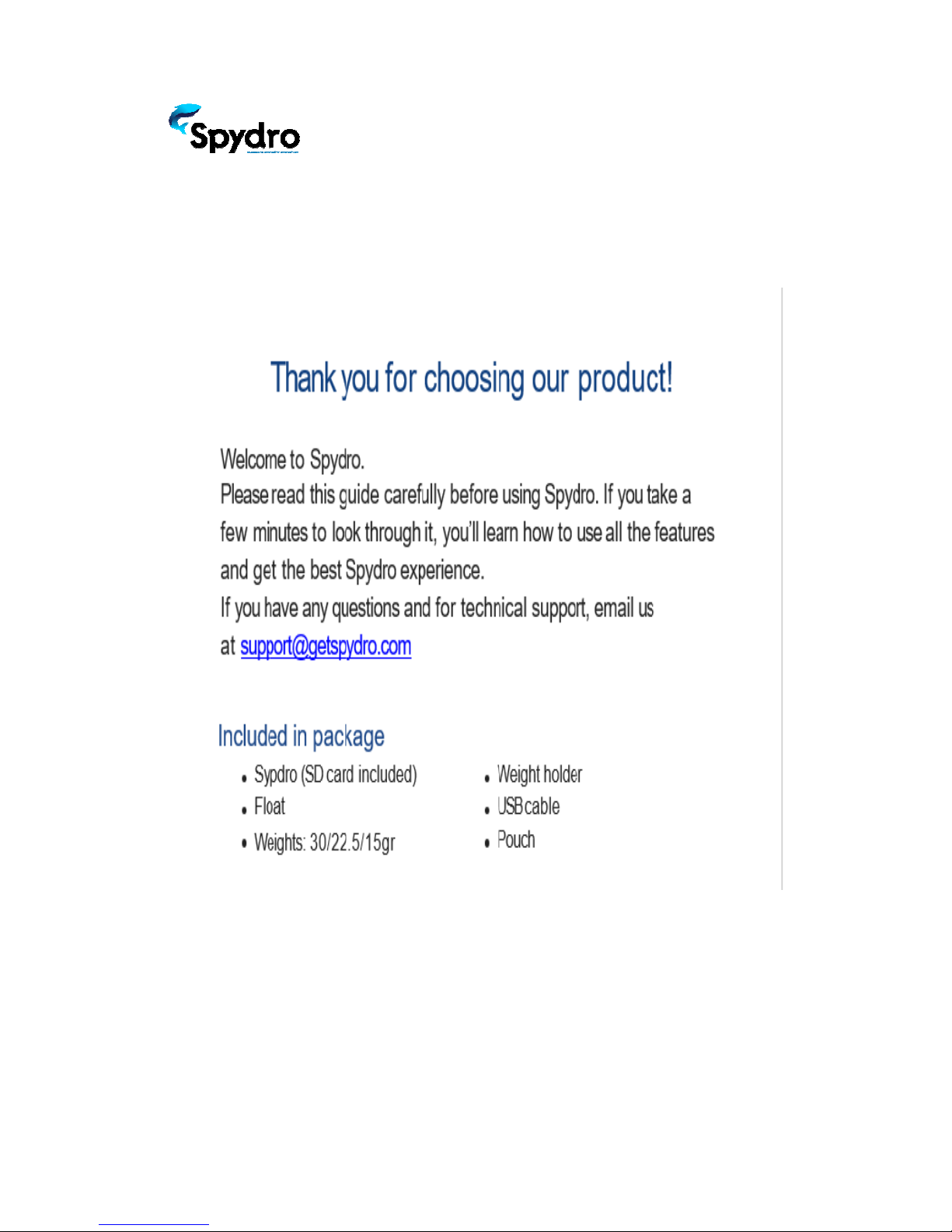
2
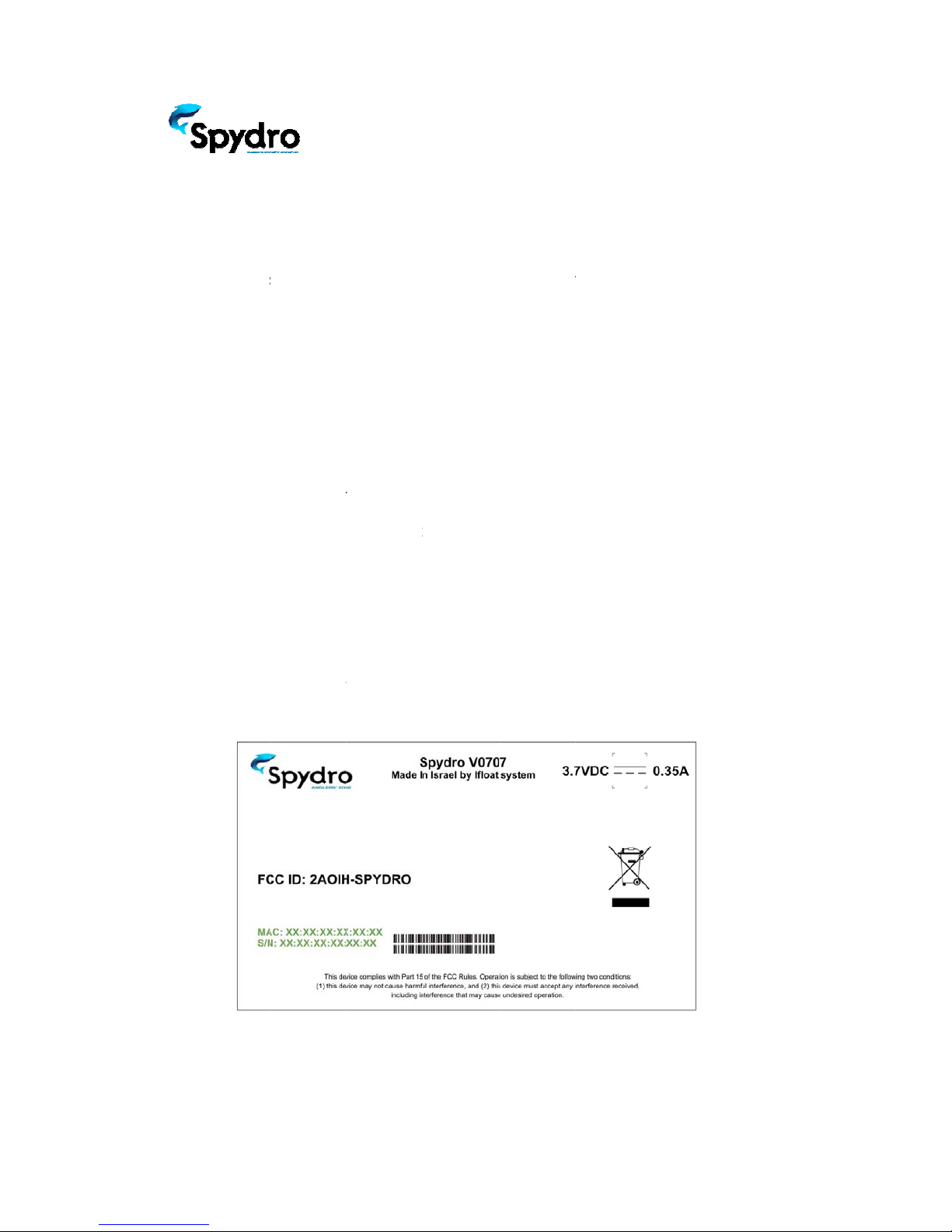
F
C
Thi
s
digi
t
pro
v
Thi
s
inst
a
to r
a
Ho
w
inst
a
rec
e
en
c
A
n
y
co
m
R
F
Th
e
ca
n
Thi
s
un
c
min
C
C Co
m
s
equipme
n
t
al device,
p
v
ide reaso
n
s
equipme
n
a
lled and u
s
a
dio comm
u
w
ever, ther
e
a
llation. If t
h
e
ption, whi
c
c
ouraged to
Reorie
n
Increa
s
Conne
c
the rec
e
Consul
t
y
Changes
o
m
pliance co
u
F
Expos
u
e
device ha
s
n
be used i
n
s
equipme
n
c
ontrolled e
n
imum dista
m
plianc
e
n
t has been
p
ursuant to
n
able prote
c
n
t generate
s
s
ed in acc
o
u
nications.
e
is no gua
r
h
is equipm
e
c
h can be d
try to corr
e
n
t or reloca
t
s
e the sepa
r
c
t the equip
e
iver is con
t
the deale
r
o
r modifica
t
u
ld void th
e
u
re Warn
s
been eval
n
portable
e
n
t complies
w
n
vironment
.
nce 20cm
b
e
State
m
tested and
part 15 of
t
c
tion again
s
s
uses and
c
o
rdance wit
h
r
antee that
i
e
nt does c
a
etermined
b
e
ct the inter
f
t
e the recei
v
r
ation betw
e
ment into
a
nected.
r
or an exp
e
t
ions not e
x
e
user's aut
h
ings
uated to m
e
e
xposure c
o
w
ith FCC r
a
.
This equi
p
b
etween th
e
3
m
ent
found to c
o
t
he FCC R
u
s
t harmful i
n
c
an radiate
h
the instru
c
i
nterferenc
e
a
use harmf
u
b
y turning t
h
f
erence by
o
v
ing anten
n
e
en the eq
u
a
n outlet on
e
rienced ra
d
x
pressly ap
p
h
ority to op
e
e
et general
o
ndition wit
h
a
diation ex
p
p
ment shou
l
e
radiator &
o
mply with
t
u
les. These
n
terference
radio freq
u
c
tions, ma
y
e
will not o
c
u
l interfere
n
h
e equipm
e
o
ne or mor
e
n
a.
u
ipment an
d
a circuit di
f
d
io/TV tech
n
p
roved by t
h
e
rate the e
q
RF expos
u
h
out restric
t
p
osure limit
l
d be install
your body.
t
he limits fo
limits are
d
in a reside
n
u
ency ener
g
y
cause har
m
c
cur in a pa
r
n
ce to radio
e
nt off and
o
e
of the foll
o
d
receiver.
f
ferent from
n
ician for h
e
h
e party re
s
q
uipment
u
re require
m
t
ion.
s set forth
f
ed and op
e
r a Class B
d
esigned to
n
tial install
a
g
y and, if n
o
m
ful interfe
r
r
ticular
or televisi
o
o
n, the use
r
o
wing mea
s
that to whi
c
e
lp.
s
ponsible f
o
m
ent. The d
f
or an
e
rated with
a
tion.
o
t
r
ence
o
n
r
is
s
ures:
c
h
o
r
evice
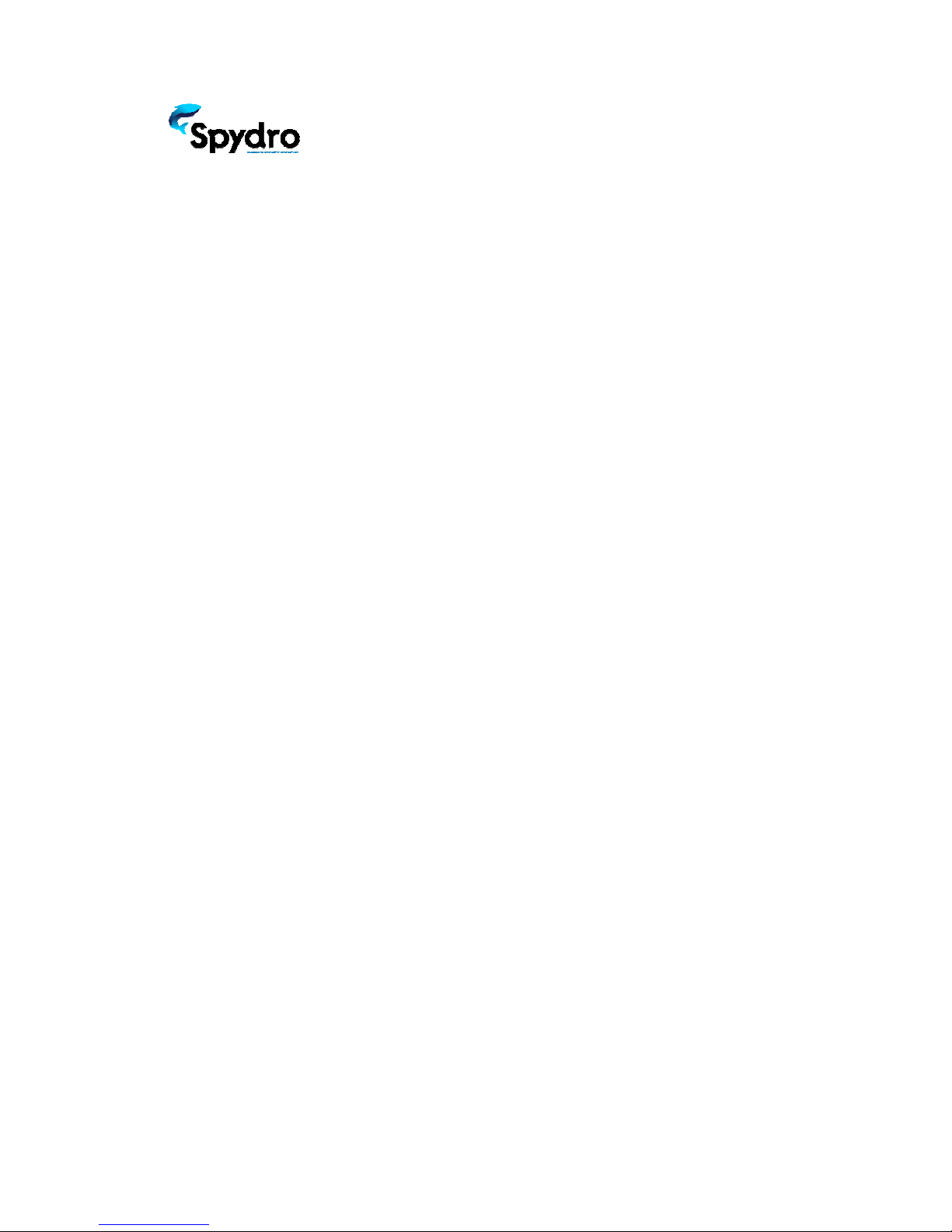
C
o
o
ntents
Quicko
v
Howto
Howto
Settings
v
erview.......
.
charge&W
i
use.............
s
...................
.
..................
.
i
‐FiSettings.
.
...................
.
...................
.
4
.
...................
.
...................
.
...................
.
...................
...................
.
...................
...................
...................
.
.
...................
...................
.
...................
.
.
...................
...................
.
...................
.
...................
.
...................
....5
...6
...7
....8

Q
U
Spy
d
live
sm
a
Spy
d
U
ICK OV
E
d
roisasma
r
videostrea
m
a
rtphoneor
t
d
roseamles
s
E
RVIEW
r
tsportfishi
n
m
ingandact
t
ablet.
s
lylogseach
n
gcamerat
h
ionmomen
t
sessioninf
o
5
h
atprovides
t
recordingf
r
o
rmationfor
anglerswit
h
r
omthetip
o
smartrepla
y
h
real‐times
t
o
fthefishin
g
y
,analysisa
n
t
rikenotific
a
g
linedirectl
y
n
dsharing.
a
tions,
y
toa
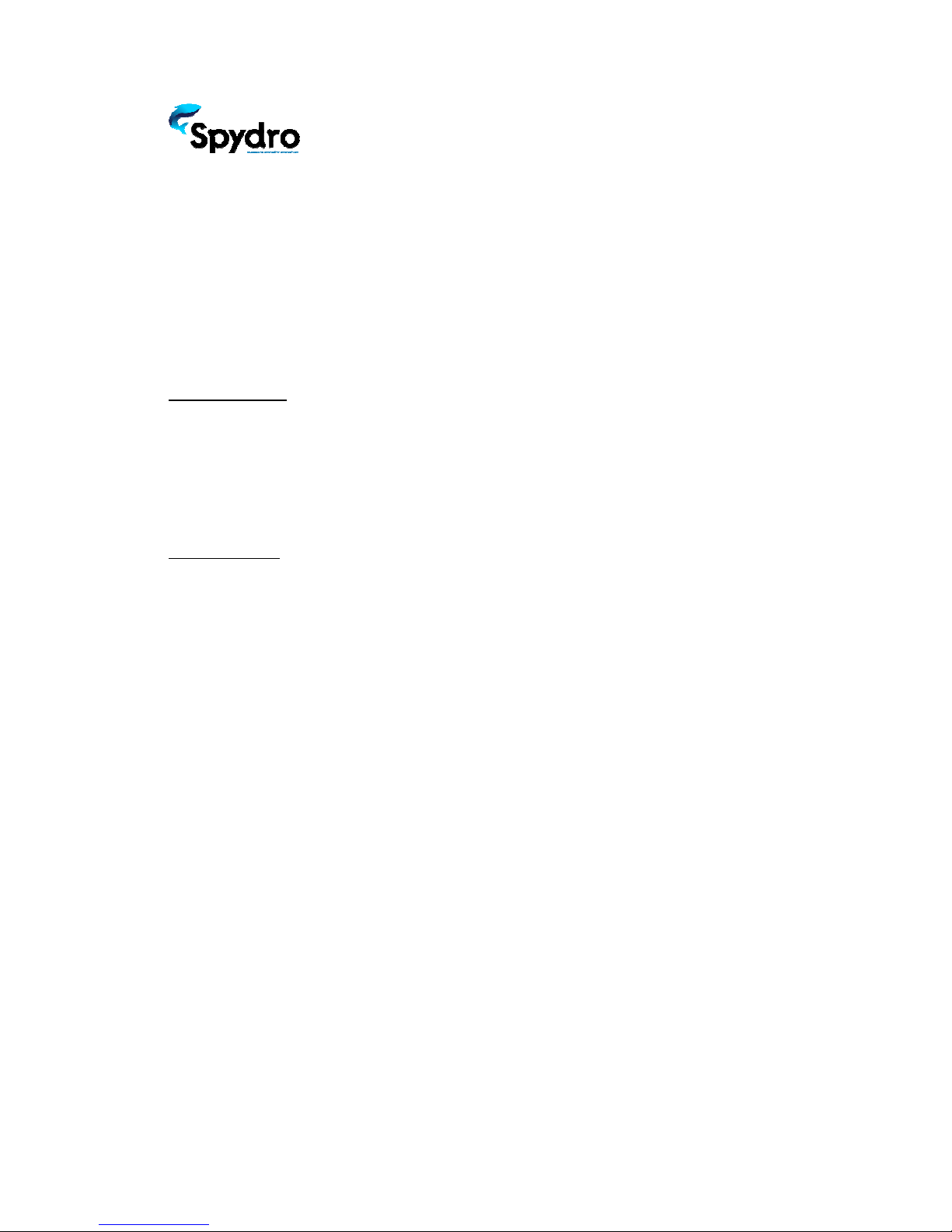
H
o
Ho
w
Spy
d
con
n
mo
d
Wh
Wi
‐
Spy
d
hot
s
con
n
Def
a
o
w to ch
a
w
tochar
g
d
rocanbec
h
n
ectittoa
p
d
e.
enthebatt
e
‐
FiSettin
g
d
rocanbec
o
s
pot:when
y
n
ectedtoth
a
ultSettings
a
rge &
W
g
e
h
argedusin
g
p
oweroutlet
e
ryisfullych
g
s
o
nnectedto
y
ouwantto
c
eSpydro'sn
are:
Networkna
m
Password–
W
i-Fi Sett
g
theinclud
e
.Whilechar
g
arged,theL
themobile
a
c
onnectSpy
d
etwork.
m
e–Spydro
Spydro1234
6
ings
e
dcable.Plu
g
g
ing,theor
a
EDwillswit
c
a
pplication
t
d
rothrough
g
itintothe
m
a
ngeLEDwil
c
hintogree
n
t
hankstoth
e
theapplica
t
m
agneticch
a
llightup:Th
n
.
e
Wi‐Fi.Spy
d
t
ion,firstch
e
a
rger,and
isisthecha
r
d
roitselfact
s
e
ckthatyou
r
ge
s
asa
are
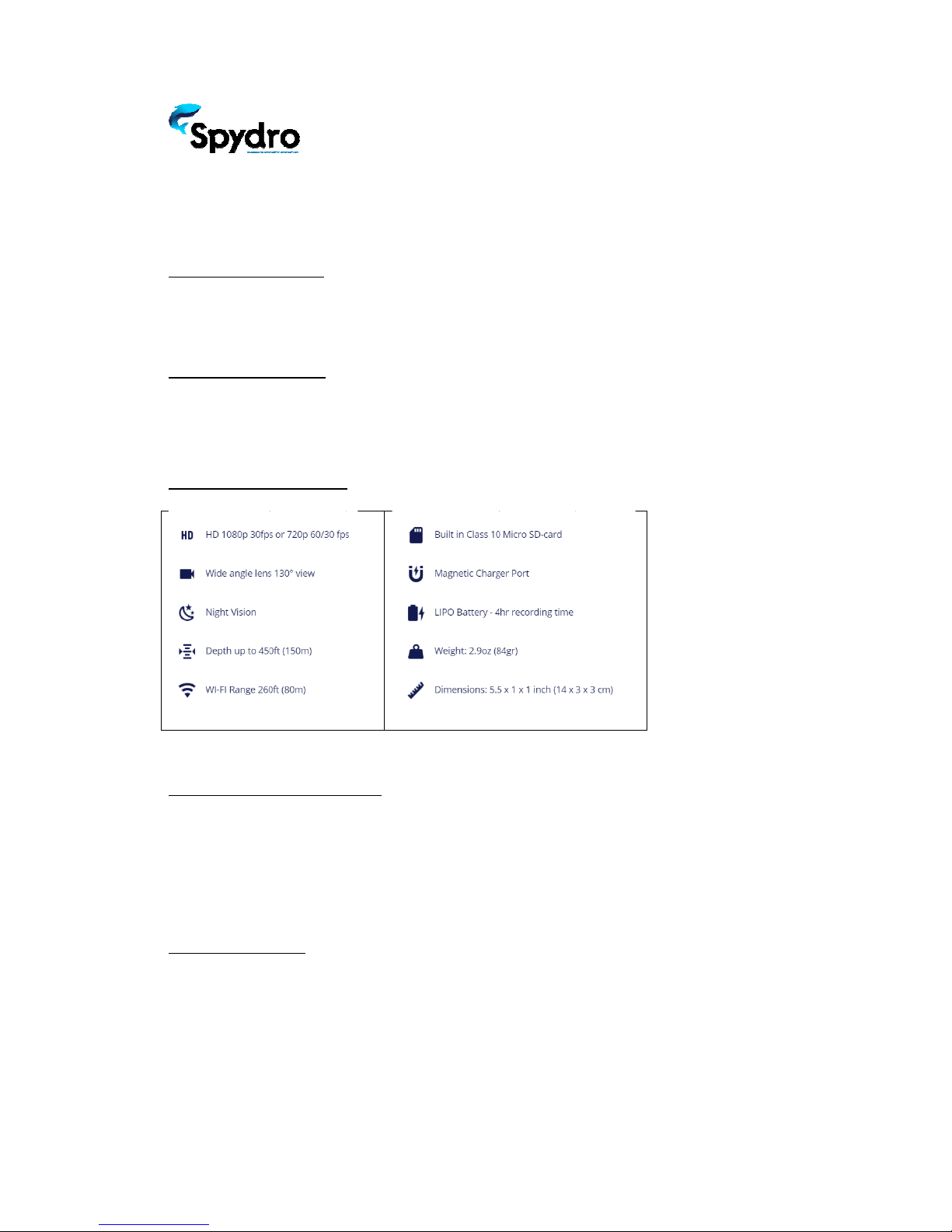
Ho
w
Tu
r
Wh
e
Tu
r
The
Ca
m
Ho
w
Ple
a
the
Ha
n
Itis
w
touse
r
ningont
h
e
ntouching
t
r
ningofft
devicecan
b
m
eraSpe
c
w
tomou
a
seconnect
frontconne
c
n
dlewith
recommen
d
h
eunit
t
hewaterS
p
heunit
b
eturnedof
f
c
ifications
nttheca
m
theendof
y
c
tionfromt
h
care
d
edtowash
t
p
ydrowilltu
f
bytheApp
m
era
y
ourleaderli
h
eluretoth
e
t
hecamera
i
7
rnon.Note‐
onceitiso
u
netotheca
e
frontofth
e
i
nfreshwat
e
Pleasechar
g
u
tofthewa
t
meraback
o
e
camera
e
rafterafis
h
g
eSpydrop
r
t
er.
o
nthesecur
e
h
ingsession
r
iortousing
e
attachmen
t
it.
t
and
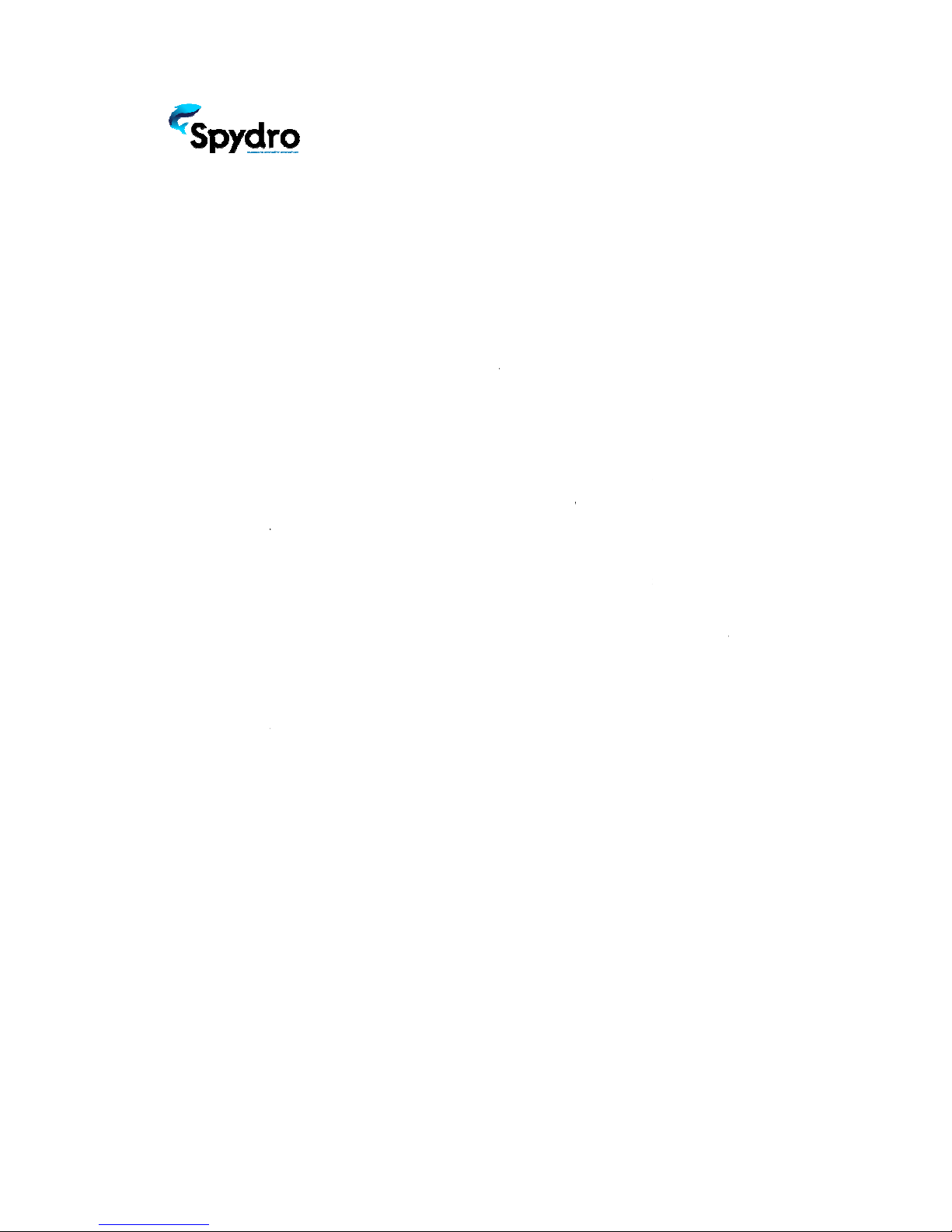
Se
t
The
cur
r
Set
t
t
tings
Settingsare
r
entlyconfig
u
t
ingsdetails
-Wi‐Fi:T
h
networ
k
-Wi‐FiE
d
-Motion
option
h
-
-
-Continu
asonel
o
videoc
a
-VideoR
e
320.N
o
-Video
Q
-ClipLen
-Units:t
o
-CloudS
h
theSpy
d
-AutoLi
g
sensor
s
turned
o
-AutoPo
-Wi‐FiIn
-Record
i
-Delete
f
dataca
n
-Tutorial
-Version
anupd
a
offand
r
availableo
n
u
red.
h
isshowsw
h
k
;
d
itbutton:h
e
Trigger:Spy
d
h
astwosub
o
Intensity:c
o
Duration:t
h
esRecordin
g
o
ngvideob
u
a
nbeconfig
u
e
solution:t
o
o
te!Highres
Q
uality:tose
t
gth:tosett
h
o
personaliz
e
h
aring:you
c
d
rocloudor
g
ht:enablin
g
s
uggeststo.
T
o
f
f
whenSp
y
werOff:ca
n
Water:tot
u
i
nWaterOn
f
romDevice:
n
notbereco
:toseeash
o
Numberan
d
a
teisavailab
r
estartitself
n
lywhenSp
y
h
etheryou
a
e
reyoucan
c
d
rowillstar
t
o
ptionstoc
o
o
ntrolsthei
n
h
eduration
o
g
:torecord
t
u
titwillbe
d
u
redbythe
s
o
setthepre
f
olutiontake
t
thequality
h
eduration
o
e
theunitss
h
c
andecide
w
not;
g
thisoption
T
helightwil
l
y
droisnotr
e
n
beperform
u
rntheWi‐F
i
ly:torecord
toeraseall
vered;
o
rttutorial
a
d
Update:to
le.Updating
.
8
y
droisconn
e
a
reconnect
e
c
hangethe
n
t
recording
o
o
ntrolthein
t
n
tensityoft
h
o
ftheevent:
t
hevideoco
d
ividedinto
s
s
uboptionL
a
f
erredvideo
smorespac
e
ofthevide
o
o
fthevideo
h
owninthe
w
hetheruplo
willconfigu
r
l
beturned
o
e
cordingavi
edonlyfro
m
i
offwhenS
p
avideoonl
y
mediaand
e
a
bouthowt
o
knowthec
u
Spydrofir
m
e
ctedandth
e
dornotto
S
n
etworkna
m
o
nlywhenth
t
ensityand
t
h
eevent:Lig
Long,Mid,
S
ntinuously.
T
s
hortvideos
.
a
gTime:Off
,
resolution:
e
thanalo
w
o
:Super,Hig
h
onacatch
m
app:Feet,
M
adpictures
f
r
eSpydroto
o
nduringth
e
deo.
m
themobil
e
p
ydroisint
h
y
wheninth
e
e
ventsfrom
S
o
useSpydr
o
u
rrentfirm
w
m
warerequir
eyshowyo
u
S
pydroorto
m
eandpass
w
ereisacatc
t
heduration
ht,Medium
,
S
hort.
T
hevideow
i
.
Thedurati
o
,
1Min,3Mi
n
1080p,720
/
w
erone;
h
,Normal;
m
ode:20Sec
,
M
eters.
f
romtherec
turnonitsl
i
e
videoreco
r
e
application
h
ewater;
e
water;
S
pydro.Onc
e
o
;
w
areversion
esthatSpyd
u
howSpydr
o
anotherWi
‐
w
ord;
hevent.Thi
s
oftheeven
,
Strong;
i
llnotbere
c
o
nofeachs
h
n
,5Min,10
M
/
30,720/50,
,
30Sec,40S
e
c
ordedvideo
i
ghtwhent
h
r
ding,and
w
e
deleted,t
h
ofSpydro,a
rowillturn
i
o
is
‐
Fi
s
t:
c
orded
h
ort
M
in;
640,
e
c;
sto
h
elight
w
illbe
h
e
ndif
i
tself
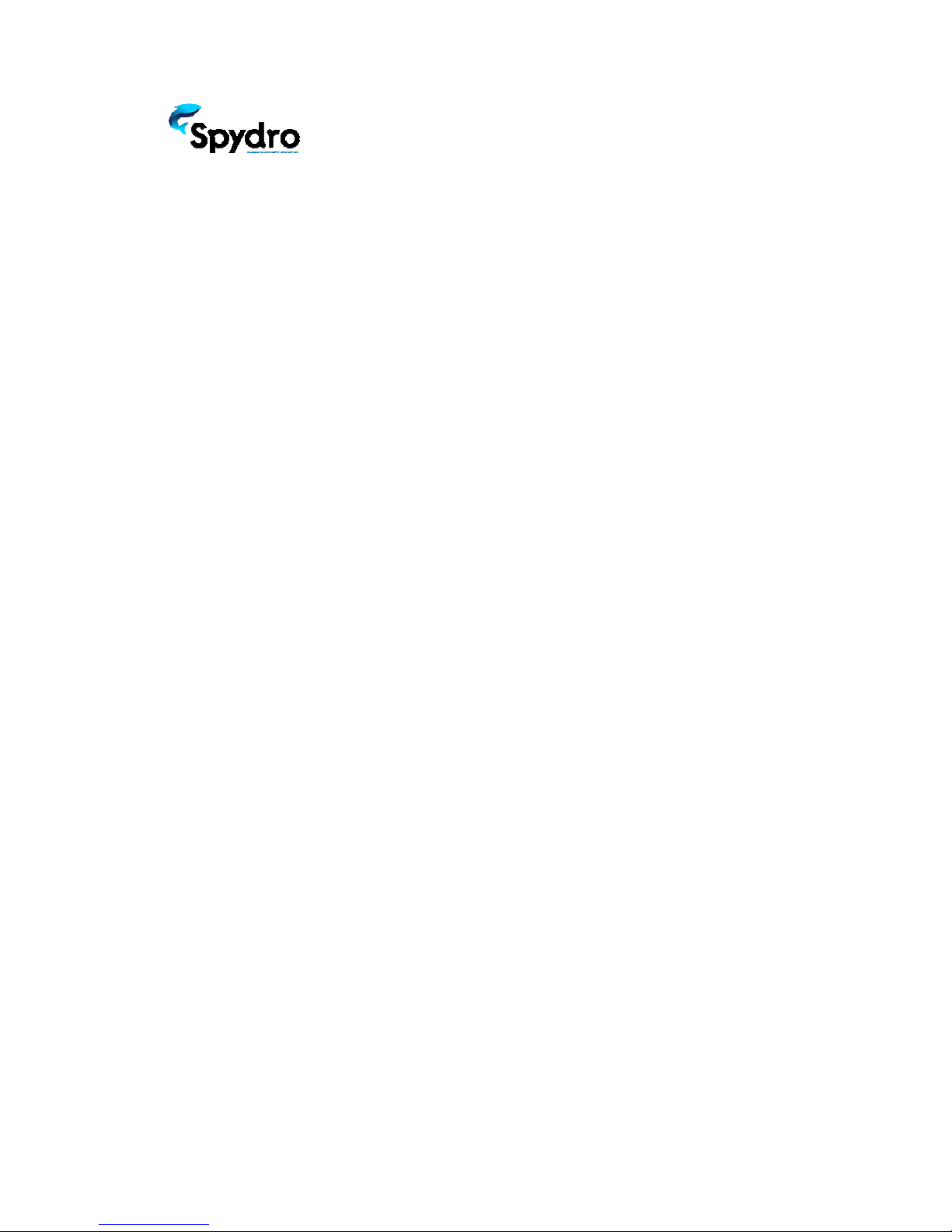
9
Other Spydro Digital Camera manuals