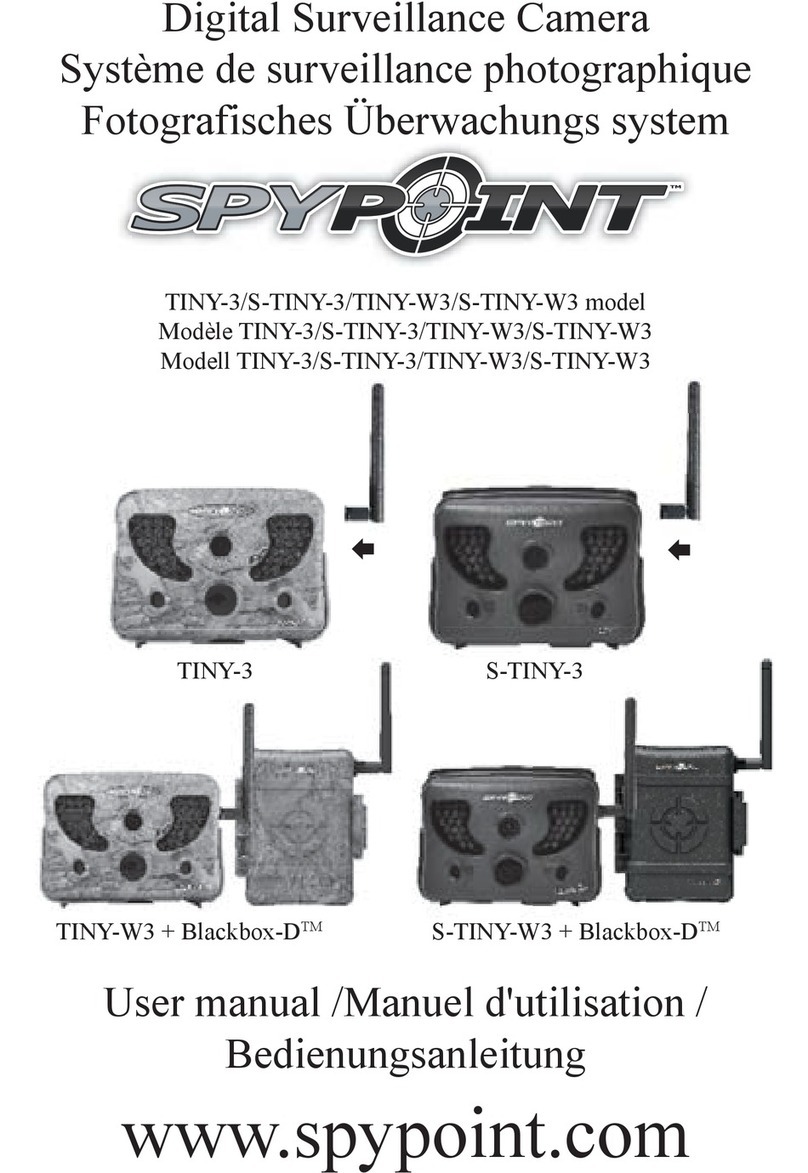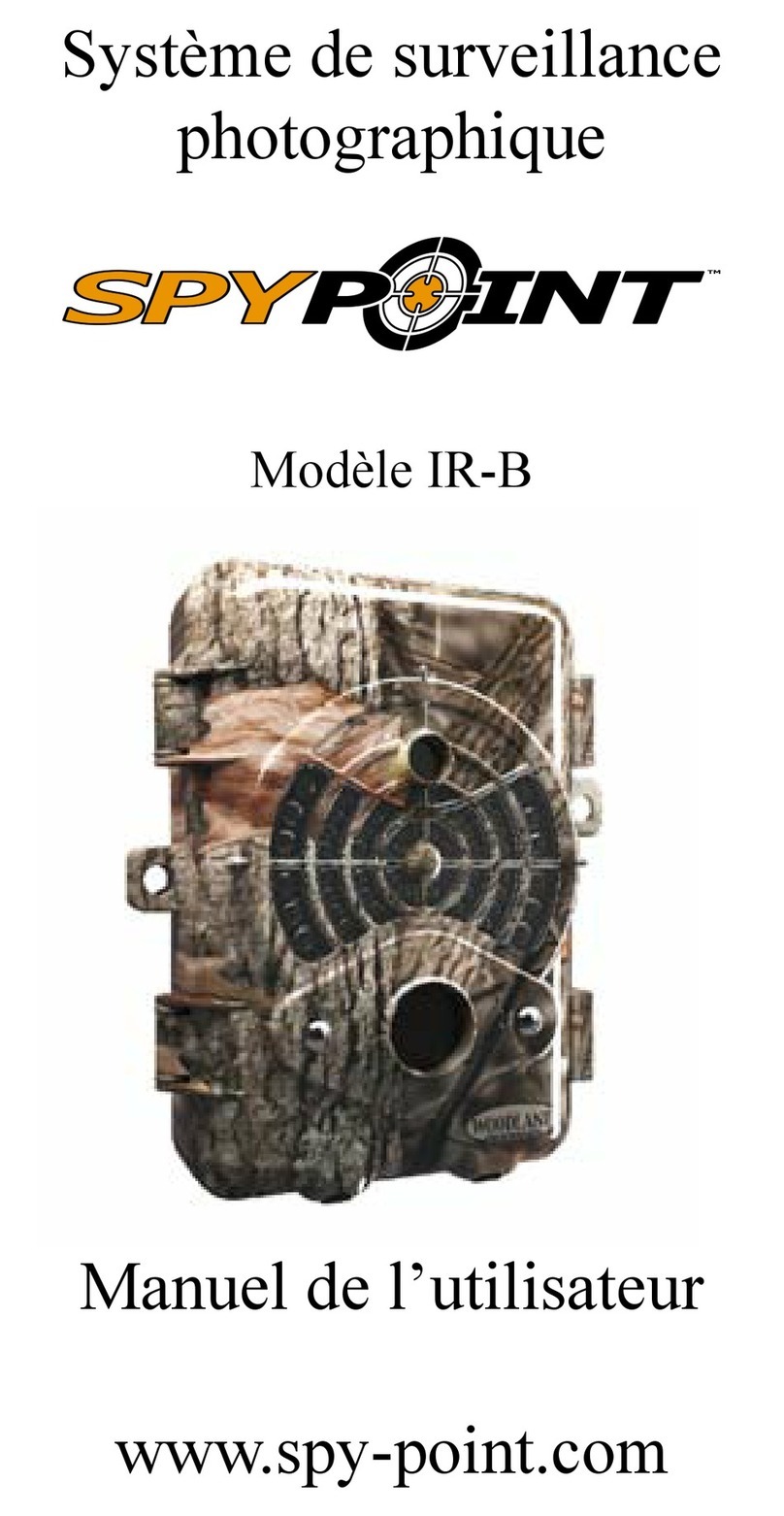4
CHARGING THE LITHIUM BATTERY
• Remove the lithium battery pack from the camera.
• Using the Micro USB cable, recharge the battery pack for about 12 hours.
• Once the lithium pack is fully charged, the red light will turn green.
HOWYOUR CAMERA USES SEVERAL POWER SOURCES
1. The main power source of your camera is the lithium battery
pack (#LIT-10 included), which provides a long charge time,
more than double that of AA batteries.
• The solar panel is designed to maintain the battery
pack’s charge. The camera will be energy self-sucient
under ideal conditions (an adequate conguration, i.e.
low power consumption and a sunny environment).
• When the battery pack charge level becomes insu-
cient, the camera will turn o.
• The solar panel will continue to power the battery pack.
However, for quick and complete recharging, connect
the battery pack to a wall outlet using the supplied USB
cable and a USB power adapter.
• When you restart your camera, after recharging the battery
pack, it will return to the settings you previously selected.
2. Moreover, the camera was designed to recognize and use a
primary power source other than the lithium battery pack:
• As soon as you plug an external 12V battery (#BATT-12V,
sold separately) into your camera, it becomes your cam-
era’s new primary power source. The lithium battery pack
will only be used once the 12V battery is depleted.
• Simply plug the 12V cable into the 12V jack of the
camera and connect the other end to the 12V battery.
Getting started
Do not insert AA batteries into the lithium battery
compartment, as this could damage the camera.