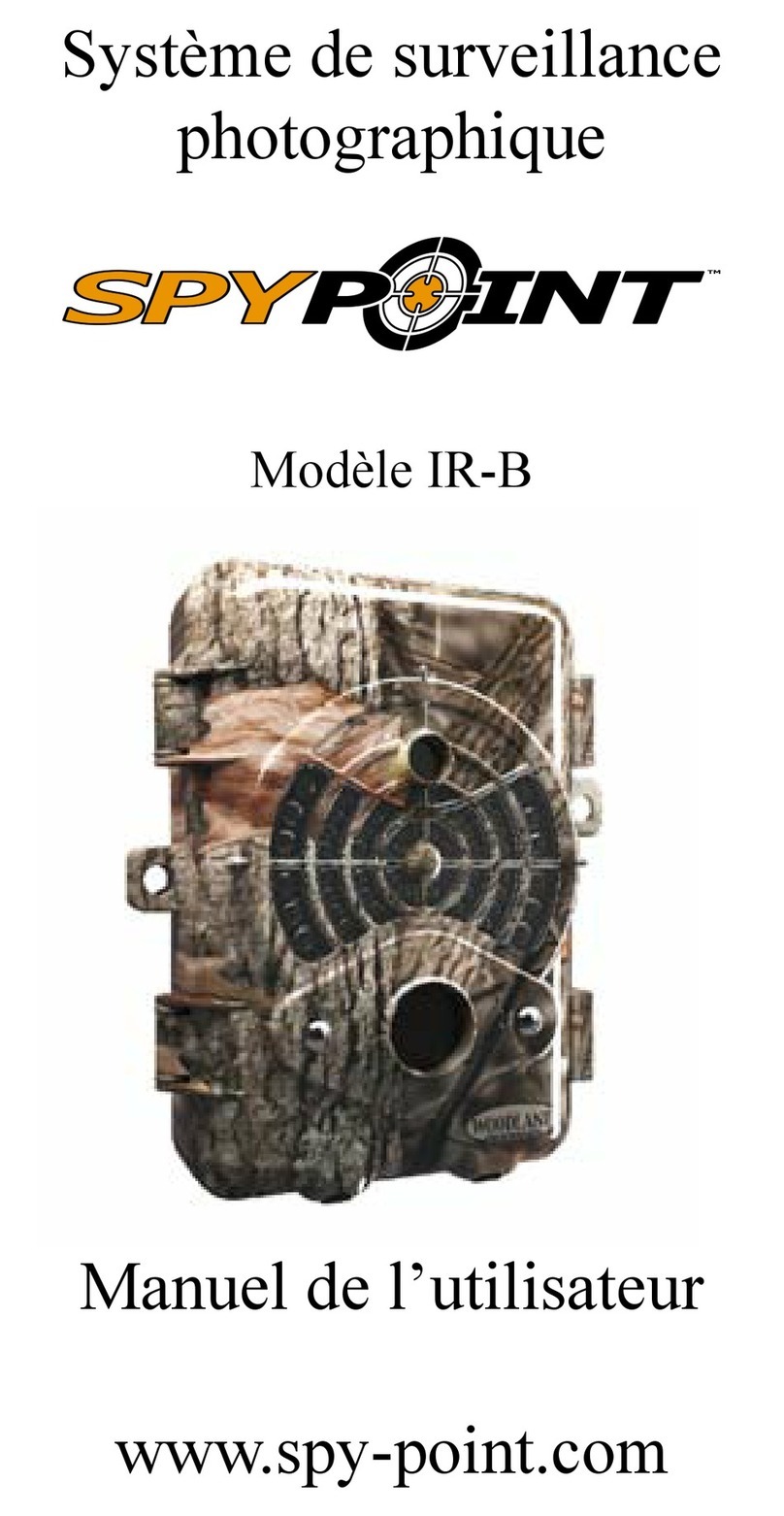16 17
English
English
SETTINGS
To define the options of the camera. To configure
the system in English, hold the button «» until
«Language» is highlighted. Press «OK», select «English»
and confirm your choice with «OK». The system will change
all the menus in English by itself.
Camera ID Allow the user to set the camera name
(maximum 8 characters)
Time Start /
Time Stop: Allow the user to set the period of operation
of the camera. The start and stop time are
the hours during the camera is in action and
records pictures or videos. Example: if the
user selects a start time «7:00 am» and a stop
time «11:00 am», the camera will only detect
for that period of time and will stay inactive
for the remaining hours. Press «OK» and use
«» or «» to adjust the hour. Press again
«OK» to set the minutes. When the time is
properly set, press «OK» once more to go
back to other settings.
For an activation of 24 hours, the same start
and stop time must be entered (example:
00:00 as start time and 00:00 as stop time.
These hours are the basic configuration of
your camera)
Note: The hours can be recorded over a
12 or 24 hours period. Refer to «Setting»/
«Time format» (00:00 means midnight)
Wireless:
(On/Off)
Enables or disables the wireless transmission
of images to the Blackbox-DTM controller
(supplied with the TINY-W3/S-TINY-W3).
When the transmission is enabled:
• Only pictures are transmitted to the
controller, not videos.
• The quality of the photos on the controller
is reduced to maximize transmission:
10MP = 800 x 600 pixels
5MP = 640 x 480 pixels
3MP = 320 x 240 pixels
• When in «Time Lapse» mode, photos are
sent to the controller except for the «30s»
setting.
• When the delay setting «10s» is selected,
the time between each detection is
calculated when the transmission
is completed. For example, if the
transmission takes two seconds, the time
between the two detections is 12 seconds.