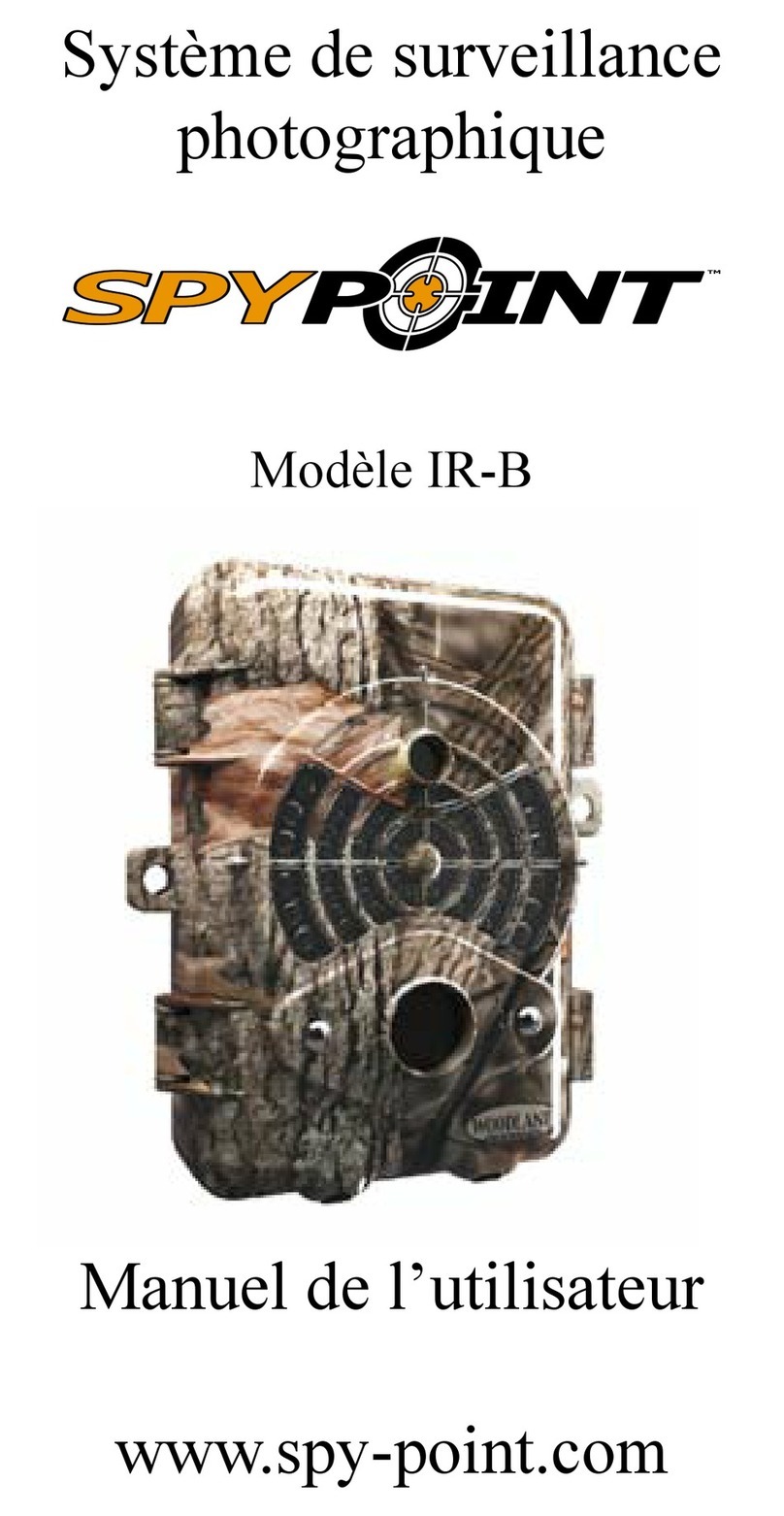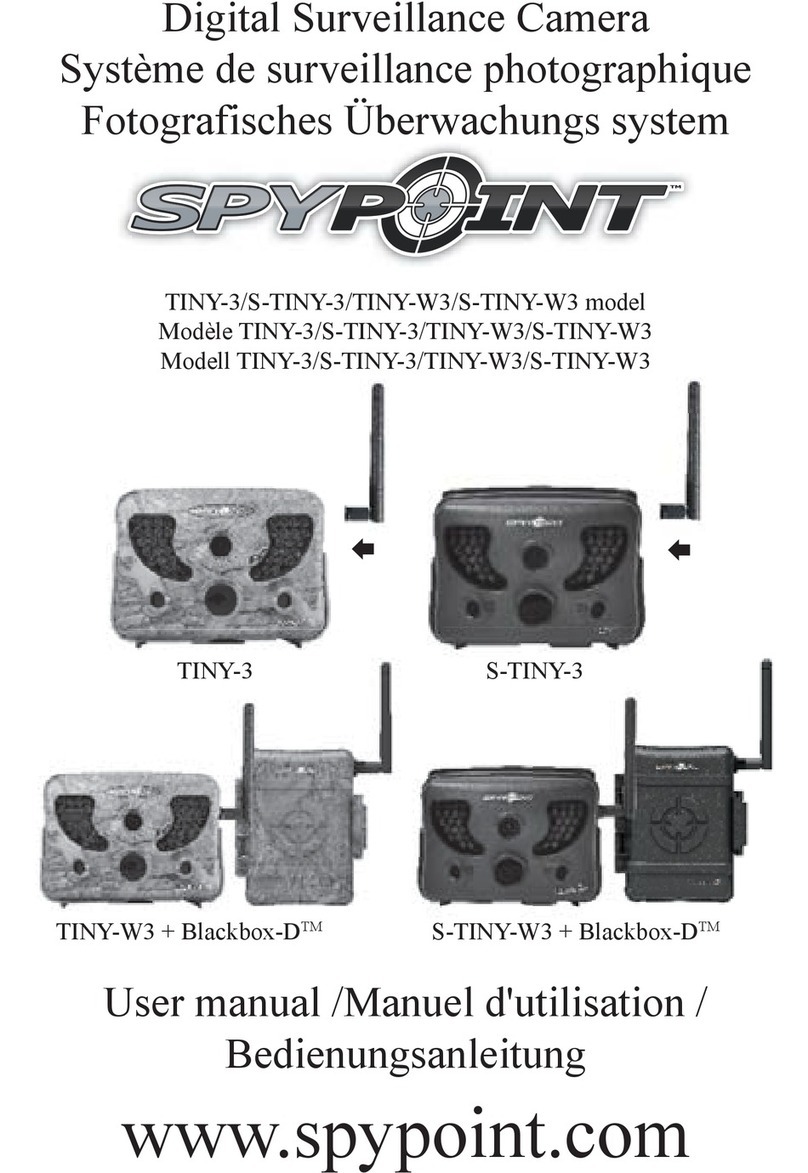DISPOSAL
Only use original spare parts and accessories.
If, one day, your camera has been used so intensively that
it has to be replaced, or if you no longer have any use for
it, you are obliged to dispose of it at a recycling center.
Information on return points for your electrical appliance
can be obtained from your local waste disposal
company or from your local administrative oces.
Electrical appliances not only contain valuable recyclable raw
materials, but also substances which, if disposed of
improperly, can aect public health and the environment.
Help ensure that valuable raw materials are recycled by
returning your old appliance to a central collection point.
The WEEE (Waste Electrical and Electronic Equipment
Directive) symbol represents the obligation.
FREQUENCY
Details available on the FLEX help web page
(spypoint.com/ex-guide)
FCC
Operation is subject to the following two conditions:
1. This device must not cause harmful interference.
2. This device must accept any interference received, includ-
ing interference that may cause undesired operation.
WARRANTY
2-year limited warranty, visit spypoint.com/warranty
for complete details.
This device complies with
part 15 of the FCC rules.
COMPONENTS
qMicrophone
wIR LED
eLight sensor
rDelay light
tPhoto lens
yDetection lens
uBattery level
iSignal level
oSTATUS light
aFORMAT button
sTEST button
dOFF/ON switch
fAntenna
g12 V jack
hCable lock hole
jLocking latch
kSlots for installation strap
lScrew-thread for standard
¼"-20 tripod mount
Battery door
microSD card slot
Micro SIM card slots
Battery tray
Thank you for choosing SPYPOINT