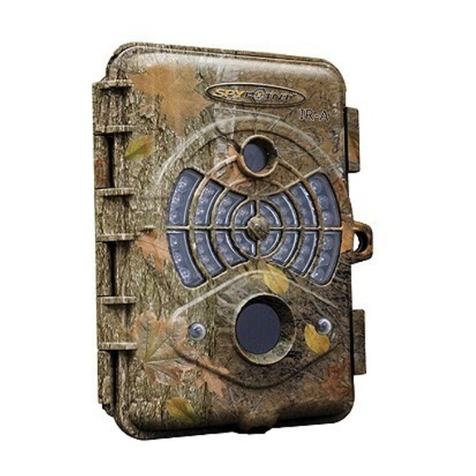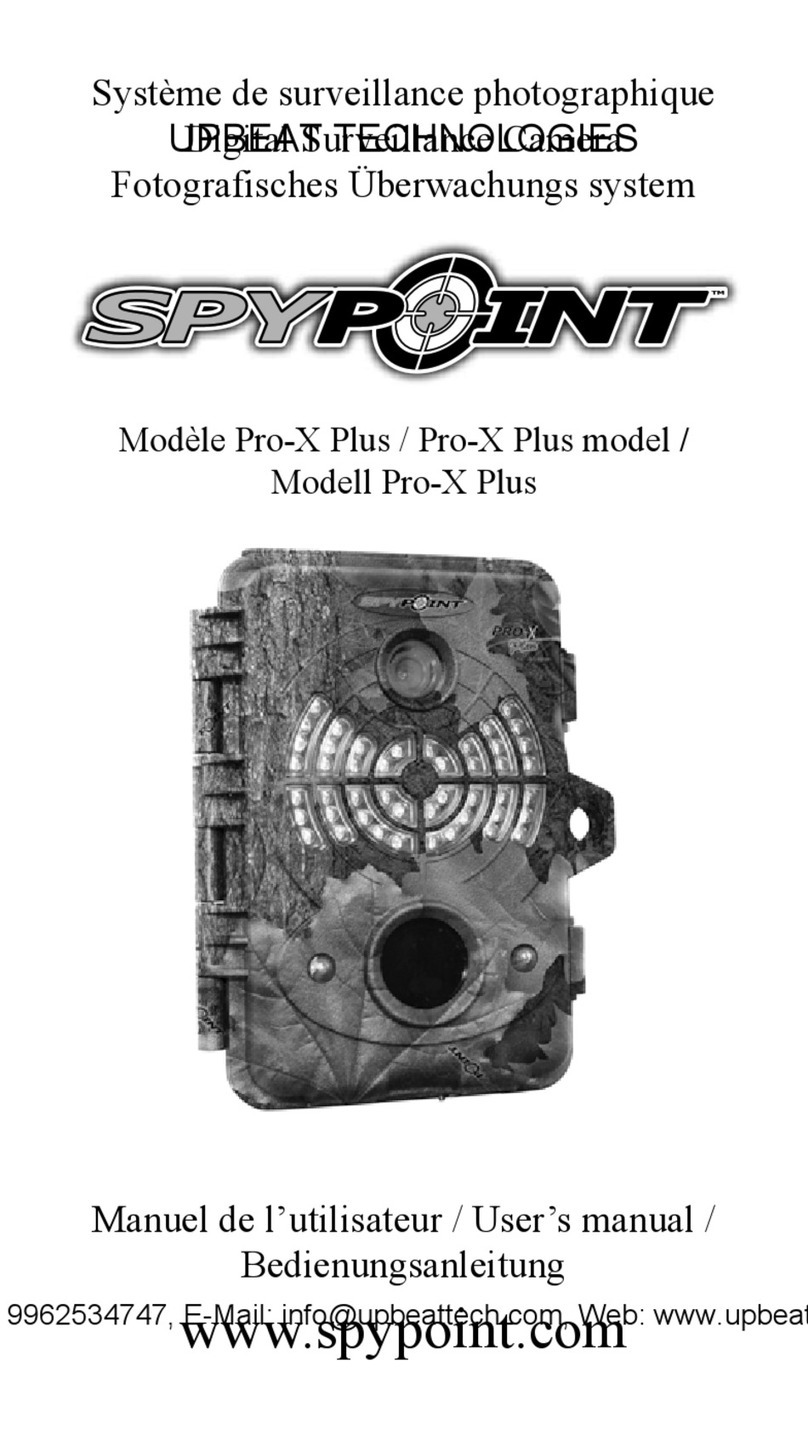2. CONFIGURE THE SETTINGS OF THE 3 OPERATING MODES
In the main menu, select SETTINGS and then, PHOTO, TIME
LAPSE or VIDEO to access to the respective operating mode
menu.
PHOTO
Delay: Allows the user to choose the time interval between each
detection before the camera can record the next photo.
Multi-shot: Takes up to 6 consecutive shots at each detection,
with a 10 second delay between each photo.
TIME LAPSE
Interval: This option allows the camera to take photos at regular
preset intervals without detection.
VIDEO
Delay: Allows the user to choose the time interval between each
detection before the camera records the next video.
Video lenght: Allows the user to select the duration of the
recording.
Photo rst: When this option is enabled, a photo is taken
immediately before each video.
C. Set the Date (MM/DD/YY or DD/MM/YY)
D. Set the Time (Hour/Minute).
E. Set the LIT-09 charger option depending on the power
source (see next table).
Power source LIT-09 charger option
• 6 AA
• 12V
• 12V + 6 AA
OFF
• LIT-09*
• 12V + LIT-09*
• Solar panel + LIT-09*
ON
* Rechargeable lithium battery pack, sold separately (LIT-09)
or with a charger (LIT-C-8).
5. INSTALL THE CAMERA WITH THE SUPPLIED STRAP
Recommended installation height: about 3 feet above the ground.
Do not place the camera facing the sun.
Use the and buttons to navigate in the interface and to change
options.Use the OK button to conrmandthebutton to return to
the previous menu.
1. CONFIGURE THE GENERAL SETTINGS
A. Turn on the camera by pressing the power button.
B. In the main menu, select SETTINGS and then, GENERAL to
access to the General settings menu.
Settings
PERFORM THE STEPS 3 AND 4 DURING THE FINAL
INSTALLATION OF THE CAMERA.
3. TEST THE DETECTION OF THE CAMERA
When the TEST mode is selected,
no photo or video is recorded. Pass
in front of the camera from left to
right. When the camera detects
motion, the test light blinks to
indicate that the camera would
normally have saved a photo
or video. If the system does not
detect the movement, increase
the detection sensitivity using the
DETECTION SENSITIVITY option in the GENERAL SETTINGS
menu or realign the system differently. In TEST mode, it is
possible to take a photo by pressing the OK button. The photo is
saved and appears in the VIEW mode.
4. START THE CAMERA
Select the desired operating mode
(photo, time lapse or video) on the
main menu by pressing OK. When
the mode is selected, the test light
infrontofthecamerawillashfor
60 seconds to allow the user to
leave the area without being pho-
tographed or recorded.