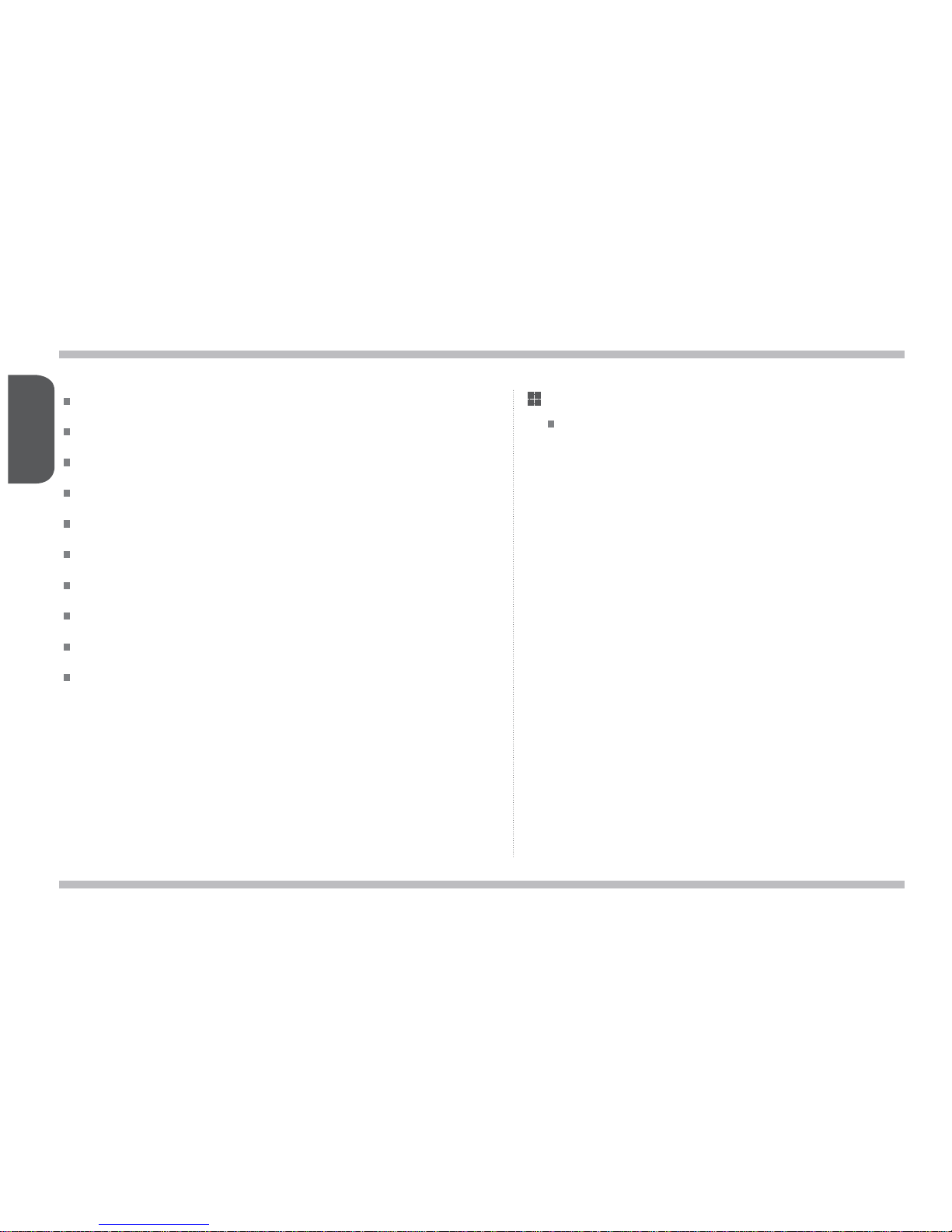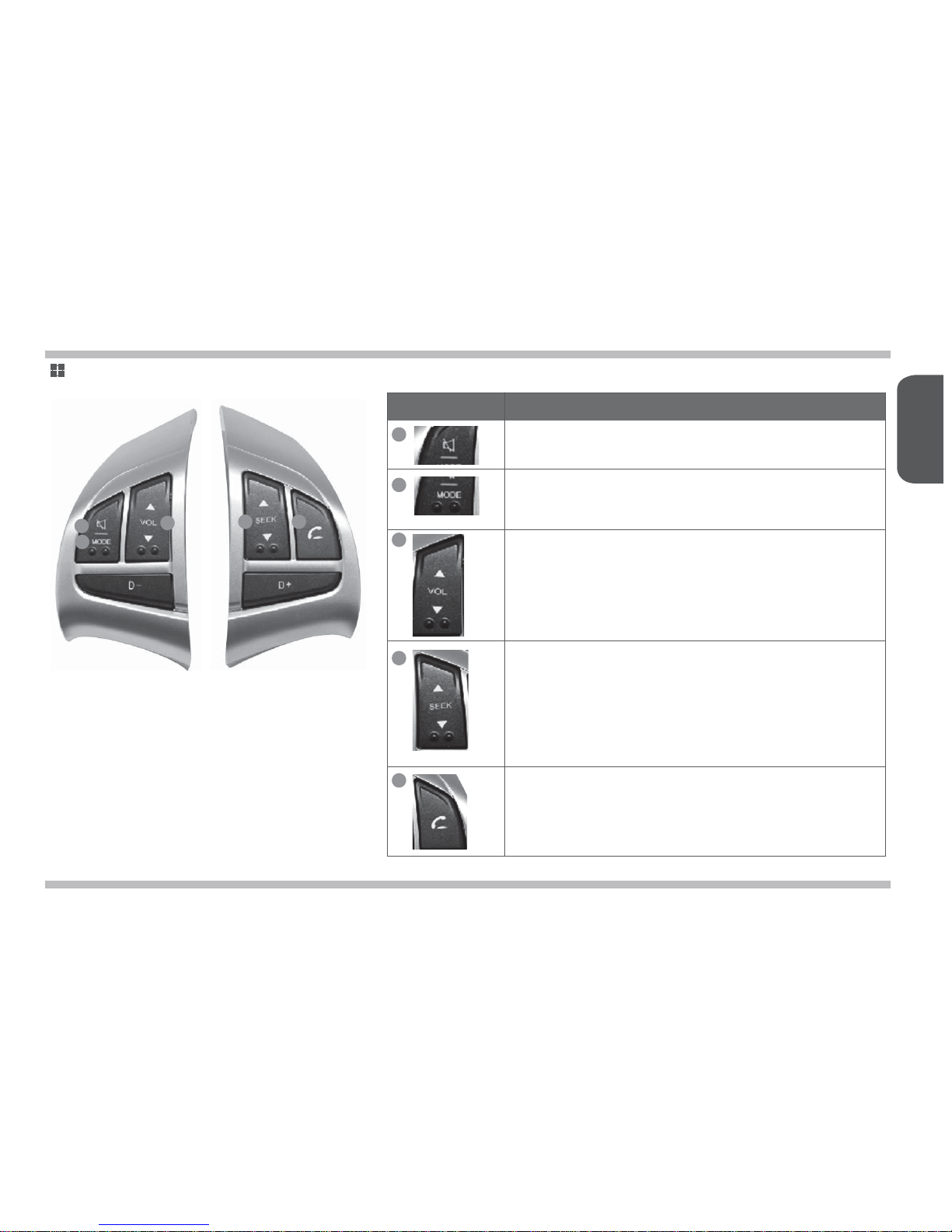4
English
Key Product Features
Feature
Display
HDMI
Bluetooth
Miscellaneous
Radio
USB MEDIA
FeatureDescription Description
Wide LCD Display
HDMI feature of HDMI devices can be connected for
use.
(DV\FRQWURORIVFUHHQEULJKWQHVVFRQWUDVWFRORUDQG
saturation through touch screen.
6KRZVWKHYHKLFOHUHDUVLGHZKHQSRVLWLRQLQJWKHJHDU
in reverse.
Bluetooth Connection Feature
Digital Screen Control Features
Rear Detection Camera
Provides Hands-Free feature that enables drivers to
PDNHZLUHOHVVFDOOVZKLOHGULYLQJDVZHOODVPXVLF
HQMR\PHQWWKURXJK$XGLR6WUHDPLQJ
5'65DGLR'DWD6\VWHP
$)5(*,217$7337<
Media Auto Search Feature
Outstanding reception using a high-sensitivity inte-
grated antenna.
Radio Digital Tuner Feature
Possible to save 6 independent present bands for
)0)0DQG$0EURDGFDVWVHDFK7KHV\VWHPXVHV
a one-chip digital radio solution.
$XWRPDWLFDOO\LGHQWL¿HVPXVLF¿OHVVDYHGLQWKHPHGLD
and displays as lists for convenience.
Provides high quality video and music simultaneously
WKURXJKWKHLQFKZLGHVFUHHQGLVSOD\
7RXFKVFUHHQIRUPD[LPXPXVHUFRQYHQLHQFH
Enables selection of video screens according to situ-
ation
7KLVGHYLFHLVD6PDUW$XGLRV\VWHPWKDWVXSSRUWV5DGLR)0$05'686%0XVLF+'0,L32'7KHLQFK:,'(9*$/&'
SURYLGHVKLJKTXDOLW\UHVROXWLRQZKLOHWKHSRZHUIXODQGULFKVRXQGV\VWHPDGGVWRGULYLQJHQMR\PHQW,QDGGLWLRQWKHUHDUYLHZFDP-
HUDLQFUHDVHVVDIHW\ZKHQUHYHUVLQJE\SURYLGLQJDZLGH¿HOGRIYLVLRQRIWKHUHDUVLGH
Key Product Features