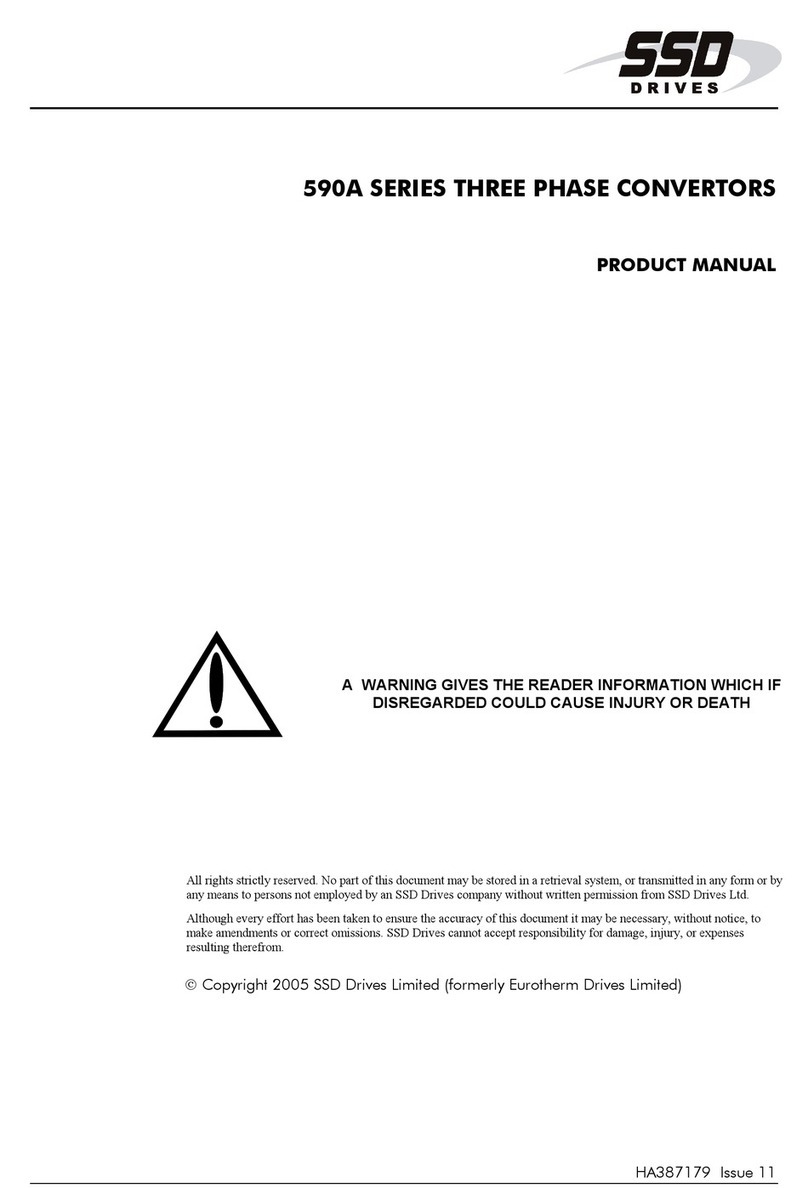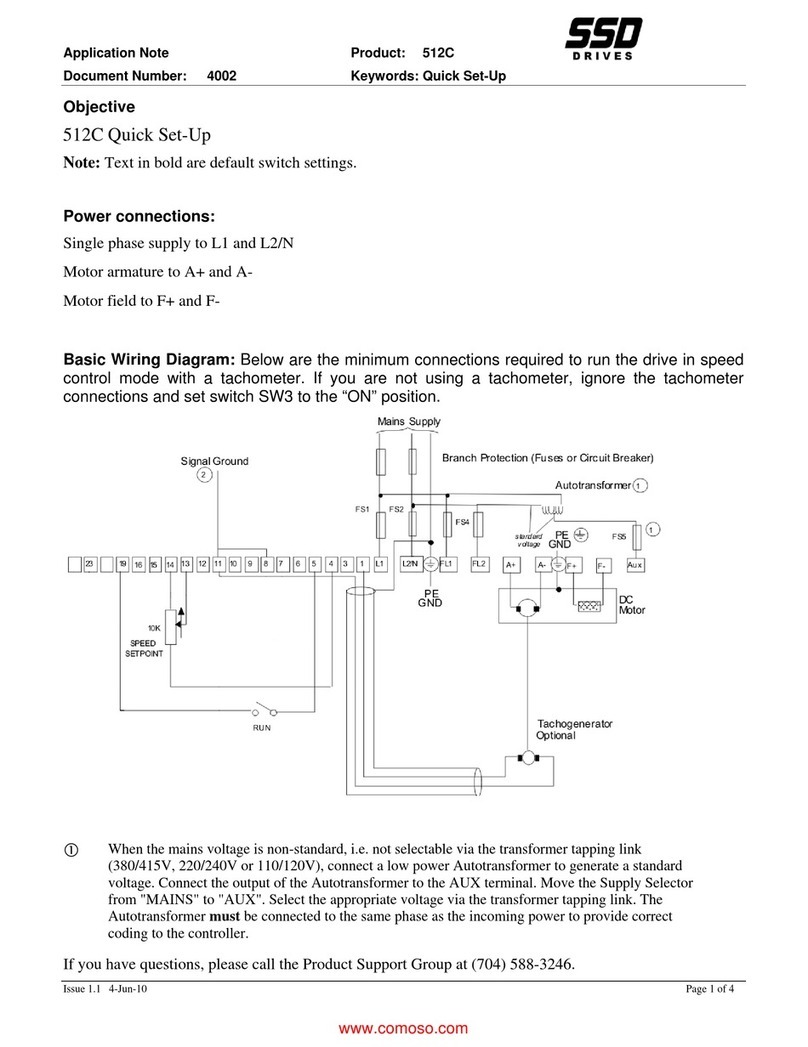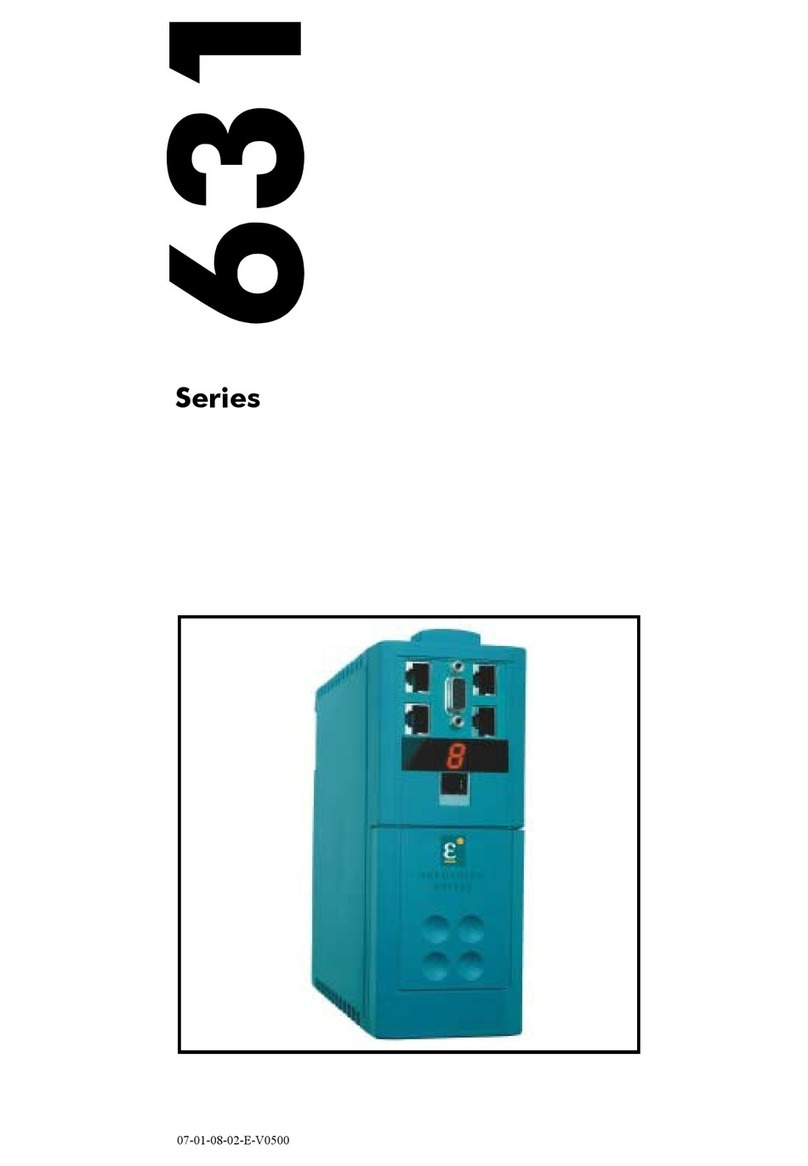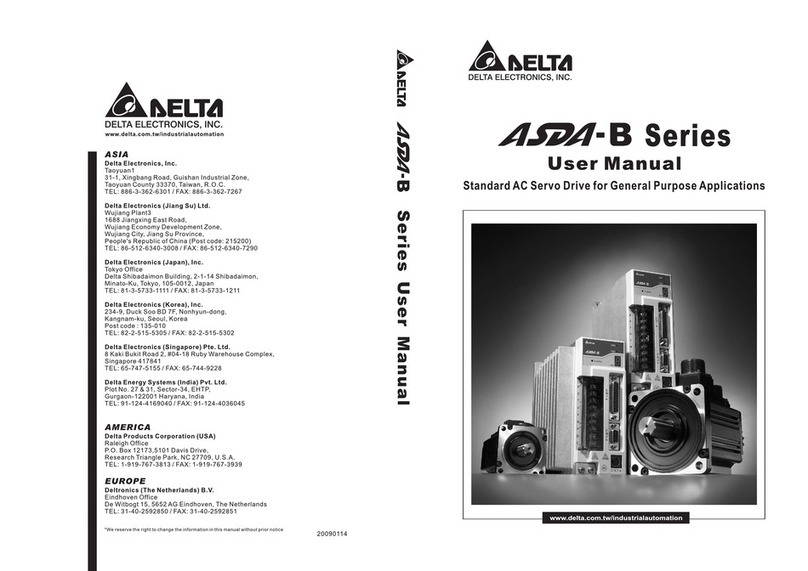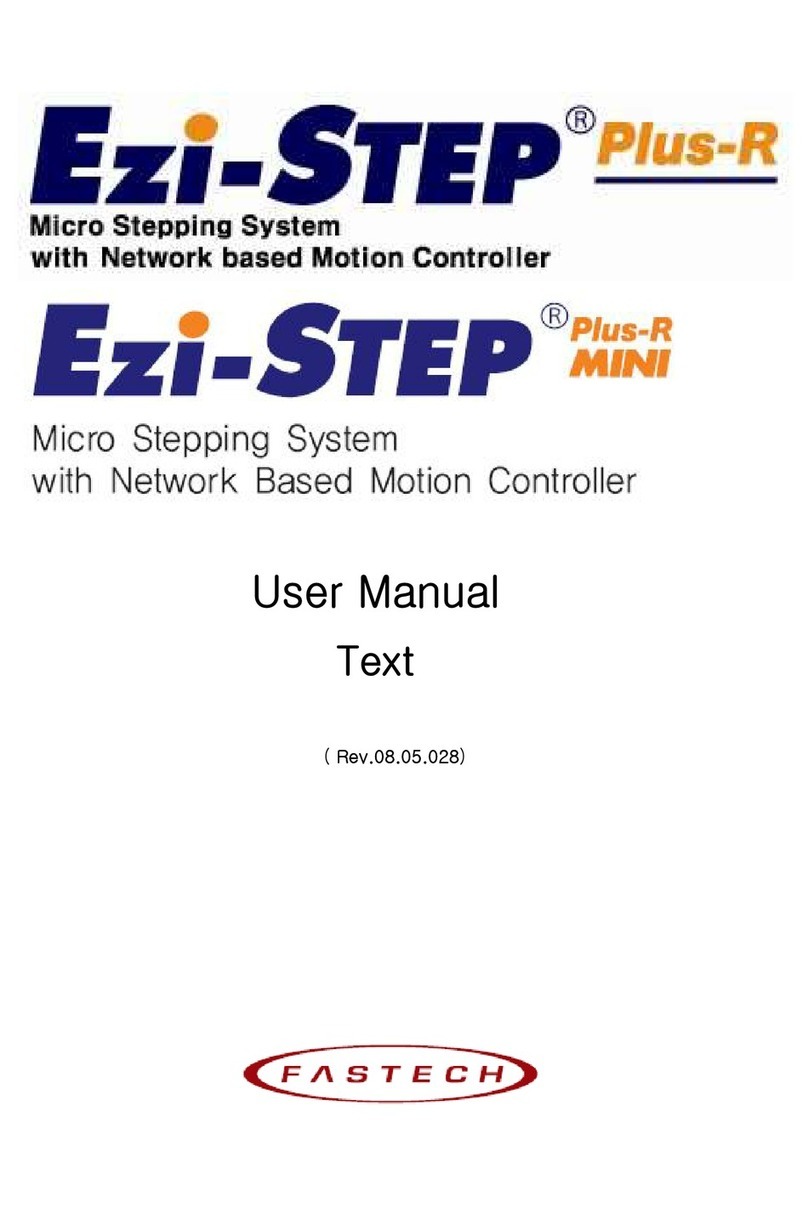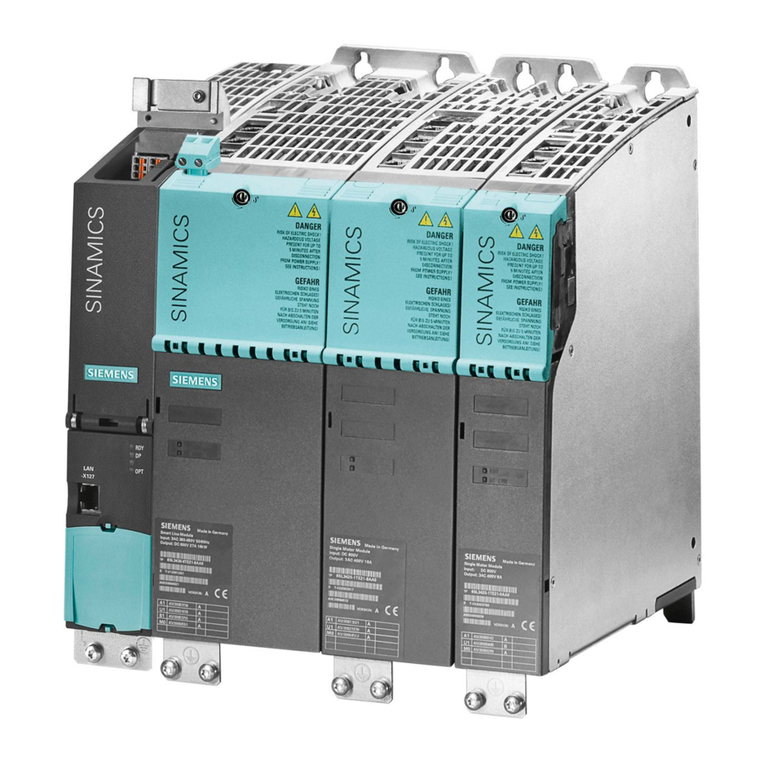SSD Drives 590+ Series User manual

590+ Series
DC Digital Drive
Product Manual
HA466461U003 Issue 4
Copyright 2004 SSD Drives Limited (formerly Eurotherm Drives Limited)
All rights strictly reserved. No part of this document may be stored in a retrieval system, or transmitted in any form or by
any means to persons not employed by an SSD Drives company without written permission from SSD Drives Ltd.
Although every effort has been taken to ensure the accuracy of this document it may be necessary, without notice, to
make amendments or correct omissions. SSD Drives cannot accept responsibility for damage, injury, or expenses
resulting therefrom.
Compatible with Version 7.x Software

Cont.2
WARRANTY
SSD Drives warrants the goods against defects in design, materials and workmanship
for the period of 12 months from the date of delivery on the terms
detailed in SSD Drives Standard Conditions of Sale IA058393C.
SSD Drives reserves the right to change the content and product specification without notice.

Cont.3
Requirements
IMPORTANT: Please read this information BEFORE installing the equipment.
Intended Users
This manual is to be made available to all persons who are required to install, configure or
service equipment described herein, or any other associated operation.
The information given is intended to highlight safety issues, and to enable the user to obtain
maximum benefit from the equipment.
Complete the following table for future reference detailing how the unit is to be installed and
used.
INSTALLATION DETAILS
Serial Number
(see product label)
Where installed
(for your own
information)
Unit used as a:
(refer to Certification
for the Converter)
RComponent RRelevant Apparatus
Unit fitted: RWall-mounted ;Enclosure
Application Area
The equipment described is intended for industrial (non consumer) motor speed control utilising
dc shunt machines.
Personnel
Installation, operation and maintenance of the equipment should be carried out by qualified
personnel. A qualified person is someone who is technically competent and familiar with all
safety information and established safety practices; with the installation process, operation and
maintenance of this equipment; and with all the hazards involved.
!
Safety Information

Cont.4
Hazards
WARNING!
This equipment can endanger life through rotating machinery and high voltages.
Failure to observe the following will constitute an ELECTRICAL SHOCK HAZARD.
This is a product of the restricted sales distribution class according to IEC 61800-3.
In a domestic environment this product may cause radio interference in which case
the user may be required to take adequate measures.
This product is designated as “professional equipment” as defined in EN61000-3-2.
Permission of the supply authority shall be obtained before connection to the low
voltage supply.
xThe equipment must be permanently earthed due to the high earth leakage current.
xThe drive motor must be connected to an appropriate safety earth.
xBefore working on the equipment, ensure isolation of the mains supply from terminals L1,
L2 and L3.
xNever perform high voltage resistance checks on the wiring without first disconnecting the
drive from the circuit being tested.
xWhen replacing a drive in an application and before returning to use, it is essential that all
user defined parameters for the product’s operation are correctly installed.
xThis equipment contains electrostatic discharge (ESD) sensitive parts. Observe static
control precautions when handling, installing and servicing this product.
IMPORTANT: Metal parts may reach a temperature of 90 degrees centigrade in operation.
Application Risk
The specifications, processes and circuitry described herein are for guidance only and may need
to be adapted to the user’s specific application.
SSD Drives does not guarantee the suitability of the equipment described in this Manual for
individual applications.
Risk Assessment
Under fault conditions, power loss or other operating conditions not intended, the equipment
may not operate as specified. In particular:
xThe motor speed may not be controlled
xThe direction of rotation of the motor may not be controlled
xThe motor may be energised
Guards
The user must provide guarding and /or additional safety systems to prevent risk of injury and
electric shock.
Protective Insulation
xAll control and signal terminals are SELV, i.e. protected by double insulation. Ensure all
wiring is rated for the highest system voltage.
Note: Thermal sensors contained within the motor must be double insulated.
xAll exposed metalwork in the Converter is protected by basic insulation and bonding to a
safety earth.
RCDs
These are not recommended for use with this product but ,where their use is mandatory, only
Type B RCDs should be used.
!
Safety Information

Contents
Contents Page
Cont.5
Chapter 1 GETTING STARTED
Equipment Inspection and Storage ..............................................................1-2
Packaging and Lifting Details ......................................................................1-2
About this Manual ........................................................................................1-2
Initial Steps ............................................................................................................. 1-2
How the Manual is Organised .................................................................................1-3
Chapter 2 ANOVERVIEW OF THE CONVERTER
How it Works................................................................................................. 2-1
Control Features ........................................................................................... 2-2
Understanding the Product Code .................................................................2-3
Model Number (Europe)..........................................................................................2-3
Catalog Number (North America)............................................................................2-4
xDoor Assembly Product Code ................................................................2-5
Product Identification ................................................................................... 2-5
Component Identification ............................................................................. 2-6
x590+ Controller (Frames 1 & 2)............................................................2-6
x590+ Door Assembly (Frames 3, 4, 5 & H)...........................................2-7
x590+ Controller (Frame 3) ...................................................................2-8
x590+ Controller (Frames 4 & 5)............................................................2-9
x590+ Product (Frame H).....................................................................2-10
Chapter 3 INSTALLING THE CONVERTER
Mechanical Installation ................................................................................ 3-1
Unpacking the Converter.........................................................................................3-1
Lifting the Converter................................................................................................ 3-1
Product Dimensions.................................................................................................3-2
Mounting the Converter...........................................................................................3-3
xRecommended Tools.............................................................................3-3
Ventilation and Cooling Requirements...................................................................... 3-3
xInstalling the Fan (Frame H) ..................................................................3-3
xInstalling the External Vent Kit (Frames 4 & 5).........................................3-4
AC Line Choke........................................................................................................3-5
Filtering ..................................................................................................................3-5
Frame H Additional Information...............................................................................3-6
xRemoving the Cover (Frame H).............................................................3-6
xChanging DC Output Terminals (Frame H) ............................................3-6
Electrical Installation .................................................................................... 3-7
Minimum Connection Requirements.........................................................................3-8
xConnection Diagrams...........................................................................3-9
xPower Connections ............................................................................. 3-12
xControl Connections ........................................................................... 3-15
Motor Field Options ..............................................................................................3-20
xInternal/External Supply (Frames 2, 3, 4 & 5) .......................................3-20

Contents
Contents Page
Cont.6
DC Contactor - External VA Sensing....................................................................... 3-23
xPower Board - PCB Reference 385851 (Frame 3) .................................3-23
xPower Board – PCB Reference 466701 (Frames 4 & 5) .........................3-23
xExternal Connections (Frame H) ..........................................................3-24
Optional Equipment ................................................................................... 3-25
xFitting the Remote 6901 Operator Station ............................................ 3-25
xSpeed Feedback and Technology Options............................................3-26
xExternal AC Supply EMC Filter Installation ............................................3-27
xEarth Fault Monitoring Systems............................................................3-28
Installation Drawings ................................................................................. 3-29
Converter Installation Drawings .............................................................................3-29
Filter Installation Drawings.....................................................................................3-41
Line Choke Installation Drawings ...........................................................................3-48
Chapter 4 OPERATING THE CONVERTER
Pre-Operation Checks .................................................................................. 4-1
Control Philosophy........................................................................................ 4-2
Start/Stop and Speed Control....................................................................... 4-2
xSelecting Local or Remote Control .........................................................4-3
Reading the Status LEDs ..........................................................................................4-3
Setting-up the Converter ..............................................................................4-4
Calibrating the Control Board..................................................................................4-4
Selecting Speed Feedback .......................................................................................4-5
xSpeed Feedback Option Boards ............................................................4-5
Initial Start-up Routine .................................................................................4-7
Performance Adjustment........................................................................................4-13
xCurrent Loop - The Autotune Feature ...................................................4-13
xSpeed Loop ........................................................................................ 4-13
Starting and Stopping Methods .................................................................4-15
Stopping Methods ................................................................................................. 4-15
xNormal Stop (C3) ...............................................................................4-16
xProgram Stop (B8) ..............................................................................4-18
xCoast Stop (B9)...................................................................................4-19
xStandstill ............................................................................................4-19
xThe Trip Condition.............................................................................. 4-19
Normal Starting Method........................................................................................4-20
Advanced Starting Methods ...................................................................................4-20
xStarting Several Converters Simultaneously ..........................................4-20
xJog ....................................................................................................4-20
xCrawl................................................................................................. 4-20

Contents
Contents Page
Cont.7
Chapter 5 THE OPERATOR STATION
Connecting the Operator Station .................................................................5-1
Controlling the Operator Station.................................................................. 5-1
Control Key Definitions............................................................................................ 5-2
xKeys for Programming the Converter .....................................................5-2
xKeys for Operating the Converter Locally ...............................................5-2
Indications ..............................................................................................................5-3
xOperator Station LEDs ..........................................................................5-3
xOperator Station Alarm Messages .........................................................5-3
The Menu System.......................................................................................... 5-4
The Local Menu ......................................................................................................5-5
xThe L/R Key ..........................................................................................5-5
xThe PROG Key......................................................................................5-5
Navigating the Menu System....................................................................................5-6
Changing a Parameter Value...................................................................................5-6
The Menu System Map ............................................................................................5-7
Menu Shortcuts and Special Key Combinations......................................................... 5-8
xQuick Tag Information.......................................................................... 5-8
xChanging the Stack Size (3-button reset) ................................................5-8
xResetting to Factory Defaults (2-button reset) ..........................................5-9
Special Menu Features ...............................................................................5-10
Selecting a Menu Viewing Level .............................................................................5-10
Selecting the Display Language..............................................................................5-10
Password Protection ..............................................................................................5-11
xTo Activate Password Protection ...........................................................5-11
xTo Deactivate Password Protection.......................................................5-12
How to Save, Restore and Copy your Settings............................................ 5-13
Saving Your Application ........................................................................................5-13
Restoring Saved Settings ........................................................................................5-13
Copying an Application .........................................................................................5-13
Chapter 6 PROGRAMMING YOUR APPLICATION
Programming with Block Diagrams .............................................................6-1
Modifying a Block Diagram .....................................................................................6-1
xSetup and Configuration Modes ............................................................6-1
xMaking and Breaking Function Block Connections.................................. 6-1
xProgramming Rules ..............................................................................6-2
xSaving Your Modifications .....................................................................6-2
Understanding the Function Block Description ..........................................................6-2
xMMI Menu Maps ..................................................................................6-3
Function Block Descriptions..........................................................................6-4
xANALOG INPUTS ................................................................................. 6-5
xANALOG OUTPUTS..............................................................................6-7
xAUX I/O...............................................................................................6-8

Contents
Contents Page
Cont.8
xBLOCK DIAGRAM (MMI only)..............................................................6-13
xCALIBRATION ....................................................................................6-14
xCONFIGURE DRIVE ............................................................................ 6-17
xCURRENT LOOP................................................................................. 6-19
xCURRENT PROFILE .............................................................................6-22
xDIAGNOSTICS ...................................................................................6-23
xDIAMETER CALC. ...............................................................................6-29
xDIGITAL INPUTS ................................................................................. 6-31
xDIGITAL OUTPUTS ............................................................................. 6-34
xFIELD CONTROL ................................................................................ 6-36
xINERTIA COMP................................................................................... 6-40
xINHIBIT ALARMS.................................................................................6-41
xINTERNAL LINKS.................................................................................6-44
xJOG/SLACK .......................................................................................6-48
xMENUS ..............................................................................................6-50
xminiLINK ............................................................................................6-51
xOP STATION ...................................................................................... 6-52
xPASSWORD (MMI only) .......................................................................6-54
xPID ....................................................................................................6-55
xPRESET ...............................................................................................6-59
xRAISE/LOWER.....................................................................................6-61
xRAMPS ...............................................................................................6-63
xSETPOINT SUM 1 ...............................................................................6-68
xSETPOINT SUM 2 ...............................................................................6-70
xSPEED LOOP...................................................................................... 6-72
xSPEED LOOP (ADVANCED)................................................................. 6-76
xSRAMP ...............................................................................................6-78
xSTANDSTILL .......................................................................................6-81
xSTOP RATES ....................................................................................... 6-83
xSYSTEM PORT P3................................................................................ 6-86
x5703 SUPPORT .................................................................................. 6-87
xTAPER CALC....................................................................................... 6-88
xTEC OPTION...................................................................................... 6-90
xTENS+COMP CALC. .......................................................................... 6-91
xTENS+COMP CALC. .......................................................................... 6-93
xTORQUE CALC. ................................................................................. 6-94
xUSER FILTER ....................................................................................... 6-95
Chapter 7 TRIPS AND FAULT FINDING
Trips .............................................................................................................. 7-1
What Happens when a Trip Occurs.......................................................................... 7-1
xConverter Indications ............................................................................ 7-1
xOperator Station Indications.................................................................. 7-1
Resetting a Trip Condition........................................................................................7-1

Contents
Contents Page
Cont.9
Fault Finding................................................................................................. 7-2
Calibration Checks..................................................................................................7-2
Alarm Messages......................................................................................................7-5
xLAST ALARM.........................................................................................7-5
xHEALTH WORD .................................................................................... 7-5
xHEALTH STORE .................................................................................... 7-5
Hexadecimal Representation of Trips........................................................................ 7-6
Power Board LED Trip Information (Frame 4, 5 & H).................................................7-7
Using the MMI to Manage Trips ...............................................................................7-8
xTrip Messages ......................................................................................7-8
xSymbolic Alarm Messages ...................................................................7-11
xSelf Test Alarms ..................................................................................7-11
xSetting Trip Conditions ........................................................................7-11
xViewing Trip Conditions ......................................................................7-12
xInhibiting Alarms ................................................................................7-12
Test Points ............................................................................................................7-12
Chapter 8 ROUTINE MAINTENANCE AND REPAIR
Maintenance ................................................................................................. 8-1
xService Procedures................................................................................8-1
xPreventive Maintenance.........................................................................8-1
Repair ...........................................................................................................8-1
Saving Your Application Data ..................................................................................8-1
Returning the Unit to SSD Drives ..............................................................................8-2
Disposal .................................................................................................................8-2
Technical Support Checks........................................................................................ 8-3
Fuse Replacement (Frame H) ...................................................................................8-4
x590+ 4Q Product (Regenerative)...........................................................8-4
x591+ 2Q Product (Non-Regenerative)................................................... 8-5
Phase Assembly Replacement (Frame H) ..................................................................8-6
Replacing the Fan (Frames 4 & 5) ............................................................................8-8
Chapter 9 CONTROL LOOPS
Principle of Operation ..................................................................................9-1
Current Loop .......................................................................................................... 9-1
xManual Tuning ..................................................................................... 9-2
Speed Loop ............................................................................................................9-4
Field Control........................................................................................................... 9-4
xSet-up Notes.........................................................................................9-4
xCurrent Control .................................................................................... 9-5
xVoltage Control .................................................................................... 9-5
xField Weakening................................................................................... 9-5
xStandby Field........................................................................................ 9-5

Contents
Contents Page
Cont.10
Chapter 10 PARAMETER SPECIFICATION TABLE
Specification Table: Tag Number Order..................................................... 10-2
Parameter Table: MMI Menu Order........................................................ 10-19
Chapter 11 TECHNICAL SPECIFICATIONS
Environmental Details............................................................................................11-1
EMC Compliance.................................................................................................. 11-1
Electrical Ratings - Power Circuit ............................................................................11-2
Power Supply Details .............................................................................................11-3
Auxiliary Power Supply Details................................................................................11-3
AC Line Choke (Frames 1, 2, 3, 4 & 5) ..................................................................11-4
AC Line Choke (Frame H)......................................................................................11-5
External AC Supply (RFI) Filters............................................................................... 11-5
Power Semiconductor Protection Fuses (Frames 1, 2, 3, 4 & 5) ................................11-6
Power Semiconductor Protection Fuses (Frame H) ................................................... 11-6
Power Supply Fuses ...............................................................................................11-7
Field Fuses............................................................................................................ 11-7
Earthing/Safety Details .......................................................................................... 11-7
Terminal Definitions (Digital/Analog Inputs & Outputs)............................................11-8
Terminal Information - Power Board (Frames 1, 2, 3, 4 & 5) ...................................11-9
Terminal Information – Control Board.................................................................. 11-12
Terminal Information – Control Board.................................................................. 11-13
Terminal Information – Control Board.................................................................. 11-14
Terminal Information – Control Board.................................................................. 11-15
Terminal Information (Frame H)...........................................................................11-16
Terminal Information – Option Boards .................................................................11-17
Wiring Requirements for EMC Compliance ...........................................................11-17
Wire Sizes and Termination Tightening Torques (Frames 1, 2, 3, 4 & 5).................11-18
Termination Tightening Torque (Frame H) ............................................................ 11-19
Cooling Fans ...................................................................................................... 11-19
Spares List ..........................................................................................................11-20
Chapter 12 CERTIFICATION FOR THE CONVERTER
Requirements for EMC Compliance ............................................................12-1
Minimising Radiated Emissions ..............................................................................12-1
Earthing Requirements...........................................................................................12-1
xProtective Earth (PE) Connections .........................................................12-1
xControl/Signal EMC Earth Connections................................................12-2
Cabling Requirements ........................................................................................... 12-2
xPlanning Cable Runs........................................................................... 12-2
xIncreasing Motor Cable Length............................................................ 12-2
EMC Installation Options.......................................................................................12-3
xScreening & Earthing (cubicle mounted, Class A).................................. 12-3
xStar Point Earthing ..............................................................................12-4
xSensitive Equipment ............................................................................ 12-5

Contents
Contents Page
Cont.11
Requirements for UL Compliance ...............................................................12-6
xMotor Overload Protection ..................................................................12-6
xBranch Circuit/Short Circuit Protection Requirements ............................12-6
xShort Circuit Ratings............................................................................12-6
xField Wiring Temperature Rating .........................................................12-7
xOperating Ambient Temperature .........................................................12-7
xField Wiring Terminal Markings...........................................................12-7
xPower and Control Field Wiring Terminals ...........................................12-7
xField Grounding Terminals.................................................................. 12-7
xField Terminal Kits ..............................................................................12-7
xFuse Replacement Information.............................................................12-7
Recommended Wire Sizes (Frames 1, 2, 4 & 5) ......................................................12-8
Recommended Wire Sizes (Frame H)...................................................................... 12-8
European Directives and the CE Mark........................................................ 12-9
CE Marking for Low Voltage Directive ....................................................................12-9
CE Marking for EMC - Who is Responsible? ...........................................................12-9
xLegal Requirements for CE Marking...................................................12-10
xApplying for CE Marking for EMC......................................................12-10
Which Standards Apply?......................................................................................12-11
Certificates .........................................................................................................12-13
Chapter 13 STANDARD AND OPTIONAL EQUIPMENT
Standard Equipment................................................................................... 13-1
Power Board Circuit Descriptions ...........................................................................13-1
xAH470280U001, U002, U003, U004 (Frame 1) .................................13-1
xAH470330 (Frame 2) .........................................................................13-3
xAH385851U002, U003, U004, U005 (Frame 3) .................................13-5
xAH466701U001, U002, U003 (Frames 4 & 5) ..................................13-10
xAH466001U001, U101 (Frame H).................................................... 13-13
Optional Equipment ................................................................................. 13-16
Speed Feedback Option Boards........................................................................... 13-16
xMicrotach Option Board....................................................................13-17
xWire-Ended Encoder Option Board.................................................... 13-17
xTacho Calibration Option Board .......................................................13-17
xCombined Tacho and Encoder Feedback........................................... 13-18
Communications Technology Options ..................................................................13-18
xCOMMS Option Technology Box.......................................................13-18

Contents
Contents Page
Cont.12
Chapter 14 SERIAL COMMUNICATIONS
Communications Technology Option ..........................................................14-1
Config Ed Lite .......................................................................................................14-1
System Port (P3).......................................................................................... 14-1
UDP Support.........................................................................................................14-1
xUDP Menu Structure............................................................................14-2
xUDP Transfer Procedure......................................................................14-2
xMMI Dump......................................................................................... 14-3
5703 Support ....................................................................................................... 14-4
xCommissioning the 5703/1 ................................................................14-5
Error Codes ................................................................................................. 14-6
ERROR REPORT (EE) ..............................................................................................14-6
Chapter 15 THE DEFAULT APPLICATION
Block Diagrams .......................................................................................... 15-1
Programming Block Diagram - Sheet 1 .................................................................. 15-3
Programming Block Diagram - Sheet 2 .................................................................. 15-4
Programming Block Diagram - Sheet 3 .................................................................. 15-5
Main Block Diagram .............................................................................................15-6
Field Control Block Diagram..................................................................................15-7
Start/Healthy Logic Block Diagram......................................................................... 15-8
Functional Block Diagram......................................................................................15-9

Getting Started 1-1
590+ Series DC Digital Converter
1GETTING STARTED
System Design
The 590+ Series Converter is designed for use in a suitable enclosure, with associated control
equipment. The unit accepts a variety of standard three-phase ac supply voltages depending
upon the model, and is suitable for the powering of DC shunt field and permanent magnet
motors, providing controlled dc output voltage and current for armature and field.
All units are designed for simple and economical panel mounting using keyhole slots. Plug-in
control connectors simplify the fitting and removal of the unit to the panel.
Where possible, standard parts are used throughout the range thereby reducing the variety of
spare parts required to maintain a multi-drive system. For example, the same basic control
boards are used in all types of three-phase armature controller regardless of horsepower or
bridge configuration.
The control circuit is totally isolated from the power circuit thus simplifying the interconnection
of controllers within a system and improving operator safety. The coding circuitry adjusts
automatically to accept supply frequencies between 45-65Hz and possesses high immunity to
supply-borne interference. The armature controllers are phase rotation insensitive.
Control and Communications
The Converter is controlled by a 16 bit Microcontroller providing advanced features such as:
xComplex control algorithms which are not achievable by simple analog techniques.
xSoftware-configurable control circuitry built around standard software blocks.
xSerial link communications with other drives or a PC for advanced process systems.
The Operator Station gives access to parameters, diagnostic messages, trip settings and full
application programming.
Regenerative and Non-Regenerative Models
The motor armature controllers include both regenerative and non-regenerative models:
xRegenerative controllers consist of two fully-controlled thyristor bridges and a field bridge
with full transient and overload protection, together with sophisticated electronic control of
acceleration and deceleration, speed and torque in both directions of rotation.
xNon-regenerative controllers consist of one fully-controlled thyristor bridge and a field
bridge with full transient and overload protection, together with its associated electronic
control circuitry, and provide accurate speed and/or torque control in one selected direction
of rotation.
Field Regulator
A field regulator is fitted as standard. The regulator consists of a full-wave half controlled single
phase thyristor bridge with transient and overload protection. It provides either a fixed voltage
or fixed current source, depending upon the selected mode of operation for constant torque
applications. The field current mode of operation can be further enhanced to provide field
weakening for drive control motors which require extended speed or constant horsepower
control.
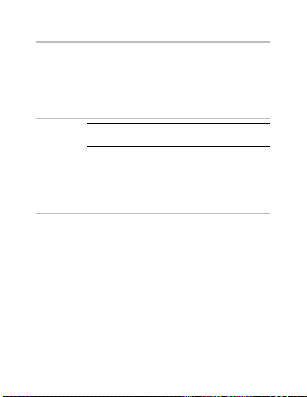
1-2 Getting Started
590+ Series DC Digital Converter
Equipment Inspection and Storage
xCheck for signs of transit damage
xCheck the product code on the rating label conforms to your requirement.
If the unit is not being installed immediately, store the unit in a well-ventilated place away from
high temperatures, humidity, dust, or metal particles.
Refer to Chapter 2: “An Overview of the Converter” to check the rating label/product code.
Refer to Chapter 8: “Routine Maintenance and Repair” for information on returning damaged
goods.
Refer to Chapter 11: “Technical Specifications” - Environmental Details for the storage
temperature.
Packaging and Lifting Details
Caution
The packaging is combustible and, if disposed of in this manner incorrectly, may lead to
the generation of lethal toxic fumes.
Save the packaging in case of return. Improper packaging can result in transit damage.
Use a safe and suitable lifting procedure when moving the drive. Never lift the drive by its
terminal connections.
Prepare a clear, flat surface to receive the drive before attempting to move it. Do not damage
any terminal connections when putting the drive down.
Refer to Chapter 11: “Technical Specifications” - Mechanical Details for unit weights.
About this Manual
This manual is intended for use by the installer, user and programmer of the 590+ Series
Converter. It assumes a reasonable level of understanding in these three disciplines.
Note: Please read all Safety Information before proceeding with the installation and operation
of this unit.
Enter the “Model No” from the rating label into the table at the front of this manual. There is
also a column for you to record your application’s parameter settings in the table in Chapter 10.
It is important that you pass this manual on to any new user of this unit.
This manual is for the following models from the 590+ Converter Series:
xThree phase, regenerative, four quadrant armature controllers:
590+
xThree phase non-regenerative, two quadrant armature controllers:
591+
x590+ Door
Initial Steps
Use the manual to help you plan the following:
Installation
Know your requirements:
xcertification requirements, CE/UL/c-UL conformance
xconformance with local installation requirements
xsupply and cabling requirements

Getting Started 1-3
590+ Series DC Digital Converter
Operation
Know your operator:
xhow is it to be operated, local and/or remote?
xwhat level of user is going to operate the unit?
xdecide on the best menu level for the Operator Station (where supplied)
Programming (Operator Station or suitable PC programming tool only)
Know your application:
xplan your “block diagram programming”
xenter a password to guard against illicit or accidental changes
xlearn how to back-up your application data
xcustomise the Operator Station to the application
How the Manual is Organised
The manual is divided into chapters and paragraphs. Page numbering restarts with every
chapter, i.e. 5-3 is Chapter 5, page 3.
Application Block Diagram
You will find this at the rear of the manual. The pages unfold to show a complete block
diagram, this will become your programming tool as you become more familiar with the
software.
Quick-Start Guide
Chapters 3 and 4
install and run
the product
details the
Operator Station
and menu system
Chapter 5
Chapter 11
technical details
holds many of the

An Overview of the Converter 2-1
590+ Series DC Digital Converter
2ANOVERVIEW OF THE CONVERTER
How it Works
Note: Refer to Chapter 9: “Control Loops” for a more detailed explanation.
In very simple terms, the Converter controls the dc motor with the use of Control Loops - an
inner Current Loop and an outer Speed Loop. These control loops can be seen in the
Application Block Diagram. The block diagram shows all the Converter’s software connections.
Using the Operator Station, you can select the control loops to be used by the Converter to
provide either:
xCurrent Control
xSpeed Control (default)
It is usual to supply a Current or Speed Feedback signal to the appropriate loop for more
effective control of the Converter. Current Feedback sensors are built-in, whereas Speed
Feedback is provided directly from the armature sensing circuit (default), or by tachogenerator,
encoder or Microtach connection to the relevant option board.
When in Speed Control,
you can modify the
performance of the
Converter further by
controlling the motor
field, i.e. Field Control.
By weakening the field
current, you can obtain
an increase in motor
speed beyond that
normally achievable for
the rated Armature
Voltage of the dc motor.
The Converter is controlled remotely using digital/analog inputs and outputs, or locally using
the Operator Station.
By plugging in a COMMS Option Technology Box, the Converter can be linked into a network
and controlled by a PLC/SCADA or other intelligent device.
Field Current 5.7A
Voltage 200V
Speed
speed increase
due to field
weakening
armature voltage
remains constant
field current
reduced
base
speed
Armature
REMOTE START/STOP
REMOTE
LOCAL START/STOP
LOCAL
SPEED CONTROL SPEED CONTROL
DEFAULT
SPEED SETPOINT SPEED SETPOINT
LOCAL CONTROLREMOTE CONTROL

2-2 An Overview of the Converter
590+ Series DC Digital Converter
Control Features
Control
Control Circuits Fully isolated from power circuit (SELV)
Output Control xFully controlled 3-phase thyristor bridge
xMicroprocessor implemented phase control extended
firing range
xFor use on 50 or 60Hz supplies with a frequency
compliance range of 45 to 65Hz
xPhase control circuits are phase rotation insensitive
Control Action xFully digital
xAdvanced PI with fully adaptive current loops for
optimum dynamic performance
xSelf Tuning Current Loop utilising "Autotune"
algorithm
xAdjustable speed PI with integral defeat
Speed Control xBy Armature Voltage feedback with IR
compensation
xBy Encoder feedback or analog tachogenerator
Speed Range 100 to 1 typical with tachogenerator feedback
Steady State
Accuracy
x0.01 % Encoder Feedback with Digital setpoint
(serial link or P3)
x0.1 % Analog Tach Feedback
x2 % Voltage Feedback
xAbsolute (0.0% error) using QUADRALOC Mk II
5720 Digital Controller
Note: Long term analog accuracy is subject to
tachogenerator temperature stability.
Adjustments All adjustments in software can be altered by
the Operator Station or via serial communications. The
Operator Station provides monitoring and adjustment of
parameters and levels, in addition to diagnostic facilities.
Protection
xHigh energy MOVs
xOvercurrent (instantaneous)
xOvercurrent (inverse time)
xField failure
xSpeed feedback failure
xMotor overtemperature
xThyristor Stack overtemperature
xThyristor "Trigger" failure
xThyristor Snubber Network
xZero-speed detection
xStandstill logic
xStall protection
Diagnostics
xFully computerised with first fault latch and
automatic display
xDigital LCD monitoring
xFull diagnostic information available on
RS422/RS485
xLED circuit state indication
Table 2-1 Control Features

An Overview of the Converter 2-3
590+ Series DC Digital Converter
Understanding the Product Code
Model Number (Europe)
The unit is fully identified using an alphanumeric code which records how the Converter was
calibrated, its various settings when despatched from the factory, and the country of origin.
The Product Code appears as the “Model No”. Each block of the Product Code is identified as
below:
Model Number (Europe)
Block
No.
Variable Description
1 XXXX Generic product
590P : 590+ 4Q DC Drive
591P : 590+ 2Q DC Drive
2 XXXX Four digits identifying the maximum dc output current rating that may be
calibrated for each size of product:
0015 = 15A (Frame 1)
0035 = 35A (Frame 1)
0040 = 40A (Frame 2)
0070 = 70A (Frame 2)
0110 = 110A (Frame 2)
0165 = 165A (Frame 2)
0180 = 180A (Frame 3)
0270 = 270A (Frame 3)
0380 = 380A (Frame 4)
0500 = 500A (Frame 4)
0725 = 725A (Frame 4)
0830 = 830A (Frame 4)
1580 = 1580A (Frame 5)
1200 = 1200A (Frame H)
1700 = 1700A (Frame H)
2200 = 2200A (Frame H)
2700 = 2700A (Frame H)
3 XXX 3 digits identifying the nominal 3 phase ac power, supply voltage:
220 110 to 220V (±10%) 50/60Hz
500 220 to 500V (±10%) 50/60Hz
600 500 to 600V (±10%) 50/60Hz (Frame 4 & 5 only)
690 500 to 690V (±10%) 50/60Hz (Frame H only)
4 XXXX 4 digits describing the mechanical package including livery and mechanical
package style:
First two digits (on the left) Livery
00 Standard SSD Livery
05 Distributor Livery
01-04 and 06-99 Defined customer liveries TBA
Third digit Mechanical Package Style
1 Standard (IP20), protected panel mounting
4 Panel Mounting IP20 plus Roof Vent Kit
(Frame 4 only)
Fourth digit Operator Station
0 No operator station
1 Built-in 6901 operator station
5 XX Two characters specifying the user interface language:
UK = English
FR = French
GR = German (refer to Customer Services)
SP = Spanish (refer to Customer Services)
IT = Italian (refer to Customer Services)

2-4 An Overview of the Converter
590+ Series DC Digital Converter
Model Number (Europe)
Block
No.
Variable Description
6 XXX Up to three characters specifying the feedback option (one must be fitted):
ARM = Armature Voltage
AN = Analog Tacho
ENW = Encoder (wire-ended)
ENP = Encoder (plastic fibre-optic)
ENG = Encoder (glass fibre-optic)
7 XXXXX Up to five characters specifying the protocol for the 6055 communications
Tech Box option:
0 = No Comms option fitted
EI00 = RS485 (EI BINARY, EI ACSII or MODBUS RTU)
PROF = PROFIBUS DP
LINK = LINK
DNET = DEVICENET
CAN = CANOPEN
MBP = MODBUS+
ENET = ETHERNET
CNET = CONTROLNET
8 XXX Up to three characters specifying the auxiliary mains power supply:
0 = Universal auxiliary supply 115 to 230V (±10%) 50/60Hz
(only available on drives below 165A and above 1200A inclusive)
115 = 110V to 120V (±10%) 50/60Hz
230 = 220V to 240V (±10%) 50/60Hz
9 XXX Up to three characters specifying engineering special options:
000 = No special option
Catalog Number (North America)
The unit is fully identified using an alphanumeric code which records how the Converter was
calibrated and its various settings when despatched from the factory.
The Product Code appears as the “Cat No”. Each block of the Product Code is identified as
below:
Catalog Number (North America)
Block
No.
Variable Description
1 XXXX Generic product
590+ : 590+ 4Q DC Drive
591+ : 590+ 2Q DC Drive
XXXX Four further digits identifying the maximum dc output current rating that
may be calibrated for each size of product:
0015 = 15A (Frame 1)
0035 = 35A (Frame 1)
0040 = 40A (Frame 2)
0070 = 70A (Frame 2)
0110 = 110A (Frame 2)
0165 = 165A (Frame 2)
0180 = 180A (Frame 3)
0270 = 270A (Frame 3)
0380 = 380A (Frame 4)
0500 = 500A (Frame 4)
0725 = 725A (Frame 4)
0830 = 830A (Frame 4)
1580 = 1580A (Frame 5)
1200 = 1200A (Frame H)
1700 = 1700A (Frame H)
2200 = 2200A (Frame H)
2700 = 2700A (Frame H)
2 XXX 3 digits identifying the nominal 3 phase ac power, supply voltage:
220 110 to 220V (±10%) 50/60Hz
500 220 to 500V (±10%) 50/60Hz
600 500 to 600V (±10%) 50/60Hz

An Overview of the Converter 2-5
590+ Series DC Digital Converter
Door Assembly Product Code
The door assembly is identified separately. The Product Code appears on a label displayed
under the terminal cover.
Block
No.
Variable Description
1 XXXXX Generic product
590PD : Fits Frame 4 and 5 units
590PXD : Fits Frame 3 and H units
2 XXXX 4 digits describing the mechanical package including livery and mechanical
package style:
First two digits (on the left) Livery
00 Standard SSD Livery
05 Distributor Livery
01-04 and 06-99 Defined customer liveries TBA
Third digit Mechanical Package Style
1Standard
Fourth digit Operator Station
0 No operator station
1 Built-in operator station
3 XX Two characters specifying the user interface language:
UK = English
FR = French
GR = German (refer to Customer Services)
SP = Spanish (refer to Customer Services)
IT = Italian (refer to Customer Services)
4 XXX Up to three characters specifying engineering special options:
0 = No special option
Product Identification
15A
590+ : 4Q 3-phase, fully controlled, anti-parallel thyristor bridge configuration
591+ : 2Q 3-phase, fully controlled thyristor bridge configuration
All units are available as a:
Output Currents (armature):
Frame 4
380A
500A
Frame 5
1580A
830A
725A
Frame 1 Frame 2 Frame H
1200A
1700A
2700A
2200A
40A
70A
165A
110A
35A
180A
Frame 3
270A
Other manuals for 590+ Series
1
Table of contents
Other SSD Drives DC Drive manuals
Popular DC Drive manuals by other brands
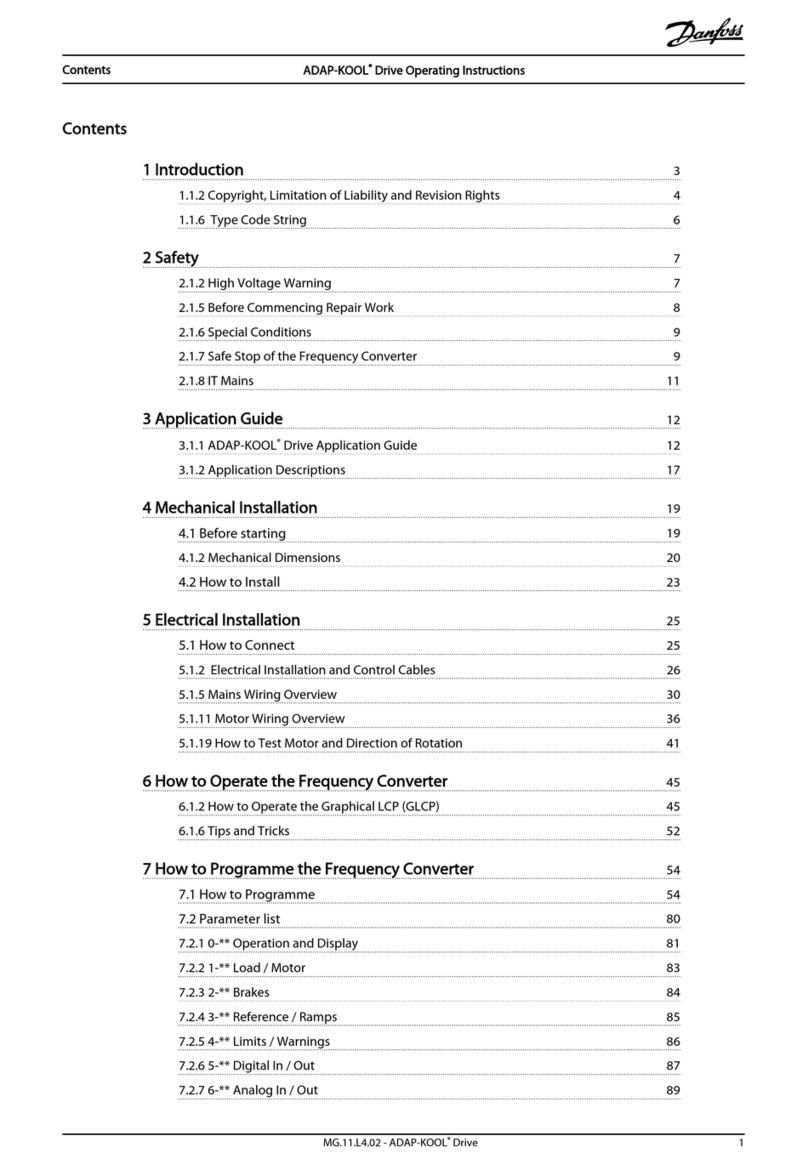
Danfoss
Danfoss ADAP-KOOL AKD 102 operating instructions
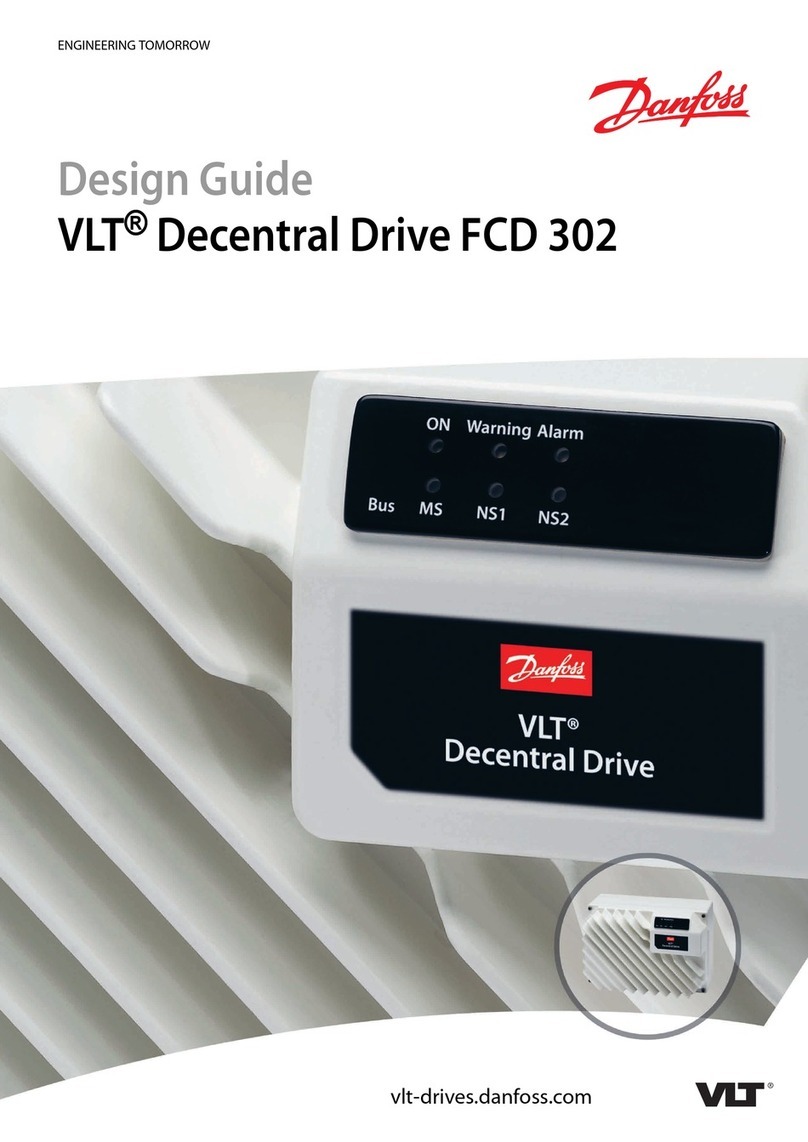
Danfoss
Danfoss vlt fcd 302 Design guide
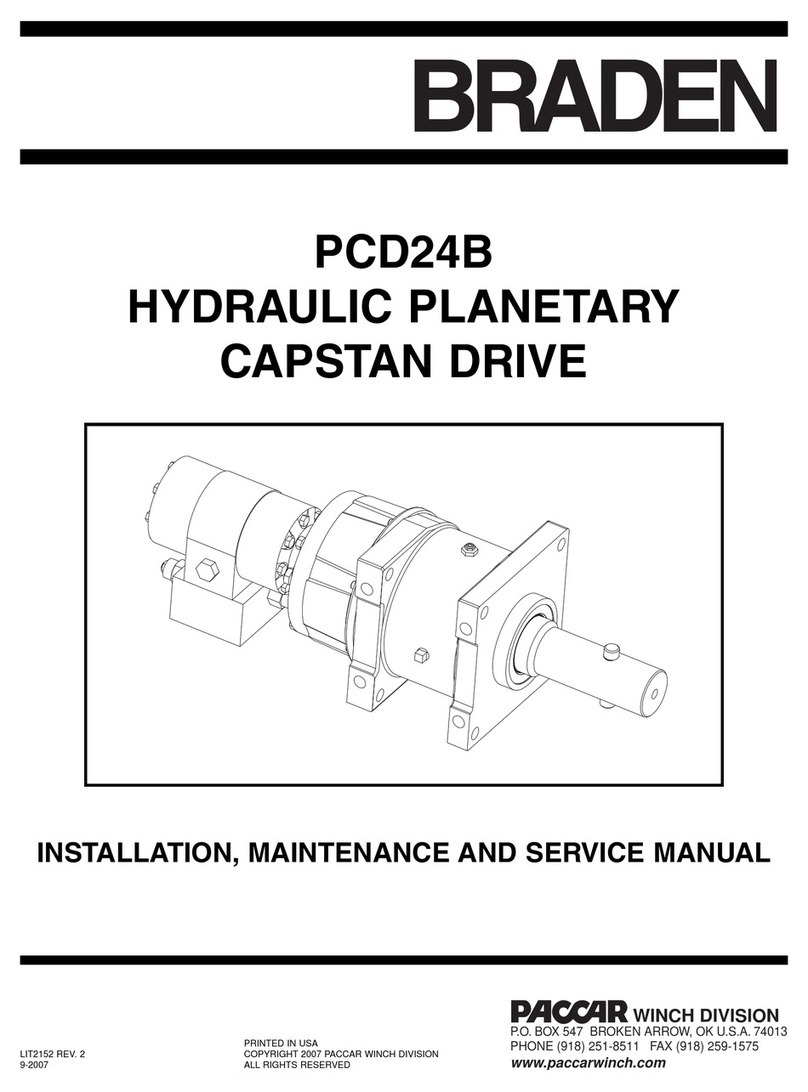
BRADEN
BRADEN PCD24B Installation maintenance and service manual

REXROTH
REXROTH EFC3600 Series Quick setup guide
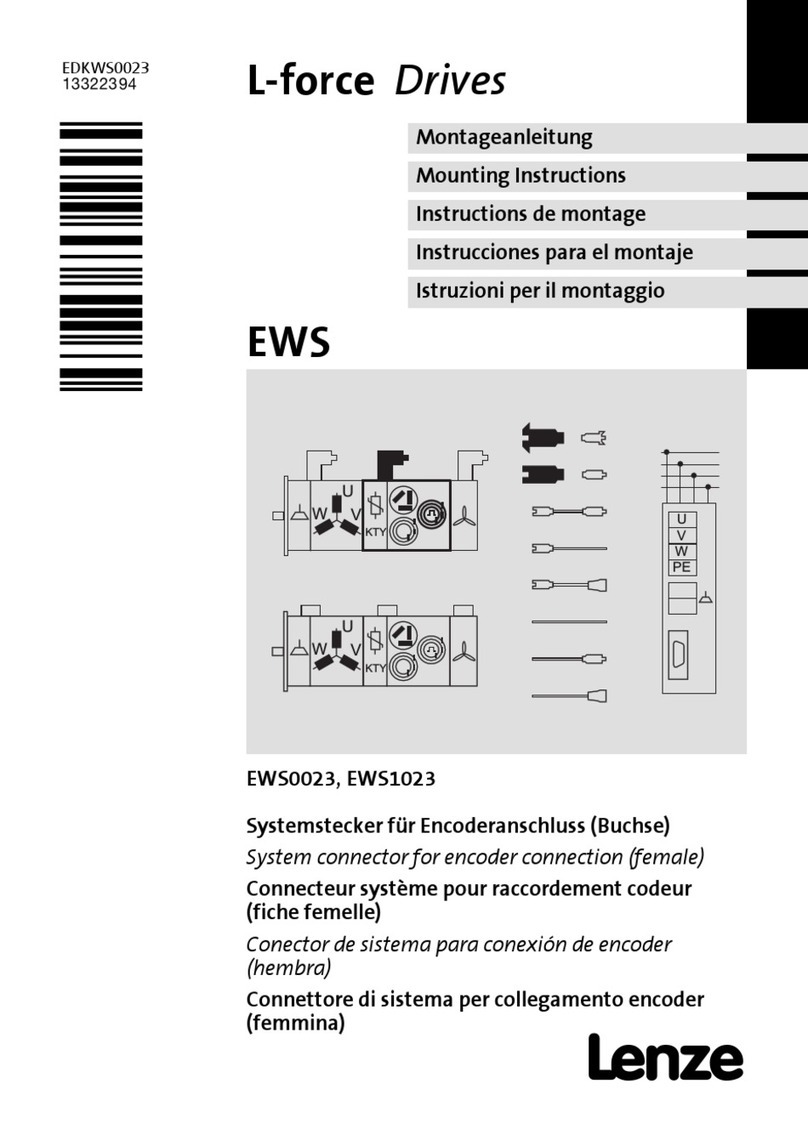
Lenze
Lenze L-force EWS Mounting instructions

Pepperl+Fuchs
Pepperl+Fuchs SIL KCD2-SCD-Ex1-ES manual