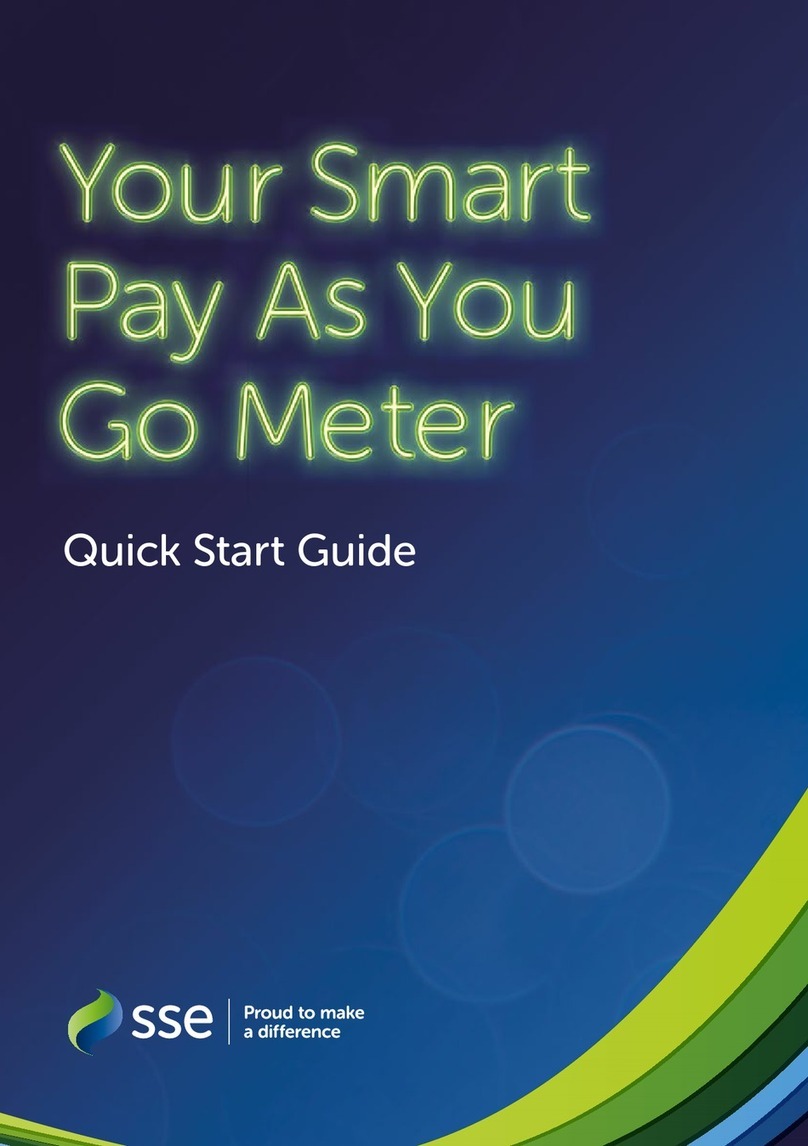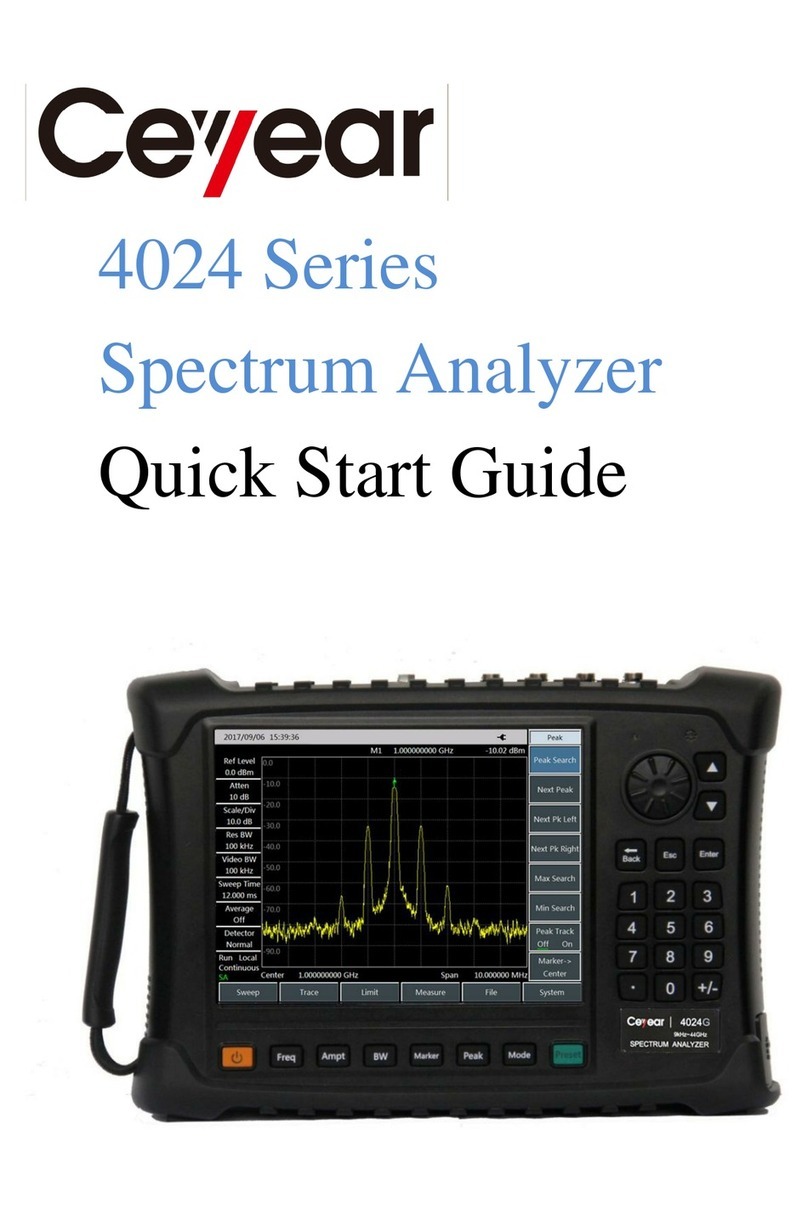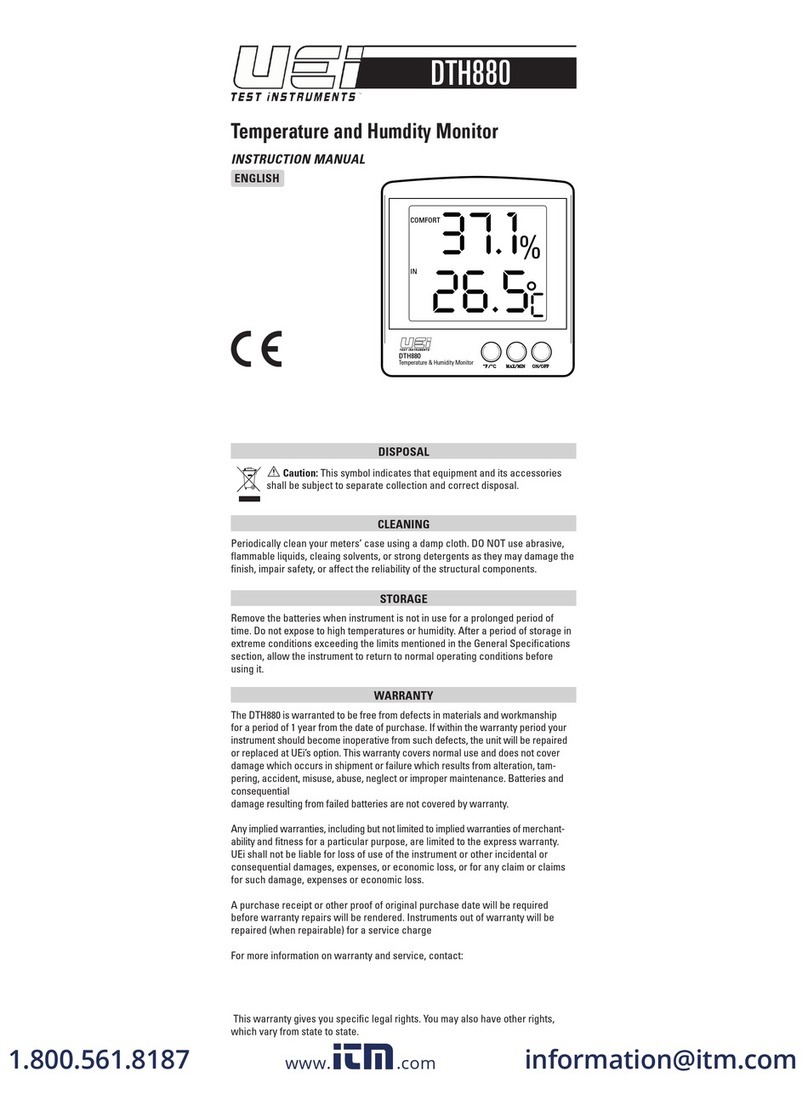SSE Smart Meter User manual

Smart meters – here to help you save. 4
Meet your Smart Energy Monitor. 5
Getting Started. 8
EnergyToolsTM – useful alerts about your electricity. 9
How to read your Smart Energy Monitor. 10
For the full picture go online. 16
Simple ways to save energy. 18
The best place for your Smart Energy Monitor. 21
Looking after your Smart Energy Monitor. 22
Frequently asked questions. 24
Contents.
1
2
3
4
5
6
7
8
9
10
3
SSE_SMHANDBOOK_CCG414_APR15 Text rev.indd 3 26/03/2015 08:35

4
Energy meters are changing for the better. You’ll have a clear picture of the energy
you use and how much it’s costing you. And that’s useful information. It puts you in
control of your energy usage – so you have the chance to make savings.
Your smart meter means you can:
• Seetheenergyyou’reusingandmakeenergysavingswhichcould
helpyousaveonyourbills
• Takegreatercontrolonlineandyou’llgetanevenbetterideaabout
yourenergyuse
• Onlypayforenergyyouuseandneverhavetotakeanothermanual
meterreadingagain*
Here’s how it works
Smart meters use secure wireless technology a bit like a mobile phone. Your
meter readings are sent to us automatically – so there’ll be no more manual
meter readings and no more estimated bills*.
We’ll take readings from your smart meter(s) every month. But to get the best
from your meter(s), we recommend letting us take half-hourly readings.
The more regularly we can take readings, the more information we can give
you. So you’ll have a better understanding of the energy you use, and how you
can make savings.
*We rely on a mobile phone signal or similar wireless communications
technologies to receive your readings. If for any reason this should fail
then we will have to produce your bill based on an estimated reading.
Smart meters – here to help you save.
1
SSE_SMHANDBOOK_CCG414_APR15 Text rev.indd 4 26/03/2015 08:35

5
Your smart meter(s) come with a Smart Energy Monitor. If you’re keen to take
control and save energy, your Smart Energy Monitor is your best friend. It takes
information from your smart meter every eight seconds so you’ll be able to see
how much gas or electricity you’re using and how much it costs. With useful
benefits and tools the information provided by your Smart Energy Monitor could
help you save energy and money.
Your smart meter(s) measure how
much electricity and gas you’re using.
This information is sent wirelessly
to your Smart Energy Monitor.
Use the menus and modes to see the dierent
types of information which will enable you to
understand how your home uses energy.
Meet your Smart Energy Monitor.
2
SSE_SMHANDBOOK_CCG414_APR15 Text rev.indd 5 26/03/2015 08:36

6
Take a closer look
1. USBport
2. Pairingbutton
3. Settingsbutton
4. Modebutton
(sideview)
5. Up/Downbuttons
6. AAbatteries
7. Reversible
batterycover
8. Antenna
9. EnergyTools™
10.Modebutton(frontview)
11.Dynamicinformation
displayarea
1
2
3
4
5
6
7
2
SSE_SMHANDBOOK_CCG414_APR15 Text rev.indd 6 26/03/2015 08:36

7
°Calls may be recorded for training and monitoring purposes.
An important monitor icon to look out for
You’ll find this at the bottom of your Smart Energy Monitor screen.
This icon shows the monitor’s current battery level. When the icon
flashes, you need to change the batteries.
When your monitor tells you something is wrong
OutofRange
If you see this message, it means the monitor is not getting the information
from the smart meter(s). If this happens, try moving it closer to the electricity
meter. Bear in mind that walls, windows and large metal objects can interfere
with the wireless signal.
NotPaired
If the monitor is displaying the message ‘Not Paired’ then please call our
Customer Service team on 0
take you through it.
2
SSE_SMHANDBOOK_CCG414_APR15 Text rev.indd 7 26/03/2015 08:36
345 071 3991°. Our friendly, UK-based team will

8
Your installer has already plugged in and ‘paired’ your Smart Energy Monitor with
your smart meter(s). So it’s now ready to use. Remember to always keep it in a
prominent position so that it’s easy to check on a regular basis.
Make your meter(s) work better for you – enter your estimated
annual consumption (EAC)
We’ve already preset your monitor with an EAC for electricity of 3,300 kWh
(based on the British average household figure). We’ve used this EAC to preset
a 5% per year energy savings target on your monitor. We recommend that you
enter your actual EAC – that way you can set a savings target that’s realistic for
you. You’ll find your EAC on your annual statement, or we can let you know
what it is if you call us on the phone number on your bill. Please have your
account details to hand when you call.
Here’s how to enter your own EAC
1. Removethebatterycoverbysqueezingthesides
2. Pressthe‘settings’buttonrmlythenturnoverthemonitortosee
thecurrentannualconsumptiongureonthescreen
3. Usethe‘up’and‘down’buttonstosetyourannualenergy
consumption(kWh)
4. Pressthe‘settings’buttonrmlytoconrm.Ifyoudonotpressthe
‘settings’button,thenthechangedvaluewillnotbesaved
5. Replacethebatterycover
Getting started.
3
SSE_SMHANDBOOK_CCG414_APR15 Text rev.indd 8 26/03/2015 08:36
Press the ‘mode’ button firmly to confirm. If you do not press the
‘mode’ button, then the changed value will not be saved

9
At the top of your Smart Energy Monitor display you will sometimes see one or
more symbols. These are EnergyToolsTM and they come on when there’s something
important you need to know about your electricity.
After their full first week (Monday to Sunday), the EnergyToolsTM will start to ‘learn’
about your electricity usage. After about seven weeks they’ll be able to give you
useful information about your energy use throughout the day – that’s when they
can really start helping you save energy.
Here’s what they mean:
MaxAlertTM alerts you when you’re
using more electricity than normal.
This might happen if you’re using a
lot of appliances at the same time.
This is useful to know as you can
decide whether you really need to
have them all on.
TargetTrackTM tells you if you’re no
longer on track to meet your electricity
usage or spend targets. Your monitor
is pre-set with a target to cut down
consumption by 5% a year, but you
can set your own if you wish
(see page 8). There’s also plenty of
ideas for saving energy on page 19.
GridWatchTM comes on when national
electricity demand is high. If you avoid
using electricity during these times,
you’ll help reduce the impact on the
environment and bring down your
carbon footprint.
BaseCheckTM comes on when your
electricity use is at its lowest normal
level. It’s handy to check it when
you go out or go to bed as it can
show if you’ve left appliances on
unnecessarily.
EnergyToolsTM – useful alerts
about your electricity.
4
SSE_SMHANDBOOK_CCG414_APR15 Text rev.indd 9 26/03/2015 08:36

10
How to read your
Smart Energy Monitor.
Forbothgasandelectricity,you’llbeabletosee:
• howmuchyou’reusing;
• howmuchyou’respending;and
• thepriceofeachfuel
Please note that the values displayed exclude VAT and discounts so will
not exactly reflect your bill. However, they do give a good indication of
your spend.
Menus and modes
To get started, choose from three menus by pressing and holding the mode
button on the right hand side of the monitor.
When you’re in the menu you want, a short press on the button will take you
through the dierent modes.
Your Home Menu
From your home menu you have a range of modes. Each gives you information
about the energy you’re using.
Elec Now
This is the amount of electricity
you’re using right now, the target
for today and how much you’ve
used today. The daily total is
reset at midnight.
1. Power Now in Watts
2. Consumption so far today in kWh1
3. Target Consumption for the day
1
3
2
5
SSE_SMHANDBOOK_CCG414_APR15 Text rev.indd 10 26/03/2015 08:36

11
Elec Spend
In this mode you’ll see what
your target spend is for the week
and how much you’ve actually
spent this week and last week.
The total resets automatically at
midnight on Sundays.
1. Amount spent on electricity so far this week (£)
2. Amount spent on electricity used last week (£)
3. Target spend for the week
1
3
2
1A kilowatt is 1,000 watts. A kilowatt hour (kWh) is a standard unit of electricity and gas used by energy
companies to calculate your bill. 1kWh is equal to running ten 100W light bulbs for one hour.
5
Elec Cost Now
This mode shows the price you’re
paying for electricity.
1. Power Now shows the amount of
electricity being used at the moment,
measured in watts.
2. Cost of electricity per hour/day/week
(£) calculated using Power Now value
is the cost based on the assumption
that the Power Now level remains at
the value displayed.
• If Power Now is more than 1,000W the display will show “/HR”
• If Power Now is more than 200W and less than 1,000W the display will show “/DAY”
• If Power Now is less than 200W the display will show “/WK”
1
2
SSE_SMHANDBOOK_CCG414_APR15 Text rev.indd 11 26/03/2015 08:36

12
Gas Spend
If your monitor is also working with
a gas smart meter, you’ll be able to
see how much you’ve spent on gas
this week alongside last week’s total.
1. Amount spent on gas so far this week (£)
2. Amount spent on gas used last week (£)
Time and Date
This mode provides a useful clock
and date display.
1
2
5
SSE_SMHANDBOOK_CCG414_APR15 Text rev.indd 12 26/03/2015 08:36

13
5
Your Tari Menu
Thisshowsthecurrentcostofyourenergybrokendownintotwo
elementsforeachtypeofenergy:
1. AUnitcharge(ElecorGasPerUnit)
2. AStandingCharge(ElecorGasPerDay)
Note: Values displayed exclude VAT and discounts so will not exactly reflect
your bill. However, they do give a good indication of your spend.
Elec per unit
This shows the cost of a unit of
electricity using the current tari.
Elec per day
This mode shows you the daily
standing charge for electricity
based on the current tari.
Please note the price shown is in pence.
SSE_SMHANDBOOK_CCG414_APR15 Text rev.indd 13 26/03/2015 08:36

14
Gas per unit
This option shows you the
current cost of your gas based
on the current tari.
Gas per day
This mode displays the daily
standing charge for gas based
on the current tari rate.
Please note the price shown is in pence.
5
SSE_SMHANDBOOK_CCG414_APR15 Text rev.indd 14 26/03/2015 08:36

15
5
CO2Emission – Gas carbon
Your CO2Emission Menu
This displays your carbon emissions based on the energy you’re using*.
Use less, and you’ll reduce your carbon footprint.
1
1
2
2
* Elec carbon - This mode displays the total amount of household Carbon Dioxide emissions in kilograms for the week’s
electricity usage. The value is calculated based on the UK government electricity conversion rate (2014). 0.44548 kg
CO2per kWh multiplied by the weekly consumption in kWh for the current week, the result is displayed in kg of CO2.
Gas carbon - This mode displays the total amount of household Carbon Dioxide emissions in kilograms for the week’s
gas usage. The value is calculated based on the UK government gas conversion rate (2014). 0.18404 kg CO2per kWh
multiplied by the weekly consumption in kWh for the current week, the result is displayed in kg of CO2.
CO2Emission – Elec carbon
1. Total equivalent CO2emissions for
this week’s electricity consumption
2. Units of equivalent CO2emissions
1. Total equivalent CO2emissions for
this week’s gas consumption
2. Units of equivalent CO2emissions
SSE_SMHANDBOOK_CCG414_APR15 Text rev.indd 15 26/03/2015 08:36

16
For the full picture go online.
Smart meters are here to give you more control over how you use energy.
And we want to help you make the most of yours. So we’ve set up a really
useful online service. It gives you much more information than using your
Smart Energy Monitor alone.
Easy to read graphs
We take information from your meter and turn it into easy to understand
graphs. You’ll be able to compare your energy usage by the day, week, month
or year. You’ll also be able to review the targets you set on your Smart Energy
Monitor to reduce energy use by, say, 5% or 10%.
6
SSE_SMHANDBOOK_CCG414_APR15 Text rev.indd 16 26/03/2015 08:36

17
6
Other handy things you’ll find online:
• VideotutorialsonhowtouseyourSmartEnergyMonitor,howto
getthemostoutofitandageneraloverviewofsmartmetering
• Lotsofenergysavinghintsandtips
• Allyouraccountinformationfromthetimeyousignup
Register for your online account today
Visit sse.co.uk/Register and follow the simple instructions on screen.
It only takes a few minutes to get you up and running.
Smart tip:
Togetthemostup-to-dateview
ofyourenergyusage,it’sbest
toallowustotakeautomatic
meterreadingseveryhalfhour.
SSE_SMHANDBOOK_CCG414_APR15 Text rev.indd 17 26/03/2015 08:36

18
Simple ways to save energy.
Saving energy makes good sense for our planet and our pockets. So we’ve put
together a few tips to help you. The great thing is, that with your smart meter(s)
and Smart Energy Monitor, you’ll now be able to see the dierence.
Two big ways to save
1.Insulation
Your biggest spending (and therefore saving) is likely to be on heating. Invest in
good loft and cavity wall insulation and you could save around £300 a year*.
Find out more at sse.co.uk/smartinfo and at www.energysavingtrust.org.uk
2.Yourboiler
Make sure you keep yours running smoothly and remember to get it serviced
every year. If your boiler is old and inecient, think about replacing it. It could
make a big dierence to your fuel bills.
*Based on a previously uninsulated gas-heated semi-detached
property. Source: www.energysavingtrust.org.uk
7
SSE_SMHANDBOOK_CCG414_APR15 Text rev.indd 18 26/03/2015 08:36

19
7
Heating – turn your central
heating down by just 1°C and
you could save.
Dishwashers – wait until you’ve
got a full load and use economy
programmes whenever you can.
Wash at 30°C – machine
washing clothes at this
temperature uses 40% less
energy than higher temperatures.
Fridges – don’t put your fridge
beside a cooker or radiator.
You’ll be heating it up and paying
to cool it down again.
Avoid using standby – some
appliances use 90% of their
energy in standby mode –
so turn it o.
Take showers – they use up a lot
less energy than a bath.
Make sure you fix any dripping
hot water taps.
Ten everyday savings
Cooking – keep pot lids on and
cut food into smaller pieces to
speed up cooking time. And only
fill your kettle with the amount of
water you actually need.
Turn o the lights – they eat up
about a quarter of the average
electric bill so turn them o when
you don’t need them. Choose
energy saving bulbs or LED lights
(which are the cheapest to run)
and avoid spotlights.
Curtains – a pair of heavy
curtains can keep the heat in.
Great if you don’t have double
glazing.
Save money by drying clothes
outside when possible instead
of using your tumble dryer.
1 6
3 8
4 9
510
2 7
SSE_SMHANDBOOK_CCG414_APR15 Text rev.indd 19 26/03/2015 08:36

20
Find out more about saving energy
Here’s where to look for independent advice on saving energy:
• TheEnergySavingsAdviceService(ESAS)isagovernment
programmewhichis100%impartial.Itcanadviseyouonenergy
savingmeasuresincludinginsulation.Findoutmoreat
www.energysavingtrust.org.uk
• TheEnergySavingTrustcanoerdetailed,impartialadviceon
howtosaveenergy:www.energysavingtrust.org.uk
• TheCitizensAdviceBureauhashelpfulinformationonenergy
saving:www.adviceguide.org.uk
• NationalEnergyAction(NEA)isanationalcharitypromoting
investmentinenergyeciency.Tel:01912615677orvisit
www.nea.org.uk
• ConsumerFuturesisastatutoryconsumerchampionoering
adviceonenergyeciencyrelatedissuesandsmartmetering:
www.consumerfutures.org.uk
7
SSE_SMHANDBOOK_CCG414_APR15 Text rev.indd 20 26/03/2015 08:36

21
8
The best place for your
Smart Energy Monitor.
To get the most from your Smart Energy Monitor, it’s good to get into the habit
of checking it regularly. So why not keep it in a prominent place with a good
signal like the kitchen, living room or hallway?
Stand it –The ‘foot’ on the back cover allows you to stand the monitor on
a flat surface.
Hang it – There’s a hook on the reversible battery cover so you can hang
your monitor from a nail or pin.
Stick it – The battery cover is also magnetic – perfect for sticking to the fridge.
Connecting to the mains
Most of the time, it’s best to keep the Smart Energy Monitor plugged into the
mains power using the USB power supply. While it’s connected to the mains,
remove the batteries to avoid draining them.
Explore your home
Your Smart Energy Monitor also works on batteries so you can carry it around
the home. Just remember to connect it back to the main power supply when
you’re done – otherwise you’ll soon use your batteries up.
SSE_SMHANDBOOK_CCG414_APR15 Text rev.indd 21 26/03/2015 08:36

22
Looking after your
Smart Energy Monitor.
Keeping it safe.
• Don’tplaceyourSmartEnergyMonitortooneartoaradiatororheater
• Remember,it’snotwaterproof–sodon’texposeittomoistureor
steam,forexample,fromyourcookerorkettle
Cleaning
If you need to clean your Smart Energy Monitor, just disconnect it from the
USB power supply, remove the USB cable, and wipe it with a soft, slightly
damp, lint-free cloth. Here are a few things to be careful of:
• Don’tletwatergetintotheopeningsorinsidetherubbergrip
• Don’tsprayanythingdirectlyontotheSmartEnergyMonitor
orthebatteries
• Don’tstickothermaterials,suchaspaper,betweenthe
SmartEnergyMonitorandamagneticsurface
• Don’tuseaerosolsprays,solvents,alcoholorabrasivesthat
maydamagethesurface
• Don’tcleanthescreenwithacleanercontainingalcoholor
acetone.Useacleanerintendedforusewithascreenordisplay.
Misusemayinvalidateanywarranty
9
SSE_SMHANDBOOK_CCG414_APR15 Text rev.indd 22 26/03/2015 08:36
Table of contents
Other SSE Measuring Instrument manuals
Popular Measuring Instrument manuals by other brands
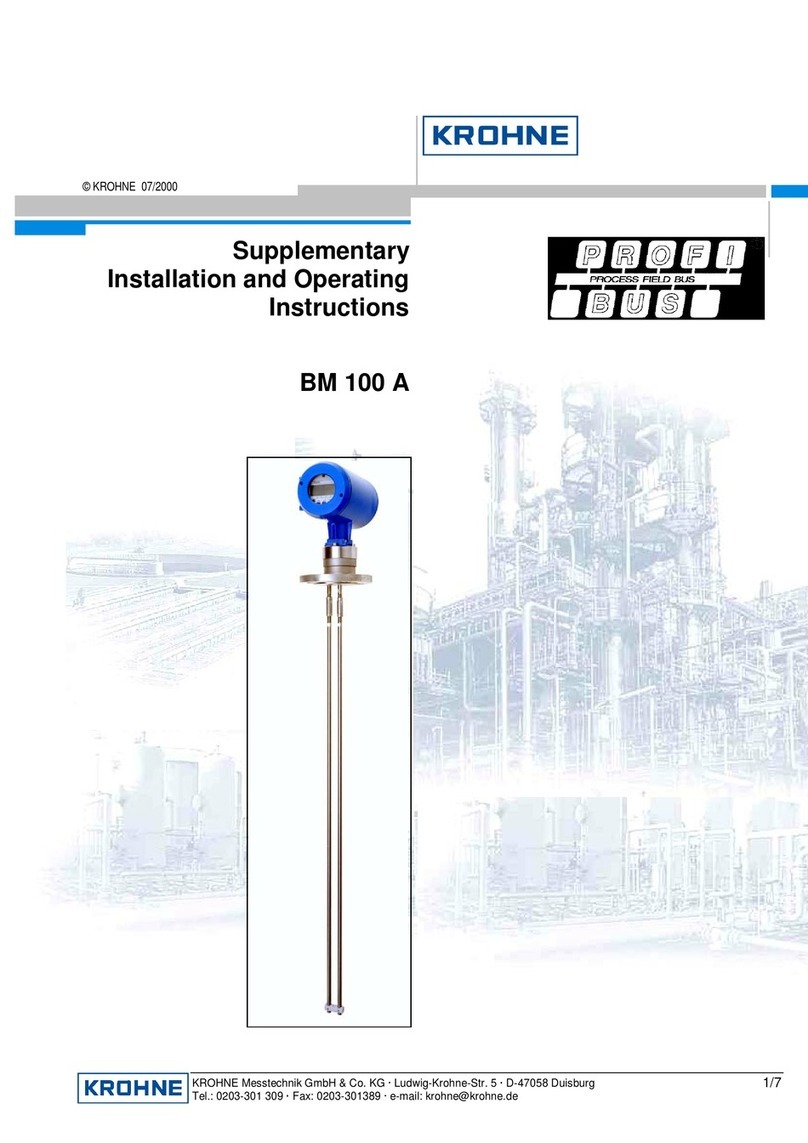
KROHNE
KROHNE BM 100 A Supplementary Installation and Operating Instructions

Stabila
Stabila LAR 300 operating instructions

Hioki
Hioki 3390-10 Firmware update procedures
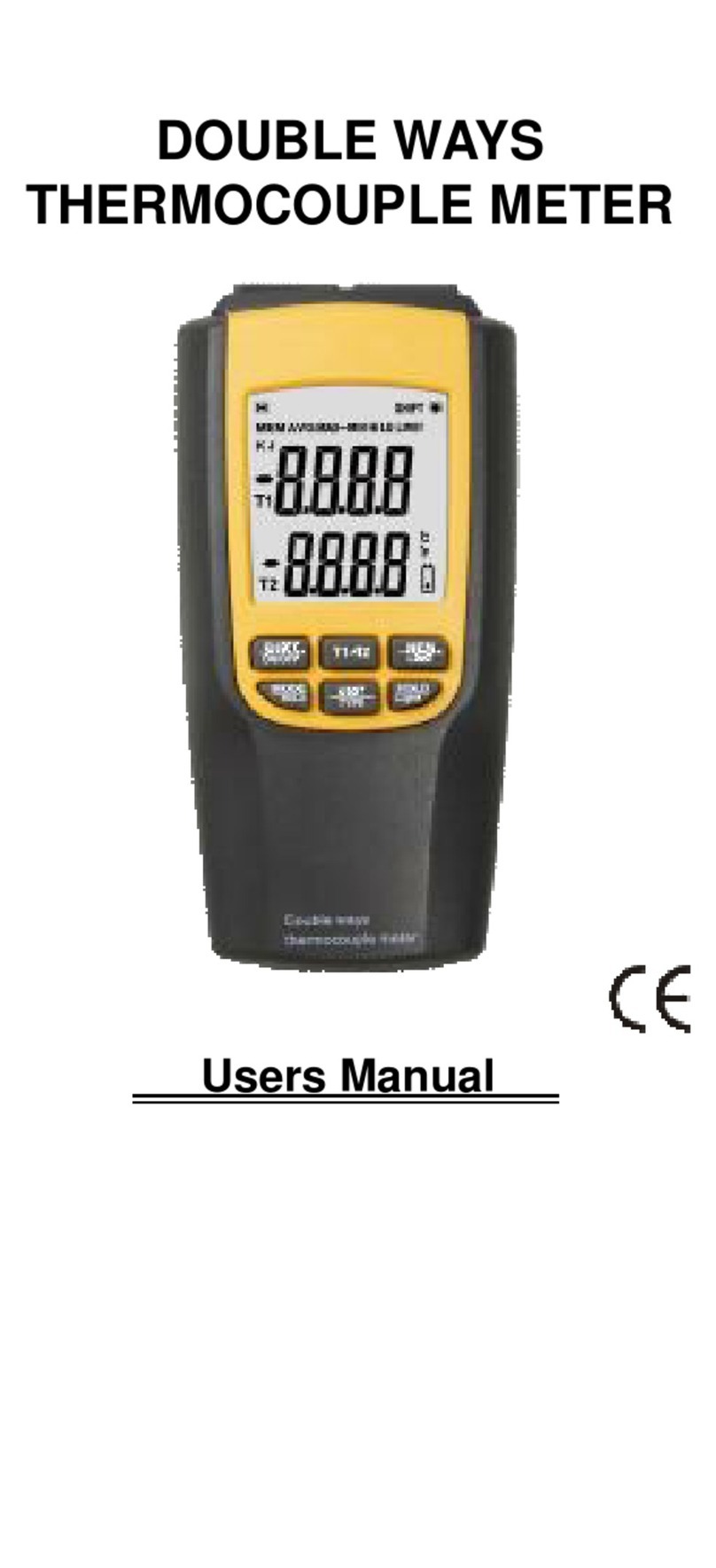
V&A
V&A VA8060 user manual

wtw
wtw Cond 315i operating manual

Parker Balston
Parker Balston GC-4000 Installation, operation and maintenance manual

PCB Piezotronics
PCB Piezotronics 356A13 Installation and operating manual

Leviton
Leviton 6M Series Product description

Lufft
Lufft CHM 15k user manual
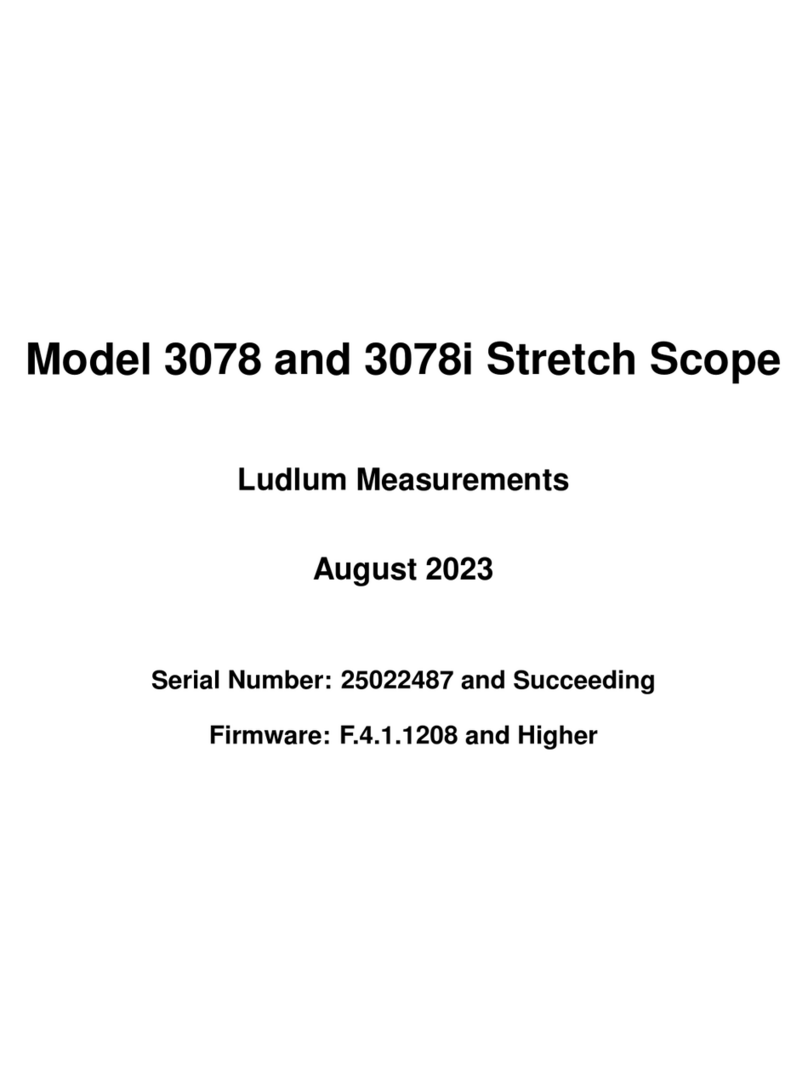
Ludlum Measurements
Ludlum Measurements 3078i manual
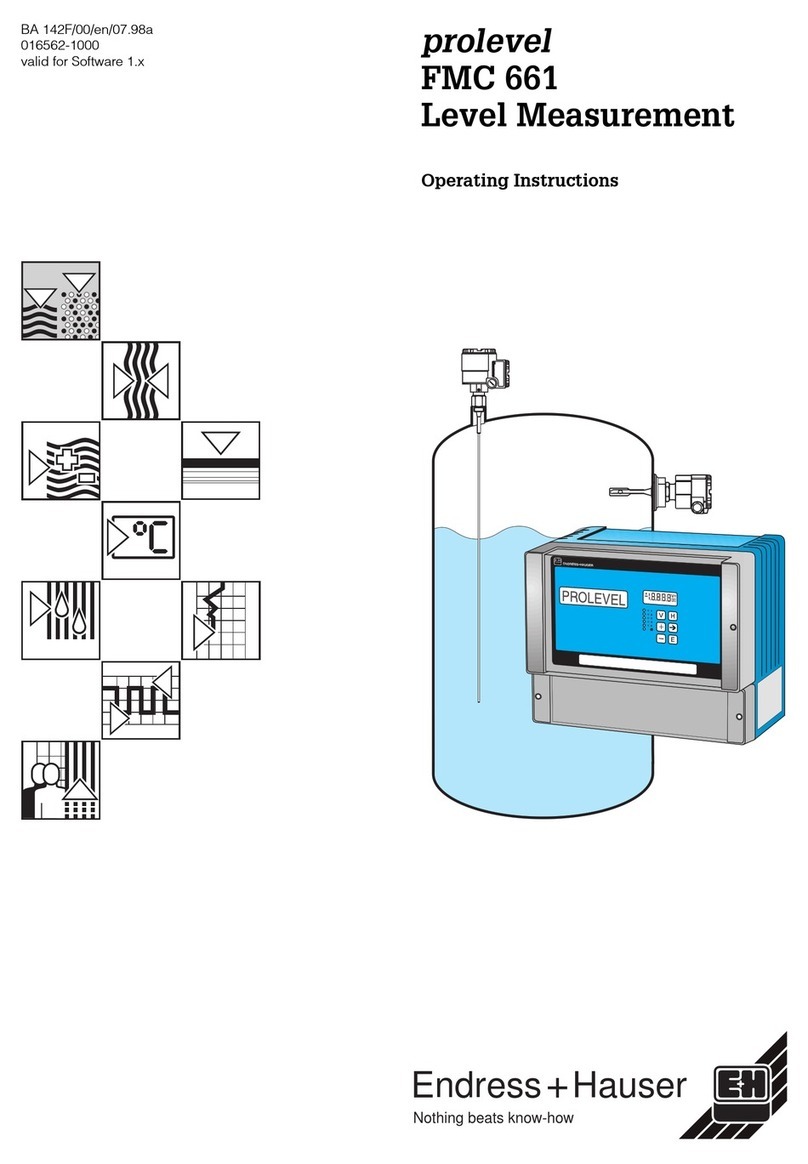
Endress+Hauser
Endress+Hauser prolevel FMC 661 operating instructions
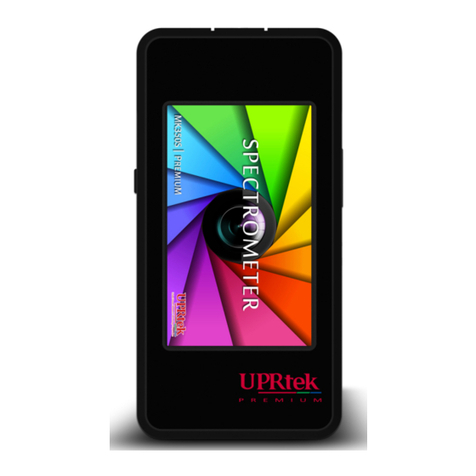
UPRtek
UPRtek MK350S PREMIUM user manual