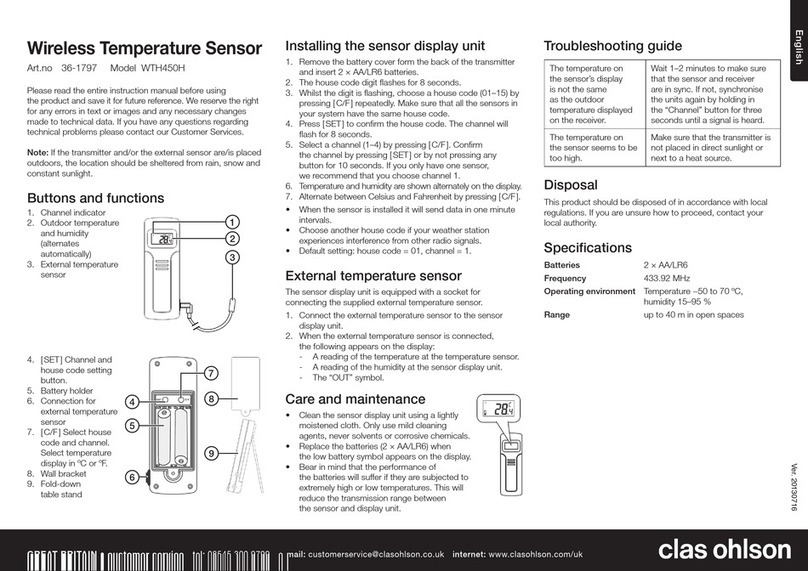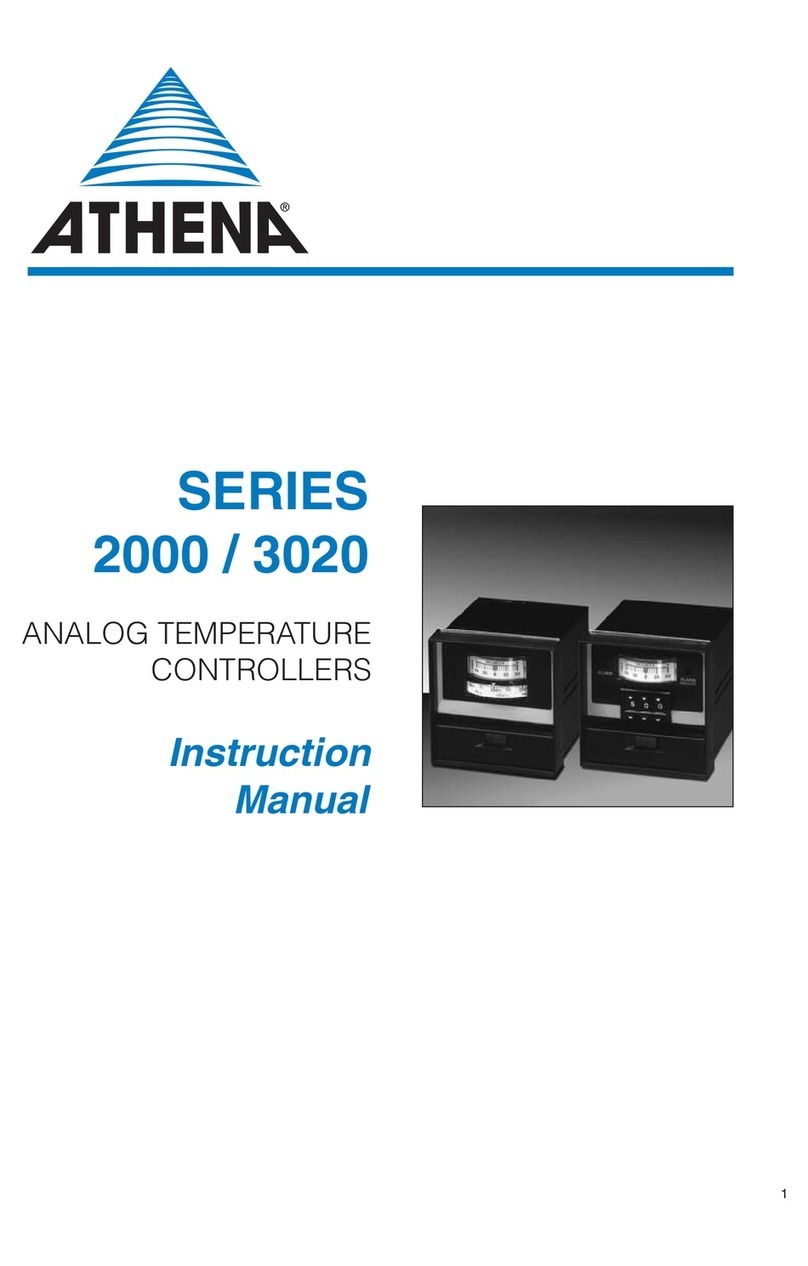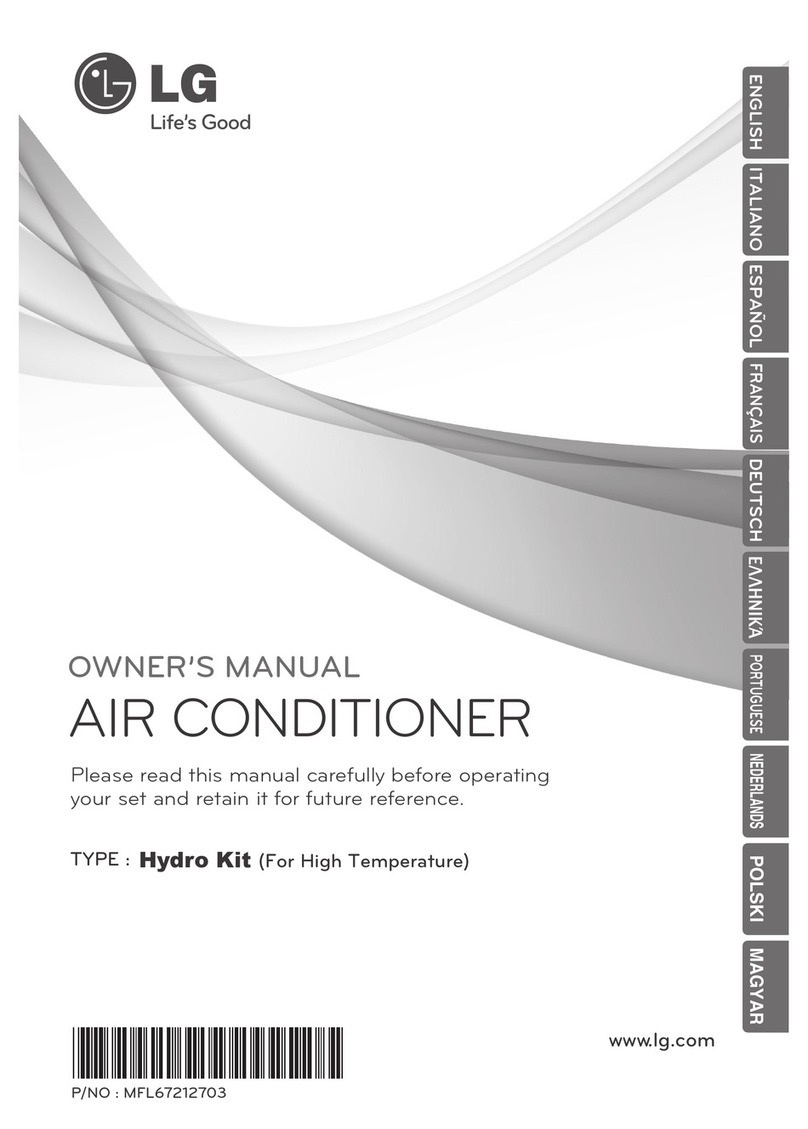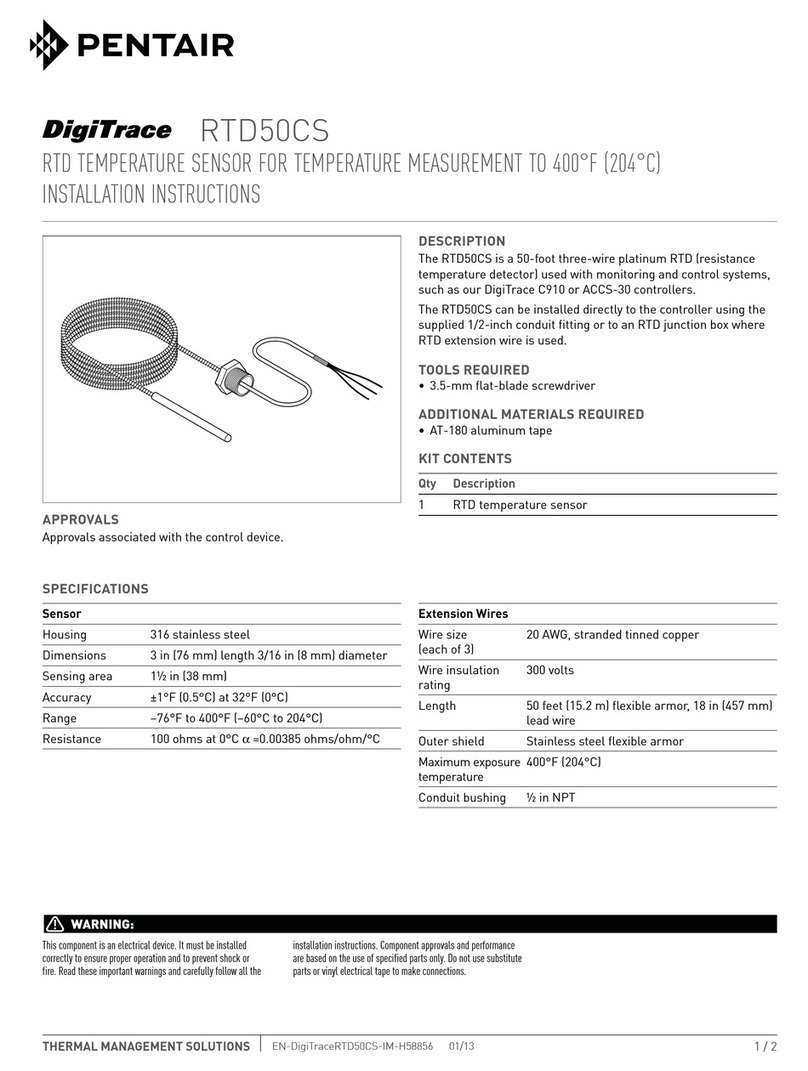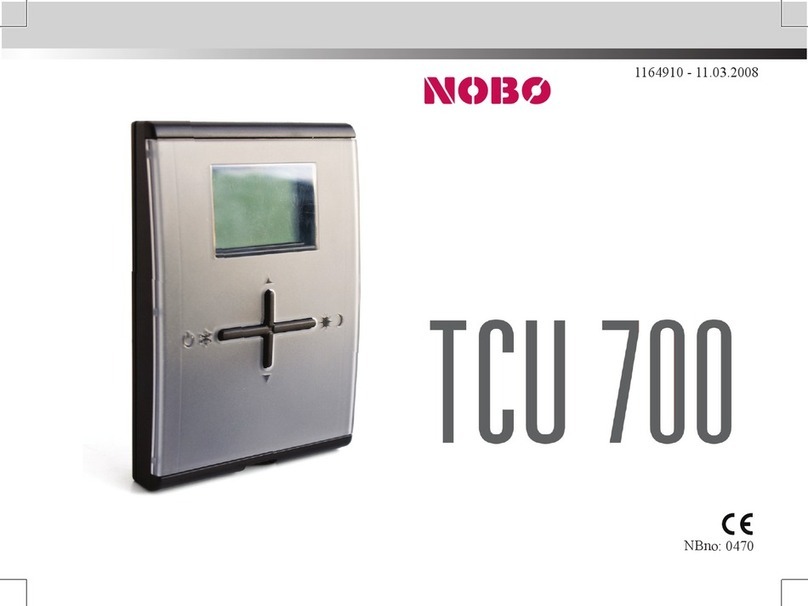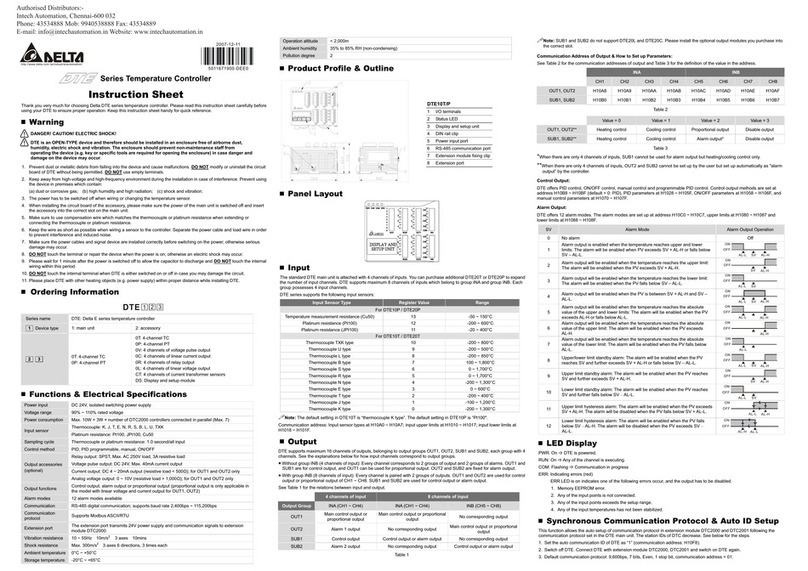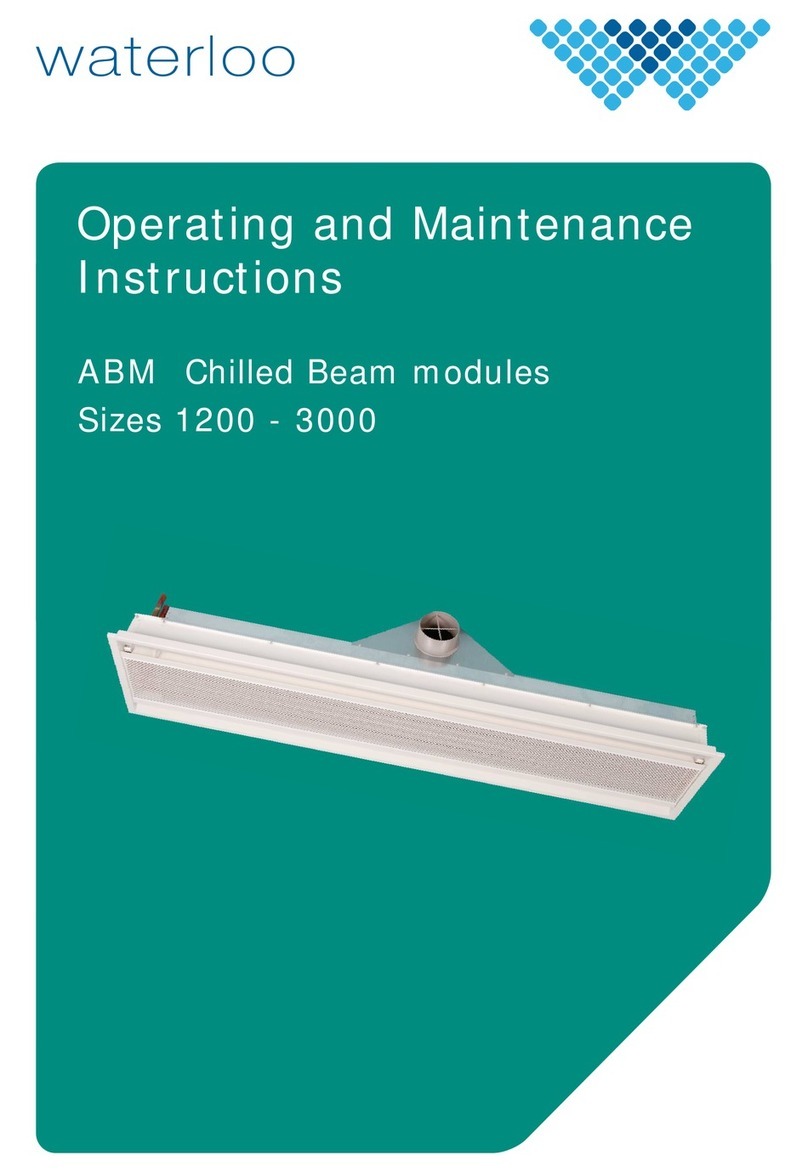Störk-Tronic TRT252-31.34 Quick start guide

TRT252-31.34
Temperature controller with LON interface
Order number 900177.050
Old Id.Nr.: 199927
Wiring diagram
Product description
TheflushpanelcontrolTRT252-30.34,designedasreadytoplug-inunit,isspecificallyintendedfor
refrigerators with complex control functions. It has two inputs for temperature sensors, five relays
and an adjustable tension exit (ventilator). The LON interface FTT10 permits communication with
super-ordinate systems.
The integrated real-time clock, however, is a special feature of this control. It is possible to adapt
the general functions and thus the gradient of the temperature in the refrigerator to the currently
needed times.
Various parameters and an additional current- and/or switching input and a external satellite tem-
perature display permit employment of the most various tasks.
Contacts of all inputs and outputs are special plug-in connectors. They are unmistakably marked
with coloured and mechanical coding, strain-free and have a lock. Complex installations and wi-
ring, therefore become redundant. Various possibilities in the organisation of the front design and
a flexible control concept create options for customer-optimised solutions which hardly set any
limits to wishes regarding service and installation comfort.
1

Sensor: PTC
Range: -55...99◦C
Front size: 252mm x 72mm
Panel cut-out: 243mm x 51mm
Tightness: front IP63
Connector: plug and socket
2

SOFTWARE .34
Adjustment options
Key UP:
Pressing this key you can increase the parameter or parameter value. Defrosting can
be started any time by pressing the UP-key for 3 seconds.
Key DOWN:
Pressing this key you can decrease the parameter or parameter value. At alarm the
buzzer function can be switched off with this key.
Key SET:
While SET key is pressed, the setpoint is indicated.
In addition, the SET key is used for setting parameters.
Key SET time:
The time display always indicates the actual time T1.
Pressing this key activates an adjusting mode.
Key light:
The output K3 (light) is switched on and the corresponding LED lights up.
Key cooling:
With this key the cooling is switched on or off. The key has to be pressed for at least
half a second. The lamp in the display lights up if cooling is switched off and the unit is
in standby mode.
Key StandBy
With this key the controller is switched to standby mode. Pressing the key a second
time, restarts the unit. The LED lights up if the controller is in standby mode, all other
displays are switched off. Switching on the unit activates the time display.
The condition of standby and cooling is preserved after a power failure. If cooling is switched off no
temperature will be indicated. The controller can be parametered with cooling switched off but not
in standby mode.
Blue key
Freely disposable: the corresponding output is switched on or off. The LED lights up if
the output is switched on.
Additional function (set by parameter b4): adjusting the 2nd setpoint (Y1)
Red key
Freely disposable: the corresponding output is switched on or off. The LED lights up if
the output is switched on.

First control level:
Adjusting the cold room setpoint and actual time
If none of the keys is pressed, the display indicates the actual value of the temperature and the
actual time. Pressing the SET key, the setpoint shows on the display.
If the setpoint is to be changed, the SET key is to be kept pressed while adjusting the setpoint with
the keys UP and DOWN.
Please note that the setpoint can only be changed within the set setpoint limits.
The time can be adjusted with the SET time key in the same way.
General reference
Note that the value is transferred to the captive memory and is safe also after power failure.
Para-
meter Function Adjustment range Standard
setting Customer
setting
S1 Cold room setpoint S1
Please note: during night time
reduction the setpoint S1 is
decreased by the value of H6
to a new setpoint S1’
S1’ = S1 + H6
r1...r2 0.0°C
T1 Actual time 00:00 ... 23:59

Second control level (P-parameter):
Setting of control parameters
Simultaneously pressing the UP and DOWN key for at least 4 seconds opens a parameter list
containing frequently used parameters (the complete list of all parameters is to be found on the
third control level).
With the UP and DOWN keys the list can be scrolled in both directions.
Pressing the SET key will give you the value of the respective parameter. Pressing also the UP or
DOWN key at the same time the value can be adjusted.
Return to the first control level takes place automatically, if no key is pressed for 60 seconds.
Para-
meter Function Adjustment range Standard
setting Customer
setting
PA Access to parameter list,
password: -19 -99...+99 0
r0 Hysteresis for the compressor
contact 0.1...15 K 2 K
P0 Indication of cold room
temperature (sensor F1)
P2 Indication of evaporator
temperature
H00 actual weekday 1: Sunday
2: Monday
3: Tuesday
4: Wednesday
5: Thursday
6: Friday
7: Saturday
H01 Defrost time 1 00:00...24:00
(24:00 = inactive) 24:00
H02 Defrost time 2 00:00...24:00
(24:00 = inactive) 24:00
H03 Defrost time 3 00:00...24:00
(24:00 = inactive) 24:00
H04 Defrost time 4 00:00...24:00
(24:00 = inactive) 24:00
H05 Defrost time 5 00:00...24:00
(24:00 = inactive) 24:00
H06 Night time reduction (increase) -50...50 K
(0 = ineffective) 0.0 K
H07 End of night time reduction on
Sunday 00:00...24:00
(24:00 = inactive) 24:00
H08 Start of night time reduction on
Sunday 00:00...24:00
(24:00 = inactive) 24:00
H09 End of night time reduction on
Monday 00:00...24:00
(24:00 = inactive) 24:00
H10 Start of night time reduction on
Monday 00:00...24:00
(24:00 = inactive) 24:00
H11 End of night time reduction on
Tuesday 00:00...24:00
(24:00 = inactive) 24:00
H12 Start of night time reduction on
Tuesday 00:00...24:00
(24:00 = inactive) 24:00

Para-
meter Function Adjustment range Standard
setting Customer
setting
H13 End of night time reduction on
Wednesday 00:00...24:00
(24:00 = inactive) 24:00
H14 Start of night time reduction on
Wednesday 00:00...24:00
(24:00 = inactive) 24:00
H15 End of night time reduction on
Thursday 00:00...24:00
(24:00 = inactive) 24:00
H16 Start of night time reduction on
Thursday 00:00...24:00
(24:00 = inactive) 24:00
H17 End of night time reduction on
Friday 00:00...24:00
(24:00 = inactive) 24:00
H18 Start of night time reduction on
Friday 00:00...24:00
(24:00 = inactive) 24:00
H19 End of night time reduction on
Saturday 00:00...24:00
(24:00 = inactive) 24:00
H20 Start of night time reduction on
Saturday 00:00...24:00
(24:00 = inactive) 24:00
H00: actual weekday
If night time reduction is used the clock has to be set right to prevent malfunctions.
H01 ... H05: Defrost time
At the respective defrost times the clock triggers off a defrost start. At the same time the interval
defined with d0 is started.
If the parameter is set to “24:00” the defrost will not be carried out.
Note: If the defrost times of the real time clock are used the defrost interval (parameter “d0”)
should be set to “0”.
H6: Night time reduction
H07...H20: Start and end times of night time reduction
The night time reduction is activated by the clock according to the start and end times set with
parameters H7 … H20. During the reduction the parameter S1’ is effective for the control. S1’ is
the sum of S1 (daytime setpoint) and H6 (reduction value), i.e. S1’ = S1 + H6. As the reduction
value can take negative or positive values both a reduction and an increase are possible.
For each day a start and end time can be set. These times are processed in chronological order.
In general the switch off of the night time reduction takes place first (early in the morning, e.g.
H6=”05:00”) and afterwards the switch on (in the evening, e.g. H7=”20:00”). To achieve a
calculated increase these times can be inverted: the reduction is activated in the morning
(H7=”05:00”) and deactivated in the evening (H6=20:00).
If a continuous reduction is desired for a certain day (e.g. Sunday) the corresponding parameters
(e.g. H7, H8) can be set to “24:00” and therefore are disregarded.
The programming is analogue to a mechanic timer switch, where a marker for switch-on and one
for switch-off times can be set daily

Third control level (all parameters):
Setting of control parameters
Access to the third control level is granted when selecting parameter PA on the second control
level. Parameter PA is to be set at '-19'. Then the key UP and DOWN have to be simultaneously
pressed for approx. 4 seconds which will give access to the third control level, beginning with
parameter P0. With the keys UP and DOWN you can scroll the list in both directions. Pressing the
SET key will give you the value of the respective parameter. By pressing the UP or DOWN key at
the same time the value can be adjusted.
Return to the initial position takes place automatically, if no key is pressed for 60 seconds.
Parameters for controller specifications
Para-
meter Function Adjustment range Standard
setting Customer
setting
P0 Indication of cold room
temperature (sensor F1) N/A N/A
P1 Calibration sensor F1,
actual value correction -9.9...9,9 K 0.0 K
P2 Indication of evaporator
temperature (sensor F2) N/A N/A
P3 Calibration sensor F2,
actual value correction -9.9...9.9 K 0.0 K
P4 Sensor type F1 1: KTY
2: PT1000
3: NTC
1
P5 Sensor type F2 0: inactive
1: KTY
2: PT1000
3: NTC
1
P6 Display mode cold room
temperature 0: with decimals
1: without decimals 0
P7 Temperature scale 0: Fahrenheit (50Hz)
1: Celsius (50Hz)
2: Fahrenheit (60Hz)
3: Celsius (60Hz)
1
Parameters for the cooling controller
Para-
meter Function Adjustment range Standard
setting Customer
setting
r0 Hysteresis for the
compressor contact 0.1...15 K
2 K
r1 Setpoint limitation
(minimum) -99...r2°C
-50°C
r2 Setpoint limitation
(maximum) r1...+99°C
50°C

Parameters for the protection of the compressor
Para-
meter Function Adjustment range Standard
setting Customer
setting
c0 Start protection of the
compressor after "cooling on" 0...15 min.
0 min.
c1 Start protection after
compressor start 0...15 min. 5 min.
c2 Start protection after
compressor stop 0...15 min. 3 min.
c3 Function in the case of error of
sensor F1 0: compressor off
1: compressor on
2: compressor according c5
0
c4 Switching delay compressor
relay 0: no delay
1: 3 sec. delay 0
c5 Time for “compressor on” at
sensor error 1 ... 99 min. 15 min.
Parameters for defrosting
Para-
meter Function Adjustment range Standard
setting Customer
setting
d0 Defrosting interval 0...99 Std.
0 = inactive 8
d1 Defrosting mode 0: electrical
1: with hot gas 0
d2 Defrosting temperature -55...+99°C 10°C
d3 Defrosting time limit 1...99 min. 30 min.
d4 Function after "cooling on" 0: immediate cooling, no defrost
1: first defrosting, then cooling 0
d5 Defrost delay after
“cooling on” 0...30 min. 0 min.
d6 Indication of the cold room
temperature during
defrosting
0: actual temperature
1: temperature determined just
before the start of defrosting
0
d7 Drainage time 0...15 min
0: no drainage 2 min.
d8 Alarm suppression time
after defrosting 0...15 h
1 h
d9 Execution of defrost
demand 0: dependent execution
1: immediate execution
2: temperature decrease before
defrosting
1
db Time base defrost cycle 0: standard time basis
1: reduced time basis 0
dC Temperature decrease
before defrosting -20...0 K
0
dF Time limitation for
temperature decrease 0...999 Min
60
dH Waiting after defrost 0: not activated
1: activated 0
dU Manual defrosting 0: no defrost
1: manual start 0

Parameters for alarm- and error conditions
Para-
meter Function Adjustment range Standard
setting Customer
setting
A0 Hysteresis for alarm contact 1...15 K
2 K
A1 Minimum limit value -55...0 K
0= inactive -10 K
A2 Maximum limit value 0...+99 K
0= inactive 10 K
A3 Alarm suppression time after
“cooling on” 0...15 Std. 2 h
A4 Effect of external alarm input N/A
A5 Alarm suppression time after
temperature alarm 0...60 min. 10 min.
A6 Alarm limits 0: relative to the setpoint
1: absolute 0
A7 Alarm suppression time after
night time reduction 0...60 min. 10 min.
Parameters for the ventilator
Para-
meter Function Adjustment range Standard
setting Customer
setting
F0 Ventilator control 0: dependent on temperature
1: continuous on 0
F1 Ventilator setpoint -99...+99°C -1°C
F2 Switching hysteresis
ventilator 2...15 K 2 K
F3 Behaviour at compressor
stop 0: ventilator independent of
compressor
1: ventilator off together with
compressor
1
F4 Behaviour at defrosting 0: ventilator independent of
defrosting
1: ventilator off together with
defrosting
2: ventilator on together with
defrosting
1
F5 Ventilator delay time after
defrosting 0...15 min.
2 min.
F6 Ventilator control 0: absolute control
1: dynamic control 0
F7 Ventilator revolution number
at normal cooling operation 0...100%
100%
F8 Ventilator revolution number
during night time reduction 0...100%
100%
F9 Ventilator revolution number
at defrosting 0...100%
100%

Parameters for the configuration of the inputs and outputs
Para-
meter Function Adjustment range Standard
setting Customer
setting
b0 Function of input E1 0: no function
1: start defrosting 0
b1 Switch mode of input E1 0: normally-open contact
1: normally-closed contact 0
b2 Function of input E2 0: no function
1: start defrosting 0
b3 Switch mode of input E2 0: normally-open contact
1: normally-closed contact 0
b4 Lock keys during “cooling off” 0...31 (explanation see
table below) 0
U1 Function output K1
0: compressor
1: defrosting
2: light
3: blue key
4: red key
5: alarm
6: ventilator
7: current input
8: current input (+cooling on
+ defrosting off)
0
U2 Function output K2 0...8 (see U1) 1
U3 Function output K3 0...8 (see U1) 2
U4 Function output K4 0...8 (see U1) 3
U5 Function output K5 0...8 (see U1) 4
U6 Function output K6 0...8 (see U1) 5
YA Activation 0: not active
1: 0..20mA
2: 4..20mA
0
Y0 Indication of actual value N/A N/A
Y1 Setpoint Y6...Y7 0
Y2 Heating/cooling 0: heating
1: cooling 0
Y3 Hysteresis 0,1...15K 1
Y4 Indication value 0/4mA -99...999,0 0
Y5 Indication value 20mA -99...999,0 100
Y6 Lower setpoint limitation -99...999,0 0
Y7 Upper setpoint limitation -99...999,0 100
Parameters for serial interface
Para-
meter Function Adjustment range Standard
setting Customer
setting
L0 Individual address (Node) 1...126 1
L1 Individual address (Subnet) 1...255 1
L2 Number of slaves 0...63 0
L9 Log on mode to LON net 0...255
Bit 0: data logger
Bit 1: plug and play
3
Lr Reset parameters 0: no reset
1: reset parameters, including Lr 0

Parameter description:
P0: Indication of cold room temperature (F1)
P2: Indication of evaporator temperature (F2)
The here indicated temperatures present the sum of the respective actual measured value of feeler
F1/F2 and the actual value correction according to parameter P1/P3.
P1: Calibration sensor F1
P3: Calibration sensor F2 (evaporator)
This parameter allows the correction of actual value deviations caused for example by sensor
tolerances or extremely long sensor lines. The regulation measure value is increased or decreased
by the here adjusted value.
P4: Sensor type F1
P5: Sensor type F2
This parameter permits selection of the sensor type, if the needed hardware prerequisites are
available. If the evaporator sensor F2 is disabled (P5=0) the parameters d2, F0, F1 and F2
become ineffective.
P6: Display mode
The value can be indicated in integrals or with decimals. In general, all parameter indications are
presented with decimals.
P7: Temperature scale
Adjustment of the desired temperature scale and net frequency.
r0: Hysterese for the compressor contact
Parameter r0 sets the temperature margin between switching off and switching on of the
compressor. A small hysteresis permits a more exact regulation, however also leads to more
frequent switching of the compressor. The hysteresis is set one-sided above the setpoint
r1: Setpoint limitation (minimum)
r2: Setpoint limitation (maximum)
These parameters limit the adjustment range of the setpoint S1, in order to avoid that the end user
sets inadmissible values for the plant.
c0: Start protection of the compressor after "cooling on"
After cooling is switched on (e.g. by switching on the mains voltage) the start of the compressor is
retarded until the protection running time is over. This secures e.g. that several cooling units do not
start at the same time and load the electricity supply net.
c1: Start protection of the compressor after compressor start
This time protection starts when the compressor is switched on. After switching the compressor off,
a renewed switching on is impossible until this protection time runs out. This prevents from too
frequent switching-on of the compressor and thus increases its life span.
c2: Start protection of the compressor after compressor stop
This time protection starts when the compressor is switched off. After switching the compressor off,
a renewed switching on is impossible until this protection time runs out.
c3: Function in the case of error of refrigerating chamber sensor F1
Here is determined whether the compressor keeps running or not in the case of an error of the
refrigerating chamber feeler F1. When deep-freezing, the compressor should normally continue
running, in order to prevent de-frosting of the goods. At the normal cooling range above 0 °C, a
continuation, however, could lead to frost damages.

If the compressor has to keep running this can happen either permanently or with a ratio of on and
off times, which can be adjusted with parameter c5. The off-time is 15 minutes and not adjustable.
c4: Switching delay of the compressor relay
If demanded the compressor can switch immediately or with a time delay.
c5: Time for “compressor on” at sensor error (see c3)
d0: Defrosting interval
The defrosting interval defines the time, after which a defrosting process is started. With the
beginning of the defrosting process, the defrosting interval starts anew, which results in periodic
defrosting in firm intervals.
Defrosting can also be started with the clock or by pressing the key "manual defrosting" for at least
3 seconds. This automatically restarts the defrosting interval. If defrosting is only started with the
clock the defrosting interval can be deactivated.
If the value of d0 is changed this effects only the next defrost cycle.
d1: Defrosting mode
This parameter determines whether defrosting is effected by an electrical heating coil (d1=0) or by
means of hot gas (d1=1).
d2: Defrosting temperature
The defrosting process is terminated when the evaporator has reached the adjusted temperature.
(Always provide good thermal contact between evaporator sensors and lamellas).
In case that defrosting takes too long, the time limit set in "d3" will come into effect.
d3: Defrosting time limit
Here the maximal defrosting time can be adjusted. According to this time frame, defrosting is
terminated even if the evaporator is not warm enough to be ice-free.
d4: Function after "cooling on"
After “cooling on” cooling can start immediately and defrosting starts after the defrost interval or
defrosting can start immediately and then the defrost interval is started.
For deep-freezing applications the immediate defrosting is recommended since a defrost cycle
might be skipped in case of a power failure and therefore the evaporator might be iced up.
d5: Defrost delay after “cooling on”
After “mains on” the defrosting starts after the here adjusted delay (only effective if d4=1).
Among other things this is to prevent energy peaks.
d6: Indication of the refrigerating chamber temperature during defrosting
It is to be assumed that the cold room temperature slightly rises during the defrosting process.
d6=0 indicates the actual cold room temperature during the defrosting process. d6=1 indicates the
temperature determined just before the start of defrosting until the setpoint of the refrigerating
chamber is reached again after the defrosting process is completed. Thus, an irritation of the
operator during defrosting can be avoided. In the case of emergency, the display flashes and the
actual temperature of the cold room is indicated.
d7: Drainage time
Completed defrosting is immediately followed by a drainage period, in order to let the evaporator
drip off. During drainage time, the exits compressor and ventilator are switched off.
d8: Alarm suppression time after defrosting
A temperature alarm caused by the warming up of the refrigerating chamber during defrosting will
be suppressed for this time period after defrosting has finished.

d9: Execution of defrost demand
With d9 = 0 the defrost demand will be prevented as long as the locking conditions of parameters
c0, c1 and c2 apply. With d9 = 1 defrosting starts independently of these parameters.
During defrosting there is an increase of the refrigerating chamber temperature. This can be
specially noticed if there is a high temperature when starting defrosting. With d9=2 a cooling cycle
takes place before defrosting for the temperature difference to the setpoint set with dC.
If cooling takes to long the time limit set with dF applies.
db: Time base defrost cycle
This parameter changes the time base for the defrosting cycle. With parameter set to “1” hours
become minutes and minute become seconds. This allows a quick control and monitoring of the
refrigeration plant during installation and maintenance.
dC: Temperature decrease before defrosting
only effective if d9=2
dF: Time limitation for temperature decrease
see d9 and dC.
dU: start manual defrosting (only required in combination with data logger)
With dU = 1 the defrost interval is started prematurely. The following automatic defrost takes place
after the time period d0 (synchronisation of the defrosting)
dH: Waiting after defrost
This parameter is used for open cooling systems when several controllers control one cold room.
By linking the network variables a common defrost start can be realised. The parameter dH pre-
vents the controllers from switching back from defrosting to cooling mode at different times. If dH is
set to “1” the starting of the compressor is delayed until the time “d3” (defrosting time limit) expires.
dU: start manual defrosting (only required in combination with data logger)
With dU = 1 the defrost interval is started prematurely. The following automatic defrost takes place
after the time period d0 (synchronisation of the defrosting)
Defrosting in a network
A central defrosting by means of the integrated real time clock is possible in different ways:
1. via network variables:
Together with a suitable linking tool these variables permit to realise any controller
configuration.
2. via explicit messages (Störk-Tronic protocol):
The number of connected slaves can be set with parameter L2 (“0” = no network defrosting).
Their addresses start from the one of the master controller (“L0”) upwards. If the master has
the address “1” the first slave will have “2” and so on …
If the master receives a defrost demand it will pass it to all slaves. If a slave doesn’t answer the
display indicates the message “F90”. Please check the network connection in this case.
In case of defrosting during network operation the automatic internal defrosting of the slaves
should be switched off (“d0”=0).
Any manual defrosting has no effect on the other networked controllers.
A0: Hysteresis for alarm contact
The hysteresis of the alarm contact is asymmetrically, set downward at the maximum alarm value
upward at the minimum alarm value.

A1: Minimum limit value
A2: Maximum limit value
The limit values serve for monitoring of the cold room temperature. They can be relative, i.e. going
along with the setpoint S1 or absolute. Alarm is released when exceeding maximum limit value or
when falling below the minimum limit value:
The actual value display flashes, the buzzer (if available) goes off intermittently and the actual
temperature of sensor F1 is indicated (if there is no sensor error).
At A1=0 or A2=0 the respective limit value alarm is inactive. The buzzer can be turned off with the
DOWN key, the display continues flashing until the alarm is turned off.
A3: Alarm suppression time after “cooling on”
After switching cooling on, an alarm is suppressed for the adjusted time, i.e. the refrigerant plant
can get to work temperature without releasing alarm.
A4: Effect of external alarm input
Parameter ineffective in this unit execution.
A5: Alarm suppression time after temperature alarm
If the refrigerating chamber temperature exceeds the limit values adjusted at A1, A2, normally a
temperature alarm should be released.
With the suppression time set at A5 the alarm release can be delayed
A6: Type of alarm limits
see A1, A2
A7: Alarm suppression time after night time reduction
After each switching process of the night time reduction (activation or deactivation) the alarm is
suppressed for this time period.
In general the ventilator is supposed to be connected to the evaporator and the corresponding
temperatures are determined by the evaporator sensor.
F0: Ventilator control
At setting “0” the control is dependent of temperature with the ventilator setpoint F1 or according to
the setting F6=1 (dynamic control).
At setting “1” the ventilator is permanently on assumed that it is not stopped bye the setting F3=1
(off at compressor stop) or F4=1 (off at defrosting).
F1: Ventilator setpoint
As soon as the evaporator temperature falls below the ventilator setpoint (with hysteresis) the
ventilator is switched on and vice versa. Above the setpoint the ventilator is off.
F2: Switching hysteresis ventilator
The hysteresis is set one-sided and below the ventilator setpoint.
F3: Behaviour at compressor stop
With F3=0 the ventilator operation is independent of the compressor (standard refrigeration range
above 0°C).
With F3=1 the fan is switched of if the compressor is switched off.
F4: Behaviour at defrosting
With F4=0 the ventilator continues to run during defrost (standard refrigeration range above 0°C).
With F4=1 the ventilator is stopped during defrost (deep-frying range).
With F4=2 the ventilator is on together with defrosting (suitable, if there is no active defrosting
device).

F5: Ventilator delay time after defrosting
Following drainage time d7, start of the ventilator can be delayed until the evaporator has
sufficiently cold air again. If the ventilator started immediately, the warm air resulting from the
defrosting process would probably be blown into the refrigerating chamber
F6: Ventilator control
With F6=0 the ventilator is controlled depending on ventilator setpoint F1
With F6=1 the ventilator control is dynamic.
In this case the absolute setpoint adjusted with F1 is no more effective but the ventilator setpoint
depends directly on actual value of the refrigerating chamber. The ventilator setpoint results of the
refrigerating chamber temperature minus the relative evaluated temperature set in F1.
Example: settings F1 = 5, F2 = 2, F6 = 1
The ventilator setpoint is always 5K below the refrigerating chamber temperature. If the
refrigerating chamber temperature is 10°C the ventilator will switch off if the evaporator
temperature is above 5°C and the ventilator will switch on if the evaporator temperature falls below
3°C. If the refrigerating chamber temperature is 9°C the ventilator will switch off if the evaporator
temperature is above 4°C and the ventilator will switch on if the evaporator temperature falls below
2°C.
This variant makes it possible to switch the ventilators delayed dependent on temperature at each
temperature start (start-up relief) or to switch them off delayed after compressor stop (usage of the
refrigerating capacity of the evaporator).
F7: Ventilator revolution number during normal cooling operation
F8: Ventilator revolution number during night time reduction
F9: Ventilator revolution number during defrosting
The ventilator speed can be set infinitely variable by the software. In “Off” condition the ventilator
speed is reduced to 0. Irrespective of this setting there is always a “kick-start” for the ventilator, i.e.
it starts with full speed for 10 seconds.
During night time reduction or defrosting you can choose a different speed (night time operation is
controlled by parameter H21).
b0: Function of switching input E1
b2: Function of switching input E2
A function of the list can be assigned to both of the switching inputs.
b1: Switching sense of switching input E1
b3: Switching sense of switching input E2
To execute an action the switching inputs either have to be opened or closed.
b4: Locking of switching function if “cooling off” (see table on next page)
Any switching functions can be assigned to the three keys “Light”, “Red” and “Blue”. Sometimes it
is desirable that the switching functions are only active if cooling is switched on. This can be set
with this parameter for every individual key.
“Independent”: the switching function is not dependent of the condition of cooling.
“Off with cooling off”: switching function is locked if cooling is switched off.
An additional special function can be assigned to the blue key. The second setpoint (Y1) for the
analogue input can be adjusted directly by the blue key (please don’t forget to release the
switching function by means of “Y0” and to assign a corresponding output with the “U”-parameters
– recommendation: usually“U4” is available if the blue key is left out).

Value "Light" "Blue key" Control LED
"blue key" "Red key"
0 independent independent see left column independent
1 off with „cooling off“ independent see left column independent
2 independent off with „cooling off“ see left column independent
3 off with „cooling off“ off with „cooling off“ see left column independent
4 independent independent see left column off with „cooling off“
5 off with „cooling off“ independent see left column off with „cooling off“
6 independent off with „cooling off“ see left column off with „cooling off“
7 off with „cooling off“ off with „cooling off“ see left column off with „cooling off“
8 independent Adjusting Y1 like U parameter: 7* independent
9 off with „cooling off“ Adjusting Y1 like U parameter: 7* independent
10 independent Adjusting Y1 like U parameter: 7* independent
11 off with „cooling off“ Adjusting Y1 like U parameter: 7* independent
12 independent Adjusting Y1 like U parameter: 7* off with „cooling off“
13 off with „cooling off“ Adjusting Y1 like U parameter: 7* off with „cooling off“
14 independent Adjusting Y1 like U parameter: 7* off with „cooling off“
15 off with „cooling off“ Adjusting Y1 like U parameter: 7* off with „cooling off“
16 independent independent see left column independent
17 off with „cooling off“ independent see left column independent
18 independent off with „cooling off“ see left column independent
19 off with „cooling off“ off with „cooling off“ see left column independent
20 independent independent see left column off with „cooling off“
21 off with „cooling off“ independent see left column off with „cooling off“
22 independent off with „cooling off“ see left column off with „cooling off“
23 off with „cooling off“ off with „cooling off“ see left column off with „cooling off“
24 independent Adjusting Y1 like U parameter: 8* independent
25 off with „cooling off“ Adjusting Y1 like U parameter: 8* independent
26 independent Adjusting Y1 like U parameter: 8* independent
27 off with „cooling off“ Adjusting Y1 like U parameter: 8* independent
28 independent Adjusting Y1 like U parameter: 8* off with „cooling off“
29 off with „cooling off“ Adjusting Y1 like U parameter: 8* off with „cooling off“
30 independent Adjusting Y1 like U parameter: 8* off with „cooling off“
31 off with „cooling off“ Adjusting Y1 like U parameter: 8* off with „cooling off“
(*) The control LED of the blue key is either parametered to the switching function “current input”
(regulates always) or “current input + cooling on” (regulates only if cooling is on and no defrosting
takes place).
U1-U6: Function of the outputs K1-K6
Each output controlled by the software can be optionally assigned to each of the available relays.
Thus a variety of applications can be realised with the available relays.
The setting “6” (ventilator) is only used with units without number of revolutions control. The
correspondingly configured relay is switched on if the ventilator speed is > 0%.
YA: Activation of characteristic curve
There are two operating modes to choose from: 0...20mA and 4...20mA
(accepted value range for setting “1”: 0...21,5mA
for setting “2“: 3,5...21,5mA)
Y0: Indication of the measuring value of current input
The actual value is indicated according to parameters Y4 and Y5.
Y1: Setpoint

Y2: Heating/Cooling
In operation mode “heating” the output relay is activated if the temperature falls below the setpoint.
in operation mode “cooling” it is just the reverse.
Y3: Hysteresis
The hysteresis is set one-sided below (heating) or above (cooling) the setpoint.
Y4: Indication value for lower value at linear analogue input
Y5: Indication value for upper value at linear analogue input
These parameters assign the indication range to the measuring range.
Y6: Lower setpoint limit
Y7: Upper setpoint limit
L0: Individual address (Node)
L1: Individual address (Subnet)
STOERK TRONIC devices can be hooked with "self installation". In this case, however, each
participant has to be assigned a clear address. This address corresponds to the knot address and
subnet address with Domain=0.
The address of the knot can only be changed, if the knot was not tied externally (SNVT
"nciNetConfig" = CFG_LOCAL), otherwise the changed value is not saved (after releasing the set
key the old value is reset).
L2: Number of Slaves
This is the number of slaves which have to receive a defrost demand via the network.
The slave addresses start with controller address (“L0”+1).
L9: Log on mode to LON net
At standard setting the controller tries to log onto the data logger as soon as it is switched on. After
that it sends a self identification by broadcast. Both network messages can be suppressed
separately to prevent possible network collisions.
Lr: Parameter Reset
This parameter is special as it can reset all parameters to the condition ex works. At setting Lr = 1
reset takes place, and Lr itself is reset to zero again. Note that customised values will become
effective if these were adjusted prior to delivery.

LON-Bus, serial communication
Definition of the standard network variables (SNVT und SCPT)
The standard network variables correspond the type „Refrigerated Display Case Controller“ (with
supplementations) and the control object „0“ (minimal requirements with supplementations).
Thermostat object (Refrigerated Display Case Controller)
Name of variable Type Input/Output Values Description
nvoThermState SNVT_state Output Bit 0: ON
Bit 1: cooling
Bit 2: OFF
Bit 3: night reduct.
Status thermostat:
cooling and night
time reduction
nvoAirTemp SNVT_temp_p Output -100...+150°C
0x7fff: sensor error room temperature
nvoDischargeTemp SNVT_temp_p Output -100...+150°C
0x7fff: sensor error evaporator
temperature
nvoCutoutTemp SNVT_temp_p Output -100...+150°C setpoint output
nvoDefrostState SNVT_defr_state Output DF_STANDBY
DF_DEFROST
DF_DRAINDOWN
defrost condition
nvoDayNight* SNVT_lev_disc Output ST_OFF/ST_ON night time operat.
nvoActState* SNVT_state Output Bit 0: compressor
Bit 1: ventilator
Bit 2: defrost
Bit 3: alarm
switching conditions
nvoSwitch SNVT_lev_disc Output ST_OFF/ST_ON -reserved-
nviDayNight SNVT_lev_disc Input ST_OFF/ST_ON external night time
reduction
nviCutoutTemp* SNVT_temp_p Input -100...+150°C setpoint
nviDefrostState SNVT_defr_state Input DF_STANDBY
DF_DEFROST defrost demand
nviSwitch SNVT_lev_disc Input ST_OFF/ST_ON -reserved-
nviPower SNVT_lev_disc Input ST_OFF/ST_ON controller condition
(on / standby)
nciMaxSendTime SNVT_time_sec Input 0...32000s max. time to update
variables
„Object 0“
nvoStatus SNVT_obj_status Output -> SNVT list
invalid_id
invalid_request
Object status
(min. requirements.)
nciNetConfig SNVT_config_src Input CFG_EXTERNAL
CFG_LOCAL Node configured
extern or intern
nvoAlarm SNVT_alarm Output see below*** alarm condition
nviRequest SNVT_obj_reque
st Input -> SNVT Liste Object Request
* SNVTs, which are added to the corresponding standard object.
*** The unit has two different alarm conditions:
Hardware error (sensor error, clock, Eeprom error): alarm_type=0x83; priority_level=2
Temperature error (too high or too low temperature): alarm_type=0x82; priority_level=1

Automatic update of variables
At each adjustment of the values in the controller the corresponding output variables are updated.
If there are no condition changes the values will be updated every “nciMaxSendTime” seconds. If
“nciMaxSendTime” is less than 1.0 sec. the values are no more updated in intervals but only if
there is any change.
(Therefore the following can occur: a master controller determines the setpoint of a slave
controller. The setpoint of the slave controller will be updated immediately if there is a change at
the master controller. If the setpoint is changed at the slave controller the “correct” value will be
send to the slave after “nciMaxSendTime” seconds.)
Connection information
Simultaneously pressing all keys sends a „Service-Pin“ message (the program version of the
software is indicated in the display.
The controller responds to a “wave” command with a display flashing 3 times.
Note that if a data logger is used the node number will change at connection (the domain must
remain “0”. After a controller reset the new address can be queried with parameter “L0” and “L1”.
These parameters may not be changed after connection (ensured by “nciNetConfig“).

Data logger protocol
Parameter values (read/write)
Adjustable parameters: P1,P3,P4,P5,P6,P7,r0,r1,r2,c0,c1,c2,c3,c4,c5,d0,d1,d2,d3,d4,d5,d6,
d7,d8,d9,dB,dC,dF,dH,dU,A0,A1,A2,A3,A4,A5,A6,A7,F0,F1,F2,F3,F
4,F5,F6,F7,F8,F9,b0,b1,b2,b3,b4.U1,U2,U3,U4,U5,U6,YA,Y2,Y3,Y4
,Y5,Y6,Y7,L0,L1,L2,L9,H0,H1,H2,H3,H4,H5,H6,H7,H8.H9,H10,H11,
H12,H13,H14,H15,H16,H17.H18,H19,H20,T0 (time)
Adjustable setpoints S1,Y1
Actual values (only read)
Actual value temperature
refrigerating chamber A1 0
Actual value temperature
evaporator A2 1
Actual value current input A3 2
Controller status (only read) D1
Bit 0: „cooling on“
Bit 1: „defrosting active“
Bit 2: „night time reduction“
Bit 3: „controller on“
Bit 4: "compressor"
Bit 5: "defrost relay"
Bit 6: „light“
Bit 7: switching condition „blue key“
Bit 8: switching condition „red key“
Bit 9: „ventilator on“
Bit 10: switching condition „current input“ [U-parameter = 7]
Bit 11: switching condition „current input“ [U-parameter = 8]
Bit 12: Switching input 1
Bit 13: Switching input 2
Bit 14:
Bit 15: Internal alarm condition
3
Status (adjustable by the logger)
Controller status D1
Bit 0: „cooling on“
Bit 1: „defrosting active“
Bit 2: „night time reduction“
Bit 3: „controller on“
Bit 4:
Bit 5:
Bit 6: „light“
Bit 7: switching condition “blue key“
Bit 8: switching condition “red key“
Bit 9: switching condition "ventilator"
Bit 10:
Bit 11:
Bit 12:
Bit 13:
Bit 14:
Bit 15:
0
Table of contents