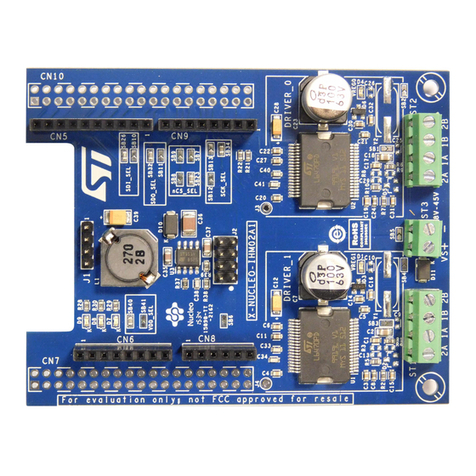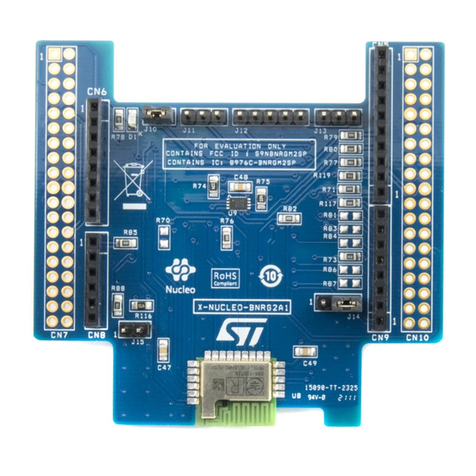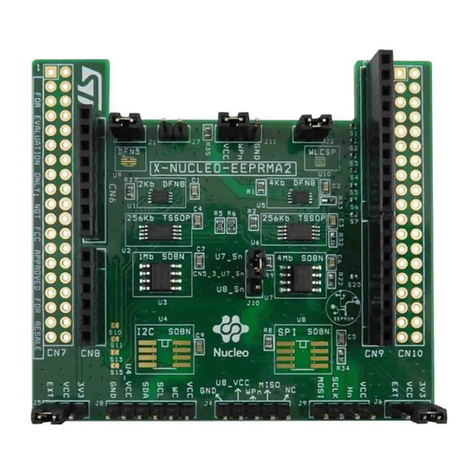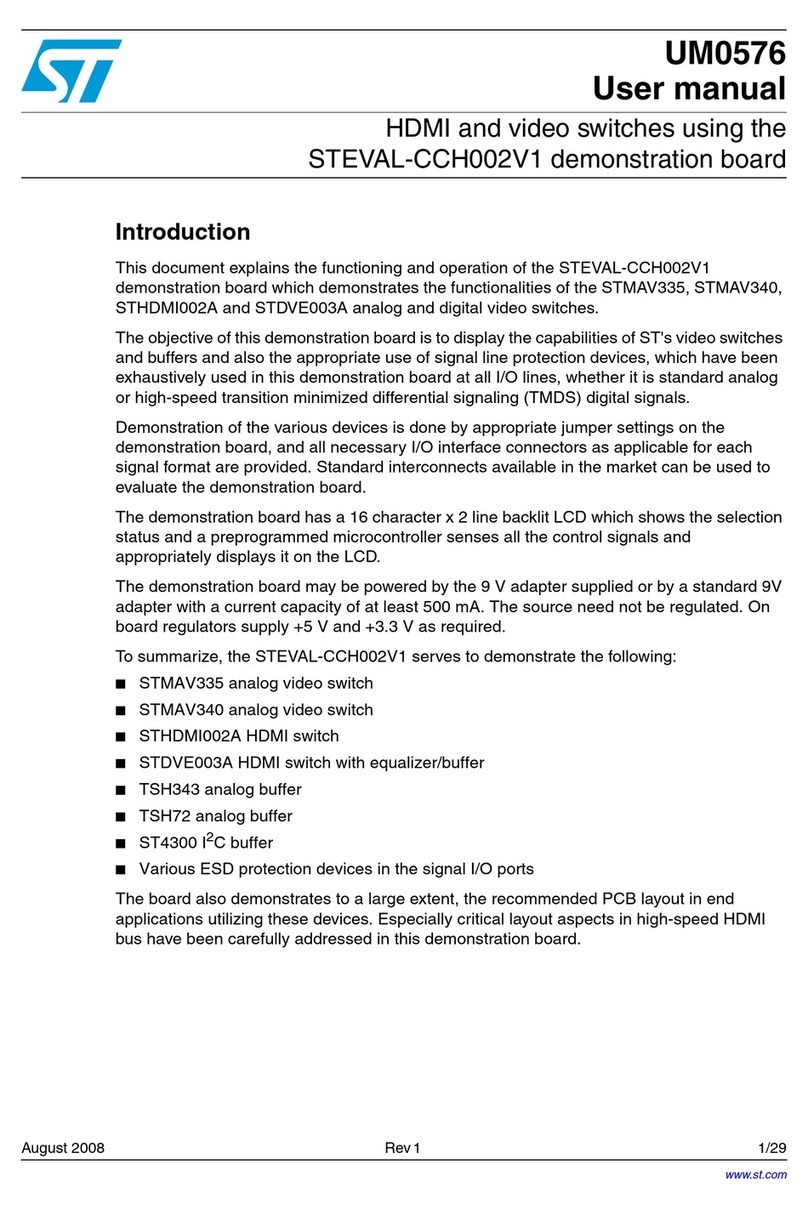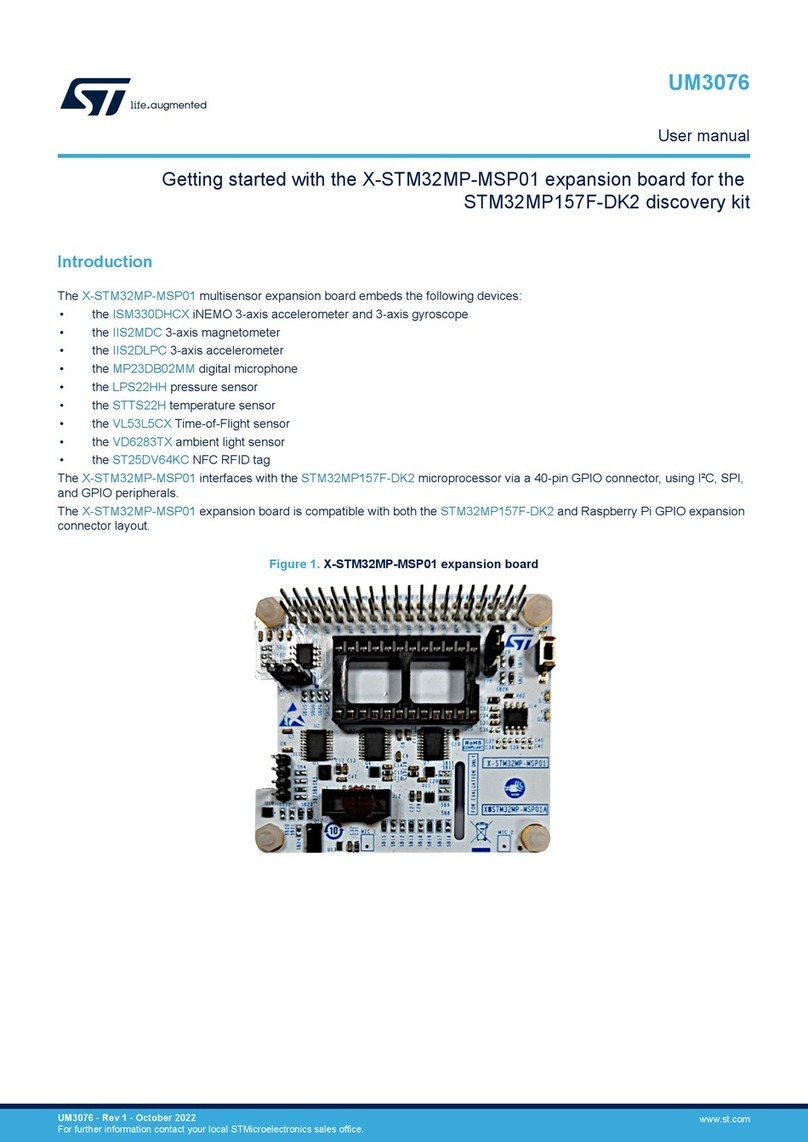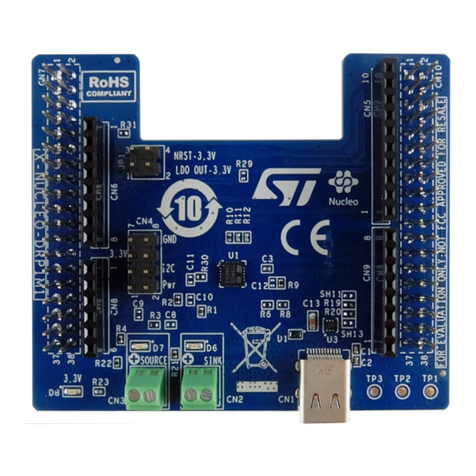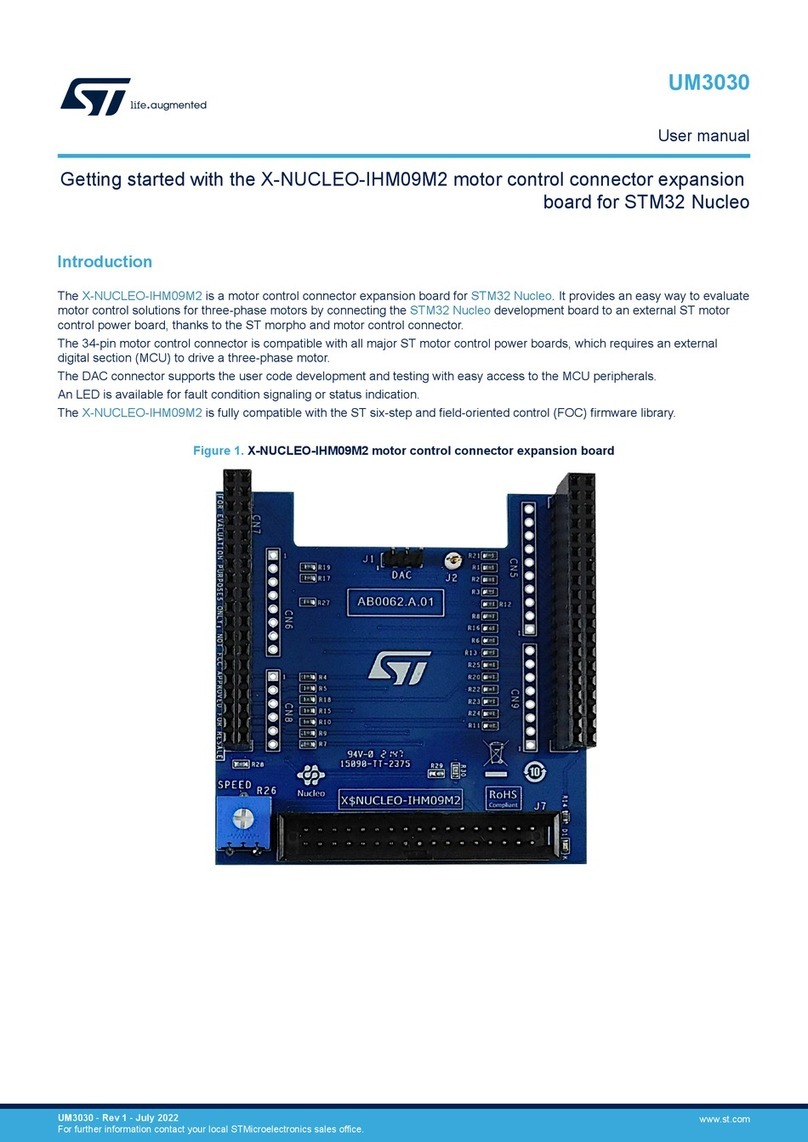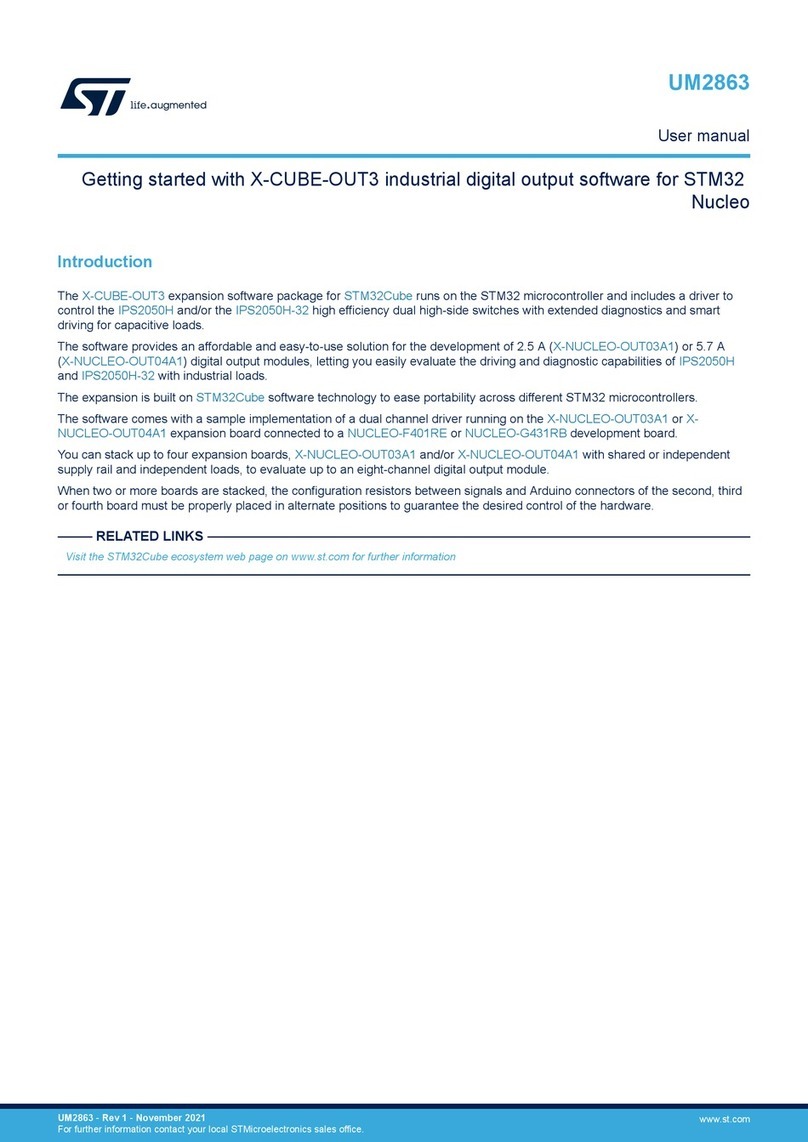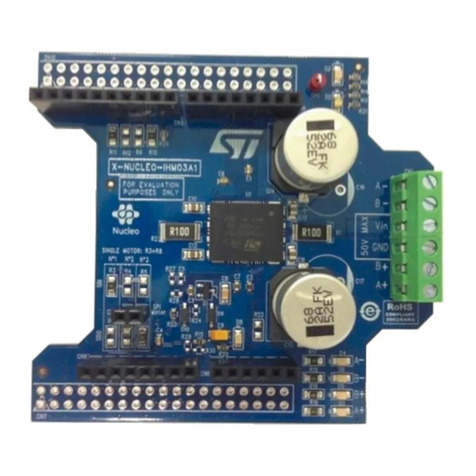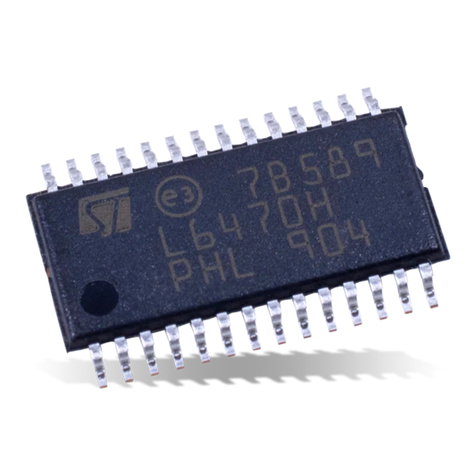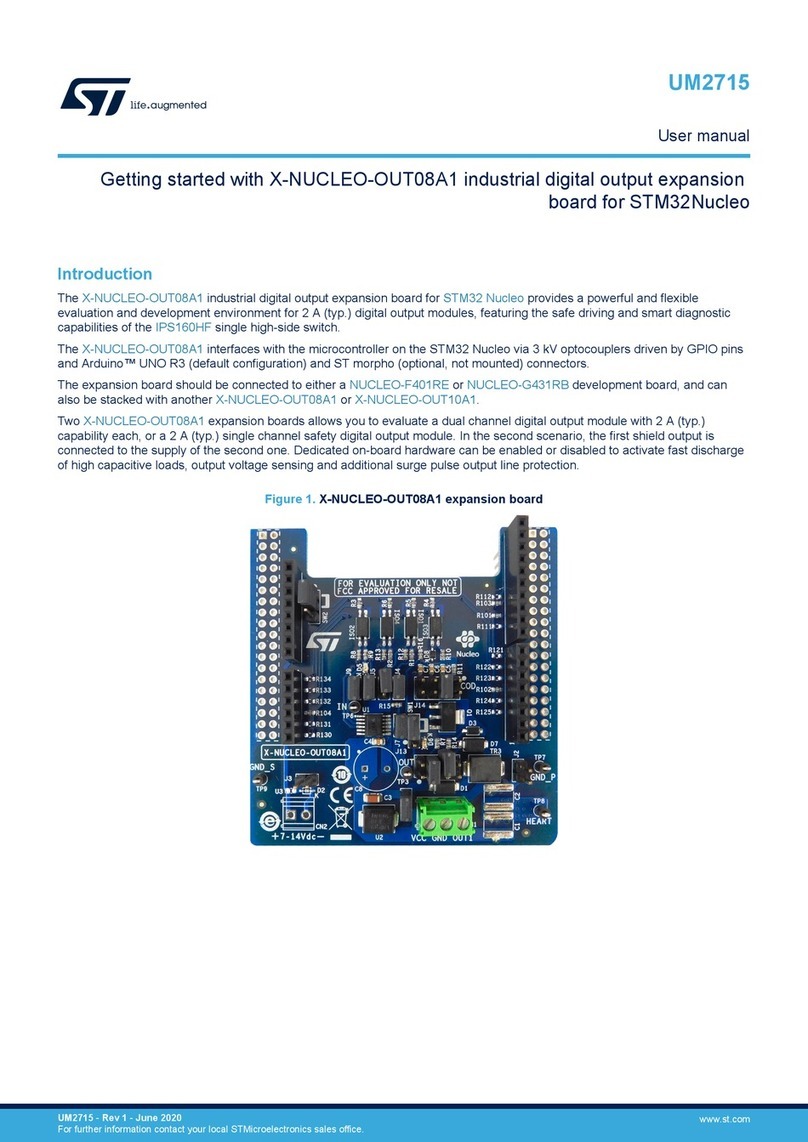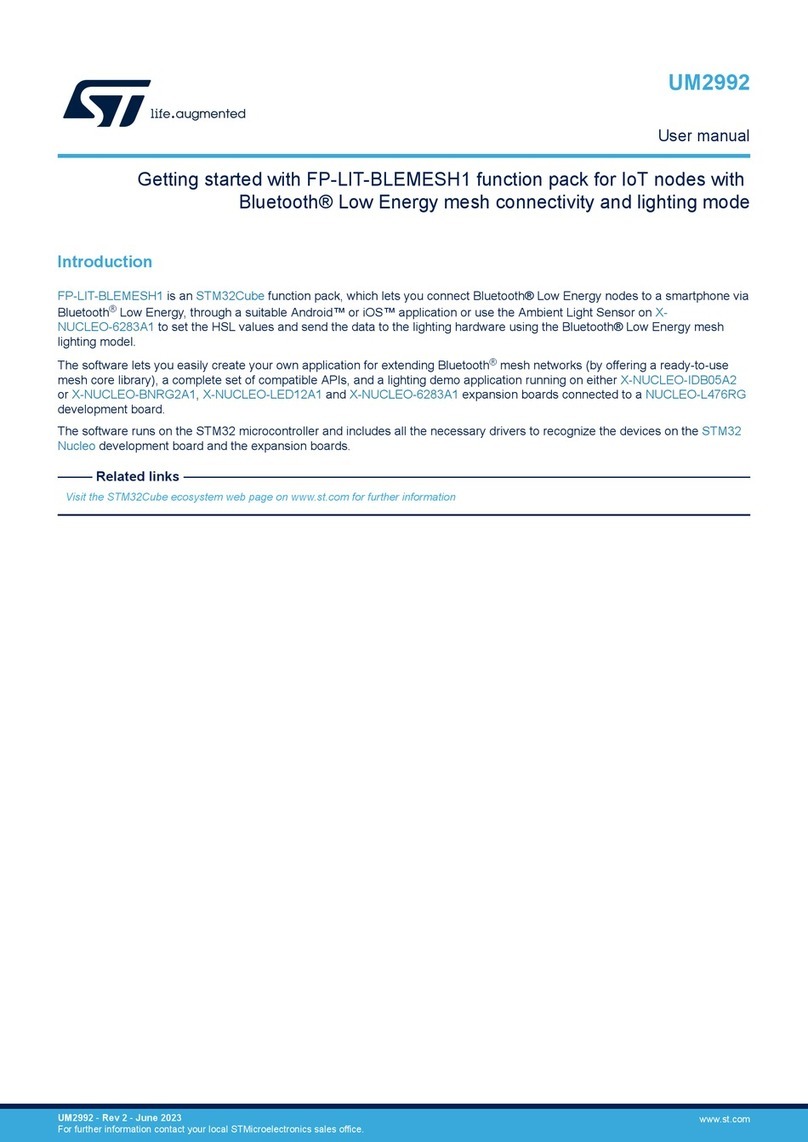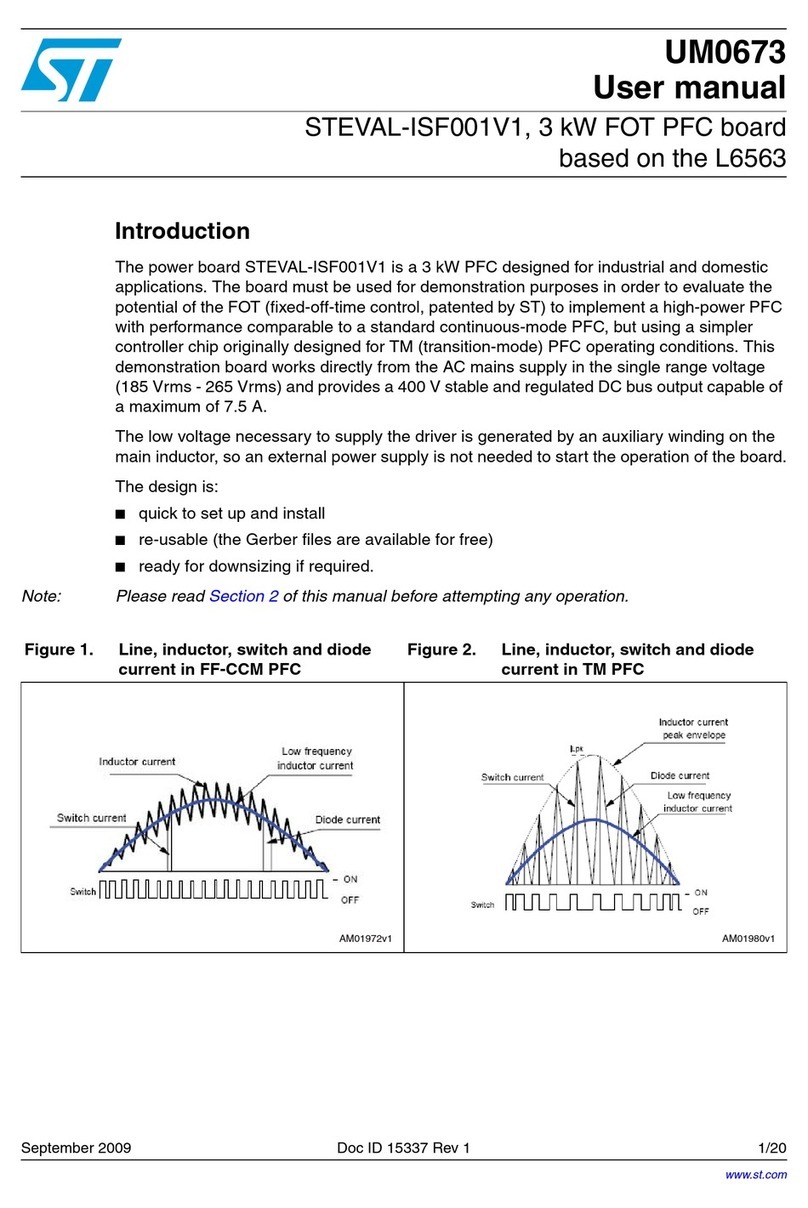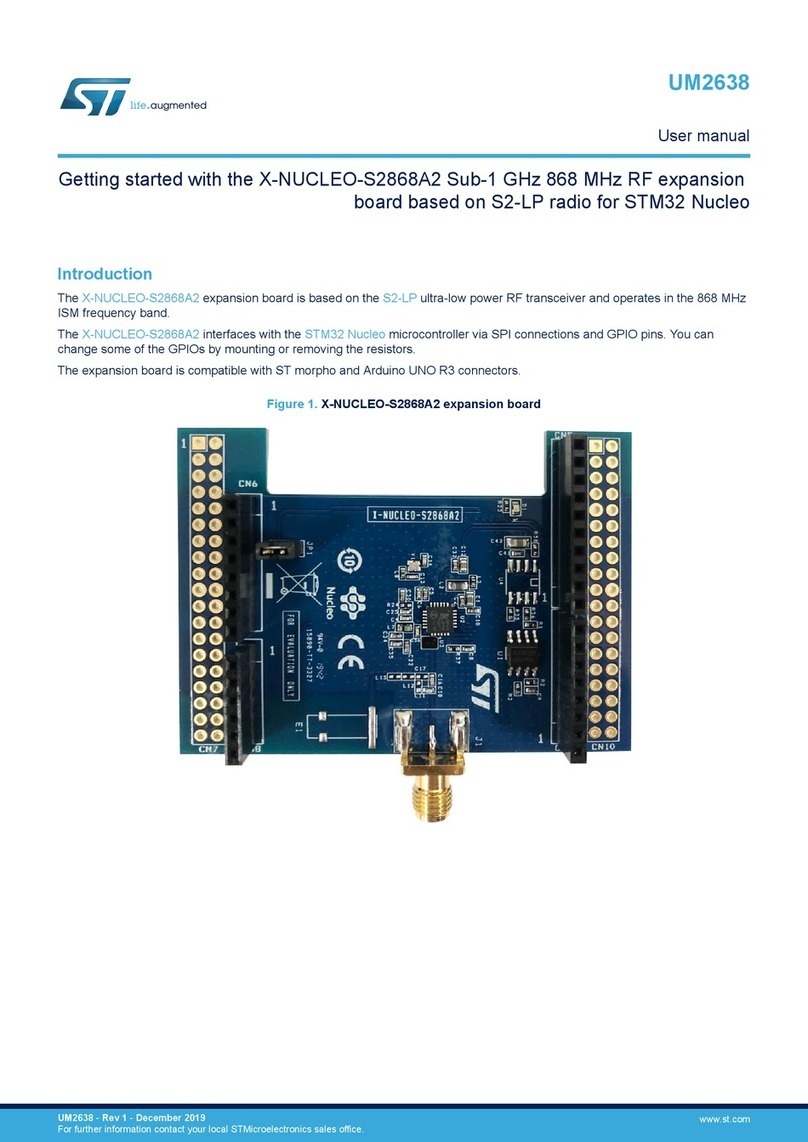UM0602 Software equipment of the evaluation kit
Doc ID 15114 Rev 2 9/18
4 Software equipment of the evaluation kit
This part of the document presents key software techniques that are used and ready for
testing in the USB to ZigBee dongle evaluation kit.
4.1 Design firmware update
This paragraph describes the implementation of a device firmware upgrade (DFU) capability
in the STM32F103xx microcontroller. It follows the DFU class specification defined by the
USB Implementers Forum for reprogramming an application through USB. The DFU
principle is particularly well suited to USB applications that need to be reprogrammed in the
field: The same USB connector can be used for both the standard operating mode and the
reprogramming process.
This operation is made possible by the IAP capability featured by most of the
STMicroelectronics USB Flash microcontrollers, which allows a Flash MCU to be
reprogrammed by any communication channel.
The DFU process, like any other IAP process, is based on the execution of firmware located
in one small part of the Flash memory and that manages the erase and program operations
of the others Flash memory modules depending on the device capabilities: it could be the
main program/code Flash, data Flash/EEPROM or any other memory connected to the
microcontroller even a serial Flash (through SPI or I2C etc.). In case of the USB to ZigBee
dongle evaluation kit is DFU used to program the internal Flash memory.
Refer to the UM0412, DfuSe USB device firmware upgrade STMicroelectronics extension,
for more details on the driver installation and PC user interface.
4.2 Virtual COM port
In modern PCs, USB is the standard communication port for almost all peripherals. The
virtual COM port feature used in the standard firmware delivery provides a simple solution to
bypass need of dedicated PC software equipment or drivers for our evaluation board
control. It uses the USB as a COM port by affecting the legacy PC application designed for
COM port communication.
The target of virtual COM port feature in our evaluation design is to bridge ZigBee node
serial control port located on STM32 to USB and to provide communication between
a laptop (without RS-232 port) and our evaluation board. The PC application used in the
communication is Windows HyperTerminal.
4.3 Sensor - sink ZigBee application
An example of a complete application that implements a distributed sensor network with
1 or more data collection points (called “sensors”) and 1 or more data storage points (called
“sinks”) is partially included in your standard evaluation kit delivery. A sink node sends out
advertisements (SINK_ADVERTISE) at regular intervals using a multicast (after making
a many-to-one route request). When a sensor without a sink hears this multicast, it sends
a message (SENSOR_SELECT_SINK) requesting to use this sink (after setting its address
table entry to the sink). If the sink has a free address table entry it responds with a sink