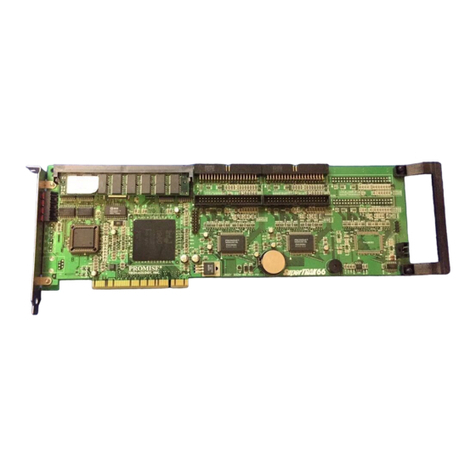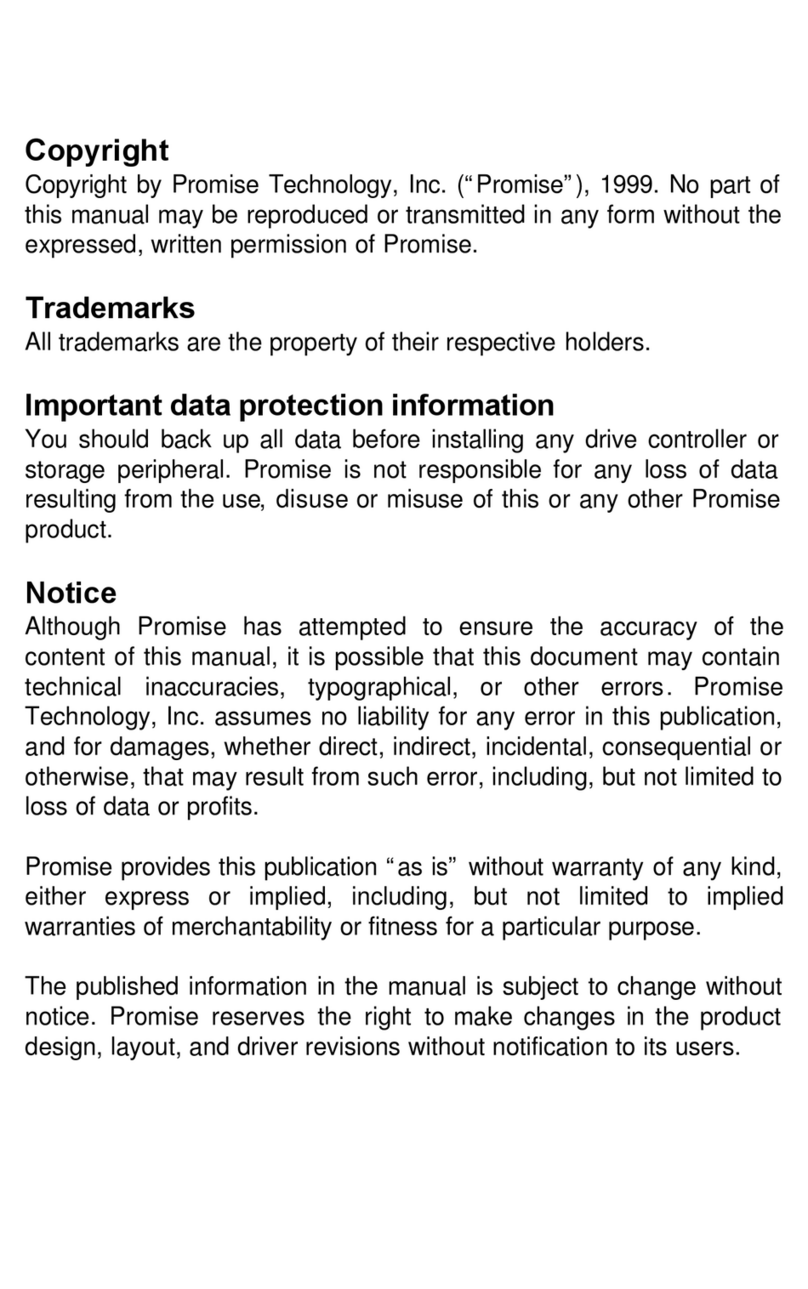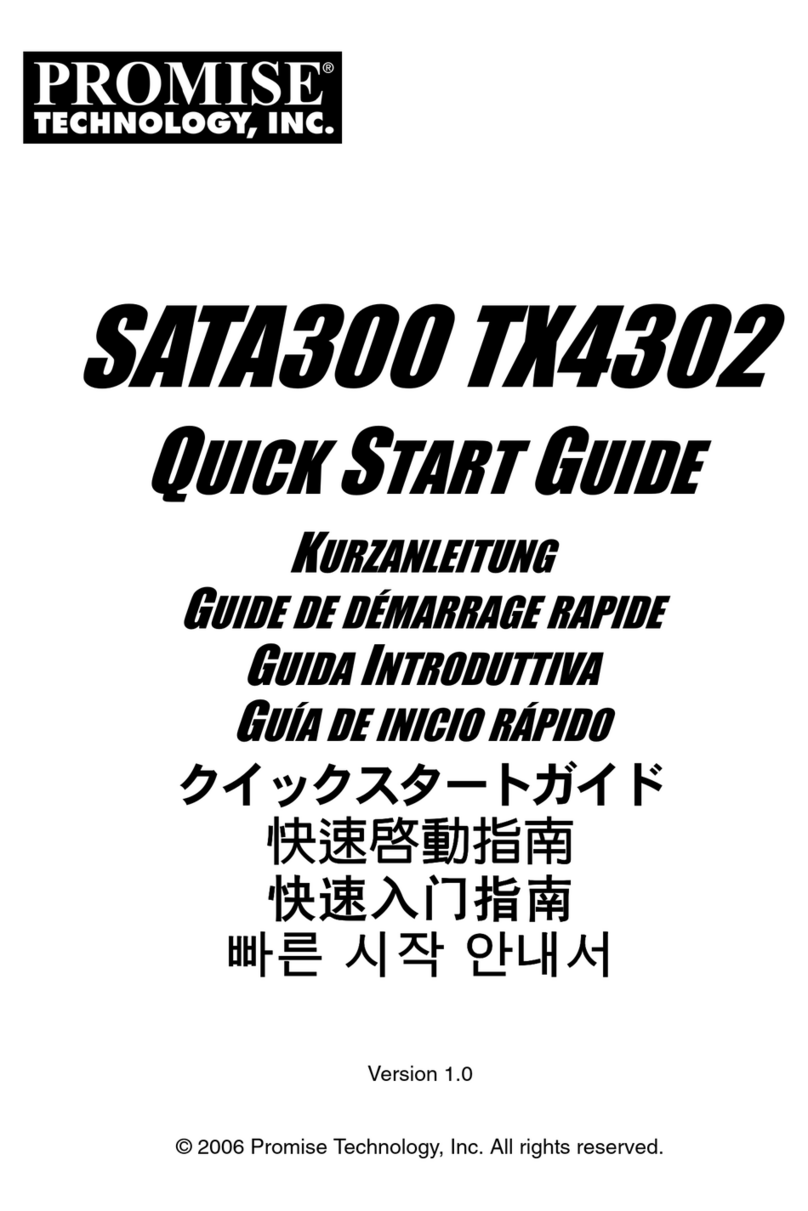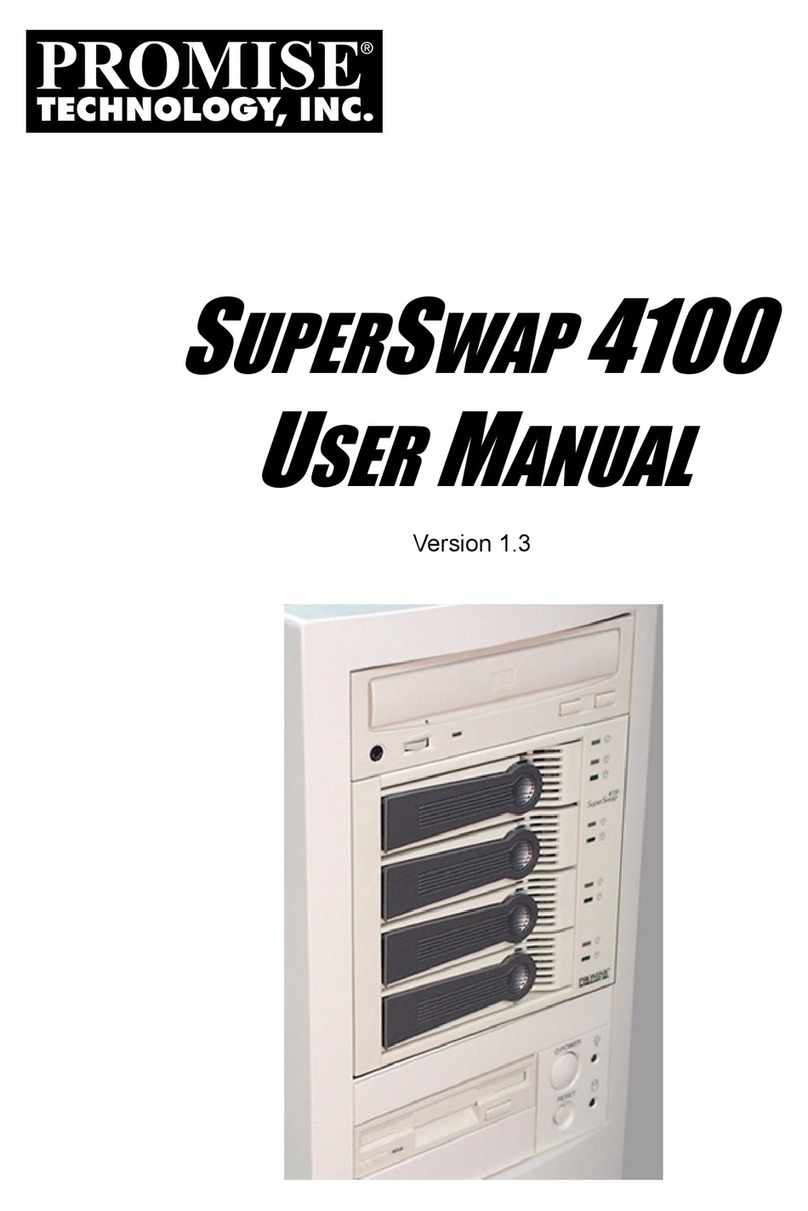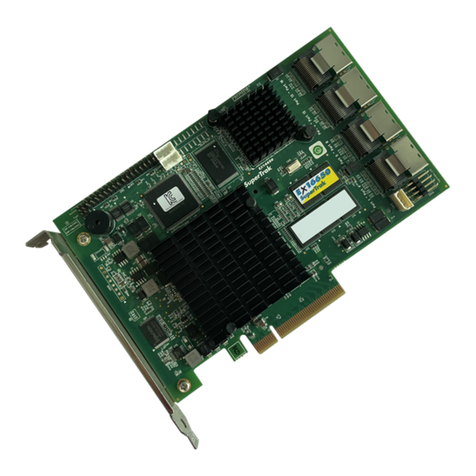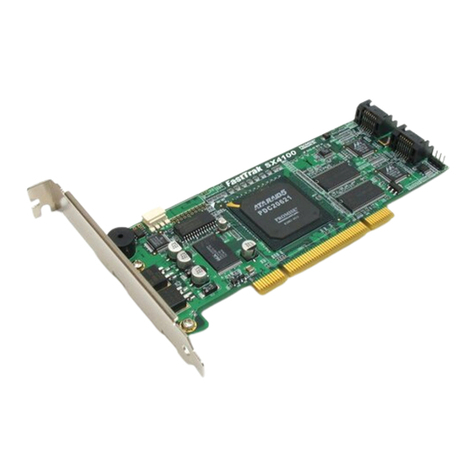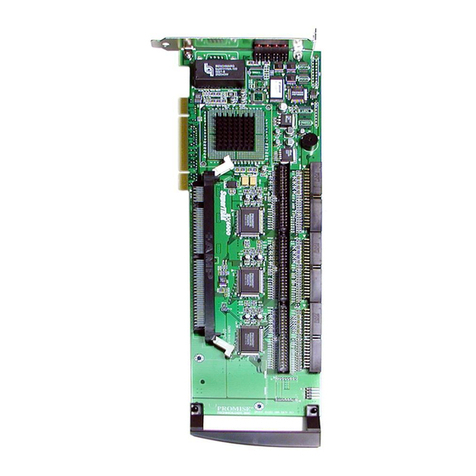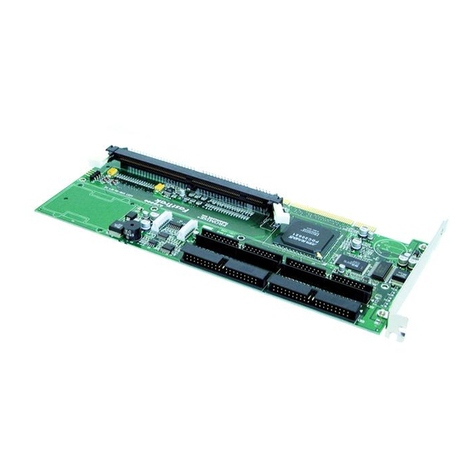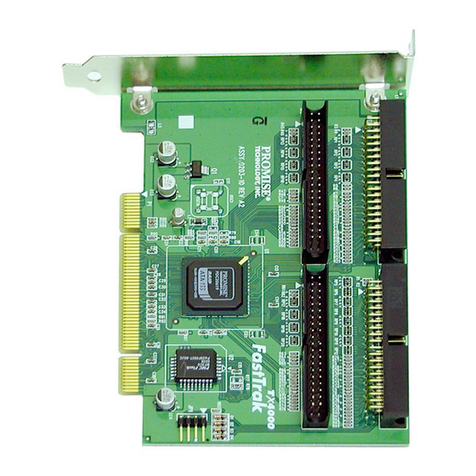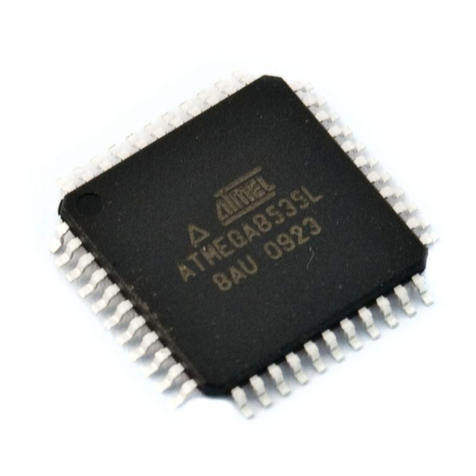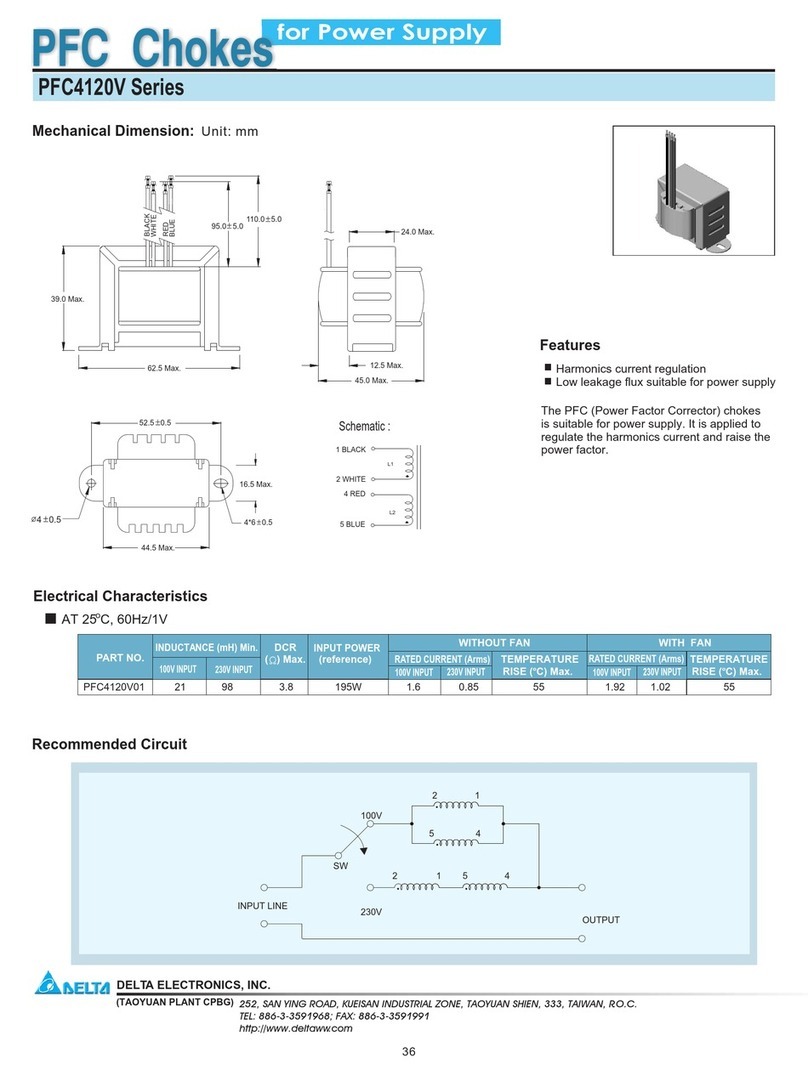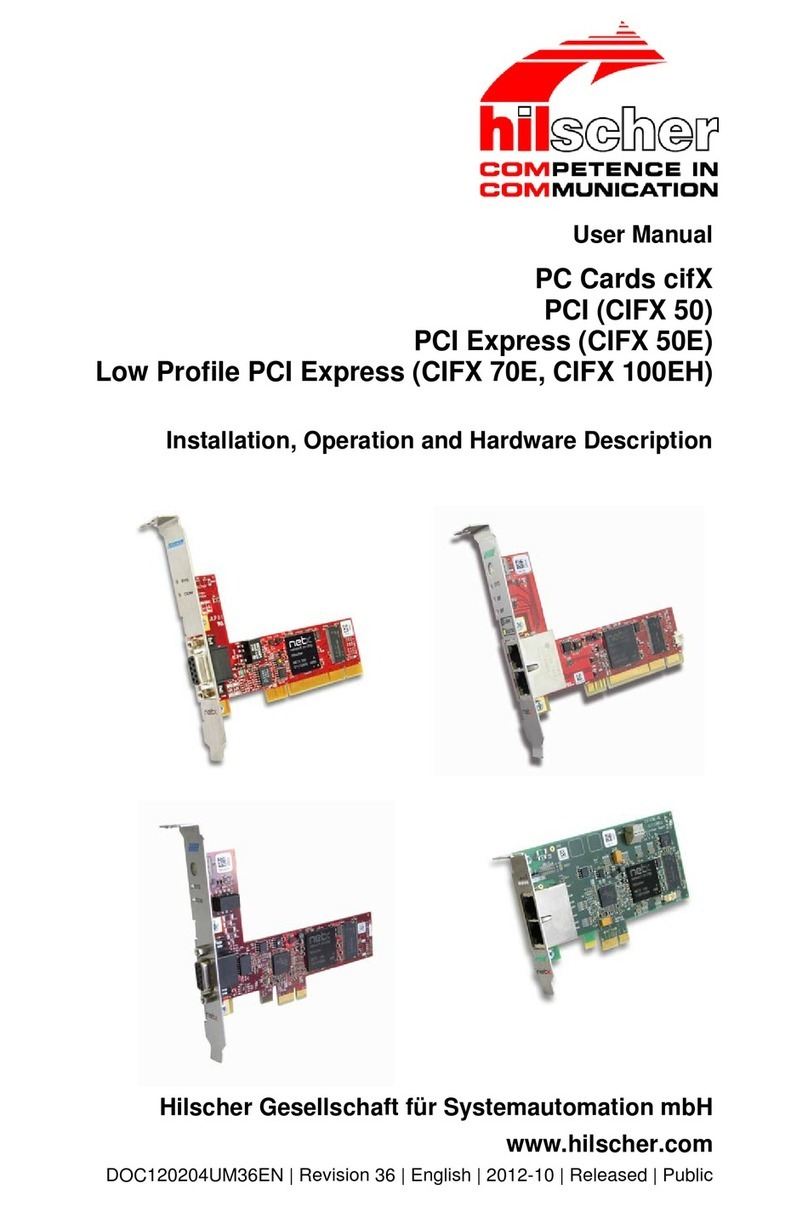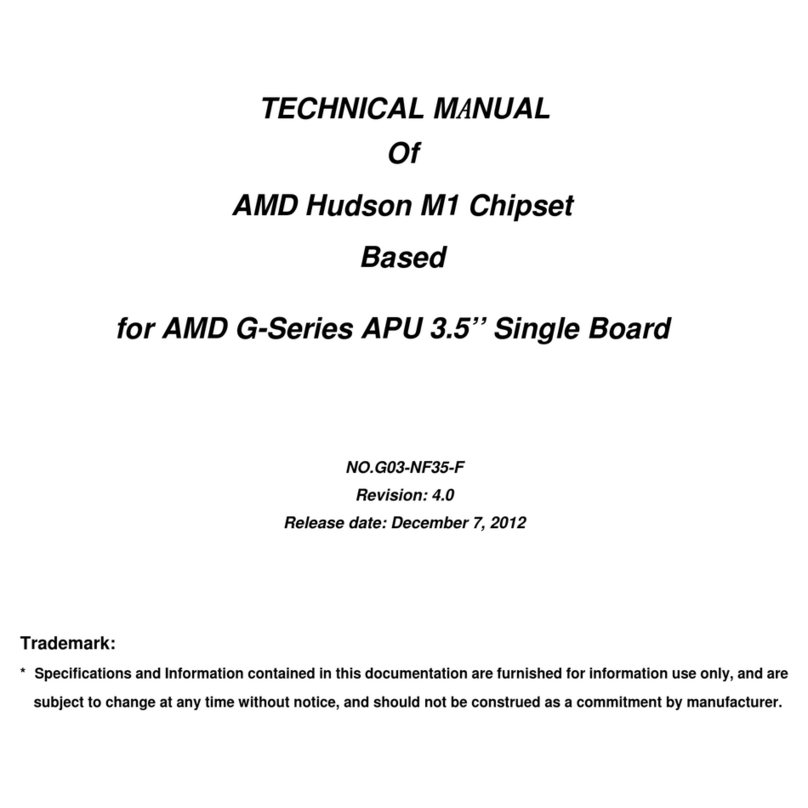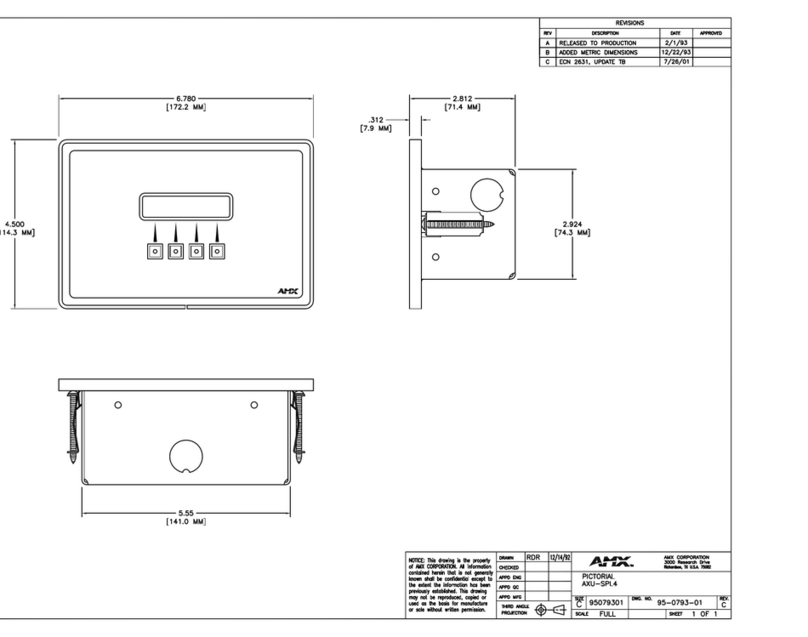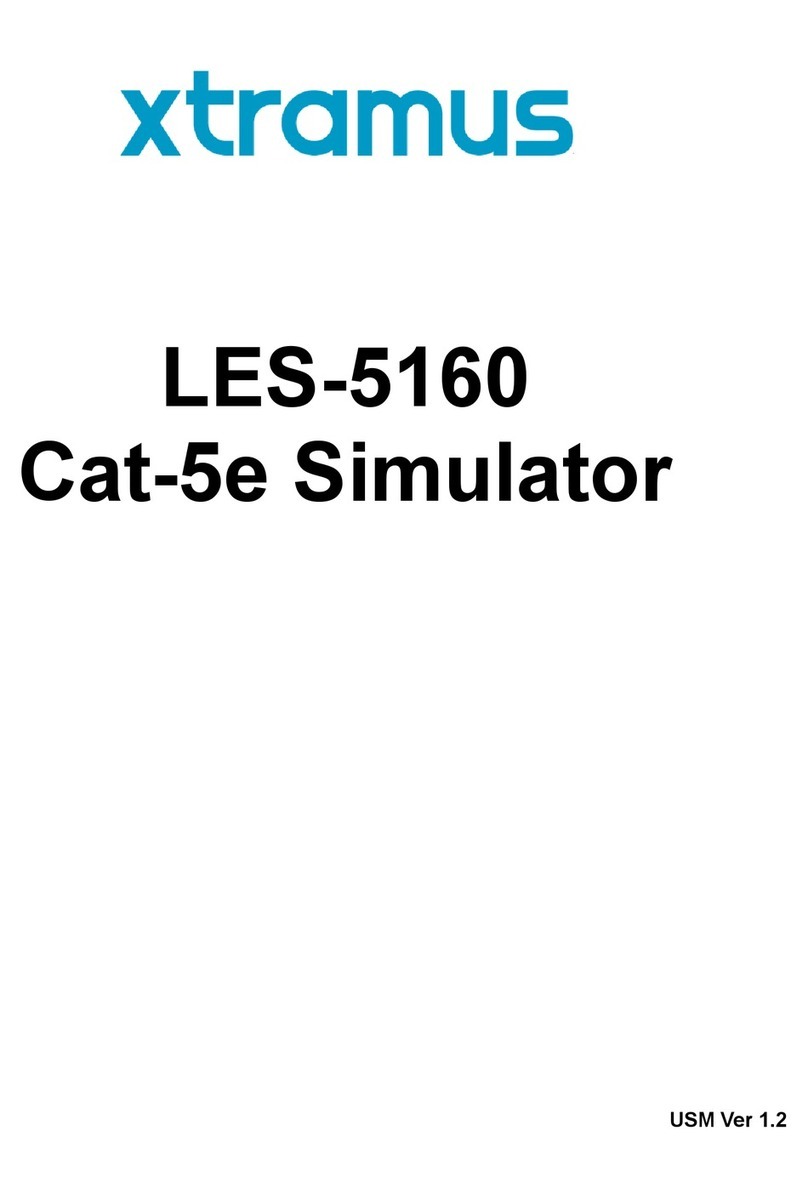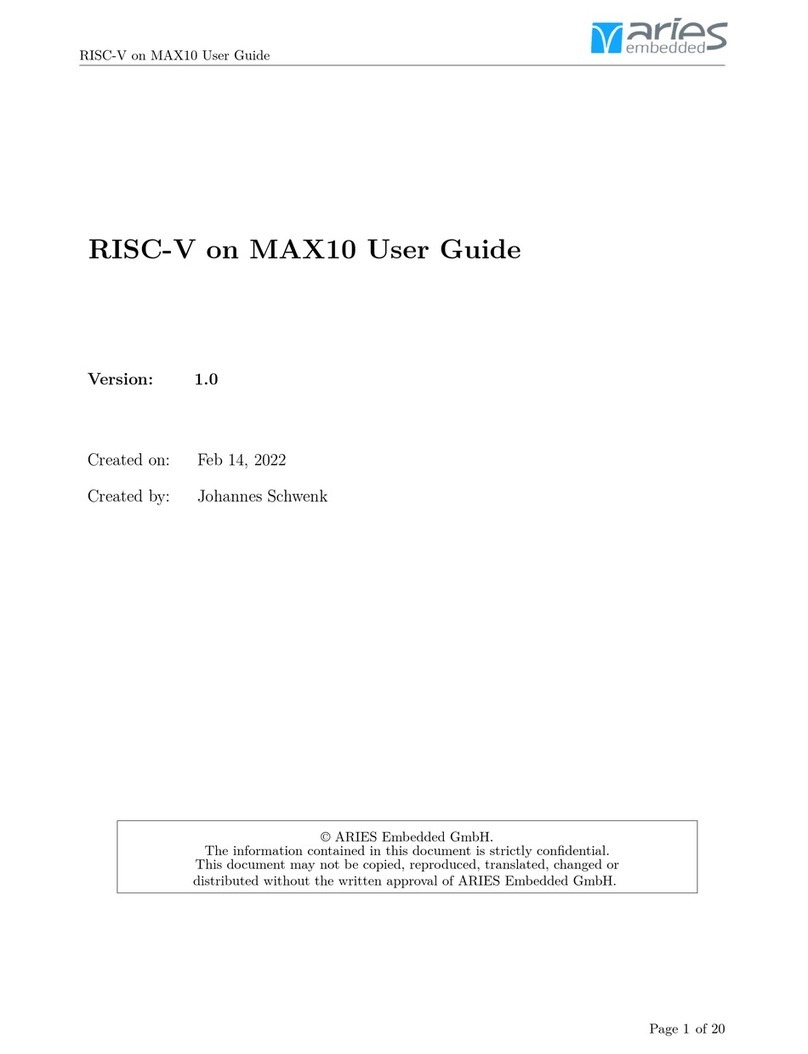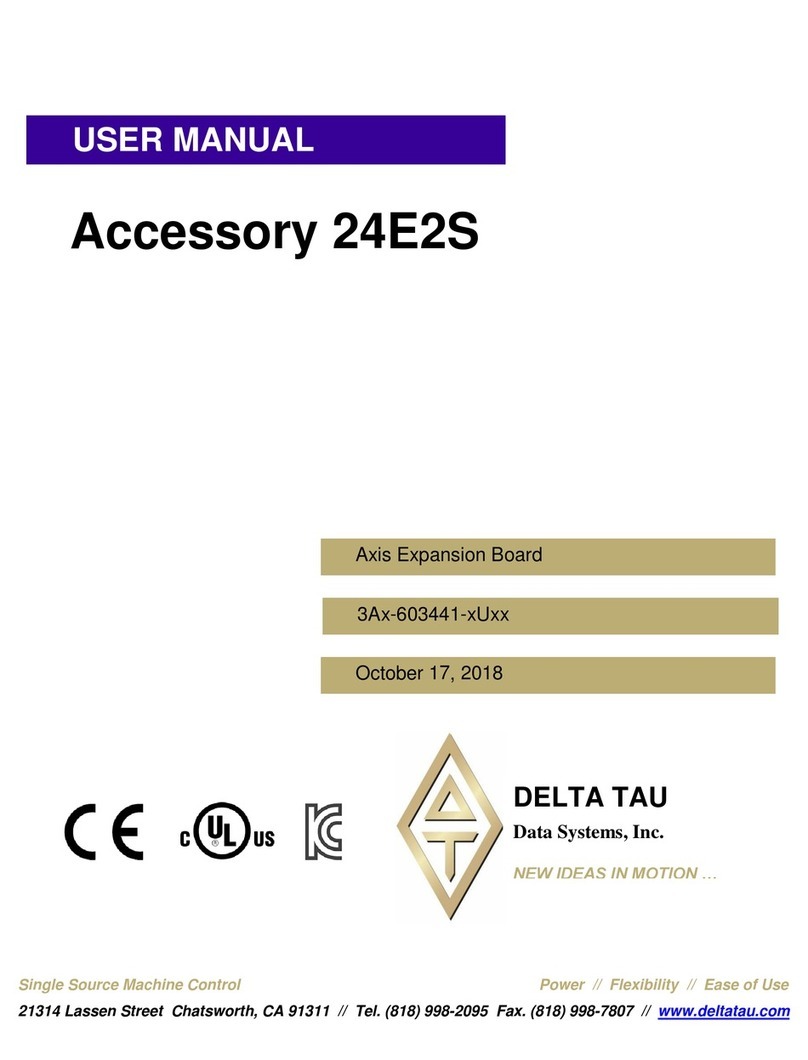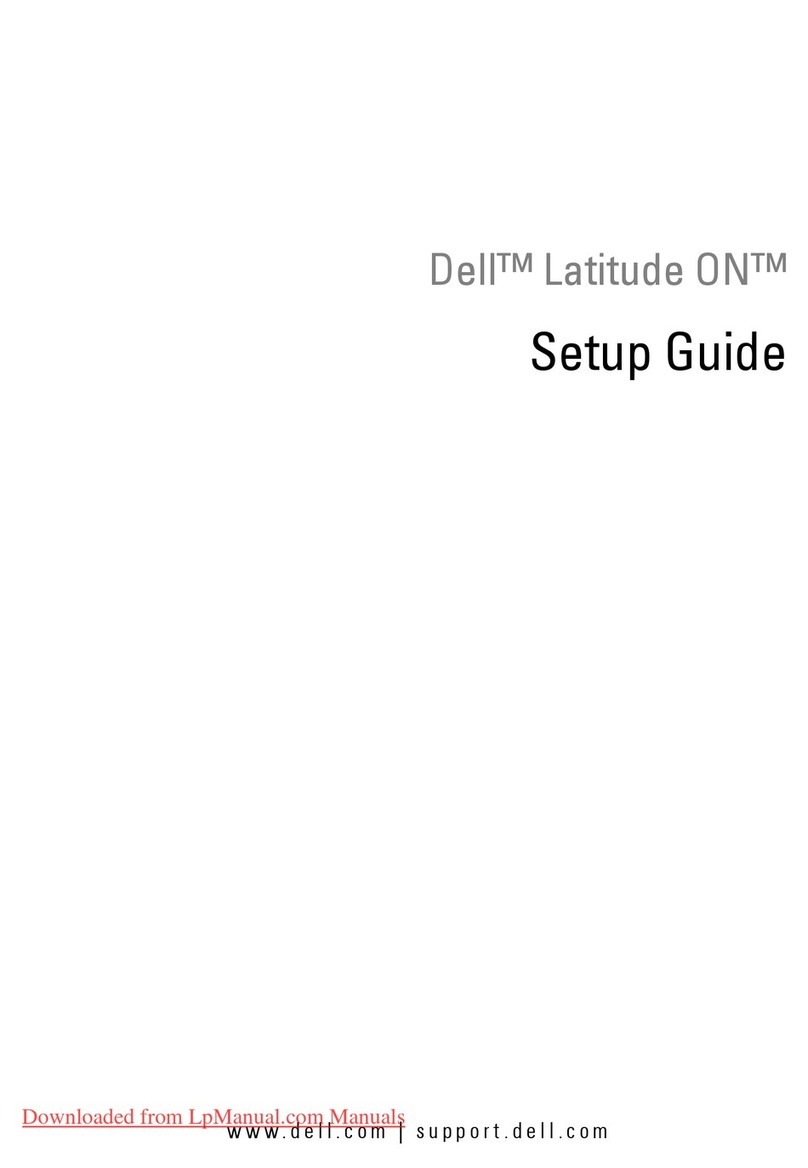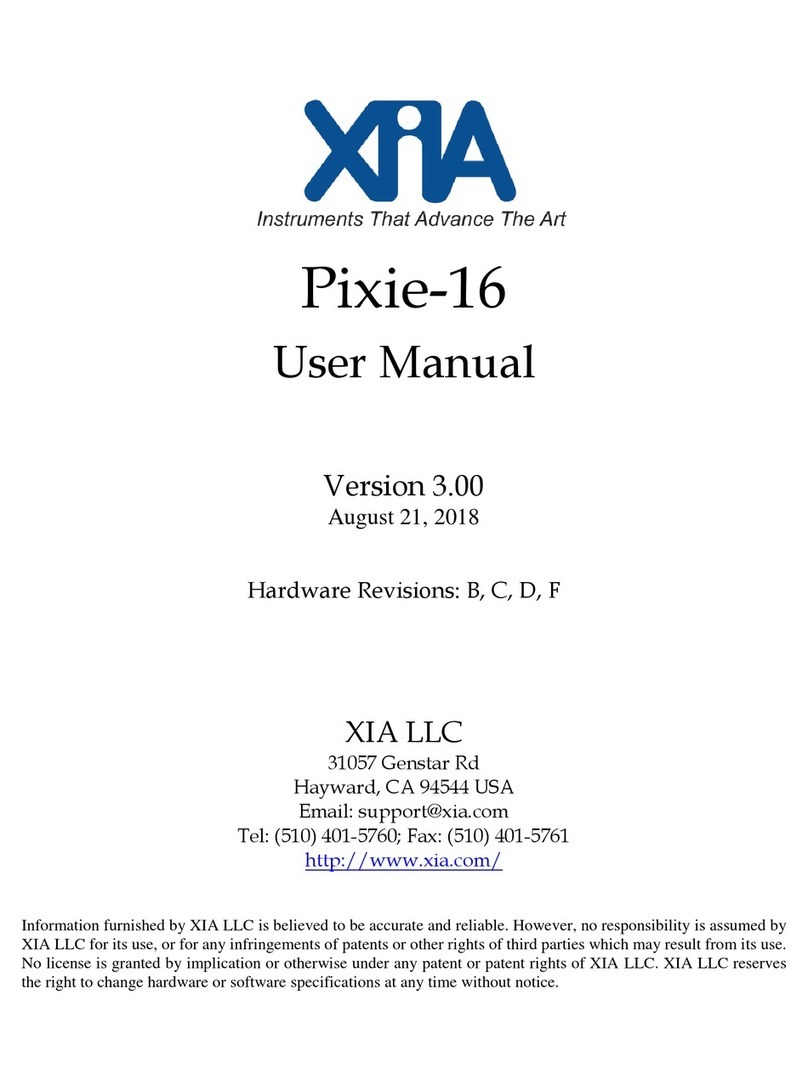Offline Array Recovery Procedures—SuperTrak SX6000 and UltraTrak,Version 5a
2 of 34
User intervention is always required when multiple drives have failed or a failure takes
place because a drive has been removed from the array. The procedures for protecting
data and restoring array status differ depending on when and how the array goes offline.
These cases are described in subsequent sections of this document.
Contents
Warnings ............................................................................................................................. 3
Notification and Diagnosis ................................................................................................. 4
SuperTrak SX6000.................................................................................................. 4
Automatic Rebuild...................................................................................... 5
Remove a Disk Drive for Testing ............................................................... 6
Testing a Disk Drive ................................................................................... 7
Results and Action ...................................................................................... 7
UltraTrak................................................................................................................. 8
Automatic Rebuild...................................................................................... 8
Remove a Disk Drive for Testing ............................................................... 9
Testing a Disk Drive ................................................................................. 10
Results and Action .................................................................................... 11
Promise Array Management ................................................................................. 12
Automatic Rebuild.................................................................................... 13
Other Components ............................................................................................................ 14
Suggestions for Test and Correction..................................................................... 14
Case 1: Array goes OFFLINE during rebuilding. ................................................................ 15
Case 2: After reboot, the array again goes OFFLINE during rebuilding............................. 16
Recovery Procedure for Case 2............................................................................. 17
Alternative Recovery Procedure for Case 2.......................................................... 18
Case 3: Array goes offline due to a general power problem............................................. 19
Case 4: Array goes OFFLINE due to a disk power problem. .............................................. 20
Case 5: Array goes OFFLINE because the wrong disk was
removed from a CRITICAL array. ....................................................................... 21
Case 6: Array goes OFFLINE for an unknown reason. ....................................................... 22
SuperTrak BIOS Recovery Procedure .............................................................................. 23
Recovery Requirements ........................................................................................ 23
Obtain information on the current array ............................................................... 24
Delete the current array......................................................................................... 26
Create a new array ................................................................................................ 27
UltraTrak Recovery Procedure ......................................................................................... 29
Recovery Requirements ........................................................................................ 29
Obtain information on the current array ............................................................... 30
RAID Level............................................................................................... 30
Drive Assignments.................................................................................... 30
Delete the current array......................................................................................... 32
Create a new array ................................................................................................ 33