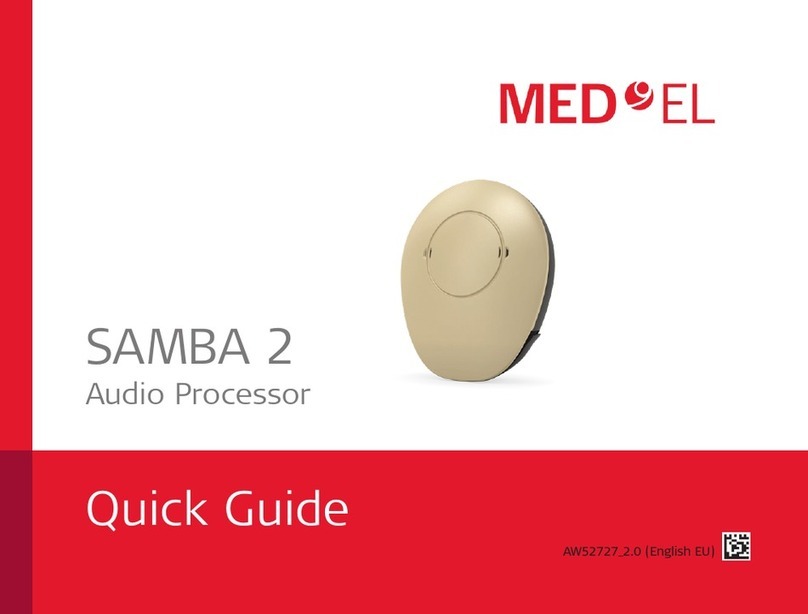SAMBA Quick User Guide
1. To change the battery, hold the
device between two ngers. First
open one side of the battery case,
then open the other side.
1. First, remove the battery (see
above). Then place SAMBA on an
even surface, such as a table, and
put one nger on top. Lift one
side of the cover, then lift the
other side.
2. Open the battery case until the
battery is completely visible. Carefully
turn SAMBA upside-down, allowing the
battery to drop out.
2. Remove the cover completely from the
audio processor. Place the new cover
on the SAMBA by positioning the rear
side of the cover on the audio processor
rst. Press the cover down: rst on the
rear side, then on the front side. Make
sure that it snaps into place.
3. Take a new battery and remove
the sticky tab from the top. Place
the battery in the audio processor’s
battery case. To activate SAMBA,
slide the battery case into the audio
processor with two ngers.
3. Press the sides together to ensure
that the cover is securely in position.
Insert the battery and close the
battery case with two ngers.
Changing the battery
Changing the cover