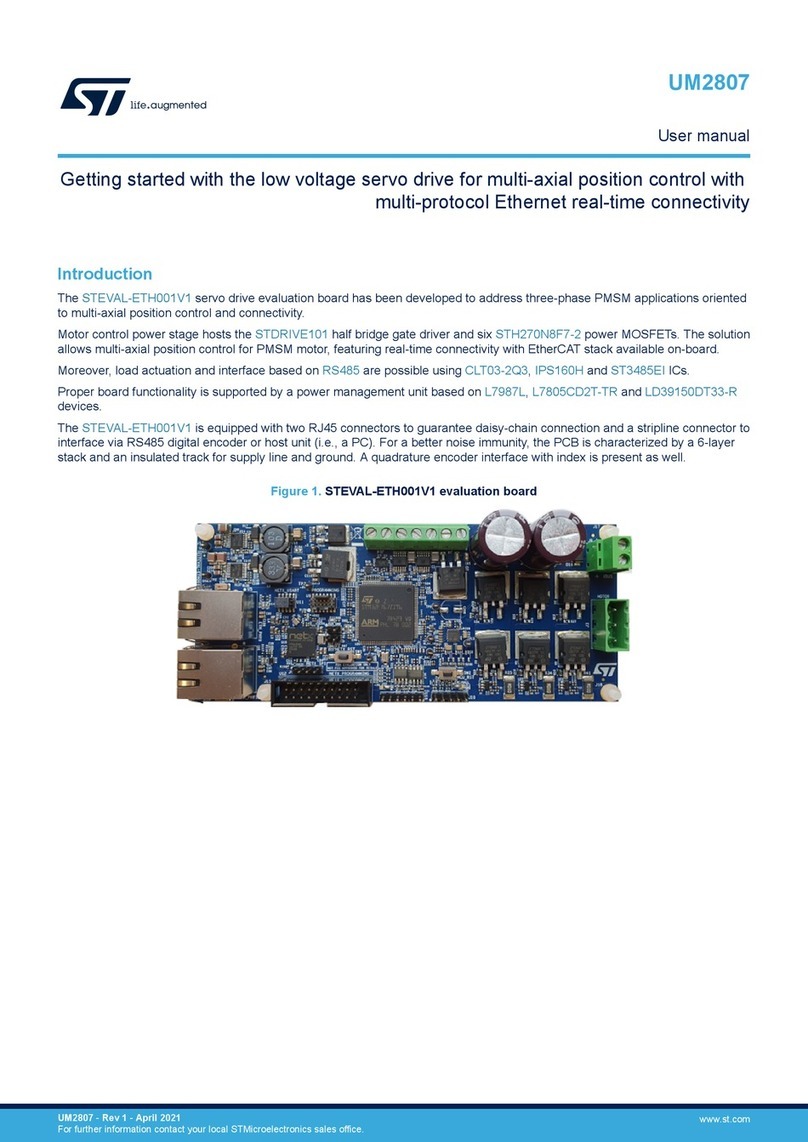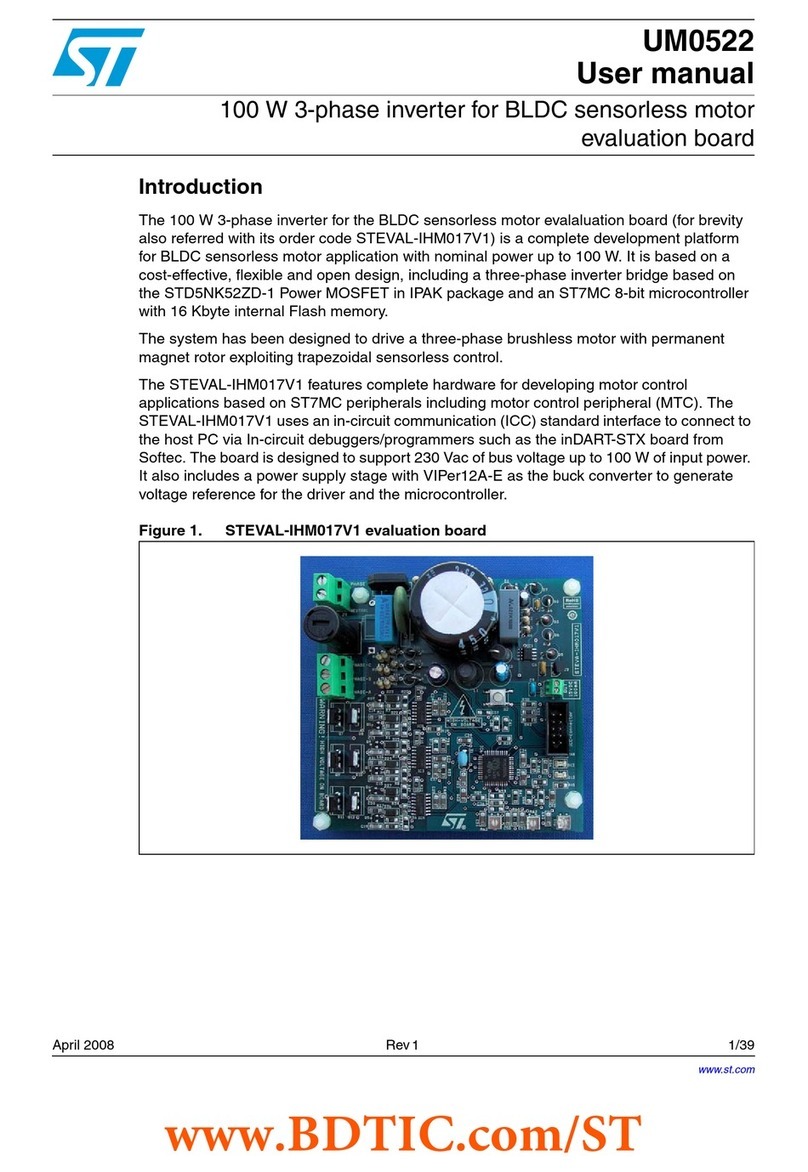ST STEVAL-IOD002V1 User manual
Other ST Computer Hardware manuals
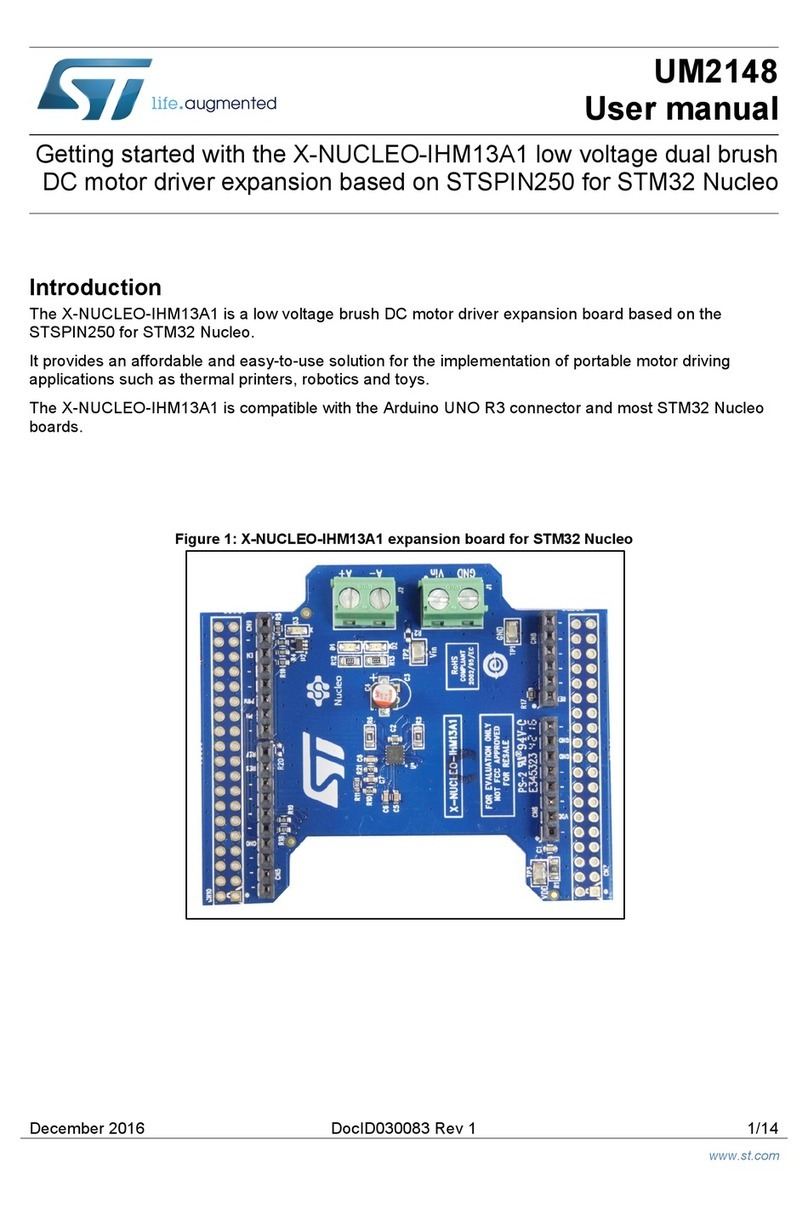
ST
ST X-NUCLEO-IHM13A1 User manual
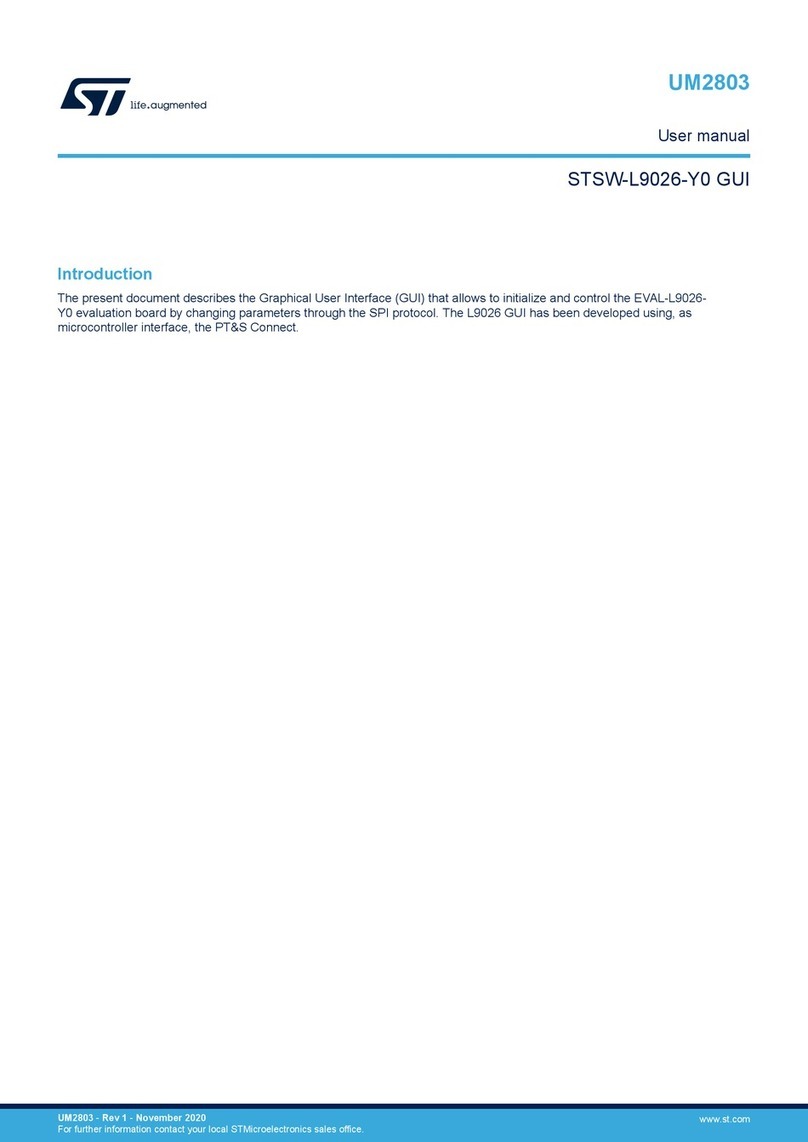
ST
ST STSW-L9026-Y0 User manual

ST
ST STEVAL-IFP042V1 User manual

ST
ST STSW-L9961BMS User manual

ST
ST X-NUCLEO-OUT05A1 User manual
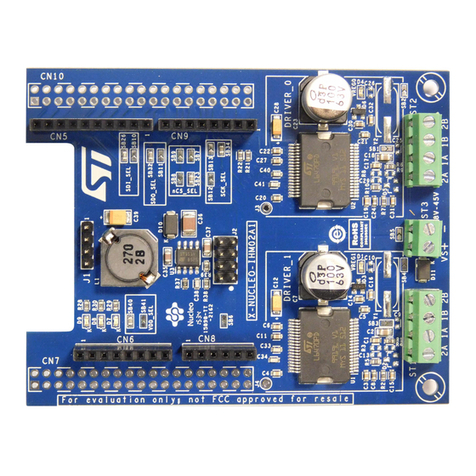
ST
ST X-NUCLEO-IHM02A1 User manual

ST
ST X-NUCLEO-IKS4A1 User manual

ST
ST STM32U5 User manual
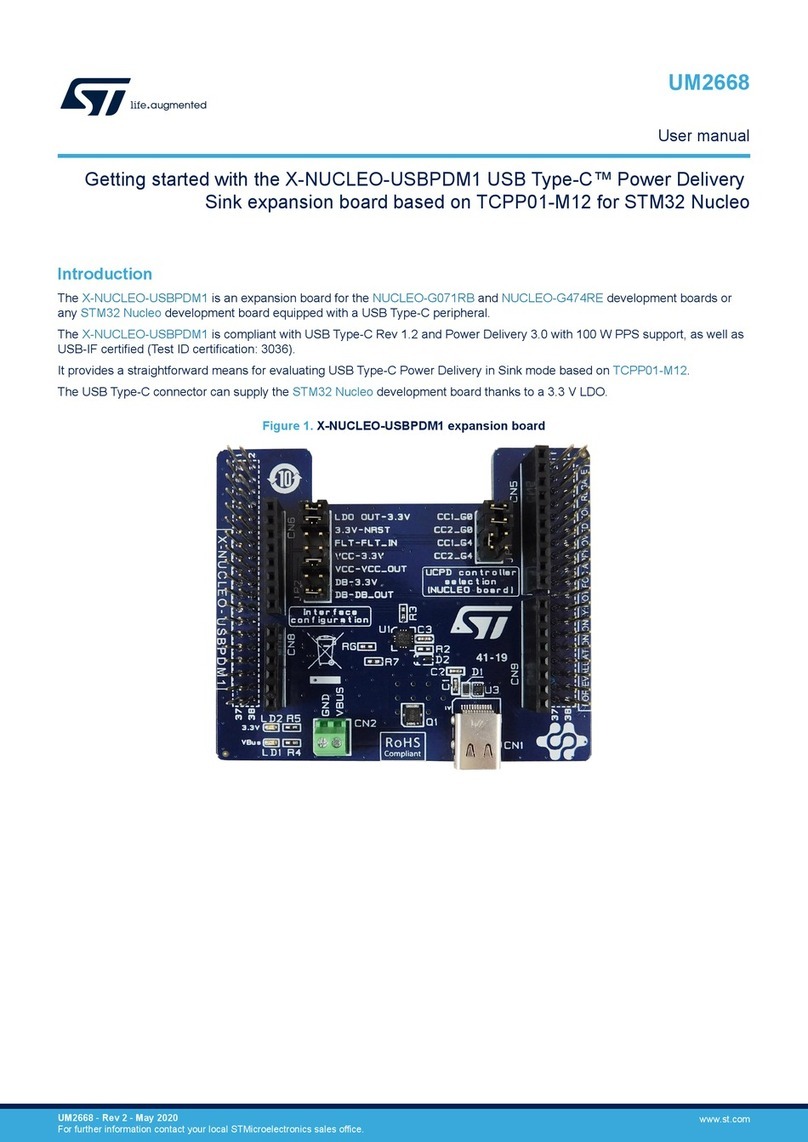
ST
ST X-NUCLEO-USBPDM1 User manual
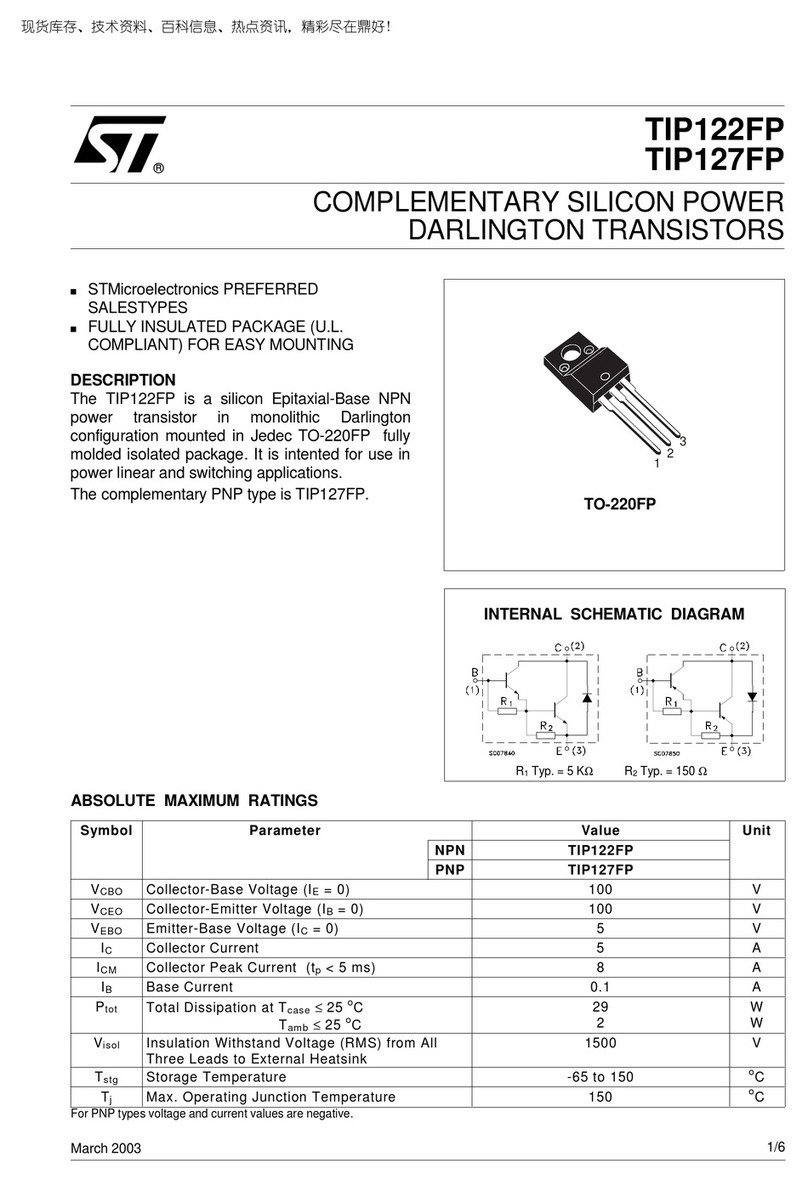
ST
ST TIP122FP User manual
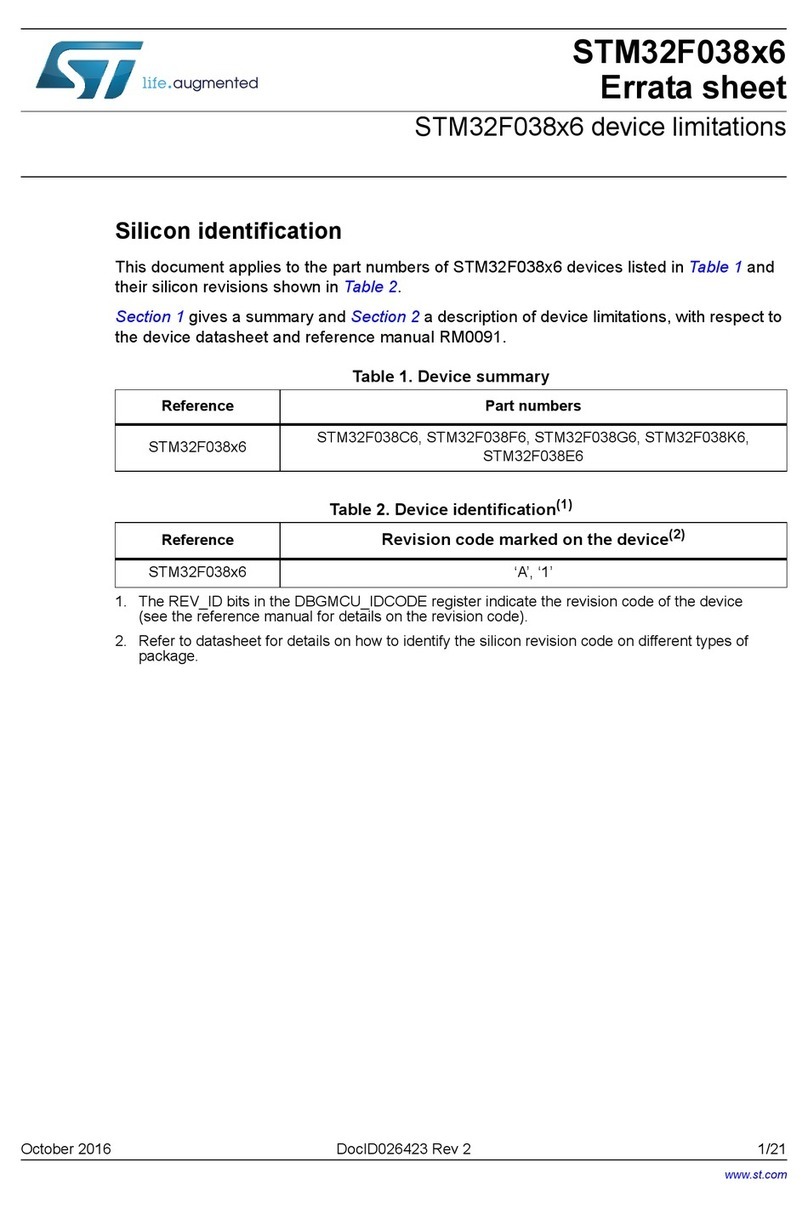
ST
ST STM32F038 6 Series User manual
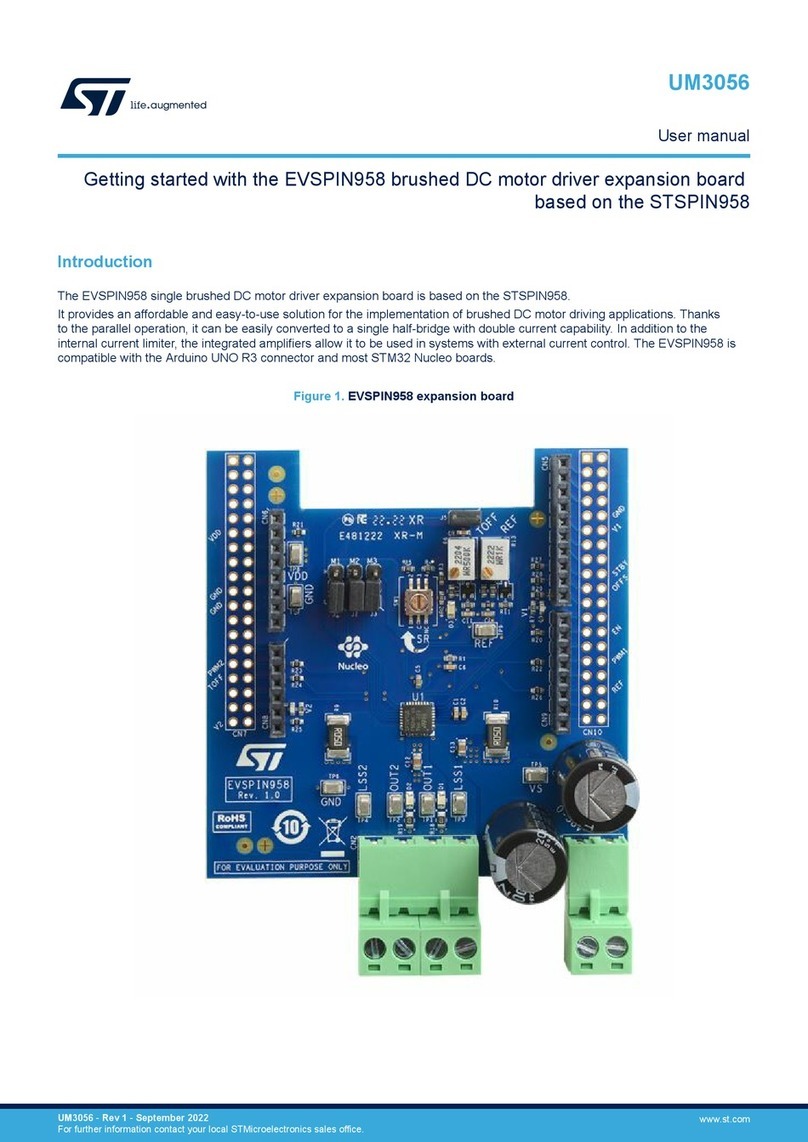
ST
ST EVSPIN958 User manual

ST
ST X-NUCLEO-OUT02A1 User manual

ST
ST STM32MP157D-DK1 User manual
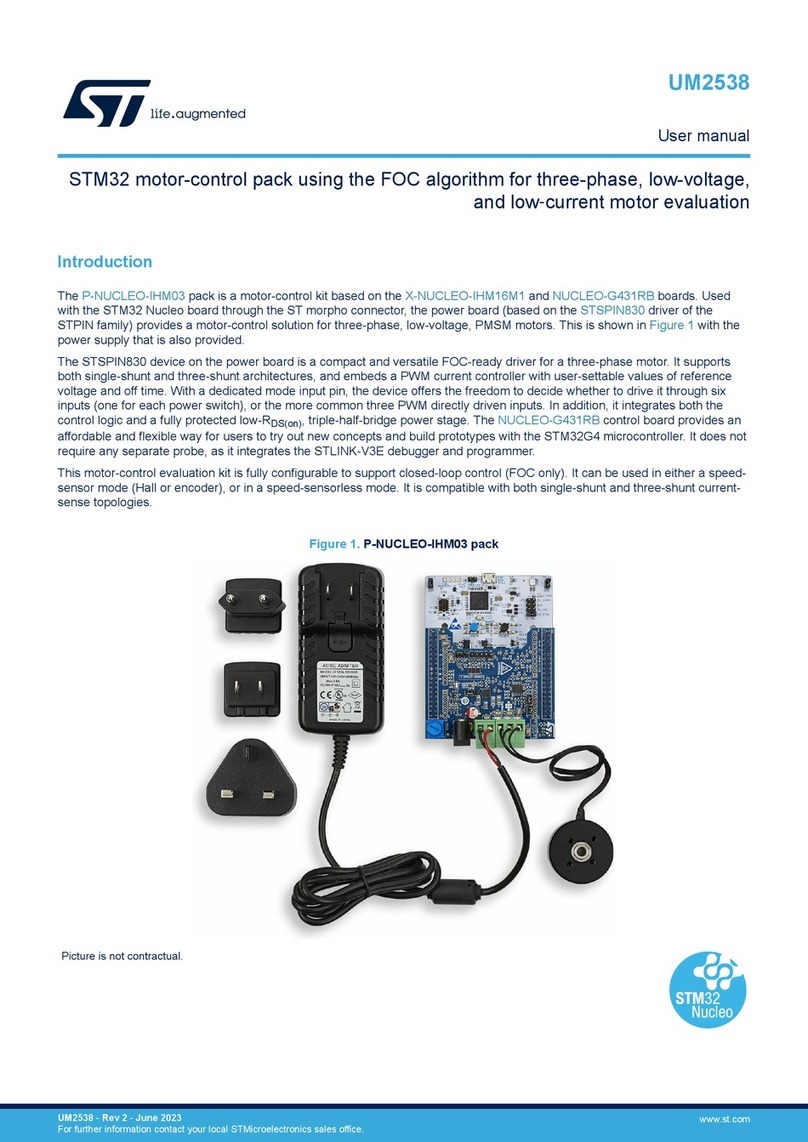
ST
ST STM32 Nucleo User manual
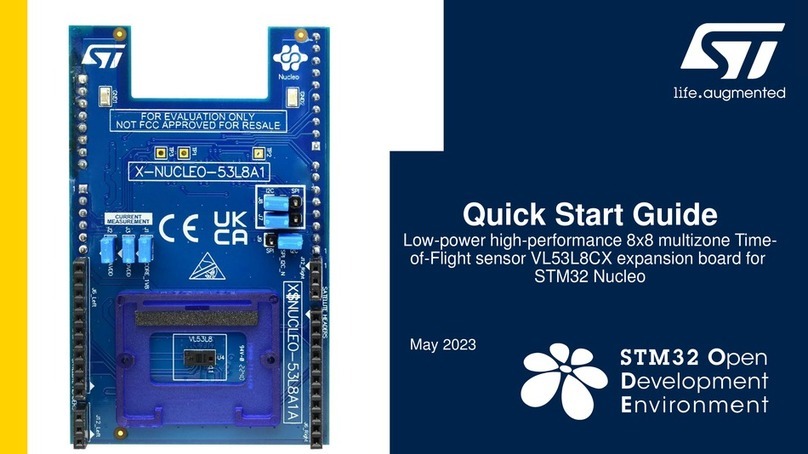
ST
ST X-NUCLEO-53L8A1 User manual

ST
ST UM0501 User manual

ST
ST STEVAL-ST25R3916B User manual
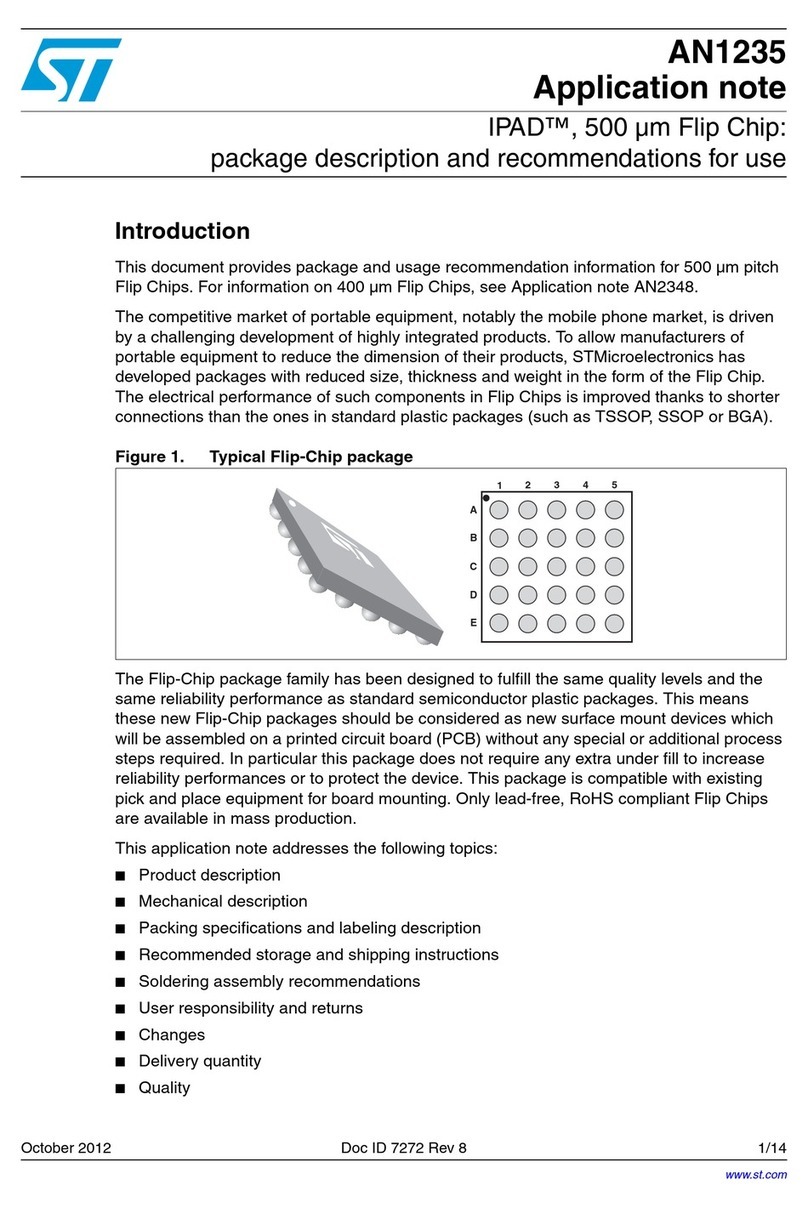
ST
ST AN1235 Installation and operating instructions
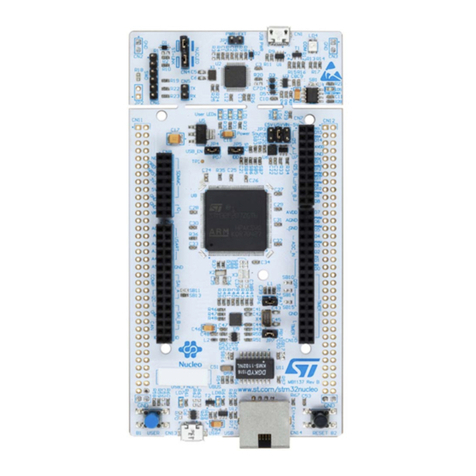
ST
ST STM32 Nucleo User manual
Popular Computer Hardware manuals by other brands

EMC2
EMC2 VNX Series Hardware Information Guide

Panasonic
Panasonic DV0PM20105 Operation manual

Mitsubishi Electric
Mitsubishi Electric Q81BD-J61BT11 user manual

Gigabyte
Gigabyte B660M DS3H AX DDR4 user manual

Raidon
Raidon iT2300 Quick installation guide

National Instruments
National Instruments PXI-8186 user manual

Intel
Intel AXXRMFBU4 Quick installation user's guide

Kontron
Kontron DIMM-PC/MD product manual

STEINWAY LYNGDORF
STEINWAY LYNGDORF SP-1 installation manual

Advantech
Advantech ASMB-935 Series user manual

Jupiter
Jupiter RAM PACK instructions

Measurement Computing
Measurement Computing CIO-EXP-RTD16 user manual