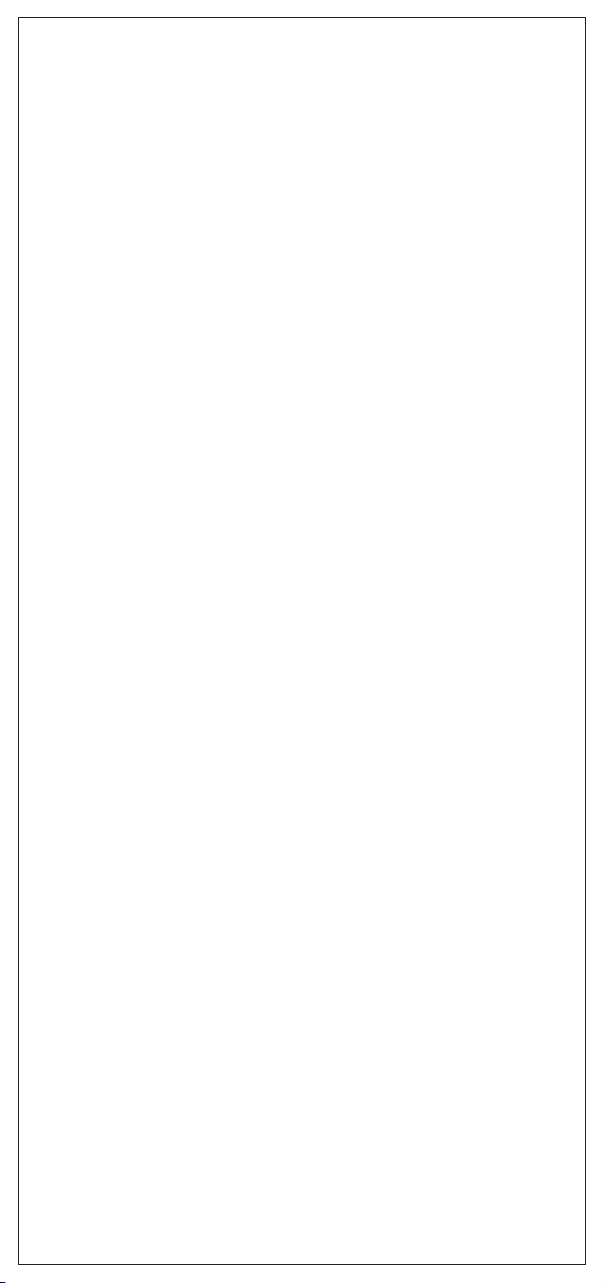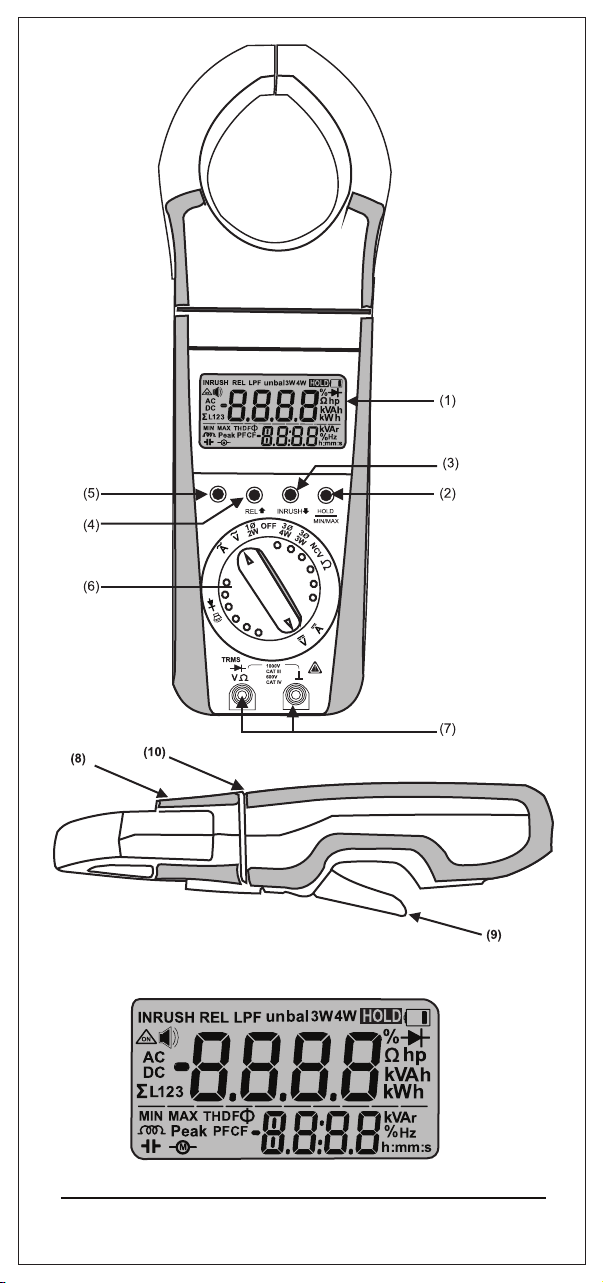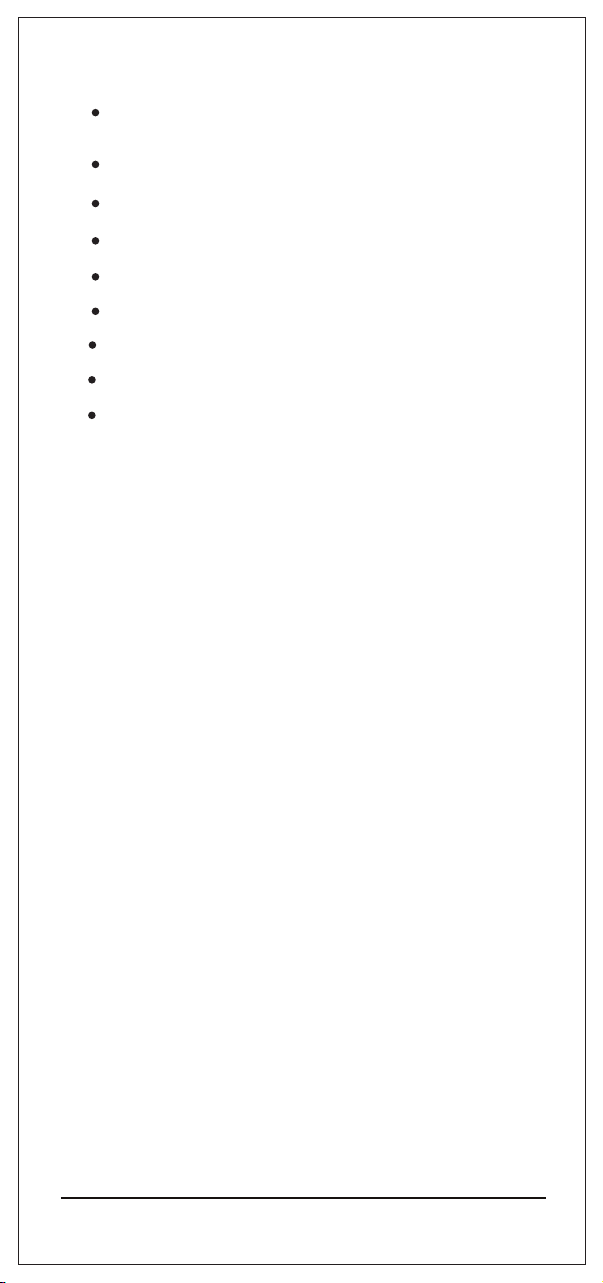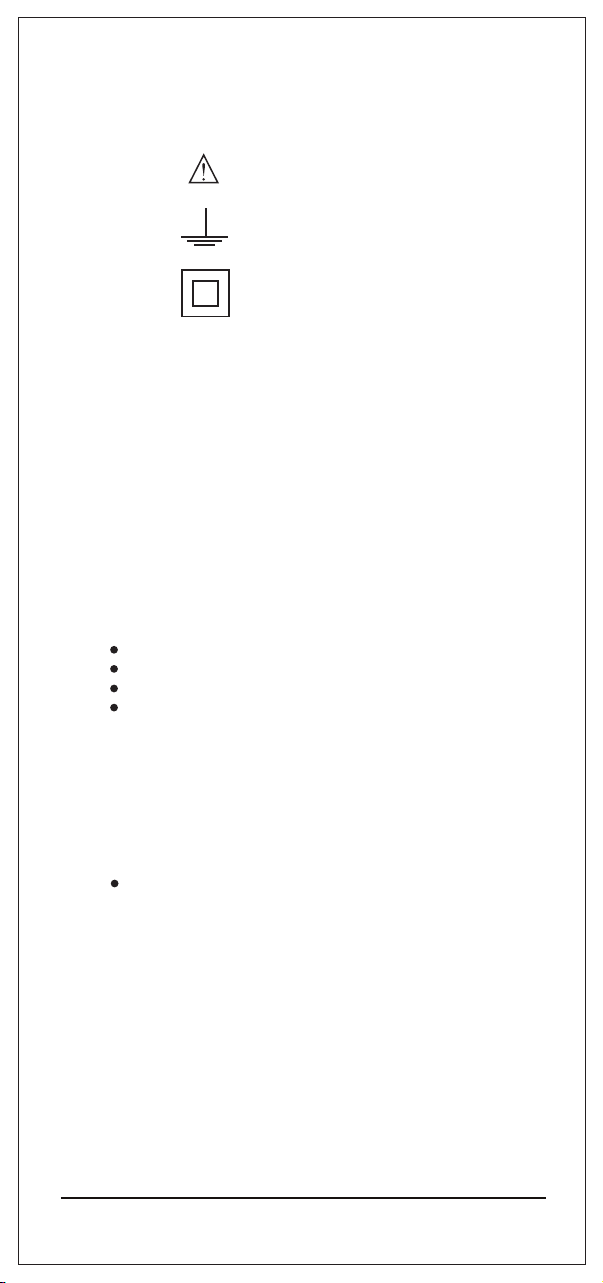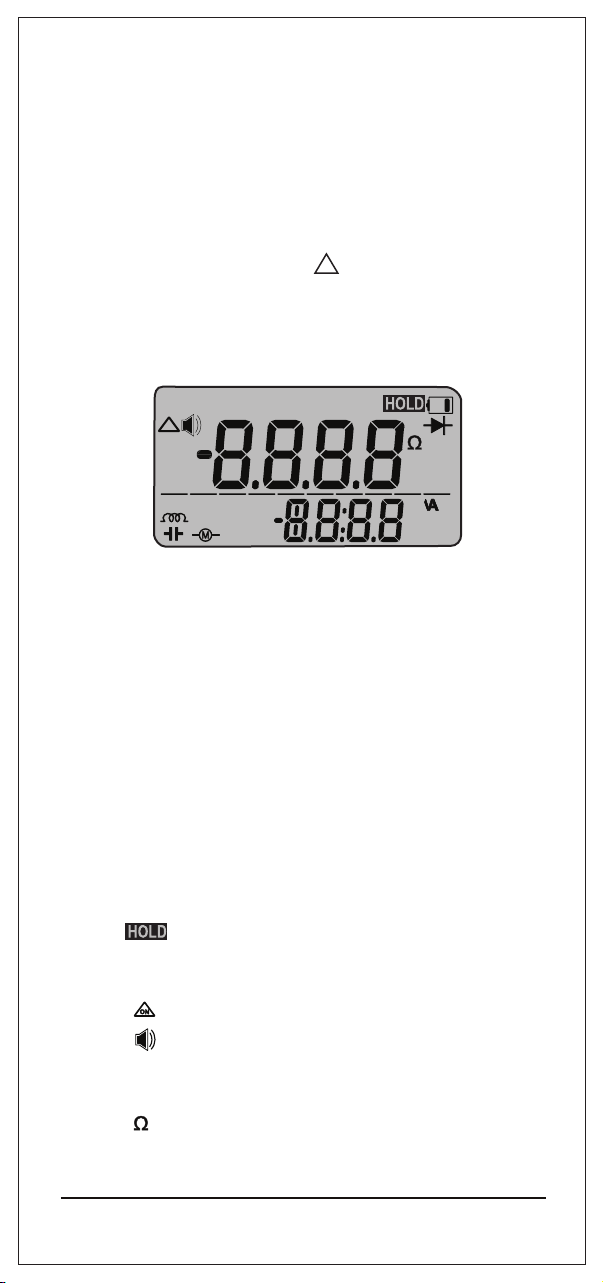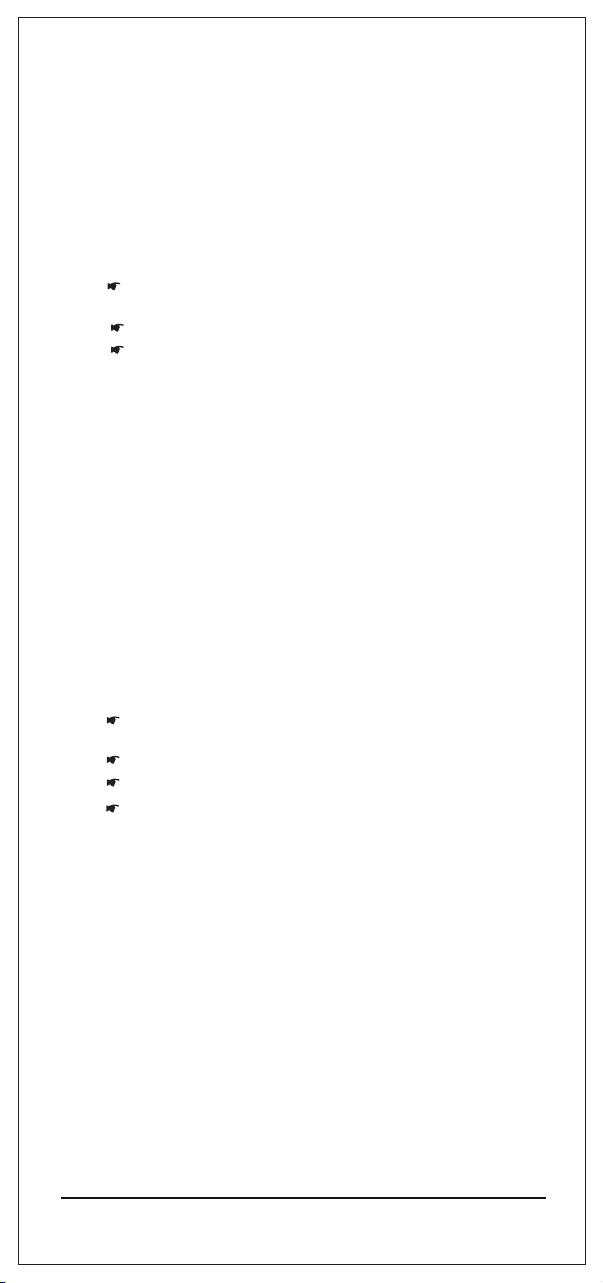Contents Page
1. Introduction A p plication and Features ..........................................................................3
2. Safety features and safety precautions...........................................3
3. Switching the Power Clamp meter "ON".....................................................5
4 Liquid crystal display and backlit.......................................................................6
5.
Advanced Data “HOLD” Facilit y ......................................................7
6.
Minimum value and maximum value"MIN/MAX storage facility
. ...........8
7. Relative Function ............................................................................9
8. V oltage measurement ....................................................................10
9. Current measurement.....................................................................13
10. 1Ph Power measurement .............................................................19
11. 3-Phase 4 wire Power measurement ........... ................................23
13. NCV Detection.................................................................................31
................................31
14. Resistance, continuity & Diode measurement
(1) Liquid crystal display
(2) Push button for data hold
(3) Push button for Down and Inrush
and MIN/MAX storage functions
(4) Push button for Up and Relative
Function
(5) Multifunction push button
(6) Function selector switch.
(7) T erminal sockets
................................33
16. Specifications...................................................
15. Empty Positions...............................................................................32
17.1 Battery .................................................................................37
17.2 Periodic Check-up ...................................................................37
(8) Rotary mechanism for clamp jaws.
(9) Safe trigger mechanism.
17. Maintainance ..................................................................................37
18. Servicing ..........................................................................................37
(10) Limit of safe access for hand held.
8.1 T HD .................... ....................................................................10
8.2 DF ......................
....................................................................10
8.3 CF ...........................................................................................11
8.4 Peak Min/ Peak Max
................................................................11
8.5 Frequency................................................................................11
8.6 Individual Harmonic measurement
8.7 LPF...........................................................................................11
9.1 T HD ................... .....................................................................14
9.2 DF ......................
9.3 CF ......................
9.4 Peak Min/ Peak Max
9.5 Frequen cy
9.6 Individual Harmonic measurement
9.7 LP F ..........................
9.8 Inrush Current measurement
9.9 A mpere hour measurement
....................................................................15
....................................................................15
...............................................................15
...............................................................................15
.........................................15
...............................................................15
.................................................17
.....................................................18
10.1 kVA,kW ,kVAr
10.2 PF & Ф..............
10.3 H P......................
10.4 DC Power
10.5 kWh measurement
........................................................................19
....................................................................19
....................................................................19
............................................................................19
...............................................................22
11.1 3 Ph 4W unbalance Load Power
11.2 3 Ph 4W balance Load Power
..........................................23
. . . . ..........................................25
12. 3 Phase 3 Wire Power measurement ........... ................................27
12.1 3 Ph 3W unbalance Load Power
12.2 3 Ph 3W balance Load Power
..........................................27
. ..............................................29
2
..........................................11