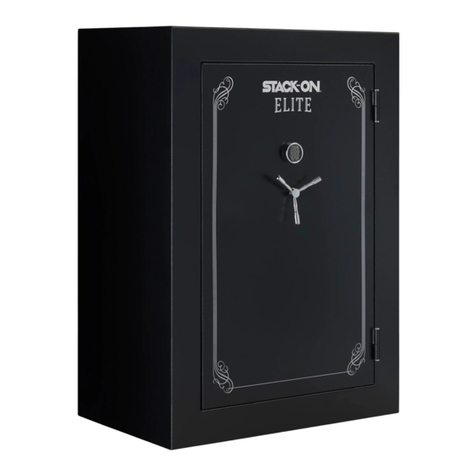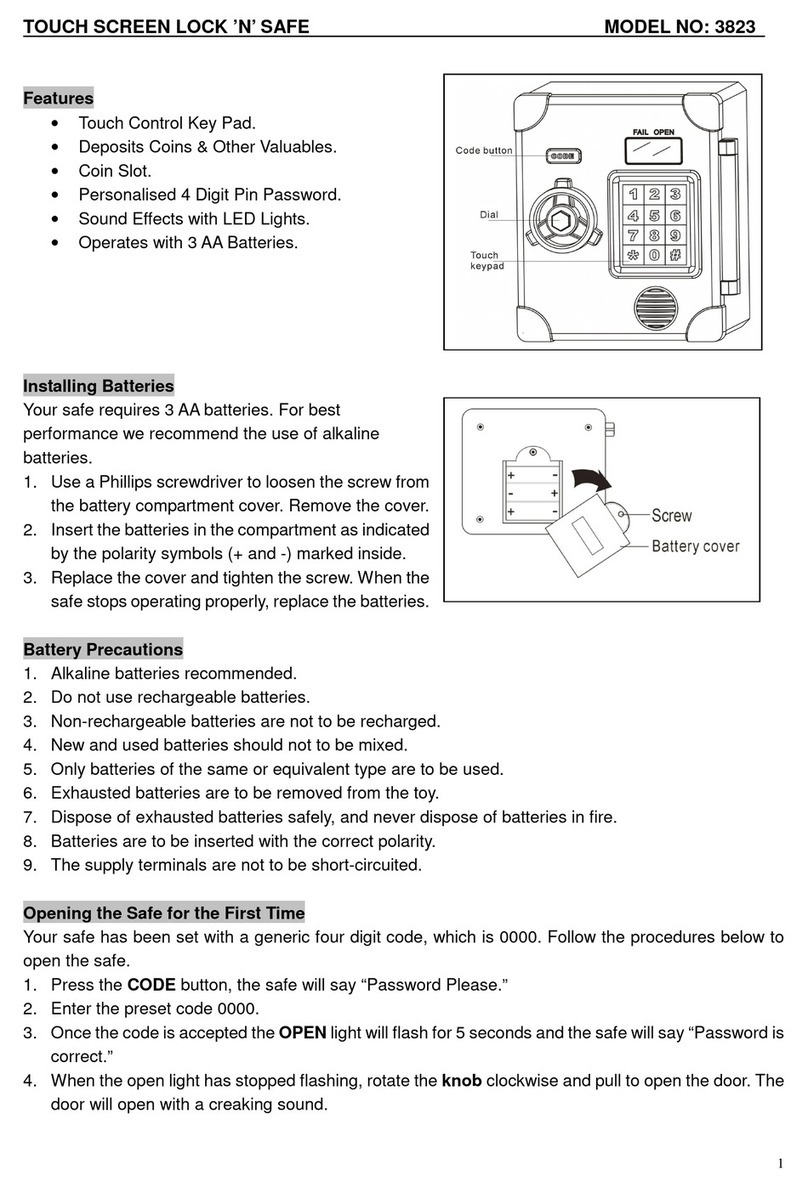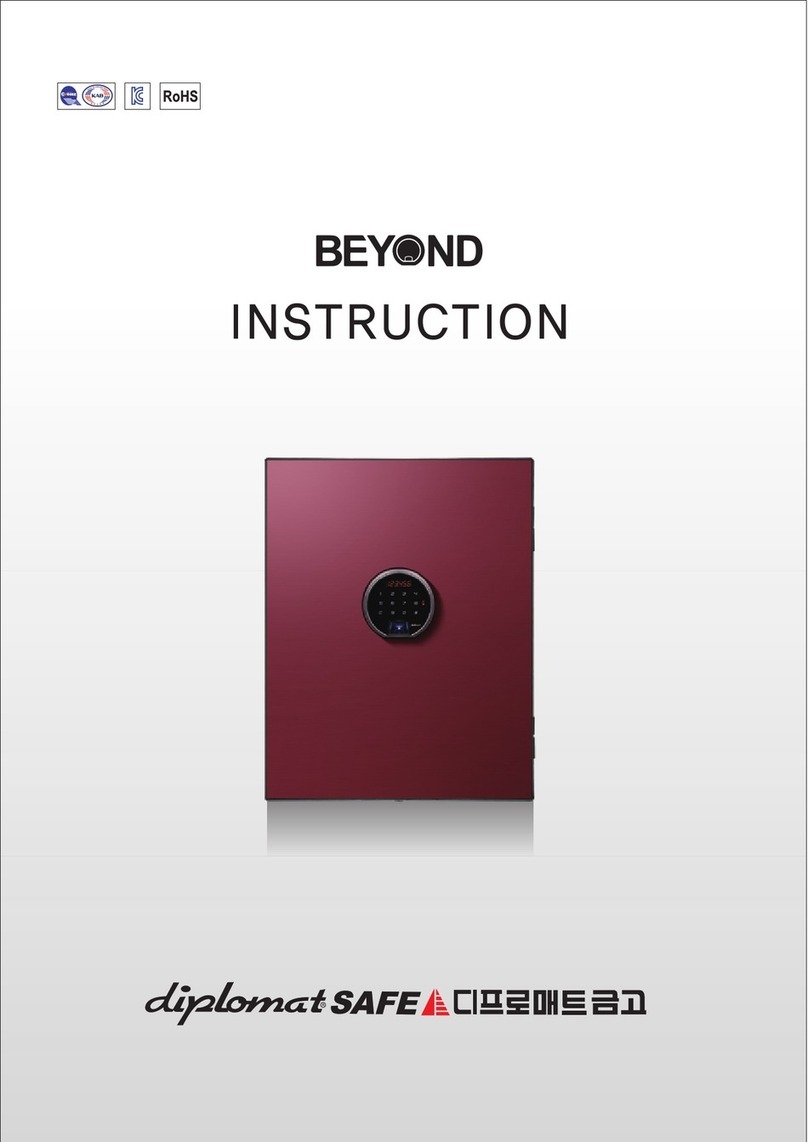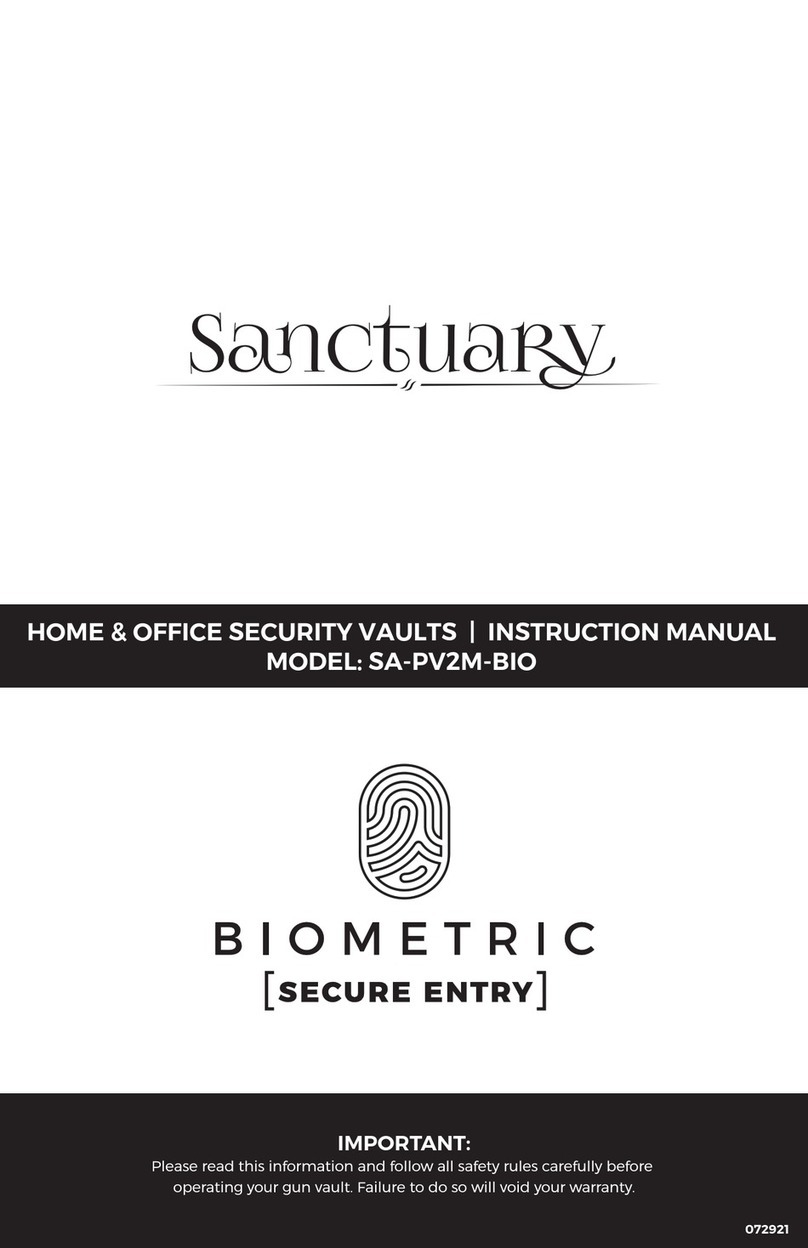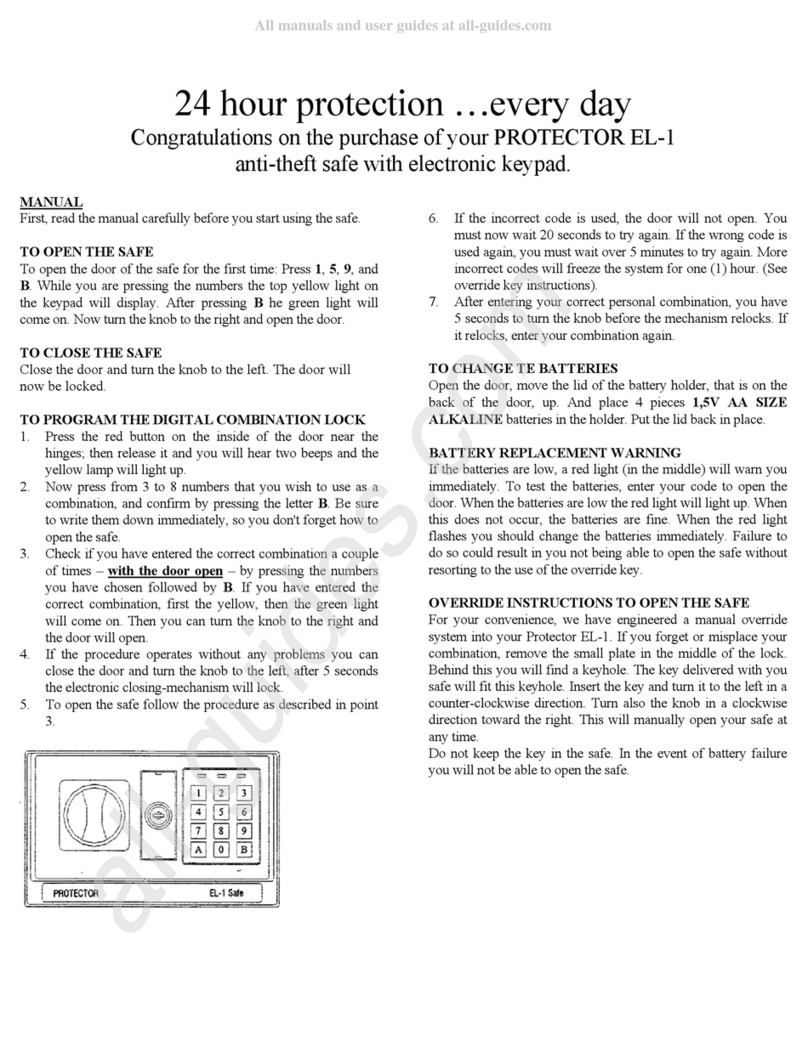Stack-On QAS-1512 User manual
Other Stack-On Safe manuals

Stack-On
Stack-On PS-1808-E User manual
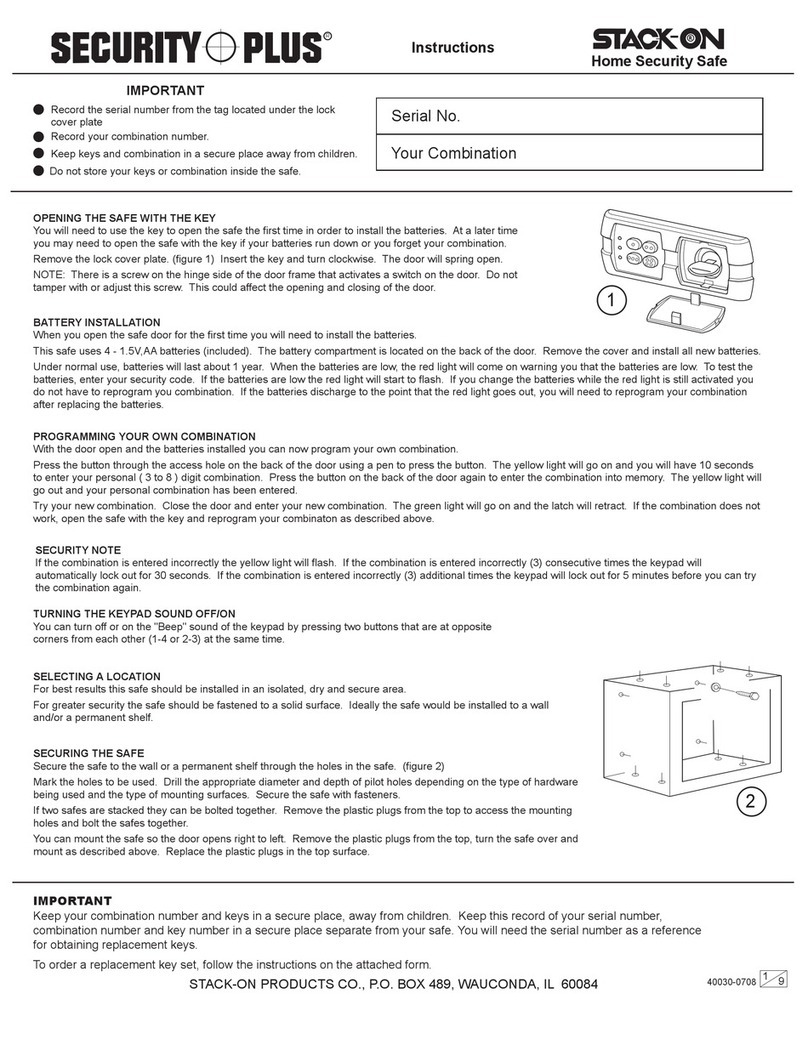
Stack-On
Stack-On Security Plus QAS-1310 User manual

Stack-On
Stack-On PDS-1500 User manual

Stack-On
Stack-On SHD-SU-BG-B User manual

Stack-On
Stack-On PDS-1800-E User manual
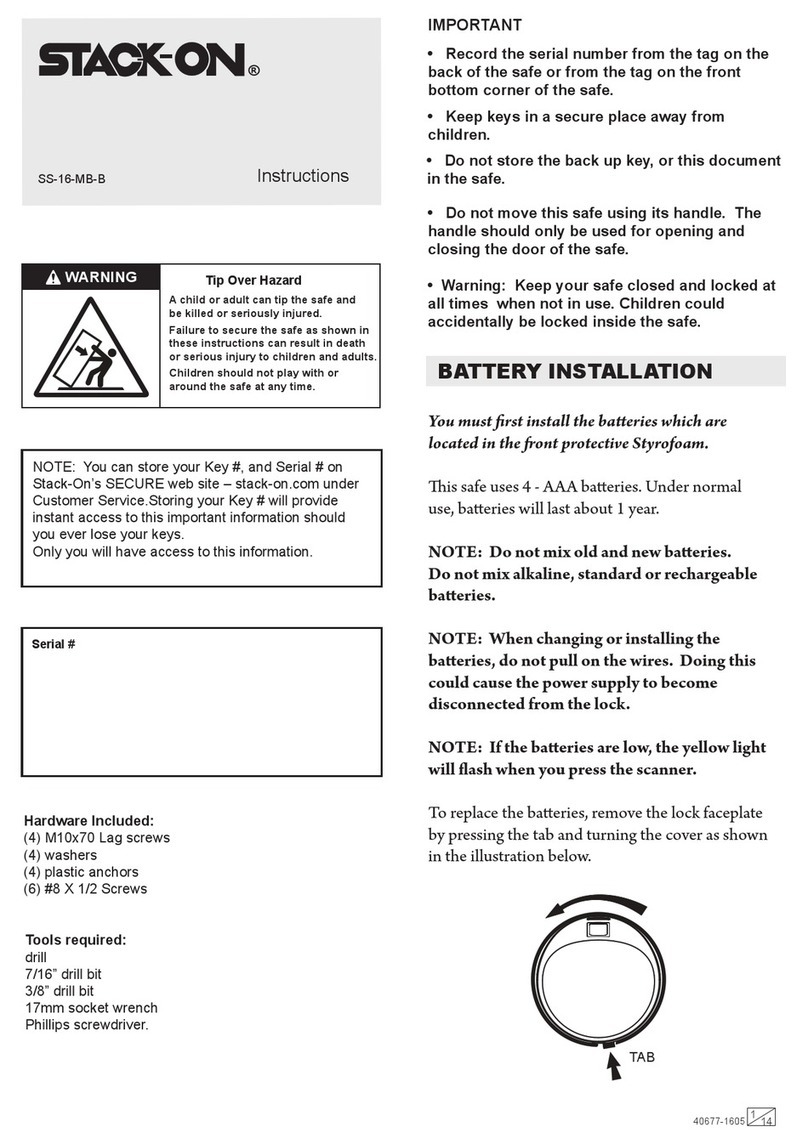
Stack-On
Stack-On SS-16-MB-B User manual
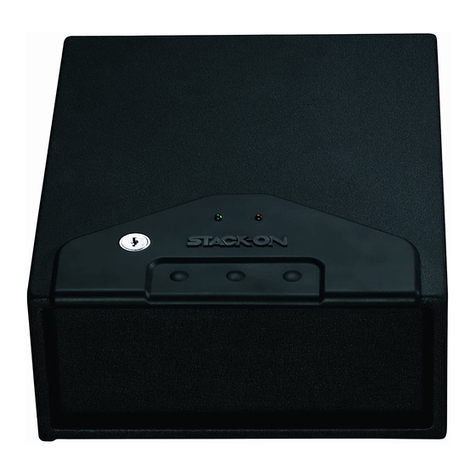
Stack-On
Stack-On QAS-1000 User manual

Stack-On
Stack-On QAS-1512 User manual

Stack-On
Stack-On TDS-42-SG-E-S User manual
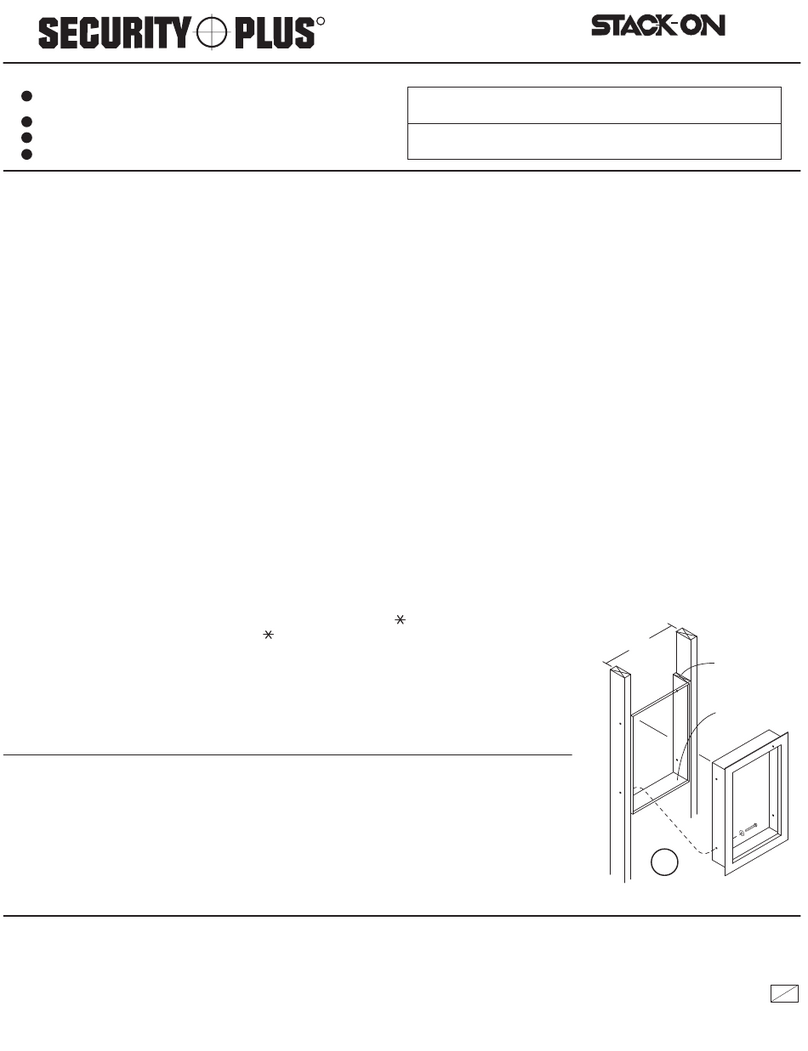
Stack-On
Stack-On SECURITY PLUS User manual

Stack-On
Stack-On PS-15-20-B User manual

Stack-On
Stack-On TD5518-24-GP-E-S User manual
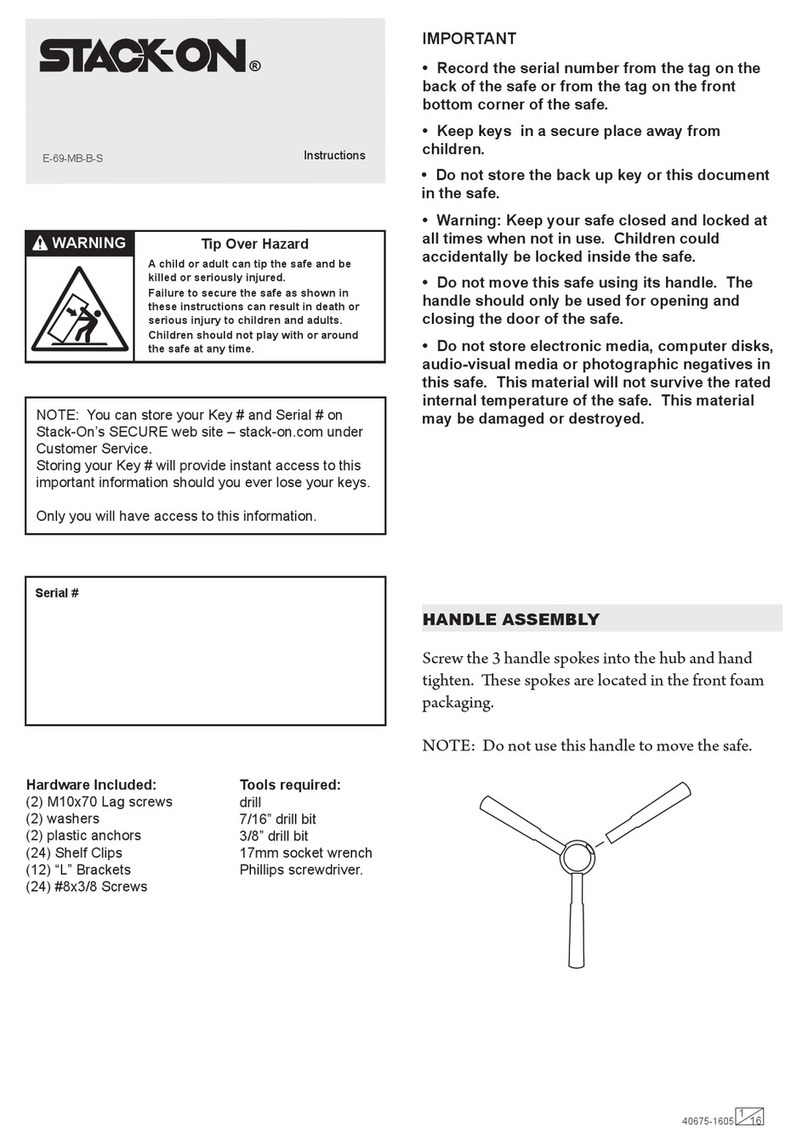
Stack-On
Stack-On E-69-MB-B-S User manual

Stack-On
Stack-On TD-40-SB-B-S User manual

Stack-On
Stack-On QAS-1845-E User manual
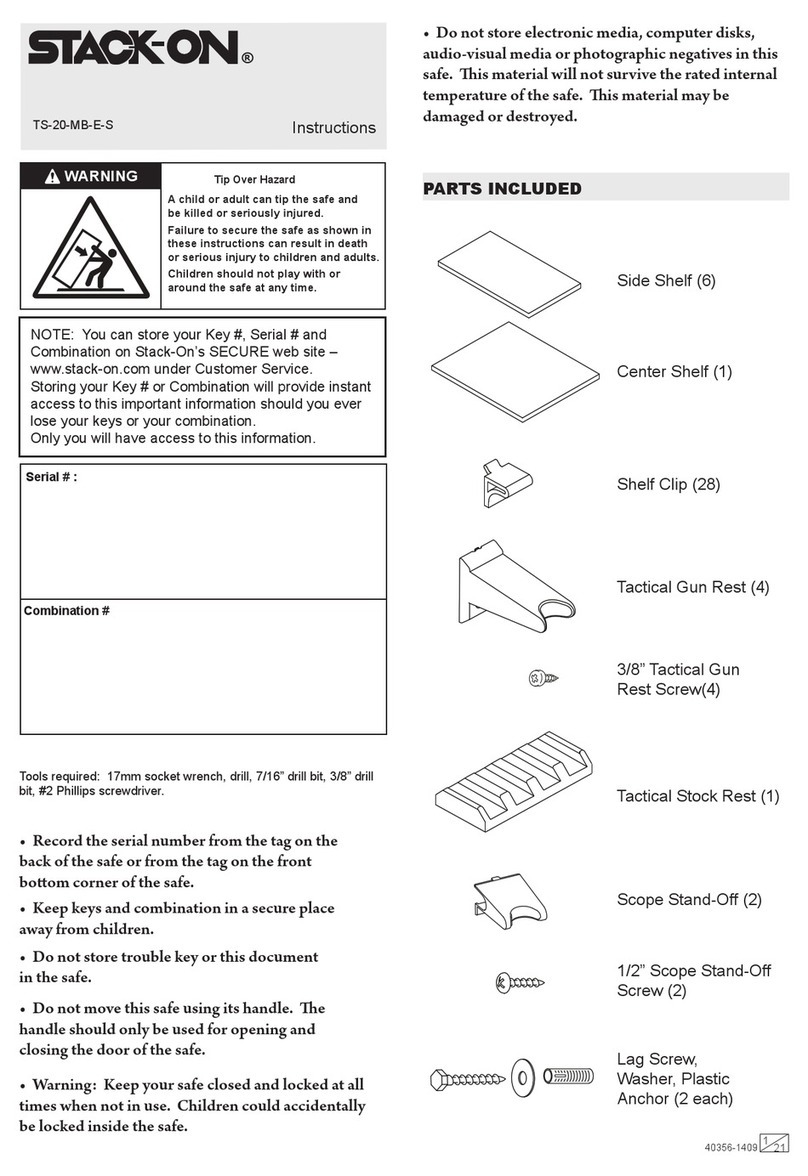
Stack-On
Stack-On TS-20-MB-E-S User manual

Stack-On
Stack-On Sentinel GCWB-18 User manual
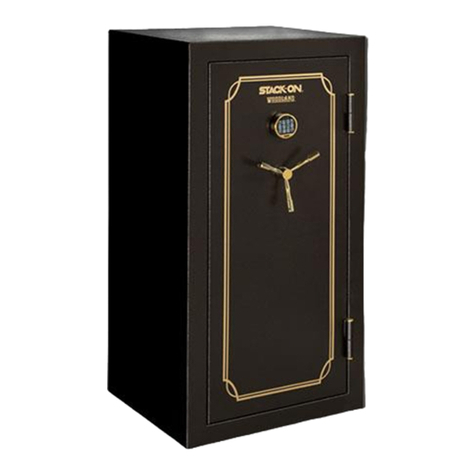
Stack-On
Stack-On W-22-BH-E-S User manual

Stack-On
Stack-On SS-16-MB-B User manual
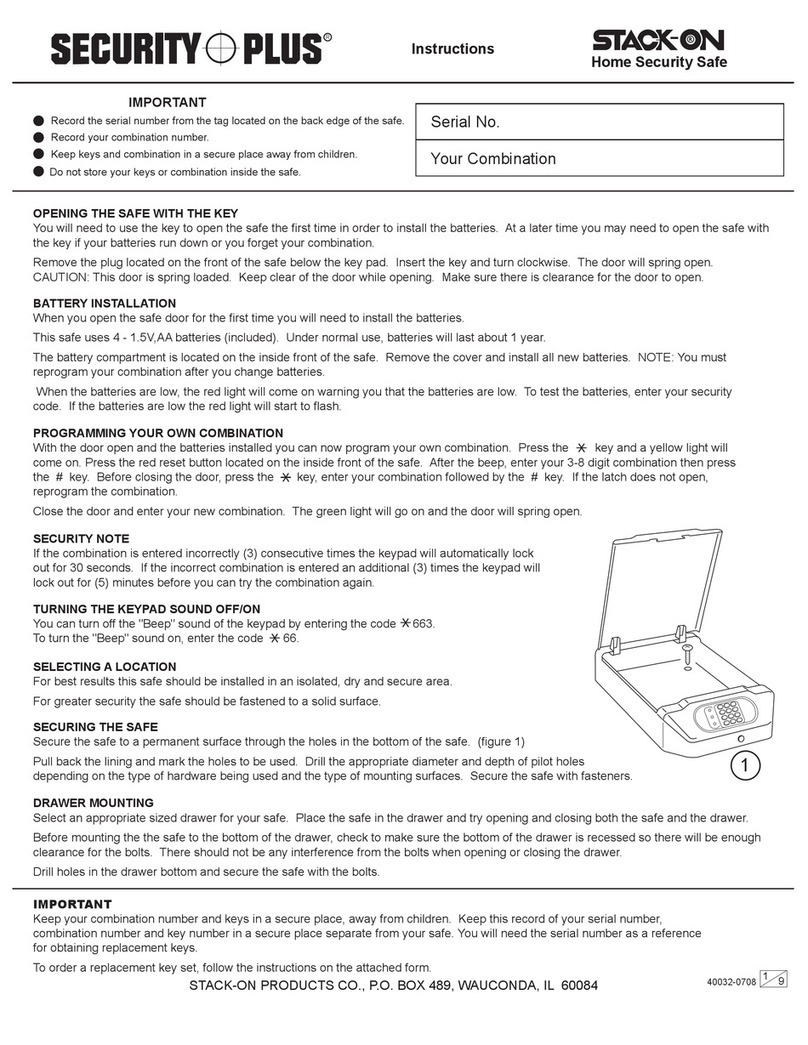
Stack-On
Stack-On Security Plus QAS-710 User manual
Popular Safe manuals by other brands

eSafe
eSafe Maxus user manual

Viking Security Safe
Viking Security Safe VS-37PZ user manual

First Alert
First Alert ANTI THEFT SAFE 2074EF Operations & installation guide
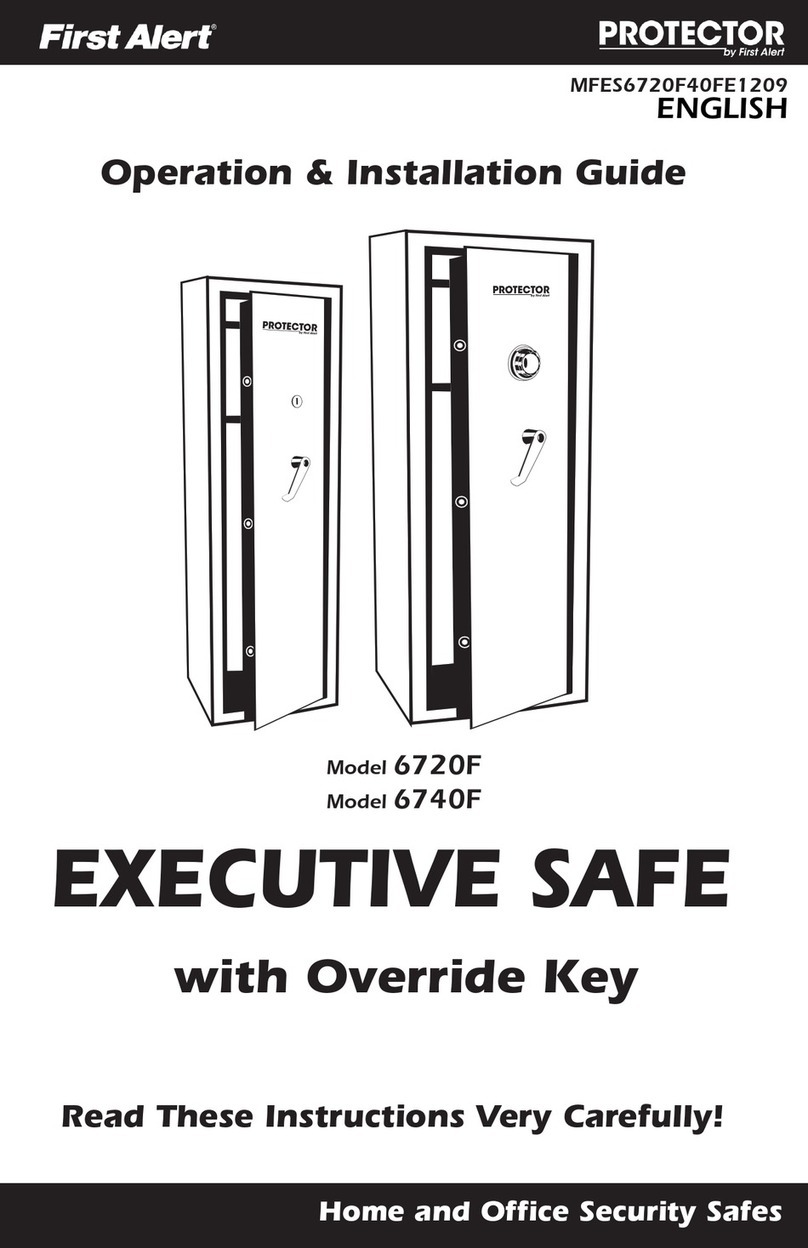
First Alert
First Alert PROTECTOR 6720F Operations & installation guide

Technomax
Technomax TE Series Instructions for use

Be-Tech
Be-Tech 3001D Series manual