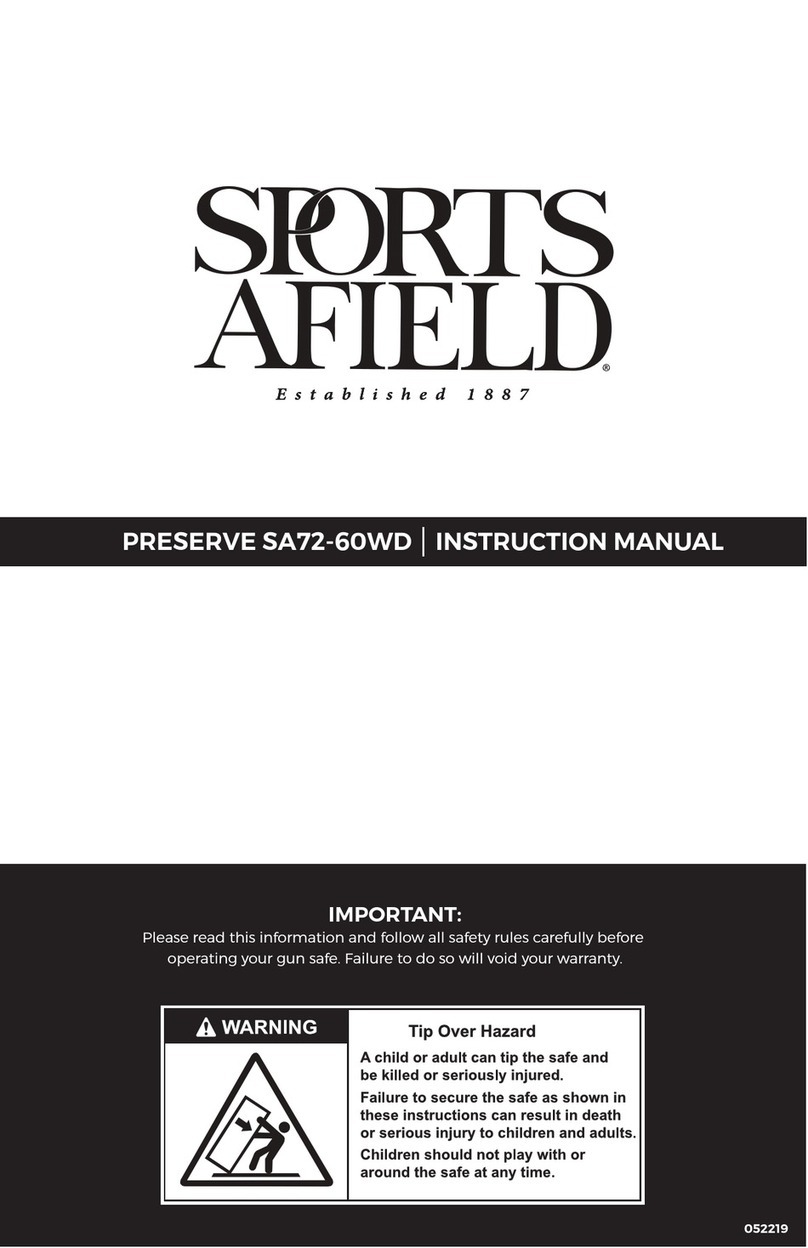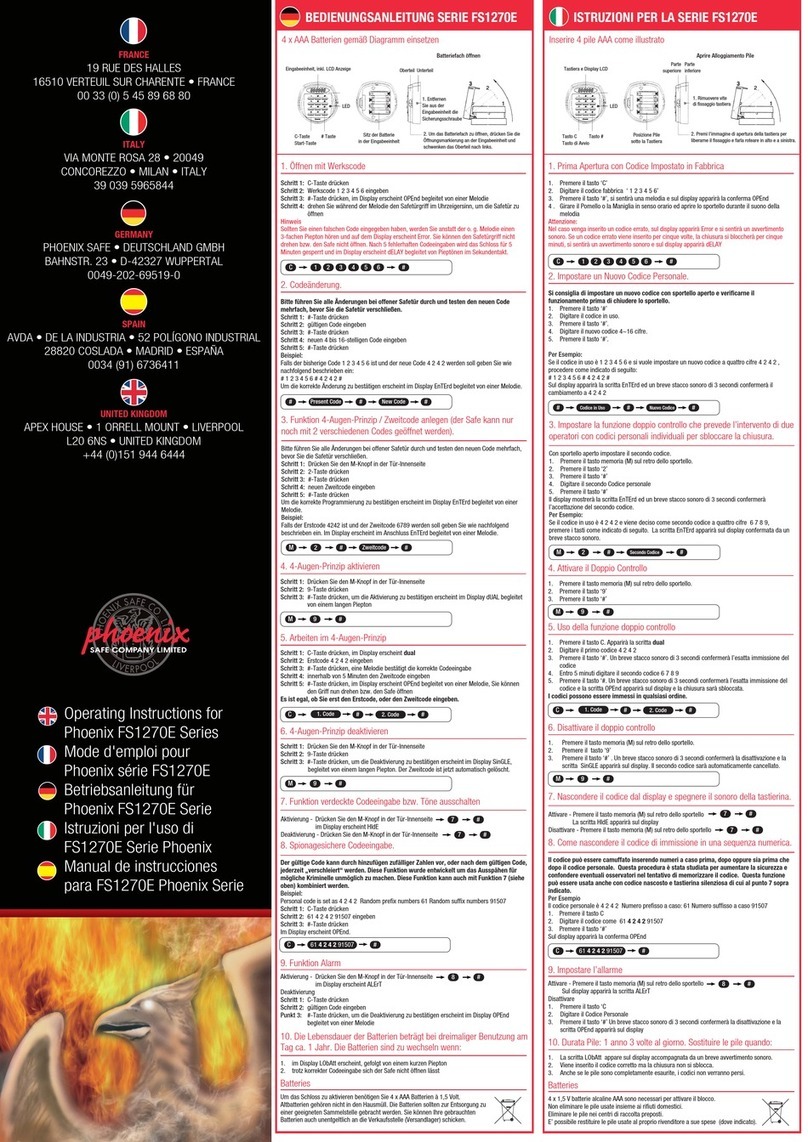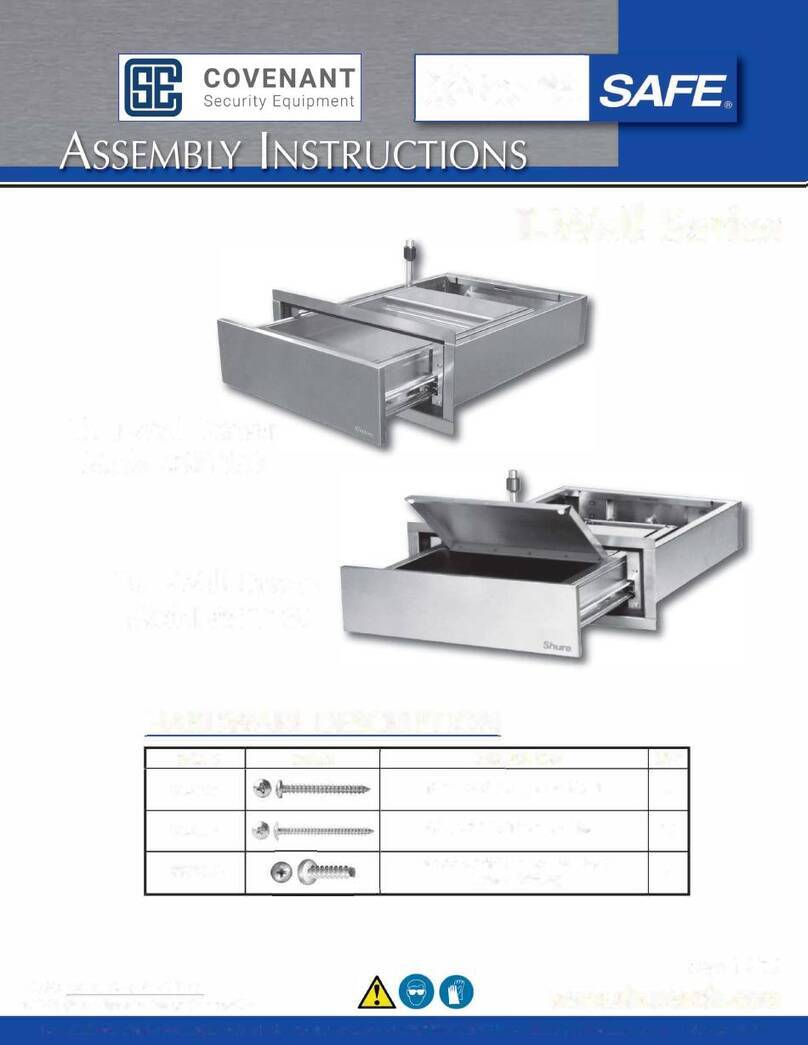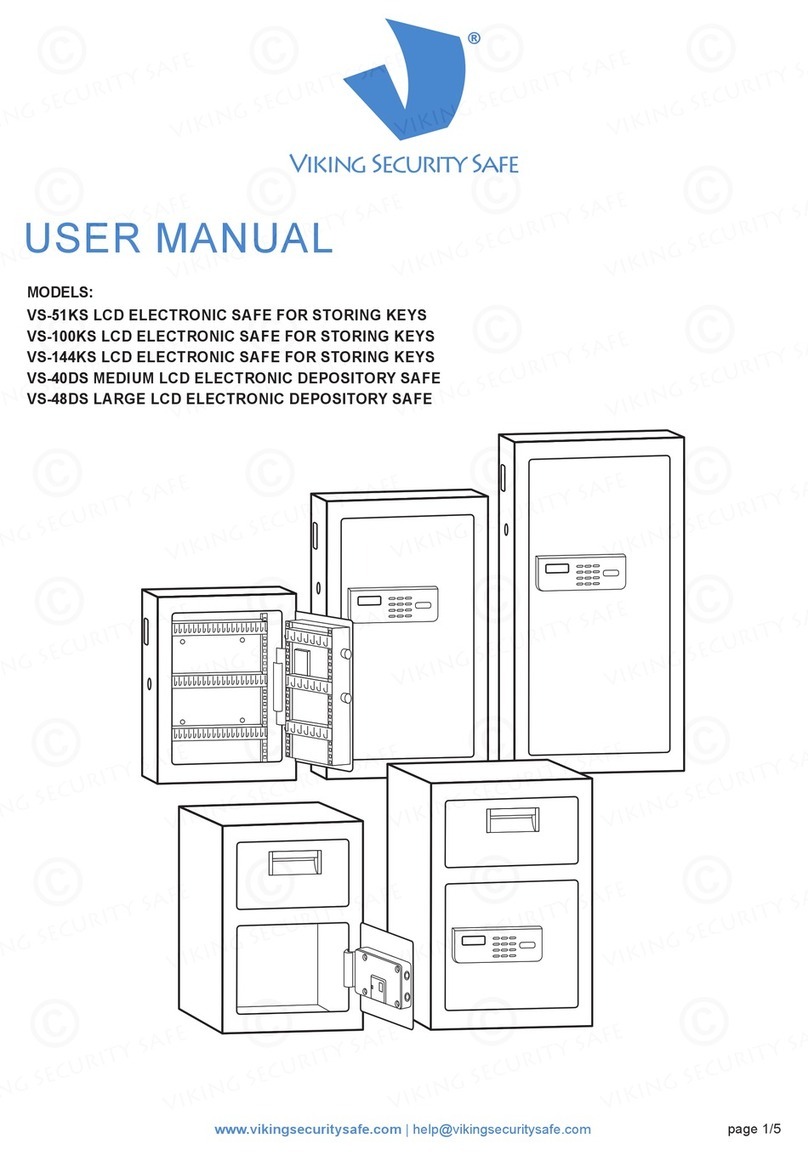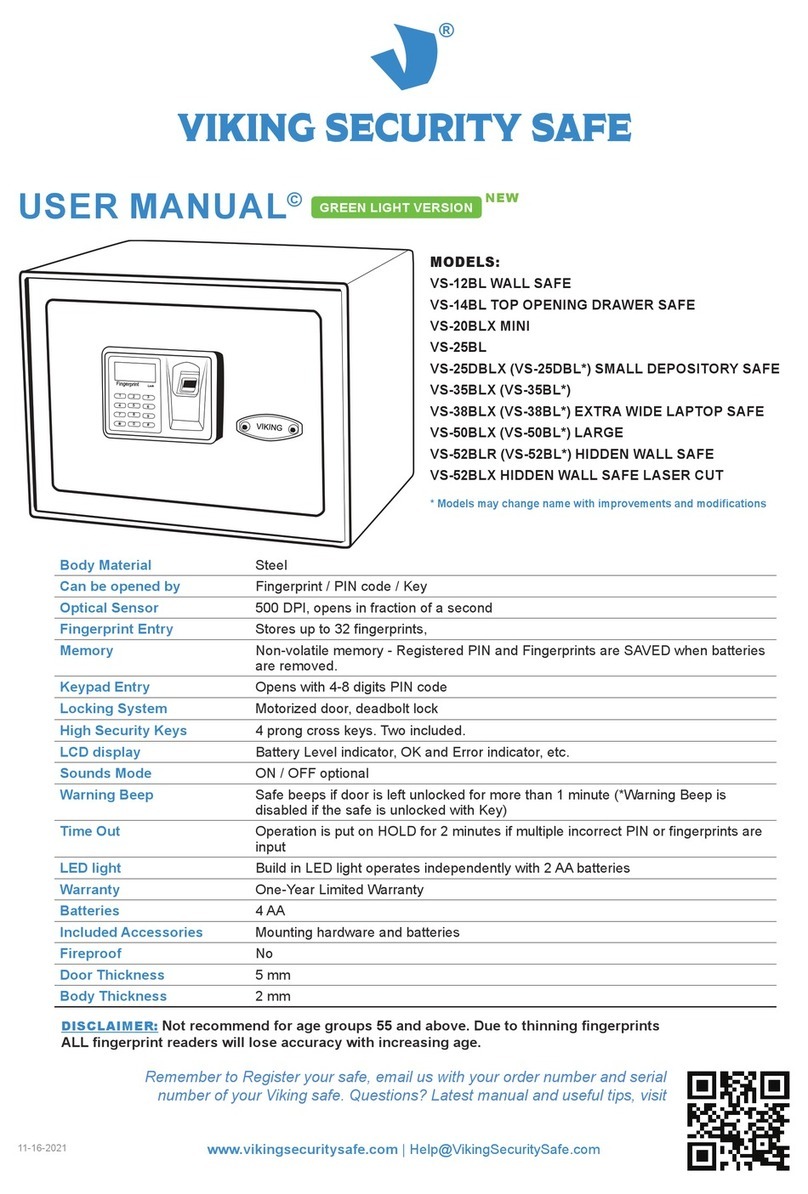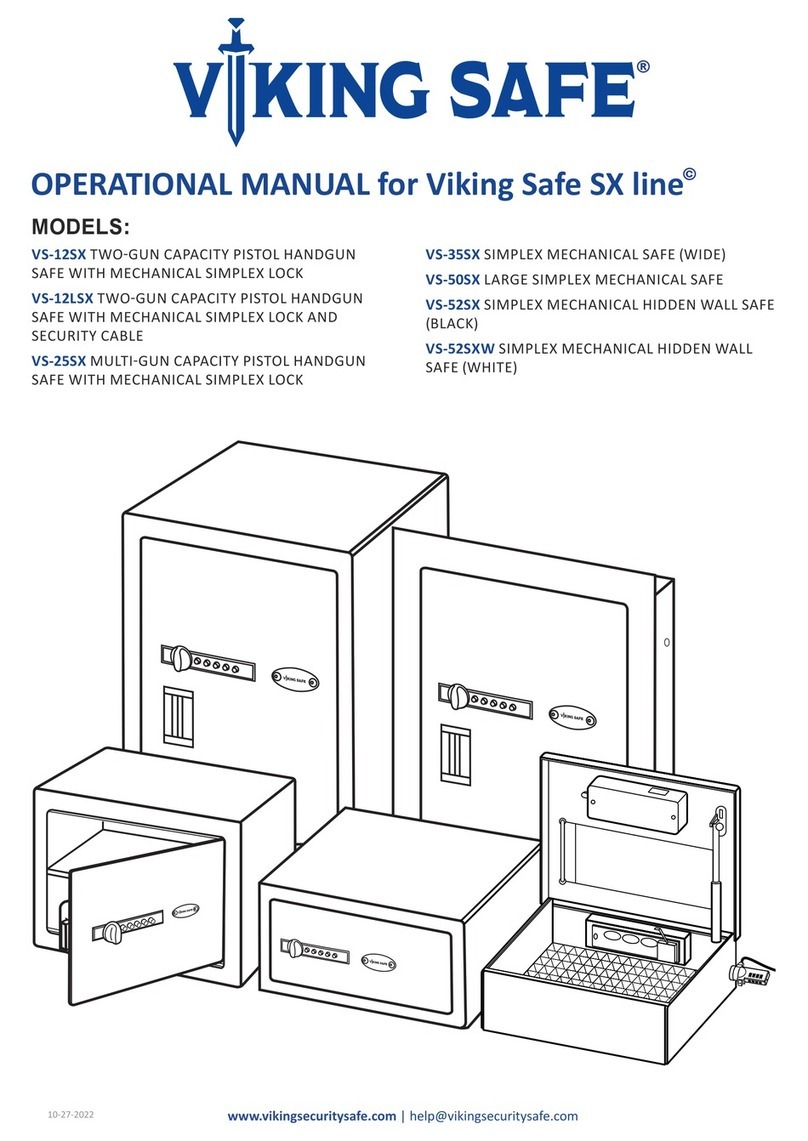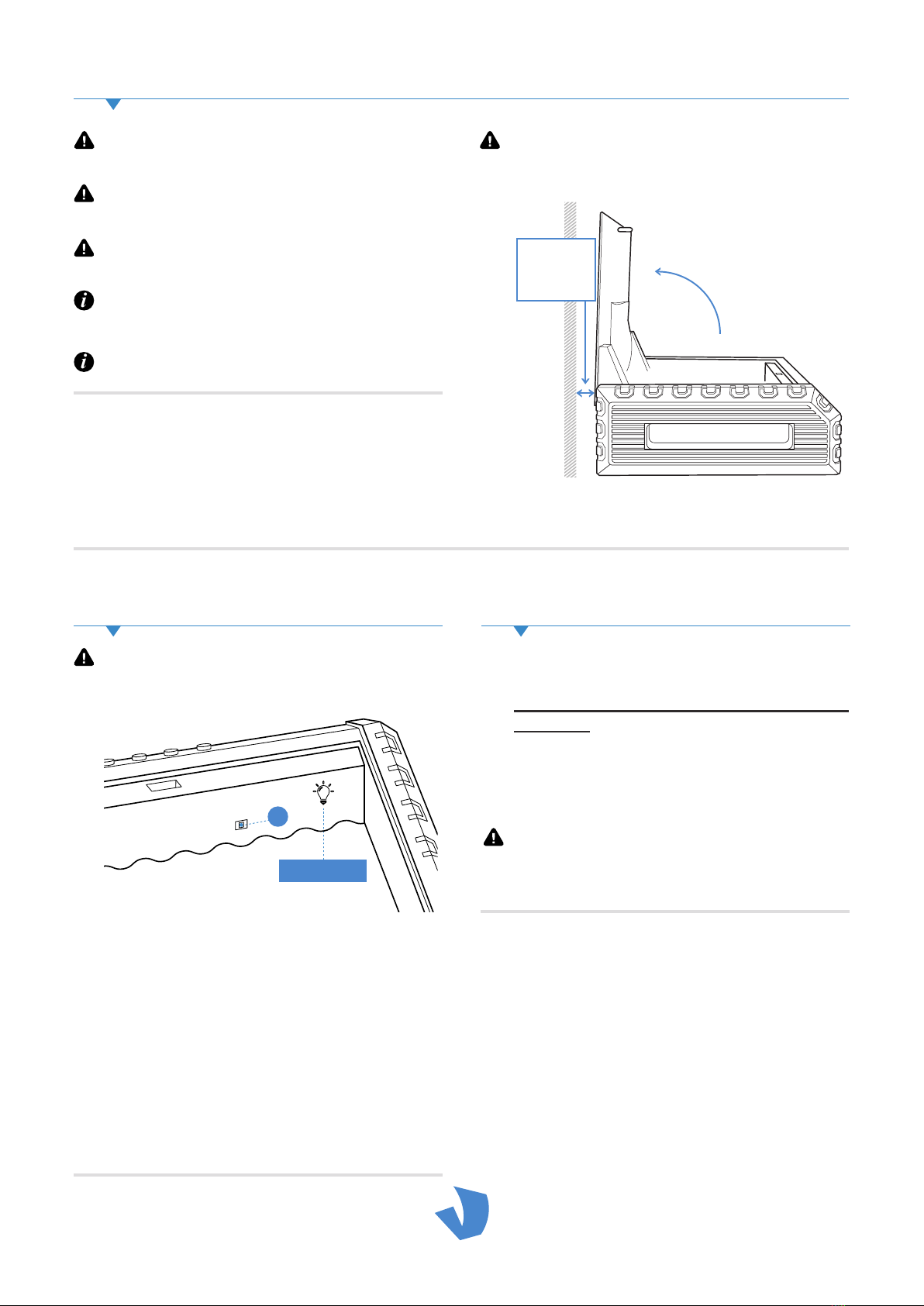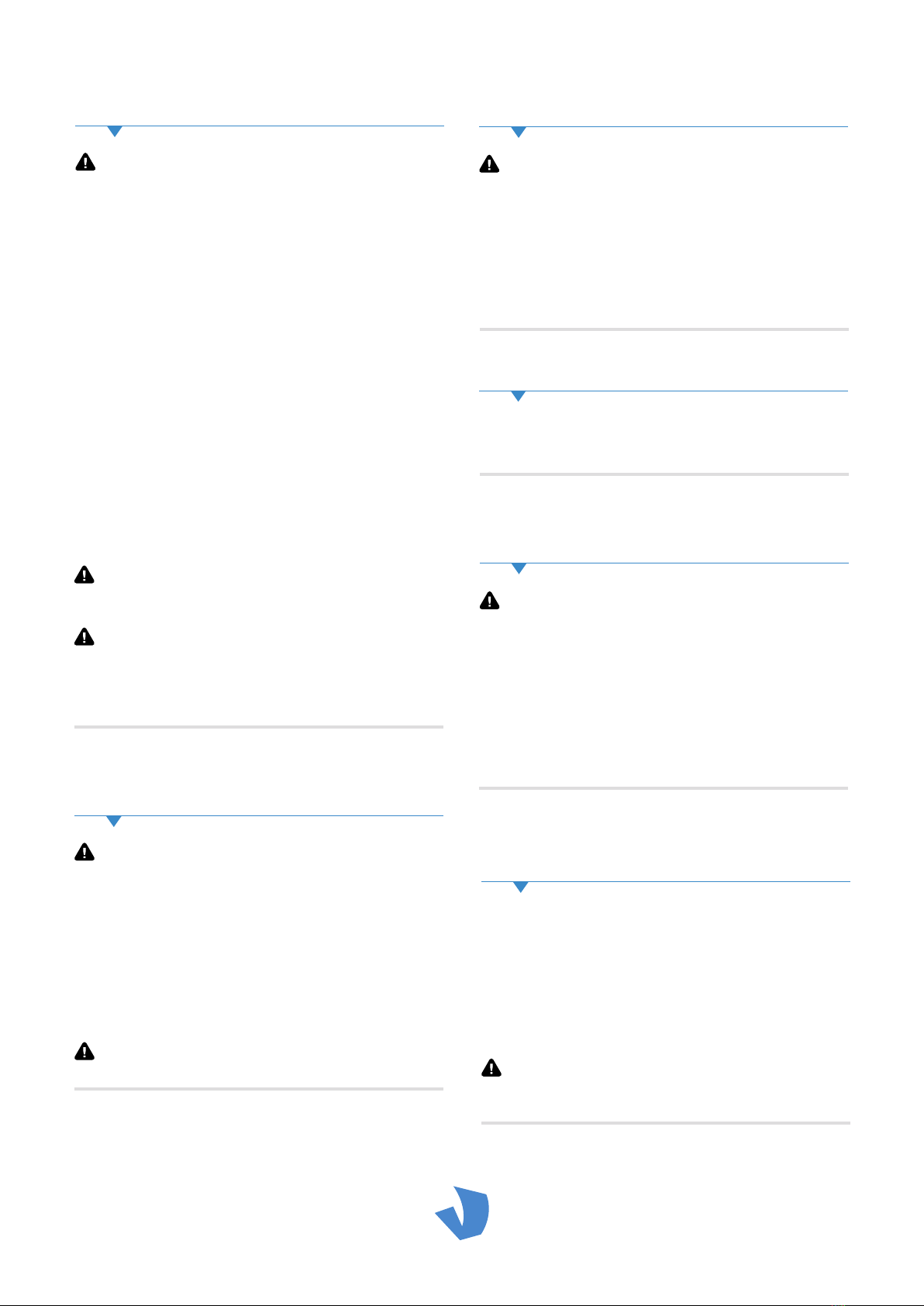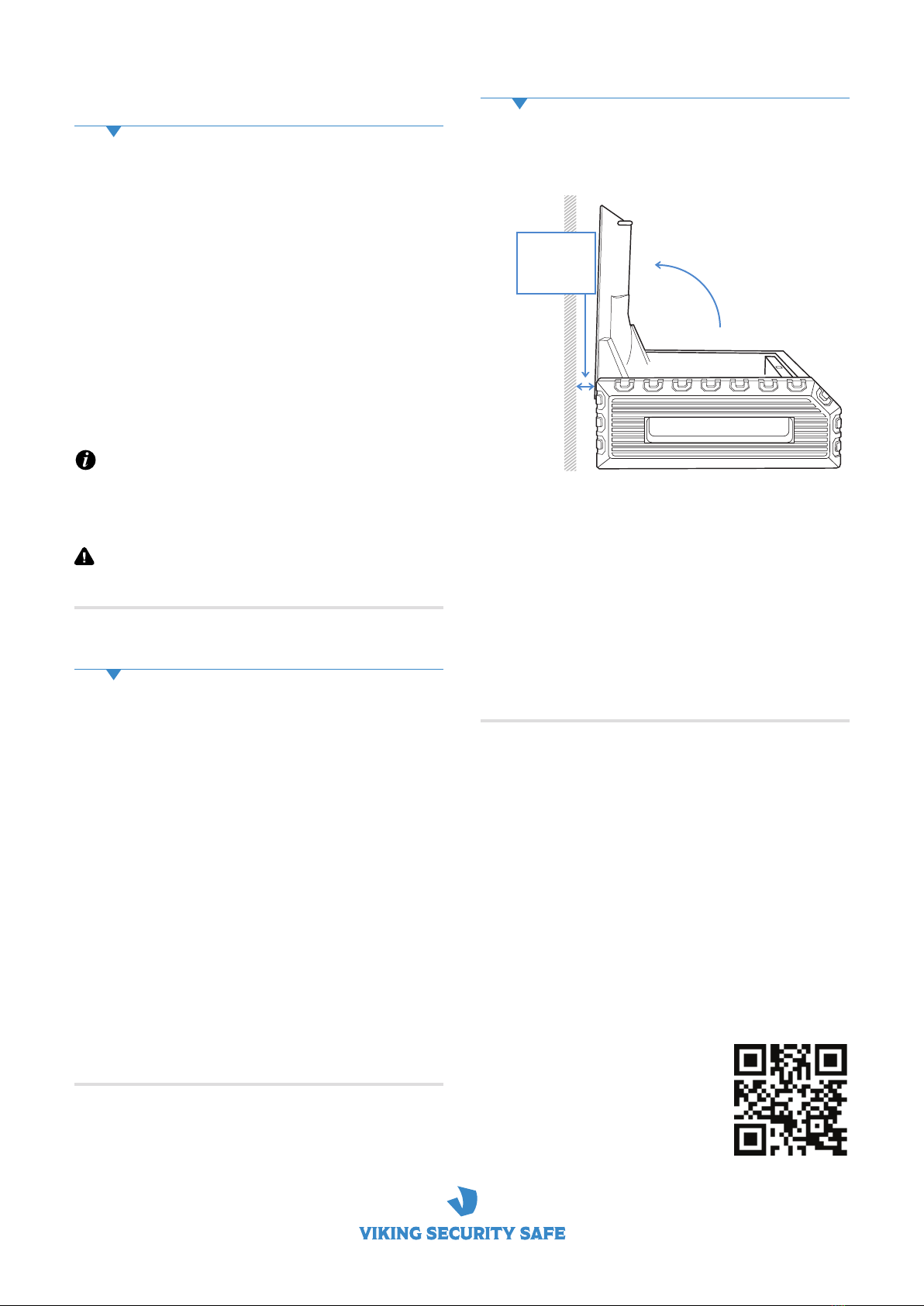HOW TO REGISTER
FINGERPRINTS?
IMPORTANT! Make sure your fingerprints are clean,
dry and blemish-free before touching the biometric
reader.
Press Inside Button “A”. The Keypad buttons
will flash green twice and 2 beeps will sound.
Place and Lightly Press your fingerprint on
the reader and then lift it, press again on
the reader and lift it. Keep pressing and
lifting your fingerprint changing position on
the reader until keypad turns solid green
accompanied by a long beep.
You will hear short beeps and the keypad will
flash green between each press and a long
beep and solid green light at the end. This
confirms a successful registration of One
fingerprint.
Repeat the step 3.1 for each fingerprint
registration up to 34 fingerprints.
NOTE: If Fingerprint Registration fails the light will turn
solid red for 3 seconds and you’ll hear an error beep.
Repeat Step 3.1 to register the same fingerprint.
IMPORTANT! Remember to register multiple
fingerprints in multiple positions on the fingerprint
reader to ensure speedy and consistent fingerprint
access to your safe. You safe can store up to 34
fingerprints.
3.
3.1.
3.2.
®
page 3/4
HOW TO UNLOCK YOUR
SAFE WITH A FINGERPRINT?
WARNING! Entering non-registered fingerprint 5 times
in a row will set off a 1-minute alarm and two-minutes
time out. If any button is pressed during time-out mode,
all buttons will flash to indicate that the keypad is locked.
Press any of the four buttons on the Keypad to
“wake up” the reader. When a green light flash
once and a beep sounds place your fingerprint
on the biometric reader. The safe will unlock
and the top of your safe will pop open.
NOTE: Place your finger touching both the reader and
the frame around it.
4.
4.1.
HOW TO UNLOCK SAFE
WITH YOUR NEW PIN CODE?
WARNING! Entering the wrong PIN for 5 times in a row
will set off a one-minute alarm and 2-minute time-out. If
any button is pressed during time-out mode, all buttons
will flash to indicate that the keypad is locked.
Enter your registered PIN code. Your safe will
unlock and the top of your safe will pop open.
The green light flash once and a beep will
sound.
5.
5.1.
HOW TO LOCK YOUR SAFE?
Simply close the door shut. Safe will lock
automatically.
6.
6.1.
HOW TO UNLOCK YOUR
SAFE WITH OVERRIDE KEY?
WARNING! NEVER STORE THE OVERRIDE KEY
INSIDE THE SAFE.
To UNLOCK: Insert override key and turn to
the right (clockwise) to unlock. Your safe will
unlock and the top of your safe will pop open.
To Remove override key, rotate the key back to
starting position, pull out and store the keys in
a secure place.
7.
7.1.
7.2.
Press and Hold down the button # 1 (left on
the keypad) for 4 seconds.
Keypad Buttons will flash green twice, and
two beeps will sound indicating the sounds
are ON or no beeps to indicate the sounds
are OFF.
NOTE: Your new safe has operational sounds ON by
factory default. To turn sounds ON/OFF follow steps
8.1 - 8.2.
HOW TO TURN OPERATIONAL
SOUNDS ON/OFF?
8.
8.1.
8.2.