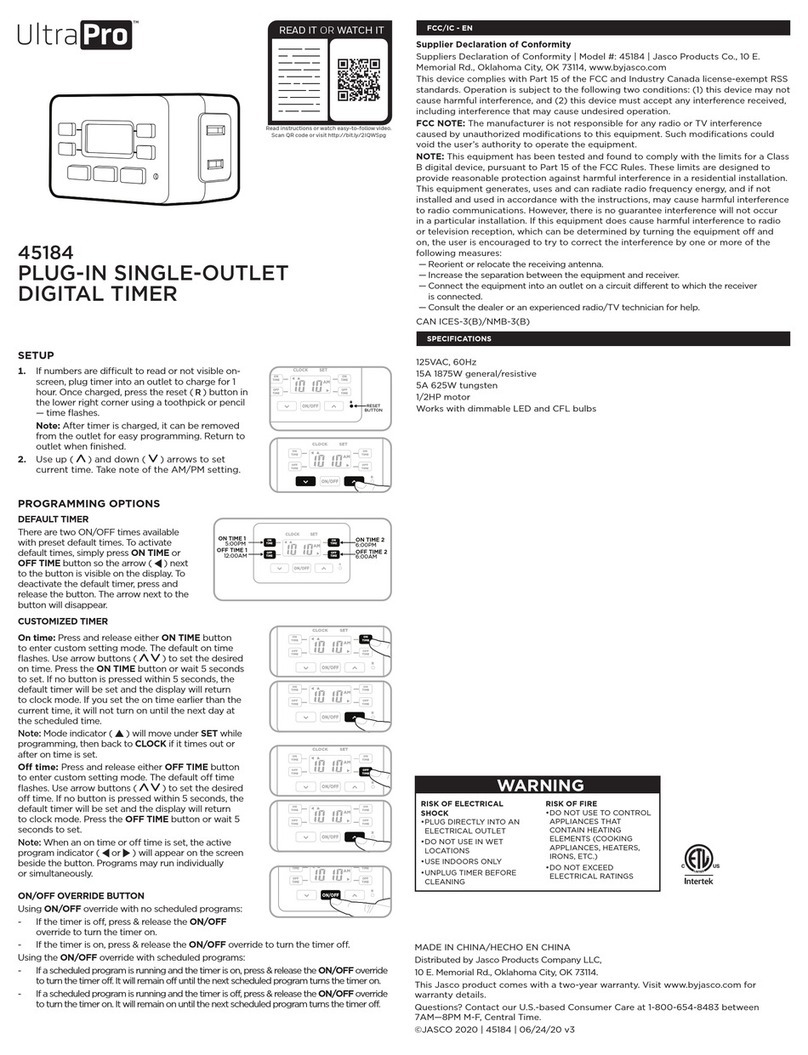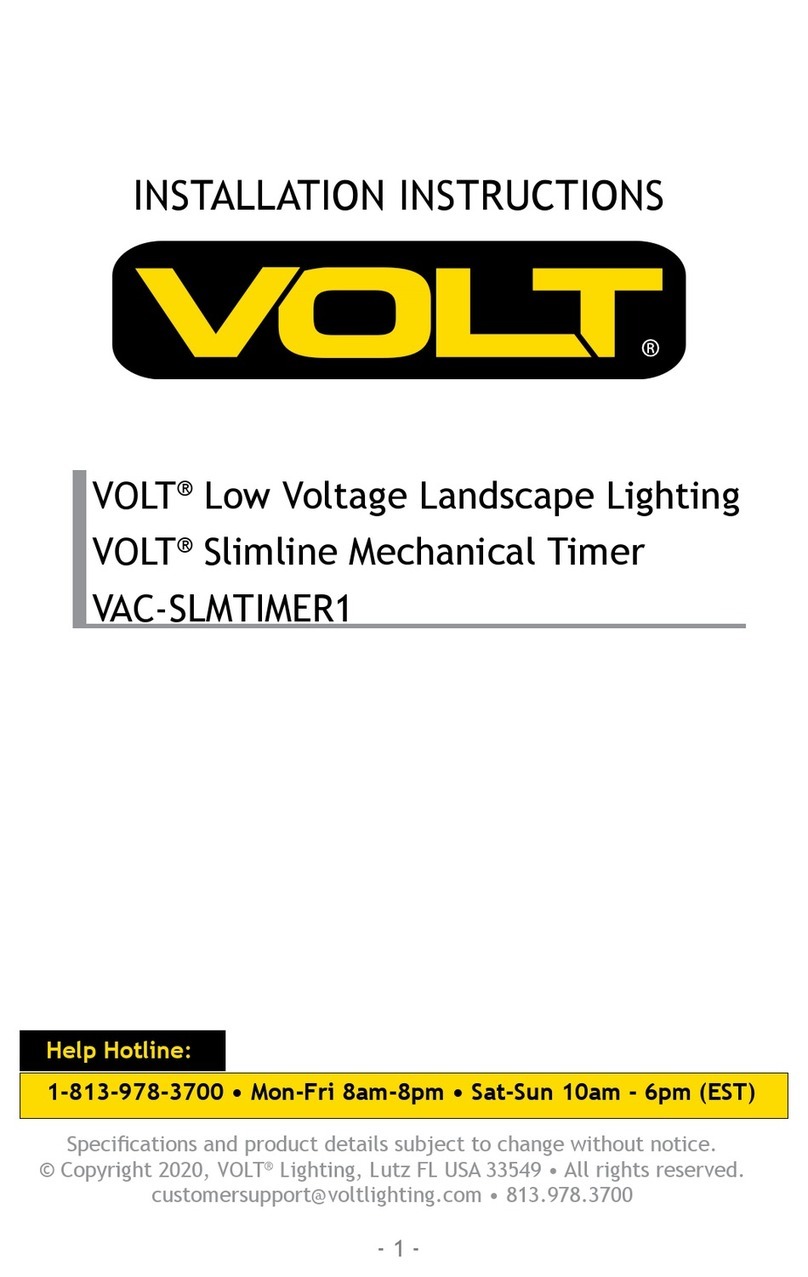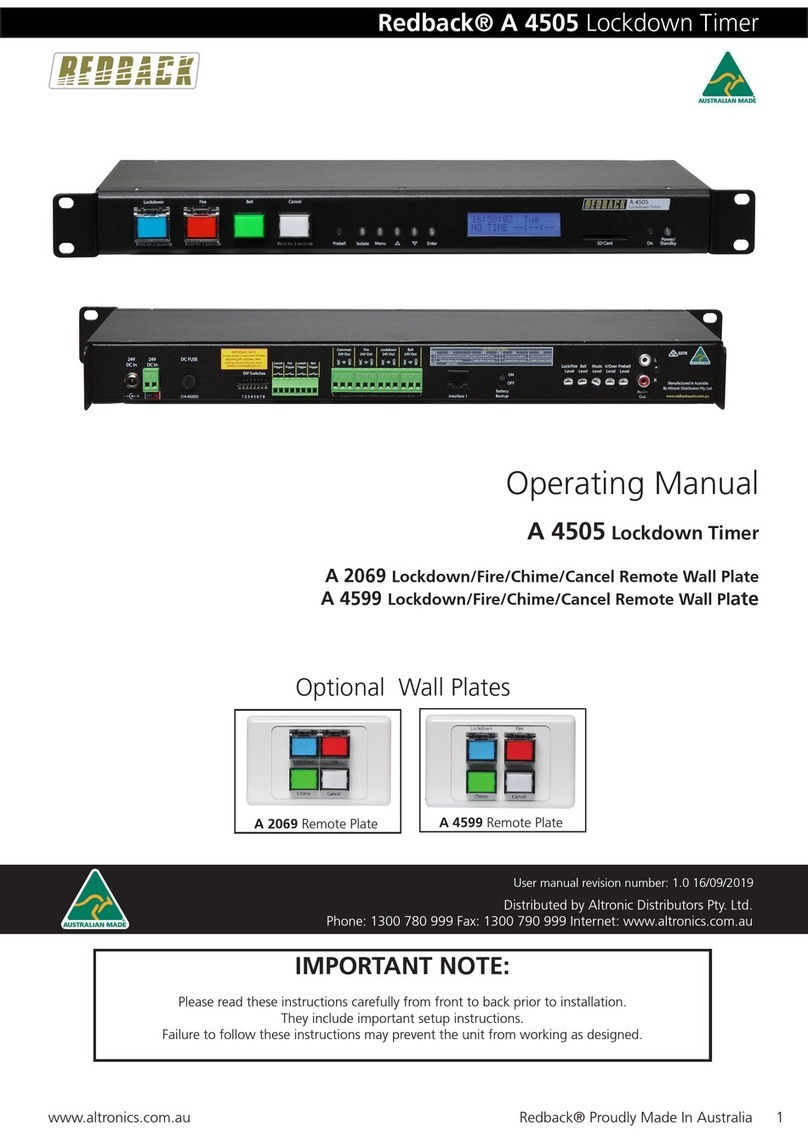Stag SDT-58-2C User manual

Operating Instructions
Digital Timer SDT-58-2C
• Up to 58 ON/OFF programs
• Daily & Weekly programs
• Repeat Program (Multiple Daily Settings)
• Backlit LCD Display
• Designed for use with TS35 DIN Rail
• Battery Backup (up to 4 years)
Supply Voltage: 230-240VAC 50/60Hz
Output Relay C1 & C2: 16A, 250V
Resistive Load: 2x16A
Inductive Load: 2x10A
Max. Power Consumption: 10VA
Shortest Switching Time: 1 minute
Ambient Temperature: -10 to +50°C
Accuracy: <±1 sec./day at 22°C
Incandescent Lamp Load: 2300W
Haolgen Lamp Load: 2300W
Power Reserve: Up to 4 years (lithium battery)
Technical Data
Parts Identication
Instructions for Use
Before installation, please read the operating instructions and ensure they are understood.
Installation of this device should only be undertaken by a suitably qualied person in
accordance with local regulations.
1. Initial Setup
The SDTA-58-2C Digital Timer is supplied in Sleep Mode.
To increase the power reserve, the timer clock reverts to sleep mode after approximately
10 minutes of inactivity.
To operate without mains voltage, briey press the Menu button. Three ashing dots will
display in the centre of the screen. This indicates Power Reserve Mode.
To operate with mains voltage, rst connect the supply voltage to terminals marked L (live)
and N (neutral). Two dots will ash when supply voltage is applied.
Relay contacts will only operate when the supply voltage is applied. Therefore the timer
can be set up prior to connecting a supply voltage. If the timer is already programmed, the
actual time, weekday, the changeover setting for Summer/Winter time and the channel
status will be displayed.
If the timer is not programmed, you must rst select your choice of language, followed by
Time and Date.
2. Setting the language, time and date
Select language by pressing the +/- buttons to move through the country selection list.
Save your required selection by pressing OK.
Set the year by pressing the +/- buttons to set current year, then press OK.
Set the month, followed by the day in the same way and press OK.
Set the hours by pressing the +/- buttons then press OK.
Set the minutes in the same way and press OK.
Note: the timer uses a 24hr clock.
3. Programming, viewing and deleting
The SDTA-58-2C Digital Timer has two channels, and either channel can be selected for programming, viewing or deleting.
Press the Menu button and conrm by pressing OK. “New Prog” ashes on the screen. Next, conrm by pressing OK or use +/- buttons to select “CHECK”,
“MODIFY”, “CLEAR” or “END”. Press OK to conrm.
The number of available programming slots will briey display: “Free No. XX” and then “Channel C1” is displayed to show which channel is being edited. Use +/- to
select C1 or C2 as required, then press OK.
If you select Channel 1, “C1 ON” is displayed. Use +/- to select C1 ON or OFF and set as required. Press OK.
Set the hours. Press OK. Set the minutes. Press OK. Set the day. Press OK.
Select Copy if you wish to carry the setting to another day of the week. To add next day press OK or + button to ignore.
Press + button until Store appears and press OK.
“New Prog” will now ash on the screen to allow repeating of this procedure for the OFF time. Press OK
Press the Menu button at any time to escape from setup mode. Press OK to conrm.
1 2 3 N
4 5 6 L
1 2 3 N
4 5 6 L
Menu _+ ok
Res
Connection Terminals
LCD Display
Menu Button
- Button
+ Button
OK Button
Reset Button
DIN Rail Release Clip
www.stag-electrical.com
Ref: v.1/1019
65.5 max.
45.5 max.
Permits Security Seal Tab
Load
Load
L
N
36 max.
Connection Terminals
89 max.

Operating Instructions
Digital Timer SDT-58-2C
9. Pin code
The SDT-58-2C Digital Timer can be locked using a four digit pin code. To set the pin code, select the Manual Menu by pressing the Menu button then the + button
until “Manual” appreas then press OK.
The hand symbol and dot will be displayed to show you have entered Manual Mode.
Select Channel 1 or Channel 2 and press OK. Use the +/- button to navigate to PIN and press OK. If no Pin has been set up, “NO PIN” ashes on the screen. Use
the +/- buttons to select either “WITH PIN” to set up the Pin or “NO PIN” to cancel and press OK. If you select “WITH PIN” you will need to enter your new Pin code
by using the +/- button to select the desired digit and then press OK to move on to the next digit before nally conrming be pressing OK. Ensure you keep a note of
the entered pin code as it will be required the next time you press the Menu button.
Please Note: If you have set up a pin code and need to return the product under warranty, please provide the pin code. Failure to do so will invalidate your warranty
claim.
5. Override
Press - and + buttons simultaneously for approxmiately 1 second. Each time this is done it will switch C1 of the timer ON or OFF. A hand symbol will display.
6. Permanent ON or OFF
Press - and + buttons simultaneously for approxmiately 3 seconds. Each time this is done it will switch C1 of the timer ON or OFF. A hand symbol and dot will
display. To cancel briey, press the two buttons again.
Individual settings can be deleted by pressing Menu and then OK. Press +/- to go to the Clear screen and press OK. Select Single or All folowed by the channel
number and day, then conrm with OK.
7. Automatic Summer/Winter time correction
The timer is pre-programmed with automatic Summer/Winter setting ON. Should you switch o the automatic facility or wish to alter it, press Menu then + button
then OK to take you to the Time/Date menu. Use the OK button to accept the time and date settings until “Sum/Win” is displayed, and then press OK.
Select either “WITH S/W” to keep Summer/Winter setting or “NO SU/WI” to not use the Summer/Winter setting and Press OK. If “NO SU/WI” is selected, the setting
is complete. If “WITH S/W” is selected, you will need to select your local time zone eg. “GB/P” for UK and press OK. A sun symbol Rappears next to the time if the
Summer/Winter setting is on.
8. Time and date correction
Press Menu and then + button, and then the OK button. Use the +/- buttons to enter the correct date and time, and then press OK to save the setting. Press Menu to
escape, and conrm by pressing the OK button.
10. Reset
Only press the reset button in case of emergency as all settings will be deleted. To perform a reset, press the RESET button with a pointed object for approximately
1 second.
4. Checking your settings
Press the Menu button and conrm by pressing OK. “New Prog” will display on the screen. Use the + button the steo through the check menu, and press OK.
“Check” appears. “C1 OK” to check C1 settings, or press + to select C2 if you need to check these settings. By pressing OK you can step through all of the settings.
Alternatively, press + to go to Next, Clear, Modify or End. If no buttons are pressed within a ve minute period, the timer reverts back to showing the time and date.
www.stag-electrical.com
Table of contents