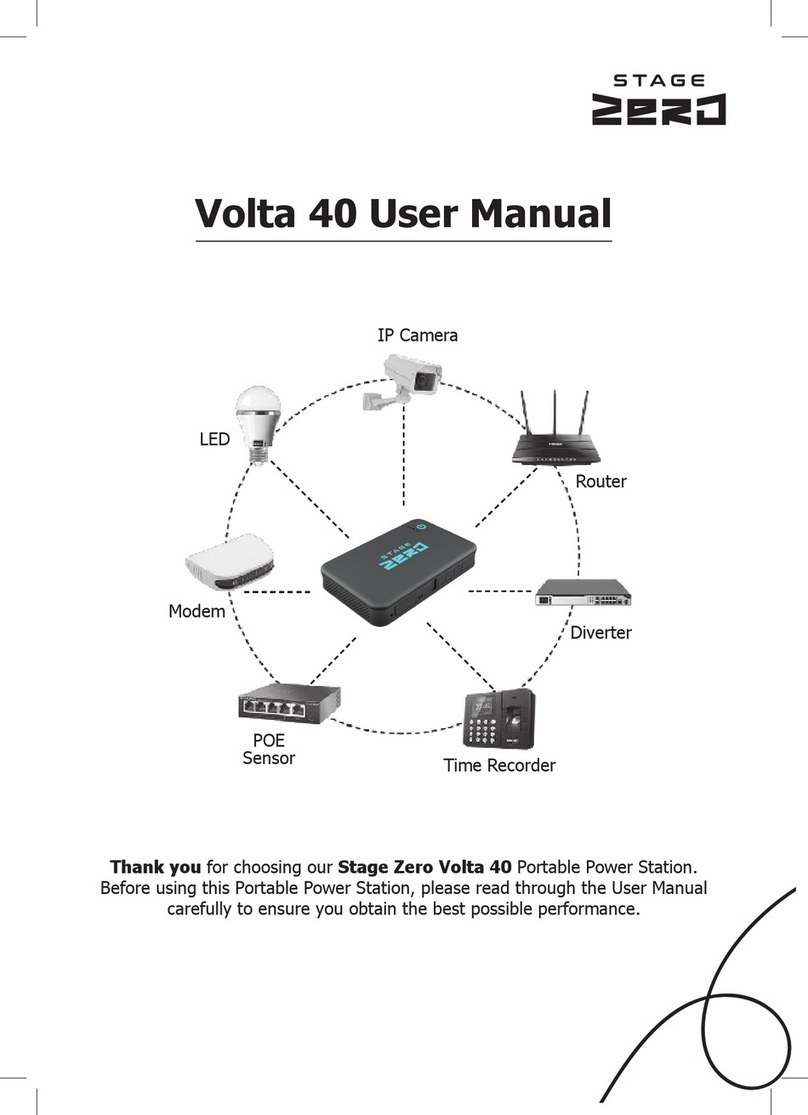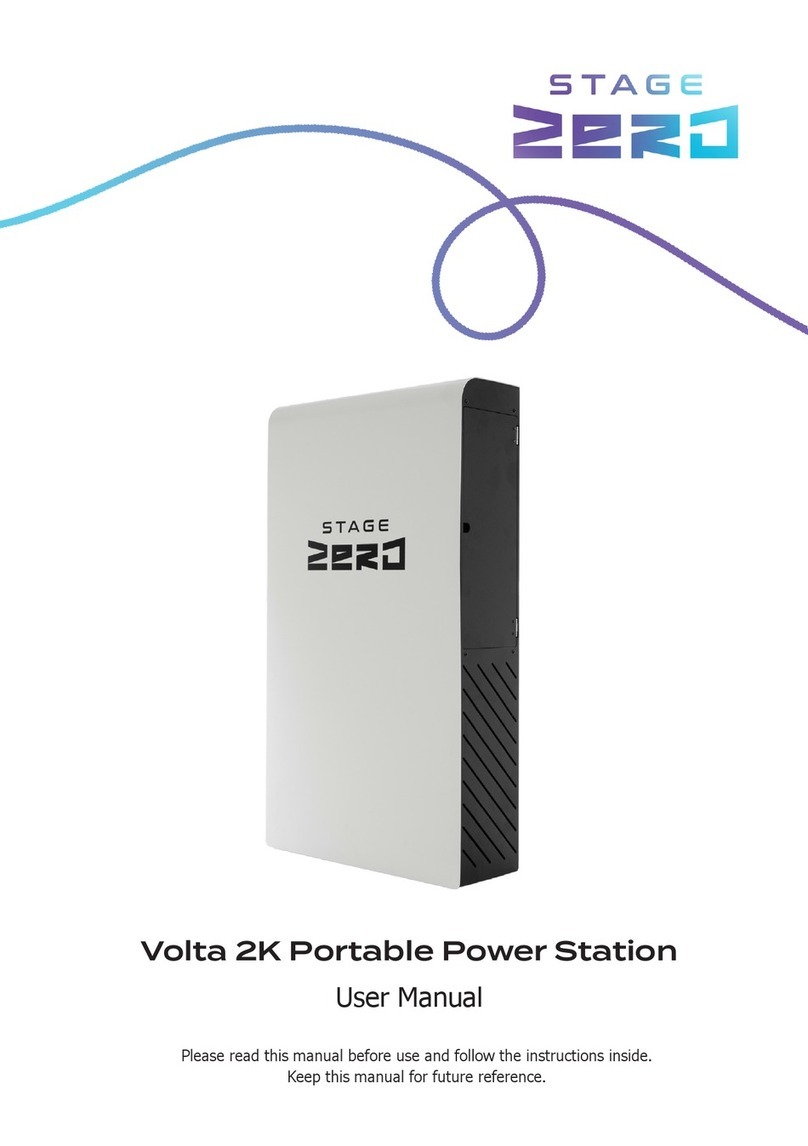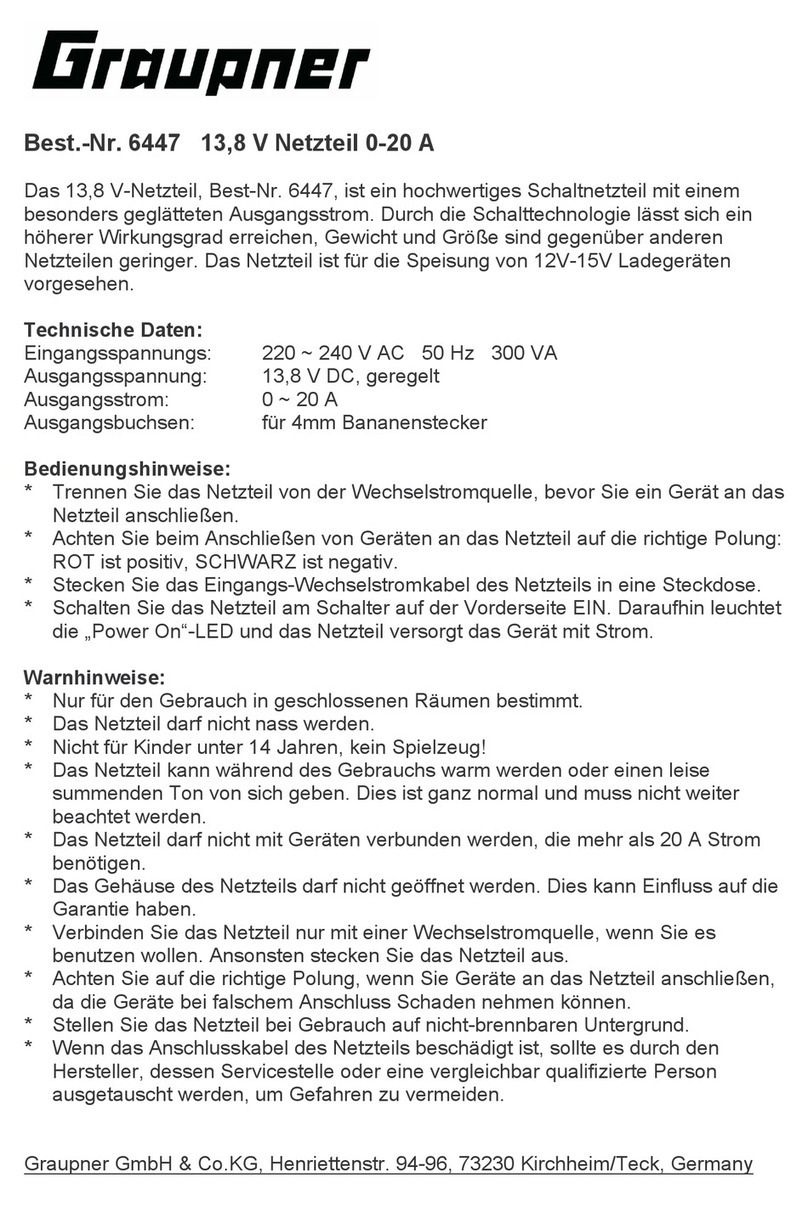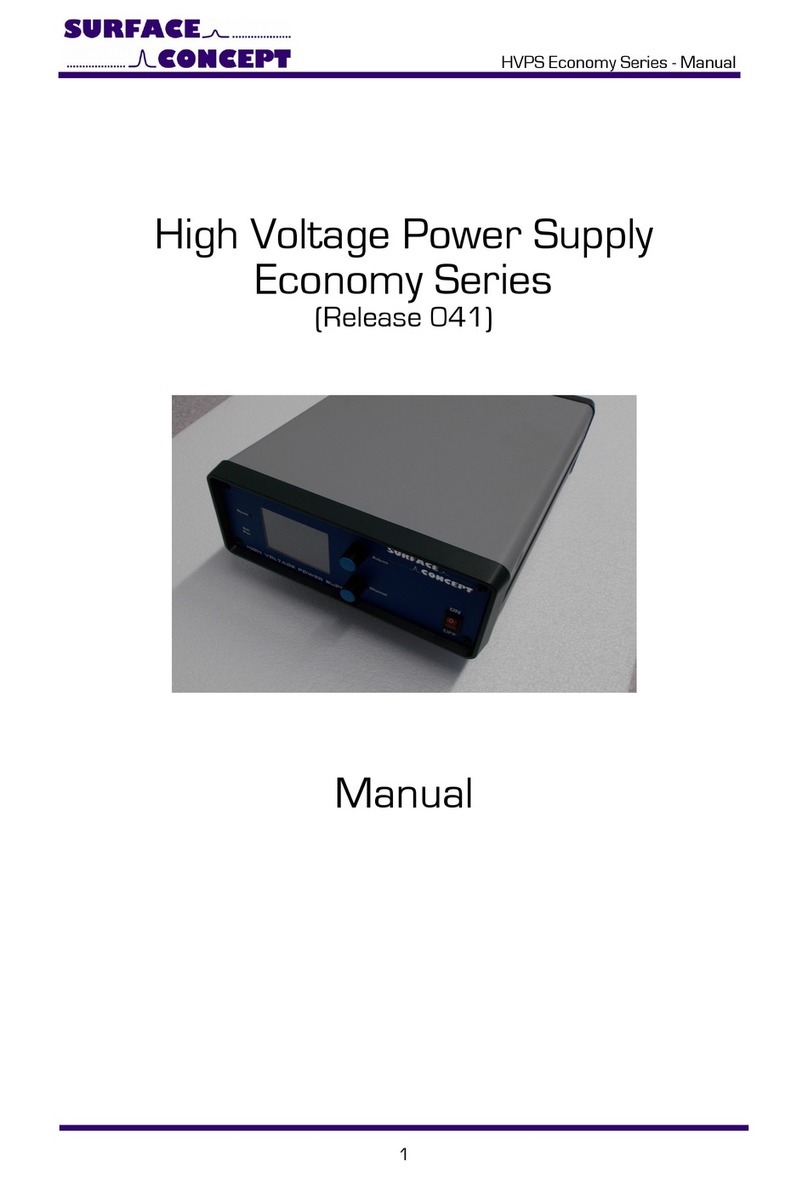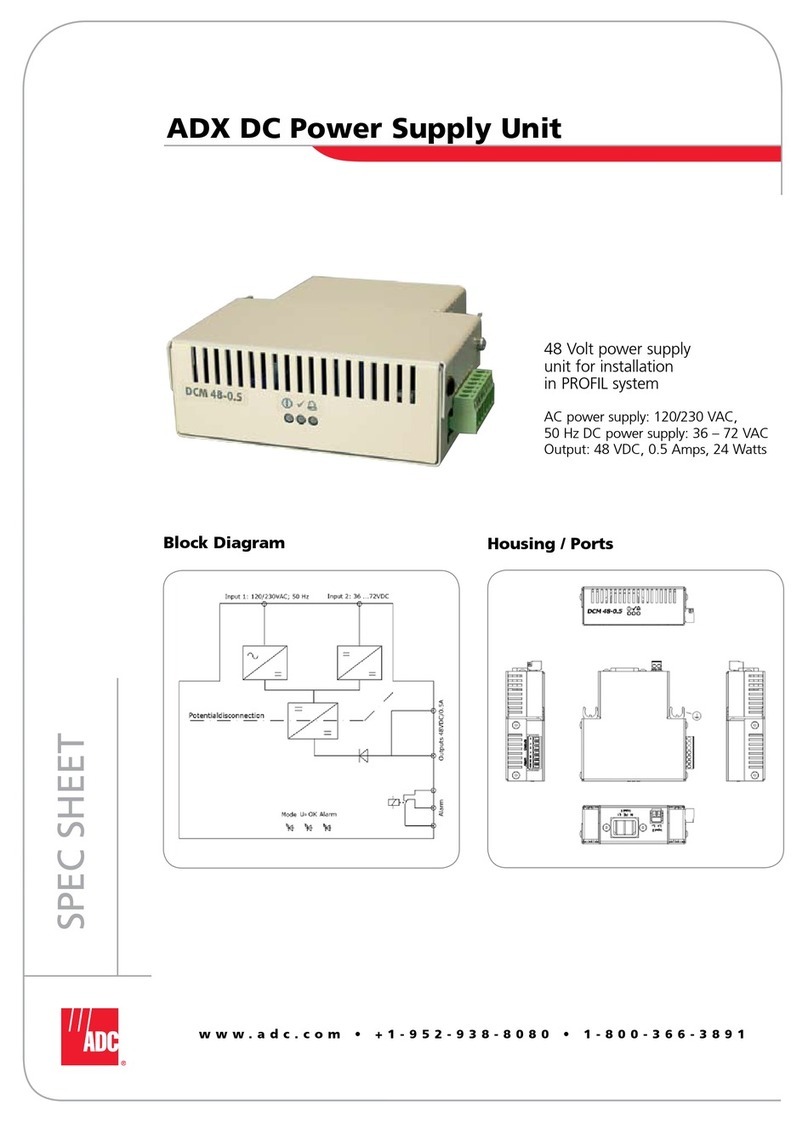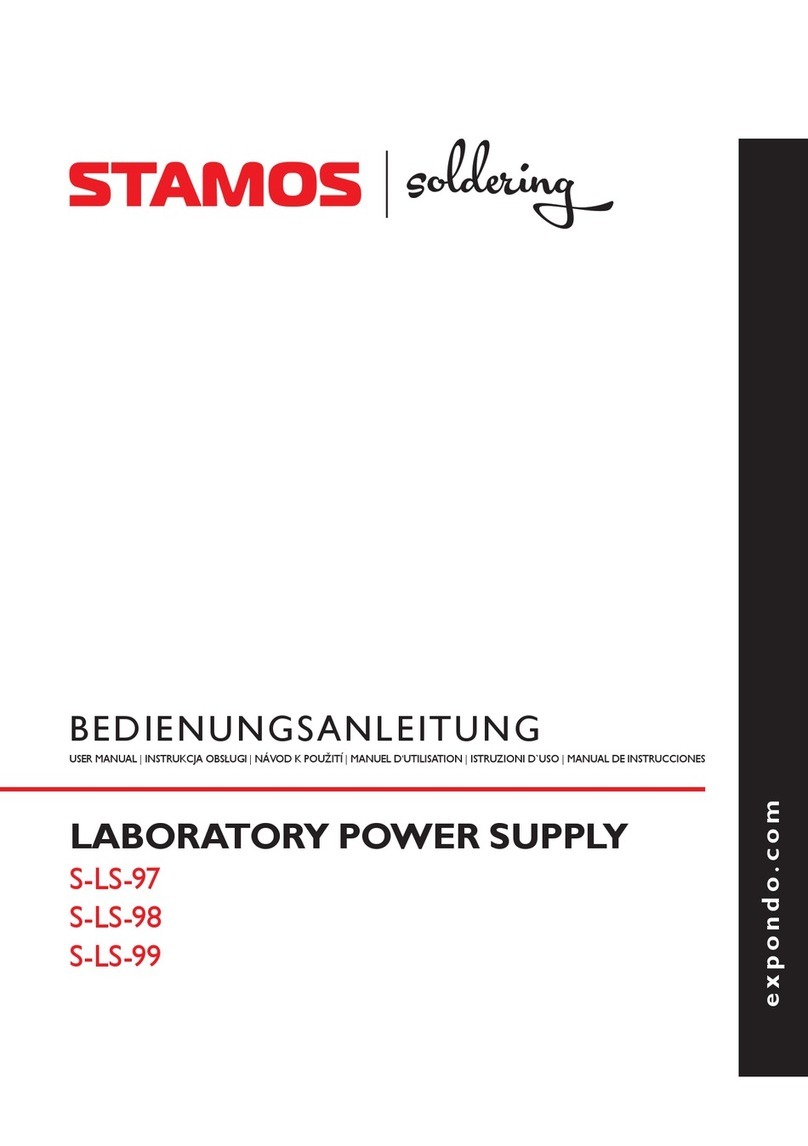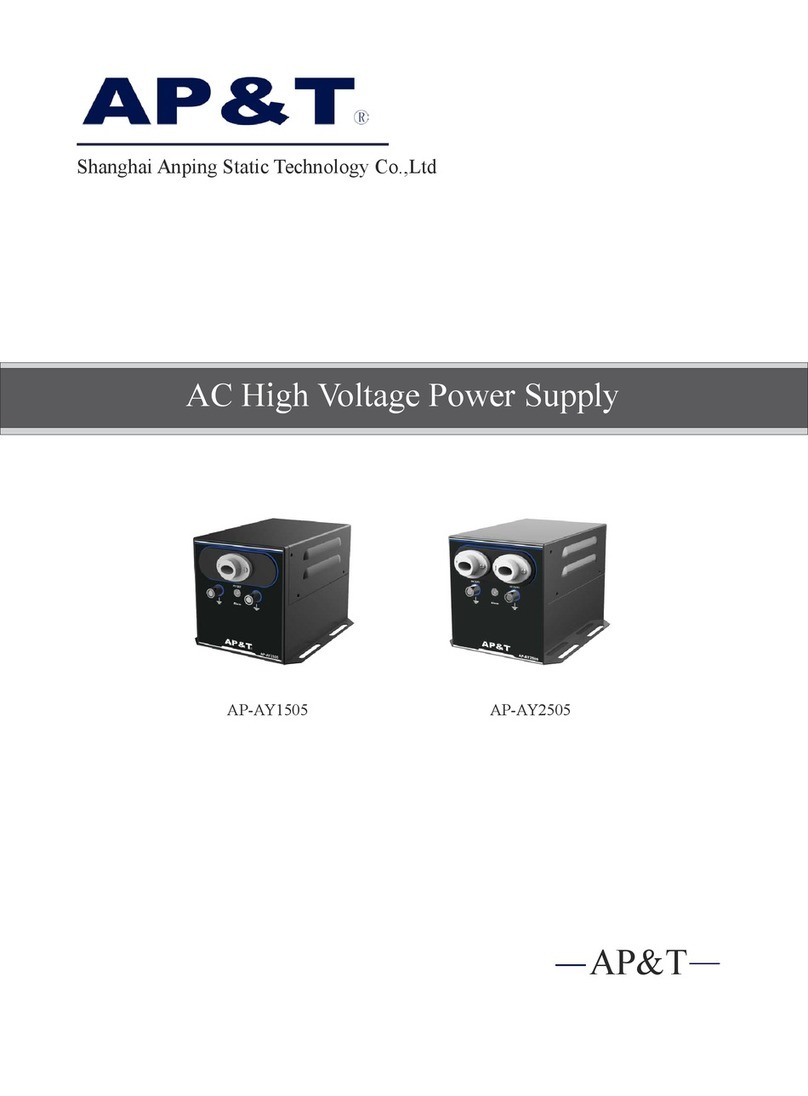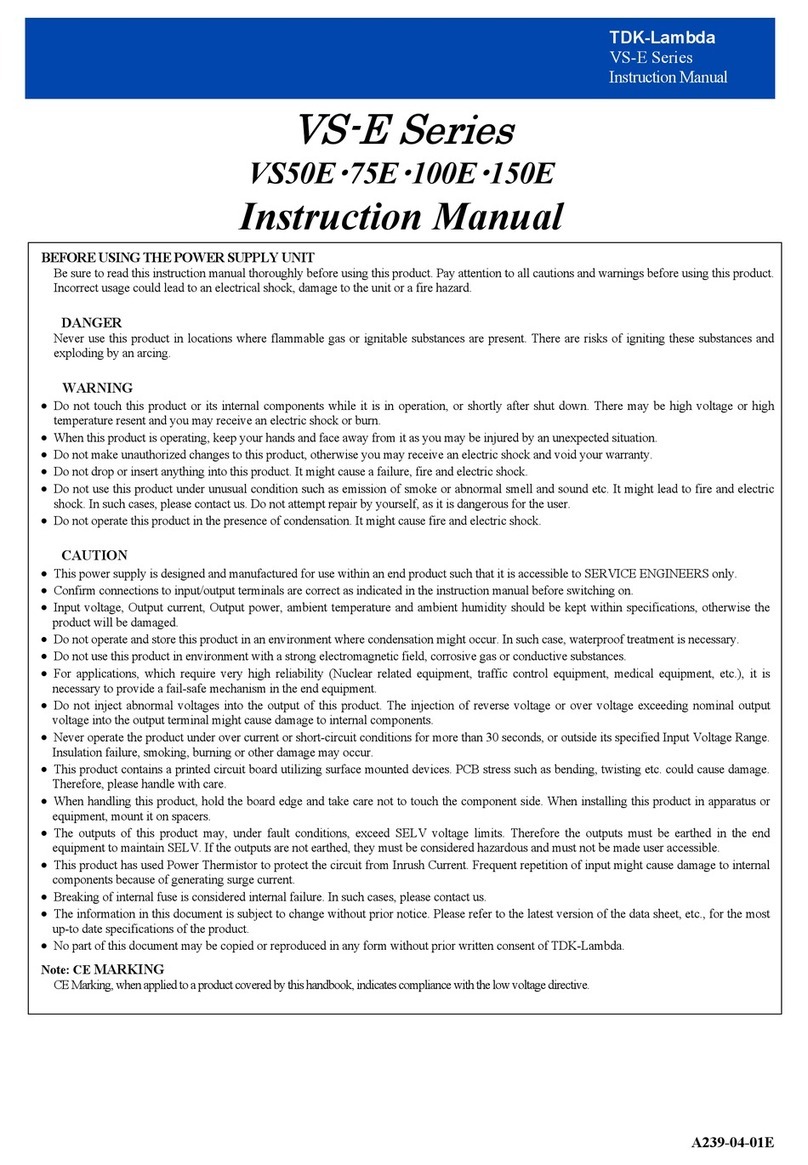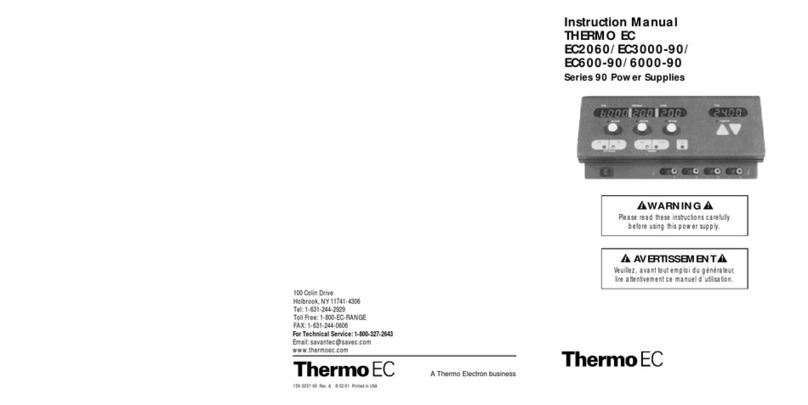Stage Zero Volta 700X User manual

Volta 700X Portable Power station
User Manual
Please read this manual before use and follow the instructions inside.
Keep this manual for future reference.

1. Quick Guide
2. Charging
4. Whats in the Box
5. General Specications
6. Output Specications
3. LCD Screen Guide
12. Legal Notice
13. Queries and Support
7. Input Specications
8. Common Loads Runtime/Charges
9. Safety Instructions
10. FREQUENTLY ASKED QUESTIONS
11. Warranty
3
4
5
6
6
5
8
8
8
8
6
6
7
7
8
12.1 Information contained in this Manual
12.2 Disclaimer and Indemnication

1. Quick Guide
1) Adapter Charging Port
2) DC Charging Port
3) LCD Screen
4) DC 5521 Output Port
5) Cigarette Lighter Port
6) DC Output/Wireless Charging Power Button
7) USB-A Output Port
8) USB-C Output Port
9) AC Power Button
10) AC Outlet
12345
6 7 8 9 10
3

2. Charging
1) Up to 400W input power
2) AC + PV dual recharge supported
3) AC Recharge
4) Solar Recharge
Power Station
AC Charging
Solar Panel
PV Charging
Connecting Cable PV+
Connecting
Cable PV-
Solar Panel PV+
Solar Panel
PV-
4

3. LCD Screen Guide
A) ECO-Mode Icon
B) Battery Capacity
C) Input Power
D) Alert Icon for low Voltage
E) Alert Icon for Temperature Anomaly
F) Output Power
G) Alert Icon for Overload
H) Alert Icon for Short Circuit
5
Attention:
Screen turns o when all output turns o in 2s.
Screen turns o while on standby.
How to program your power station, turn Eco Mode on or o
and change the working frequency:
1. To Enter Settings Mode: Turn “AC” mode to the o position.
Press “AC” and “DC” buttons at the same time for 2 seconds to enter Settings Mode.
2. To Change Frequency Setting: Once in Settings Mode, press the “AC” button to
switch frequency of the AC output ports to 50 Hz depending on your location.
3. Eco Mode: Once in “Settings” mode, press the “DC” button to turn the Eco Mode
on or o.
4. Press and hold the “AC” and “DC” buttons at the same time for 2 seconds to save
and exit Settings Mode.
4. What’s in the Box Extra Options

5. General Specications
6. Output Specications
7. Input Specications
6
8. Common Loads Runtime/Charges
1. Smart Phone - Around 40-50 Hrs - 10Wh
2. LED Light Bulb - Around 20-30 Hrs - 20W
3. Television - Around 5-6 Hrs - 75W
4. Electronic Tools - Around 5-6 Hrs - 80W
5. Refrigerator - Around 4-5 Hrs - 90W
6. Slow Cooker - Around 2-3 Hrs - 200W

9. Safety Instructions
Please read the following instructions to ensure safe use:
1. DO NOT attempt to replace the internal battery yourself.
2. DO NOT operate in wet conditions, let the unit dry completely before using.
3. Ensure proper ventilation and do not obstruct fan openings while in use.
Inadequate ventilation may cause damage to the power station.
4. DO NOT stack anything on top of the power station, whether in storage or in use.
Vibrations and impacts may cause damage to or dislodge internal hardware.
5. DO NOT insert foreign objects into outputs or ventilation holes.
6. DO NOT place the power station near heat sources like ambient heaters, replaces,
or furnaces.
7. The power station generates the same potentially lethal AC power as household
wall outlets. Please handle with caution and keep out of reach of children.
10. FREQUENTLY ASKED QUESTIONS
Please read the following instructions to ensure safe use:
1. How do I clean my power station?
A: Use dry, non-abrasive cloths to wipe. The power station is suitable for outdoor use.
Simple cleaning would be required from time to time to keep the unit in
good condition.
2. How do I store my power station?
A: Please store the power station in a dry and cool place at the recommended
temperature. Do not expose the power station to humid environments.
If you want to store it for a long time, please charge your unit to 80% every
6 months to extend the lifespan of battery. Remember to turn o the unit
before storing.
3. How do I know if my device will work with the power station?
A: Step 1: Please refer to the specications in this manual or on our website
for estimated consumption for dierent types of appliances. Alternatively,
refer to the user guide of your appliance or perform an Internet search.
Step 2: Check the rated power of certain ports on the power station.
For example, if the AC output port generates 700W of power and your
device requires over 700W for an extended period of time, the power station
will turn itself o.
4. My power station isn’t working. Who can I contact for assistance?
A: You can log a support ticket in your customer zone or contact our customer services
department at 087 805 1190.
7

8
11. Warranty
Stage Zero warrants this Device against defects in materials and workmanship.
This warranty does not apply to defects resulting from normal wear and tear,
accidents; damages sustained during; alterations; unauthorized use or repair;
neglect, misuse, abuse; and failure to follow instructions for care and maintenance
for the product.
12. Legal Notice
12.1 Information contained in this manual
• Stage Zero gives no warranty of any kind whatsoever, either explicitly or implicitly,
with respect to the information contained herein.
• Stage Zero’s copyrighted designs, products and processes contained or described
in this document are condential. This document, either in part, or as a whole, may
not be copied or reproduced by any means whatsoever, nor disclosed to third parties
for purposes other than for which it is supplied, without the prior written consent
of Stage Zero and shall not be furnished to any third party without the prior written
consent of Stage Zero.
• Stage Zero, its subsidiaries, the directors, employees, and agents cannot be held
liable for the use of and reliance of the information in these documents.
• This document (User Manual) is an uncontrolled copy of a controlled document (Op-
erating Instruction) held by the Stage Zero Management System. Please refer to our
product lists and documents published on our website at:
http://www.stagezero.co.za. as these lists are updated on a regular basis.
12.2 Disclaimer and Indemnication
Stage Zero shall not be liable for:
• The losses of damage to property, death or personal injury arising from
non-compliance with this Stage Zero User Manual.
• The losses not caused by Stage Zero’s negligence.
• Stage Zero shall not be liable to either Customer or any other third party under any
applicable law, law of delict, in equity, restitution or otherwise for any kind of
indirect or consequential loss or damage including loss of actual or anticipated prot
or revenue, loss of use or productivity, loss of production or business interruption,
loss of goodwill, loss of any contract or loss of opportunity that is connected with any
claim arising under or in connection with use of the Stage Zero Device.
• By operating the Stage Zero Device, you indemnify Stage Zero and shall hold Stage
Zero harmless against any liability arising from non-compliance with this Stage Zero
User Manual.
13. Queries and Support
Table of contents
Other Stage Zero Power Supply manuals