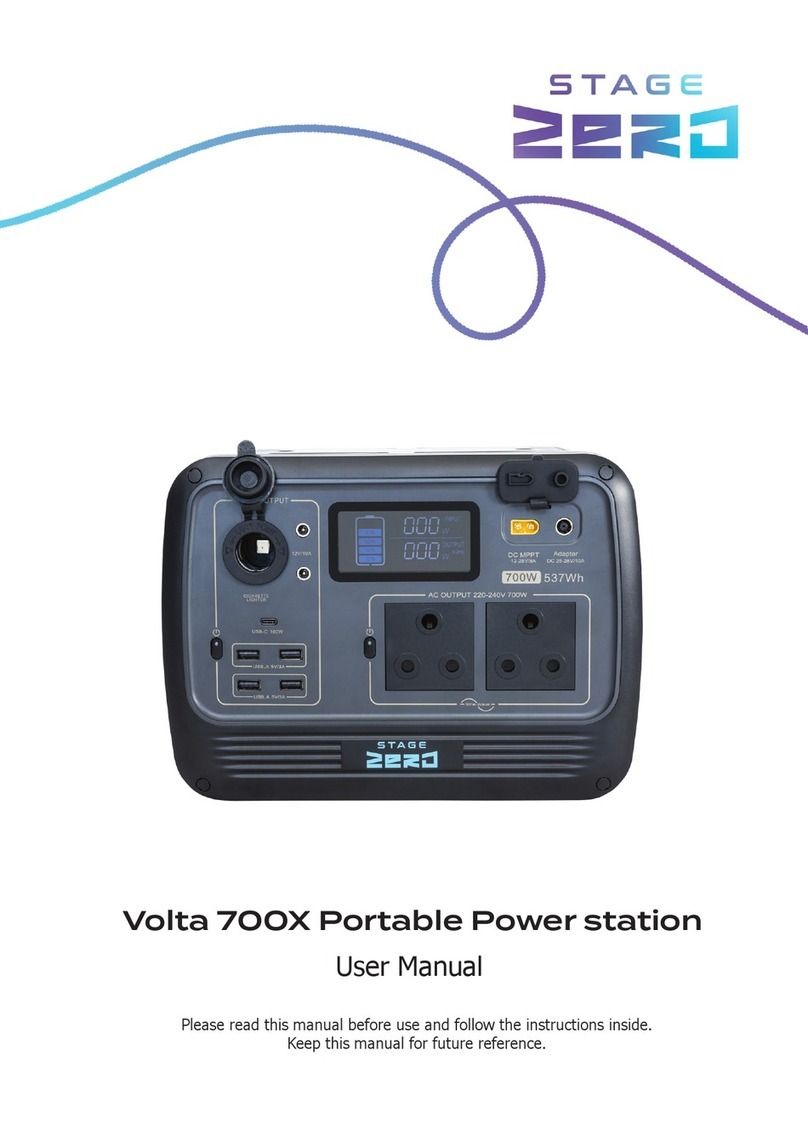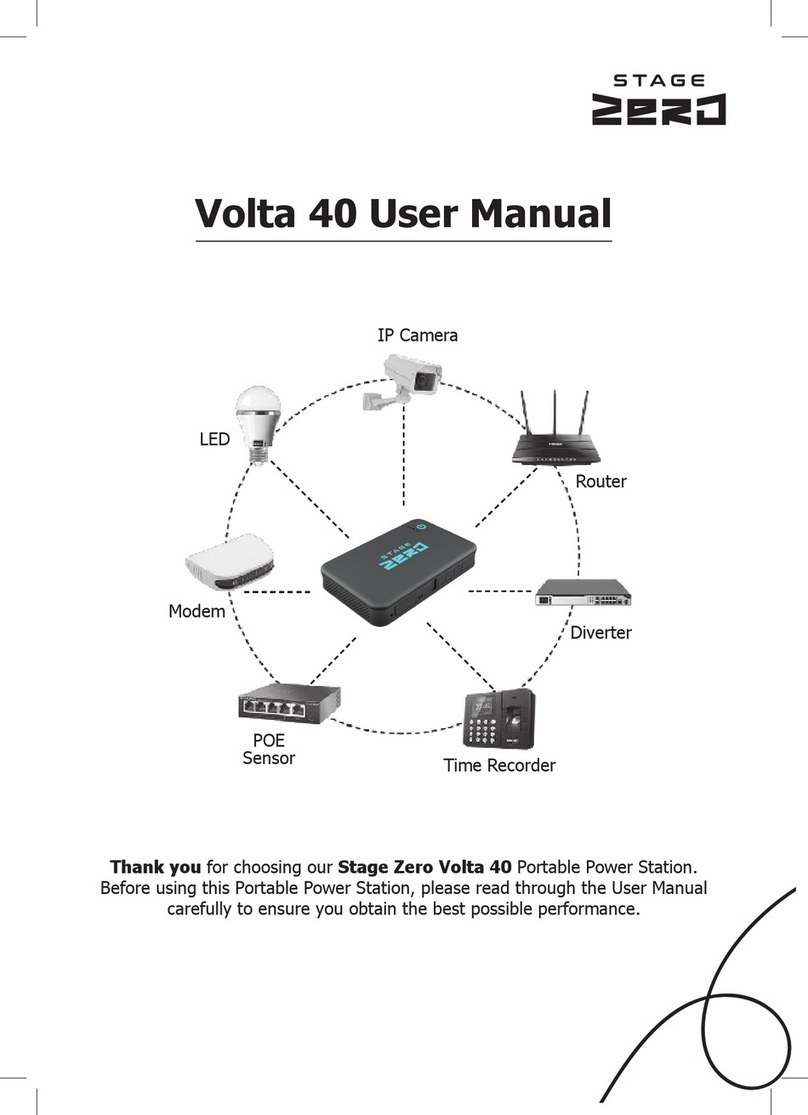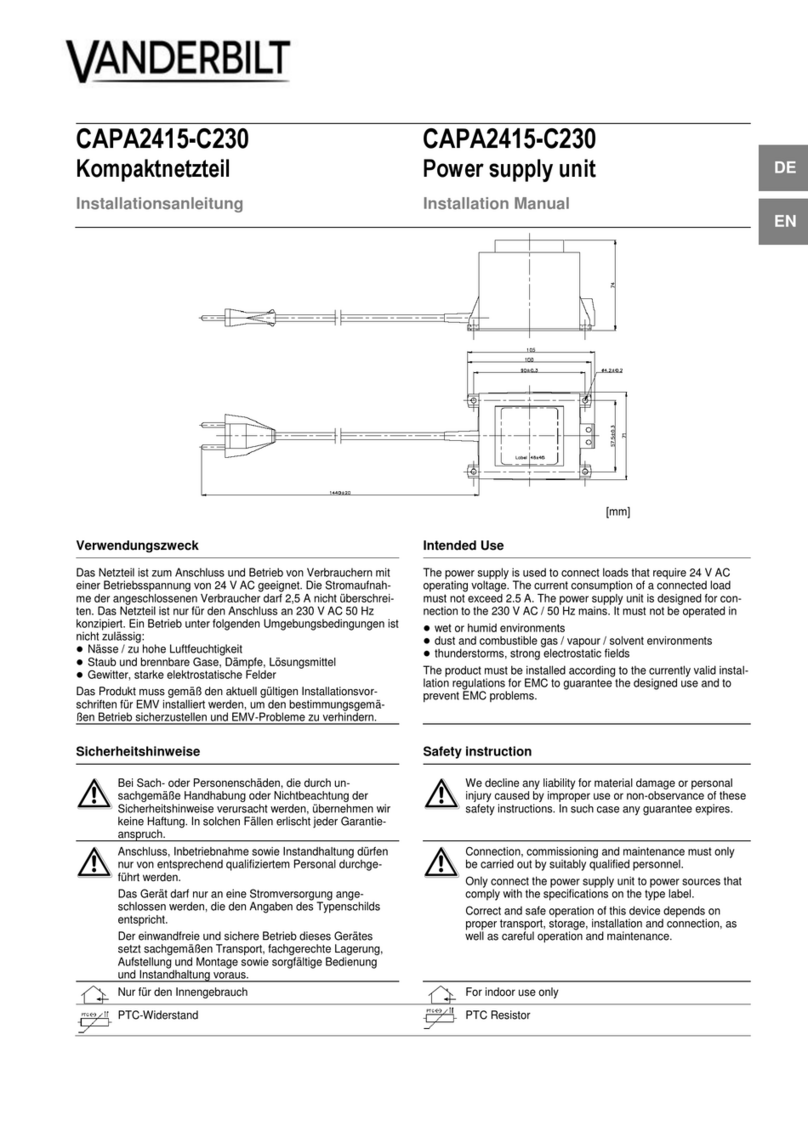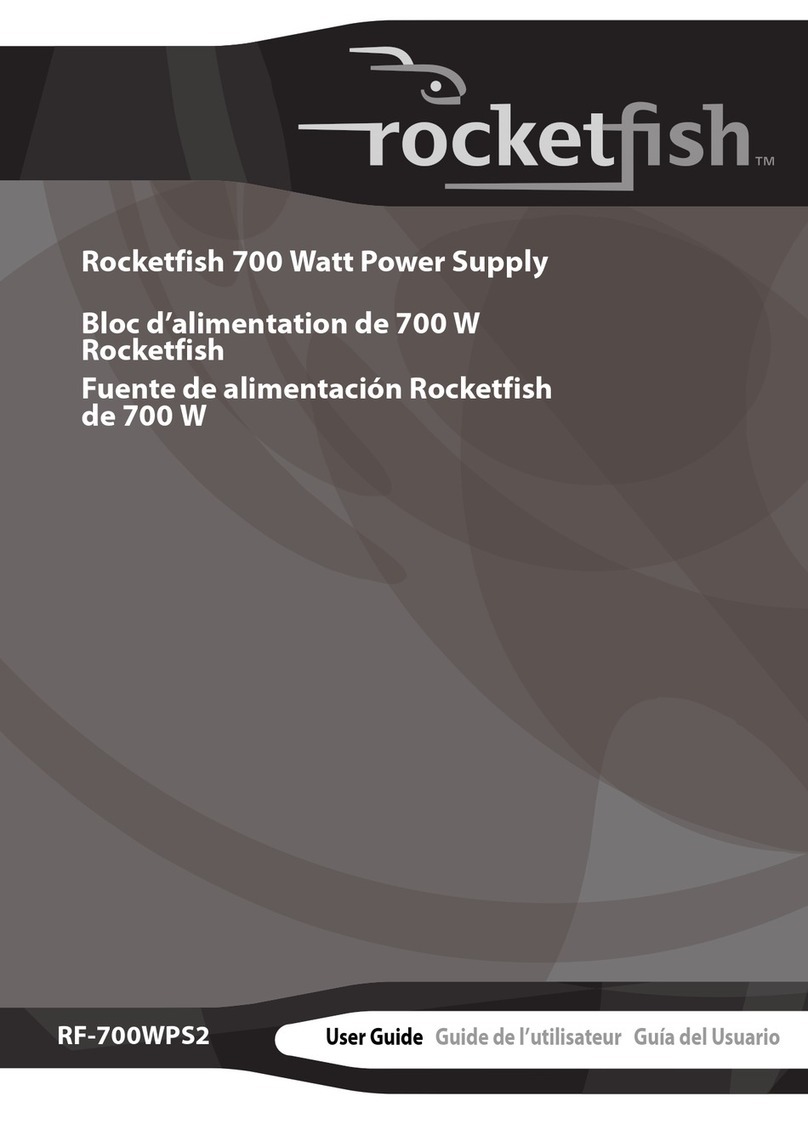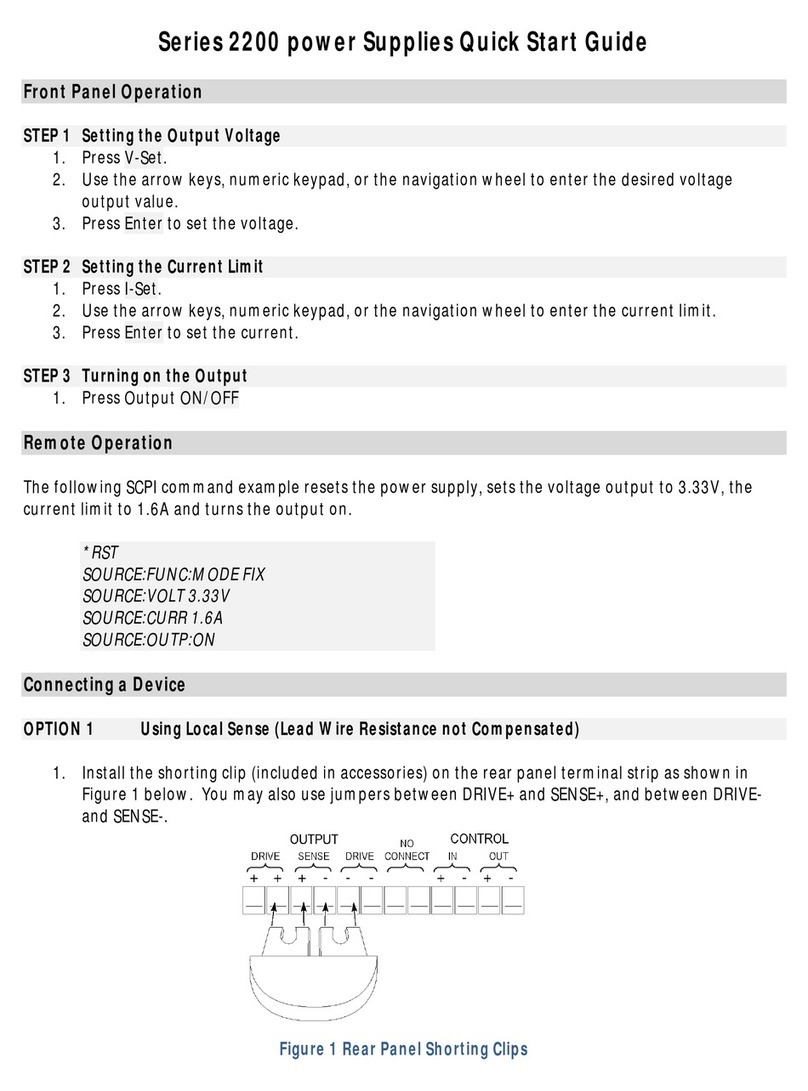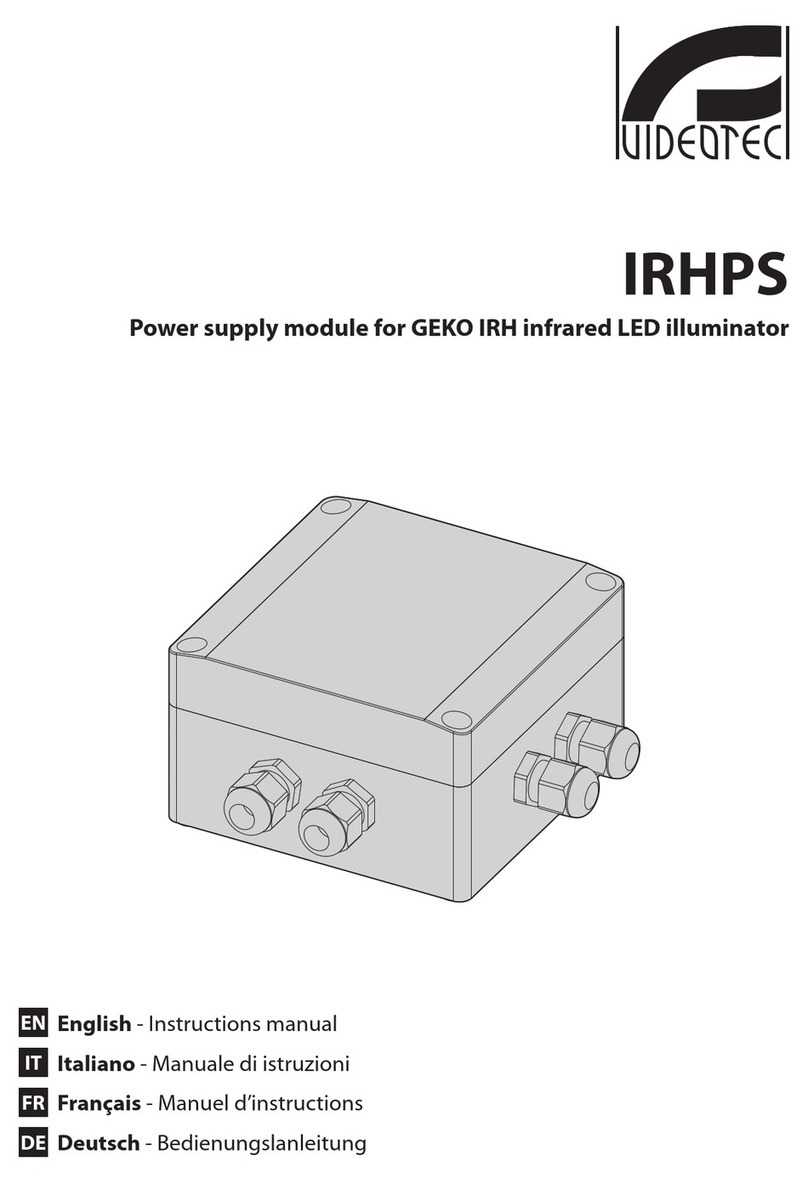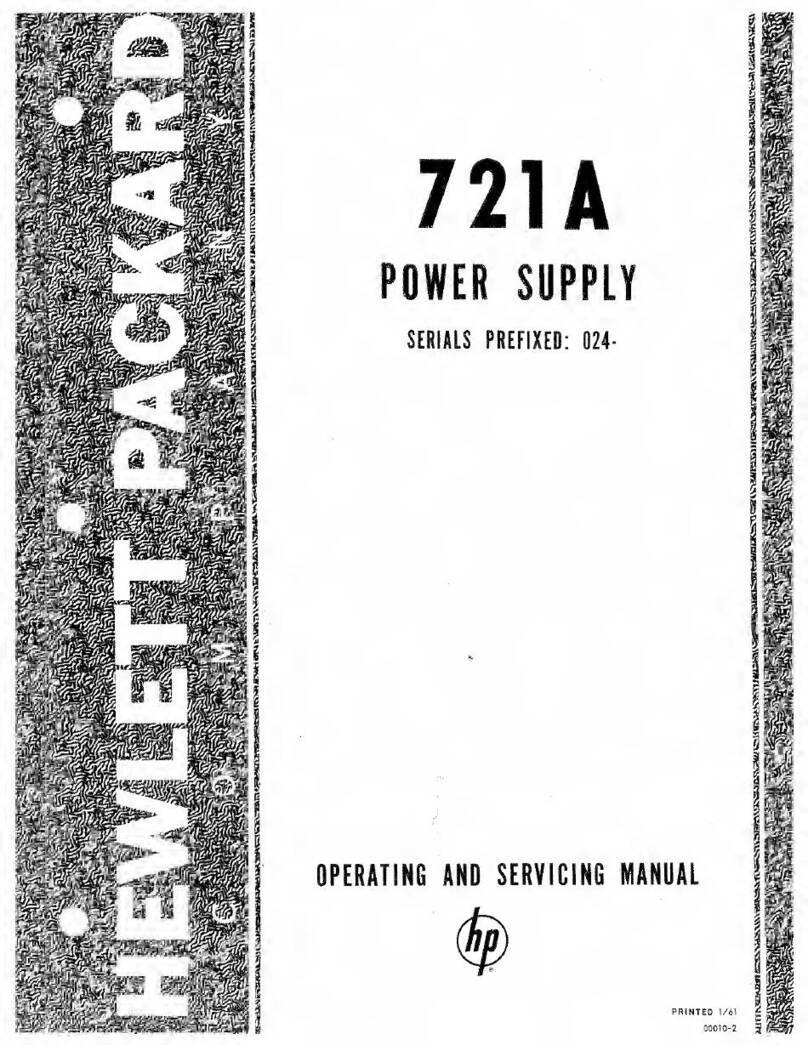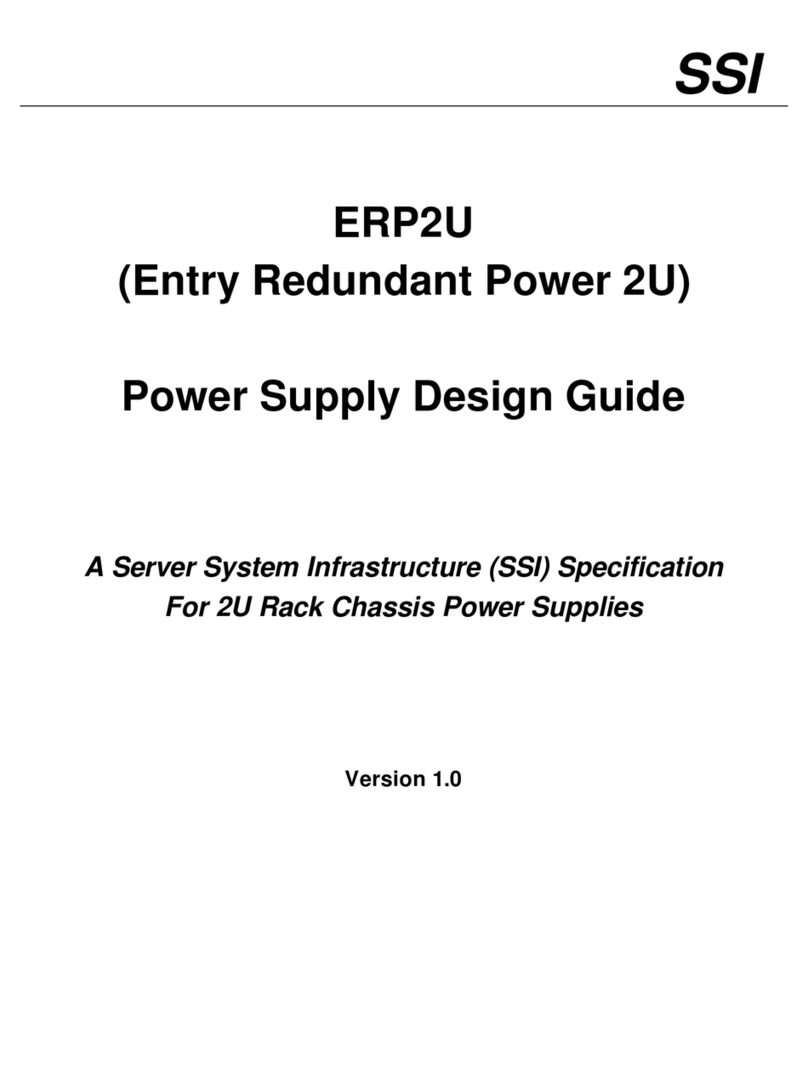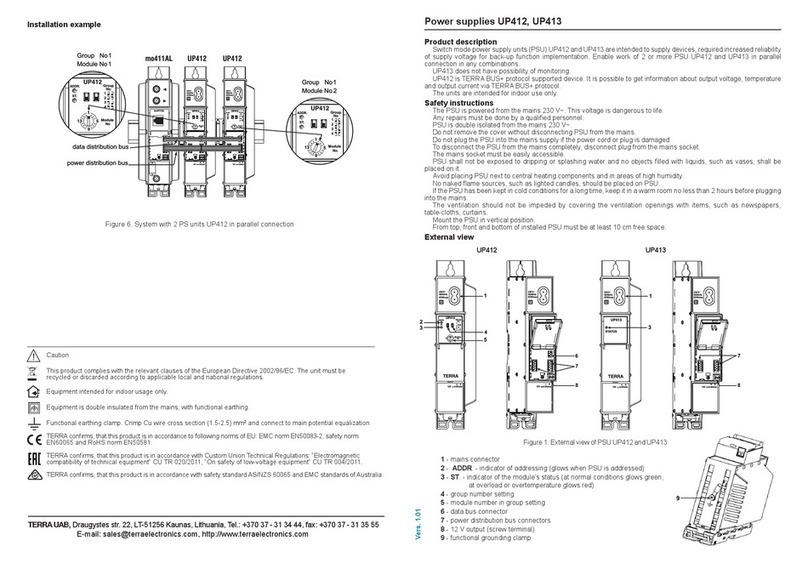Stage Zero Volta 2K User manual

Volta 2K Portable Power Station
User Manual
Please read this manual before use and follow the instructions inside.
Keep this manual for future reference.

1
1. SAFETY PRECAUTIONS 3
3
3
3
3
4
4
4
4
5
5
5
5
6
7
8
8
9
9
2. PRODUCT INFORMATION
5.1 How to submit a ticket
8.1 Information contained in this manual
8.2 Disclaimer and Indemnication
3. OPERATING INSTRUCTIONS
4. CARE AND MAINTENANCE
5. CUSTOMER PORTAL
7. WARRANTY
8. LEGAL NOTICE
9. Queries and Support
1.1 General
1.2 Risk of Unsafe Operation
1.3 Shock Hazard Warning
1.4 Battery Safety
1.5 General Safety
1.6 Emergency Situations
1.6.1 Leaking Batteries
1.6.2 Fire
1.6.3 Wet Batteries
1.7 Prohibitions
2.1 General
2.2 Specications
2.3 Views
2.4 Installation
2.5 Product Specic Safety Precautions
3.1 Operating Modes
10
10
11
11
11
12
11
12

This Manual contains important instructions that should be followed during
operation of the Stage Zero Volta 2K Unit.
The information contained in this manual is subject to change by Stage Zero (Pty) Ltd
(hereinafter referred to as Stage Zero) without prior notice.
1. Safety Precautions
1.1 General
This section contains important instructions that should be followed during operation of
the Volta 2K Unit (hereinafter referred to as “Facility”).
It is important and necessary to read the Stage Zero User Manual carefully
before using the Facility. Failure to do so or to follow any of the instructions or
warnings contained in said document can result in electrical shock, serious injury, or
death.
1.2 Risk of Unsafe Operation
When using this Facility, basic safety precautions should always be followed to
reduce the risk of personal injury. Improper operation, maintenance or modication of
this Facility could result in serious injury and property damage. Stage Zero stipulates that
this Facility is a xed product that requires a professional Stage Zero accredited installer
to install and may not be modied and/or used for any application other than for which it
was designed for.
1.3 Shock Hazard Warning
1.4 Battery Safety
The Facility contains a LiFePO4battery within it’s enclosure.
The following safety instructions must be followed:
• Do not advise the contractor to install the Facility near external heat sources or in
direct sunlight.
•
• Do not pack ammable or hazardous materials around the Facility.
• Do not generate steam or store corrosive chemicals in the vicinity of the Facility.
• Do not mutilate batteries, the batteries contain an electrolyte that is toxic and
harmful to the skin and eyes.
The Facility is a xed installation. Any contact with electrically active parts of the
Facility, such as electrical terminals and if applicable the sub-distribution board
terminations can result in injury or death, irrespective of whether the Facility
and the other electrical equipment of the property have been disconnected.
Do not attempt to open any components of the Facility and connect
additional batteries of any type. This will result in a tamper notication to the
national operations centre and the device will be inoperable.
3

•
• The backup services are scoped on variable assumptions that may change over
time and should NEVER be relied on as sustainable source of power for any life
sustaining equipment.
• Examples of life sustaining equipment include but not limited to breathing
apparatus, life monitoring systems or lung and heart respiratory machines.
• This Facility is intended for indoor use only. To prevent the risk of re or
electric shock, locate the Device in a temperature (0 – 40 °C) and humidity
controlled indoor area, free of conductive contaminants.
• connect photovoltaic solar wiring directly to the Facility.
• allow children to touch or handle any part of the Facility under any
circumstances.
• try to disassemble, service or modify the Facility (or any part thereof)
in any way
• repair problematic Facility (or any part thereof) on your own.
If the Facility is faulty or not operational, please call the help line for assistance
or log a ticket via the customer portal.
• This Facility is not intended for operation by persons (including children) with
reduced physical, sensory, or mental capabilities, or lack of experience and
knowledge, unless they have been given supervision or instruction concerning
operation of the Facility by a person responsible for their safety.
• It is hazardous for anyone other than a competent authorised Stage Zero
• accredited person to carry out any service or repair on the Facility.
1.6 Emergency Situations
1.6.1 Leaking Batteries
If the Facility (or any part thereof) has any indication of a liquid like substance
leaking from it, avoid contact with the substance and contact Stage Zero immediately.
If one is exposed to the leaked substance, immediately perform the actions described
below:
• Inhalation: Evacuate the contaminated area and seek medical attention.
• Contact with eyes: Rinse eyes with owing water for 15 minutes and seek medical
attention.
• Contact with skin: Wash the aected area thoroughly with soap and water and seek
medical. attention. Ingestion: Induce vomiting and seek medical attention.
1.6.2 Fire
NO WATER!
DO NOT use water to extinguish res that arise from the Facility (or any part
thereof). Should a re occur, use a specialist Lithium re extinguisher to extinguish the
re, alternatively use a DCP (dry powder) or CO2 (carbon dioxide) type re extinguisher.
Reliance on Life Sustaining Equipment
DO NOT
DO NOT
DO NOT
DO NOT
1.5 General Safety
The following list highlights the general safety precautions that need to be followed:
• Before attempting to operate the Facility and other electrical equipment, all
instructions should be read and understood. All other maintenance and repair
requirements must be reported to the help line (via the customer portal) who
will arrange for the necessary work to be conducted.
4

1.6.3 Wet Batteries
If the Device (or any part thereof), is wet or submerged in water, do not let people access
it, and contact Stage Zero for technical support.
1.7 Prohibitions
It is prohibited to:
• Connect any additional batteries of any type to the Facility
• Disassemble the Facility (or any part thereof) in any form or manner
• Cosmetically change the exterior of the Facility, e.g., painting, etc.
2. Product Information
2.1 General
The Volta 2K unit (hereinafter referred to as “Facility”) is a universal power supply that
can be used to power your appliances/devices when the main electricity power fails (i.e.
during load shedding). The changeover from grid to ‘back-up’ power occurs
automatically and requires no input from the user.
The Facility will be installed on the User’s premises by an accredited Stage Zero
Contractor. During the installation process, the user will inform the contractor which loads/
circuits should be powered during loadshedding. The selected essential loads will remain
powered in case of a power outage (load shedding).
The Facility consists of a packaged unit that has an integrated battery and inverter which
utilises grid power to charge the batteries during non-load shedding periods. The Facility
connects to the main AC circuit at a voltage of 230VAC (alternating current, single phase)
and converts it to low voltage DC (direct current) to charge the battery. The DC output
from the battery is then converted to a pure sinewave at 230VAC to supply the connected
essential load.
During outages, and if the Facility’s batteries are fully charged, uninterrupted power will
be delivered to the selected essential circuits. The Facility has a maximum output power
supply of 2kW and a battery capacity of 2560Wh (2304Wh @ DOD of 90%) and is capable
of sustaining a 900Wh load for approximately 2½ hours (e.g. x20 20W LED light bulbs, a
300W computer, a 60W laptop and a 140W home entertainment system).
During load shedding, the system will provide power to the selected circuits for a time
period dependant on:
• Load connected to the sub distribution board
• Whether the Facility’s battery was fully charged at the time when the power failed
(load shedding)
The Facility’s battery, under normal circumstances, should take approximately two to three
hours to fully charge from the point where they were completely discharged.
5

2.2 Specications
Product
Type UPS Backup Power
Capacity 2304Wh @ 90% DOD
Rated Output Power 2000W
Peak Power (3 sec) 4000W
Battery Type LiFePO4 (
Lithium iron phosphate
)
Input Voltage 175-265 VAC
Output Current (Max, Back-up) 8.7A
Output Current (Max, AC Bypass) 32A (Limited by MCB to 20A)
Output Power (Max, Back-up) 2000W
Output Power (Max, AC Bypass) 7360W (Limited by MCB)
Output Voltage 220-240 VAC
Thermal Dissipation Passive (Air vents in side panels; Inverter internal
fan)
Discharge Rate 0.83C (±83A DC)
Charge Rate 0.4C (40A DC)
Operating time at design base load of 900W
(No AC input)
2.5hrs
Operating time at max load of 2000W (No AC
input)
1.15hrs
Charge Cycle 2.5hrs
Over Current Protection 125A DC (Internal); 20A AC (MCB)
Mechanical
Dimensions (H x W x L) 1025 x 570 x 210mm
Weight 72kg
Environmental
Operating Temperature 0 - 40°C
Operating Temperature (Optimal) 15 – 35°C
Operating Humidity 10-90% (non-condensing)
Storage Temperature -20 to 40°C
Ingress Protection Rating IP20
Grid
Supply
Selected Circuits
Main DB Volta 2K
Figure 1: Solution Block Diagram
Sub DB
Non-selected
loads Selected loads
6

Miscellaneous
Input x1 Round Socket, 3P, 20A, Male
Output x1 Round Socket, 3P, 20A, Female
Status Indicator / Display None
Accessories Sub Distribution Board (if applicable)
Fuse 125A DC (Internal – Battery to Inverter)
Refer to technical datasheet for more detailed information regarding the Facility
2.3 Views
Figure 2: Volta 2K Unit Dimensions
1. Volta 2K UnitFuse Holder
2. Sub Distrubution Board
3. Main Distrubution Board
4. Trunking
1
4
2
3
Figure 3: Typical Volta 2K Installation
7

1. Main Circuit Breaker
2. Grid Input, Inverter Circuit
Breaker
3. Change Over Switch
4. Inverter Output, Inverter
Circuit Breaker
5. Grid Input Indicator
(pilot light)
6. UPS Output Indicator
(pilot light)
Figure 4: Volta 2K Unit Distribution Board (DB)
AC Switchgear
1 2
536
4
2.4 Installation
The equipment is installed by an accredited Stage Zero contractor.
The following equipment is installed:
• Volta 2K unit
• Sub DB with two AC circuits (preferably one for lights and another for plugs)
• User manual
• All cabling for the installation of the unit
Other than identifying circuits to receive back-up power, there are no physical activities
required from the User during the installation and commissioning of the product.
2.5 Product Specic Safety Precautions
Following precautions to be adhered to for safe use:
• The Product generates the same potentially lethal AC power as household
wall outlets, even when not connected to an AC supply.
• The Product contains internal batteries and may present a shock hazard
even when disconnected from AC power.
• If the Product emits smoke or unusual odours, immediately switch
Product into the ‘O mode’. Contact Stage Zero immediately.
• let the Product be subjected to direct water. It is NOT water resistant.
• obstruct the air vents of the product (located on vertical sides).
• insert foreign objects into electrical outlets or air vents.
• stack anything on top of any of the Product’s installed components.
DANGER
DANGER
DANGER
DO NOT
DO NOT
DO NOT
DO NOT
8

Figure 5: Operational Modes
• place any heat sources (e.g. open ame, heaters, etc.) in close proximity
of the Product.
• remove the cover lids for any of the Product’s installed components
• attempt to remove the face plate of the Product’s DB.
3 Operating Instructions
3.1 Operating Modes
The Facility has three operational modes. The modes are dependant on the position of the
Change Over switch.
Facility operational modes:
• The Change Over switch is in the ‘up’ position. The Facility’s back-up power
capability is bypassed enabling power supply solely from the grid, i.e. no back-up
power available.
• The Change Over switch is in the ‘neutral’ position. Independent of grid or back-
up power availability, the unit will not provide any power output.
• The Change Over switch is in the ‘down’ position. This is mode is the
intended operational mode, i.e. the unit is capable of supplying back-up power in case
of load shedding.
DO NOT
DO NOT
DO NOT
Bypass:
Battery:
O:
Bypass
O
Battery
Notes:
The pilot lights do not indicate in which mode the Facility is. It only indicates if there is
power available from the Grid to the Facility (red), and/or if the Facility is capable of
supplying back-up power (green).
9

4. Care and Maintenance
• Ideal operating temperature range is 0 - 40°C.
• Do not use corrosive chemicals or aerosols to clean this device.
• From time to time wipe the Volta 2K unit with a soft DRY cloth. Do not subject
the unit to water OR use a wet cloth to wipe the unit.
• To protect against electric shock or injury, electrical or mechanical inspections and
maintenance will be performed on scheduled maintenance periods by Stage Zero.
5. Customer Portal
The Customer portal is where the User can review, order and manage Stage Zero
solutions. It is also from where the User can request support via logging a ticket
on the Help tab.
The Customer Portal has the following tabs:
• Dashboard (default) – general overview of account and performance of installed
solution.
• Accounts – detailed overview of client’s account containing personal information,
account payments and billing, installation C.o.C’s and application documentation.
The User can also settle payments from the Accounts tab.
• Services – general overview of what services (subscriptions) are contracted and
paid for.
• Messages – list of messages regarding the status of the device will be logged
and available for the User to view (e.g. the use of the battery during power out-
ages / load shedding., etc.).
• Help – allow the customer to submit a ticket/query when a fault occurs, or the
system is oine.
Figure 6: Example of Dashboard
Note:
It must be emphasised that if the payment is late, or the card is invalid,
the client’s access to back-up power will be disconnected and will only
be re-activated
once the account is settled.
Note:
When a serious issue occurs such as a re or complete power outage
outside of load shedding, it is recommended to call the stage zero help
line which is shown on the customer portal under the help tab.
10
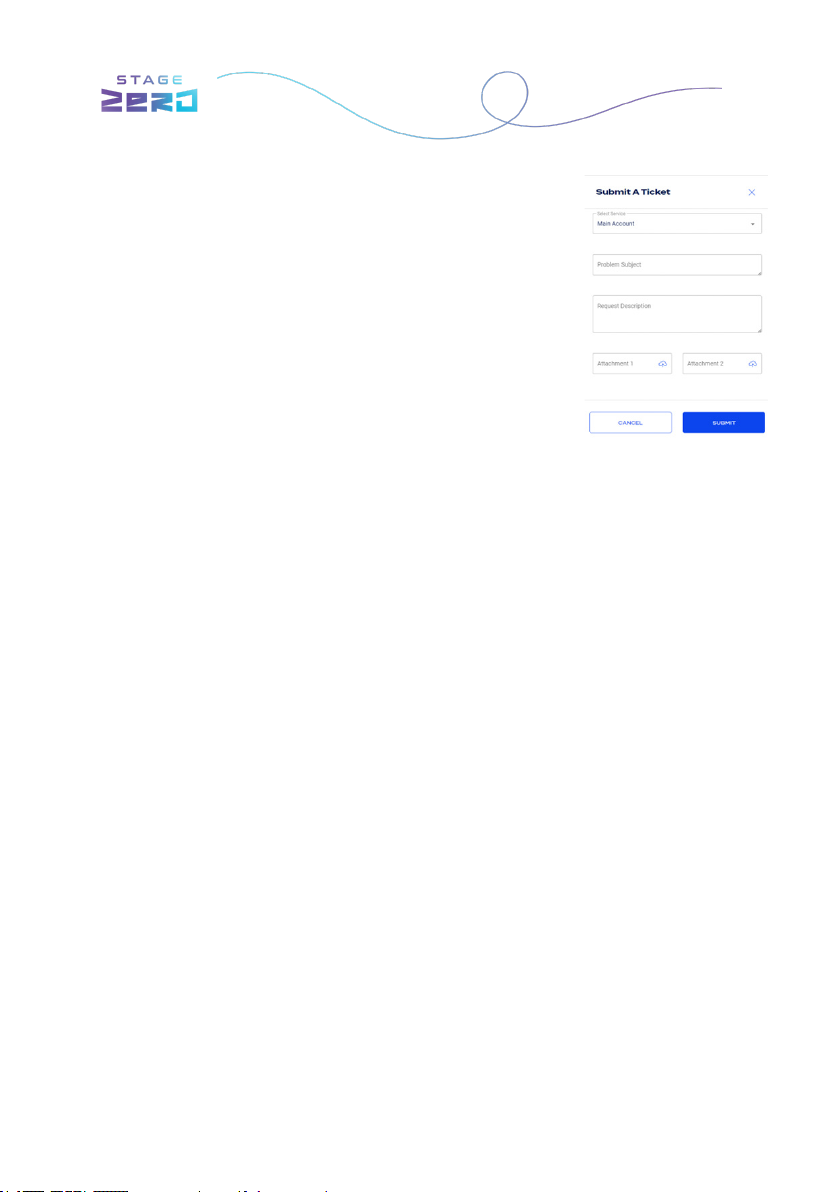
5.1. How to submit a ticket
To log a ticket using the Customer Portal follow the following
steps:
1. Navigate to Help tab from the Dashboard
2. Select ‘
Submit
Ticket’
3. Select Service - From drop down, select most applicable
option for type of ticket, e.g., account, PPA service, hardware
service, inverter service, solar panel service, etc.
4. Problem Subject - Insert a brief description of the problem,
e.g., for a noisy inverter use ‘Inverter noisy’
5. Request Description - Insert more detailed description of
the problem
6. Attach any supporting information of the problem, e.g., photos,
video clips, etc.
7. Submit
Figure 7: Example of Ticket
All tickets that have been logged will be time stamped and can be tracked either on the
dashboard or on the help tab.
7. Warranty
Stage Zero warrants this product against defects in materials and workmanship.
This warranty does not apply to defects resulting from normal wear and tear,
accidents; damages sustained during; alterations; unauthorized use or repair;
neglect, misuse, abuse; and failure to follow instructions for care and maintenance
for the product.
8. Legal Notice
8.1 Information contained in this manual
• Stage Zero gives no warranty of any kind whatsoever, either explicitly or implicitly,
with respect to the information contained herein.
• Stage Zero’s copyrighted designs, products and processes contained or described
in this document are condential. This document, either in part, or as a whole, may
not be copied or reproduced by any means whatsoever, nor disclosed to third parties
for purposes other than for which it is supplied, without the prior written consent
of Stage Zero and shall not be furnished to any third party without the prior written
consent of Stage Zero.
• Stage Zero, its subsidiaries, the directors, employees, and agents cannot be held
liable for the use of and reliance of the information in these documents.
• This document (
User Manual
) is an uncontrolled copy of a controlled document
(
Operating Instruction
) held by the Stage Zero Management System. Please refer to
our product lists and documents published on our website at:
http://www.stagezero.co.za. as these lists are updated on a regular basis.
11

8.2 Disclaimer and Indemnication
Stage Zero shall not be liable for:
• The losses of damage to property, death or personal injury arising from
non-compliance with this Stage Zero User Manual.
• The losses not caused by Stage Zero’s negligence.
• Stage Zero shall not be liable to either Customer or any other third party under any
applicable law, law of delict, in equity, restitution or otherwise for any kind of
• indirect or consequential loss or damage including loss of actual or anticipated prot
or revenue, loss of use or productivity, loss of production or business interruption,
loss of goodwill, loss of any contract or loss of opportunity that is connected with
any claim arising under or in connection with use of the Stage Zero Facility.
• By operating the Stage Zero Device, you indemnify Stage Zero and shall hold Stage
Zero harmless against any liability arising from non-compliance with this Stage Zero
User Manual.
9. Queries and Support
12
Table of contents
Other Stage Zero Power Supply manuals