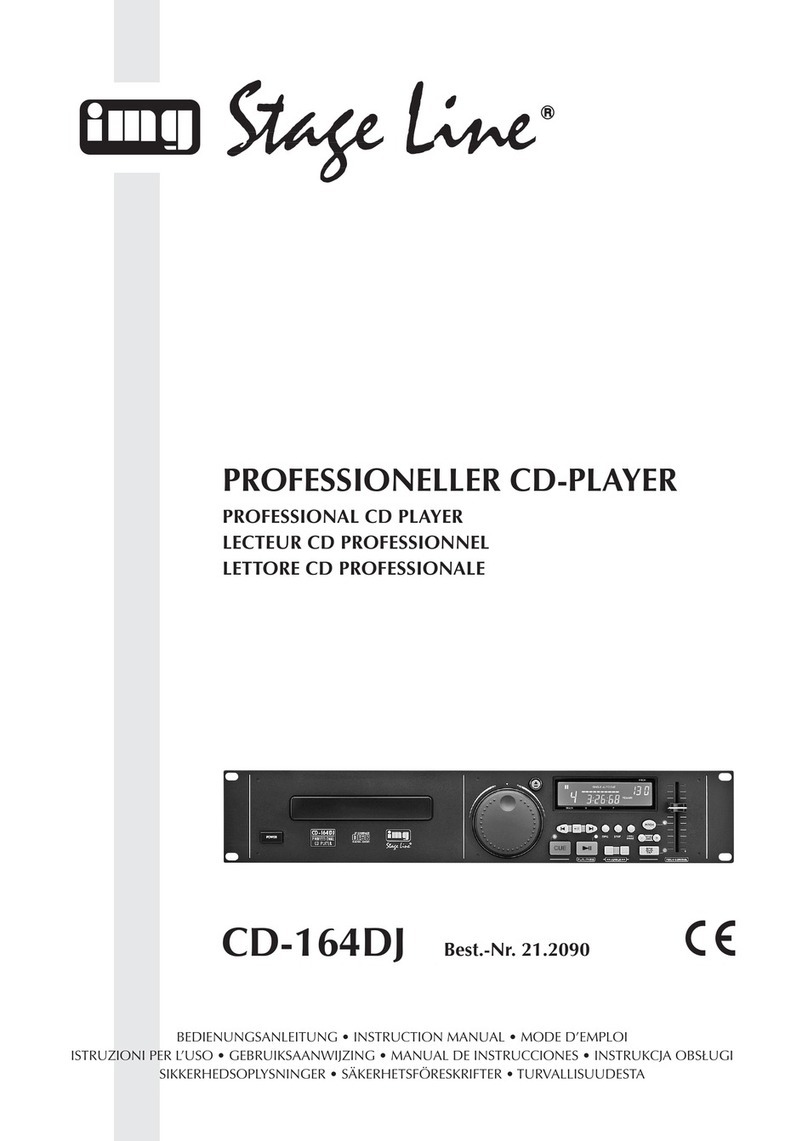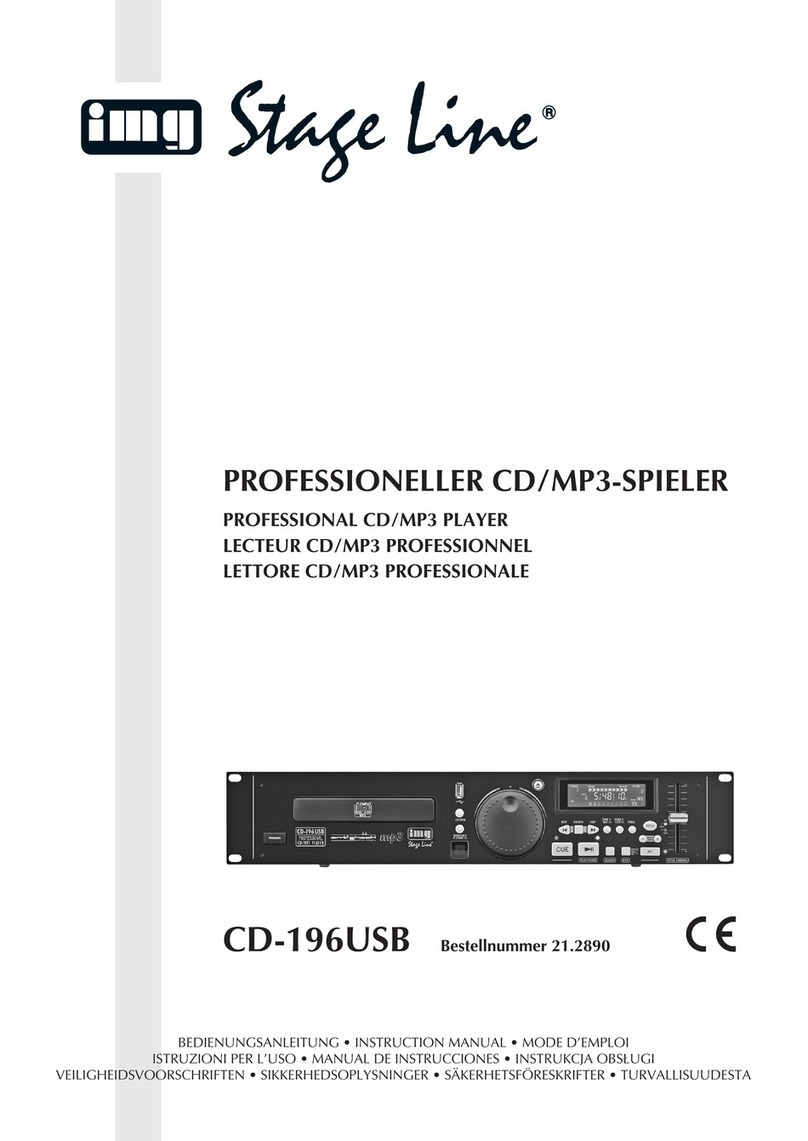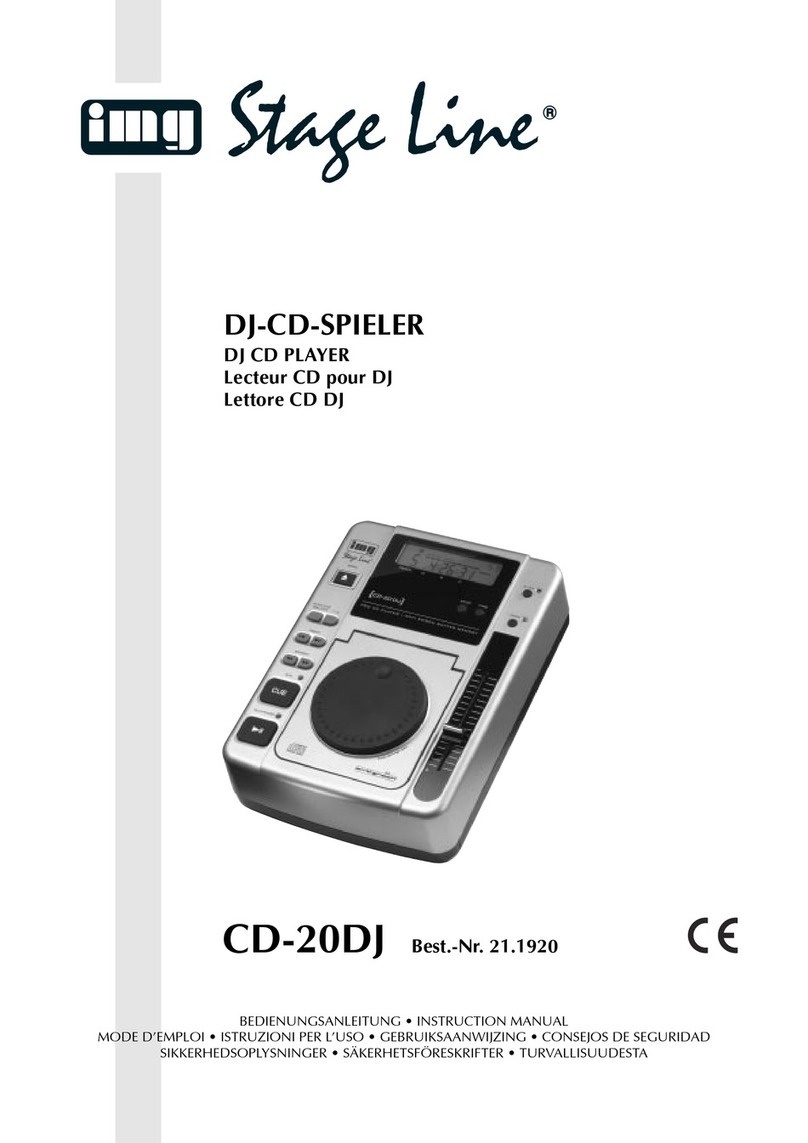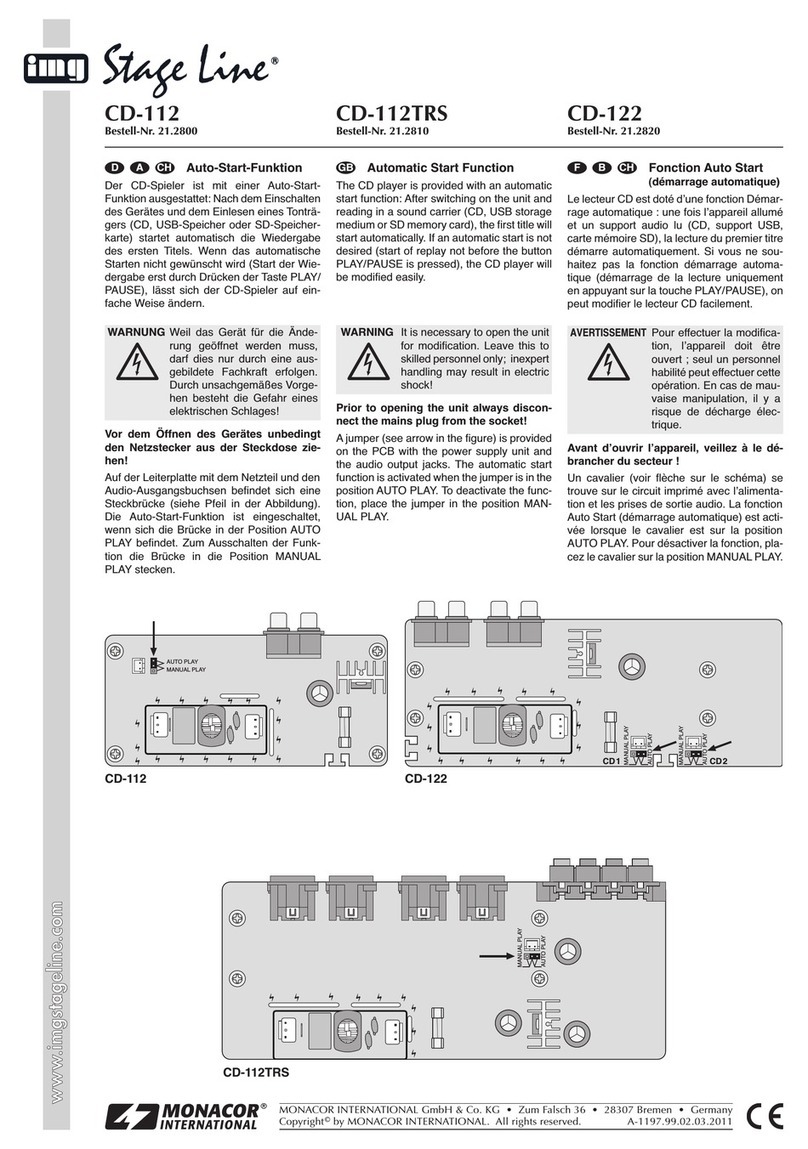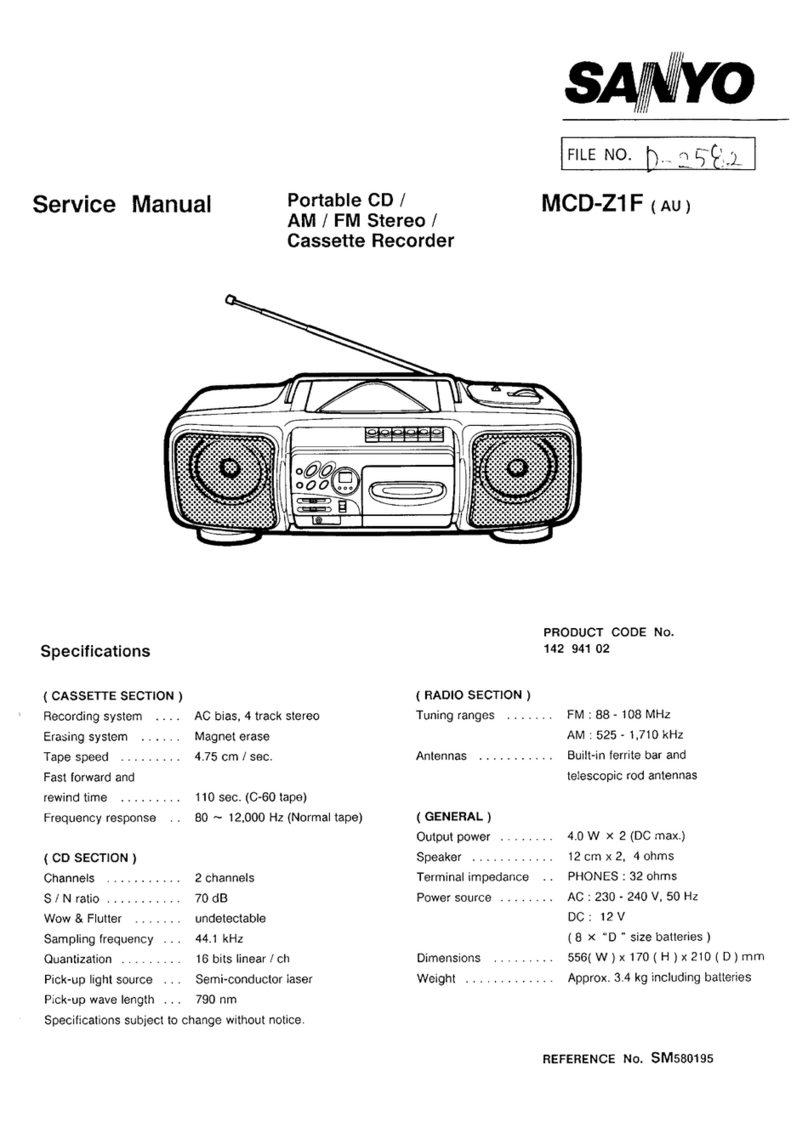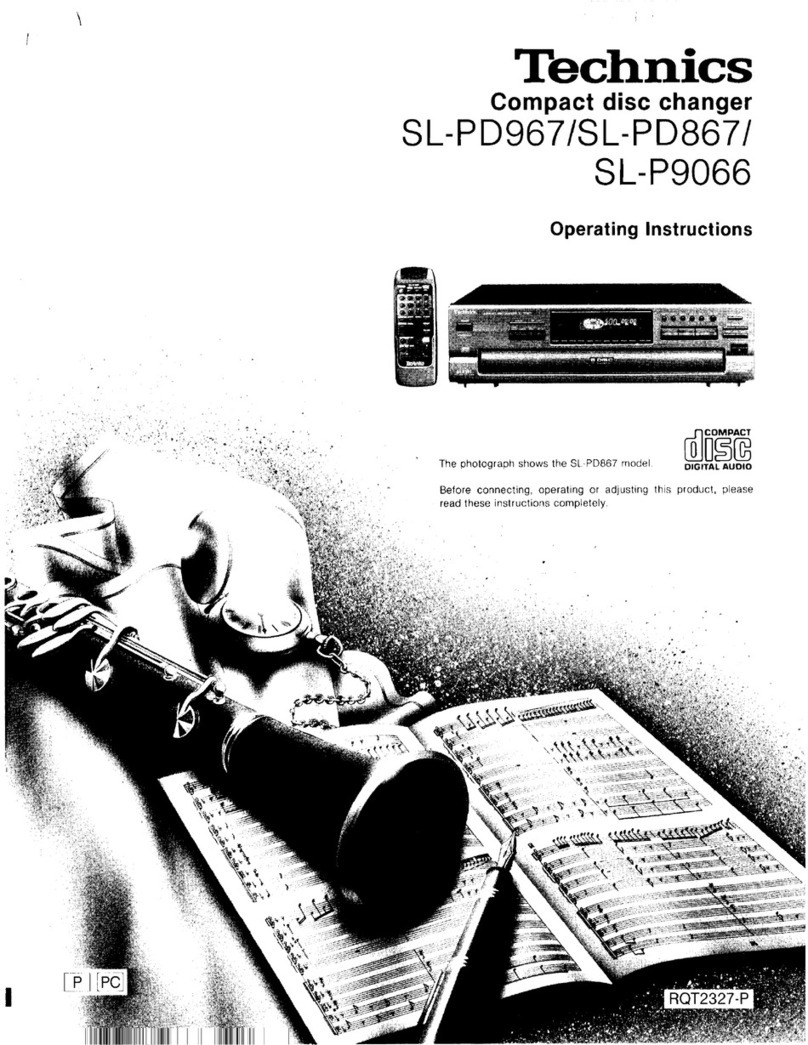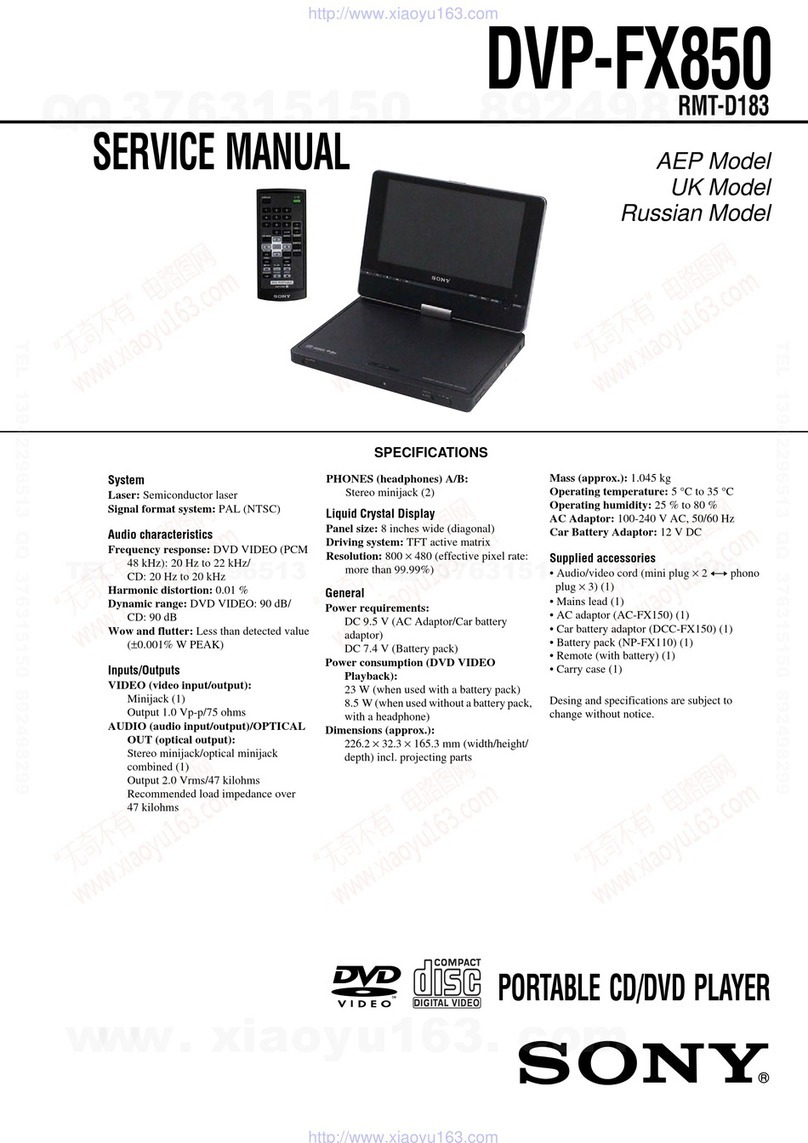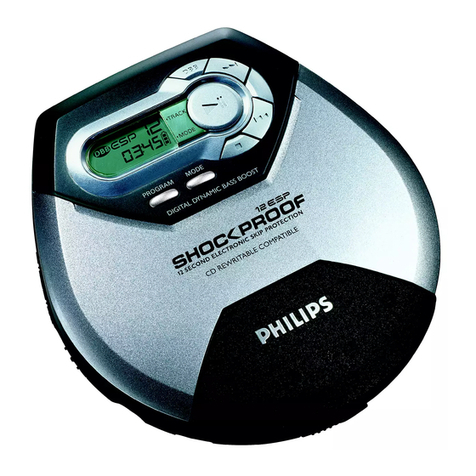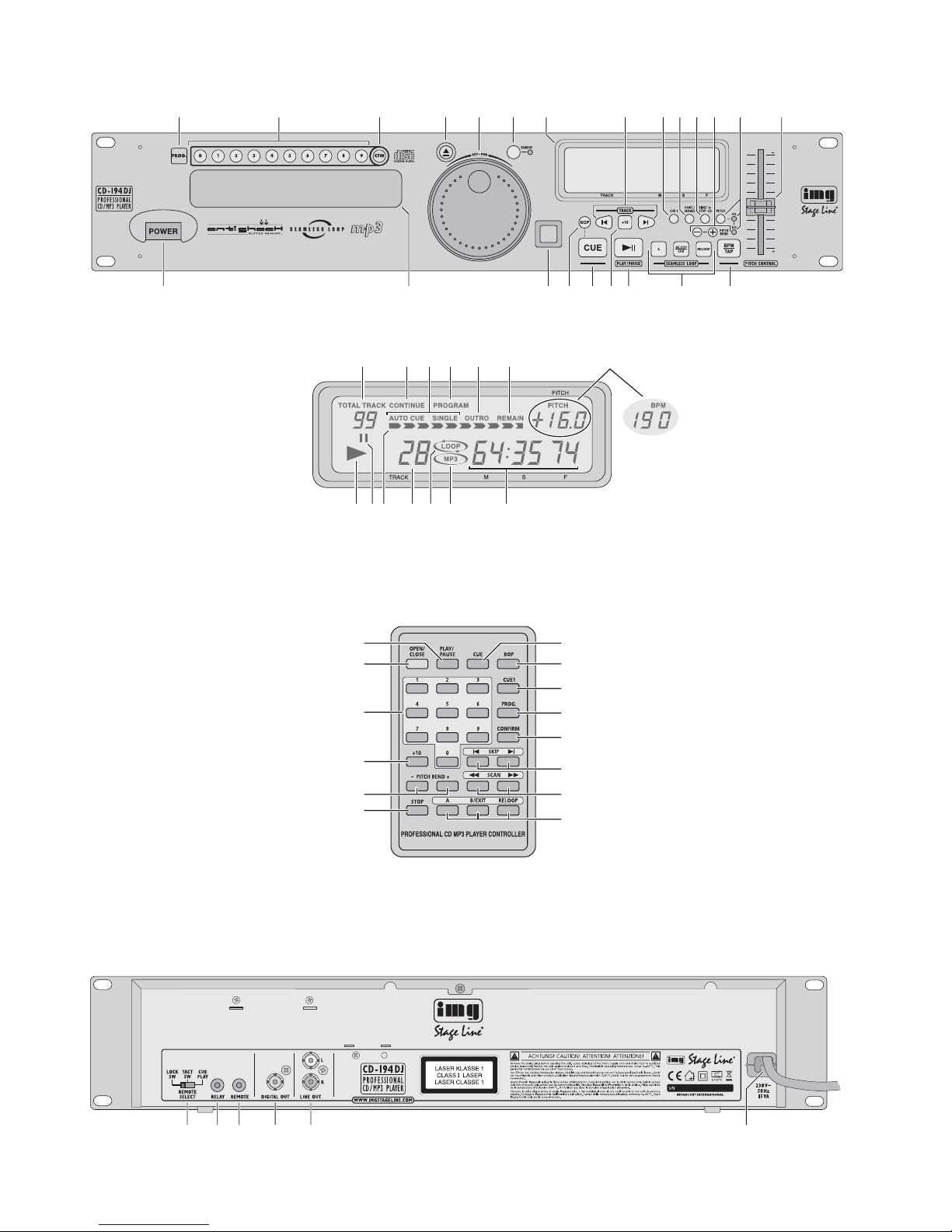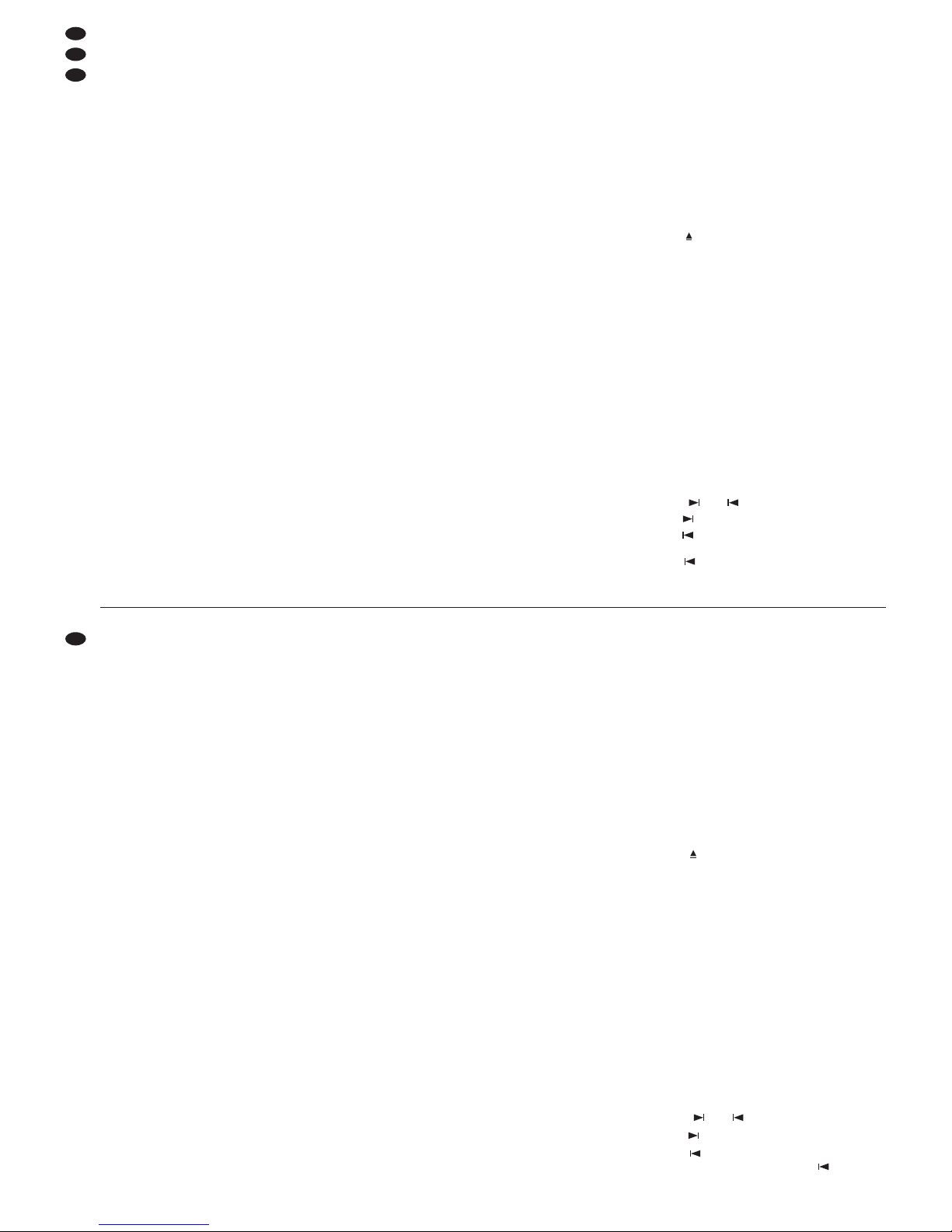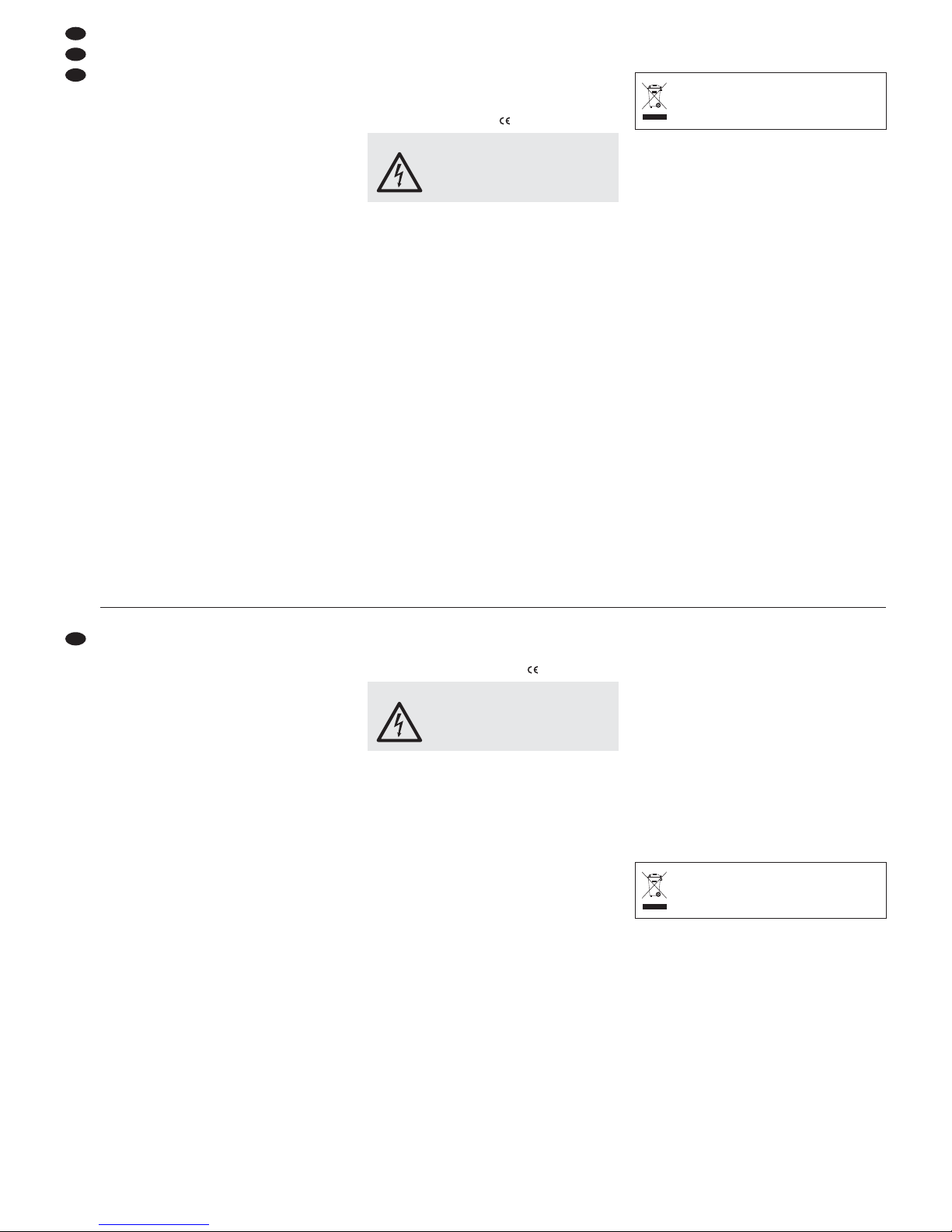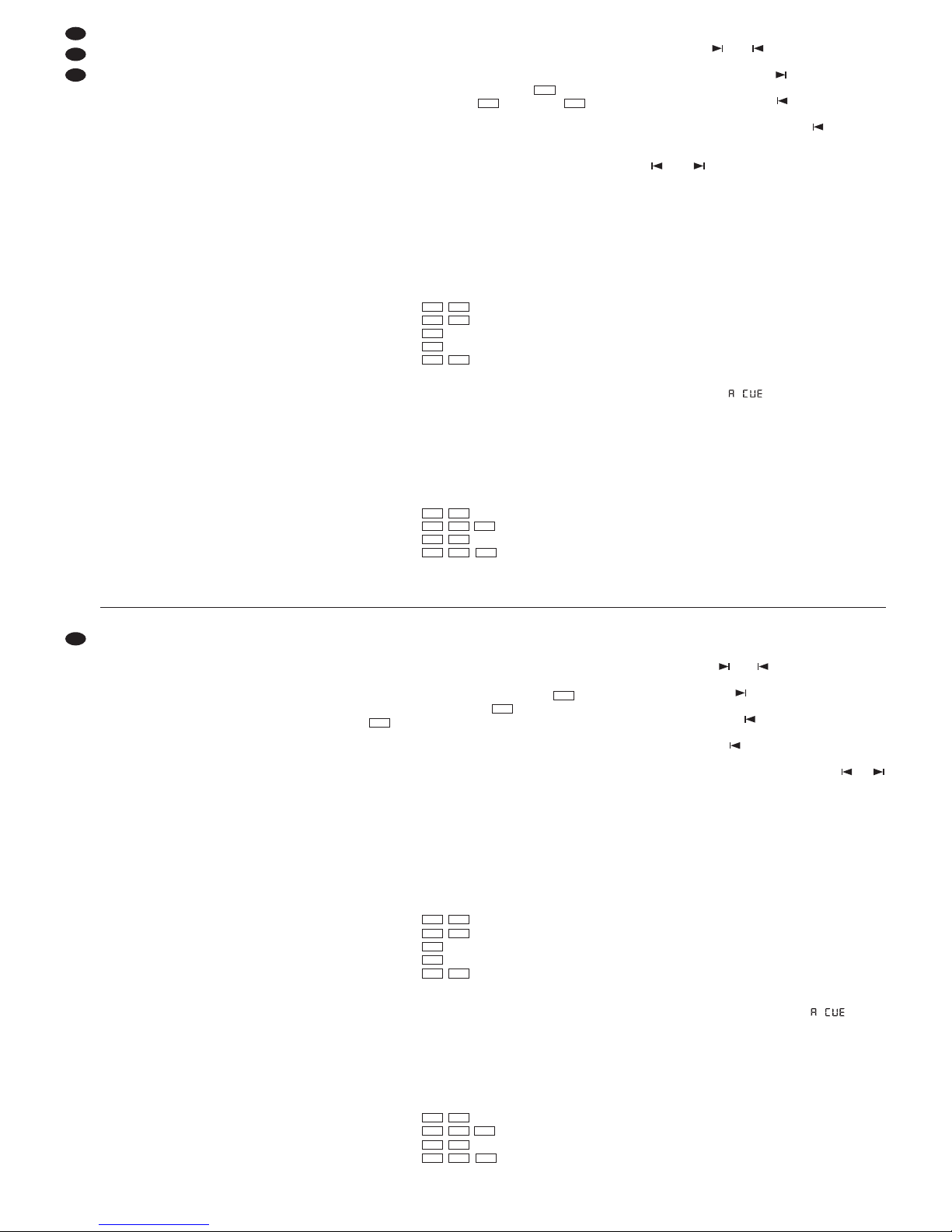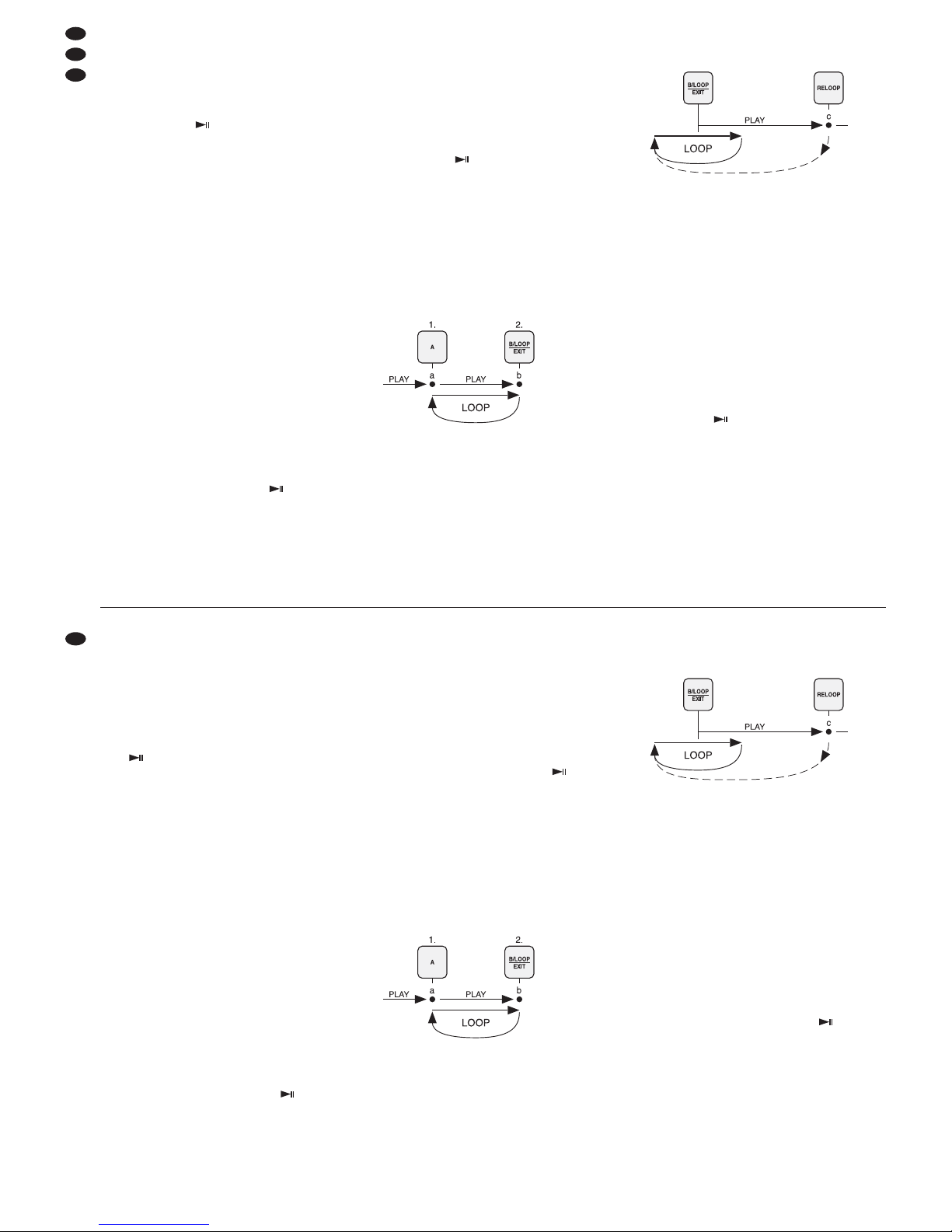zeigt „CONTINUE“ (b). Zum Zurückschalten auf Ein-
zeltitelwiedergabe die Taste erneut betätigen.
5.4.3 Ruhemodus
Steht das Laufwerk länger als 30 Minuten auf Pau-
se, schaltet das Gerät automatisch in den Ruhemo-
dus. Das Laser-Abtastsystem ist dann abgeschaltet
und wird somit geschont. Das Display zeigt
(Schlaf) und alle beleuchteten Tasten erlöschen.
Durch Betätigen irgendeiner Taste wird in den nor-
malen Betriebsmodus zurückgeschaltet.
Hinweis: Steht das Laufwerk auf Stopp oder ist
keine CD eingelegt, schaltet das Gerät nicht in den
Ruhemodus.
5.4.4 Relay-Betrieb mit zwei CD-194DJ
Ist ein zweiter CD-Player CD-194DJ an der Buchse
RELAY (27) angeschlossen, lassen sich die beiden
CD-Player automatisch wechselseitig starten:
1. Bei der Einzeltitelwiedergabe [bei beiden Gerä-
ten „AUTO CUE SINGLE“ (c) eingeblendet] star-
tet am Ende eines Titels jeweils der andere CD-
Player.
2. Bei der Gesamttitelwiedergabe [bei beiden Gerä-
ten „CONTINUE“ (b) eingeblendet] startet am
Ende der CD jeweils der andere CD-Player.
5.5 Anspielen eines Titels
1) Nach dem Einlegen einer CD den gewünschten
Titel anwählen (siehe Kap. 5.3).
2) Erscheint im Display die Laufzeit (n) des Titels,
die Taste CUE (19) gedrückt halten. Der Titel wird
so lange angespielt, wie die Taste gedrückt wird.
3) Nach dem Loslassen der Taste CUE springt das
Gerät auf den Titelanfang zurück und schaltet auf
Pause. Zum Starten des Titels die Taste bzw.
PLAY/PAUSE* (21) drücken. Mit der Taste CUE
kann weiterhin auf den Titelanfang zurückge-
sprungen werden.
5.6 Schneller Vor- und Rücklauf
1) Zum Aktivieren der Funktion „schneller Vor-/
Rücklauf“ die Taste SEARCH (6) drücken. Bei ak-
tivierter Funktion leuchtet die LED bei der Taste.
2) Das Drehrad (5) drehen: Solange das Rad im
Uhrzeigersinn gedreht wird, wird auf der CD vor-
gefahren; solange es gegen den Uhrzeigersinn
gedreht wird, wird auf der CD zurückgefahren.
Die Vor- bzw. Rücklaufgeschwindigkeit hängt von
der Drehgeschwindigkeit des Rads ab.
Um den Vor-/Rücklauf über die Fernbedie-
nung zu aktivieren, die jeweilige Taste SCAN
oder (25) gedrückt halten.
3) Im Wiedergabemodus erlischt die LED neben der
Taste SEARCH automatisch 8 Sekunden nach
der letzten Betätigung des Drehrads. Das Rad
dient dann wieder für die Funktion „Pitch Bend“
(Kapitel 5.10.1) bzw. im Pausenmodus zum
genauen Anfahren einer Stelle auf der CD (Kapi-
tel 5.7).
Werden statt des Drehrads die Tasten SCAN
auf der Fernbedienung genutzt, ist die Funktion
„schneller Vor-/Rücklauf“ nur für 8 Sekunden ak-
tiv, danach erlischt die LED neben der Taste
SEARCH und die Funktion ist deaktiviert.
Hinweise: Befindet sich der CD-Player nach dem
schnellen Vor- oder Zurückfahren im Pausenmodus:
a wird – außer wenn über den Rücklauf der Titel-
anfang erreicht wurde – die momentane Stelle
ständig wiederholt, bis die Wiedergabe mit der
Taste bzw. PLAY/PAUSE* (21) gestartet oder
die Taste CUE (19) bzw. CUE 1 (9) zweimal kurz
angetippt wird.
b wird die Funktion „schneller Vor-/Rücklauf“ nicht
automatisch deaktiviert. Um sie manuell auszu-
schalten, die Taste SEARCH drücken.
5.7 Framegenaues Anfahren einer Stelle
Im Pausenmodus kann mit dem Drehrad (5) eine
Stelle auf der CD exakt angefahren werden:
1) Ist die Funktion „schneller Vor- /Rücklauf“ aktiviert
[LED bei der Taste SEARCH (6) leuchtet], diese
durch Drücken der Taste SEARCH ausschalten.
2) Das Drehrad drehen. Auf der CD wird so lange
und so schnell vor- oder zurückgefahren, wie das
Rad gedreht wird. Dabei kann auf dem Display in
der Zeitanzeige (n) die genaue Position abgele-
sen und in Schritten von 1 Frame (F) angefahren
werden (1 Frame = 1/75 Sekunde).
3) Nach dem Drehen wird die momentane Stelle so
lange wiederholt, bis die Taste bzw. PLAY/
PAUSE* (21) gedrückt oder die Taste CUE (19)
bzw. CUE 1 (9) zweimal kurz angetippt wird.
5.8 Sprung zu einer zuvor bestimmten Stelle
(Cue-Punkt)
Mit den Tasten CUE (19) und CUE 1 (9) lassen sich
zwei unabhängige Startpunkte (Cue-Punkte) spei-
chern, auf die während der Wiedergabe zurückge-
sprungen werden kann.
1) Während des Abspielens eines Titels mit der Tas-
te bzw. PLAY/PAUSE* (21) auf Pause schal-
ten, wenn die Stelle erreicht ist, zu der später
zurückgesprungen werden soll.
2) Bei Bedarf kann mit dem Drehrad (5) die Stelle
exakter angefahren werden. Die momentane
Stelle ist fortlaufend zu hören.
3) Die Taste CUE (19) bzw. CUE 1 (9) antippen.
Dadurch wird intern die Stelle markiert. Am Gerät
blinkt die jeweilige Taste schnell und leuchtet
dann kontinuierlich.
4) Das Abspielen mit der Taste bzw. PLAY/
PAUSE wieder starten.
5) Auf den jeweiligen Cue-Punkt kann jetzt wie folgt
zurückgesprungen werden:
To return to single title replay, actuate the button once
again.
5.4.3 Sleep mode
If the player mechanism is set to pause for more
than 30 minutes, the unit will automatically go to
sleep mode. In this case, the laser sampling system
is switched off in order to protect and save it.
is displayed and all illuminated buttons are extin-
guished. By actuation of any button, the unit will
return to the normal operating mode.
Note: With the player mechanism set to stop or with-
out a CD inserted, the unit will not go to sleep mode.
5.4.4 Relay mode with two CD-194DJ players
If a second CD-194DJ player is connected to the
jack RELAY (27), the two CD players can alternately
be started automatically:
1. In case of single title replay [“AUTO CUE
SINGLE” (c) displayed on both CD players], the
other CD player respectively will start at the end
of a title.
2. In case of total title replay [“CONTINUE” (b) dis-
played on both CD players], the other CD player
respectively will start at the end of the CD.
5.5 Short replay of a title beginning
1) After inserting a CD, select the desired title (see
chapter 5.3).
2) When the replay time (n) of the title is displayed,
keep the button CUE (19) pressed. The begin-
ning of the title is played as long as the button is
kept pressed.
3) After releasing the button CUE, the unit will return
to the title beginning and is set to pause. To start
the title, press the button or PLAY/PAUSE*
(21). With the button CUE it will be possible at
any time to return to the beginning of the title.
5.6 Fast forward and reverse
1) To activate the function “fast forward/reverse”,
press the button SEARCH (6). With the function
activated, the LED next to the button will light up.
2) Turn the rotary wheel (5): As long as the wheel is
turned clockwise, the CD player will go forward
on the CD; as long as it is turned counter-clock-
wise, the CD player will reverse on the CD. The
forward or reverse speed depends on the turning
speed of the wheel.
To activate fast forward/reverse via the
remote control, keep the corresponding button
SCAN or (25) pressed.
3) In the replay mode, the LED next to the button
SEARCH is automatically extinguished 8 sec-
onds after the last actuation of the rotary wheel.
The wheel will serve again for the function “Pitch
Bend” (chapter 5.10.1) or in the pause for pre-
cisely locating a spot on the CD (chapter 5.7).
If, instead of the rotary wheel, the buttons
SCAN on the remote control are used, the func-
tion “fast forward/reverse” is only activated for
8 seconds before the LED next to the button
SEARCH is extinguished and the function is
deactivated.
Notes: If the CD player is in the pause mode after
fast forward/reverse,
a the current spot is constantly repeated (unless
the title beginning was reached via the reverse
mode) until the replay is started with the button
or PLAY/PAUSE* (21) or the button CUE (19)
or CUE 1 (9) is shortly actuated twice.
b the function “fast forward/reverse” is not deac-
tivated automatically. To switch it off manually,
press the button SEARCH.
5.7 Locating a spot with the accuracy of a
frame
In the pause mode, the rotary wheel (5) allows to
precisely locate a spot on a CD:
1) If the function “fast forward/reverse” is activated
[LED next to the button SEARCH (6) will light up],
press the button SEARCH to deactivate it.
2) Turn the rotary wheel. The unit will go forward/
reverse so long and so fast on the CD as the
wheel is turned. During this process, it is possible
to read the precise position on the display in the
time indication (n) and to locate it in steps of
1 frame (F) [1 frame = 1/75 second].
3) After turning, the current spot will be repeated
again and again until the button or PLAY/
PAUSE* (21) is pressed or the button CUE (19)
or CUE 1 (9) is shortly pressed twice.
5.8 Return to a spot previously defined
(Cue point)
With the buttons CUE (19) and CUE 1 (9), two inde-
pendent starting points (Cue points) can be stored.
The unit will be able to return to these Cue points
during the replay.
1) While replaying a title, set the unit to pause with
the button or PLAY/PAUSE* (21) when the
spot is reached to which the unit is to return to
later.
2) If required, the spot can be located more pre-
cisely with the rotary wheel (5). The current spot
is continuously replayed.
3) Shortly press the button CUE (19) or CUE 1 (9).
Thus, the spot is internally marked. On the unit,
the corresponding button will flash rapidly and
then light continuously.
4) Restart the replay with the button or
PLAY/PAUSE.
9
GB
D
A
CH
* Beschriftung auf der Fernbedienung
* lettering on the remote control