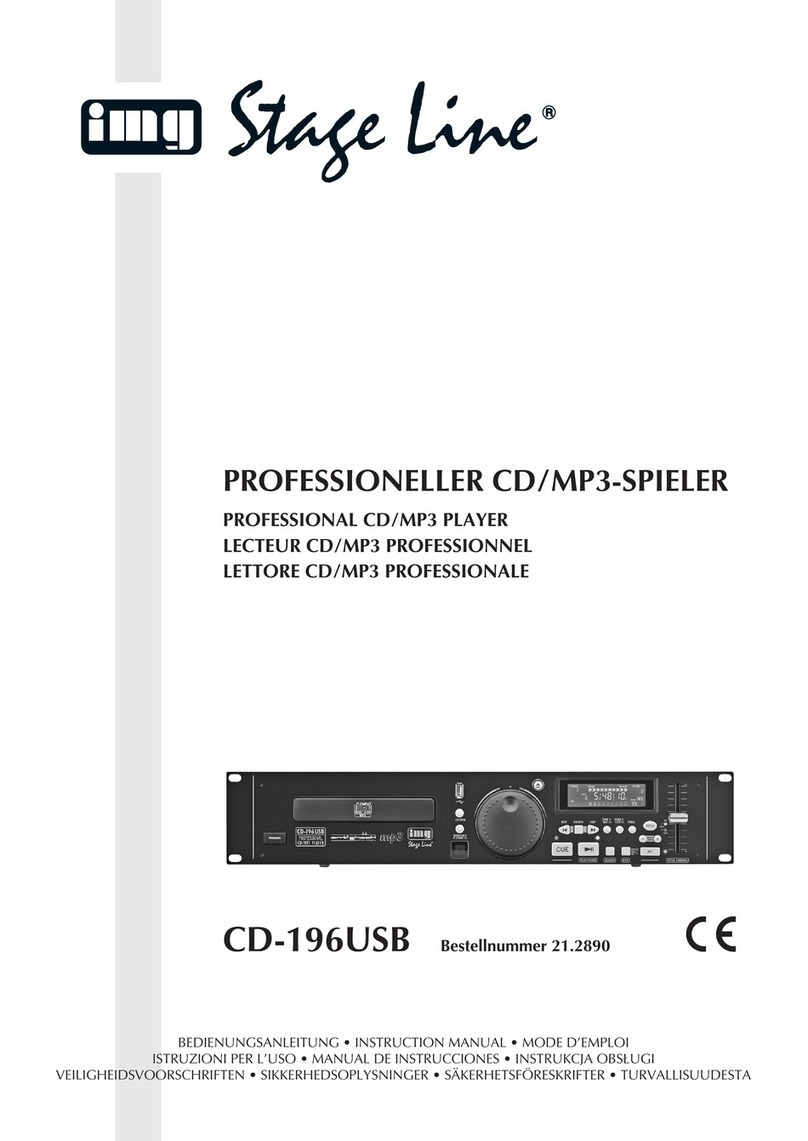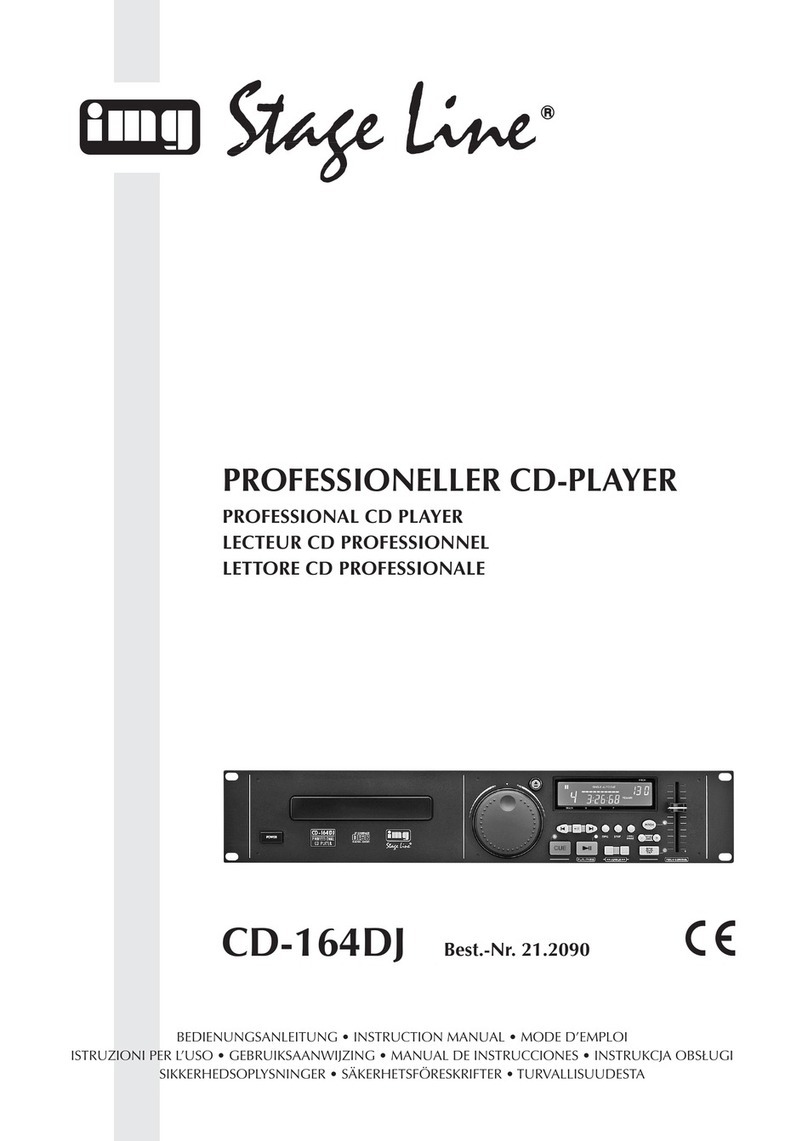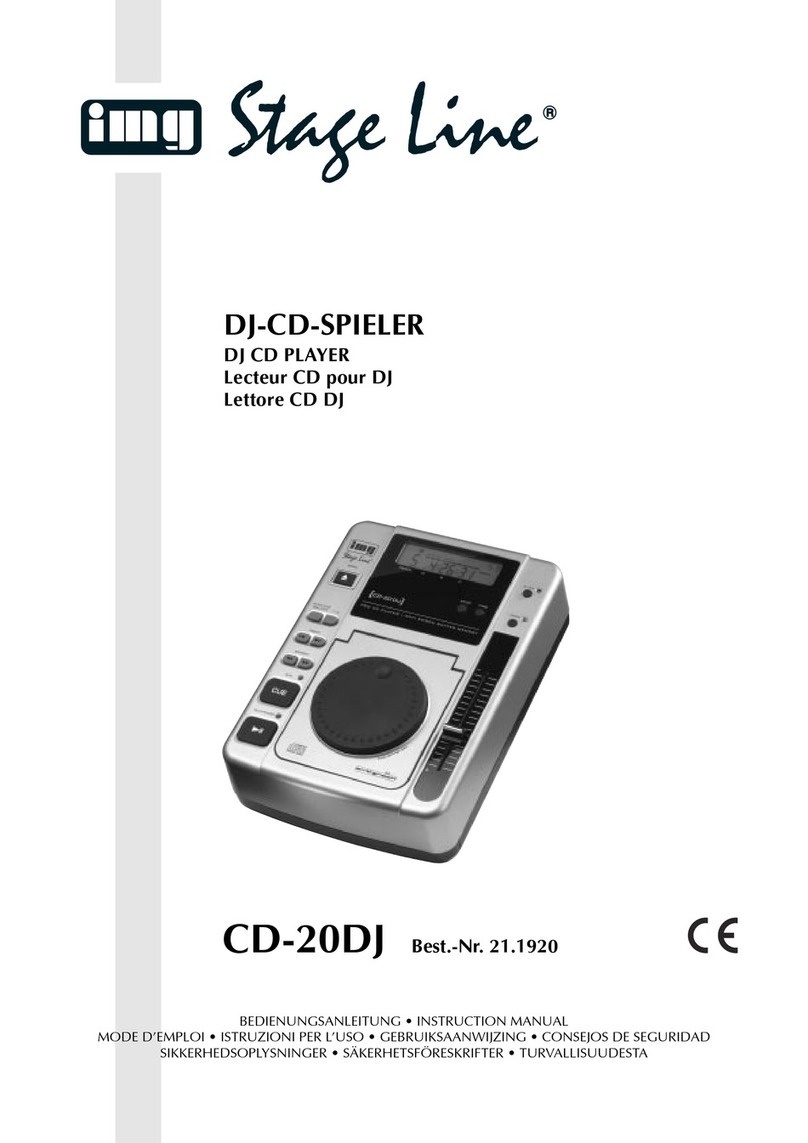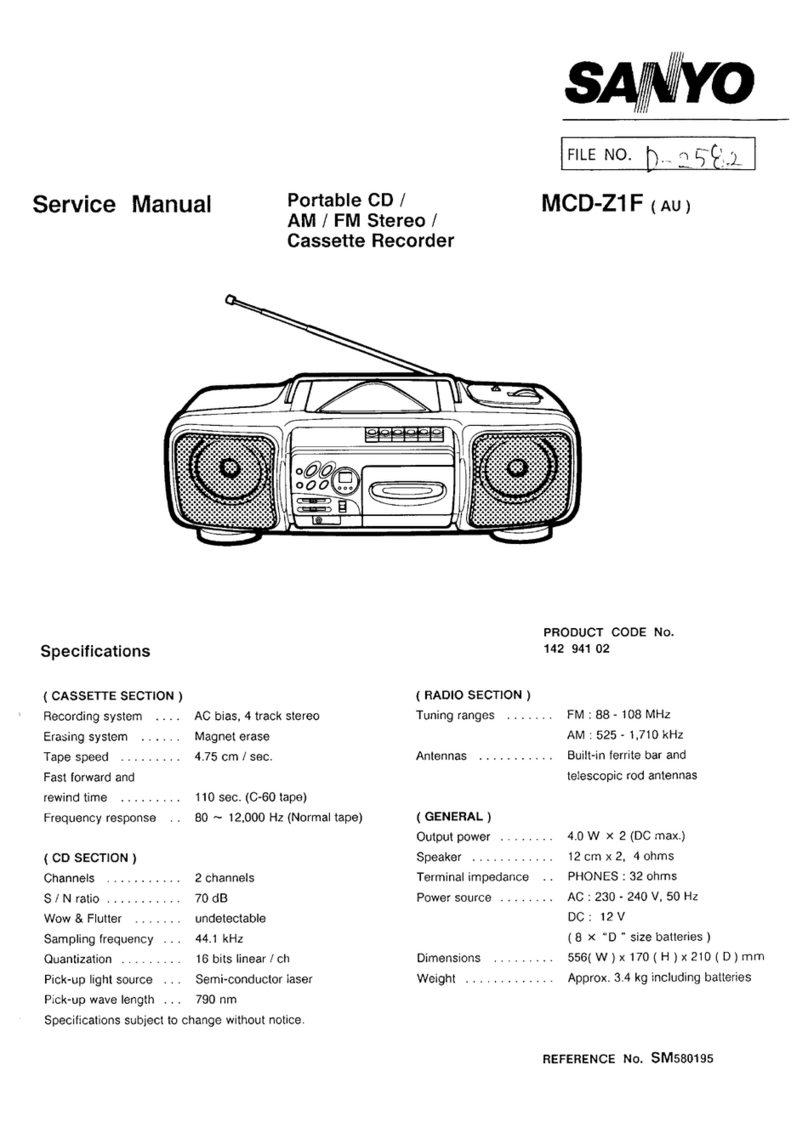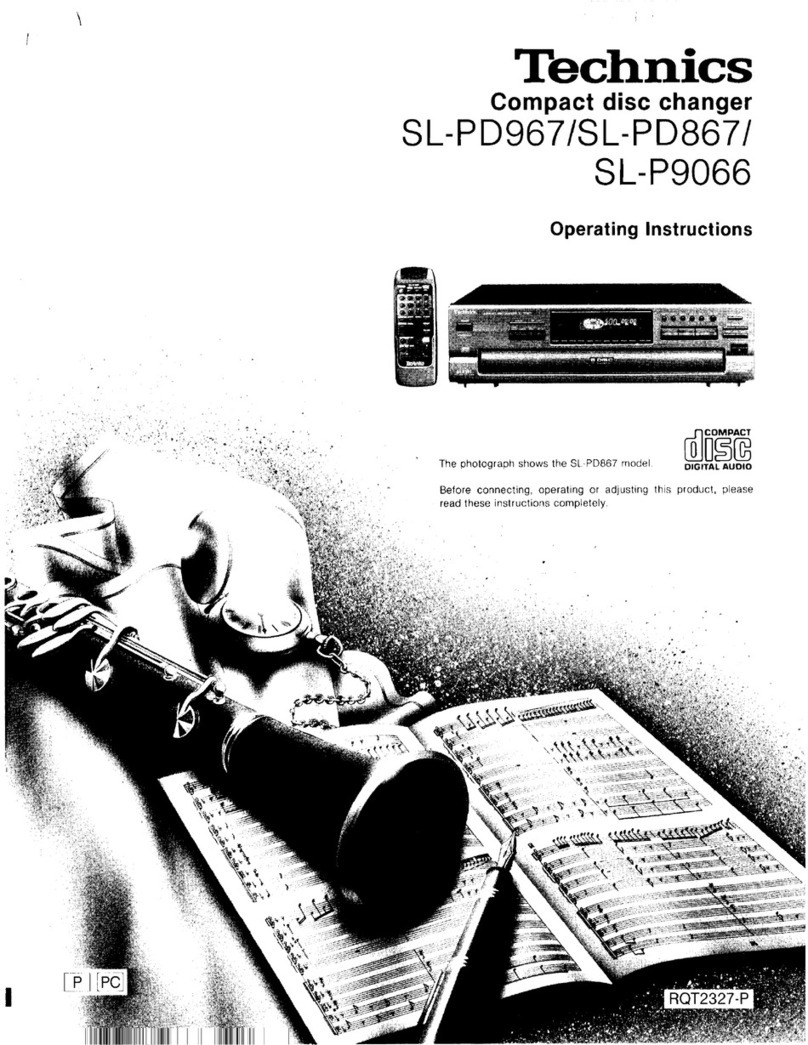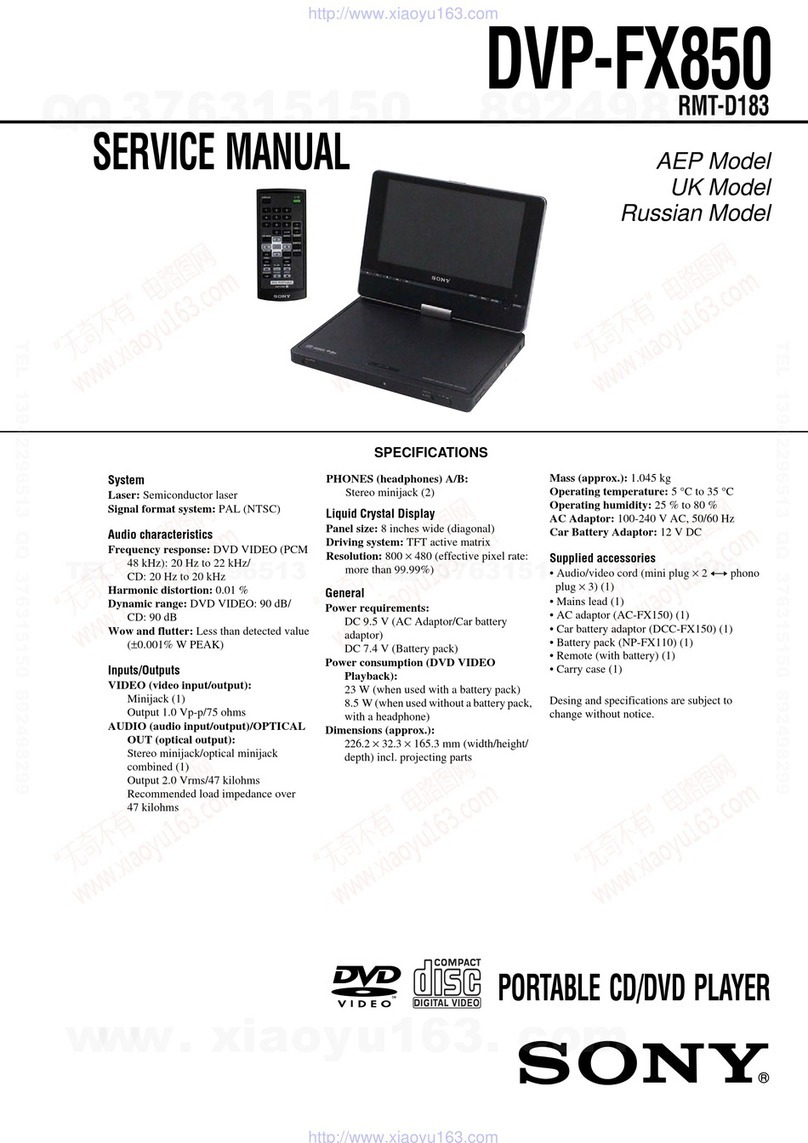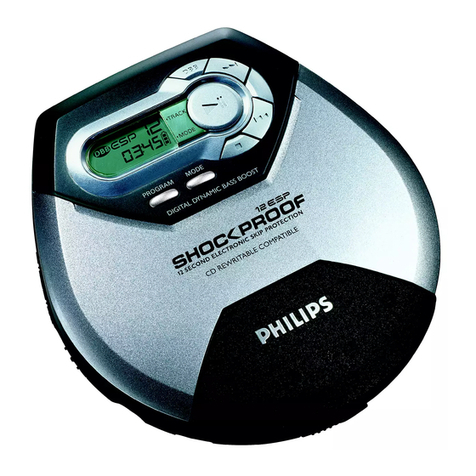4 Gerät aufstellen und
anschließen
Das Gerät ist für die Montage in ein Rack
(482 mm/19″) vorgesehen, kann aber auch als
frei stehendes Tischgerät verwendet werden.
Für den Einbau in ein Rack wird 1 HE benötigt
(HE = Höheneinheit = 44,45 mm).
Vor dem Anschluss bzw. vor dem Verändern
von Anschlüssen den CD-122 und die anzu-
schließenden Geräte ausschalten.
1) Die Ausgänge der beiden Laufwerke CD
PLAYER 1 OUT (21) und CD PLAYER 2
OUT (20) – L = linker Kanal, R = rechter
Kanal – über Cinch-Kabel mit den CD-Spie-
ler-Eingängen z. B. an einem Mischpult oder
an einem Verstärker verbinden.
2) Das beiliegende Netzkabel zuerst in die
Netzbuchse (22) und dann in eine Steckdose
(230 V~/50 Hz) stecken.
5 Bedienung
Das Gerät mit dem Netzschalter POWER (1)
einschalten. Auf den Displays (14) erscheint die
Anzeige „Welcome“.
Zuerst liest das Gerät die CD ein. Ist keine
CD eingeschoben, wird der USB-Speicher ein-
gelesen. Ist kein USB-Speicher angeschlossen,
wird die SD/MMC-Speicherkarte eingelesen. Ist
auch keine Speicherkarte eingesteckt, zeigt das
Display „NO DISC“ an.
Die Bedienung beider Laufwerke ist iden-
tisch. Wird nur ein Laufwerk benötigt, lässt sich
das andere Laufwerk mit seiner Ein-/Ausschalt-
taste POWER (15) ausschalten.
5.1 Fernbedienung
1) Zum Einsetzen der Batterien (2 × 1,5 V, Größe
AAA = Micro) auf der Rückseite der Fernbe-
dienung den Batteriefachdeckel abnehmen.
Die Batterien, wie im Batteriefach angege-
ben, einsetzen. Das Fach mit dem Deckel
wieder schließen.
Bei längerem Nichtgebrauch die Batterien
herausnehmen, damit die Fernbedienung bei
einem eventuellen Auslaufen der Batterien
nicht beschädigt wird.
2) Die Fernbedienung beim Drücken einer Taste
immer in Richtung des Sensors IR (4) halten.
Dabei muss Sichtverbindung zwischen der
Fernbedienung und dem Sensor bestehen.
3) Das Laufwerk, das mit der Fernbedienung
gesteuert werden soll, zuerst mit der Taste
CD 1/CD 2 (28) anwählen. Am angewählten
Laufwerk leuchtet die grüne Anzeige CD 1
bzw. CD 2 (12).
4) Lässt die Reichweite der Fernbedienung
nach, sind die Batterien verbraucht und müs-
sen ausgewechselt werden.
5.2 Musiktitel abspielen
1) Eine CD, mit der Beschriftung nach oben zei-
gend, in den Einzugschlitz (6) schieben, bis
sie automatisch eingezogen wird
und/oder
einen USB-Stick in den USB-Anschluss (5)
stecken oder eine Festplatte (ggf. mit eigener
Stromversorgung) mit dem USB-Anschluss
verbinden
und/oder
eine SD/MMC-Speicherkarte in den Schlitz
SD/MMC CARD (13) stecken. Dabei muss
die abgeschrägte Ecke der Karte nach oben
zeigen.
2) Den Tonträger (CD, USB-Speicher, Spei-
cherkarte) ggf. mit der Taste FUNC (19)
anwählen.
3) Nach dem Einlesevorgang zeigt das Display
in der zweiten Zeile:
bei Standard-Audio-CDs
– die Anzahl der Titel (TR …)
– die Gesamtspielzeit (Min. : Sek.)
– „ESP“ = Anti-Schock-Speicher aktiviert
bei Tonträgern mit MP3-Dateien
– die Anzahl der Ordner
– die Anzahl der Titel
4) Mit der Taste PLAY/PAUSE (10) die Wieder-
gabe des ersten Titels starten. Zum Anwäh-
len anderer Titel siehe Kapitel 5.3.
5) Während des Abspielens ist in der oberen
Displayzeile rechts das Wiedergabesymbol
eingeblendet. Die untere Zeile zeigt die Num-
mer (TR …) des laufenden Titels und die
bereits verstrichene Abspielzeit (Min. : Sek.)
des Titels an.
6) Bei MP3-Dateien erscheint zusätzlich durch-
laufend in der oberen Zeile:
File – … = Dateiname
Title – … = Titelname
Artist – … = Name des Künstlers
Album – … = Name des Albums
Hinweise: Der Dateiname wird nur nach dem Star-
ten der Wiedergabe angezeigt. Fehlt eine Angabe,
zeigt das Display anstelle des Names „NONE“ an.
7) Durch Drücken der Taste DISPLAY (27) auf
der Fernbedienung können bei MP3-Dateien
in der unteren Displayzeile verschiedene
Informationen angezeigt werden:
Grundeinstellung
In der unteren Zeile wird die Titelnummer
und die gespielte Zeit des Titels angezeigt
1. Tastendruck
Der Ordnername wird angezeigt
2. Tastendruck
Der Dateiname wird angezeigt
3. Tastendruck
Die Anzahl der Ordner und der Titel wer-
den angezeigt
4. Tastendruck
Zurückschalten auf die Grundeinstellung
8) Mit der Taste PLAY/PAUSE kann zwischen
Wiedergabe und Pause gewechselt werden.
Im Pausenmodus ist das Pausensymbol
eingeblendet und die Zeitangabe blinkt.
9) Wenn die Wiedergabe beendet werden soll,
die Taste STOP (9) drücken.
10) Zum Auswerfen der CD die Taste EJECT
(11) drücken. Das Display zeigt „EJECT“, die
CD wird herausgefahren und kann entnom-
men werden. Wird die CD nicht aus dem Ein-
zugschlitz genommen, zieht das Gerät sie
nach ca. 10 s wieder automatisch ein.
5.3 Titelanwahl
5.3.1 Direktwahl der Titelnummer
Mit den Zifferntasten (24) auf der Fernbedienung
lässt sich ein Titel durch Eingabe seiner Num-
mer direkt anwählen. Zum Starten des Titels
anschließend die Taste PLAY/PAUSE (10) drü-
cken. Beispiele:
Titelnr. Tasten
4 4, PLAY/PAUSE
27 2, 7, PLAY/PAUSE
135 1, 3, 5, PLAY/PAUSE
Hinweis: MP3-Titel werden vom Gerät wie folgt durch-
nummeriert:
1. alle Titel ohne Ordner im Hauptverzeichnis ROOT
2. alle Titel in Ordnern im Hauptverzeichnis
3. alle Titel in Unterordnern usw.
Die Nummerierung der Titel und Ordner erfolgt nicht in
alphabetischer Reihenfolge, lässt sich jedoch mit der
Suchfunktion leicht feststellen (Kap. 5.3.3 und 5.3.4).
5.3.2 Titel vor- oder zurückspringen
Um einen oder mehrere Titel vor- oder zurück-
zuspringen, die Taste CUE bzw. REV (8) kurz
(mehrfach) drücken.
Taste CUE: Zum nächsten Titel springen
Taste REV: An den Anfang des gerade laufen-
den Titels springen. Durch weiteres Drücken der
Taste REV wird immer einen Titel weiter zurück-
gesprungen.
Hinweis: Die Tasten REV und CUE nur kurz drücken,
sonst erfolgt ein schneller Rück- bzw. Vorlauf.
5.3.3 Alphabetische Suche von MP3-Titeln
1) Die Taste FIND (17) drücken. Ein Lupensym-
bol erscheint blinkend unten links im Display.
Rechts daneben wird der Buchstabe A ange-
zeigt und in der oberen Displayzeile der
Name der ersten Datei, die mit dem Buchsta-
ben A beginnt.
2) Mit der Taste CUE [vorwärts laufend] oder
REV (8) [rückwärts laufend] den Buchstaben
wählen, mit dem der gesuchte Dateiname
beginnt. Hierbei können auch die Ziffern 0 – 9
gewählt werden. Bei Buchstaben und Ziffern,
mit denen kein Dateiname beginnt, wird
„None“ angezeigt.
3) Wenn mehrere Dateinamen mit dem gleichen
Anfangsbuchstaben vorkommen, nach dem
Wählen des Suchbuchstabens die Taste REV
oder CUE gedrückt halten, bis der Buchstabe
neben dem Lupensymbol blinkt. Alle Dateina-
men mit dem angezeigten Anfangsbuchsta-
ben können nun mit der Taste REV oder CUE
nacheinander angewählt werden.
4) Bei der Suche zeigt das Display stets die
Nummer des Ordners und des Titels unten
rechts an. Ist der gewünschte Titel gefunden,
die Wiedergabe mit der Taste PLAY/PAUSE
(10) starten.
5.3.4 Ordneranwahl und Ordnersuche
Bei MP3-Dateien in mehreren Ordnern (Datei-
verzeichnissen) kann während der Wiedergabe
mit den Tasten FOLDER (16) auf den ersten
Titel des nächsten Ordners (Taste ) und auf
den ersten Titel des vorherigen Ordners (Taste
) gesprungen werden.
Wird zuerst die Wiedergabe mit der Taste
STOP (9) beendet und dann die Taste FOLDER
oder gedrückt, zeigt die obere Display-
zeile den Ordnernamen an und die untere Zeile
hinter dem Symbol die Ordnernummer.
Mit der Suchfunktion lässt sich ein Ordner
mit einem bestimmten Namen auch während der
Wiedergabe eines Titels finden:
1) Die Taste FIND (17) zweimal drücken, sodass
im Display das Lupensymbol blinkend er-
Verbrauchte Batterien dürfen nicht in
den Hausmüll geworfen werden. Ge-
ben Sie sie zur umweltgerechten Ent-
sorgung nur in den Sondermüll (z. B.
Sammelbehälter im Einzelhandel).
D
A
CH
5