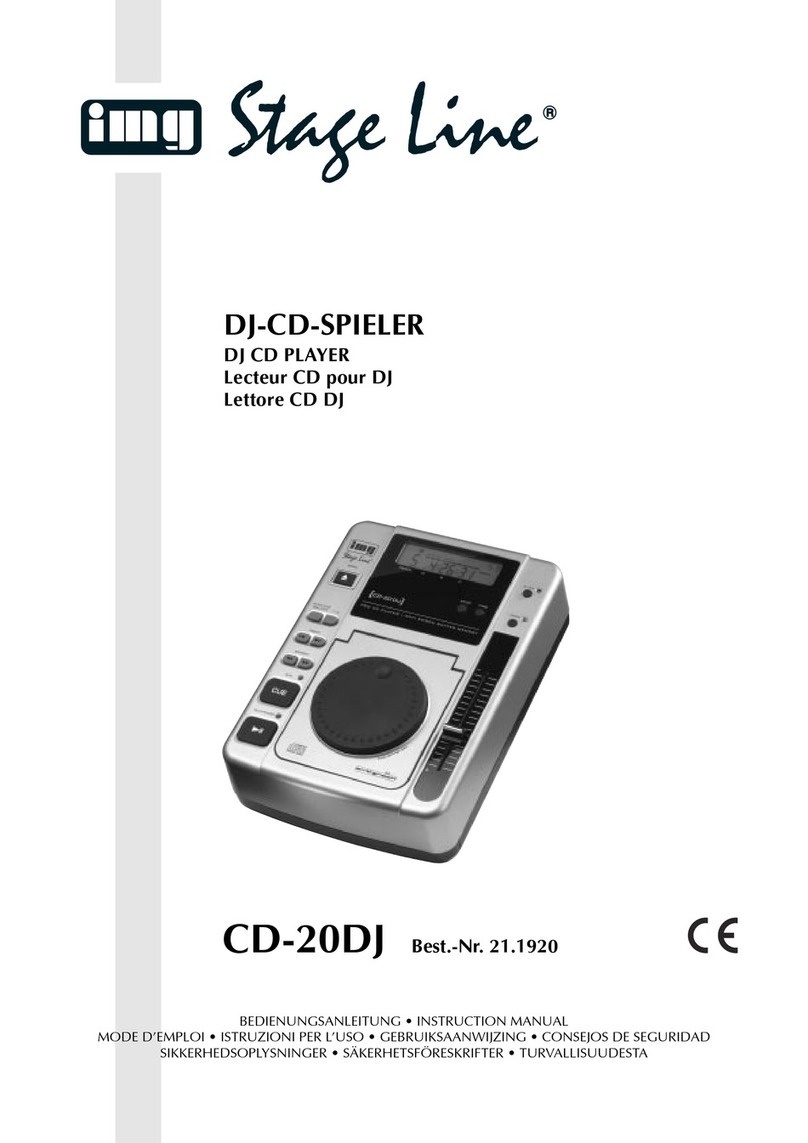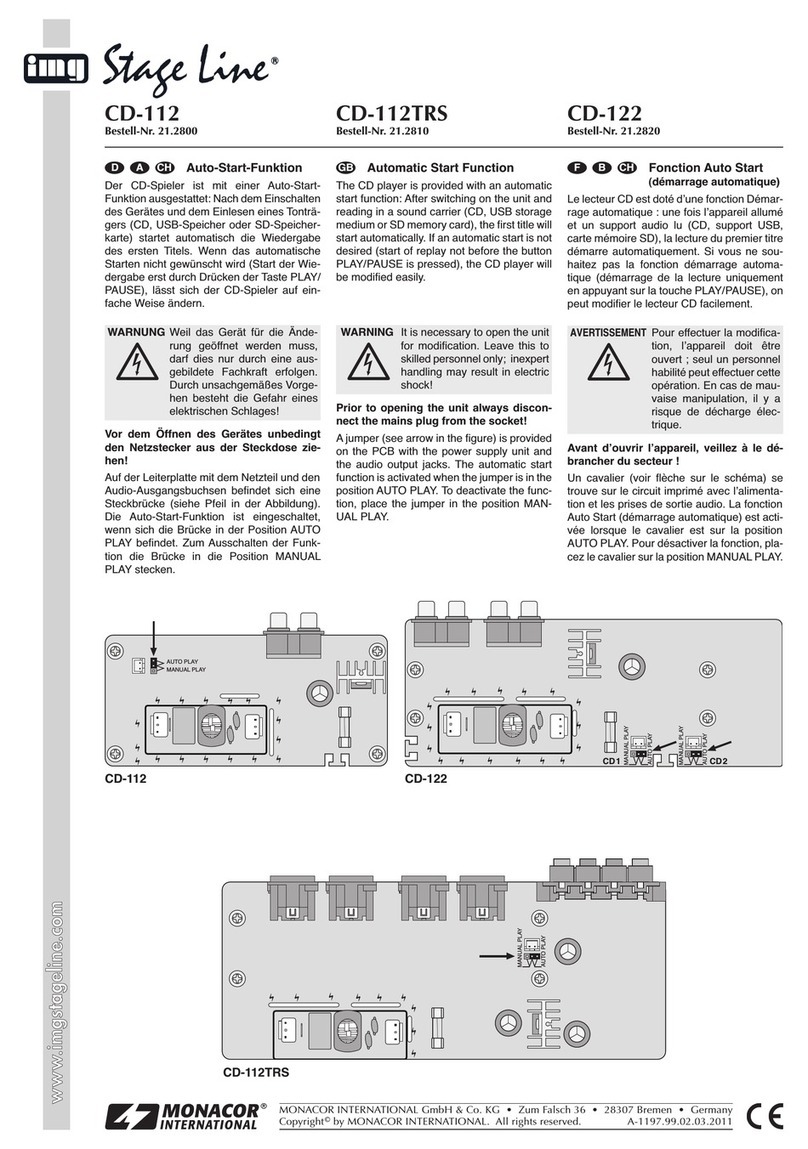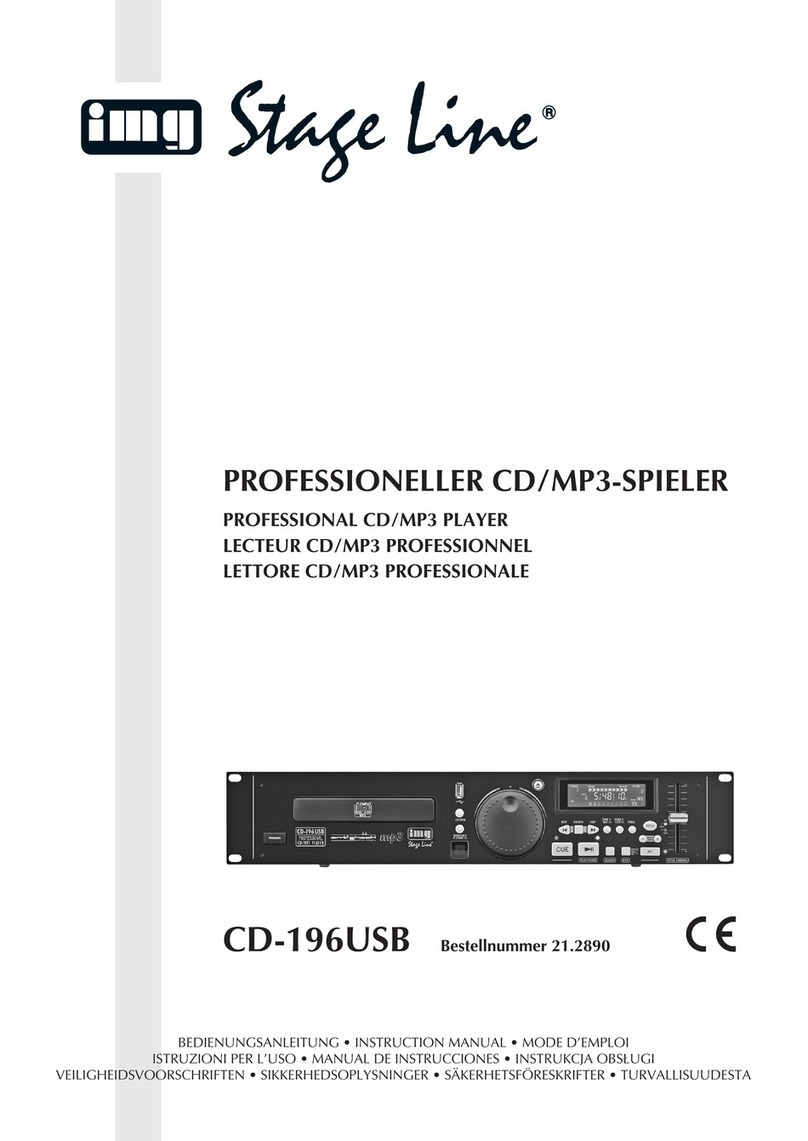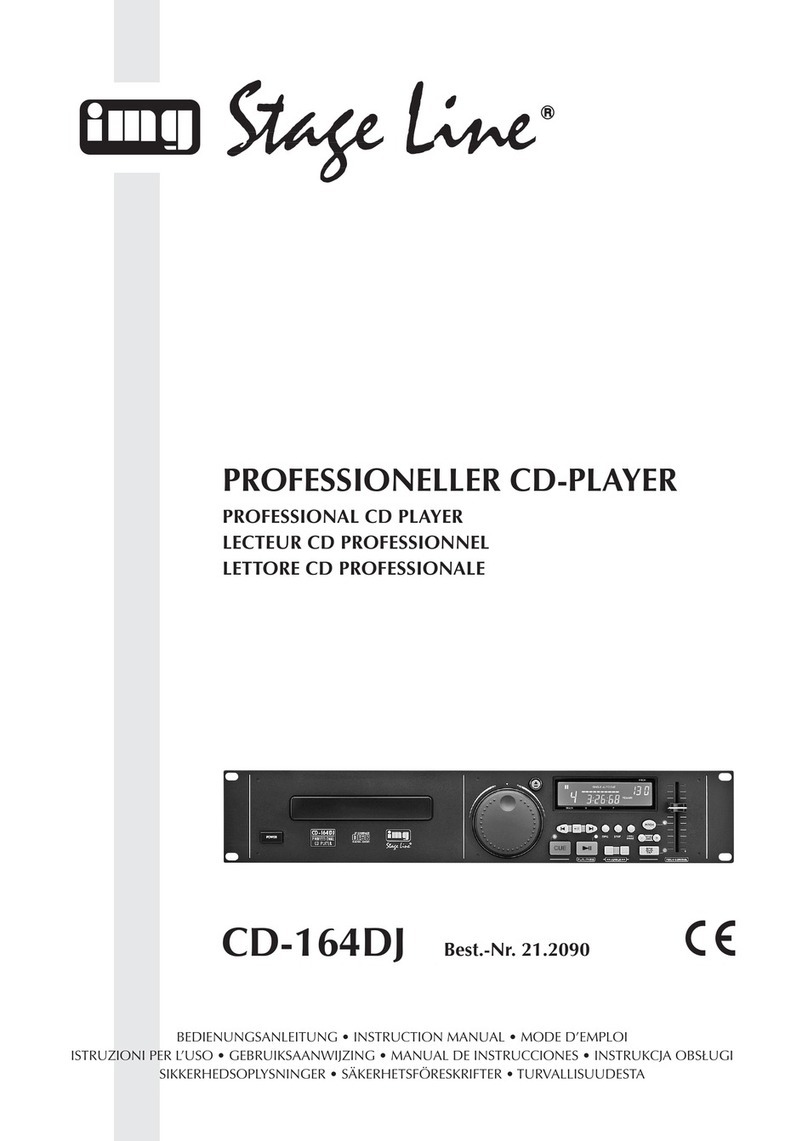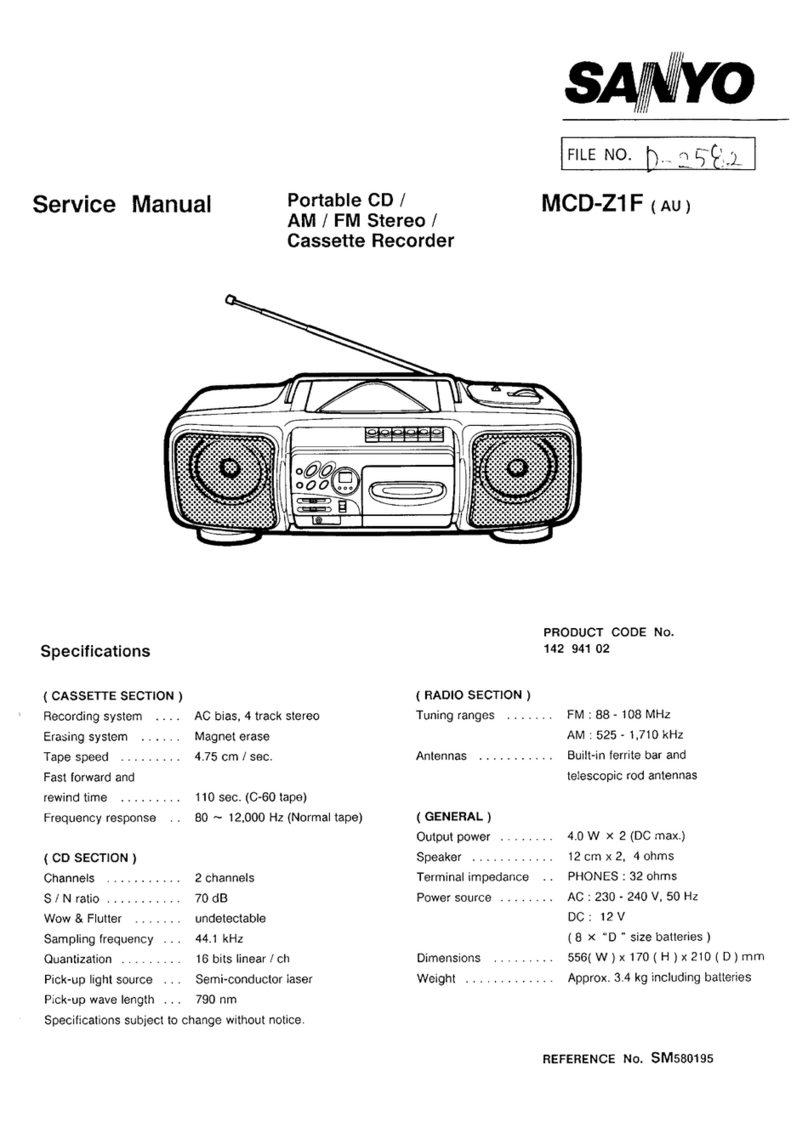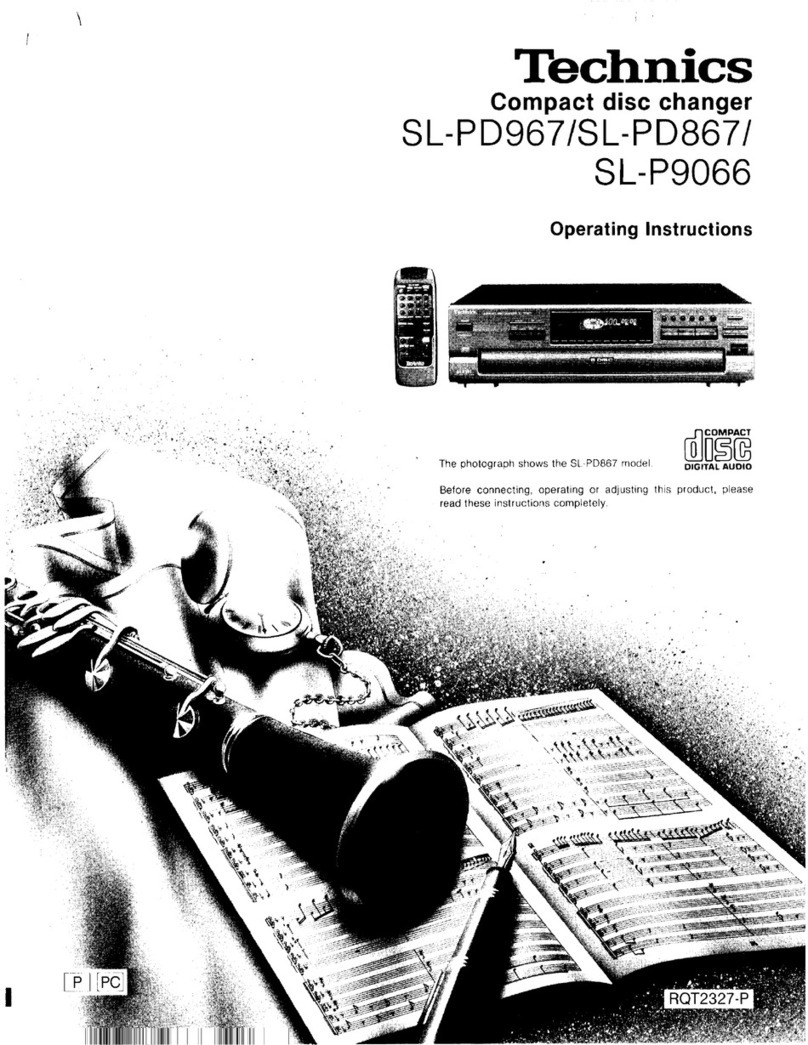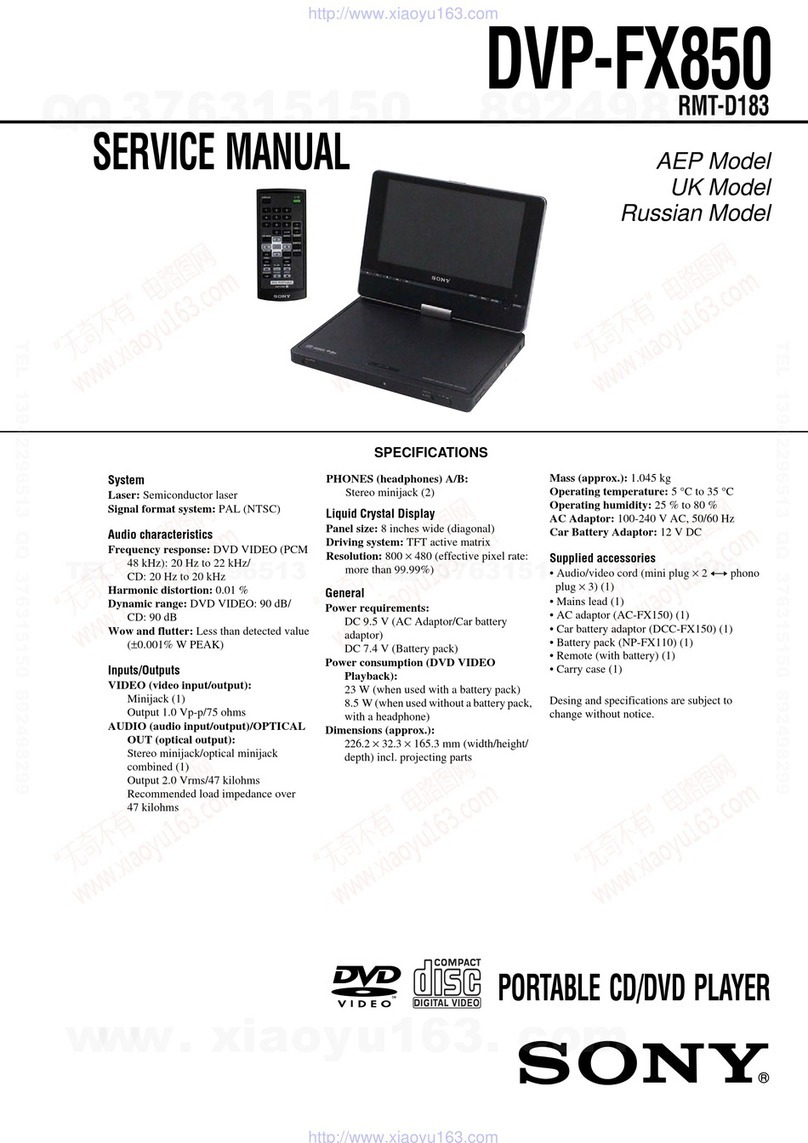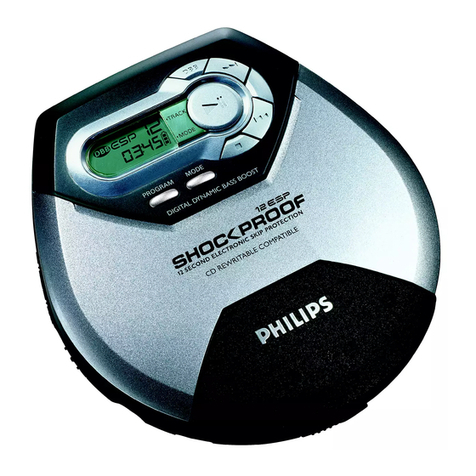4Gerät aufstellen und anschließen
Die Steuer- und die Laufwerkeinheit sind für die
Montage in ein Rack (482mm/19") vorgesehen,
können aber auch als freistehende Tischgeräte ver-
wendet werden. Die Laufwerkeinheit muss auf jeden
Fall waagerecht betrieben werden, während die
Steuereinheit beliebig, z.B. auch geneigt, eingebaut
werden kann. Für den Einbau in ein Rack werden für
die Steuereinheit und die Laufwerkeinheit je 2 HE
benötigt (HE = Höheneinheit = 44,45mm).
Vor demAnschluss bzw. vor dem Verändern vonAn-
schlüssen den CD-Player und die anzuschließen-
den Geräte ausschalten.
1) Die Steuereinheit und die Laufwerkeinheit mit
den beiden beiliegenden Anschlusskabeln ver-
binden.
Das Kabel mit den gelben Steckern:
Das Kabelende mit der Entstördrossel (kleines
Kästchen) in die gelbe Buchse (36) der Laufwerk-
einheit stecken und das andere Ende in die gelbe
Buchse REMOTE CONTROL/CONNECT TO
MAIN UNIT 2 der Steuereinheit.
Das Kabel mit den schwarzen Steckern:
Das Kabelende mit der Entstördrossel (kleines
Kästchen) in die schwarze Buchse (41) der
Laufwerkeinheit stecken und das andere Ende in
die schwarze Buchse REMOTE CONTROL/
CONNECT TO MAIN UNIT 1 der Steuereinheit.
2) Sind an Ihrem Mischpult oder Verstärker Digital-
eingänge vorhanden, diese an die gelben Cinch-
Buchsen DIGITAL OUT (34 und 39) anschließen.
Bei Geräten ohne Digitaleingang die Stereo-
Ausgänge LINE OUT (35 und 40) – linker Kanal
LEFT und rechter Kanal RIGHT – über Cinch-
Kabel mit den CD-Player-Eingängen am Mischpult
oder am Verstärker verbinden.
3) Die Laufwerke des CD-Players können über ein
Mischpult mit Kontaktsteuerung gestartet bzw.
auf Pause geschaltet werden. Zum Anschluss
der Steuerverbindung siehe Kapitel 7.
4) Zuletzt den Netzstecker des Anschlusskabels
(37) in eine Steckdose (230V~/50Hz) stecken.
5Bedienung
Im folgenden Text wird die Bedienung des Lauf-
werks 1 beschrieben. Die Bedienung des Lauf-
werks 2 ist vollkommen identisch.
5.1 CD abspielen
1) Mit dem Ein-/Ausschalter POWER (31) den CD-
Player einschalten. Die Betriebsanzeige (32)
leuchtet und auf dem Display (3) erscheinen
nacheinander folgende Anzeigen:
„close“ (schließen)
„read“ (lesen)
„no disc“ (keine CD) – wenn keine CD eingelegt ist
Nach dem Einschalten leuchtet auch die weiße
LED (29) zum Anstrahlen der geöffneten CD-
Schublade oder zum Lesen z.B. einer CD-Hülle
bei Dunkelheit.
2) Mit der Taste (6 oder 30) die CD-Schublade
(28) öffnen. Im Display erscheint „OPEN“ (offen).
3) Eine CD mit der Beschriftung nach oben einlegen
und die CD-Schublade mit der Taste
schließen. Bei korrekt eingelegter CD gibt das
Display nach kurzer Zeit die Gesamttitelanzahl (j)
und die Gesamtspieldauer (k) der CD an und an-
schließend die Spieldauer (k) des ersten Titels.
[Soll nach dem Einlegen der CD sofort der
erste Titel starten, die CD-Schublade mit der
Taste (21) schließen.]
4) Zum Starten mit dem ersten Titel die Taste
(21) drücken (falls die CD-Schublade mit der
Taste geschlossen wurde). Solange die CD
abgespielt wird, zeigt das Display das Symbol
(a). Soll mit einem anderen Titel gestartet wer-
den, zuerst ggf. die Taste +10 (20) und dann die
Taste oder (11) so oft drücken, bis die
gewünschte Titelnummer im Display erscheint.
Danach den Titel mit der Taste starten.
5) Das Abspielen kann jederzeit mit der Taste
unterbrochen werden. Im Display erscheint das
Pausensymbol (b). Die Tasten und CUE
(19) blinken. Zum Weiterlaufen der CD die Taste
noch einmal drücken.
6) Nach dem Einschalten steht das Gerät immer
auf Einzeltitelwiedergabe; das Display zeigt
„AUTO CUE SINGLE“ (f). Ist ein Titel zu Ende
gespielt, schaltet das Gerät amAnfang des nächs-
ten Titels auf Pause. Soll jedoch automatisch der
nächste Titel gespielt werden, muss mit der Taste
CONT./SINGLE (24) auf Gesamttitelwiedergabe
geschaltet werden (siehe auch Kapitel 5.3).
7) Während des Abspielens oder auch bei einge-
schalteter Pause kann mit der Taste +10 (20)
sowie mit den Tasten und (11) ein anderer
Titel angewählt werden:
Mit jedem Betätigen der Taste +10 erfolgt ein
Sprung über 10 Titel vorwärts.
Durch Drücken der Taste wird immer ein Titel
weitergeschaltet.
Beim Betätigen der Taste wird an den Anfang
des gerade laufenden Titels gesprungen. Durch
mehrfaches Drücken der Taste wird immer
ein Titel weiter zurückgesprungen. Zum Über-
springen mehrerer Titel kann die Taste bzw.
auch gedrückt gehalten werden.
8) Soll das Abspielen einer CD vorzeitig beendet
werden, mit der Taste auf Pause schalten.
Die CD-Schublade kann nun mit der Taste (6
oder 30) geöffnet werden.
Hinweis: Während der Wiedergabe ist die CD-
Schublade gegen unbeabsichtigtes Öffnen ver-
riegelt.
9) Vor dem Ausschalten des Gerätes immer mit
den Tasten die CD-Schubladen schließen um
die Laser-Abtastsysteme vor Verschmutzung zu
schützen. Erst dann das Gerät mit dem Ein-/Aus-
schalter POWER (31) abschalten.
5.2 Anzeige der Titelnummer, Laufzeit und
Taktschläge pro Minute
In der Grundeinstellung nach dem Einschalten gibt
das Display (Abb. 3) während der Wiedergabe einer
CD und bei eingeschalteter Pause die Titelnummer
(j) und die Restzeit (k) des gerade laufenden Titels
an. Zur Kennzeichnung der Restzeit signalisiert das
4Setting-up and Connecting the Unit
The control unit and the player mechanism unit are
provided for mounting into a rack (482mm/19"),
however, they can also be used as table top units.
The player mechanism unit must in any case be
operated in horizontal position while the control unit
can be installed as desired, e.g. also in inclined posi-
tion. For the installation into a rack two rack spaces
each are required for the control unit and the player
mechanism unit (1 rack space = 44.45mm).
Prior to the connection or changing of connections
switch off the CD player and the units to be con-
nected.
1) Connect the control unit and the player mecha-
nism unit with the two supplied cables.
The cable with the yellow plugs:
Connect the cable end with the anti-interference
choke (small box) to the yellow jack (36) of the
player mechanism unit and the other end to the
yellow jack REMOTE CONTROL/CONNECTTO
MAIN UNIT 2 of the control unit.
The cable with the black plugs:
Connect the cable end with the anti-interference
choke (small box) to the black jack (41) of the
player mechanism unit and the other end to the
black jack REMOTE CONTROL/CONNECT TO
MAIN UNIT 1 of the control unit.
2) If your mixer or amplifier is provided with digital
inputs, connect them to the yellow phono jacks
DIGITAL OUT (34 and 39).
For units without digital input, connect the
stereo outputs LINE OUT (35 and 40) – left chan-
nel LEFT and right channel RIGHT – via cables
with phono connectors to the CD player inputs at
the mixer or amplifier.
3) The player mechanisms of the CD player can be
started or switched to pause via a mixer with
contact control. To connect the control cable see
chapter 7.
4) Finally connect the mains plug of the cable (37)
to a mains socket (230V~/50Hz).
5Operation
In the following text the operation of player mecha-
nism 1 is described. The operation of player mecha-
nism 2 is exactly the same.
5.1 Playing a CD
1) Switch on the CD player with the POWER switch
(31). The POWER LED (32) lights up and the fol-
lowing indications are shown on the display (3)
one after the other:
“close”
“read”
“no disc” if no CD is inserted
After switching-on, also the white LED (29) lights
up for illuminating the open CD drawer or for
reading e.g. a CD cover in the dark.
2) With button (6 or 30) open the CD drawer (28).
“OPEN” is displayed.
3) Insert a CD with the lettering facing upwards and
close the CD drawer with button . If the CD is
correctly inserted, after a short time the display
shows the total title number (j) and the total play-
ing time (k) of the CD and then the playing time
(k) of the first title.
[To start the first title immediately after inserting
the CD, close the CD drawer with button (21).]
4) To start with the first title, press button (21) [if
the CD drawer has been closed with button ].
As long as the CD is played, the symbol (a) is
displayed. To start with another title, first press
button +10 (20), if required, and then button
or (11) so many times until the desired title
number is displayed. Then start the title with
button .
5) The replay can be interrupted any time with but-
ton . The pause symbol (b) is displayed.
Buttons and CUE (19) flash. To continue the
CD, press button once again.
6) After switching-on, the unit is always set to single
title replay; “AUTO CUE SINGLE” (f) is displayed.
If a title is played to the end, the unit switches to
pause at the beginning of the next title. However,
for automatic playing of the next title, the unit
must be switched to total title replay with button
CONT./SINGLE (24) – also see chapter 5.3.
7) While replaying or even with the pause mode
switchedon, it ispossible to selectanother title with
button +10 (20) and with buttons and (11):
With each pressing of button +10, 10 titles are
skipped in forward direction.
By pressing button , always one title is ad-
vanced.
With pressing button , the unit goes to the
beginning of the currently playing title. If button
is pressed several times, always one title is
reversed. To skip several titles, button or
can also be kept pressed.
8) To stop the playing of a CD before the end, switch
to pause with button . The CD drawer can
now be opened with button (6 or 30).
Note: While replaying, the CD drawer is locked
against unintentional opening.
9) Prior to switching off the unit, always close the
CD drawers with buttons to protect the laser
systems against impurities. Only then switch off
the unit with the POWER switch (31).
5.2 Display of title number, playing time,
and beats per minute
In the basic setting after switching-on, the title num-
ber (j) and the remaining time (k) of the currently
playing title are shown on the display (fig. 3) while a
CD is replayed and with the pause mode switched
on. The display signalizes “REMAIN” (n) to indicate
the remaining time. The time is displayed in minutes
(M) and seconds (S), the seconds are again sub-
divided in 75 “frames” (F) – 1 frame = 1/75 second.
By shortly pressing button TIME STOP (13)
several times, the following time information and func-
tion OUTRO can be selected (if the button is pressed
longer, the player mechanism switches to stop):
1st pressing of button
the time already played of the current title (dis-
play “REMAIN” extinguishes) 9
GB
D
A
CH