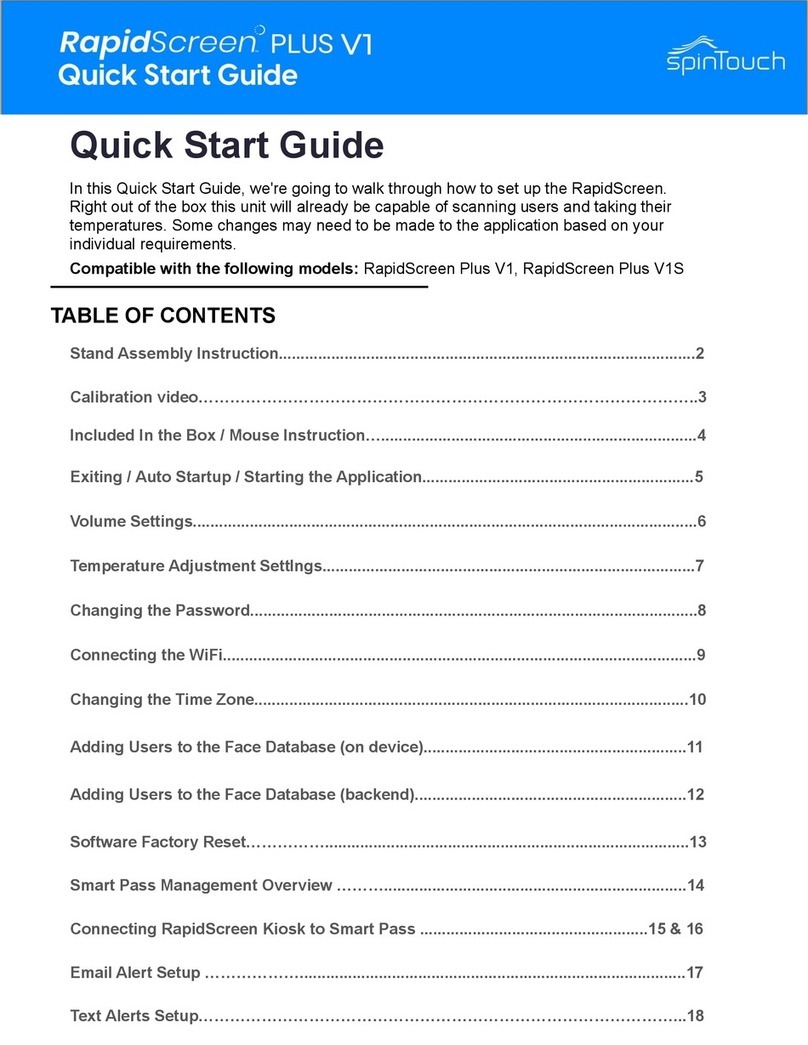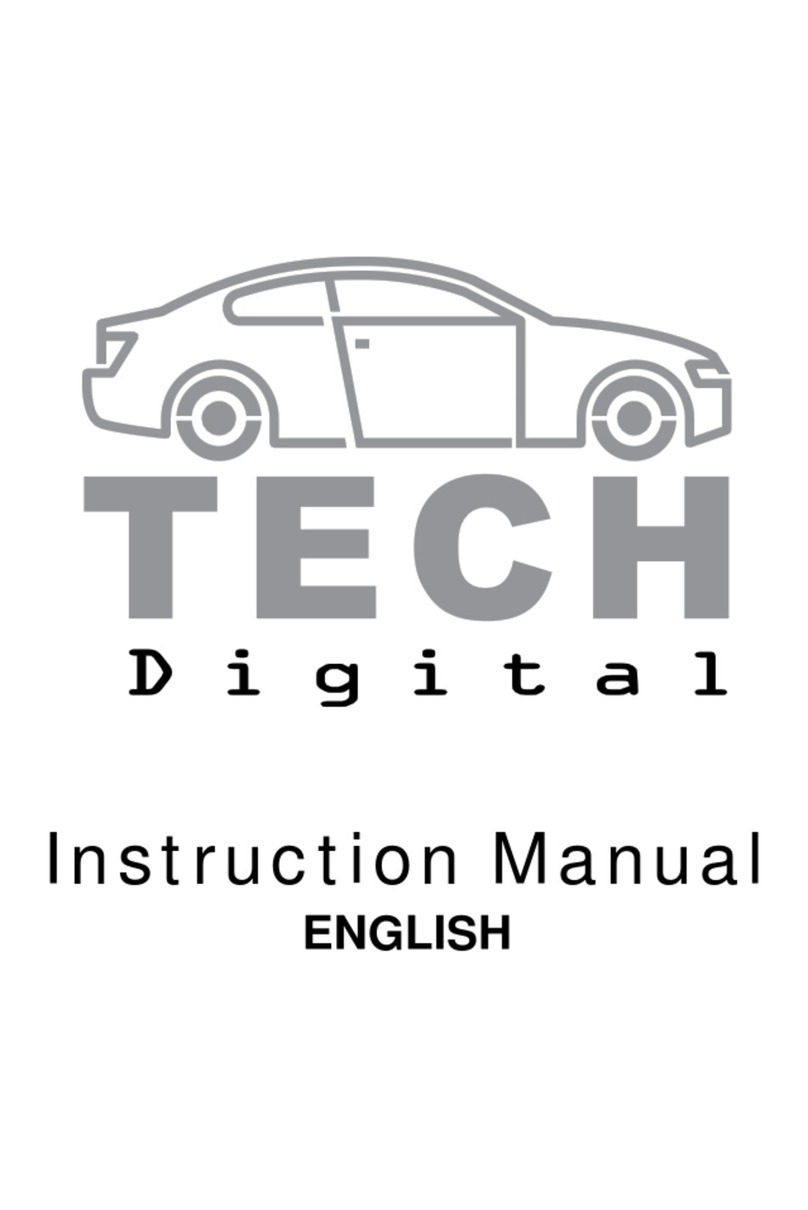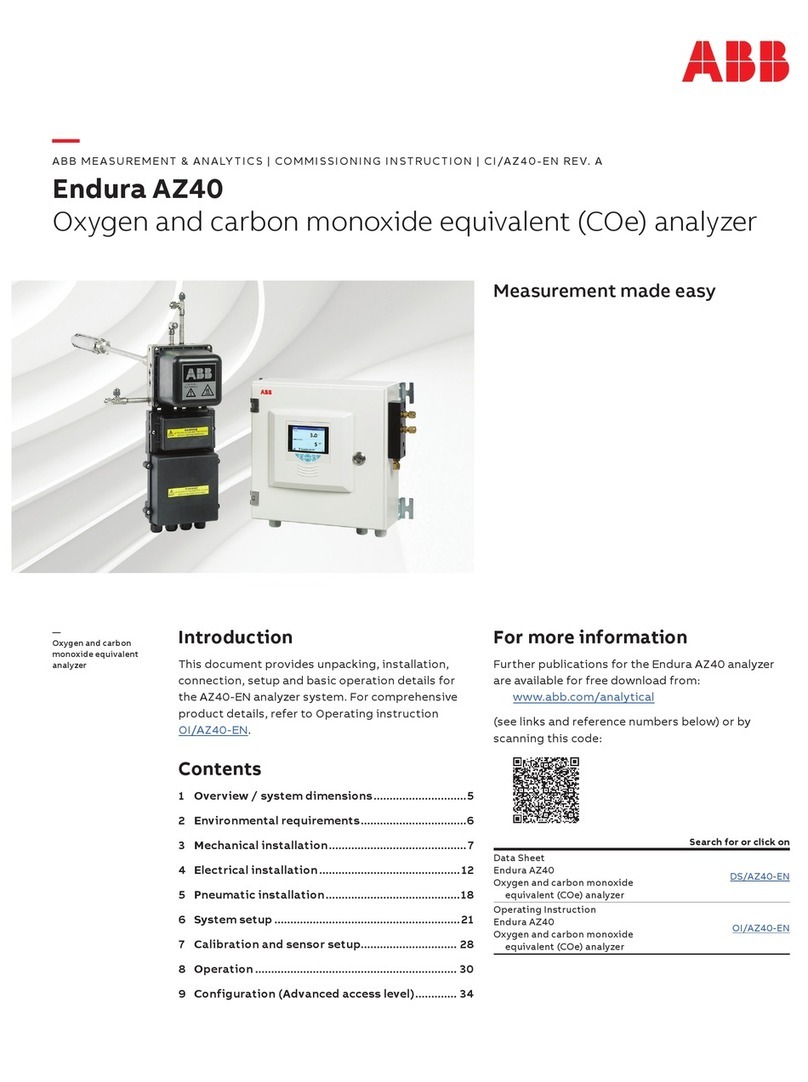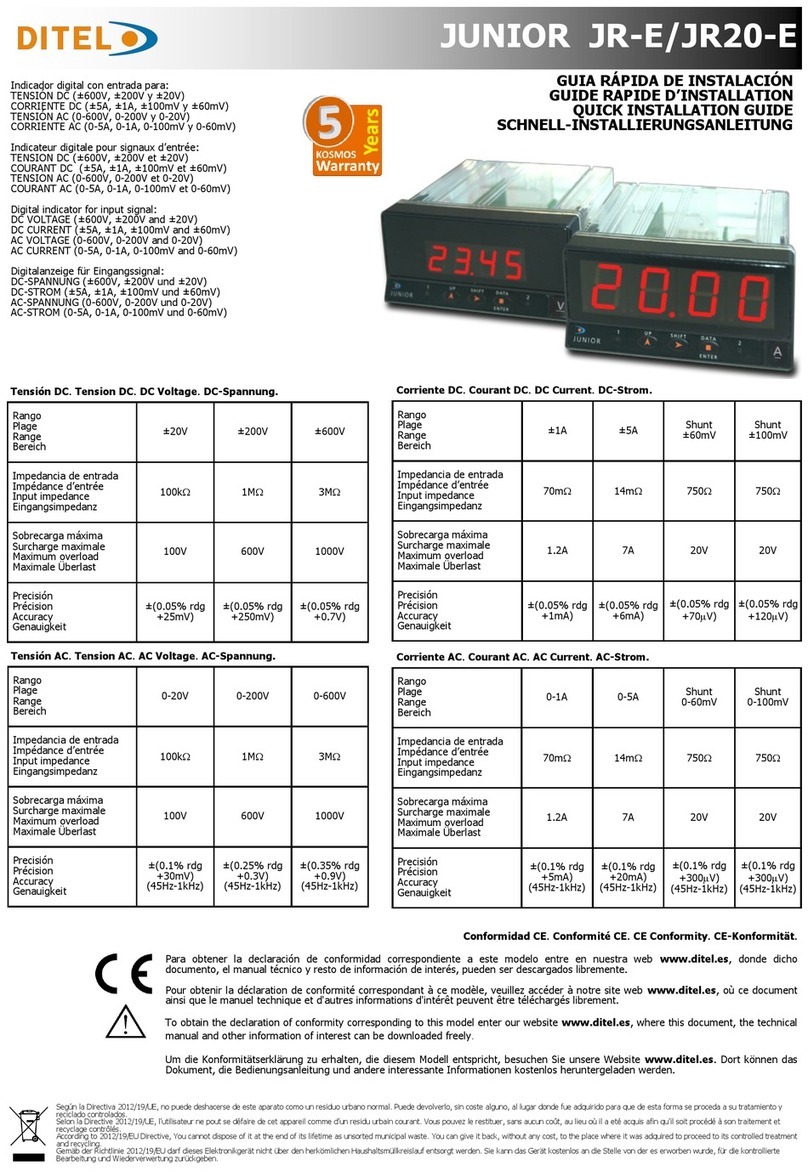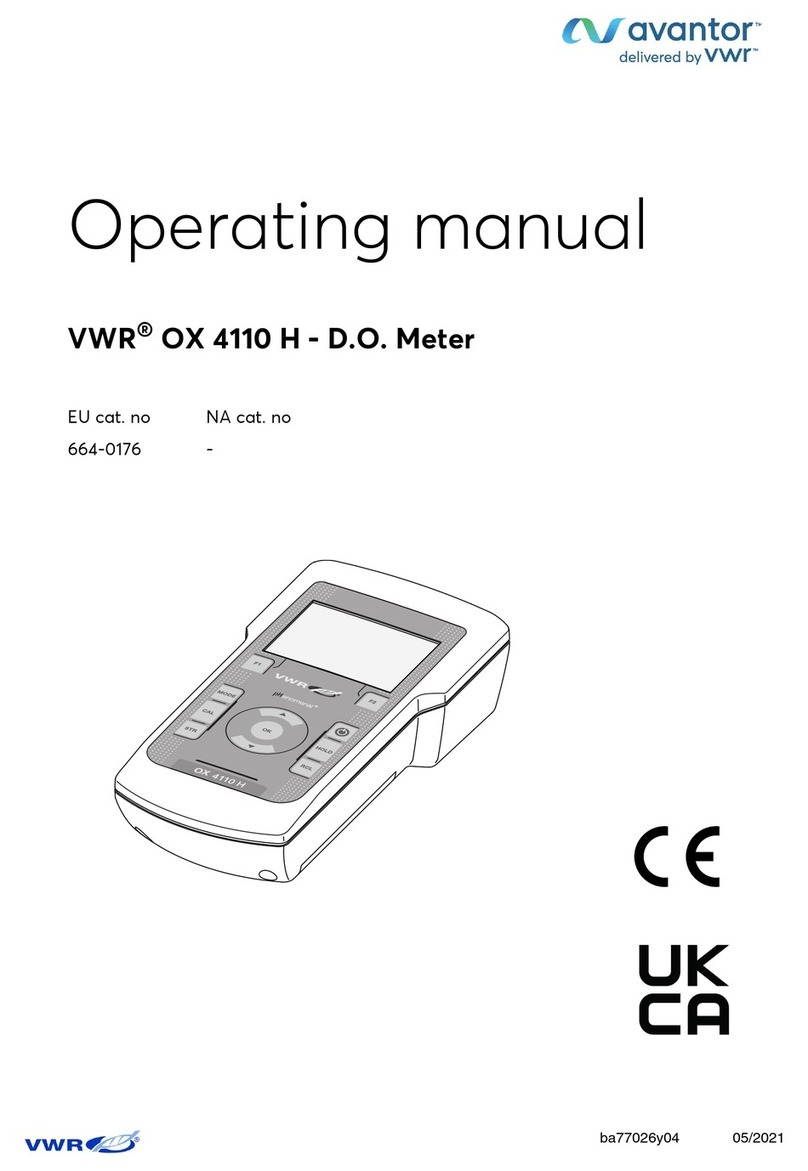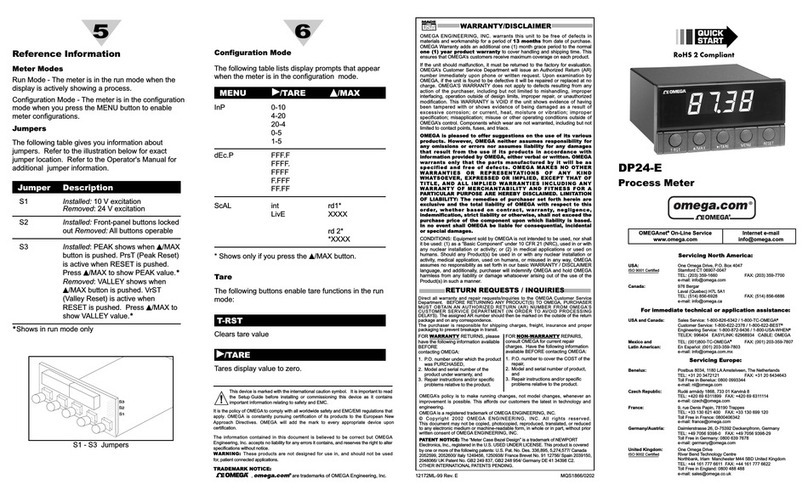Stages cycling SIC1 User manual

Stages SIC1 Console User Guide
Table Context
•About Console
oFront
oBack
•Safety Information
•Specifications
•Device Care
•Getting Started
oActivating the Console
oSetup
oConsole Features
oDisplay Features
oUsing the back light
oDisplay Definitions
oPower Meter Pairing
oZero Reset Calibration
oRecoding Ride Data
•Console Settings
oDisplay Settings
oSystem Settings
oCustom Console Settings
oBike Number
oDefault Settings
•Using the Console
oWarm Up Mode
oStage mode
oRide Mode
oAuto Pause Mode
oResults Mode
oSleep Mode
•Compatible Devices
oHeart Rate Sensor
oMobile Devices
•Firmware
oUpgrading Firmware
oUpdating the Bluetooth Module

Welcome to the user guide for the Stages® SIC1 Console. Within this guide, you will find
information to help you configure the console, link compatible wireless devices, and on how to
use the console’s various ride modes and features.
Shortcuts:
•Stages Indoor Support: Support for all Stages Indoor products and software.
•Stages Indoor Power meter user guide: Installation, maintenance, calibration and
firmware update instructions for the Stages Indoor Power meter.

ABOUT THE CONSOLE

Front
1
Console
2
Backlit LCD Display
3
Backlight/ – /Down
4
STAGE/Enter/Select
5
USB Port
6
LCD Message Banner
7
AVG/END/ + /Up

Rear
1
Console
2
Batteries (C-cell)
3
Serial Number
4
Battery Compartment
5
USB Port
6
Battery Cover Screw
7
Rechargeable Battery Pack (not included)

SAFETY INFORMATION
WARNING: To reduce the risk of serious injury, read all important precautions and
instructions in this manual and all warnings on the product before using your console.
1. Before beginning any exercise program, consult your physician. This is especially important for
persons over age 35 or persons with pre-existing health problems.
2. If you have an implanted medical device, such as a pacemaker, consult your physician before
using a heart rate sensor.
3. If you are taking medication regularly, consult your physician to find out if the medication will
affect your exercise heart rate.
4. Use the console only as described in this manual.
5. It is the responsibility of the owner to ensure that all users of the console are adequately informed
of all precautions.
6. Keep the console indoors, away from moisture and dust. Do not put the console in a garage or
covered patio, or near water.
7. Inspect and properly tighten all parts regularly. Replace any worn parts immediately.
8. Keep children under age 12 and pets away from the console at all times.
9. To avoid damage to the console, keep liquids away from the console and keep the console out of
direct sunlight.
10. Clean the console with a soft, damp cloth only. Do not use abrasives or solvents to clean the
console.
11. When storing the console and/or the sensor, remove the batteries. Store the console and/or the
sensor in a clean, dry location away from moisture and dust.
12. Over exercising may result in serious injury or death. If you feel faint or if you experience pain
while exercising, stop immediately and cool down.

SPECIFICATIONS
Dimensions
Height: 3.1 in. (80 mm)
Length: 6.9 in. (175 mm)
Width: 3.3 in. (85 mm)
Weight with Batteries
1 lb. (2.2 kg)
Batteries Required
•Three (3) C batteries (LR14)
•estimated 200-250hrs with backlight, 800-900hrs without.
– or –
•Rechargeable Battery Pack (not included)
Compatibility
•ANT+ and Bluetooth Smart wireless heart rate sensors
•Stages Indoor Power meters
Data Recording
•USB 2.0
•Bluetooth Smart Ready mobile devices (using compatible mobile apps)
This product is ANT+ certified and complies with the following specified ANT+ Device
Profiles: www.thisisant.com/directory/

DEVICE CARE
IMPORTANT: To avoid damage to the console, keep liquids away from the console and keep
the console out of direct sunlight.
Cleaning: Use a soft, damp, non-abrasive cloth to wipe the console clean. Do not use abrasives
or solvents to clean the console.
REPLACING THE BATTERIES
IMPORTANT: Replace or recharge the batteries as soon as possible when the Low Battery
warning appears. If you do not replace or recharge the batteries, the console may shut down or
the power meter may stop transmitting data to the console. When the batteries for the console or
the power meter need to be replaced or recharged, one of the following low battery warnings
shown will appear in the message banner:
When the console battery is low, the banner will flash CNSL with a crossed out battery icon.
When the power meter battery is low, the console will display PWR with a crossed out battery
icon. See the Power Meter’s User Guide for instructions.
The console can use three standard alkaline C batteries, or a rechargeable battery pack (not
included.)
The console and the power meter can also use C NiMH (nickel-metal hydride) rechargeable
batteries. These batteries have a longer battery life for each charge compared to standard alkaline
batteries and can be charged up to 500 times. These rechargeable batteries are a good option for

high-use environments, such as fitness clubs. Make sure to use low-discharge rechargeable
batteries that have at least a 2500mAh capacity.
To replace the console batteries:
1. Remove the console from the battery cover and insert the batteries into the battery
compartment.
2. Make sure to orient the batteries as shown by the diagram inside the battery
compartment.
3. Reattach the console to the battery cover.

GETTING STARTED
In order to get started using the SIC1 Console, you’ll need to pair the console to a power meter to
gather any ride data (see Power Meter Pairing for instructions on how to pair your devices). You
should also get acquainted with the console’s buttons, display features, and settings.
Before activating the console, make sure it is properly installed on the bike. For help installing
the console, reference the installation guide.
Ride data can be recorded onto a USB drive or onto a connected mobile device. To save via
USB, enable the USB Port. To record with a mobile device, use your device’s Bluetooth LE
connection to pair to compatible fitness apps (see Mobile Devices for further instructions).

ACTIVATING THE CONSOLE
To activate the console: Press any button on the console to activate the console. The displays
will then light up and the console will be ready for use.
IMPORTANT: If the console has been exposed to cold temperatures, allow it to warm to room
temperature before installing batteries and activating the console. If you do not do this, you may
damage the console displays or other electrical components.
To turn the console off: The console will go into SLEEP mode and no data will be shown in the
displays after a period of inactivity. The length of time before the console goes into SLEEP
Mode depends on what mode it is in when activity is ceased. For more information, see SLEEP
mode.

SETUP
To set up the console:
1. Activate the console by pressing any button.
2. Upon start up, insert a USB drive into the USB port if desired.
The display will prompt you to insert a USB drive into the USB port on the console.
If you insert a USB drive into the USB port, your ride data will be saved to the USB drive in the
RESULTS mode. If the console detects a USB drive, a check mark will appear in the display.
If the console does not detect a USB drive, a cross-out symbol will appear in the display.
Note: If desired, you can disable the USB port.
3. To exit STARTUP mode:

Press the STAGE button to exit STARTUP mode and enter WARM UP mode.
The console will automatically exit STARTUP mode and enter WARM UP mode in the
following conditions:
The console will enter WARM UP mode after 10 seconds if no buttons are pressed and the
pedals move at a pedaling cadence greater than 20 RPM.
The console will enter WARM UP mode immediately if the pedals move at a pedaling
cadence greater than 60 RPM.

CONSOLE FEATURES
Over molded Console Cover
To prevent moisture from entering the console, the entire upper surface of the console, including
the buttons, is over molded in a thin rubber membrane. This surface can be easily cleaned with a
soft, damp, nonabrasive cloth.
Backlit LCD Display
The console has a backlit LCD display, which features fixed data fields displaying ride data and
an active dot matrix banner. During a ride, the message banner displays useful text messages
relating to the other ride data. The message banner also functions as a menu in the SETTINGS
mode.
Heart Rate Sensor Compatible
The console is compatible with many popular heart rate sensors that utilize either ANT+™ or
Bluetooth® Smart wireless technology. The console will link to the strongest heart rate sensor
signal in a range of approximately 2 to 3 meters.
Note: A heart rate sensor is not included with the console.
USB Data Storage
The console has a USB port that can be used with commercially-available USB drives. The ride
data for each stage and the total results can be saved to a USB drive in both .csv and .fit file
format, which will allow users to track and analyze their ride data. These file formats can also be
uploaded to many training websites.

DISPLAY FEATURES
1 Message Banner
Displays text messages indicating the current mode or menu option. Examples: WARM UP, STAGE #,
STAGE AVG, RESULTS, RIDE.
2
AVG
Displays the average values for the current stage or the entire ride.
3
MAX
In the RESULTS mode and the RIDE mode, displays the maximum values.
4
WATTS
Displays power output in watts—instantaneous, average, and maximum.
5
RPM
Displays pedaling cadence in revolutions per minute (RPM)—instantaneous, average, and maximum.
6SPEED
Displays calculated speed in miles per hour (MPH) or kilometers per hour (KMH)—instantaneous,
average, and maximum.
7
Heart Rate (heart
symbol*)
If the user wears a compatible heart rate sensor (not included), displays the heart rate—instantaneous,
average, and maximum. *Heart rate symbol flashes when connected to sensor.
8KCAL**
**This display is only active when a heart rate sensor is NOT connected. If the KCAL toggle is set to
“ON,” KCAL and heart rate will toggle every 5 seconds.
9
KCAL/HR**
Displays the average kilocalories per hour.
10
TIME
Displays the elapsed time for the stage.
11
RIDE TIME
Displays the elapsed time for the entire ride.
12
DIST
Displays the distance traveled in miles (MI) or kilometers (KM) for the stage.
13 RIDE DIST
Displays the distance traveled in miles (MI) or kilometers (KM) for the entire ride. KCAL displays the
cumulative kilocalories (KCAL) value during the ride.

DISPLAY DEFINITIONS
Warm Up
The console has a WARM UP mode designed to allow a user to adjust the exercise bike, warm
up, and prepare for an actual ride. In a studio cycling class, users can use this mode to warm up
before the class begins.
While the WARM UP mode is active, the console will provide instantaneous data in the left
displays for a user to reference. In this mode, however, the console will not record the elapsed
time, show average values, or save ride data to a USB drive.
To exit WARM UP mode, press the STAGE button to enter STAGE mode and begin the ride.
Stage
During the ride, the console will be in STAGE mode.
The STAGE mode can have 1 to 99 numbered stages. To enter a new stage, a user will press
the STAGE button. The message banner will show the STAGE number.
For each stage, the console will record the elapsed time and distance, show instantaneous data in
the left displays, and show average values in the right displays.
Ride data for each stage will also be saved in the console memory for the RESULTS mode. If a
user inserts a USB drive into the USB port during STARTUP Mode, the ride data will also be
saved to the USB drive in the RESULTS mode.
Ride
During the ride, a user can press the AVG/END button to select the RIDE mode and view data
for the entire ride.
While the RIDE mode is selected, the console will show the time and distance for the entire ride.
The left displays will show the maximum values achieved for the ride so far and the right
displays will show the average values for the ride so far.
Watts
The console will measure and show a user’s power output in WATTS. A watt is an instantaneous
measurement of power and is a product of two factors: force and movement.
When a user rides an exercise bike, force equates to how hard the user pushes the pedals.
Movement equates to the user’s pedaling cadence—measured in revolutions per minute (RPM).

A watt is the international standard unit for power. However, power output is often expressed in
horsepower, where 746 watts is equal to 1 horsepower.
RPM (Revolutions per Minute)
The console will measure and show the user’s pedaling cadence in revolutions per minute
(RPM). A user’s pedaling cadence is the number of times the user’s foot travels a complete
rotation (360-degree circle or revolution) in one minute.
Heart Rate
If a user wears a compatible heart rate sensor (not included), the console will measure and show
a user’s heart rate in beats per minute (BPM). When the console detects a signal from the user’s
heart rate sensor, the heart symbol in the display will flash and the user’s heart rate will be
shown.
Speed
The console will measure and show the user’s estimated speed in miles per hour (MPH) or
kilometers per hour (KMH).
Note: The unit of measurement can be changed in the Display Settings.
The console will calculate speed using a formula based on the amount of power required by an
average-sized cyclist to increase pedaling speed while traveling on a flat surface in calm winds.
When a cyclist rides a bicycle outdoors, the wind resistance the cyclist encounters increases
exponentially. Thus, it requires more power output (watts) for a cyclist to increase speed from 20
miles per hour to 30 miles per hour than it does for a cyclist to increase speed from 10 miles per
hour to 20 miles per hour.
The speed value calculated by the console is based directly on the amount of power produced by
the user. This speed value is more realistic and consistent than the speed value produced by other
consoles. Other consoles calculate a user’s speed based simply on the rotational speed of the
flywheel on the exercise bike.
Distance
The console will measure and show the distance traveled in miles (MI) or kilometers (KM).
Note: The unit of measurement can be changed in the Display Settings.
The console will calculate the distance traveled based on the user’s average speed for a given
amount of time.

The speed value used to produce the distance value is based directly on the amount of power
produced by the user (see SPEED above). Thus, the console will produce a realistic distance
value that will allow the user to compare the distances traveled on rides of similar duration.
KJ (Kilojoules)
The console will measure and show the amount of work a user has accomplished during a ride in
kilojoules (KJ). The console will show the kilojoules value in banner display.
The kilojoules value is a direct measurement that can be converted into a food energy equivalent
(kilocalories). However, the formula for this conversion makes assumptions about the
mechanical efficiency of the human body.
A kilojoule is equal to 1000 joules. In turn, 1 joule is equal to 1 watt applied for 1 second.
KCAL (Kilocalories)
The console will measure and show the approximate amount of food energy used by a user’s
body in kilocalories (KCAL). Kilocalories are also known as large calories or Calories. In
nutritional contexts, kilocalories are known as Calories.
A kilocalorie is equal to 1000 small calories. Small calories are also known as gram calories.
Small calories are very small units and are not used in nutritional contexts.
The console will use the following formula to convert the kilojoules value to the kilocalories
value:
First, the kilojoules value is converted to the kilocalories equivalent (4.186 kilojoules = 1
kilocalorie). Then, this value is divided by the standard assumption of human mechanical
efficiency (22 percent). The result is the approximate amount of food energy used.

POWER METER PAIRING
IMPORTANT: The console must be paired to a power meter. The console cannot pair to more
than one power meter at a time.
To pair the console:
Pairing allows the console to communicate with a power meter mounted to the exercise bike. The
pairing process uses ANT+ and Bluetooth Smart wireless technology to link the console to the
power meter, with Bluetooth as the priority connection.
IMPORTANT: It is strongly recommended that each exercise bike in a fitness club be
numbered for easy identification. To communicate properly, a paired console and power meter
must be mounted to the same exercise bike. To make sure that the correct console stays with the
correct power meter and exercise bike, you can assign an identification number to the console
(see Bike Numbers).
1. Make sure that fresh batteries are installed in the console and the power meter.
See Replacing the Batteries.
2. Locate the unique ANT+ number on the power meter.
The ANT+ ID number is located in three places on the power meter (below, right), and inside the
battery cover as well (below, left).
Other manuals for SIC1
1
Table of contents
Other Stages cycling Measuring Instrument manuals
Popular Measuring Instrument manuals by other brands

Endress+Hauser
Endress+Hauser Deltabar PMD78B operating instructions

Hioki
Hioki TM6101 instruction manual
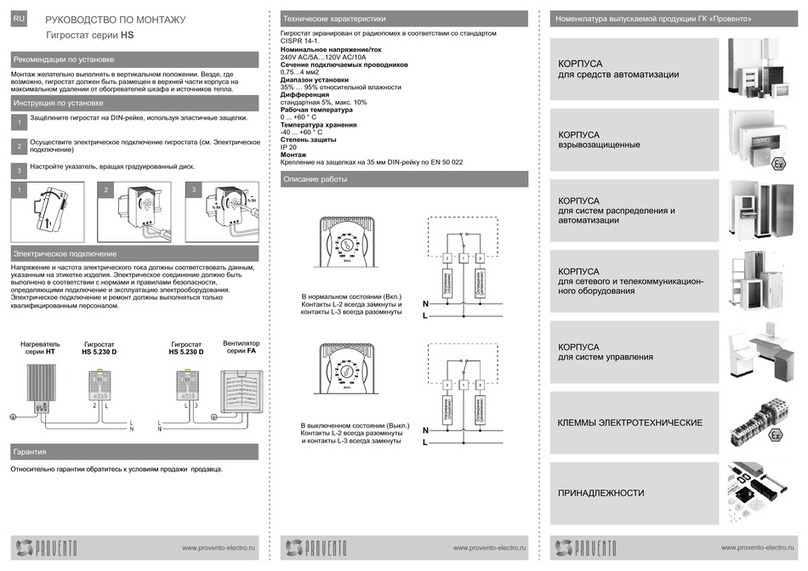
ProVero
ProVero HS Series Mounting instructions
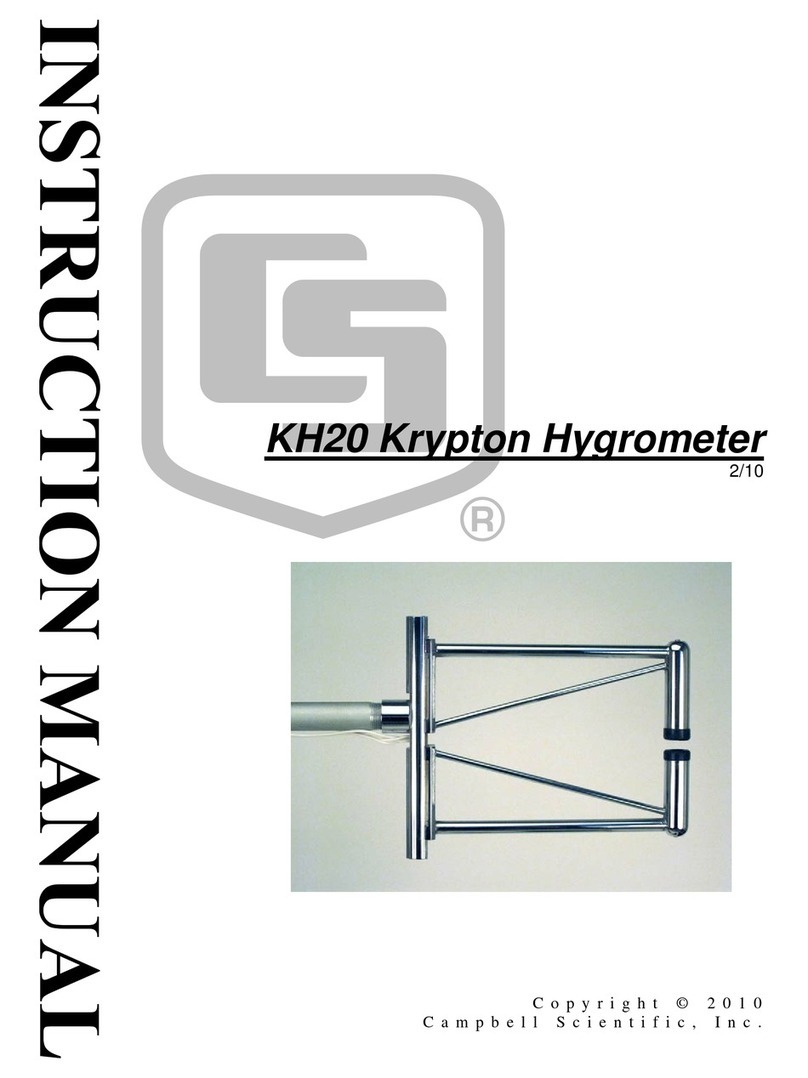
Campbell
Campbell KH20 instruction manual

Morningstar
Morningstar TriStar TS-M-2 Installation and operation manual

Niigata seiki
Niigata seiki PROFESSIONAL DI-10KD user manual