Stagetec NEXUS compact TrueMatch User manual

1| NEXUS compact QUICK GUIDE 1.1 // April 2023
NEXUS compact TrueMatch // 1.1
QUICK GUIDE NXCT

2| NEXUS compact QUICK GUIDE 1.1 // April 2023 // General information
1.1 INTRODUCTION
NEXUS compact TrueMatch is a high quality product for professional use. In order to prevent material damage and personal injury, please read this
manual carefully and follow the safety regulations noted below before powering up the device. Incorrect handling can lead to damage or compromised
functionality.
1.1.1 MANUFACTURER
STAGETEC GmbH
Tabbertstrasse 10-11
12459 Berlin/Germany
Phone: +49 30 639902-0, Fax: +49 30 639902-32
E-Mail:oce@stagetec.com,Web:http://www.stagetec.com
1.1.2 WARRANTY
Technical changes by the user are generally not permitted. There are no user serviceable parts inside the unit. Unauthorized opening will
void the warranty.
1.1.3 SUPPORT
In case you have technical problems or any questions this documentation cannot answer, our support will be glad to help. You can reach us in
different ways:
• Internet: http://www.stagetec.com
• E-Mail:oce@stagetec.com
• Phone: +49 30 639902-0
• Fax: +49 30 639902-32
1.1.4 TARGET GROUP
NEXUS compact TrueMatch is a high quality device for professional sound processing. It should be operated by experienced sound engineers only.
1.2 SAFETY INSTRUCTIONS
To ensure a safe operation of the NEXUS compact TrueMatch, it is essential to observe the following safety instructions. Please read them carefully before
use. Disregarding these safety instructions can lead to damage, operation failure or personal injury.
1.2.1 POWER SUPPLY
Inside the unit and the separate power supply there may be parts that carry high voltages and currents. The devices shall only be opened by
qualied service personnel. Do not insert any objects through the openings of the housing. Power and network cables must not be bent or
placed near sharp edges. Defective cables have to be replaced immediately.
1.2.2 OPERATIONAL CONDITIONS
The device may only be operated within the specied temperature range which reaches from 0° to 50° C. Do not expose the unit to direct
heatfromsunlight,stagespotlightsorothersources.Don`tcoverthetopofthedevicewithobjectsthatcouldaffectpropercooling.When
installingtheNEXUScompactTrueMatchinarack,makesuretoleaveenoughspaceforasucientairowbelowandabovethedevice.Donot
exposethedevicetorainor moistureandmakesuretooperateitonly inadrystate.Incaseof condensingmoisturetheunitmustdryout
adequately before being switched on. During operation, the air humidity should not exceed 90% (non-condensing). For a long lifetime the unit
shouldonlybeoperatedinasmoke-freeenvironment.
1. GENERAL INFORMATION

3| NEXUS compact QUICK GUIDE 1.1 // April 2023 // General information
1.3 CLEANING
Please adhere the following rules when cleaning your NEXUS compact TrueMatch:
• Avoid using cleaners containing solvents, alcohol, petroleum ether or acetone since they can damage the surface of the device.
• Do not use oily substances or aggressive household cleaning agents.
• To clean the surface we recommend using a soft, clean brush or a soft cloth slightly dampened with water. In case of heavier soiling you can add
a minimal amount of mild dishwashing detergent.
• Under normal conditions the inside of the unit doesn`t need cleaning. The device should not be opened by the user. If cleaning of the inside should
become necessary, please send the unit to STAGETEC.
1.4 SOFTWARE
The NEXUS compact TrueMatch is controlled by a web-based user interface. The web GUI is compatible to every modern internet browser running on
WindowsorMacOScomputersaswellasAndroidoriOSmobiledevices.
1.5 DECLARATION OF CONFORMITY
WeherebyconrmthattheNEXUScompactTrueMatchcomplieswiththerequirementsinthefollowingECdirectives:
• 2014/30/EU, EMC Directive
• EN 55032:2015+A11:2020
• EN 55035:2017+A11:2020
• 2014/35/EU, Low Voltage Directive
• EN 62368-1:2014
• 2009/125/EC, ErP Directive
• 2001/95/EC, GPS Directive
• EN 62368-1:2014+A11:2017
NEXUS compact TrueMatch supports established, publicly available standards/protocols such as:
• EmBER+
• NMOSIS-04/05
• SMPTE:2110-30
• SMPTE:2110-31
• SMPTE:2022-7

4| NEXUS compact QUICK GUIDE 1.1 // April 2023 // System description
2.1 INTRODUCTION
CongratulationsonthepurchaseofyourNEXUScompactTrueMatch.ForthersttimethishighlyprofessionaldevicemakesthelegendarySTAGETEC
audioqualityavailablewithinasmall,convenientfootprint.With8TrueMatch32bitmicrophoneinputs,8highqualityanalogoutputs,4stereoAES3I/
Os,GPIOconnectionsandamodernaudio-overIPinfrastructuresportingeitherDanteorAES67protocols,theNEXUScompactTrueMatchdenesa
new standard in audio distribution. All control parameters are easily acccessible via an intuitive web interface, which runs on every computer or mobile
device without the requirement of any software installation – a standard web browser is all you need.
2. SYSTEM DESCRIPTION
2.1.1 KEY FEATURES
ThefollowingkeyfeaturesmakeNEXUScompactTrueMatchperfectlysuitedforawiderangeofapplications:byexperiencedsoundengineersonly.
• 8 x TrueMatch 32 bit microphone inputs with 4 splits each.
• 4 x AES3 stereo inputs.
• 4 x AES3 stereo outputs.
• 8 x Analog outputs 24 bit.
• Stereo headphones.
• 64xDante/AES67I/Os(optionbasedonmoduleconfiguration).
• 6xGPI/5xGPO.GPIsinpairsarealsousableasencoders.
• Basic DSP functionality is planned the future (MixMatrix with channel processing).
Possible applications include:
• Reference A/D and D/A converter for recording studios with highest sonic demands for both input (microphone/line) and output signals.
• Connecting camera-mounted microphones with simultaneous operation of monitor/comm/tally.
• Smallstageboxesforrehearsalstages,foyersoundreinforcement,backstage.
• Smallworkstationsdeploymentwithlocallowlatencymonitormixing*.
• On-sitemixingforsmallremoteproductionswithconnectiontolocalaudiosources*.
* After expansion with planned DSP functionality.
2.2 HARDWARE
2.2.1 FRONT PANEL
Since all parameters of the NEXUS compact TrueMatch are controlled via the web GUI, the front panel contains just a few elements. From left to right
youwillnd:
• A6,3mmTRSheadphonejackwithahighqualityheadphoneamplifierwhichwilleasilyfulfilmostdemandingrequirements.Controlledbythe
webGUI,theheadphonejackcanmonitoranysignalsourcewithinthesystem.
• A power LED that indicates proper power distribution.
• A system LED that shows proper system performance.
• ASyncLEDwhichindicatespropersynchronizationtotheAES67orDantenetwork.
• A volume control for the headphone output.
NEXUS compact TrueMatch // Front panel

5| NEXUS compact QUICK GUIDE 1.1 // April 2023 // System description
NEXUS compact TrueMatch // Rear panel
2.2.2 REAR PANEL
The rear panel gives you all the connectors you need to integrate NEXUS compact TrueMatch into your audio system:
• D/A- Connector
This female Sub-D connector provides 8 balanced analog outputs in standard Tascam format. Maximum output level for 0 dB fs is + 24dBu
(adjustable).Pleasemakesuretouseshieldedbreakoutcables.
• AES3 I/O - Connector
This female Sub-D connector provides 4 stereo AES3 in- and outputs in standard Tascam format.
• MIC- Connector
This female Sub-D connector provides 8 balanced analog microphone inputs (32 bit TrueMatch) in standard Tascam format. Maximum input level
for0dBfsis+24dBu(adjustable).Pleasemakesuretouseshieldedbreakoutcables.
• GPIO- Connector
ThisfemaleSub-Dconnectorprovides6GPIsand5GPOsinstandardTascamformat.GPIsinpairsareuseableasencoders.
• DC 12-24V- Connector
AttachtheoptionalPSUhereandturntheconnectorslightlyclockwisetolockitsecurely.YoucanruntheNEXUScompactTrueMatchpowe-
red via PoE+ (Power over Ethernet) as well. If you use both options simultaneously a redundant power distribution is established automatically.
In case of a power failure the unit will seamlessly switch to the other power source.
Notice: Power distribution via PoE+ is possible on the Control Port only. Primary and Secondary AoIP Ports are not applicable. For a redundant
operation, power supply via PoE and by an external PSU is required. Connecting more than one port to PoE will not provide power supply redun-
dancy.ThePoEpowersourceastofullatleastthestandardsaccordingto802.3atType2,PoE+(30Wattmax.,600mA,50-57V).
• CTRL- Connector
RJ-45 port to connect the control-PC. Via the web GUI the control port can be mirrored to one of the AES67 / DANTE ports, so only one conne-
ction is needed for both control and audio transmission.
• SEC- Connector
Dante/AES67secondaryport(optionbasedonmoduleconguration).
• PRI- Connector
Dante/AES67primaryport(optionbasedonmoduleconguration).

6| NEXUS compact QUICK GUIDE 1.1 // April 2023 //WebGUIOperation
TheWebGUIisaconvenientandintuitiveuserinterfaceusingastandardwebbrowsertoaccessallparametersoftheNEXUScompactTrueMatch.
3.1 WEB GUI CONNECTION
For the initial setup of the NEXUS compact TrueMatch follow the steps below:
3.1.1 WEB GUI CONNECTION WITHIN AN EXISTING DHCP/ DNS INFRASTRUCTURE
1. ConnecttheControl-PortoftheNXCTtoa1GbEswitchwithinyournetwork(control/managementnetwork)
2. Connectyourcomputertothesamenetwork
3. Openaweb-browserandtype“http://nxct-<serial#>.local”toopentheNXCTcongurationpage.UsetheserialnumberofyourNXCT.Iftheserial
numberis000078,theURLwouldbe„http://nxct-000078.local“
4. Proceed according to chapter 3.2
3.1.2 WEB GUI CONNECTION WITHIN A NETWORK ENVIRONMENT WITHOUT DHCP AND DNS
1. Connect the Control-Port of the NXCT directly to your computer or to a 1GbE switch
2. Whenusingaswitch,connectyourcomputertothesamenetwork
3. MakesuretheIP-congurationofyourcomputerissetto„DHCP/selfassigned“.YourcomputerandtheNXCTwillconnectautomaticallyusing
zeroconf/self assigned addresses
4. Openaweb-browserandtype“http://nxct-<serial#>.local”toopentheNXCTcongurationpage.UsetheserialnumberofyourNXCT.Iftheserial
numberis000078,theURLwouldbe„http://nxct-000078.local“
5. Proceed according to chapter 3.2
3.1.3 TROUBLESHOOTING
IfitisnotpossibletoaccessthewebGUI,youcanverifytheconnectionbyusingthepingcommand.WithinanexistingDHCPinfrastructure,type
“pingnxct-<serial#>.<yourDomain>”.
UsetheserialnumberofyourNXCT.Iftheserialnumberis000078,yourcommandwouldbe“pingnxct-000078.sampledomain“.
IfnoactiveDNS-serverisrunning,usethepingcommand“pingnxct-<serial#>.local”.
Inbothcases,ifyougetatimeout-message,refertoyournetworkadministratorforapropernetworksetup.
3. WEB GUI

7| NEXUS compact QUICK GUIDE 1.1 // April 2023 //WebGUIOperation
3.2 CONFIGURING AUDIO-OVER-IP-INTERFACES
3.2.1 OUT-OF-BAND MANAGEMENT, IN-BAND MANAGEMENT
Bydefault,thecontrolsurfaceofNEXUScompactTrueMatchisconguredfor„Out-of-Bandmanagement“.Thisresultsinthecongurationpageonly
beingavailableonthe“controlport”,whiletheAoIPsetuphastobecarriedoutontheprimaryorsecondaryAudio-over-IPportsrespectively.Toswitch
toIn-Bandmanagement,opentheWebGUIandnavigatetothesetuppagebypressing[SYSTEM]ontherightsidebarofthescreen.OntheNETWORK
panelyouwillndapopup-menucalled„MIRRORCONTROLPORT“,whereyoucanchoosetheAoIP-portyouwanttomirrorthecontrolportto.Finally
youhavetoconrmyourchangesbypressing[APPLY].PleasebeawarethatthiswillreboottheNXCTandaudiointerruptionsarelikelytooccur.
3.2.2 CONFIGURING AES67 PORTS
Thebuilt-inAES67modulehastobeconguredviatheprimaryorsecondaryAudio-over-IPportsrespectively.Toaccessthewebinterfaceofthe
AES67 module follow the steps below:
1. NavigatetotheSYSTEMpageoftheNXCTWebGUIbypressing[SYSTEM]ontherightsidebarofthescreen.
2. OntheNETWORKpanelnotetheIP-addressoftheportyouwanttocongure.(Hint:ifyoudeactivatethe[DHCP]button,youcancopythe
address.Makesuretoactivatethebuttonagainifnecessary.)
3. ConnectyourcomputeroryournetworkswitchtotheAoIPportyouwanttocongure.
4. Openyourwebbrowserandnavigateto„http://<IP-addressofAoIP-Port>“
5. The web interface of the AES67 module opens. Here, all functions of the AES67 module can be controlled, including setting-up the AES67-streams.
6. For the operation manual of the AES module refer to „https://www.directout.eu/download/operating-instructions“ and download the le
„software-manual-rav2-oem.pdf“.
3.2.3 CONFIGURING DANTE PORTS
DANTEportsareconguredviatheDanteControllerapplication.Toproceed,followthestepsbelow:
1. Go to https://www.audinate.com/products/software/dante-controller, download the Dante Controller application and install it.
2. ConnectyourcomputeroryournetworkswitchtotheAoIPportyouwanttocongure.
3. StarttheDanteControllerapplicationandsetthenetworkportparametersasneededforyourenvironment.
4. Also use the Dante Controller application to set-up the required audio connections.
Mirror control port
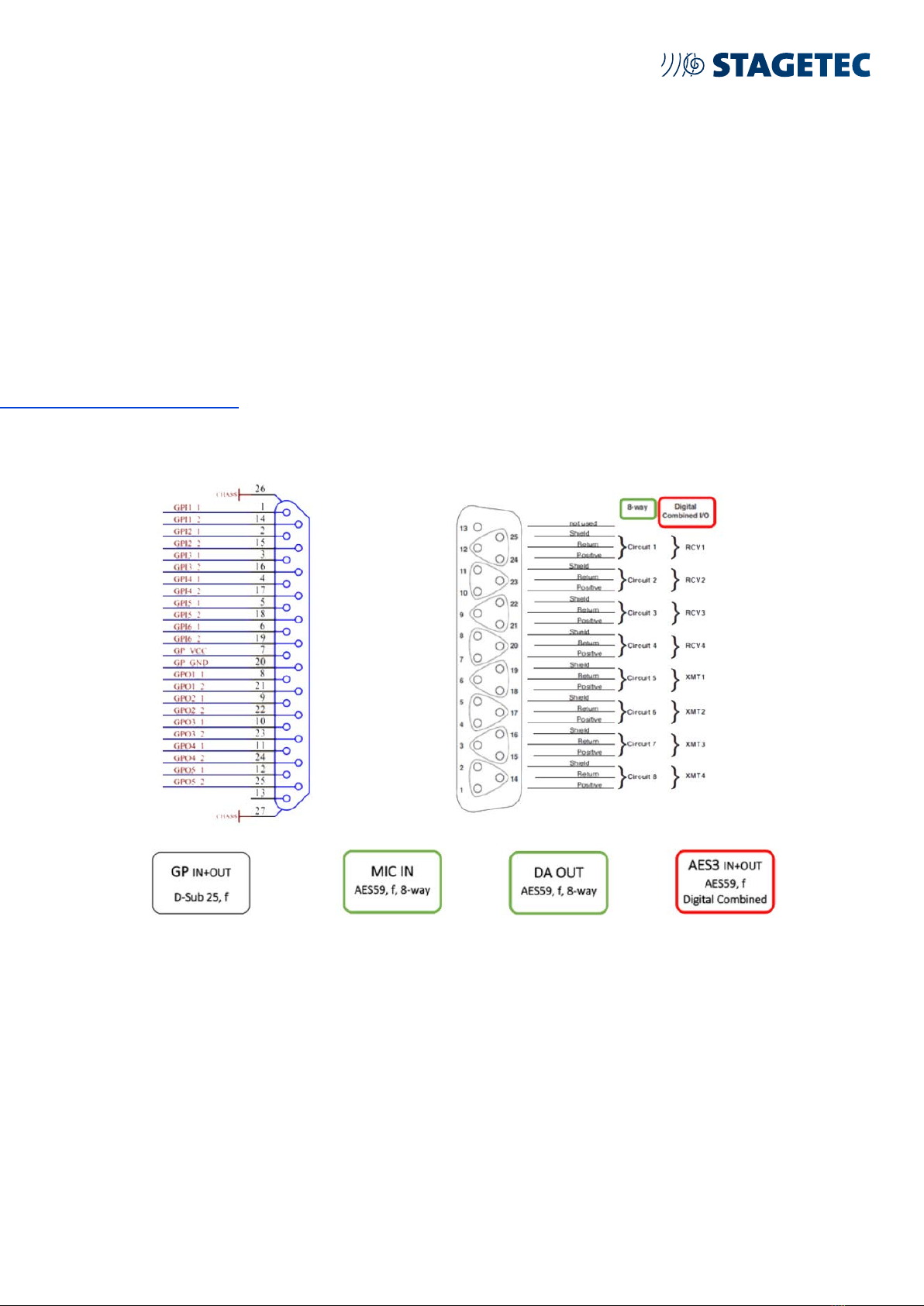
8| NEXUS compact QUICK GUIDE 1.1 // April 2023 // Appendix
4.1 SUB-D PINOUT SCHEMATICS
4. APPENDIX
3.2 PRECAUTIONS
• Don`tusestaticIP-addresseswithanetmaskof0.0.0.0onanyoftheports.ThiscongurationcanleadtoafailureoftheinternalAoIP-module.
• In some cases the web GUI can already be accessible while the NXCT is still starting up and the AoIP-modules heaven`t been read out yet. Don`t press
the[APPLY]buttonintheNETWORKpaneloftheSYSTEMscreen,whileyoustillseeorangeframesandnovalidIP-addressesareavailable,sincethis
also can cause the AoIP-modules to fail.
• FortheDANTEversionoftheNEXUScompactTrueMatch,usingthesecondaryportwithgateway/DNSisonlypossibleinDHCPconguration.With
staticIP-addressesnogatewayorDNScanbedenedorcongured.
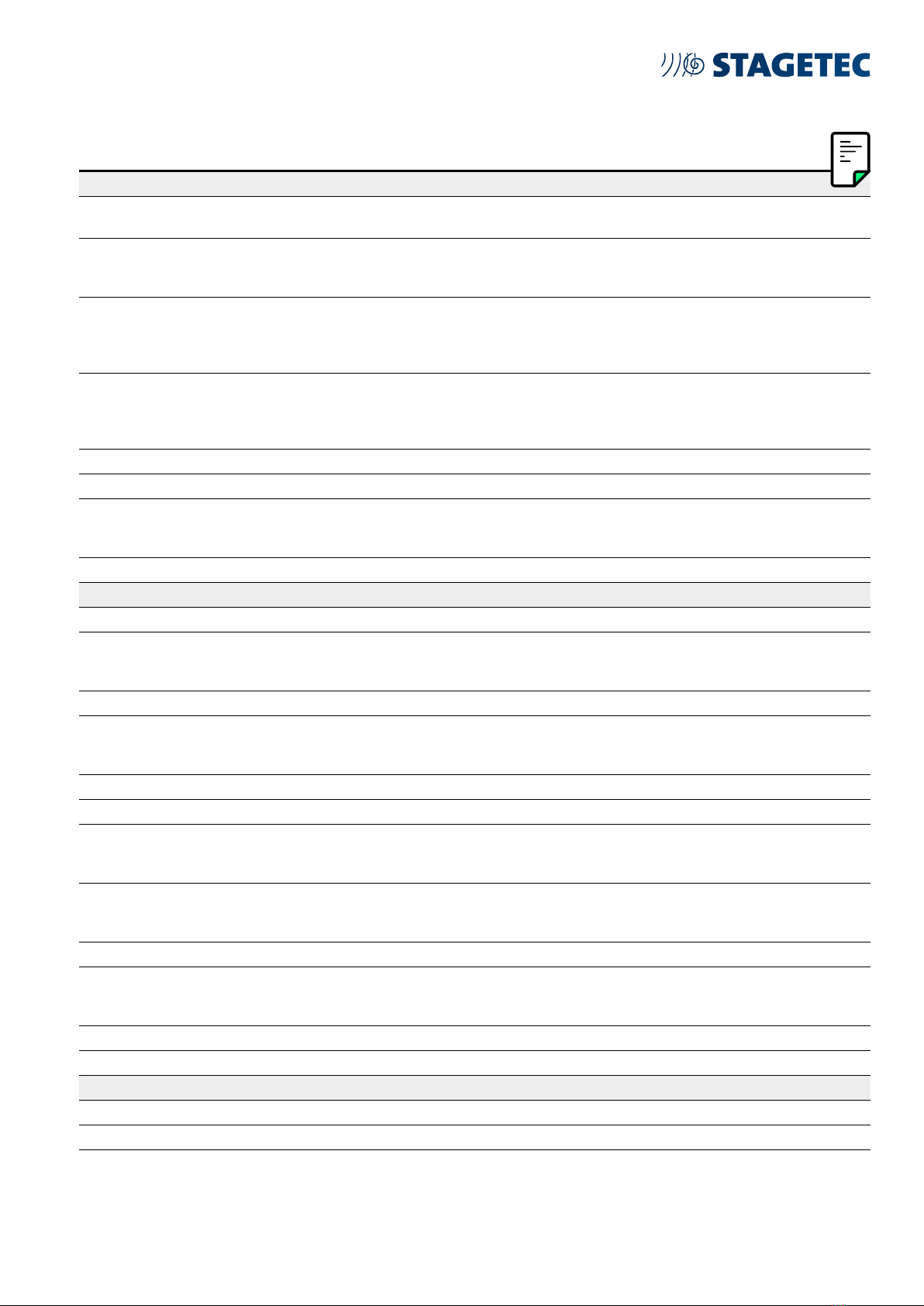
9| NEXUS compact QUICK GUIDE 1.1 // April 2023 // Appendix
Microphone Inputs
Dynamic range 157.6 dB (A) Converter dynamic range
>144dB(RMS)resp.147dB(A)emptychannelnoise
Distortion factor (THD+N) typ. 0.003 % at 24 dBu
gguaranteed<0.004%
typ. 0.003 % in the range -50...0 dBu
Amplitude response 20...20.000 Hz:
<0,05dB(typ.<±0,1dB)
at 20 Hz: typ. -3 dB
(below18dB/oct.dropaccordingtoIRTspecications)
Equivalent noise level in input <-129.5dBu(A),at200Ohmsourceimpedance
<-126dBu(RMS),at200Ohmsourceimpedance
<-133.6dBu(A),at0Ohmsourceimpedance
<--115dBqpCCIR1K,at200Ohmsourceimpedance
Input level max. 24 dBu balanced, with phantom power switched off, unbalanced sources also allowed
Signal delay 395μs(at48kHzsamplerate)
Crosstalkattenuation >140dB(20...20.000Hz)
typ.>170dBat1kHz
typ.>150dBat20kHz
Gain digital up to 70 dB, continuously adjustable in 1 dB increments
Analog outputs
D/A conversion 24 bit, 128-fold oversampling
Dynamic range typ. 131 dB (A)
typ. 128 dB RMS
at 0 dBFS = 22 dBu
Outputlevel 0...24dBuatload>600Ohm(at300Ohmupto15dBu);adjustablein1dBsteps
Distortion factor (THD+N) typ. 0,003 % at 24 dBu
typ.<0.006%intherange-20...+24dBu,guaranteed<0.02%
typ.<0,0006%at4dBu–68dBbei-60dBFS
Amplitude response 20...20,000Hz(+0dB,-0.2dB),integratedDClters
Outputimpedance typ.19Ohm
Empty channel noise typ. –124...–128 dBFS (RMS)
typ. –93 dBqp (CCIR 1K)
typ. –105 dBu (CCIR 2K RMS)
Unbalance attenuation (output impedance) >60dBat20...20.000Hz
typ. 120 dB at 50 Hz
typ.80dBat20kHz
Offsetvoltage <1mV,typ.0,1mV
Unbalance attenuation >40dBat20...20.000Hz
90 dB at 50 Hz
50dBat20kHz
Crosstalkattenuation 100dB(20...20.000Hz),typ.>130dB
Signal delay <230μs(at48kHzsamplerate)
Hardware
Dimensions 222mmx40mmx222mm(WxHxD)
Enclosure Aluminum milled
Connectors MicIn,AnalogOut
AES3In/Out:eachD-Sub25Tascampinout
GPIO:D-Sub25
Network:3-RJ45(Control,AoIPPrimary,AoIPSecondary)
4.2 TECHNICAL DATA NXCT

STAGETEC GmbH
Tabbertstraße 10-11 | 12459 Berlin | Germany
T. +49 (0) 30 / 63 99 02 0
sales@stagetec.com
www.stagetec.com
04-2023 | ENGLISH
Table of contents
Popular Media Converter manuals by other brands

H&B
H&B TX-100 Installation and instruction manual

Bolin Technology
Bolin Technology D Series user manual

IFM Electronic
IFM Electronic Efector 400 RN30 Series Device manual

GRASS VALLEY
GRASS VALLEY KUDOSPRO ULC2000 user manual

Linear Technology
Linear Technology DC1523A Demo Manual

Lika
Lika ROTAPULS I28 Series quick start guide

Weidmuller
Weidmuller IE-MC-VL Series Hardware installation guide

Optical Systems Design
Optical Systems Design OSD2139 Series Operator's manual

Tema Telecomunicazioni
Tema Telecomunicazioni AD615/S product manual

KTI Networks
KTI Networks KGC-352 Series installation guide

Gira
Gira 0588 Series operating instructions

Lika
Lika SFA-5000-FD user guide





