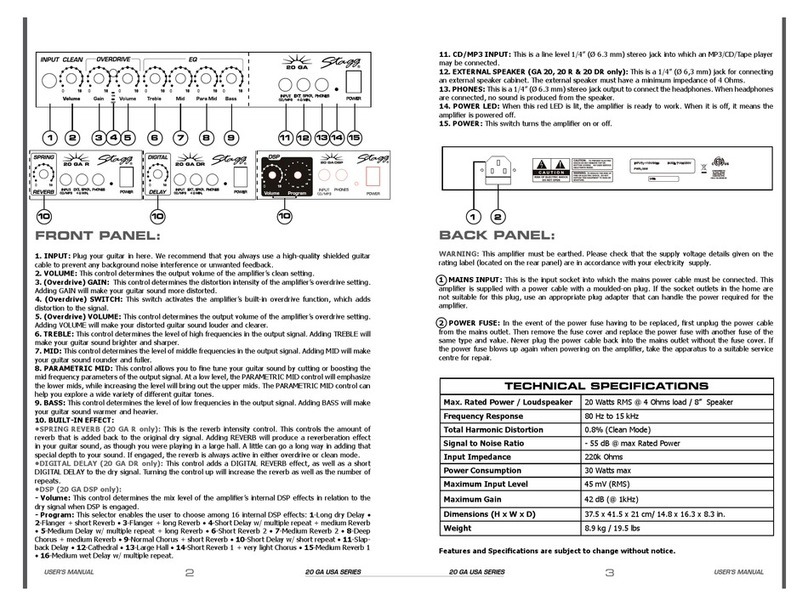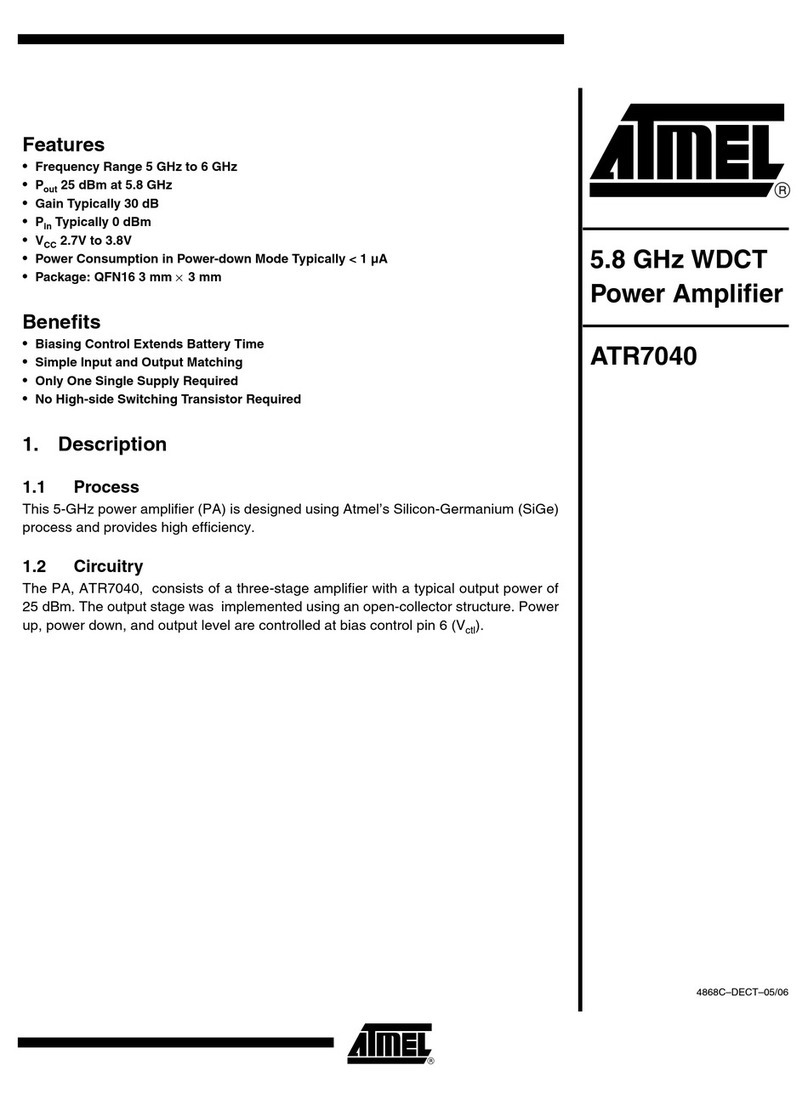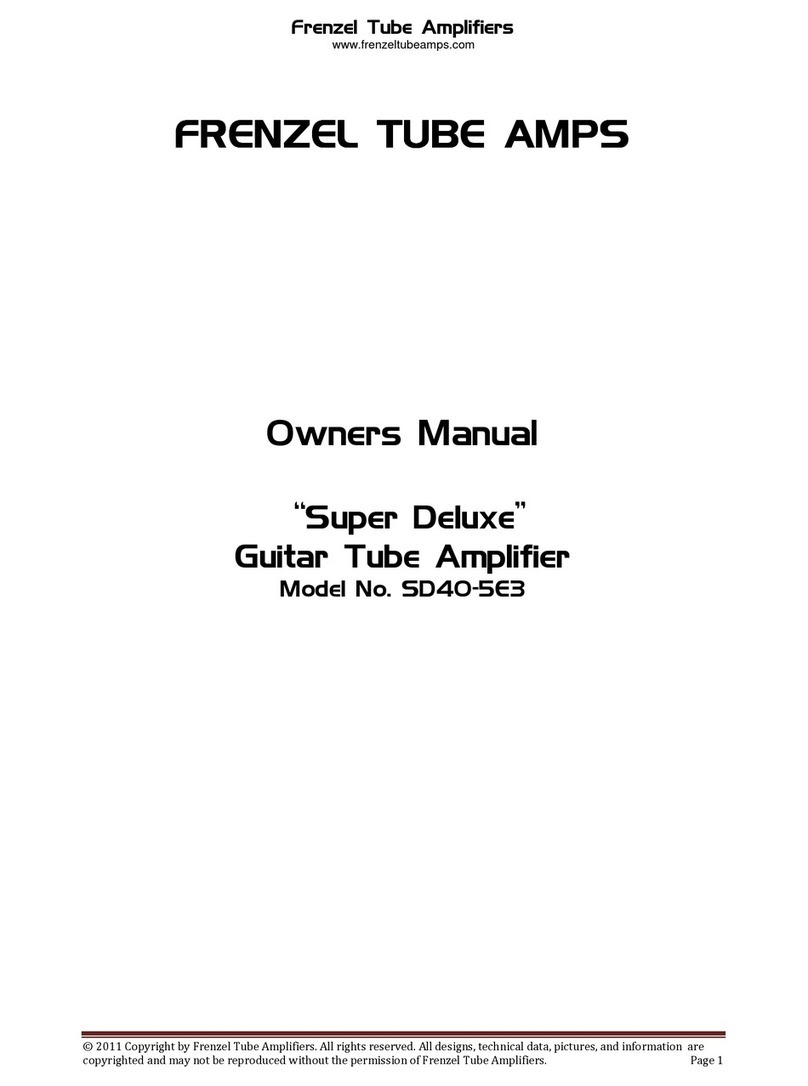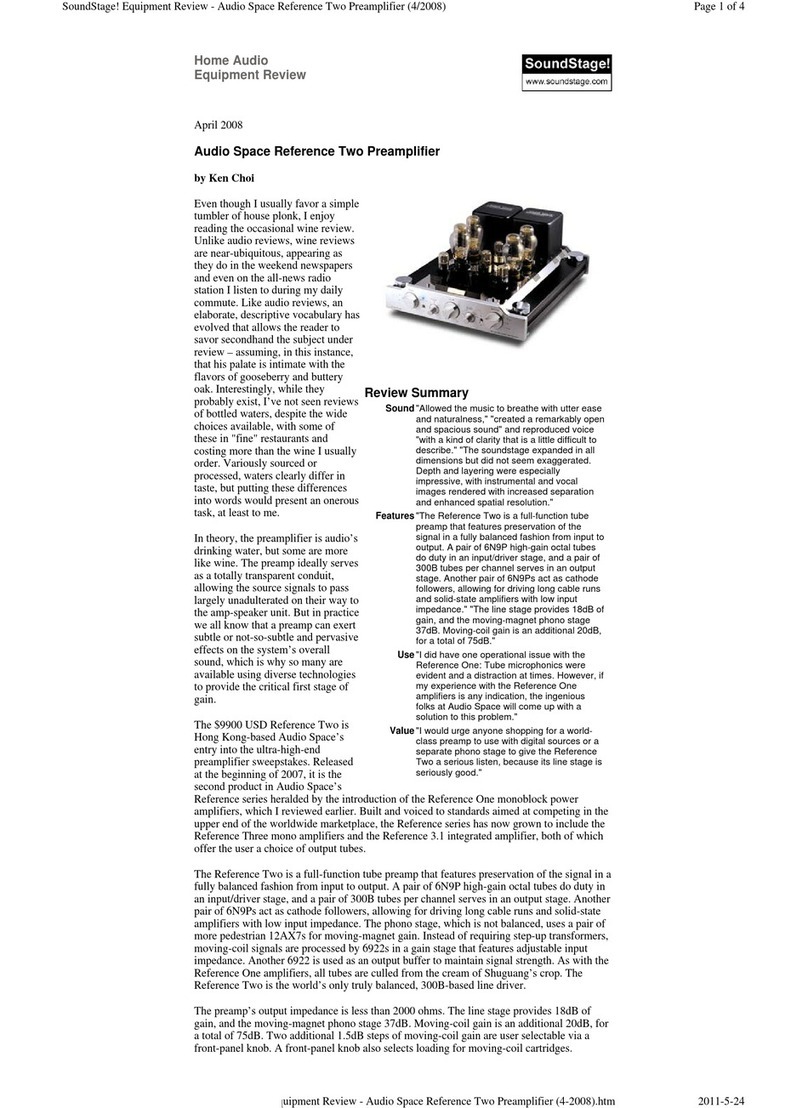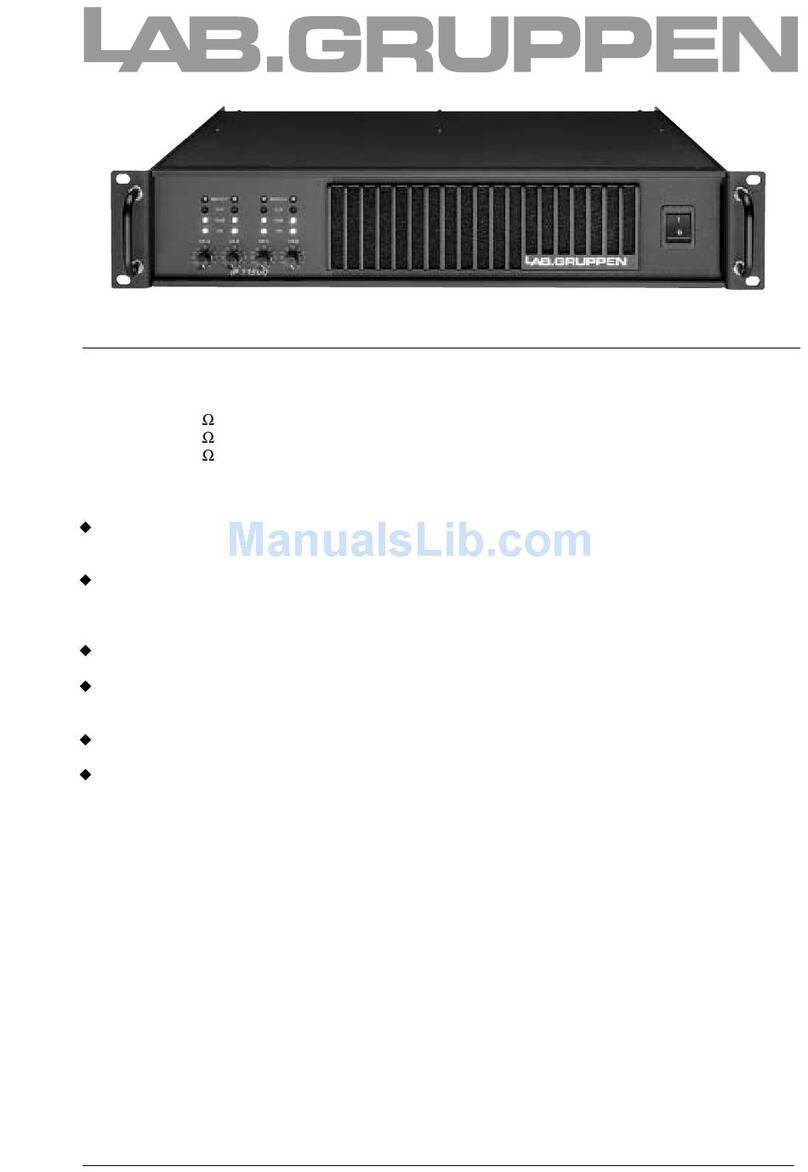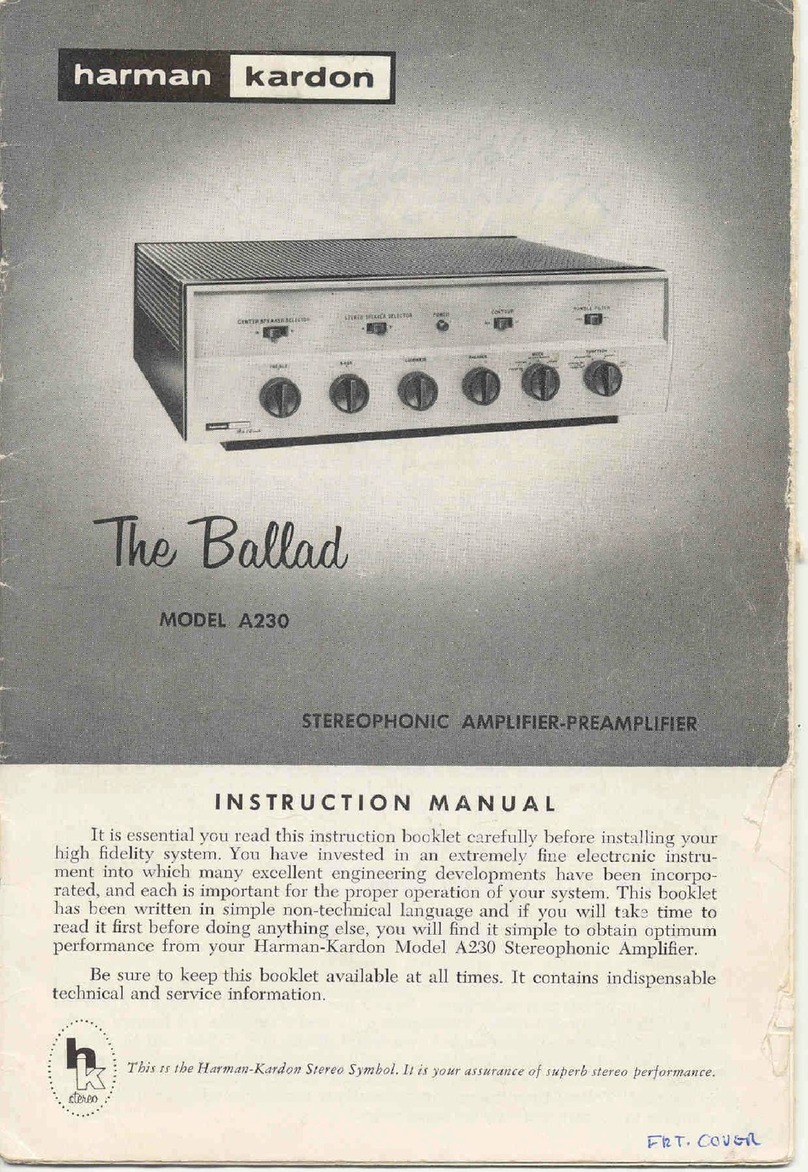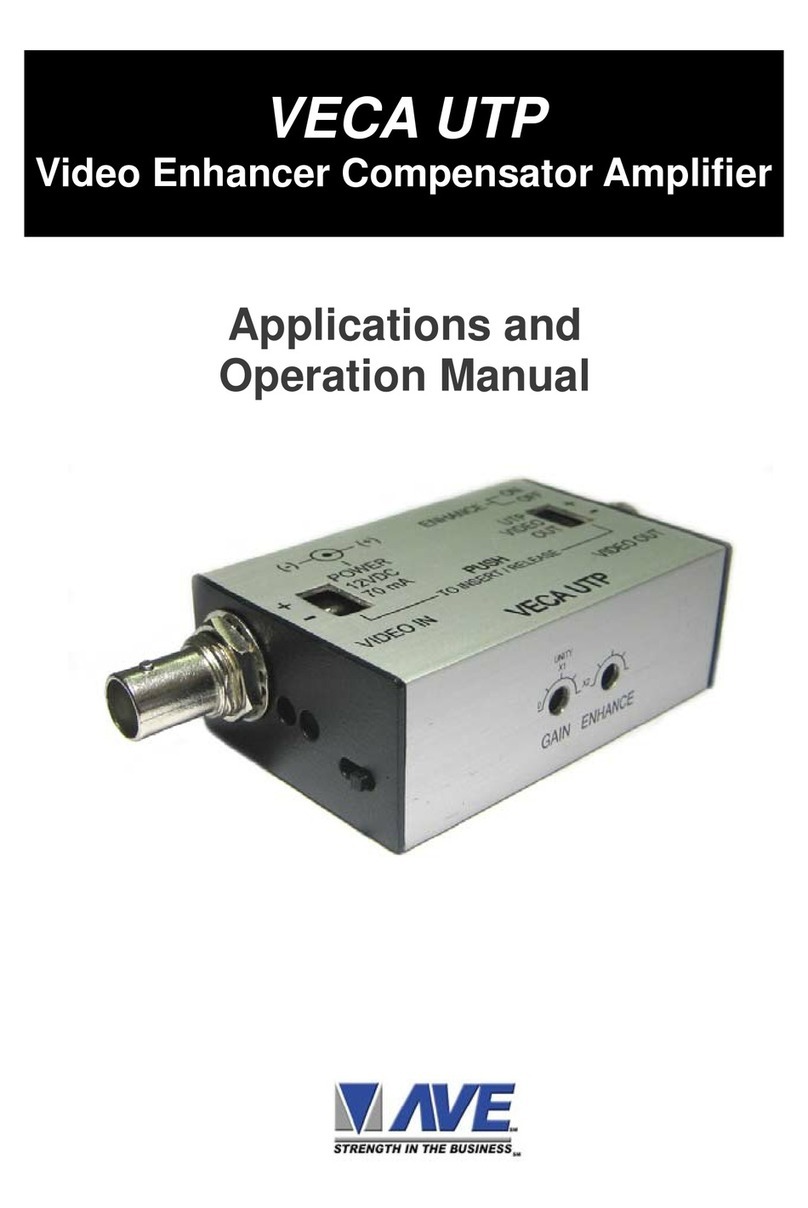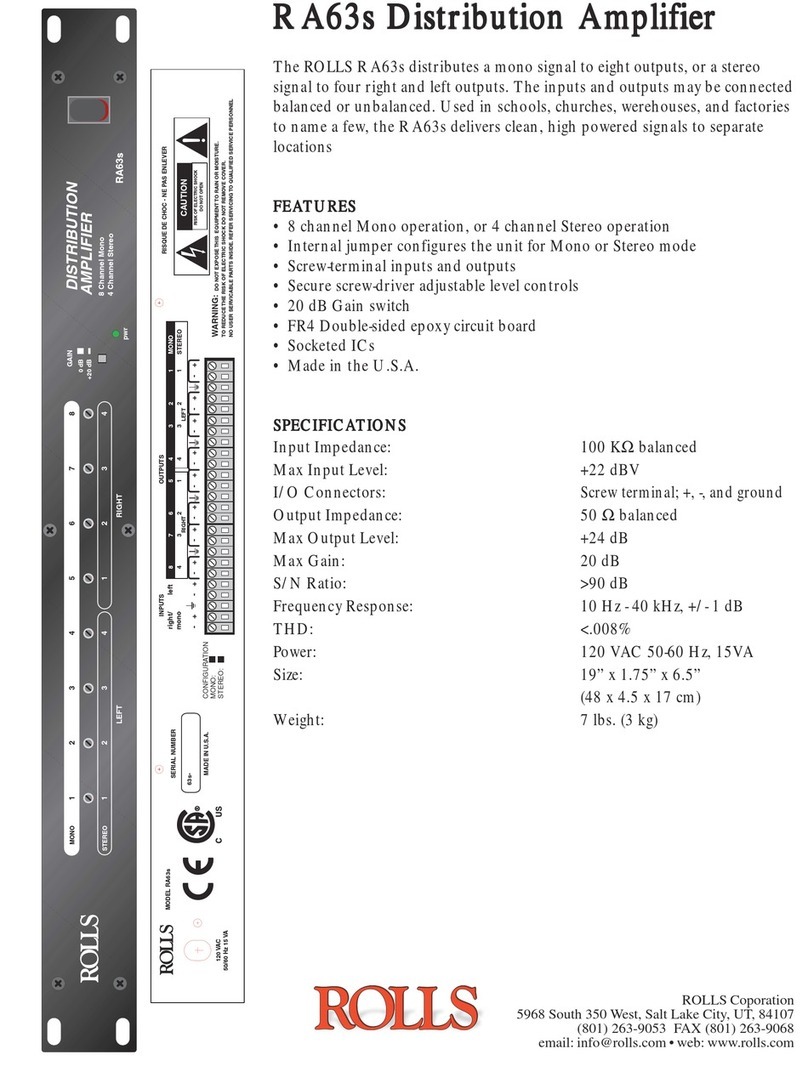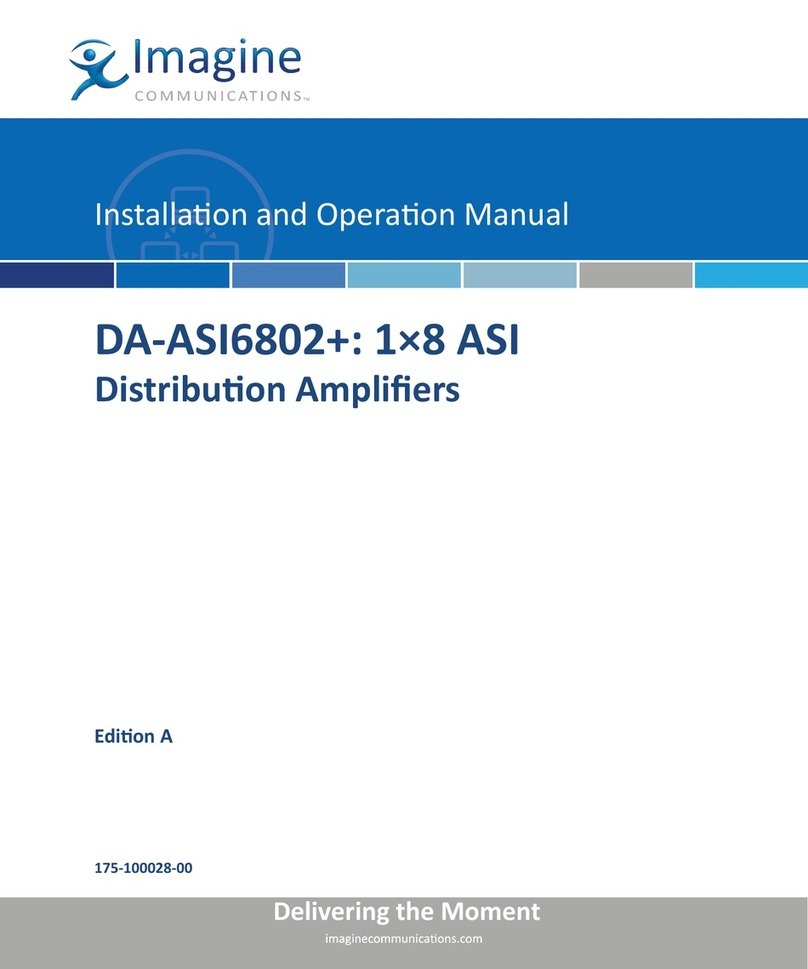BACK PANEL:
WARNING: This amplier must be earthed. Please check that the supply voltage details given on the
rating label (located on the rear panel) are in accordance with your electricity supply.
1POWERSWITCH: This switch turns the amplier on or off.
2MAINSINPUT: This is the input socket into which the mains power cable must be connected. This
amplier is supplied with a power cable with a moulded-on plug. If the socket outlets in the home are not
suitable for this plug, use an appropriate plug adapter that can handle the power required for the amplier.
3POWERFUSE: In the event of the power fuse having to be replaced, rst unplug the power cable from
the mains outlet. Then remove the fuse cover and replace the power fuse with another fuse of the same
type and value. Never plug the power cable back into the mains outlet without the fuse cover. If the power
fuse blows up again when powering on the amplier, take the apparatus to a suitable service centre for
repair.
4CD/MP3INPUT: This is a line level 1/8” (Ø 3.5 mm) mini stereo jack into which an MP3/CD/Tape
player may be connected.
5LINEOUT: This 1/4” (Ø 6.3 mm) mono jack output can be connected directly to a mixing desk or a
more powerful amplifying system.
6HEADPHONES: This is a 1/4” (Ø 6.3 mm) standard jack output to connect the headphones. When
headphones are connected, no sound is produced from the speaker.
7INSTRUMENTINPUT: Plug your keyboard in here, using the Left and Right 1/4” (Ø 6.3 mm) jack
inputs for stereo sound sources, or the Left input alone for mono sound sources. We recommend that
you always use high-quality shielded cables to prevent any background noise interference or unwanted
feedback.
8MICINPUT(XLR): Here you can plug in a microphone, using an XLR cable.
FeaturesandSpecicationsaresubjecttochangewithoutnotice.
FRONT PANEL:
1 MICVOLUME: This control determines the output volume for the microphone channel.
2 MICREVERB: Use this regulate to dose the amount of reverb effect you want on the microphone.
3 INSTRUMENTGAIN: This control determines the gain level for the keyboard channel.
4 INSTRUMENTCOMPRESSION: This control reduces the dynamic range of the output signal and
evens out the changes in volume that occur according to how hard you play your keyboard. Adding
compression will make your keyboard sound smoother and clearer.
5 TREBLE:This control determines the level of high frequencies in the output signal. Adding treble will
make the keyboard sound brighter and sharper.
6 MIDDLE: This control determines the level of middle frequencies in the output signal. Adding mid will
make your keyboard sound rounder and fuller.
7 PARAMETRICMIDDLE: Parametric mid is a more sophisticated way of boosting or cutting middle
frequencies. In a traditional EQ, the frequency area that is boosted or cut is xed. With a parametric mid
EQ, this frequency area is adjustable from mid low to mid high. Use this knob to select the required range
of middles, then use knob # 6. to determine the level of the selected range of mid frequencies.
8 BASS: This control determines the level of low frequencies in the output signal. Adding bass will make
your keyboard sound warmer and heavier.
9 MASTER: This control determines the overall volume of the amplier.
10POWERLED: Is lit up when the amplier is switched on.
2 3 USER’S MANUALSUSER’S MANUAL KBA 40 KBA 40
1
1
2
3
4 5
2
6 7 8
3 4 5 6 7 8 9 10
TECHNICAL SPECIFICATIONS
Max.RatedPower/Loudspeaker 40W RMS @ 8Ω load / 8” Woofer w/ Coaxial Tweeter
FrequencyResponse 45Hz to 15kHz
TotalHarmonicDistortion ≤ 0.8%
SignaltoNoiseRatio - 58dB (@ max. Rated Power)
InputImpedance 240Ω (Mic) / 30kΩ (Instrument)
PowerConsumption 70W max
MaximumInputLevel(VoltsRMS) 12mV (Mic) / 35mV (Instrument)
MaximumGain 65dB (Mic) / 68dB (Instrument)
Dimensions(HxWxD) 38 x 37 x 26cm / 15 x 14.6 x 10.2in.
Weight 12.4kg / 27.3lb