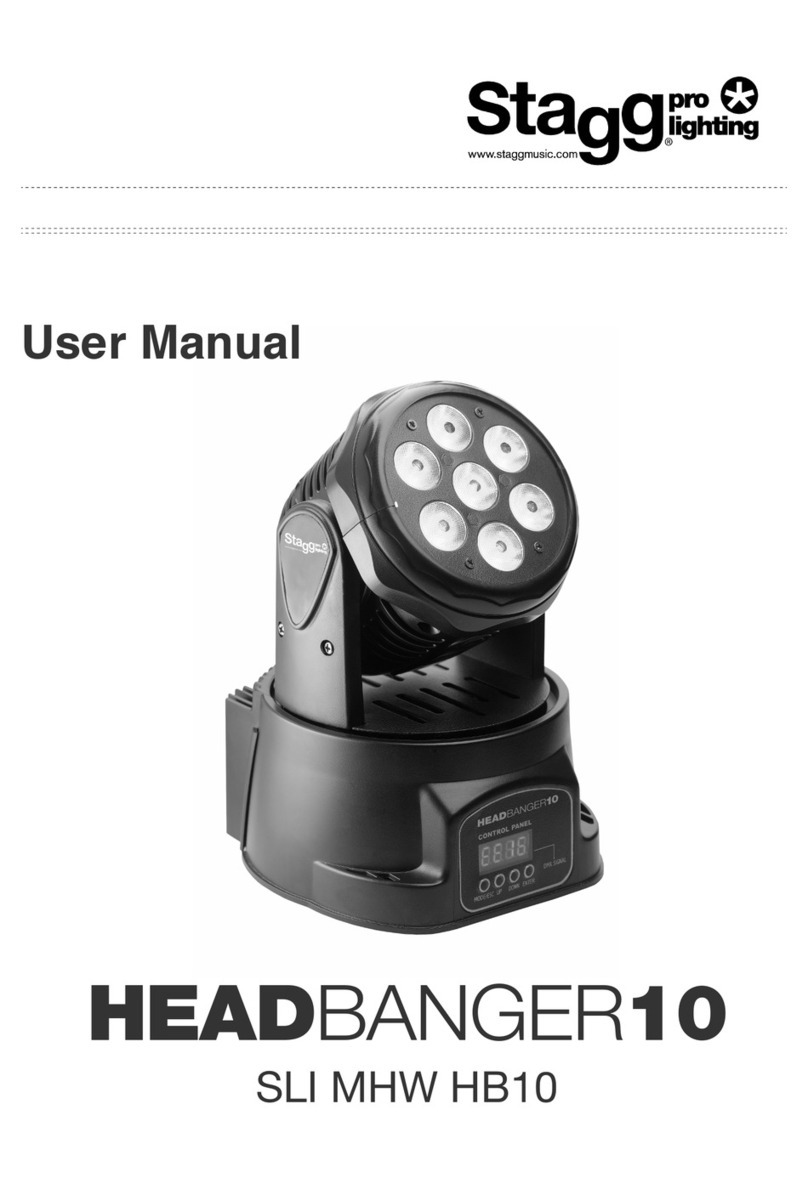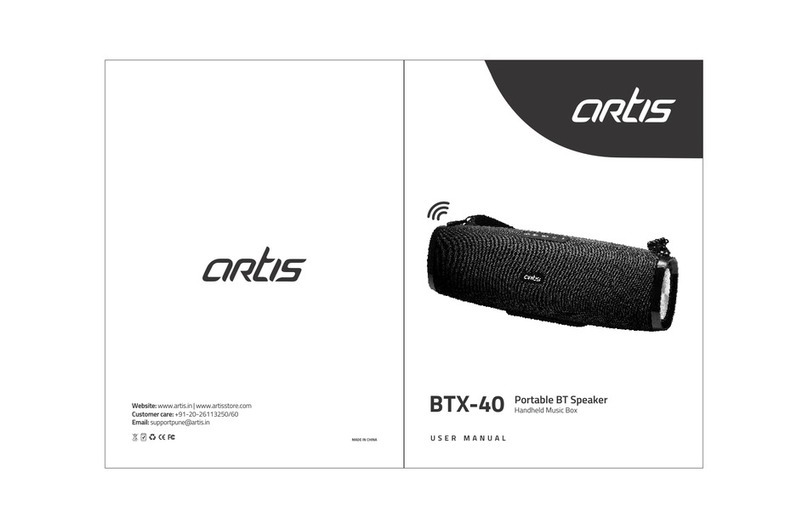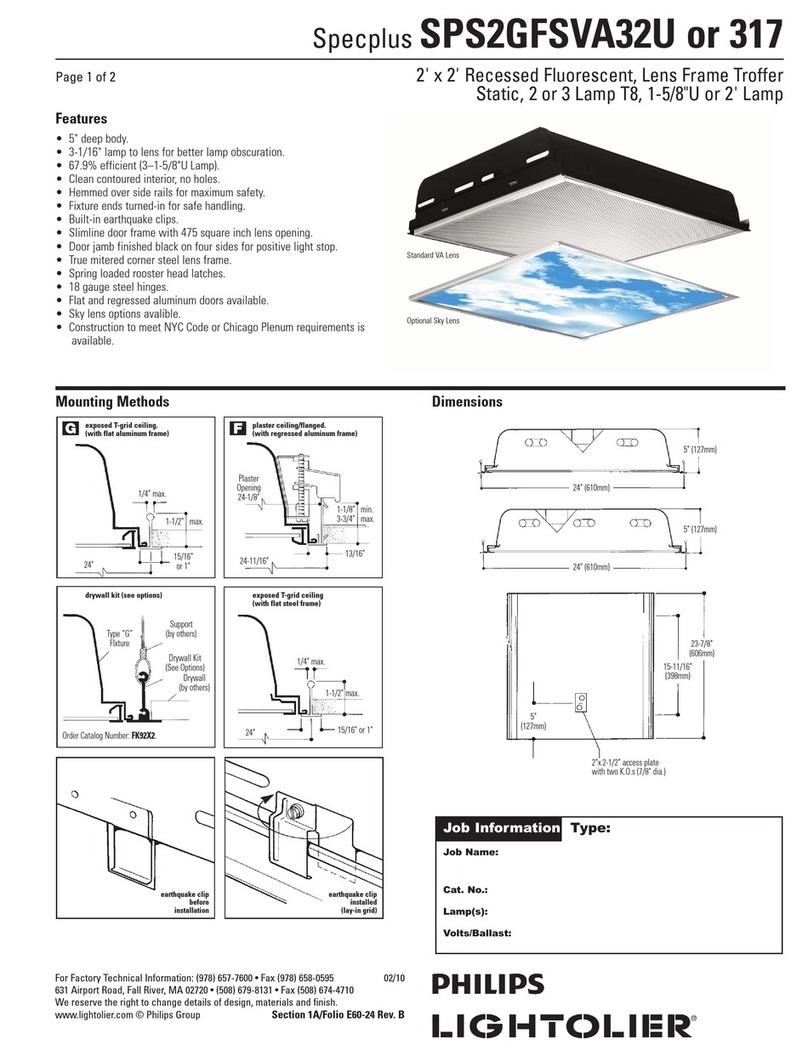Stagg BAT XS User manual

USER MANUAL
BAT XS
SLI-BAT XS
Please read the instructions carefully before use

!
SAFETY INSTRUCTIONS
Please read the instructions carefully as they include important
information about the installation, operation and maintenance.
• Please keep this user’s guide for future consultation. If you sell the unit to another
user, be sure that they also receive this instruction booklet.
• All fixtures leave the manufacturer intact. Please note that any damages incurred
by the user is not covered by the guarantee.
• Unpack and check carefully that there is no transportation damage before using the
unit.
• The unit is for indoor use only. Use only in a dry location.
• Use a safety bond when attaching the fixture to a lighting rig. Handle by the
hanging bracket when fixing.
• The unit must be installed in a location with adequate ventilation at least 50 cm
from adjacent surfaces.
• Make sure that no ventilation slot is blocked, otherwise the unit will overheat.
• Before operating, ensure that the voltage and frequency of the power supply match
the power requirements of the unit.
• Make sure all equipment is properly earthed.
• Do not operate the unit if the ambient temperature is higher than 40°C.
• Do not hardwire to any mains dimmer.
• On the first start, there may be some normal operational start-up smell.
• Make sure that there is no flammable material close to the unit while operating, as
it is a fire hazard.
• Examine power wires carefully and replace immediately if there is any damage.
• Never run on for a long time lest shortening lifespan. Avoid any inflammable liquids,
water or metal objects entering the unit. In case it happens, cut off the mains power
immediately.

• Do not operate in a dirty or dusty environment. Clean fixtures regularly.
• Do not allow children unsupervised to operate the fixture.
• Do not touch any wire during operation as there might be a hazard of electric
shock.
• Avoid placing power wires next to other cables.
• Disconnect the mains power before replacing or servicing the fuses.
• Replace fuse only with the same type.
• In the event of a serious operating problem, stop using the unit immediately.
• Never turn on and off the unit time after time.
• The housing, the lenses, or the ultraviolet filter must be replaced if they are visibly
damaged.
• Do not open the unit as there is no user serviceable part inside.
• Never try to repair the unit by yourself. Repairs carried out by unskilled people can
lead to damage or malfunction. Please contact the nearest authorized technical
assistance centre.
• Disconnect the mains power if the fixture is not used for a long time.
• Use the original packaging to transport regarding any warranty issue.
• Do not look directly at the LED light beam while the fixture is on.
• Do not connect more than 7 units to the same power source.

RECHARGABLE BATTERY
The unit’s battery life depends on the operating mode and on the ambient
temperature. Low temperatures will reduce the run time considerably.
Before using the unit for the first time, completely charge the battery for up to 8
hours.
Important note on transporting lithium ion batteries:
The contained lithium-ion battery is subject to Dangerous Goods legislation
requirements. The user can transport the battery by road without further
requirements. When being transported by third parties (e.g.: air transport or
forwarding agency), special requirements on packaging and labelling must be
observed. For preparation of the item being shipped, you are required to consult an
expert on transporting hazardous material.
Dispatch battery only when the housing is undamaged. Tape or mask off open
contacts and pack up the battery in such a manner that it cannot move around in the
packaging. Always observe national regulations concerning transporting of the unit
and battery.
INSTALLATION
Battery specifications
Battery Type
Lithium Ion
Number of cells
6
Energy content
2000mA / 12,6v
24w
Charge time (from empty)
6 to 8 hours
Battery dimensions
70 x 55 x 22mm
Battery weight
220g

The unit should be mounted via its screw holes on the bracket. Always ensure that the
unit is firmly fixed to avoid vibration and slipping while operating. Always ensure that
the structureto which you are attaching the unit is secure and able to support 10 times
the unit’s weight. Also, always use a safety cable that can hold 12 times the unit’s
weight when installing the fixture.
The equipment must be fixed in an appropriate place by professionals. Keep it out of
the reach of unqualified people.
TECHNICAL SPECIFICATIONS
Battery powered EcoparXS spotlight with 12 x 1-watt RGBW LED
- LED: 12 x 1 watt (3 x red, 3 x green, 3 x blue, 3 x white)
- Beam angle: 25°
- Protocol: DMX-512, 8 channels
- Functions: Dimmer, strobe, auto, sound control, RGBW colour changing, remote
control
- Display: 4-digit
- Housing: ABS
- Fixation: 1 adjustable bracket (to hang or lay the spotlight)
- Input and output: 3-pin DMX
- Compatibility: Commandor 4 and 10 or any DMX device
- Cooling: Silent fan
- Use: Indoor
- Power consumption: 25 watts
- Dimensions: 12 x 11.5 x 9 cm (4.7 x 4.5 x 3.5")
- Weight: 0.4 kg (0.88 lb)
- Remote control included

SETTING UP THE DEVICE

DMX Mode
With the menu button, select the DMX mode (dxxx) and press the enter key to
confirm. Then use the up and down buttons to choose the desired DMX channel (1 –
512) and press the enter key to confirm. Press the menu button to return to the main
menu.
The BAT XS uses 8 DMX channels.
Channel
Value
Function
CH1
10-255
Macro function
CH2
1-255
Fixed colours
CH3
1-255
Speed
CH4
0-255
Master dimming
CH5
0-255
Red
CH6
0-255
Green
CH7
0-255
Blue
CH8
0-255
White
Master/Slave mode
With the menu button, select the master/slave mode (IP01 –IP64).
A unit in “slave” mode will follow a “master” in automatic mode.
You have to connect all the devices together. See “Connections” section for more
details.
Fixed colour mode
With the menu button, select the fixed colour mode (A1. xx). Then use the up and
down buttons to choose between different combinations of fixed colours from A1.01
to A1.18 and press the enter key to confirm.

Auto show mode
With the menu button, select the Auto show mode (A2.xx). Then use the up and
down buttons to select the desired mode and press the enter key to confirm.
In this mode, the fixture will play a show with different colours at different speeds.
From A2.01 et A2.32, you will adjust the speed of the automatic show.
pulse Mode
With the menu button, select the Pulse shows mode (A3.xx). Then use the up and
down buttons to select the desired preset from A3.01 to A3.19 and press the enter
key to confirm. You can now select the speed of the sequence from 01 to 32
In this mode, the BAT XS will play various sequences of colours with a pulse/fade
effect.
Sound Mode
With the menu button, select the Sound mode (A4.xx). Then use the up and down
buttons to select the desired preset from A4.01 to A4.12 and press the enter key to
confirm.
Thanks to this function, you can select different lightshows who will react to the
music.
Strobe mode:
With the menu button, select the Strobe mode (A5.xx). Then use the up and down
buttons to select the desired preset from A5.01 to A5.19 and press the enter key to
confirm. You can now then select the desired strobe speed from 01 to 32. Press the
enter key to confirm.
In this function, you can select different lightshows based on strobe lights.

Colour mode:
With the menu button, select the Red (rxxx) Green (gxxx) blue (bxxx) or white (Uxxx)
and press the enter key to confirm. Then use the up and down buttons to increase or
decrease the colour amount (from 001 to 255).
Thanks to this colour mixing mode, you can choose virtually all the desired fixed
colours.
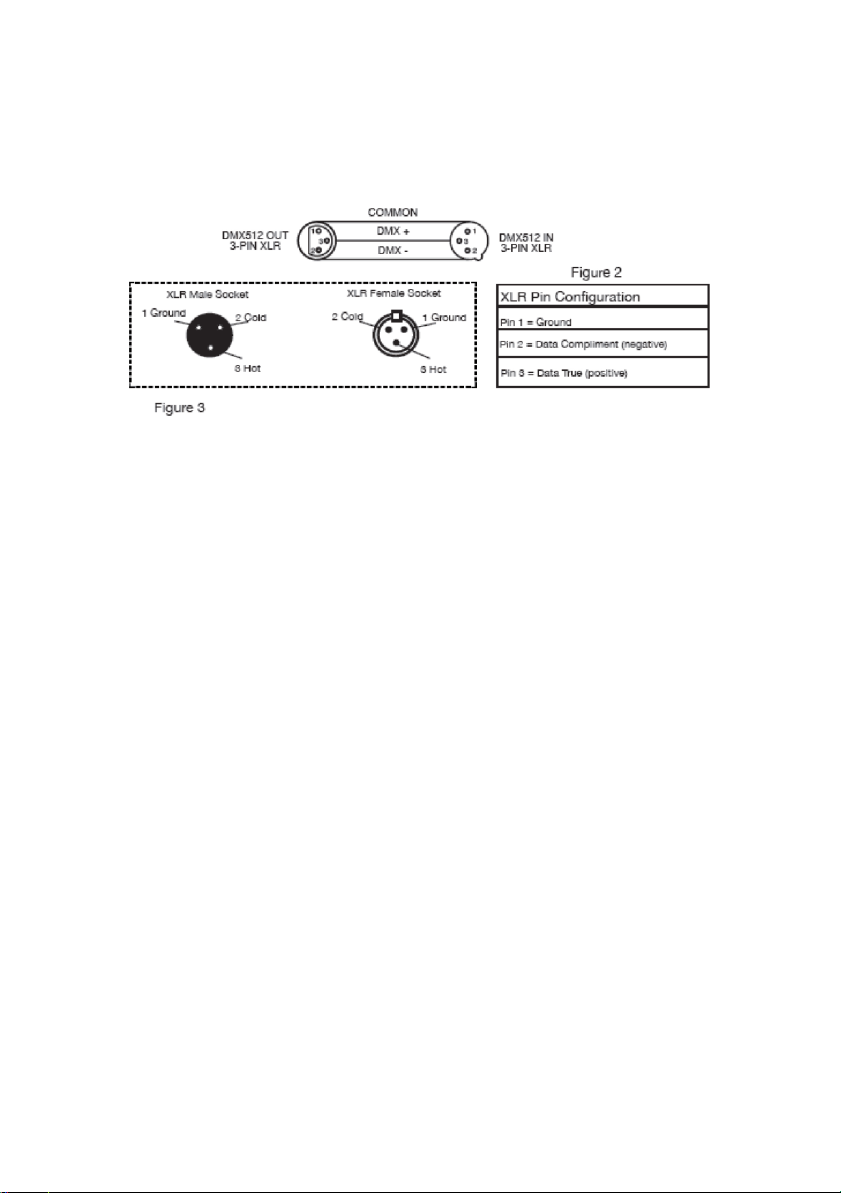
DMX512 CONNECTIONS
The DMX512 is widely used in intelligent lighting control, with a maximum of 512
channels.
Warning
To avoid signal transmission problems and interferences when using fixtures in
chain, use a Stagg N-series professional 3-pin DMX terminator (resistance: 120
ohms; pin2: DMX-; pin3:DMX+).
FIXTURE CLEANING
An internal cleaning must be carried out periodically to optimize the light output. The
cleaning frequency depends on the environment in which the fixture operates: A
damp, smoky or particularly dirty surrounding can cause greater accumulation of dirt
on the fixture’s optics. Clean the fixture with a soft cloth and normal glass cleaning
fluid. Always dry the parts carefully. Clean the external optics at least every 20 days.

For more info and the latest product updates:
staggmusic.com
EMD Music S.A.
Boulevard Général Wahis 16A
1030 Brussels
Belgium
05/2018
This manual suits for next models
2
Table of contents
Other Stagg Light Fixture manuals
Popular Light Fixture manuals by other brands
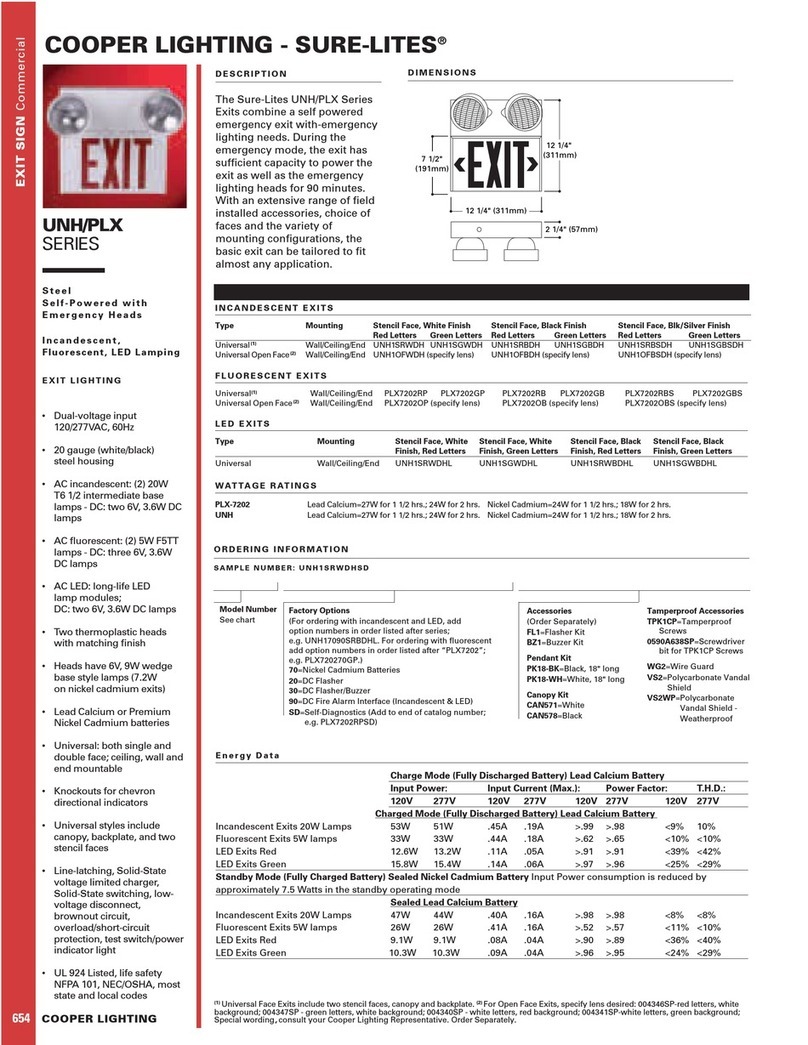
Cooper Lighting
Cooper Lighting SURE-LITES UNH/PLX Specifications
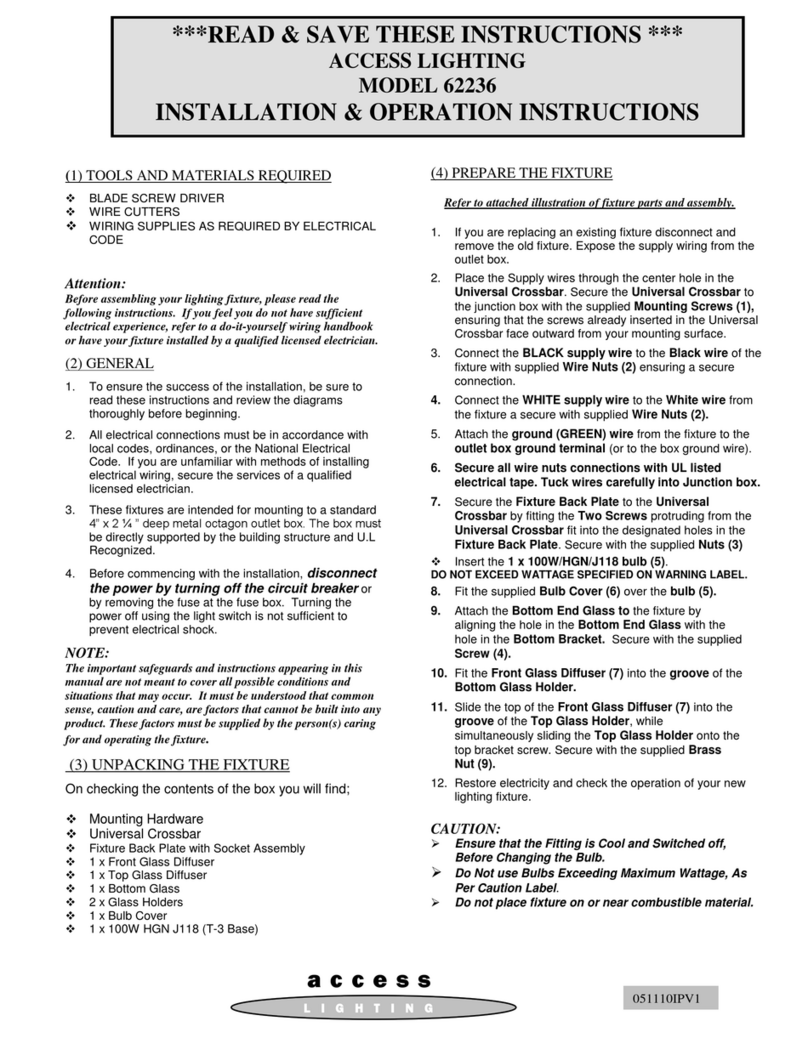
Access Lighting
Access Lighting 62236 Installation & operation instructions

Christie
Christie High Performance Xenon Lamp CDXL product manual

Flash butrym
Flash butrym FL-300 user manual

Wenger
Wenger Lieto owner's manual
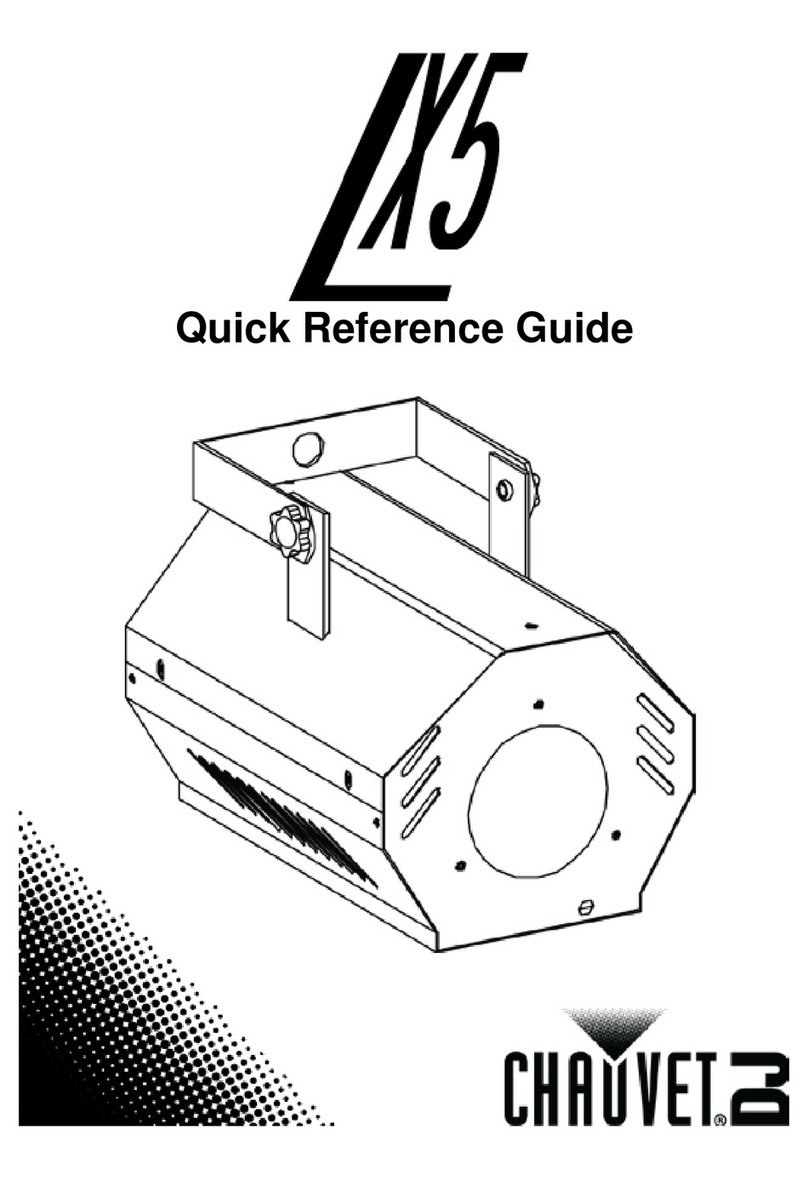
Chauvet
Chauvet LX 5 Quick reference guide

American DJ
American DJ Event Bar Q4 User instructions

IKEA
IKEA STRÖMLINJE manual
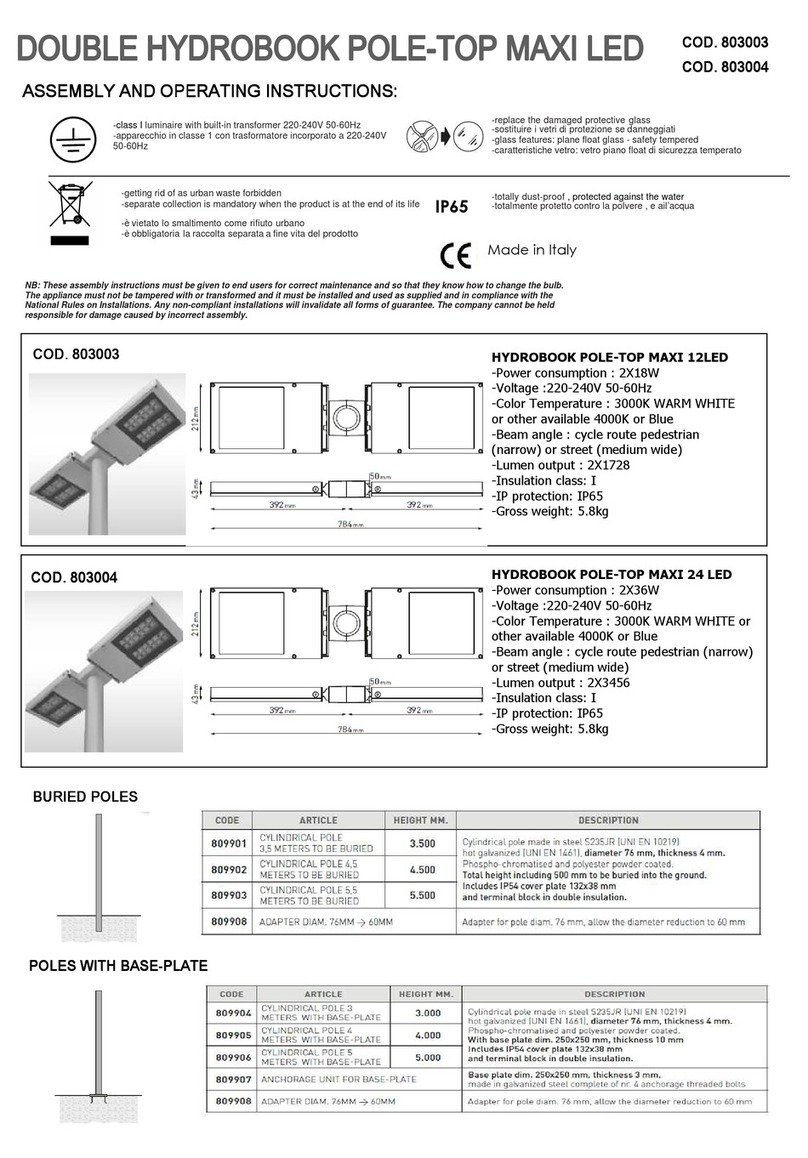
PUK
PUK HYDROBOOK POLE-TOP MAXI 12 LED Assembly and operating instructions
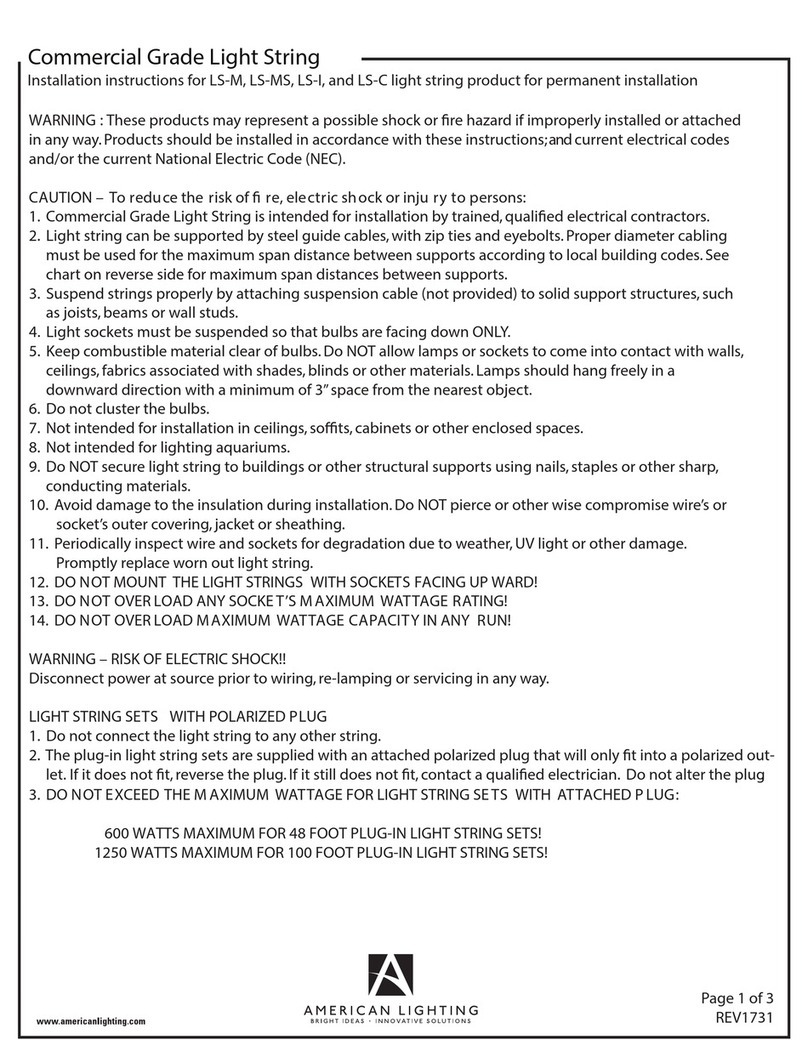
American Lighting
American Lighting LS Series installation instructions

Chauvet
Chauvet Scorpion GrafX LG-80 user manual
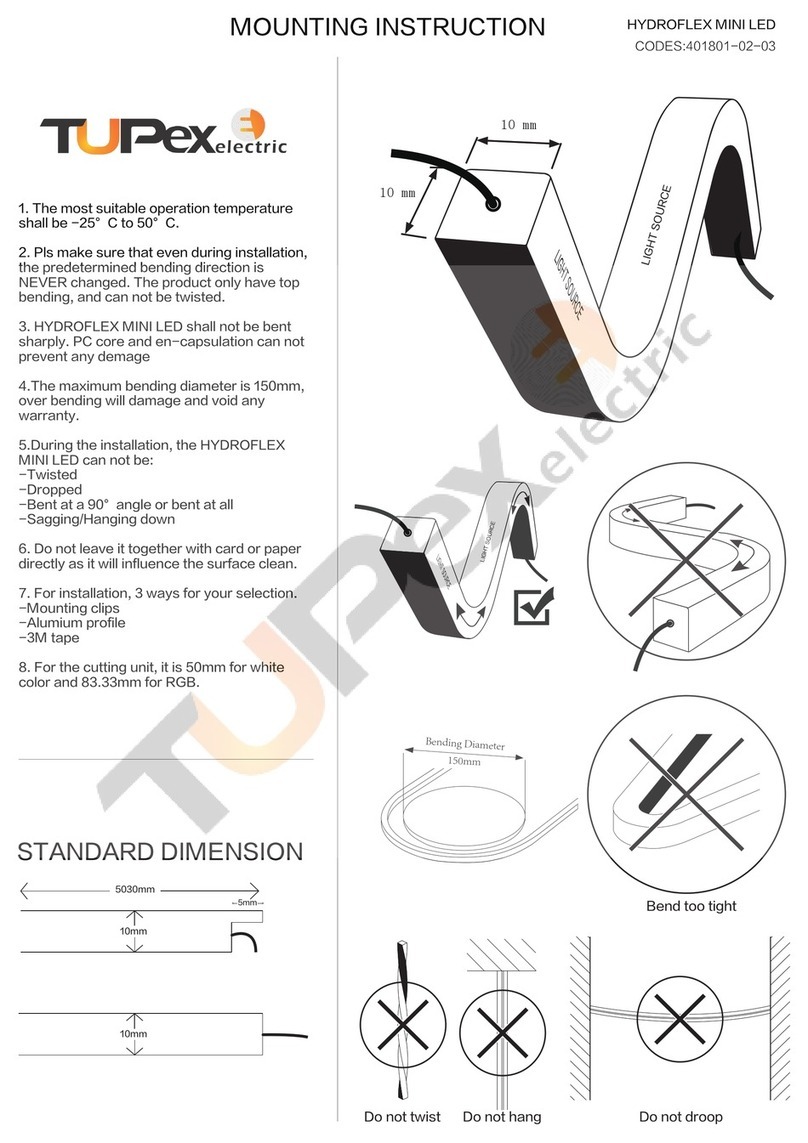
Tupex Electric
Tupex Electric HYDROFLEX MINI LED Mounting instruction