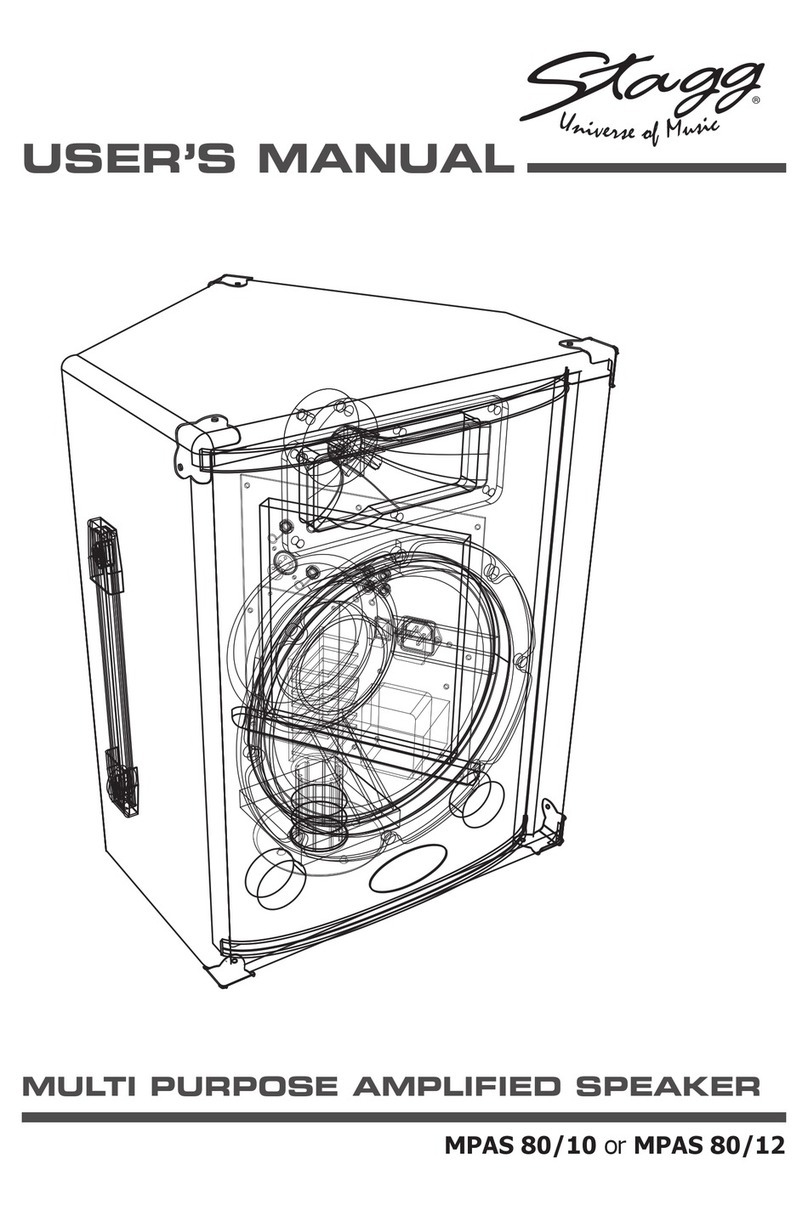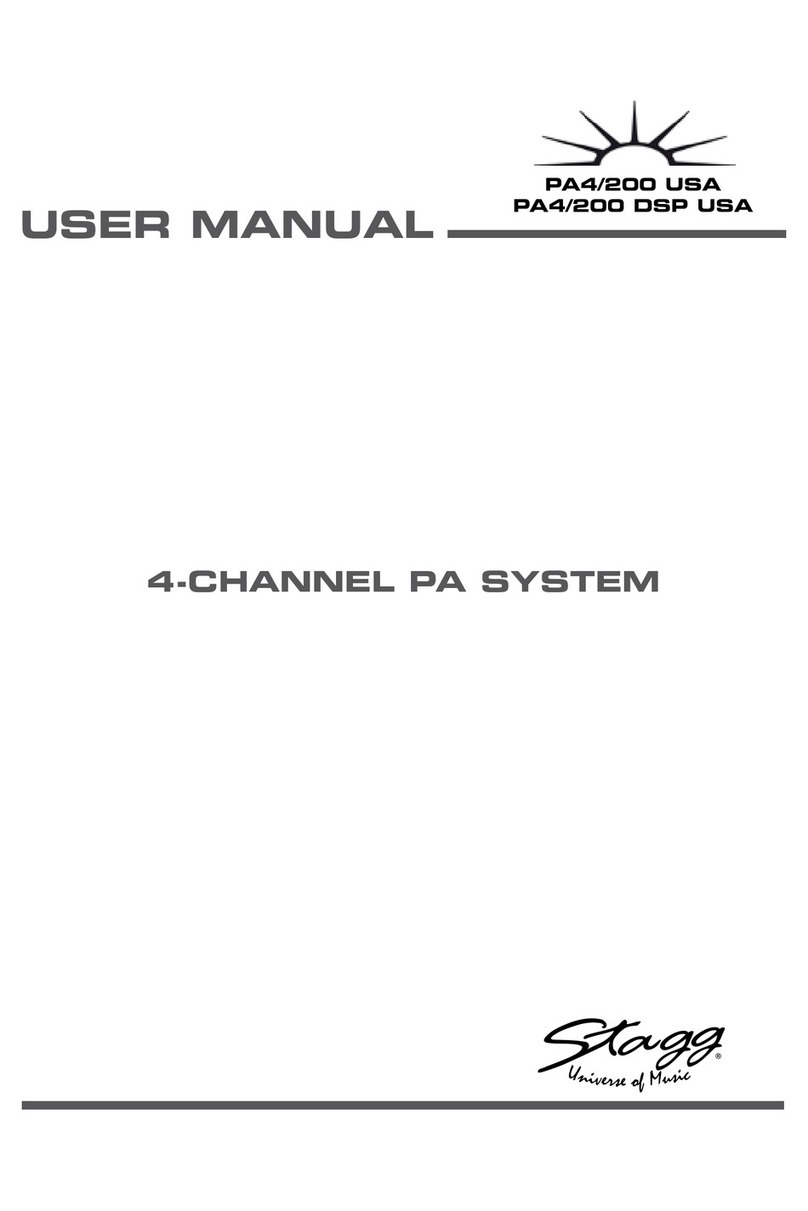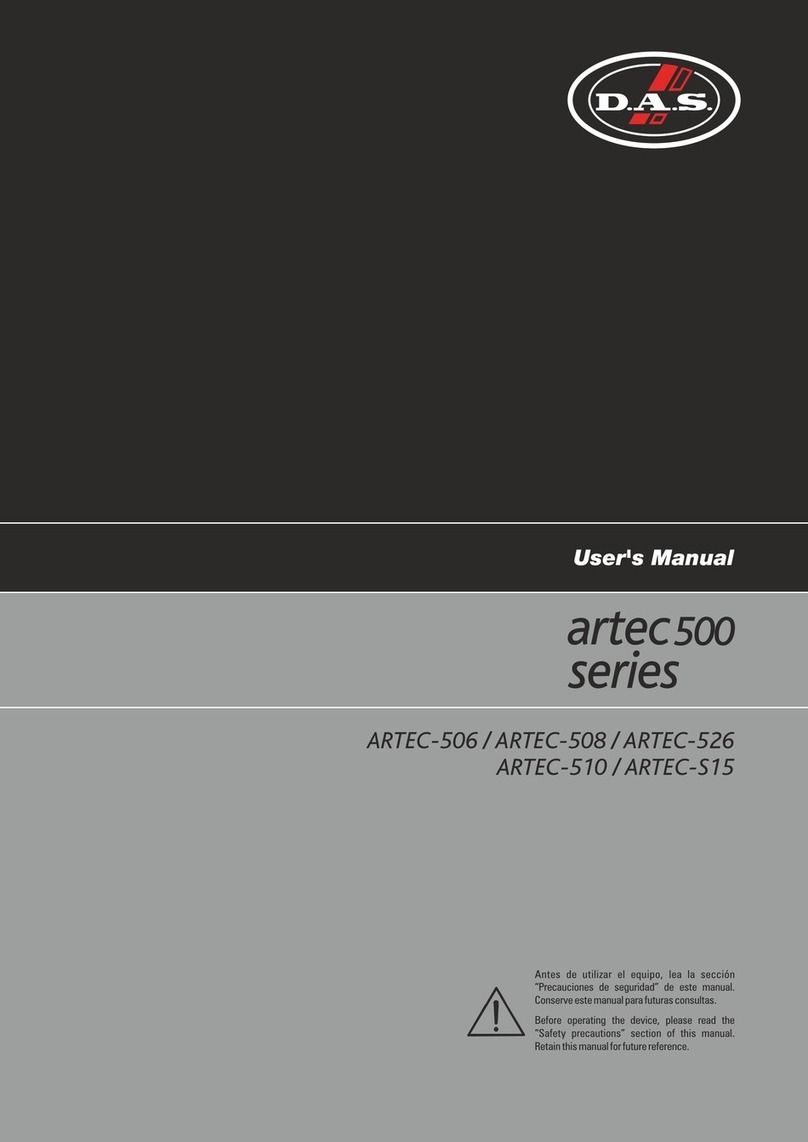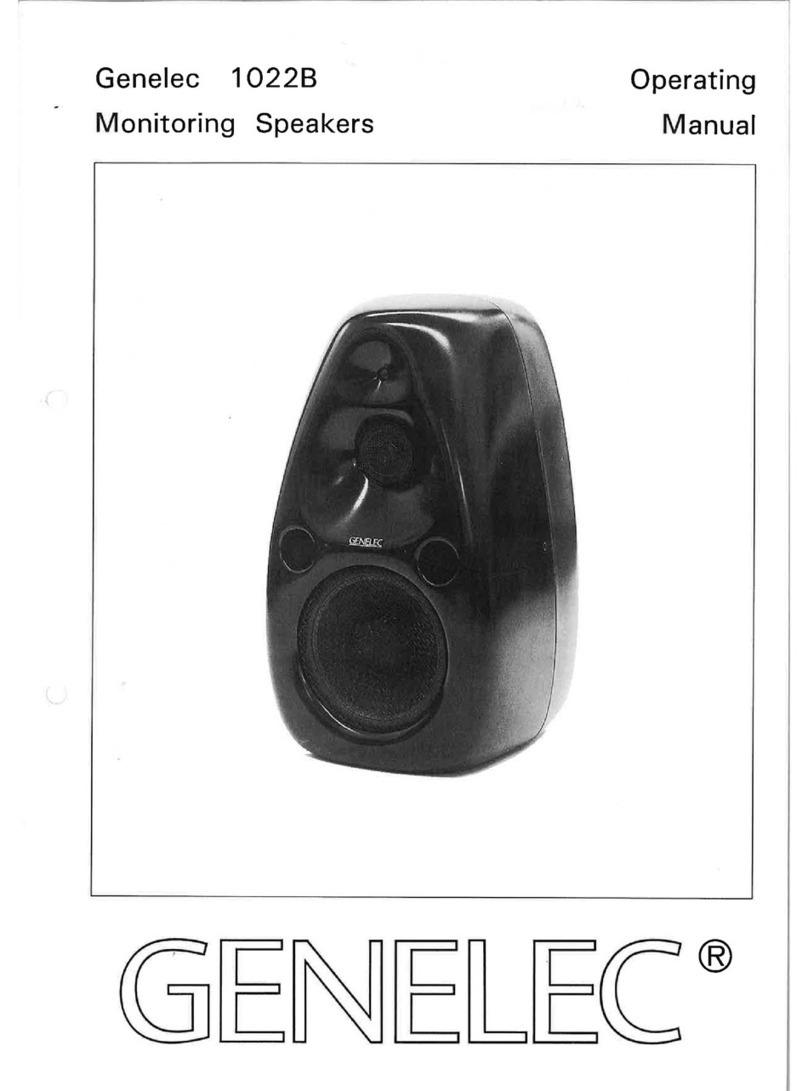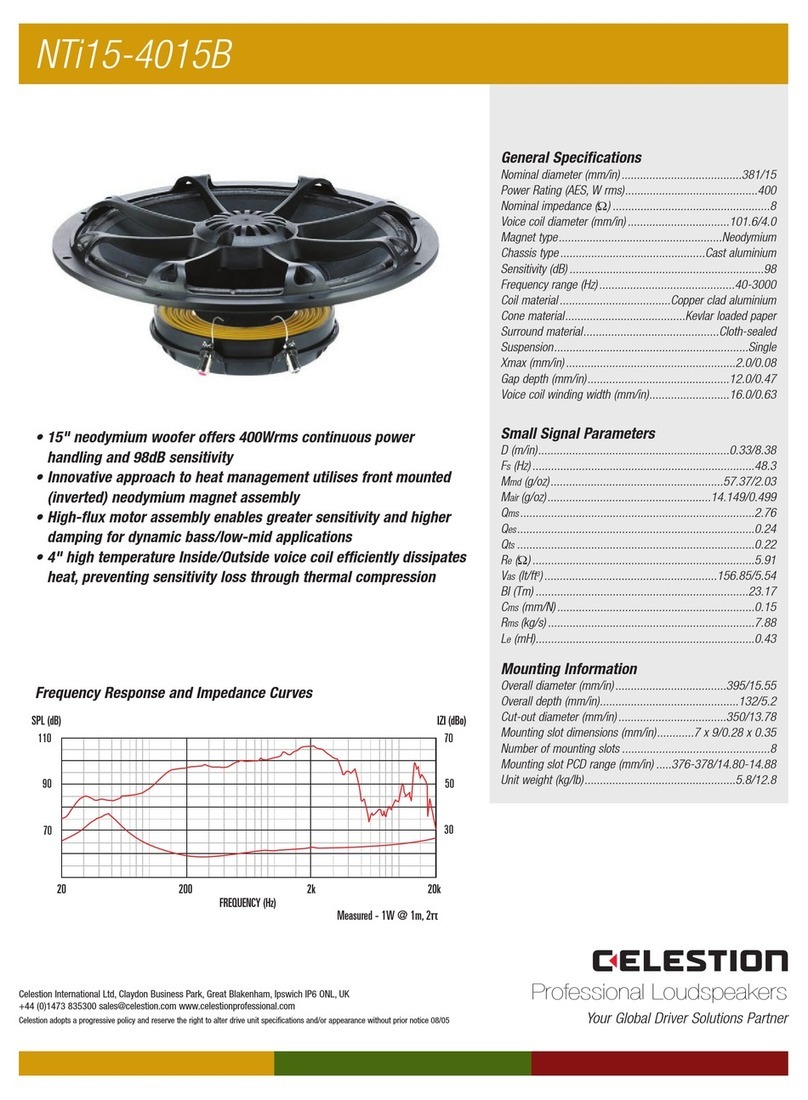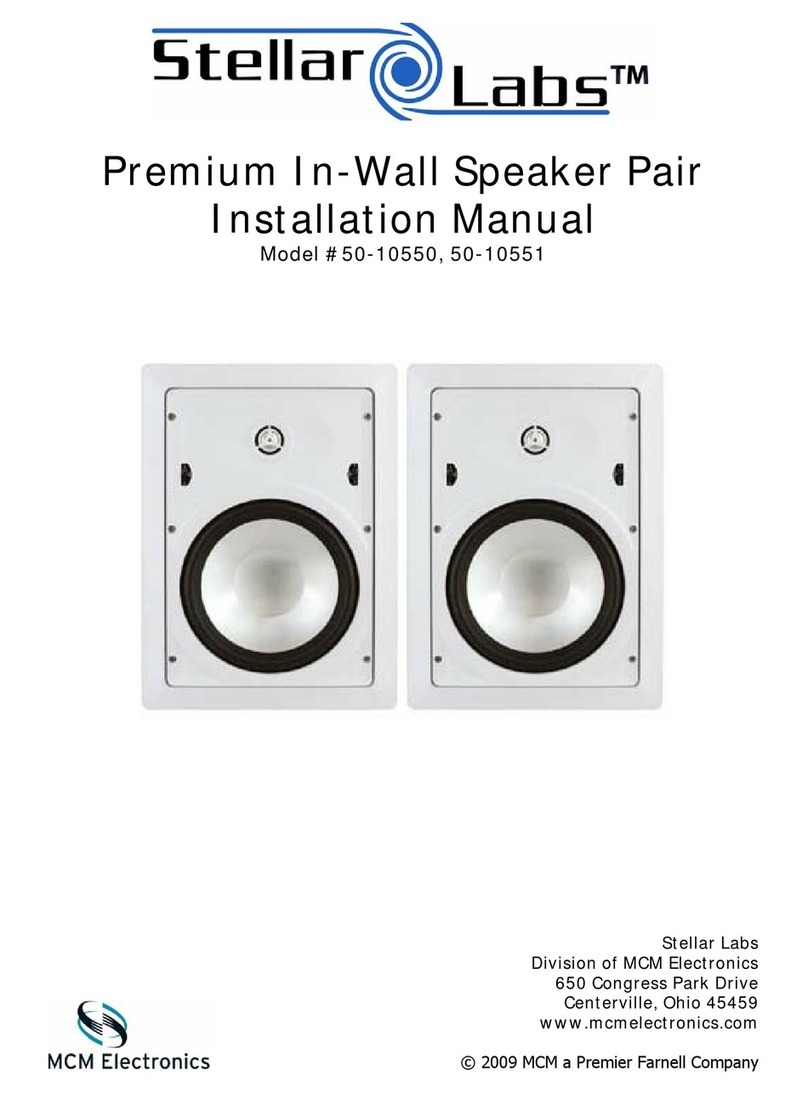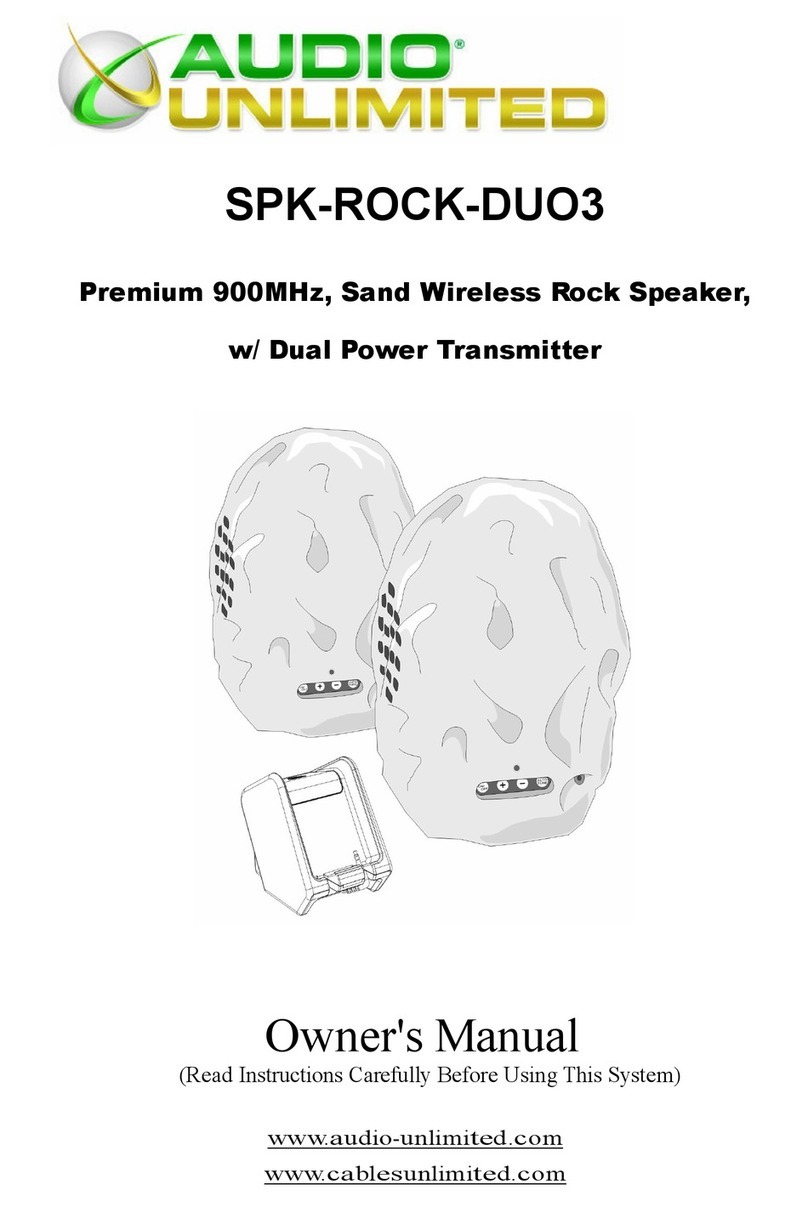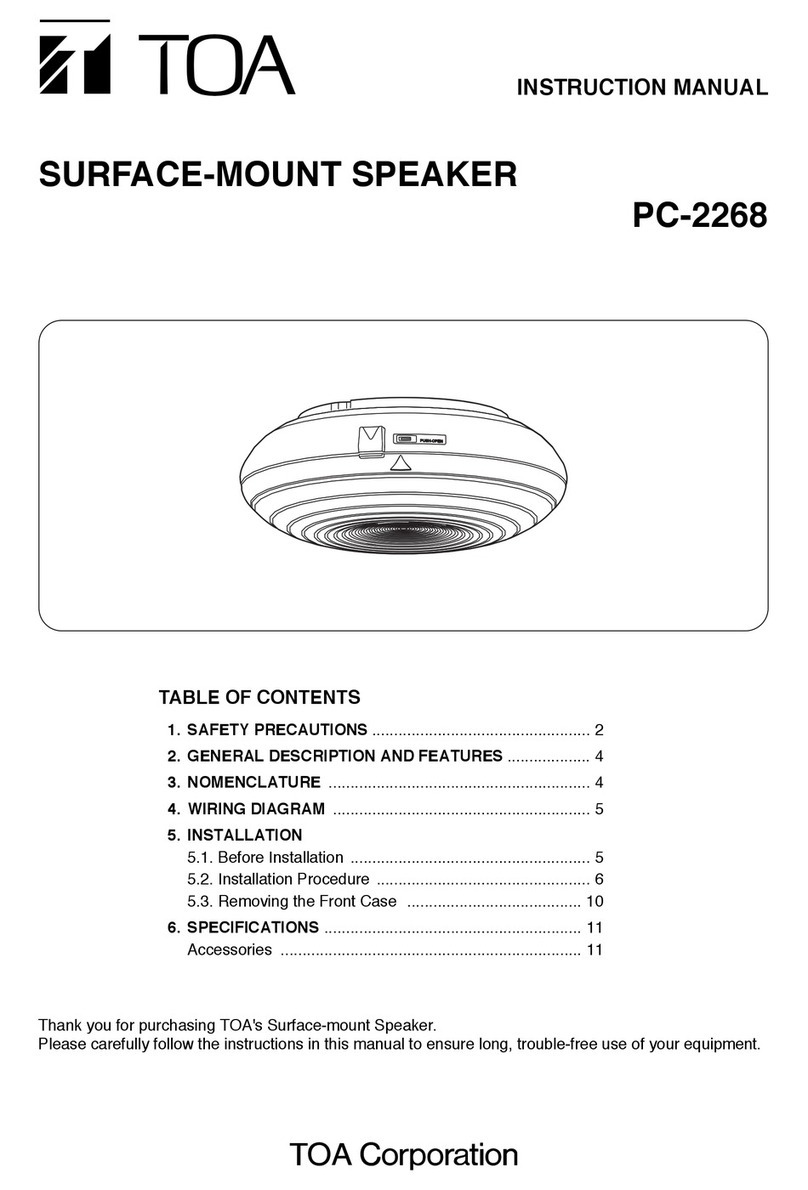RE-VOUI 12U & 15U:
These models have all features oÍ RE-VOLT 12 or 1 5 but have on top two UHF wireless
microphones and ïwo build in receivers .
To be operational you must insert two AA batteries in the microphones (screw otf the lower part oÍ
the microphone housing) and the two antennas have to be connected to connectors 1 5 and 1 8.
29 28
Please use the operational manual of REVOLT 12 & 15 and Íind the Íollowing extras
4- REVERB: the eÍÍect will also apply on both wireless microphones
10- VCV: The wireless microphones will also lower the volume of the aux inputs when VCV is
switched on.
20- Volume A: Controls the volume oÍ wireless microphone A
21- Antenna A: receives the signal of microphone A
22- RFA: this a LED that turns on when the receiver is wirelessly connected to the microphone A
23- Volume B: Controls the volume oÍ wireless microphone B.
24- Antenna B: receives the signal oÍ microphone B
25- RFB: this a LED lhat comes on when the receiver is wirelessly connected lo the microphone B
26- UHF on /off switch : switches on or off the UHF receivers
27- UHF power LED: The LED comes on when the UHF receivers are switched on
28- Microphone on /oÍÍ push button: Push shortly to switch on , push one second to switch oÍf
the microphone.
29- Microphone display: Shows Channel A or B, the operational Írequency, the microphone
battery level and a warning at low battery level.
TECHNICAL SPECIFICATIONS
RE.VOLTI2 WITHOUT WIRELESS
Woofer:'12", 33 oz, 2" VC
Tweeter: 1" titanium diaphragm driver, 8 ohms
Frequency response: 7O Hz - 2o KHz
Sensilivity: 92 dB +/- 3 dB
lmpedance: 4 ohms
Sound pressure level: 93 dB +/- 3 dB
Features: Reverb, Bluetootho wireless technology, trolley
Battery: 12 volts, 7A, rechargeable
Power supply: Built-in charger, IEC input
Microphone inputs: XLR and phone jack combo, phone iack
Line inputs: Phono and auxiliary input, Bluetooth@ wireless technology
Mix out output: XLR
Controls: Microphone volume, reverb volume, line volume, VCV on/ofÍ switch, master volume,
treble, bass, Bluetootho wireless technologyr e6/ef1
Weight:15 kg (33|b)
Dimensions: 58 x 38 x 35 cm (22.83 x 14,9 x 13.7")
Colour: Black
RE-VOLTI2U WITH 2 WIRELESS MICROPHONES
Same specifications as RE-VOLT12 with, as extras:
Two wireless cardioid dynamic microphones (neodymium magnet) with display showing
battery level indicator and UHF frequency
Two UHF antennas
Two wireless microphone volume controls
UHF on/oÍf switch