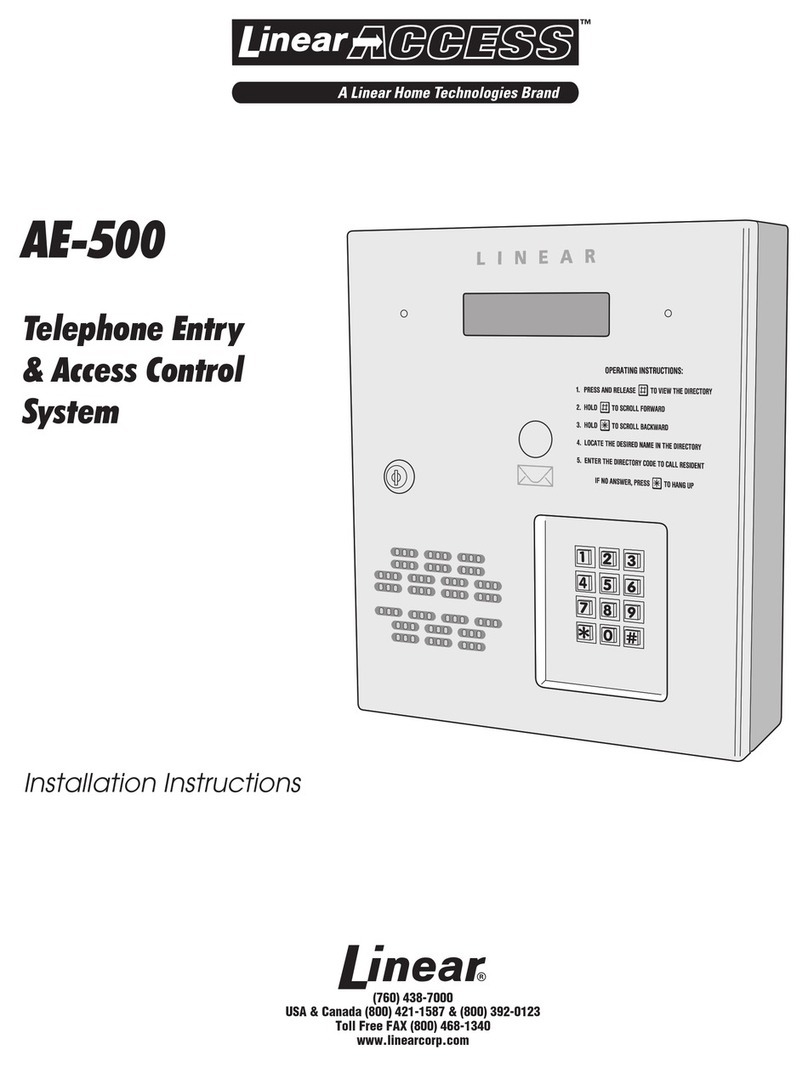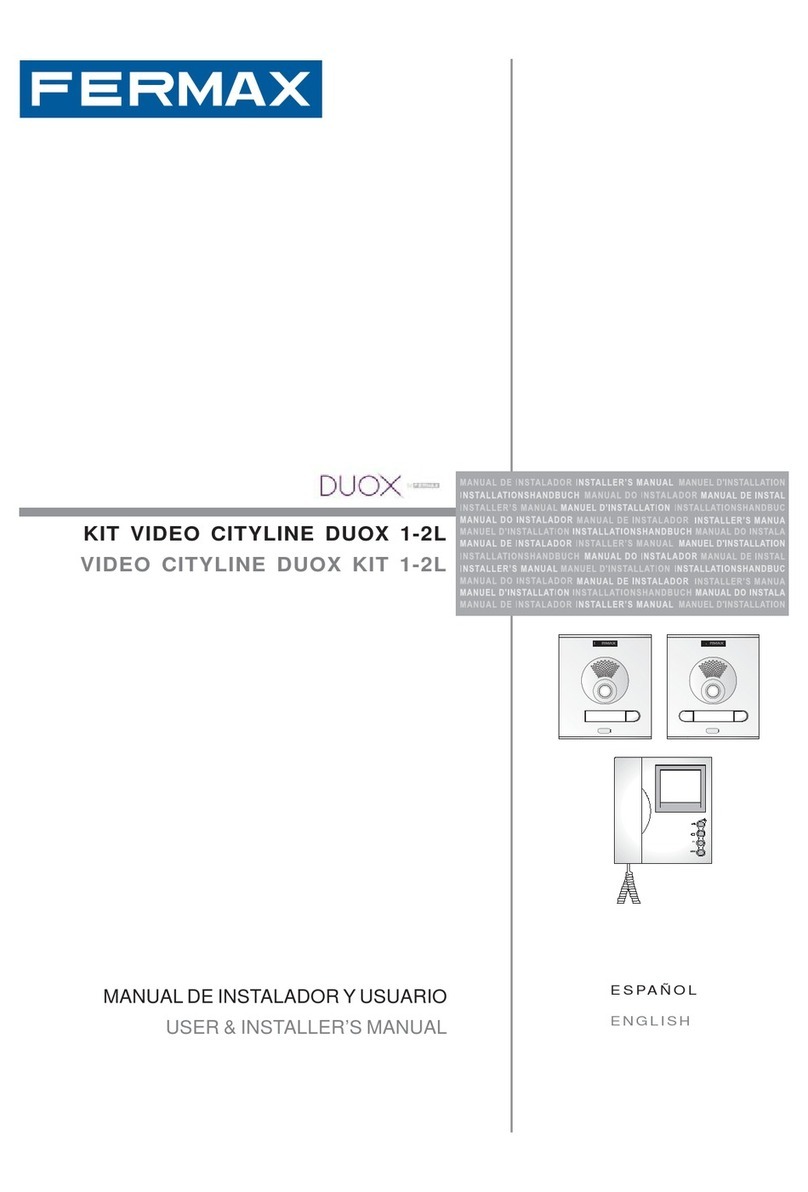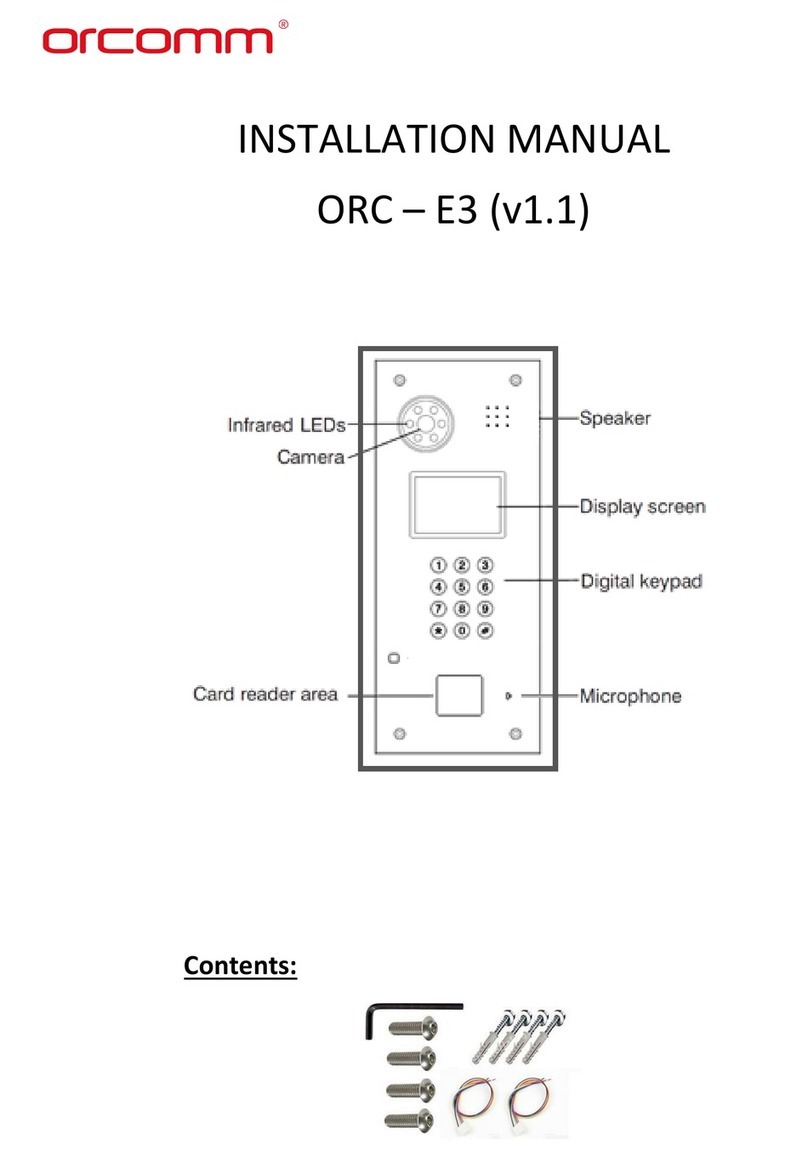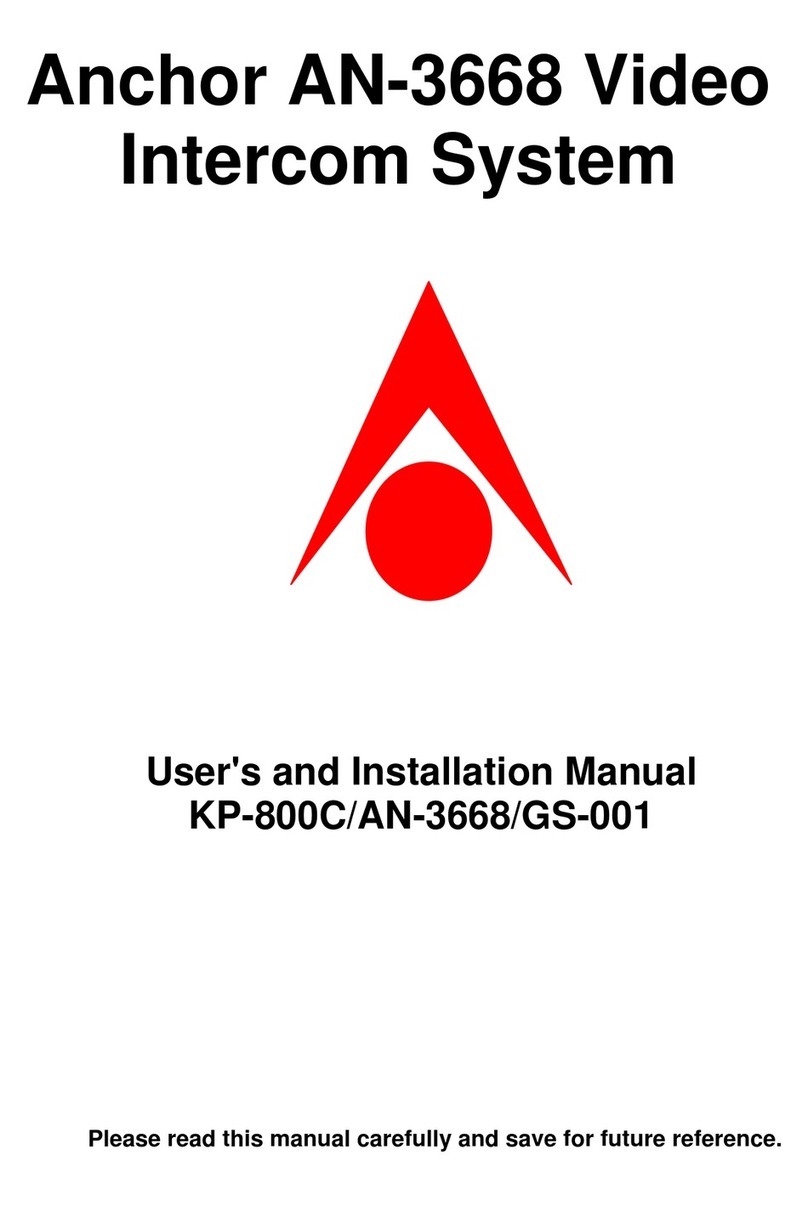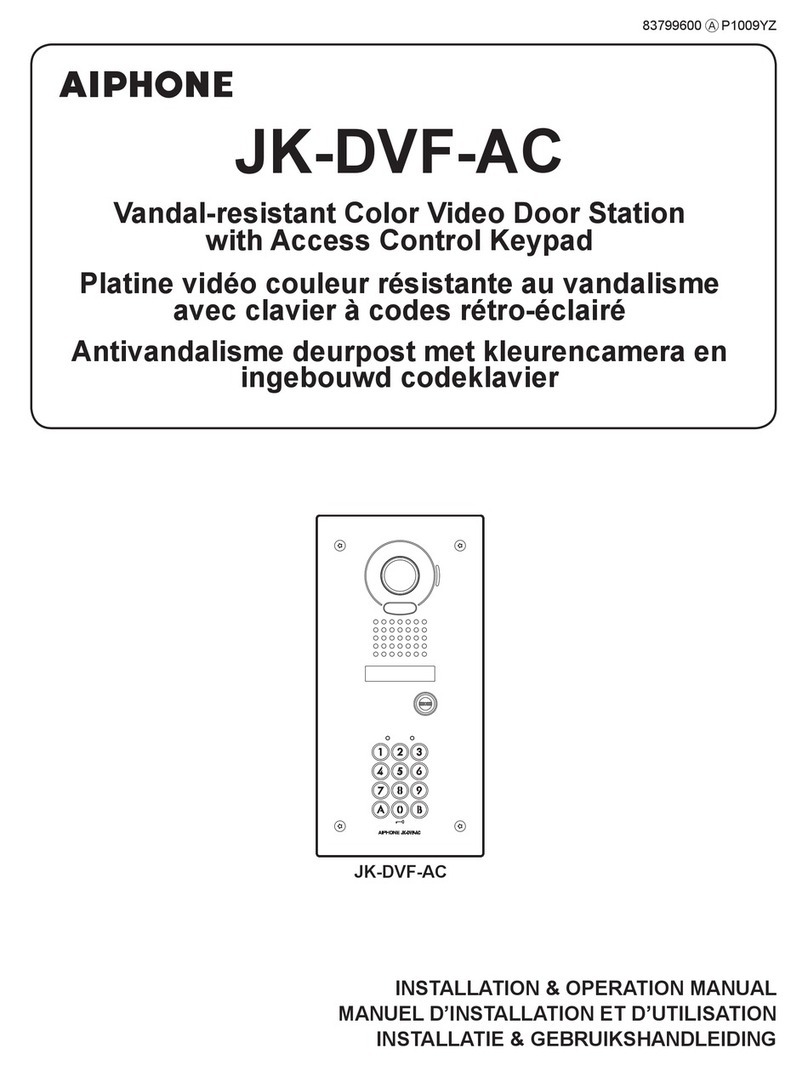STAMONY ST-VP-100 User manual

ST-VP-100
BEDIENUNGSANLEITUNG
USER MANUAL
INSTRUKCJA OBSŁUGI
NÁVOD K POUŽITÍ
MANUEL D´UTILISATION
ISTRUZIONI PER L‘USO
MANUAL DE INSTRUCCIONES
2-FAMILY HOUSE VIDEO DOORPHONE
expondo.de

2 3
03.08.2020
INHALT | CONTENT | TREŚĆ | OBSAH | CONTENU | CONTENUTO | CONTENIDO
3
8
13
18
23
28
33
DEUTSCH
ENGLISH
POLSKI
ČESKY
FRANÇAIS
ITALIANO
ESPAÑOL
PRODUKTNAME 2-FAMILIENHAUS VIDEO-TÜRSPRECHANLAGE
PRODUCT NAME 2-FAMILY HOUSE VIDEO DOORPHONE
NAZWA PRODUKTU WIDEODOMOFON DO DOMU DWURODZINNEGO
NÁZEV VÝROBKU ZVONEK S KAMEROU PRO RODINNÝ DVOJDOMEK
NOM DU PRODUIT VISIOPHONE COLLECTIF 2 APPARTEMENTS
NOME DEL PRODOTTO VIDEOCITOFONO PER CASA BIFAMILIARE
NOMBRE DEL PRODUCTO VIDEOPORTERO PARA 2 VIVIENDAS
MODELL
ST-VP-100
PRODUCT MODEL
MODEL PRODUKTU
MODEL VÝROBKU
MODÈLE
MODELLO
MODELO
IMPORTEUR
EXPONDO POLSKA SP. Z O.O. SP. K.
IMPORTER
IMPORTER
DOVOZCE
IMPORTATEUR
IMPORTATORE
IMPORTADOR
ADRESSE VON IMPORTEUR
UL. NOWY KISIELIN-INNOWACYJNA 7, 66-002 ZIELONA GÓRA | POLAND, EU
IMPORTER ADDRESS
ADRES IMPORTERA
ADRESA DOVOZCE
ADRESSE DE L'IMPORTATEUR
INDIRIZZO DELL'IMPORTATORE
DIRECCIÓN DEL IMPORTADOR
TECHNISCHE DATEN
3. NUTZUNGSBEDINGUNGEN
Das Gerät wird für die Sprachkommunikation zwischen
der Außenstation und dem Innenmonitor verwendet.
Außerdem können Sie das Kamerabild anzeigen und das
elektrische Schloss über den Innenmonitor önen.
Für alle Schäden bei nicht sachgemäßer Verwendung
haftet allein der Betreiber.
Parameter Werte
Produktname 2-Familienhaus Video-
Türsprechanlage
Modell ST-VP-100
Monitor
Nennspannung [V~]/
Frequenz [Hz]
Eingang: AC 110-240V,
60-50Hz
Ausgang: DC 15V, 1200mA
Anzeige 4,3’’ TFT-LCD
Klingeltöne 16 polyphone Melodien
Betriebsabstand [m] 50
Betriebstemperatur [°C] -5 ~ +40
Betriebsfeuchte [%] 10 ~ 90
Abmessungen [mm] 135x122x20
Außenstation
Nennspannung [V~] DC 15V 1200mA
Kamera CMOS 600 TvIs
Nachtsicht-LEDs LED 5
Betriebstemperatur [°C] -20 ~ +50
Betriebsfeuchte [%] < 90
Abmessungen [mm] 122x182x40
Die Begrie „Gerät“ oder „Produkt“ in den Warnungen
und Beschreibung des Handbuchs beziehen sich auf
2-FAMILIENHAUS VIDEO-TÜRSPRECHANLAGE.
2.1. NUTZUNGSSICHERHEIT
a) Es ist verboten, Elemente der Video-Türsprechanlage
an andere als die vom Hersteller angegebenen
Installationen anzuschließen.
b) Führen Sie keine Metallgegenstände in Önungen
und Schlitze in Türsprechanlagekomponenten ein,
da dies zu Stromschlägen oder Bränden führen kann.
c) Wenn Sie nicht sicher sind, ob das Gerät
ordnungsgemäß funktioniert, wenden Sie sich an
den Service des Herstellers.
d) Reparaturen dürfen nur vom Service des Herstellers
durchgeführt werden. Führen Sie keine Reparaturen
auf eigene Faust durch!
e) Zum Löschen des Gerätes bei Brand oder Feuer, nur
Pulverfeuerlöscher oder Kohlendioxidlöscher (CO2)
verwenden.
f) Bewahren Sie die Gebrauchsanleitung für
den weiteren Gebrauch auf. Sollte das Gerät
an Dritte weitergegeben werden, muss die
Gebrauchsanleitung mit ausgehändigt werden.
g) Verpackungselemente und kleine Montageteile
außerhalb der Reichweite von Kindern aufbewahren.
h) Im Laufe der Nutzung dieses Werkzeugs
einschlieβlich anderer Werkzeuge soll man sich nach
übrigen Betriebsanweisungen richten.
i) Das Gerät ist kein Spielzeug. Kinder sollten in der
Nähe des Geräts unter Aufsicht stehen, um Unfälle
zu vermeiden.
j) Das Gerät muss regelmäßig gereinigt werden, damit
sich nicht dauerhaft Schmutz festsetzt.
k) Es ist untersagt, in den Aufbau des Geräts
einzugreifen, um seine Parameter oder Konstruktion
zu ändern.
l) Interne Elemente von Video-Türsprechanlagen
sollten nicht in Räumen mit hoher Luftfeuchtigkeit,
z.B. Badezimmern, oder in der Nähe von
Wärmequellen, z.B. Rohren, Heizkörpern, installiert
werden.
Für einen langen und zuverlässigen Betrieb des Geräts muss
auf die richtige Handhabung und Wartung entsprechend
den in dieser Anleitung angeführten Vorgaben geachtet
werden. Die in dieser Anleitung angegebenen technischen
Daten und die Spezikation sind aktuell. Der Hersteller
behält sich das Recht vor, im Rahmen der Verbesserung der
Qualität Änderungen vorzunehmen.
ERLÄUTERUNG DER SYMBOLE
1. ALLGEMEINE BESCHREIBUNG
Diese Anleitung ist als Hilfe für eine sichere und zuverlässige
Nutzung gedacht. Das Produkt wurde strikt nach den
technischen Vorgaben und unter Verwendung modernster
Technologien und Komponenten sowie unter Wahrung der
höchsten Qualitätsstandards entworfen und angefertigt.
VOR INBETRIEBNAHME MUSS DIE ANLEITUNG
GENAU DURCHGELESEN UND VERSTANDEN
WERDEN
Das Produkt erfüllt die geltenden
Sicherheitsnormen.
Gebrauchsanweisung beachten.
Recyclingprodukt.
ACHTUNG!, WARNUNG! oder HINWEIS!, um
auf bestimmte Umstände aufmerksam zu
machen (allgemeines Warnzeichen).
ACHTUNG! Warnung vor elektrischer
Spannung!
Nur zur Verwendung in geschlossenen Räumen.
(nur für interne Komponenten des Sets).
Die originale Anweisung ist die deutschsprachige Fassung.
Sonstige Sprachfassungen sind Übersetzungen aus der
deutschen Sprache.
2. NUTZUNGSSICHERHEIT
HINWEIS!In der vorliegenden Anleitung sind
Beispielbilder vorhanden, die vom tatsächlichen
Aussehen das Produkt abweichen können.
ACHTUNG!Lesen Sie alle Sicherheitshinweise und
alle Anweisungen durch. Die Nichtbeachtung der
Warnungen und Anweisungen kann zu elektrischen
Schlägen, Feuer und/oder schweren Verletzungen bis
hin zum Tod führen.
ACHTUNG!Obwohl das Gerät in Hinblick
auf Sicherheit entworfen wurde und über
Schutzmechanismen sowie zusätzlicher
Sicherheitselemente verfügt, besteht bei
der Bedienung eine geringe Unfall- oder
Verletzungsgefahr. Es wird empfohlen, bei der
Nutzung Vorsicht und Vernunft walten zu lassen.
DE
BEDIENUNGSANLEITUNG

4 5
03.08.2020
3.2. VORBEREITUNG ZUR VERWENDUNG
AUFBAU DES GERÄTES
3.2.1. MONTAGE DER AUSSENSTATION
1) Entfernen Sie die Schrauben oben und unten
an der Außenstation mit dem mitgelieferten
Schraubenschlüssel.
2) Trennen Sie die Außenstation vom Installationskasten
3) Lösen Sie die vier Schrauben an der Rückseite der
Außenstation.
4) Schließen Sie das Kabel gemäß dem Schaltplan an
(Punkt 3.2.3.) und stellen Sie die Lautstärke ein.
5) Entfernen Sie das Schild und schreiben Sie auf das
Feld Nachnamen / Wohnungsnummer oder andere
Daten.
6) Befestigen Sie den Installationskasten mit
Schrauben in einer geeigneten Önung in der Wand
(Abmessungen 110 x 158 x 57 mm, Höhe 1,4 - 1,7 m).
7) Bringen Sie die Außenstation am Installationskasten
an und befestigen Sie die Schrauben mit dem
beiliegenden Schlüssel.
3.2.2. MONTAGE DER INNENMONITORS
Befestigen Sie die Monitorhalterung mit Schrauben an der
Wand. Schließen Sie die Verkabelung gemäß Schemata an
(Punkt 3.2.3.).
Nachdem Sie die Kabel angeschlossen haben, setzen Sie
den Monitor auf die Halterung, schließen Sie das Netzteil
an und stecken Sie es dann in eine Steckdose.
ACHTUNG! Befolgen Sie bei der Auswahl der Standorte der
Innenmonitore die Anweisungen in den Punkten 2 und 3.4.
3.2.3. ELEKTRISCHES SCHEMA
Außenstation Monitor A Monitor B
3
1 2
4
5
6
7
1
2
3.1. GERÄTEBESCHREIBUNG
KOMPONENTEN DES SETS
Bezeichnung Abb Menge
Monitor 2
Monitorhal-
terung
2
Außensta-
tion
1
Installati-
onskasten
1
Ladegerät 1
Dübel 10
Schraube 10
Schlüssel 1
Terminal für
vieradrige
Kabel
6
AUFBAU DES MONITORS
1
2
3
4
5
6
7
8
9
10
11
12
13
14
15
1. Leistungsanzeige
2. Sprachanrufanzeige
3. Stummschaltungsanzeige
4. Mikrofon
5. Bildschirm
6. Interne Kommunikation
7. Kameravorschau-Symbol 2
8. Kameravorschau-Symbol 1
9. Symbol zum Önen des Türschlosses
10. Symbol für Gesprächsbeginn/-ende
11. Anpassungssymbol (Helligkeit, Kontrast, Lautstärke)
- verringern
12. Symbol für Bestätigung der Auswahl / Rückkehr
13. Anpassungssymbol (Helligkeit, Kontrast, Lautstärke)
- erhöhen
14. Klingeltonauswahltaste
15. Stummschalttaste
Aufbau der Innenstation
1
2
3
4
5
6
7
1. Kamera
2. Lautsprecher
3. Feld für Nachname / Wohnungsnummer
4. Anruftaste
5. Mikrofon
6. Anschluss
7. Lautstärkeregelung
DEDE

6 7
03.08.2020
3.4. REINIGUNG UND WARTUNG
a) Es ist verboten, das Gerät mit einem Wasserstrahl zu
besprühen oder in Wasser zu tauchen. (einschließlich
der Außenstation)
b) In Hinblick auf technische Ezienz und zur
Vorbeugung vor Schäden sollte das Gerät regelmäßig
überprüft werden.
c) Benutzen Sie einen weichen Lappen zur Reinigung.
(dies ist besonders wichtig bei der Reinigung der
Kamera und des Monitors)
d) Verwenden Sie zur Reinigung kein Geschirrspülmittel,
Glasreiniger, Farbverdünner oder ätzende
Flüssigkeiten.
e) Achten Sie auf die Beleuchtung des Standortes des
Monitors, da ein zu scharfes Licht ein unleserliches
Bild verursachen kann.
f) Berühren Sie den Monitorbildschirm nicht mit nassen
Händen.
g) Vermeiden Sie es, auf den Monitorschirm zu klopfen
und den Monitor zu werfen, zu schütteln oder zu
stoßen.
ENTSORGUNG GEBRAUCHTER GERÄTE
Dieses Produkt darf nicht über den normalen Hausmüll
entsorgt werden. Geben Sie das Gerät bei entsprechenden
Sammel- und Recyclinghöfen für Elektro- und
Elektronikgeräte ab. Überprüfen Sie das Symbol auf dem
Produkt, der Bedienungsanleitung und der Verpackung.
Die bei der Konstruktion des Gerätes verwendeten
Kunststoe können entsprechend ihrer Kennzeichnung
recycelt werden. Mit der Entscheidung für das Recycling
leisten Sie einen wesentlichen Beitrag zum Schutz unserer
Umwelt. Wenden Sie sich an die örtlichen Behörden,
um Informationen über Ihre lokale Recyclinganlagen zu
erhalten.
HINWEIS: Das Set enthält eine Kamera. Wenn Sie eine
zweite Kamera installieren möchten, schließen Sie diese an
Monitor B an den Anschluss der „outdoor 2’’ an.
Wenn die zweite Kamera nicht angeschlossen ist, erscheint
ein blauer Bildschirm, wenn Sie das Symbol für Kamera 2
drücken.
3.3.5. EINSTELLUNG DER GESPRÄCHSLAUTSTÄRKE
SOWIE DER HELLIGKEIT UND DES KONTRASTS DES
BILDSCHIRMS
Um die Einstellungen einzugeben, drücken Sie das Symbol
für Bestätigung der Auswahl / Rückkehr „o“. Auf dem
Bildschirm werden die Funktion „brightness”- Helligkeit
und der Balken mit einer Skala angezeigt. Verwenden
Sie die Symbole „<“, „>“, um Änderungen an der Skala
vorzunehmen. Durch erneutes Drücken des Symbols „o“
werden die Einstellungen übernommen und mit den
nächsten fortgefahren: „color” - Kontrast und „volume”
- Lautstärkepegel des Gesprächs. Um Änderungen
vorzunehmen, gehen Sie auf die gleiche Weise vor wie
bei den Helligkeitseinstellungen und bestätigen Sie die
Änderungen mit dem Symbol „o“.
3.3.6. EINSTELLUNG DER ENTRIEGELUNGSZEIT DES
ELEKTRONISCHEN SCHLOSSES
1) Um die Einstellungen einzugeben, drücken Sie das
Entriegelungssymbol 4 s lang (die entsprechende
Zeit wird den Ton bestätigen).
2) Verwenden Sie dann die Symbole „<“, „>“, um die
Zeit einzustellen. Es ist möglich, 1,2,3,4 oder 5 s
einzustellen.
3) Um die Auswahl zu bestätigen, drücken Sie das
Symbol „o“.
3.3.7. NUTZUNG DER INTERNEN
KOMMUNIKATIONSFUNKTION
Um diese Verbindung herzustellen, drücken Sie das Symbol
für interne Kommunikation auf einem der Monitore. Der
zweite Monitor klingelt dann.
Um diesen Anruf anzunehmen, drücken Sie das Symbol
für Gesprächsbeginn (wie bei einem normalen Anruf). Der
Anruf wird auf gleiche Weise beendet.
1 2 3
Kabel:
1. Audio
2. Erdunkskabel
3. Video
4. Stromversorgung
8. Audio
Beschreibung:
1. Die Anschlüsse 2,3,4 der Außenstation sollten mit
den Anschlüssen 012, 013, 014 am Innenmonitor A
und B verbunden werden.
2. Anschluss 1 der Außenstation sollte mit Anschluss
011 am Innenmonitor A verbunden werden.
3. Anschluss 8 der Außenstation sollte mit dem Terminal
011 des Innenmonitors B angeschlossen werden.
4. Der Anschluss + - am Innenmonitor A und B sollte an
das Ladegerät angeschlossen werden.
5. Anschluss 5.6 der Außenstation sollten an das
elektronische Schloss angeschlossen werden.
Kabeltyp: vier Verbindungskabel (vieradriges RVV-Kabel).
Max. Betriebsabstand 50 m.
3.3. ARBEIT MIT DEM GERÄT
3.3.1. KLINGELTONAUSWAHL
1) Um eine Klingeltonmelodie auszuwählen, drücken
Sie auf das in der folgenden Abbildung dargestellte
Symbol.
2) Drücken Sie erneut, um die Melodie zu ändern.
Drücken Sie dann „<“ bzw. „>“, um die Lautstärke
des Klingeltons einzustellen.
3) Um die Änderungen zu akzeptieren, drücken Sie „o“.
4) Um den Monitor stumm zu schalten, drücken Sie auf
das in der folgenden Abbildung gezeigte Symbol.
Die LED für den Stummschaltungsmodus leuchtet
oben auf dem Monitor auf. Wenn eine Verbindung
hergestellt ist, klingelt der Monitor nicht, nur das Bild
ist sichtbar.
3.3.2. HERSTELLUNG EINER VERBINDUNG
Drücken Sie die erste Taste an der Außenstation, um
eine Verbindung zu Monitor A herzustellen. Um eine
Verbindung mit Monitor B herzustellen, drücken Sie die
zweite Taste an der Außenstation. Der Monitor gibt dann
entsprechend den Einstellungen einen Signalton ab, und
das von der Kamera der Außenstation aufgezeichnete Bild
wird angezeigt.
Um ein Gespräch mit einer Person druaßen zu beginnen,
drücken Sie auf das in der Abbildung gezeigte Symbol.
Gleichzeitig leuchtet die Sprachanrufanzeige oben auf dem
Monitor auf. Um das Gespräch zu beenden, drücken Sie
erneut auf das in der Zeichnung angegebene Symbol.
HINWEIS: Sie können die Lautstärke, die Helligkeit und
den Kontrast des Bildschirms während eines Gesprächs
einstellen.
3.3.3. ÖFFNEN DER TÜR
Um die Tür zu önen, drücken Sie auf das in der folgenden
Abbildung gezeigte Symbol.
3.3.4. KAMERA
Um ein Bild von Kamera 1 oder 2 zu erhalten, drücken Sie
das Kamerasymbol mit der entsprechenden Nummer. Die
Anzeigezeit beträgt ca. 20 s, danach erlischt der Bildschirm.
Während das Kamerabild betrachtet wird, ist es möglich, die
Tür zu entriegeln, einen Sprachanruf entgegenzunehmen
und den Kontrast und die Helligkeit des Bildschirms
einzustellen.
1 2 3
4
DEDE

8 9
03.08.2020
3.1. DEVICE DESCRIPTION
ELEMENTS OF THE SET
Name Fig. Quantity
Monitor 2
Monitor
handle
2
Outdoor
station
1
Installation
box
1
Charger 1
Rawlplug 10
Screw 10
Wrench 1
Terminal
for 4-core
cables
6
MONITOR CONSTRUCTION
1
2
3
4
5
6
7
8
9
10
11
12
13
14
15
1. Power indicator
2. Voice call indicator
3. Mute mode indicator
4. Microphone
5. Screen
6. Internal communication
7. Camera preview icon 2
8. Camera preview icon 1
9. Door lock open icon
10. Conversation start/end icon
11. Adjustment icon (brightness, contrast, volume)
- decrease
12. Conrmation / return icon
13. Adjustment icon (brightness, contrast, volume)
- increasing
14. Sounds selection button
15. Mute buton
Construction of an outdoor station
1
2
3
4
5
6
7
1. Camera
2. Speaker
3. Place for name / number
4. Call button
5. Microphone
6. Connector
7. Volume regulator
TECHNICAL DATA
3. USE GUIDELINES
The device is used for voice communication between the
outdoor station and the indoor monitor. It also allows you
to view the camera image and open the electric lock using
the internal monitor.
The user is liable for any damage resulting from
unintended use of the device.
Parameter description Parameter value
Product name 2-family house video
doorphone
Model ST-VP-100
Monitor
Rated voltage [V~]/
Frequency [Hz] Input: AC 110-240V, 60-50Hz
Output: DC 15V, 1200mA
Display 4,3’’ TFT-LCD
Ringtones 16 polyphonic melodies
Working distance [m] 50
Working temperature [°C] -5 ~ +40
Working humidity [%] 10 ~ 90
Dimensions [mm] 135x122x20
Outdoor station
Rated voltage [V~] DC 15V 1200mA
Camera CMOS 600 TvIs
Night vision LEDs 5
Working temperature [°C] -20 ~ +50
Working humidity [%] < 90
Dimensions [mm] 122x182x40
The terms „device“ or „product“ are used in the warnings
and instructions to refer to 2-FAMILY HOUSE VIDEO
DOORPHONE.
2.1. USAGE SAFETY
a) Do not connect doorphone components to systems
other than those indicated by the manufacturer.
b) Do not insert metal objects into openings and slots
on the doorphone components, as it may result in
electric shock or re.
c) If there are any doubts as to the correct operation
of the device, contact the manufacturer‘s support
service.
d) Only the manufacturer‘s service point may repair the
device. Do not attempt any repairs independently!
e) In case of re, use a powder or carbon dioxide
(CO2) re extinguisher (one intended for use on live
electrical devices) to put it out.
f) Please keep this manual available for future reference.
If this device is passed on to a third party, the manual
must be passed on with it.
g) Keep packaging elements and small assembly parts in
a place not available to children.
h) If this device is used together with another equipment,
the remaining instructions for use shall also be
followed.
i) The device is not a toy. Children must be supervised to
ensure that they do not play with the device.
j) Clean the device regularly to prevent stubborn grime
from accumulating.
k) It is forbidden to interfere with the structure of
the device in order to change its parameters or
construction.
l) Indoor components of the doorphone should not
be installed in rooms with high humidity, such as
bathrooms and in the vicinity of heat sources, such as
pipes, radiators.
To increase the product life of the device and to ensure
trouble-free operation, use it in accordance with this user
manual and regularly perform maintenance tasks. The
technical data and specications in this user manual are
up to date. The manufacturer reserves the right to make
changes associated with quality improvement.
LEGEND
1. GENERAL DESCRIPTION
The user manual is designed to assist in the safe and
trouble-free use of the device. The product is designed and
manufactured in accordance with strict technical guidelines,
using state-of-the-art technologies and components.
Additionally, it is produced in compliance with the most
stringent quality standards.
DO NOT USE THE DEVICE UNLESS YOU HAVE
THOROUGHLY READ AND UNDERSTOOD THIS
USER MANUAL
The product satises the relevant safety
standards.
Read instructions before use.
The product must be recycled.
WARNING! or CAUTION! or REMEMBER!
Applicable to the given situation (general
warning sign).
ATTENTION! Electric shock warning!
Only use indoors. (only for internal components
of the set).
PLEASE NOTE!Drawings in this manual are for
illustration purposes only and in some details may
dier from the actual product.
The original operation manual is written in German. Other
language versions are translations from the German.
2. USAGE SAFETY
ATTENTION!Read all safety warnings and all
instructions. Failure to follow the warnings and
instructions may result in electric shock, re and/or
serious injury or even death.
ATTENTION!Despite the safe design of the device
and its protective features, and despite the use of
additional elements protecting the operator, there
is still a slight risk of accident or injury when using
the device. Stay alert and use common sense when
using the device.
EN
USER MANUAL EN

10 11
03.08.2020
Cables:
1. Audio
2. Grounding
3. Video
4. Power supply
8. Audio
Description
1. Ports 2,3,4 on the outdoor station should be
connected to terminals 012, 013, 014 on the indoor
monitor A and B.
2. Connection 1 on the outdoor station should connect
to connection 011 on indoor monitor A.
3. Connection 8 at the outdoor station should connect
to terminal 011 on indoor monitor B.
4. Connection + - on the internal monitor A and B
should connect to the charger.
5. Connections 5.6 at the outdoor station should be
connected to an electric lock.
Cable type: 4 connecting cables (4-wire RVV).
Maximum working distance: 50m.
3.3. DEVICE USE
3.3.1. RINGTONE SELECTION
1) To select a ringtone melody, press the icon shown in
the gure below.
2) Press again to change the melody. Then press „<“ or
„>“ to set the ringer volume.
3) To accept the changes, press „o“.
4) To mute the monitor, press the icon shown in the
gure below. The LED indicating the mute mode
will light up on the top of the monitor. When the
connection is established, the monitor will not ring,
only the image will be visible.
3.3.2. CALLING
Press the rst button on the outdoor station to connect
to monitor A. To connect to monitor B, press the second
button on the outdoor station. The monitor will then emit
sound in accordance with the settings and the screen will
show the image recorded by the camera of the outdoor
station.
In order to start a conversation with a person outside, press
the icon shown in the gure. At the same time, the voice
connection indicator on the top of the monitor lights up.
To end the conversation, press the icon indicated in the
drawing again.
CAUTION: During the conversation it is possible to set the
volume, brightness and contrast of the screen.
3.3.3. OPENING THE DOOR
To open the door, press the icon shown in the gure.
3.3.4. CAMERA PREVIEW
To get a preview from camera 1 or 2, press the camera
preview icon with the appropriate number. The view time is
about 20 seconds, after which the screen turns blank.
While previewing the camera image, it is possible to unlock
the door, receive a voice call and set the contrast and
brightness of the screen.
CAUTION: The set includes one camera. To install a
second camera, connect it to monitor B in the „outdoor
2“ connection.
1 2 3
4
3.2. PREPARING FOR USE
ASSEMBLING THE DEVICE
3.2.1. OUTDOOR STATION INSTALLATION
1) Loosen the screws at the top and bottom of the
outdoor station using the wrench provided.
2) Separate the outdoor station from the installation
box.
3) Loosen the four screws on the back of the outdoor
station.
4) Connect the cable in accordance with the connection
diagram (section 3.2.3) and adjust the volume.
5) Remove the plate and write the name / apartment
number or other data on it.
6) In the appropriate hole in the wall (110x158x57 mm,
1.4-1.7 m high) x the installation box with screws.
7) Fasten the outdoor station to the installation box
and tighten the screws with the enclosed wrench.
3.2.2. INDOOR MONITOR INSTALLATION
Fasten the monitor holder to the wall with screws. Connect
the wiring according to the diagram (section 3.2.3)
After connecting the cables, place the monitor on the
holder, connect the power adapter, and then connect it to
the socket.
CAUTION: When choosing the mounting location for
internal monitors, refer to the guidelines in sections 2 and
3.4.
3.2.3. ELECTRIC SCHEMA
Outdoor station Monitor A Monitor B
3
1 2
4
5
6
7
1
2
ENEN

12 13
03.08.2020
PL
UWAGA! Pomimo iż urządzenie zostało
zaprojektowane tak aby było bezpieczne, posiadało
odpowiednie środki ochrony oraz pomimo użycia
dodatkowych elementów zabezpieczających
użytkownika, nadal istnieje niewielkie ryzyko
wypadku lub odniesienia obrażeń w trakcie pracy
z urządzeniem. Zaleca się zachowanie ostrożności
i rozsądku podczas jego użytkowania.
DANE TECHNICZNE
Dla zapewnienia długiej i niezawodnej pracy urządzenia
należy dbać o jego prawidłową obsługę oraz konserwację
zgodnie ze wskazówkami zawartymi w tej instrukcji. Dane
techniczne i specykacje zawarte w tej instrukcji obsługi są
aktualne. Producent zastrzega sobie prawo dokonywania
zmian związanych z podwyższeniem jakości.
OBJAŚNIENIE SYMBOLI
1. OGÓLNY OPIS
Instrukcja przeznaczona jest do pomocy w bezpiecznym
i niezawodnym użytkowaniu. Produkt jest zaprojektowany
i wykonany ściśle według wskazań technicznych przy
użyciu najnowszych technologii i komponentów oraz przy
zachowaniu najwyższych standardów jakości.
PRZED PRZYSTĄPIENIEM DO PRACY NALEŻY
DOKŁADNIE PRZECZYTAĆ I ZROZUMIEĆ NINIEJSZĄ
INSTRUKCJĘ
Instrukcją oryginalną jest niemiecka wersja instrukcji.
Pozostałe wersje językowe są tłumaczeniami z języka
niemieckiego.
2. BEZPIECZEŃSTWO UŻYTKOWANIA
UWAGA! Ilustracje w niniejszej instrukcji obsługi
mają charakter poglądowy i w niektórych szczegółach
mogą różnić się od rzeczywistego wyglądu produktu.
UWAGA! Przeczytać wszystkie ostrzeżenia
dotyczące bezpieczeństwa oraz wszystkie instrukcje.
Niezastosowanie się do ostrzeżeń i instrukcji może
spowodować porażenie prądem, pożar i/lub ciężkie
obrażenia ciała lub śmierć.
3. ZASADY UŻYTKOWANIA
Urządzenie służy do komunikacji głosowej pomiędzy
stacją zewnętrzną a monitorem wewnętrznym. Umożliwia
także podgląd obrazu z kamery oraz otwarcie zamka
elektrycznego za pomocą monitora wewnętrznego.
Odpowiedzialność za wszelkie szkody powstałe
w wyniku użytkowania niezgodnego z przeznaczeniem
ponosi użytkownik.
INSTRUKCJA OBSŁUGI
Opis parametru Wartość parametru
Nazwa produktu Wideodomofon do domu
dwurodzinnego
Model ST-VP-100
Monitor
Napięcie zasilania [V~]/
Częstotliwość [Hz]
Wejściowe: AC 110-240V,
60-50Hz
Wyjściowe: DC 15V, 1200mA
Wyświetlacz 4,3’’ TFT-LCD
Dzwonki 16 melodii polifonicznych
Odległość robocza [m] 50
Temperatura robocza [°C] -5 ~ +40
Wilgotność robocza [%] 10 ~ 90
Wymiary [mm] 135x122x20
Stacja zewnętrzna
Napięcie zasilania [V~] DC 15V 1200mA
Kamera CMOS 600 TvIs
Noktowizyjne diody LED 5
Temperatura robocza [°C] -20 ~ +50
Wilgotność robocza [%] < 90
Wymiary [mm] 122x182x40
Produkt spełnia wymagania odpowiednich
norm bezpieczeństwa.
Przed użyciem należy zapoznać się z instrukcją.
Produkt podlegający recyklingowi.
UWAGA! lub OSTRZEŻENIE! lub PAMIĘTAJ!
opisująca daną sytuację (ogólny znak
ostrzegawczy).
UWAGA! Ostrzeżenie przed porażeniem
prądem elektrycznym!
Do użytku tylko wewnątrz pomieszczeń. (tylko
do wewnętrznych elementów zestawu).
Termin „urządzenie” lub „produkt” w ostrzeżeniach i w
opisie instrukcji odnosi się do WIDEODOMOFONU DO
DOMU DWURODZINNEGO.
2.1. BEZPIECZEŃSTWO UŻYTKOWANIA
a) Zabronione jest podłączanie elementów domofonu
do instalacji innych niż wskazane przez producenta.
b) Nie należy wkładać metalowych przedmiotów
w otwory i szczeliny znajdujące się w elementach
domofonu, ponieważ może to doprowadzić do
porażenia prądem lub pożaru.
c) W razie wątpliwości czy urządzenia działa poprawnie,
należy skontaktować się z serwisem producenta.
d) Naprawy urządzenia może wykonać wyłącznie
serwis producenta. Nie wolno dokonywać napraw
samodzielnie!
e) W przypadku zaprószenia ognia lub pożaru, do
gaszenia urządzenia pod napięciem należy używać
wyłącznie gaśnic proszkowych lub śniegowych (CO2).
f) Zachować instrukcję użytkowania w celu jej
późniejszego użycia. W razie, gdyby urządzenie miało
zostać przekazane osobom trzecim, to wraz z nim
należy przekazać również instrukcję użytkowania.
g) Elementy opakowania oraz drobne elementy
montażowe należy przechowywać w miejscu
niedostępnym dla dzieci.
h) W trakcie użytkowania tego urządzenia wraz z innymi
urządzeniami należy zastosować się również do
pozostałych instrukcji użytkowania.
i) Urządzenie nie jest zabawką. Dzieci powinny być
pilnowane, aby nie bawiły się urządzeniem.
j) Należy regularnie czyścić urządzenie, aby nie dopuścić
do trwałego osadzenia się zanieczyszczeń.
k) Zabrania się ingerowania w konstrukcję urządzenia
celem zmiany jego parametrów lub budowy.
l) Elementów wewnętrznych domofonu nie należy
montować w pomieszczeniach o dużej wilgotności
np. łazienkach oraz w pobliżu źródeł ciepła np. rur,
grzejników.
3.4. CLEANING AND MAINTENANCE
a) Do not spray the device with a water jet or submerge
it in water. (outdoor station also)
b) The device must be regularly inspected to check its
technical eciency and spot any damage.
c) Use a soft cloth for cleaning. (this is especially
important when cleaning the camera and monitor
screen)
d) Do not use washing up liquid, window cleaner, paint
thinner or corrosive liquids for cleaning.
e) Pay attention to the illumination of the monitor
mounting place, because too bright light may cause
illegibility of the image.
f) Do not touch the monitor screen with wet hands.
g) Avoid tapping the monitor screen and throwing,
shaking or hitting the monitor.
DISPOSING OF USED DEVICES
Do not dispose of this device in municipal waste systems.
Hand it over to an electric and electrical device recycling
and collection point. Check the symbol on the product,
instruction manual and packaging. The plastics used
to construct the device can be recycled in accordance
with their markings. By choosing to recycle you are
making a signicant contribution to the protection of our
environment. Contact local authorities for information on
your local recycling facility.
If the other camera is not connected, a blue screen will
appear after pressing the camera preview icon 2.
3.3.5. SETTING THE CONVERSATION VOLUME AS WELL
AS THE SCREEN BRIGHTNESS AND CONTRAST
To enter the settings, press the „o“ conrmation / return
icon. The screen will show the „brightness“ function -
brightness and a bar with a scale. To make changes to the
scale, use the „<“, „>“ icons. Another pressing of the „o“
icon will accept the settings and go to the next: „color“ -
contrast and „volume“ - conversation volume. To make
changes, proceed in the same way as for the brightness
settings and conrm the changes with the „o“ icon.
3.3.6. SETTING THE UNLOCKING TIME OF THE
ELECTRONIC LOCK
1) To enter the settings, press the unlock icon for 4s
(the appropriate time will conrm the sound).
2) Then use the „<“, „>“ icons to set the time. Adjustable
1,2,3,4 or 5s.
3) To conrm the selection, press the „o“ icon.
3.3.7. USE OF THE INTERNAL COMMUNICATION
FUNCTION
To make this connection, press the internal communication
icon on one of the monitors. Then the second monitor will
ring.
To answer this call, press the conversation start icon (as
with a regular call). The end of the connection is similar.
1 2 3
EN

14 15
03.08.2020
PL
3.2. PRZYGOTOWANIE DO PRACY
MONTAŻ URZĄDZENIA
3.2.1. INSTALACJA STACJI ZEWNĘTRZNEJ
1) Załączonym kluczem odkręcić śruby na górze i na
dole stacji zewnętrznej.
2) Oddzielić stację zewnętrzną od skrzynki instalacyjnej.
3) Poluzować cztery śruby w tylnej części stacji
zewnętrznej.
4) Podłączyć przewód zgodnie ze schematem połączeń
(pkt. 3.2.3.) i wyregulować głośność.
5) Zdjąć tabliczkę i zapisać na niej nazwisko/numer
mieszkania lub inne dane.
6) W odpowiednim otworze w ścianie ( o wymiarach
110x158x57 mm , na wysokości 1,4- 1,7 m)
przymocować skrzynkę instalacyjną za pomocą śrub.
7) Przymocować stację zewnętrzną do skrzynki
instalacyjnej i przykręcić śruby załączonym kluczem.
3.2.2. INSTALACJA MONITORA WEWNĘTRZNEGO
Przymocować uchwyt na monitor do ściany za pomocą
śrub. Podłączyć okablowanie zgodnie ze schematem (pkt.
3.2.3.).
Po podłączeniu przewodów umieścić monitor na uchwycie,
podłączyć zasilacz, a następnie podłączyć go do gniazdka.
UWAGA: Podczas wyboru miejsca montażu monitorów
wewnętrznych należy kierować się wskazówkami zawartymi
w punkcie 2 i 3.4.
3.2.3. SCHEMAT ELEKTRYCZNY
Stacja zewnętrzna Monitor A Monitor B
3
1 2
4
5
6
7
1
2
PL
3.1. OPIS URZĄDZENIA
ELEMENTY ZESTAWU
Nazwa Rysunek Ilość
Monitor 2
Uchwyt na
monitor
2
Stacja
zewnętrzna
1
Skrzynka
instalacyjna
1
Ładowarka 1
Kołek
rozporowy
10
Wkręt 10
Klucz 1
Terminal
do kabli
4-żyłowych
6
BUDOWA MONITORA
1
2
3
4
5
6
7
8
9
10
11
12
13
14
15
1. Wskaźnik mocy
2. Wskaźnik nawiązania połączenia głosowego
3. Wskaźnik trybu wyciszenia
4. Mikrofon
5. Ekran
6. Komunikacja wewnętrzna
7. Ikona podglądu kamery 2
8. Ikona podglądu kamery 1
9. Ikona otwarcia blokady drzwi
10. Ikona rozpoczęcia/ zakończenia rozmowy
11. Ikona regulacji (jasności, kontrastu, głośności) -
zmniejszanie
12. Ikona potwierdzenia wyboru/ powrotu
13. Ikona regulacji (jasności, kontrastu, głośności) -
zwiększanie
14. Przycisk wyboru dźwięków
15. Przycisk wyciszenia
BUDOWA STACJI ZEWNĘTRZNEJ
1
2
3
4
5
6
7
1. Kamera
2. Głośnik
3. Miejsce na nazwisko/ numer
4. Przycisk połączenia
5. Mikrofon
6. Złącze
7. Regulator głośności

16 17
03.08.2020
3.4. CZYSZCZENIE I KONSERWACJA
a) Zabrania się spryskiwania urządzenia strumieniem
wody lub zanurzania urządzenia w wodzie. (również
stacji zewnętrznej)
b) Należy wykonywać regularne przeglądy urządzenia
pod kątem jego sprawności technicznej oraz
wszelkich uszkodzeń.
c) Do czyszczenia należy używać miękkiej ściereczki.
(jest to szczególnie ważne podczas czyszczenia
kamery oraz ekranu monitora)
d) Do czyszczenia nie należy używać płynu do naczyń,
płynu do szyb, rozcieńczalników do lakierów ani
żrących płynów.
e) Należy zwrócić uwagę na oświetlenie miejsca
montażu monitorów, ponieważ zbyt ostre światło
może spowodować nieczytelność obrazu.
f) Ekranu monitora nie należy dotykać mokrymi
rękoma.
g) Należy unikać stukania w ekran monitora oraz
rzucania, potrząsania lub uderzania monitorem.
USUWANIE ZUŻYTYCH URZĄDZEŃ.
Po zakończeniu okresu użytkowania nie wolno usuwać
niniejszegoproduktupoprzeznormalneodpadykomunalne,
lecz należy go oddać do punktu zbiórki i recyklingu
urządzeń elektrycznych i elektronicznych. Informuje o tym
symbol, umieszczony na produkcie, instrukcji obsługi lub
opakowaniu. Zastosowane w urządzeniu tworzywa nadają
się do powtórnego użycia zgodnie z ich oznaczeniem.
Dzięki powtórnemu użyciu, wykorzystaniu materiałów lub
innym formom wykorzystania zużytych urządzeń wnoszą
Państwo istotny wkład w ochronę naszego środowiska.
Informacji o właściwym punkcie usuwania zużytych
urządzeń udzieli Państwu lokalna administracja.
Jeżeli druga kamera nie jest podłączona, po wciśnięciu
ikony podglądu kamery 2 pokaże się niebieski ekran.
3.3.5. USTAWIENIE GŁOŚNOŚCI ROZMOWY ORAZ
JASNOŚCI I KONTRASTU EKRANU
Aby wejść w ustawienia należy wcisnąć ikonę potwierdzenia
wyboru/ powrotu „o”. Na ekranie pokaże się funkcja
„brightness”- jasność oraz pasek ze skalą. Aby dokonać
zmian w skali należy użyć ikon „<” , „>”. Kolejne naciśnięcie
ikony „o” spowoduje akceptację ustawień i przejście
do kolejnych : „color”- kontrast oraz „volume”- poziom
głośności rozmowy. Aby dokonać zmian należy postąpić
analogicznie jak przy ustawieniach jasności i zatwierdzić
zmiany ikoną „o”.
3.3.6. USTAWIENIE CZASU ODBLOKOWYWANIA ZAMKA
ELEKTRONICZNEGO
1) Aby wejść w ustawienia należy przyciskać ikonę
odblokowywania przez 4s (odpowiedni czas
potwierdzi dźwięk).
2) Następnie za pomocą ikon „<”, „>” należy ustawić
czas. Możliwość ustawienia 1,2,3,4 lub 5s.
3) Aby zatwierdzić wybór należy wcisnąć ikonę „o”.
3.3.7. UŻYCIE FUNKCJI KOMUNIKACJI WEWNĘTRZNEJ
Aby nawiązać to połączenie należy wcisnąć ikonę
komunikacji wewnętrznej na jednym z monitorów.
Wówczas drugi monitor zadzwoni.
Aby odebrać to połączenie należy wcisnąć ikonę
rozpoczęcia rozmowy (jak przy zwykłym połączeniu).
Analogicznie wygląda zakończenie połączenia.
1 2 3
PL
Przewody:
1. Audio
2. Uziemiający
3. Wideo
4. Zasilający
8. Audio
Opis:
1. Przyłącza 2,3,4 na stacji zewnętrznej powinny być
podłączone do przyłączy 012, 013, 014 na monitorze
wewnętrznym A i B.
2. Przyłącze 1 na stacji zewnętrznej powinno połączyć
się z przyłączem 011 na monitorze wewnętrznym A.
3. Przyłącze 8 na stacji zewnętrznej powinno połączyć
się z terminalem 011 na monitorze wewnętrznym B.
4. Przyłącze + - na monitorze wewnętrznym A i B
powinno połączyć się z ładowarką.
5. Przyłącza 5,6 na stacji zewnętrznej powinny być
podłączone do zamka elektrycznego.
Typ kabla: 4 kable połączeniowe(4-żyłowe RVV).
Maksymalna odległość robocza: 50m.
3.3. PRACA Z URZĄDZENIEM
3.3.1. WYBÓR DZWONKA
1) W celu wybrania melodii dzwonka należy wcisnąć
ikonę wskazaną na poniższym rysunku.
2) Kolejne wciśnięcia umożliwiają zmianę melodii.
Następnie należy wcisnąć „<” lub „>” aby ustawić
głośność dzwonka.
3) Aby zaakceptować zmiany należy wcisnąć „o”.
4) W celu wyciszenia monitora należy wcisnąć ikonę
wskazaną na poniższym rysunku. Wówczas na
górze monitora zaświeci się dioda wskazująca tryb
wyciszenia. W momencie nawiązania połączenia
monitor nie zadzwoni, widoczny będzie jedynie
obraz.
3.3.2. NAWIĄZYWANIE POŁĄCZENIA
Należy wcisnąć pierwszy przycisk na stacji zewnętrznej, aby
połączyć się z monitorem A. Aby połączyć się z monitorem
B należy wcisnąć przycisk drugi na stacji zewnętrznej.
Monitor wyda wówczas dźwięk zgodny z ustawieniami a na
ekranie pokaże się obraz rejestrowany przez kamerę stacji
zewnętrznej.
W celu nawiązania rozmowy z osobą na zewnętrza należy
wcisnąć ikonę wskazaną na rysunku. Jednocześnie na górze
monitora zaświeci się wskaźnik nawiązania połączenia
głosowego. Aby zakończyć rozmowę należy ponownie
wcisnąć wskazaną na rysunku ikonę.
Uwaga: Podczas rozmowy istnieje możliwość ustawienia
głośności oraz jasności i kontrastu ekranu.
3.3.3. OTWARCIE DRZWI
W celu otwarcia drzwi należy wcisnąć ikonę wskazaną na
rysunku.
3.3.4. PODGLĄD KAMERY
Aby uzyskać podgląd z kamery 1 lub 2 należy wcisnąć ikonę
podglądu kamery z odpowiednim numerem. Czas poglądu
trwa ok. 20s, po tym czasie ekran wygasza się.
W czasie podglądu obrazu kamery możliwe jest
odblokowanie drzwi, odebranie połączenia głosowego
oraz ustawienie kontrastu i jasności ekranu.
UWAGA: Zestaw zawiera jedną kamerę. Aby zainstalować
drugą kamerę należy podłączyć ją do monitora B w
przyłączu „outdoor 2’’.
1 2 3
4
PL

18 19
03.08.2020
CZ
TECHNICKÉ ÚDAJE
3. ZÁSADY POUŽÍVÁNÍ
Zařízení je určeno k hlasové komunikaci mezi venkovní
stanicí a vnitřním monitorem. Umožňuje také sledování
záběru z kamery a otevření elektrického zámku pomocí
vnitřního monitoru.
Odpovědnost za veškeré škody vzniklé v důsledku
použití zařízení v rozporu s určením nese uživatel.
NÁVOD K POUŽITÍ
Popis parametru Hodnota parametru
Název výrobku Zvonek s kamerou pro
rodinný dvojdomek
Model ST-VP-100
Monitor
Jmenovité napětí napájení
[V~]/Frekvence [Hz] Vstup: AC110-240V, 60-50Hz
Výstup: DC15V, 1200mA
Displej 4,3’’ TFT-LCD
Zvonky 16 polyfonních melodií
Provozní vzdálenost [m] 50
Provozní teplota [°C] -5 ~ +40
Provozní vlhkost [%] 10 ~ 90
Rozměry [mm] 135x122x20
Venkovní stanice
Jmenovité napětí
napájení [V~] DC 15V 1200mA
Kamera CMOS 600 TvIs
LED diody pro noční
vidění 5
Provozní teplota [°C] -20 ~ +50
Provozní vlhkost [%] < 90
Rozměry [mm] 122x182x40
Pojem „zařízení“ nebo „výrobek“ v bezpečnostních
pokynech a návodu se vztahuje na ZVONEK S KAMEROU
PRO RODINNÝ DVOJDOMEK.
2.1. BEZPEČNOST POUŽÍVÁNÍ
a) Je zakázáno připojovat prvky interkomu k jiným
instalacím, než jsou ty, které uvádí výrobce.
b) Nevkládejte kovové předměty do otvorů a štěrbin
umístěných v komponentech interkomu, mohlo by
dojít k úrazu elektrickým proudem nebo požáru.
c) Pokud máte pochybnosti o tom, zda zařízení funguje
správně, kontaktujte servis výrobce.
d) Opravy zařízení může provádět pouze servis výrobce.
Opravy neprovádějte sami!
e) V případě vzniku požáru k hašení zařízení pod
napětím používejte pouze práškové nebo sněhové
hasicí přístroje (CO2).
f) Návod k obsluze uschovejte za účelem jeho
pozdějšího použití. V případě předánání zařízení
třetím osobám musí být spolu se zařízením předán
rovněž návod k obsluze.
g) Obalový materiál a drobné montážní prvky
uchovávejte na místě nedostupném pro děti.
h) Pokud společně s tímto nástrojem používáte nějaké
další nářadí, pak musíte dodržovat také jeho návod k
použití.
i) Zařízení není hračka. Dohlížejte na děti, aby si nehrály
se zařízením.
j) Pravidelně čistěte zařízení, aby nedošlo k trvalému
usazovaní nečistot.
k) Nezasahujte do zařízení s cílem změnit jeho parametry
nebo konstrukci.
l) Vnitřní prvky interkomu by neměly být instalovány
v místnostech s vysokou vlhkostí, například v
koupelnách nebo v blízkosti zdrojů tepla, např.
potrubí, radiátorů.
CZ
3.1. POPIS ZAŘÍZENÍ
PRVKY SOUPRAVY
Název Obr. Počet
Monitor 2
Držák
monitoru
2
Venkovní
stanice
1
Instalační
krabice
1
Nabíječka 1
Hmoždinka 10
Šroub 10
Klíč 1
Svorkovnice
pro
čtyřžilové
kabely
6
POPIS MONITORU 1
2
3
4
5
6
7
8
9
10
11
12
13
14
15
1. Indikátor napájení
2. Indikátor navázání hlasového spojení
3. Indikátor režimu ztlumení
4. Mikrofon
5. Obrazovka
6. Vnitřní komunikace
7. Ikona pro sledování záběru z kamery 2
8. Ikona pro sledování záběru z kamery 1
9. Ikona pro odemknutí zámku dveří
10. Ikona pro zahájení / ukončení hovoru
11. Ikona pro nastavení (jasu, kontrastu, hlasitosti)
– zmenšování
12. Ikona pro potvrzení volby / návratu
13. Ikona pro nastavení (jasu, kontrastu, hlasitosti)
–zvyšování
14. Tlačítko pro výběr zvuku
15. Tlačítko ztlumení
Popis venkovní stanice
1
2
3
4
5
6
7
1. Kamera
2. Reproduktor
3. Místo pro příjmení / číslo
4. Tlačítko hovoru
5. Mikrofon
6. Konektor
7. Ovládání hlasitosti
Pro zajištění dlouhého a spolehlivého fungování zařízení
pravidelně provádějte revize a údržbu v souladu s pokyny
uvedenými v tomto návodu. Technické údaje a specikace
uvedené v návodu jsou aktuální. Výrobce si vyhrazuje právo
provádět změny za účelem zvýšení kvality.
VYSVĚTLENÍ SYMBOLŮ
1. VŠEOBECNÝ POPIS
Návod slouží jako nápověda pro bezpečné a spolehlivé
používání výrobku. Výrobek je navržen a vyroben přesně
podle technických údajů za použití nejnovějších technologií
a komponentů a za dodržení nejvyšších jakostních norem.
PŘED ZAHÁJENÍM PRÁCE SI DŮKLADNĚ PŘEČTĚTE
TENTO NÁVOD A UJISTĚTE SE, ŽE JSTE POCHOPILI
VŠECHNY POKYNY
Výrobek splňuje požadavky příslušných
bezpečnostních norem.
Před použitím výrobku se seznamte s návodem.
Recyklovatelný výrobek.
UPOZORNĚNÍ! nebo VAROVÁNÍ! nebo
PAMATUJTE! popisující danou situaci
(všeobecná výstražná značka).
VAROVÁNÍ! Nebezpečí úrazu elektrickým
proudem!
Pouze k použití ve vnitřních prostorech. (pouze
pro vnitřní komponenty sestavy).
Originálním návodem je německá verze návodu. Ostatní
jazykové verze jsou překladem z německého jazyka.
POZOR! Obrázky v tomto návodu jsou pouze
ilustrační a v některých detailech se od skutečného
vzhledu výrobku mohou lišit.
2. BEZPEČNOST POUŽÍVÁNÍ
POZNÁMKA! Přečtěte si tento návod včetně všech
bezpečnostních pokynů. Nedodržování návodu
a pokynů může vést k úrazu elektrickým proudem,
požáru anebo těžkému úrazu či smrti.
POZNÁMKA! I když zařízení bylo navrženo tak, aby
bylo bezpečné, tedy má vhodné bezpečnostní prvky,
tak i přes použití dodatečné ochrany uživatelem při
práci se zařízením nadále existuje malé riziko úrazu
nebo poranění. Doporučuje se zachovat opatrnost
a zdravý rozum při jeho používání.

20 21
03.08.2020
3.2. PŘÍPRAVA K PRÁCI
MONTÁŽ ZAŘÍZENÍ
3.2.1. INSTALACE VENKOVNÍ STANICE
1) Dodaným klíčem povolte a odstraňte šrouby v horní
a dolní části venkovní stanice.
2) Oddělte venkovní stanici od instalační krabice.
3) Povolte čtyři šrouby na zadní části venkovní stanice.
4) Připojte kabel dle schématu elektrického zapojení
(bod 3.2.3) a nastavte hlasitost.
5) Vezměte štítek a napište na něj příjmení /číslo bytu
nebo jiné údaje.
6) Do příslušného otvoru ve zdi (o rozměrech
110x158x57 mm, ve výšce 1,4 – 1,7 m) namontujte
instalační krabici a připevněte pomocí šroubů.
7) Připevněte venkovní stanici k instalační krabici a
dotáhněte šrouby dodaným klíčem.
3.2.2. INSTALACE VNITŘNÍHO MONITORU
Pomocí šroubů připevněte držák monitoru na zeď. Zapojte
kabely dle schématu elektrického zapojení (bod3.2.3.)
Po zapojení kabelů umístěte monitor na držáku, připojte
napájecí zdroj a ten pak zapojte do zásuvky.
UPOZORNĚNÍ: Při výběru místa pro montáž vnitřních
monitorů se řiďte pokyny uvedenými v bodě 2 a 3.4.
3.2.3. SCHÉMA ELEKTRICKÉHO ZAPOJENÍ
Venkovní stanice Monitor A Monitor B
3
1 2
4
5
6
7
1
2
Kabely
1. Audio
2. Zemnící
3. Video
4. Napájecí
8. Audio
4) Chcete-li monitor ztlumit, je třeba stisknout ikonu
dle obrázku níže. Poté se v horní části monitoru
rozsvítí LED dioda označující režim ztlumení. V
okamžiku navázání spojení monitor nebude zvonit,
ale bude viditelný pouze obraz.
3.3.2. NAVÁZÁNÍ SPOJENÍ
Stiskněte první tlačítko na venkovní stanici pro spojení s
monitorem A. Pro spojení s monitorem B je třeba stisknout
druhé tlačítko na venkovní stanici. Monitor poté vydá zvuk
v souladu s nastavením a na obrazovce se objeví obraz
zaznamenaný kamerou venkovní stanice.
Pro zahájení hovoru s osobou venku je třeba stisknout
ikonu uvedenou na obrázku. Zároveň se v horní části
monitoru rozsvítí indikátor navázání hlasového spojení. Pro
ukončení hovoru je třeba opět stisknout ikonu zobrazenou
na obrázku.
UPOZORNĚNÍ: Během hovoru je možno nastavit hlasitost
a také jas a kontrast obrazovky.
3.3.3. OTEVŘENÍ DVEŘÍ
Pro otevření dveří stiskněte ikonu uvedenou na obrázku.
3.3.4. ZÁBĚR Z KAMERY
Pro zobrazení záběru z kamery 1 nebo 2 je třeba stisknout
ikonu záběru z kamery s příslušným číslem. Doba zobrazení
trvá cca 20s, poté se obrazovka vypne.
Během zobrazení záběru z kamery je možno odemknout
dveře, přijmout hlasový hovor a nastavit kontrast a jas
obrazovky.
UPOZORNĚNÍ: Sada obsahuje jednu kameru. Chcete-
li nainstalovat druhou kameru, je třeba ji připojit k
monitoru B, přípojka „outdoor 2“. Pokud druhá kamera
není připojena, po stisknutí ikony pro zobrazení záběru z
kamery 2 se zobrazí modrá obrazovka.
3.3.5. NASTAVENÍ HLASITOSTI HOVORU, JASU A
KONTRASTU OBRAZOVKY
Chcete-li vstoupit do nastavení, je třeba stisknout ikonu
pro potvrzení výběru / návratu „o“. Na obrazovce se zobrazí
funkce „brightness“ – jas a lišta se stupnicí. Chcete-li provést
změny dle stupnice, použijte ikony „<“, „>“. Další stisknutí
ikony „o“ potvrdí nastavení a přechod k následujícím
položkám: „color“ – kontrast a „volume“ – hlasitost hovoru.
1 2 3
4
Popis:
1. Přípojky 2,3,4 na venkovní stanici by měly být
propojeny s přípojkami 012, 013, 014 na vnitřním
monitoru A a B.
2. Přípojku 1 na venkovní stanici je třeba připojit k
přípojce 011 na vnitřním monitoru A.
3. Přípojku 8 na venkovní stanici je třeba zapojit do
svorky 011 na vnitřním monitoru B.
4. Přípojku + - na vnitřním monitoru A a B je třeba
připojit k nabíječce.
5. Přípojky 5,6 na venkovní stanici by měly být zapojeny
do elektrického zámku.
Typ kabelu: 4 spojovací kabely (čtyřžilové RVV).
Maximální provozní vzdálenost: 50 m.
3.3. PRÁCE SE ZAŘÍZENÍM
3.3.1. VÝBĚR MELODIE ZVONĚNÍ
1) Pro výběr melodie zvonění je třeba stisknout ikonu
dle níže uvedeného obrázku.
2) Další stisknutí umožňuje změnu melodie. Poté je
třeba stisknout „<” nebo „>” pro nastavení hlasitosti
zvonění.
3) Pro potvrzení změn stiskněte „o“.
CZ CZ

22 23
03.08.2020
3.4. ČIŠTĚNÍ A ÚDRŽBA
a) Je zakázáno zařízení polévat vodou nebo je do vody
ponořovat. (také u venkovní stanice)
b) Pravidelně provádějte revize zařízení a kontrolujte,
zda je technicky způsobilé a není poškozeno.
c) K čištění používejte měkký hadřík. (je to velice
důležité především během čištění kamery a
obrazovky monitoru)
Pro provedení změn je třeba postupovat stejně jako v
případě nastavení jasu a změny potvrdit ikonou „o“.
3.3.6. NASTAVENÍ DOBRY PRO ODEMKNUTÍ
ELEKTRONICKÉHO ZÁMKU
1) Chcete-li vstoupit do nastavení, je třeba stisknout
ikonu pro odemknutí na 4s (správnou dobu potvrdí
zvukový signál).
2) Poté pomocí ikon „<“, „>“ je třeba nastavit
požadovanou dobu. Možnosti nastavení: 1, 2, 3, 4
nebo 5s.
3) Pro potvrzení výběru stiskněte ikonu „o“.
3.3.7. POUŽITÍ FUNKCE VNITŘNÍ KOMUNIKACE
Pro navázání spojení je třeba stisknout ikonu pro vnitřní
komunikaci na jednom z monitorů. Poté začne druhý
monitor zvonit.
Pro zahájení spojení je třeba stisknout ikonu zahájení
hovoru (jako při běžném spojení). Stejným způsobem
probíhá ukončení spojení.
1 2 3
d) K čištění nepoužívejte tekuté prostředky na mytí
nádobí, prostředky na čištění skla, ředidla na barvy
ani žíravé kapaliny.
e) Věnujte pozornost osvětlení místa montáže
monitoru, protože příliš jasné světlo může způsobit,
že obraz bude nečitelný.
f) Nedotýkejte se obrazovky monitoru mokrýma
rukama.
g) Vyhýbejte se klepání na obrazovku monitoru a
házení, třesení nebo bouchání monitorem.
LIKVIDACE OPOTŘEBENÝCH ZAŘÍZENÍ
Po ukončení doby používání nevyhazujte tento výrobek
společně s komunálním odpadem, ale odevzdejte jej k
recyklaci do sběrny elektrických a elektronických zařízení.
O tom informuje symbol umístěný na zařízení, v návodě
k obsluze nebo na obalu. Komponenty použité v zařízení
jsou vhodné pro zužitkování v souladu s jejich označením.
Díky zužitkování, recyklaci nebo jiným způsobům využití
opotřebených zařízení významně přispíváte k ochraně
životního prostředí. Informace o příslušné sběrně
opotřebených zařízení poskytne místní obecný nebo
městský úřad.
DÉTAILS TECHNIQUES
Description
des paramètres Valeur des paramètres
Nom du produit Visiophone collectif
2 appartements
Modèle ST-VP-100
Moniteur
Tension nominale [V~]/
Fréquence [Hz]
Entrée: AC 110-240V,
60-50Hz
Sortie: DC 15V, 1200mA
Achage 4,3’’ TFT-LCD
Sonneries 16 polyphone Melodien
Distance de
fonctionnement [m] 50
Température de
fonctionnement [°C] -5 ~ +40
Humidité de
fonctionnement [%] 10 ~ 90
Dimensions [mm] 135x122x20
Station extérieure
Tension nominale [V~] DC 15V 1200mA
Camera CMOS 600 TvIs
Diodes LED de vision
nocturne
5
Température de
fonctionnement [°C]
-20 ~ +50
Humidité de
fonctionnement [%]
< 90
Dimensions [mm] 122x182x40
Les notions d‘« appareil », de « machine » et de « produit
» gurant dans les descriptions et les consignes du
manuel se rapportent à/au VISIOPHONE COLLECTIF 2
APPARTEMENTS.
2.1. CONSIGNES DE SÉCURITÉ
a) Il est interdit de connecter des éléments d‘interphone
à des installations autres que celles indiquées par le
fabricant.
b) N‘insérez pas d‘objets métalliques dans les ouvertures
et les fentes de l‘interphone, car cela pourrait
provoquer un choc électrique ou un incendie.
c) En cas d’incertitude quant au fonctionnement correct
de l’appareil, contactez le service client du fabricant.
d) Seul le service du fabricant peut eectuer des
réparations. Ne tentez aucune réparation par vous-
même !
e) En cas de feu ou d’incendie, utilisez uniquement des
extincteurs à poudre ou au dioxyde de carbone (CO2)
pour étouer les ammes sur l’appareil.
f) Conservez le manuel d’utilisation an de pouvoir
le consulter ultérieurement. En cas de cession de
l’appareil à un tiers, l’appareil doit impérativement
être accompagné du manuel d’utilisation.
g) Tenez les éléments d’emballage et les pièces de
xation de petit format hors de portée des enfants.
h) Lors de l’utilisation combinée de cet appareil avec
d’autres outils, respectez également les consignes se
rapportant à ces outils.
i) Cet appareil n‘est pas un jouet. Les enfants doivent
demeurer sous la supervision d’un adulte an qu’ils
ne jouent pas avec l’appareil.
j) Nettoyez régulièrement l‘appareil pour en prévenir
l’encrassement.
k) Il est défendu de modier l’appareil pour en changer
les paramètres ou la construction.
l) Les éléments internes de l‘interphone ne doivent
pas être installés dans des pièces très humides, par
exemple des salles de bains, ou à proximité de sources
de chaleur, par exemple des tuyaux, des radiateurs.
An de garantir le fonctionnement able et durable de
l‘appareil, il est nécessaire d‘utiliser et d‘entretenir ce
dernier conformément aux consignes gurant dans le
présent manuel. Les caractéristiques et les spécications
contenues dans ce document sont à jour. Le fabricant se
réserve le droit de procéder à des modications à des ns
d’amélioration du produit.
SYMBOLES
1. DESCRIPTION GÉNÉRALE
L'objectif du présent manuel est de favoriser une utilisation
sécuritaire et able de l'appareil. Le produit a été conçu
et fabriqué en respectant étroitement les directives
techniques applicables et en utilisant les technologies et
composants les plus modernes. Il est conforme aux normes
de qualité les plus élevées.
LISEZ ATTENTIVEMENT LE PRÉSENT MANUEL ET
ASSUREZ-VOUS DE BIEN LE COMPRENDRE AVANT
LA PREMIÈRE UTILISATION
Le produit est conforme aux normes de sécurité
en vigueur.
Respectez les consignes du manuel.
Collecte séparée.
ATTENTION ! , AVERTISSEMENT ! et REMARQUE
attirent l’attention sur des circonstances
spéciques (symboles d’avertissement
généraux).
ATTENTION ! Mise en garde liée à la tension
électrique !
Pour l’utilisation intérieure uniquement.
(Seulement pour les composants internes
du kit).
La version originale de ce manuel a été rédigée en
allemand. Toutes les autres versions sont des traductions
de l'allemand.
2. CONSIGNES DE SÉCURITÉ
REMARQUE !Les illustrations contenues dans le
présent manuel sont fournies à titre explicatif. Votre
appareil peut ne pas être identique.
ATTENTION !Veuillez lire attentivement toutes
les consignes de sécurité et toutes les instructions.
Le non-respect des avertissements et des consignes
de sécurité peut entraîner des chocs électriques, un
incendie, des blessures graves ou la mort.
CZ FR
MANUEL D´UTILISATION

24 25
03.08.2020
FR
3) Desserrez les quatre vis à l‘arrière de la station
extérieure.
4) Connectez les câbles conformément au schéma de
câblage (pkt. 3.2.3.). et réglez le volume.
5) Retirez la plaque et écrivez dessus le nom / numéro
d‘appartement ou d‘autres données.
6) Fixez la boîte d‘installation avec des vis dans le trou
approprié dans le mur (dimensions 110x158x57 mm,
à une hauteur de 1,4-1,7 m),
7) Fixez la station extérieure au boîtier d‘installation et
serrez les vis avec la clé fournie.
3.2.2. MONTAGE DU MONITEUR INTÉRIEUR
Fixez le support du moniteur au mur avec des vis.
Connectez les câbles conformément au schéma de câblage
(point 3.2.3.).
Après avoir connecté les câbles, placez le moniteur sur le
support, branchez le chargeur, puis connectez-le à la prise.
3
1 2
4
5
6
7
1
2
FR
3.1. DESCRIPTION DE L‘APPAREIL
ÉLÉMENTS D’ENSEMBLE
Nom Fig Quantité
Moniteur 2
Support
de moni-
teur
2
Station
extérieure
1
Boîte
d‘installa-
tion
1
Chargeur 1
Goujon 10
Vis 10
Clé 1
Borne
pour
câbles à
4 ls
6
CONSTRUCTION DU MONITEUR
1
2
3
4
5
6
7
8
9
10
11
12
13
14
15
1. Voyant d‘alimentation
2. Voyant d‘appel vocal
3. Voyant de mode muet
4. Microphone
5. Écran
6. Communication interne
7. Icône d‘aperçu de la camera 2
8. Icône d‘aperçu de la camera 1
9. Icône de verrouillage de l‘ouverture de la porte
10. Icône de début / n de conversation
11. Icône de réglage (luminosité, contraste, volume) -
diminution
12. Icône de conrmation de la sélection / retour
13. Icône de réglage (luminosité, contraste, volume) -
augmentation
14. Bouton de sélection des sons
15. Bouton muet
1
2
3
4
5
6
7
1. Camera
2. Haut-parleur
3. Place pour nom / numéro
4. Bouton d‘appel
5. Microphone
6. Connecteur
7. Réglage du volume
3.2. PRÉPARATION À L‘UTILISATION
MONTAGE DE L’APPAREIL
3.2.1. MONTAGE DE LA STATION EXTÉRIEURE
1) Desserrez les vis en haut et en bas de la station
extérieure à l‘aide de la clé fournie.
2) Séparez la station extérieure de la boîte d‘installation.
3. CONDITIONS D’UTILISATION
L‘appareil est conçu pour mettre des objets hors de portée
de personnes non autorisées. Il est équipé d‘une serrure
électronique avec code.
L’utilisateur porte l’entière responsabilité pour
l’ensemble des dommages attribuables à un usage
inapproprié.
ATTENTION ! Bien que l'appareil ait été conçu en
accordant une attention spéciale à la sécurité et qu'il
comporte des dispositifs de protection, ainsi que des
caractéristiques de sécurité supplémentaires, il n’est
pas possible d’exclure entièrement tout risque de
blessure lors de son utilisation. Nous recommandons
de faire preuve de prudence et de bon sens lorsque
vous utilisez l’appareil.
Construction de la station extérieure

26 27
03.08.2020
3.4. NETTOYAGE ET ENTRETIEN
a) Il est interdit d’asperger l‘appareil d‘eau ou de
l‘immerger dans l‘eau. (également une station
extérieure)
b) Contrôlez régulièrement l‘appareil pour vous assurer
qu‘il fonctionne correctement et ne présente aucun
dommage.
c) Utilisez un chion doux lors du nettoyage. (ceci est
particulièrement important lors du nettoyage de la
caméra et de l‘écran du moniteur)
d) N‘utilisez pas de liquide vaisselle, de nettoyant pour
vitres, de diluant à peinture ou de liquides corrosifs
pour le nettoyage.
e) Faites attention à l‘éclairage du lieu de montage du
moniteur, car une lumière trop vive peut provoquer
l‘illisibilité de l‘image.
f) Ne touchez pas l‘écran du moniteur avec les mains
mouillées.
g) Évitez de toucher l‘écran du moniteur et de jeter,
secouer ou frapper le moniteur.
MISE AU REBUT DES APPAREILS USAGÉS
À la n de sa vie, ce produit ne doit pas être jeté dans les
ordures ménagères ; il doit impérativement être remis
dans un point de collecte et de recyclage pour appareils
électroniques et électroménagers. Un symbole à cet
eet gure sur le produit, l‘emballage ou dans le manuel
d‘utilisation. Les matériaux utilisés lors de la fabrication
de l‘appareil sont recyclables conformément à leur
désignation. En recyclant ces matériaux, en les réutilisant ou
en utilisant les appareils usagés d’une autre manière, vous
contribuez grandement à protéger notre environnement.
Pour obtenir de plus amples informations sur les points de
collecte appropriés, adressez-vous à vos autorités locales.
3.3.6. RÉGLAGE DU TEMPS DE DÉVERROUILLAGE DE LA
SERRURE ÉLECTRONIQUE
1) Pour entrer les paramètres, appuyez sur l‘icône
de déverrouillage pendant 4 secondes (un son
conrmera le temps appropriée).
2) Utilisez ensuite les icônes „<“, „>“ pour régler le
temps. Possibilité de régler sur 1,2,3,4 ou 5s.
3) Pour conrmer la sélection, appuyez sur l‘icône „o“.
3.3.7. UTILISATION DE LA FONCTION DE
COMMUNICATION INTERNE
Pour établir cette connexion, appuyez sur l‘icône de
communication interne sur l‘un des moniteurs. Ensuite, le
deuxième moniteur sonnera.
Pour répondre à cet appel, appuyez sur l‘icône de début
d‘appel (comme pour un appel normal). La n de la
connexion est similaire.
1 2 3
Câbles:
1. Audio
2. De mise à la terre
3. Vidéo
4. D‘alimentation
8. Audio
Description:
1. Les connexions 2,3,4 sur la station extérieure doivent
être connectés aux connexions 012, 013, 014 sur le
moniteur intérieur A et B.
2. La connexion 1 de la station extérieure doit se
connecter au port 011 du moniteur intérieur A.
3. La connexion 8 de la station extérieure doit se
connecter au terminal 011 du moniteur intérieur B.
4. La connexion + - sur le moniteur interne A et B doit
se connecter au chargeur.
5. Les connexions 5,6 de la station extérieure doivent
être connectées à une serrure électrique.
Type de câble : 4 câbles de connexion (à 4 conducteurs
RVV). La distance maximale de fonctionnement : 50m.
3.3. UTILISATION DE L‘APPAREIL
3.3.1. SÉLECTION DE SONNERIE
1) Pour sélectionner une mélodie de sonnerie, appuyez
sur l‘icône illustrée dans la gure ci-dessous.
2) Appuyez à nouveau pour changer la mélodie.
Appuyez ensuite sur „<“ ou „>“ pour régler le
volume de la sonnerie.
3) Pour accepter les modications, appuyez sur „o“.
4) Pour désactiver le moniteur, appuyez sur l‘icône
illustrée dans la gure ci-dessous. La LED indiquant
le mode muet s‘allume sur le dessus du moniteur.
Une fois la connexion établie, le moniteur ne sonnera
pas, seule l‘image sera visible.
3.3.2. ÉTABLIR UNE CONNEXION
Appuyez sur le premier bouton de la station extérieure
pour vous connecter au moniteur A. Pour vous connecter
au moniteur B, appuyez sur le deuxième bouton de la
station extérieure. Le moniteur émettra alors un son
conformément aux paramètres et l‘écran achera l‘image
enregistrée par la caméra de la station extérieure.
Pour démarrer une conversation avec une personne à
l‘extérieur, appuyez sur l‘icône représentée sur la gure.
Dans le même temps, le voyant de connexion vocale en haut
du moniteur s‘allumera. Pour démarrer une conversation
avec une personne à l‘extérieur, appuyez sur l‘icône
représentée sur la gure. Dans le même temps, le voyant
de connexion vocale en haut du moniteur s‘allumera.
ATTENTION : Pendant la conversation, vous pouvez régler
le volume, la luminosité et le contraste de l‘écran.
3.3.3. OUVERTURE DE LA PORTE
Pour ouvrir la porte, appuyez sur l‘icône illustrée sur la
gure.
3.3.4. APERÇU DE LA CAMÉRA
Pour obtenir un aperçu de la caméra 1 ou 2, appuyez sur
l‘icône d‘aperçu de la caméra avec le numéro approprié.
Le temps d‘achage est d‘environ 20 secondes, après ce
temps l‘écran devient vierge.
Lors de l‘achage de l‘aperçu de l‘image de la caméra, il
est possible de déverrouiller la porte, de recevoir un appel
vocal et de régler le contraste et la luminosité de l‘écran.
Attention : Le kit comprend une caméra. Pour installer une
deuxième caméra, connectez-la au moniteur B dans la
jonction „outdoor 2“.
Si la deuxième camera n‘est pas connecté, un écran bleu
apparaît après avoir appuyé sur l‘icône d‘aperçu de la
camera 2.
3.3.5. RÉGLAGE DU VOLUME DE LA CONVERSATION AINSI
QUE DE LA LUMINOSITÉ ET DU CONTRASTE DE L‘ÉCRAN
Pour entrer les paramètres, appuyez sur l‘icône de sélection
/ retour „o“. L‘écran achera la fonction „brightness“
- luminosité et une barre avec l‘échelle. Pour modier
l‘échelle, utilisez les icônes „<“, „>“. Une nouvelle pression
sur l‘icône „o“ acceptera les paramètres et passera aux
paramètres suivants: „color“ - contraste et „volume“ -
volume de conversation. Pour eectuer des modications,
procédez de la même manière que pour les paramètres de
luminosité et conrmez les modications avec l‘icône „o“.
1 2 3
4
Attention : Lors du choix de l‘emplacement de montage
des moniteurs internes, reportez-vous aux directives des
points 2 et 3.4.
3.2.3. SCHÈME ÉLECTRIQUE
Station extérieure Moniteur A Moniteur B
FRFR

28 29
03.08.2020
DATI TECNICI
3. CONDIZIONI D‘USO
Il dispositivo viene utilizzato per la comunicazione vocale
tra la unità esterna e il monitor interno. Permette inoltre
di visualizzare l‘immagine della telecamera e di aprire la
serratura elettrica tramite il monitor interno.
L‘operatore è responsabile di tutti i danni derivanti da
un uso improprio.
ISTRUZIONI PER L‘USO
Parametri - Descrizione Parametri - Valore
Nome del prodotto Videocitofono per casa
bifamiliare
Modello ST-VP-100
Monitor
Tensione nominale [V~]/
Frequenza [Hz]
Ingresso: AC 110-240V,
60-50Hz
Uscita: DC 15V, 1200mA
Display 4,3’’ TFT-LCD
Suonerie 16 suonerie polifoniche
Distanza di lavoro [m] 50
Temperatura di lavoro
[°C] -5 ~ +40
Umidità di lavoro [%] 10 ~ 90
Dimensioni [mm] 135x122x20
Unità esterna
Tensione nominale [V~] DC 15V 1200mA
Fotocamera CMOS 600 TvIs
LED per la visione
notturna
5
Temperatura di lavoro
[°C]
-20 ~ +50
Umidità di lavoro [%] < 90
Dimensioni [mm] 122x182x40
Il termine „apparecchio“ o „prodotto“ nelle avvertenze
e descrizioni contenute nel manuale si riferisce alla/al
VIDEOCITOFONO PER CASA BIFAMILIARE.
2.1. SICUREZZA NELL‘IMPIEGO
a) È vietato collegare elementi del citofono ad
installazioni diverse da quelle indicate dal produttore.
b) Non inserire oggetti metallici nelle aperture e nelle
fessure del citofono, poiché ciò potrebbe provocare
scosse elettriche o incendi
c) Se non si è sicuri del corretto funzionamento del
dispositivo, rivolgersi al servizio assistenza del
fornitore.
d) Le riparazioni devono essere eseguite esclusivamente
dal servizio assistenza del produttore. Non eseguire le
riparazioni da soli!
e) In caso di incendio, utilizzare solo estintori a polvere
o ad anidride carbonica (CO2).
f) Conservare le istruzioni d‘uso per uso futuro. Nel caso
in cui il dispositivo venisse adato a terzi, consegnare
anche queste istruzioni.
g) Tenere gli elementi di imballaggio e le piccole parti di
assemblaggio fuori dalla portata dei bambini.
h) Durante l’impiego del dispositivo in contemporanea
con altri dispositivi, è consigliabile rispettare le altre
istruzioni d’uso.
i) Questo dispositivo non è un giocattolo. I bambini
devono essere sorvegliati anché non giochino con il
prodotto.
j) Pulire regolarmente l‘apparecchio in modo da evitare
l‘accumulo di sporcizia.
k) È vietato intervenire sulla costruzione del dispositivo
per modicare i suoi parametri o la sua costruzione.
l) Gli elementi interni del citofono non devono essere
installati in ambienti con elevata umidità, ad es. bagni
o vicino a fonti di calore, ad es. tubi, radiatori.
3.1. DESCRIZIONE DEL DISPOSITIVO
ELEMENTI DEL KIT
Denominazione Fig Quanti
Monitor 2
Supporto per
monitor
2
Unità esterna 1
Scatola di
montaggio
1
Caricabatterie 1
Tassello 10
Vite 10
Chiave 1
Morsetto
per cavi a 4
conduttori
6
ELEMENTI DEL MONITOR
1
2
3
4
5
6
7
8
9
10
11
12
13
14
15
1. Indicatore di potenza
2. Indicatore di chiamata vocale
3. Indicatore di modalità di silenziamento
4. Microfono
5. Schermo
6. Comunicazione interna
7. Icona di anteprima della fotocamera 2
8. Icona di anteprima della fotocamera 1
9. Icona di apertura della serratura della porta
10. Icona di avvio/arresto della chiamata
11. Icona di regolazione (luminosità, contrasto,
volume) - diminuzione
12. Icona di conferma selezione/ ritorno
13. Icona di regolazione (luminosità, contrasto,
volume) - aumento
14. Pulsante di selezione dei suoni
15. Pulsante di silenziamento
ELEMENTI DELL’UNITÀ ESTERNA
1
2
3
4
5
6
7
1. Telecamera
2. Altoparlante
3. Posto per nome/numero
4. Pulsante di collegamento
5. Microfono
6. Connettore
7. Controllo di volume
Per un funzionamento duraturo e adabile del dispositivo
assicurarsi di maneggiarlo e curarne la manutenzione
secondo le disposizioni presentate in questo manuale.
I dati e le speciche tecniche indicati in questo manuale
sono attuali. Il fornitore si riserva il diritto di apportare delle
migliorie nel contesto del miglioramento dei propri prodotti.
SPIEGAZIONE DEI SIMBOLI
1. DESCRIZIONE GENERALE
Queste istruzioni sono intese come ausilio per un uso sicuro
e adabile. Il prodotto è stato rigorosamente progettato
e realizzato secondo le direttive tecniche e l'utilizzo delle
tecnologie e componenti più moderne e seguendo gli
standard di qualità più elevati.
PRIMA DELLA MESSA IN FUNZIONE È NECESSARIO
AVER LETTO E COMPRESO LE ISTRUZIONI D'USO
Il prodotto soddisfa le attuali norme di
sicurezza.
Leggere attentamente le istruzioni.
Prodotto riciclabile.
ATTENZIONE o AVVERTENZA! o NOTA!
per richiamare l’attenzione su determinate
circostanze (indicazioni generali di avvertenza).
ATTENZIONE! Pericolo di tensione elettrica!
Usare solo in ambienti chiusi. (Solo per
componenti interne del set).
AVVERTENZA!Le immagini contenute in questo
manuale sono puramente indicative e potrebbero
dierire dal prodotto.
Il manuale originale è stato scritto in tedesco. Le versioni in
altre lingue sono traduzioni dalla lingua tedesca.
2. SICUREZZA NELL'IMPIEGO
ATTENZIONE!Leggere le istruzioni d'uso e di
sicurezza. Non prestare attenzione alle avvertenze e
alle istruzioni può condurre a shock elettrici, incendi,
gravi lesioni o addirittura al decesso.
ATTENZIONE!Anche se l'apparecchiatura è
stata progettata per essere sicura, sono presenti
degli ulteriori meccanismi di sicurezza. Malgrado
l'applicazione di queste misure supplementari di
sicurezza sussiste comunque il rischio di ferirsi. Si
raccomanda inoltre di usare cautela e buon senso.
IT IT

30 31
03.08.2020
3.2. PREPARAZIONE AL FUNZIONAMENTO
MONTAGGIO DEL DISPOSITIVO
3.2.1. MONTAGGIO DELL’UNITÀ ESTERNA
1) Rimuovere le viti in alto e in basso dell‘unità esterna
utilizzando la chiave in dotazione.
2) Separare l‘unità esterna dalla scatola di montaggio.
3) Allentare le quattro viti presenti sul retro dell‘unità
esterna.
4) Collegare il cavo secondo lo schema elettrico
(paragrafo 3.2.3.) e regolare il volume.
5) Rimuovere la targa e riportarvi il nome/numero
dell‘appartamento o altri dati.
6) Fissare la scatola di montaggio con le viti in un
foro idoneo nel muro (dimensioni 110x158x57 mm,
altezza 1,4-1,7 m).
7) Fissare l’unità esterna alla scatola di montaggio e
serrare le viti con la chiave in dotazione.
3.2.2. MONTAGGIO DEL MONITOR INTERNO
Fissare il supporto del monitor alla parete mediante viti.
Collegare il cablaggio conformemente allo schema (punto
3.2.3.).
Dopo aver collegato i cavi, posizionare il monitor sulla
staa, inserire l‘alimentatore e poi collegarlo ad una presa
di corrente.
NOTA: Per la scelta della posizione dei monitor per interni,
seguire le istruzioni di cui ai punti 2 e 3.4.
3.2.3. SCHEMA ELETTRICO
Unità esterna Monitor A Monitor B
3
1 2
4
5
6
7
1
2
Fili:
1. Audio
2. Messa a terra
3. Video
4. Alimentazione elettrica
8. Audio
Descrizione:
1. I terminali 2,3,4 sull‘unità esterna devono essere
collegati ai terminali 012, 013, 014 sul monitor
interno A e B.
2. Il terminale 1 sull‘unità esterna deve essere collegato
al terminale 011 sul monitor interno A.
3. Il terminale 8 sull‘unità esterna deve essere collegato
al morsetto 011 del monitor interno B.
4. Il terminale + - sul monitor interno A e B deve essere
collegato al caricabatterie.
5. Il terminale 5.6 sull‘unità esterna deve essere
collegato alla serratura elettrica.
Tipo di cavo: 4 cavi di collegamento (RVV a 4 conduttori).
Distanza massima di lavoro: 50m.
3.3. LAVORARE CON IL DISPOSITIVO
3.3.1. SELEZIONE DELLA SUONERIA
1) Per selezionare la suoneria, premere l‘icona indicata
nella gura sottostante.
2) Premendo nuovamente si può cambiare la suoneria.
Quindi premere „<“ o „>“ per impostare il volume
della suoneria.
3) Premere ‚o‘ per accettare le modiche.
4) Per disattivare l‘audio del monitor, premere l‘icona
indicata nella gura seguente. Quindi si accenderà il
LED sulla parte superiore del monitor per indicare la
modalità di silenziamento. Quando la connessione è
stabilita, il monitor non squilla, ma sarà visibile solo
l‘immagine.
3.3.2. CONNESSIONE
Premere il primo pulsante dell‘unità esterna al ne di
collegarsi al monitor A. Per collegarsi al monitor B, premere
il secondo pulsante dell‘unità esterna. Il monitor emetterà
quindi un segnale acustico in base alle impostazioni e
verrà visualizzata l‘immagine registrata dalla telecamera
dell‘unità esterna.
Per poter parlare con una persona che si trova all‘esterno,
bisogna premere l‘icona indicata nella gura. Allo stesso
tempo, l‘indicatore della chiamata vocale si illumina nella
parte superiore del monitor. Per terminare la chiamata,
premere nuovamente l‘icona.
Nota: È possibile regolare il volume, la luminosità e il
contrasto dello schermo durante la chiamata.
3.3.3. APERTURA DELLA PORTA
Al ne di aprire la porta bisogna premere l’icona indicata
nella gura.
3.3.4. ANTEPRIMA DELLA TELECAMERA
Per ottenere l‘anteprima dalla telecamera 1 o 2, premere
l‘icona dell‘anteprima della telecamera con il numero
corrispondente. Il tempo di visualizzazione è di circa 20
secondi, successivamente lo schermo si disattiva.
Durante la visualizzazione anteprima della telecamera, è
possibile sbloccare la porta, rispondere alla chiamata vocale
e impostare il contrasto e la luminosità dello schermo.
Nota: Il kit contiene una sola telecamera. Per installare una
seconda telecamera, occorre collegarla al monitor B nella
connessione „outdoor 2‘‘‘.
1 2 3
4
IT IT

32 33
03.08.2020
3.4. PULIZIA E MANUTENZIONE
a) È vietato spruzzare il dispositivo con un getto
d‘acqua o immergere il dispositivo in acqua. (si
riferisce anche all’unità esterna)
b) Eettuare controlli regolari del dispositivo per
mantenerlo eciente e privo di danni.
c) Per la pulizia utilizzare un panno morbido. (questo è
particolarmente importante durante la pulizia della
telecamera e dello schermo del monitor).
d) Per la pulizia non utilizzare detersivi per piatti,
detersivi per vetri, diluenti per vernici o liquidi
caustici.
e) Prestare attenzione all‘illuminazione del luogo di
montaggio del monitor, poiché una luce troppo forte
può causare una visione illeggibile.
f) Non toccare lo schermo del monitor con le mani
bagnate.
g) Evitare di colpire lo schermo del monitor e di
lanciare, scuotere o sbattere il monitor.
SMALTIMENTO DELLE ATTREZZATURE USATE
Questo prodotto, se non più funzionante, non deve
essere smaltito insieme ai normali riuti, ma deve essere
consegnato ad un’organizzazione competente per lo
smaltimento dei dispositivi elettrici e elettronici. Maggiori
informazioni sono reperibili sull‘etichetta sul prodotto, sul
manuale di istruzioni o sull‘imballaggio. I materiali utilizzati
nel dispositivo possono essere riciclati secondo indicazioni.
Riutilizzando i materiali o i dispositivi, si contribuisce
a tutelare l‘ambiente circostante. Le informazioni sui
rispettivi punti di smaltimento sono reperibili presso le
autorità locali.
Se la seconda telecamera non è collegata, alla pressione
dell‘icona di anteprima della telecamera 2 apparirà uno
schermo blu.
3.3.5. IMPOSTAZIONE DEL VOLUME DI CHIAMATA E DELLA
LUMINOSITÀ E DEL CONTRASTO DELLO SCHERMO
Per entrare nelle impostazioni, premere l‘icona di conferma
della selezione / ritorno „o“. Lo schermo mostrerà la
funzione „brightness“ - luminosità e la barra con la scala.
Per apportare modiche alla scala utilizzare le icone „<“.
, „>”. Premendo nuovamente l‘icona „o“ si accettano le
impostazioni e si passa ai seguenti: „color“ - contrasto e
„volume“ - volume della conversazione. Per eettuare
le modiche, procedere come nelle impostazioni di
luminosità e confermare le modiche con l‘icona „o“.
3.3.6. IMPOSTAZIONE DEL TEMPO DI SBLOCCO DELLA
SERRATURA ELETTRONICA
1) Per accedere alle impostazioni, premere l‘icona di
sblocco per 4s (il tempo corretto verrà confermato
dal suono).
2) Quindi utilizzare le icone „<“, „>“ per impostare l‘ora.
E‘ possibile impostare 1,2,3,4 o 5s.
3) Per confermare la selezione, premere l‘icona „o“.
3.3.7. UTILIZZO DELLA FUNZIONE DI COMUNICAZIONE
INTERNA
Per stabilire questo collegamento, premere l‘icona di
comunicazione interna su uno dei monitor. A questo punto
il secondo monitor suonerà.
Per rispondere a questa chiamata, premere l‘icona di
avvio (come per una chiamata normale). Per terminare la
chiamata, seguire la stessa procedura.
1 2 3
DATOS TÉCNICOS
Parámetro - Descripción Parámetro - Valor
Nombre del producto Videoportero para
2 viviendas
Modelo ST-VP-100
Monitor
Voltaje [V ~]/
Frecuencia [Hz]
Entrada: AC 110-240V,
60-50Hz
Salida: DC 15V, 1200mA
Pantalla 4,3’’ TFT-LCD
Timbres 16 melodías polifónicas
Distancia de trabajo [m] 50
Temperatura de trabajo
[°C] -5 ~ +40
Humedad de trabajo [%] 10 ~ 90
Dimensiones [mm] 135x122x20
Puesto exterior
Voltaje [V ~]/ DC 15V 1200mA
Cámara CMOS 600 TvIs
Diodos LED de visión
nocturna
5
Temperatura de trabajo
[°C]
-20 ~ +50
Humedad de trabajo [%] < 90
Dimensiones [mm] 122x182x40
Conceptos como „aparato“ o „producto“ en las
advertencias y descripciones de este manual se reeren a
VIDEOPORTERO PARA 2 VIVIENDAS.
2.1. SEGURIDAD
a) No conecte elementos del interfono a instalaciones
que no sean las indicadas por el fabricante.
b) No introduzca objetos metálicos en las aberturas y
ranuras de los elementos del interfono, ya que podría
provocar descargas eléctricas o incendios.
c) Si no está seguro de que la unidad funcione
correctamente, póngase en contacto con el servicio
técnico del fabricante.
d) Las reparaciones solo pueden ser realizadas por
el servicio técnico del fabricante. ¡No realice
reparaciones por su cuenta!
e) En caso de incendio, utilice únicamente extintores
de polvo o dióxido de carbono (CO2) para apagar el
aparato.
f) Conserve el manual de instrucciones para futuras
consultas. Este manual debe ser entregado a toda
persona que vaya a hacer uso del dispositivo.
g) Los elementos de embalaje y pequeñas piezas de
montaje deben mantenerse alejados del alcance de
los niños
h) Al utilizar este equipo junto con otros, también deben
observarse otras instrucciones de uso.
i) Este aparato no es un juguete. Debe controlar que los
niños no jueguen con él.
j) Limpie regularmente el dispositivo para evitar que la
suciedad se incruste permanentemente.
k) Se prohíbe realizar cambios en la construcción del
dispositivo para modicar sus parámetros o diseño.
l) Los elementos internos del interfono no deben
instalarse en salas con mucha humedad, por ejemplo,
baños; o cerca de fuentes de calor, por ejemplo,
tuberías, radiadores.
Para garantizar un funcionamiento duradero y able del
aparato, el manejo y mantenimiento deben llevarse a cabo
de acuerdo con las instrucciones de este manual. Los
datos técnicos y las especicaciones de este manual están
actualizados. El fabricante se reserva el derecho de realizar
modicaciones para mejorar la calidad.
EXPLICACIÓN DE LOS SÍMBOLOS
1. DESCRIPCIÓN GENERAL
Este manual ha sido elaborado para favorecer un empleo
seguro y able. El producto ha sido estrictamente diseñado
y fabricado conforme a las especicaciones técnicas y para
ello se han utilizado las últimas tecnologías y componentes,
manteniendo los más altos estándares de calidad.
ANTES DE LA PUESTA EN FUNCIONAMIENTO,
LEA LAS INSTRUCCIONES MINUCIOSAMENTE Y
ASEGÚRESE DE COMPRENDERLAS
El producto cumple con las normas de
seguridad vigentes.
Respetar las instrucciones de uso.
Producto reciclable.
¡ATENCIÓN!, ¡ADVERTENCIA! o ¡NOTA! para
llamar la atención sobre ciertas circunstancias
(señal general de advertencia).
¡ATENCIÓN! ¡Advertencia de tensión eléctrica!
Uso exclusivo en áreas cerradas. (Solo para
componentes internos del set).
El texto en alemán corresponde a la versión original. Los
textos en otras lenguas son traducciones del original en
alemán.
2. SEGURIDAD
¡ADVERTENCIA!En este manual se incluyen fotos
ilustrativas que podrían no coincidir exactamente con
la apariencia real del dispositivo.
¡ATENCIÓN!Lea todas las instrucciones e
indicaciones de seguridad. La inobservancia de
las advertencias e instrucciones al respecto puede
provocar descargas eléctricas, incendios, lesiones
graves e incluso la muerte.
¡ATENCIÓN!Aunque en la fabricación de
este aparato se ha prestado gran importancia
a la seguridad, dispone de ciertos mecanismos de
protección extras. A pesar del uso de elementos de
seguridad adicionales, existe el riesgo de lesiones
durante el funcionamiento, por lo que se recomienda
proceder con precaución y sentido común.
3. INSTRUCCIONES DE USO
El aparato permite la comunicación por voz entre la unidad
exterior y el monitor interior. También permite ver imagen
a través de la cámara y abrir la cerradura eléctrica por
medio del monitor interior.
El usuario es responsable de los daños derivados de un
uso inadecuado del aparato.
IT ES
MANUAL DE INSTRUCCIONES

34 35
03.08.2020
3) Aoje los cuatro tornillos de la parte trasera de la
unidad exterior.
4) Conecte el cable según el esquema de
conexiones(punto 3.2.3.) y regule el volumen.
5) Retire la placa y escriba en ella el nombre / número
de piso u otros datos.
6) Ajuste la caja de instalación con los tornillos en
el oricio adecuado en la pared (de dimensiones
110x158x57 mm, a una altura de 1,4–1,7 m).
7) Fije la unidad exterior a la caja de instalación y
apriete los tornillos con la llave adjunta.
3.2.2. INSTALACIÓN DEL MONITOR INTERIOR
Ajuste el mango del monitor a la pared mediante tornillos.
Conecte el cableado según el esquema (punto 3.2.3.)
Después de instalar los cables, coloque el monitor en el
mango, conecte la fuente de alimentación y empálmela a
la entrada.
3
1 2
4
5
6
7
1
2
1
2
3
4
5
6
7
1. Cámara
2. Altavoz
3. Lugar para el nombre / número
4. Botón de conexión
5. Micrófono
6. Conector
7. Regulador de volumen
3.1. DESCRIPCIÓN DEL APARATO
ELEMENTOS DEL KIT
Nombre Fig Cantidad
Monitor 2
Mango en
el monitor
2
Puesto
exterior
1
Caja de
instalación
1
Cargador 1
Perno de
expansión
10
Tornillo 10
Llave 1
Terminal
para
cables de
4 hilos
6
ESTRUCTURA DEL MONITOR
1
2
3
4
5
6
7
8
9
10
11
12
13
14
15
1. Indicador de potencia
2. Indicador de establecimiento de la conexión por voz
3. Indicador del modo de silencio
4. Micrófono
5. Pantalla
6. Comunicación interna
7. Icono de vista de cámara 2
8. Icono de vista de cámara 1
9. Icono de desbloqueo de la puerta
10. Icono de inicio / nalización de la conversación
11. Icono de regulación (claridad, contraste, volumen) -
reducción
12. Icono de conrmación de la selección / regreso
13. Icono de regulación (claridad, contraste, volumen) -
aumento
14. Botón de selección de sonidos
15. Botón de silencio
Estructura de la unidad exterior
3.2. PREPARACIÓN PARA LA PUESTA EN MARCHA
MONTAJE DE LA MÁQUINA
3.2.1. INSTALACIÓN DE LA UNIDAD EXTERIOR
1) Use la llave adjunta para aojar los tornillos de las
partes superior e inferior de la unidad exterior.
2) Separe la unidad exterior de la caja de instalación.
Cables:
1. De audio
2. De puesta a tierra
3. De vídeo
4. De alimentación
8. De audio
Atención: Al elegir el lugar de instalación de los monitores
interiores, siga las indicaciones de los puntos 2 y 3.4.
3.2.3. ESQUEMA ELÉCTRICO
Puesto exterior Monitor A Monitor B
ES ES

36 37
03.08.2020
3.4. LIMPIEZA Y MANTENIMIENTO
a) Prohibido rociar agua sobre el dispositivo o
sumergirlo en agua. (también aplica a la unidad
exterior)
b) En lo que respecta a la eciencia técnica y posibles
daños, el dispositivo debe ser revisado regularmente.
c) Por favor, utilice un paño suave para la limpieza.
(esto es especialmente importante a la hora de
limpiar la cámara o la pantalla del monitor)
d) No limpie con lavaplatos, limpiacristales, disolventes
de esmaltes ni otros líquidos corrosivos.
e) Preste atención a la iluminación del lugar de
instalación de los monitores, ya que una luz
demasiado potente puede impedir que se vean las
imágenes.
f) No toque la pantalla del monitor con las manos
mojadas.
g) Evite dar golpes a la pantalla del monitor y no lance,
agite o golpee el monitor.
ELIMINACIÓN DE DISPOSITIVOS USADOS
Tras su vida útil, este producto no debe tirarse al contenedor
de basura doméstico, sino que ha de entregarse en el
punto limpio correspondiente para recolección y reciclaje
de aparatos eléctricos. Al respecto informa el símbolo
situado sobre el producto, las instrucciones de uso o el
embalaje. Los materiales utilizados en este aparato son
reciclables, conforme a su designación. Con la reutilización,
aprovechamiento de materiales u otras formas de uso de
los aparatos utilizados, contribuirás a proteger el medio
ambiente. Para obtener información sobre los puntos de
recogida y reciclaje contacte con las autoridades locales
competentes.
3.3.6. AJUSTE DEL TIEMPO DE DESBLOQUEO DE LA
CERRADURA ELECTRÓNICA
1) Para entrar en los ajustes, pulse el icono de
desbloqueo durante 4 s (una vez pasado ese tiempo
se emitirá un sonido).
2) Después, use los iconos < y > para ajustar el tiempo.
Puede establecerlo en 1, 2, 3, 4 o 5 s.
3) Para conrmar su selección, pulse el icono „o“.
3.3.7. USO DE LA FUNCIÓN DE COMUNICACIÓN
INTERNA
Para establecer esta conexión, pulse el icono de
comunicación interna en uno de los monitores. Entonces,
el segundo monitor sonará.
Para aceptar la conexión, pulse el icono de inicio de
conversación (como en una conexión normal). Para nalizar
la conexión, los pasos son análogos.
1 2 3
3.3.4. VISTA DE LA CÁMARA
Para ver las imágenes registradas por la cámara 1 o
2, pulse el icono de vista de la cámara con el número
correspondiente. El tiempo de visión dura aprox. 20 s, tras
lo cual la pantalla se apaga.
Mientras se vean las imágenes de la cámara, se puede
desbloquear la puerta, iniciar la conexión por voz y ajustar
el contraste y la claridad de la pantalla.
ATENCIÓN: El kit contiene una cámara. Para instalar otra,
conéctela al monitor B en la conexión „outdoor 2“.
Si no conecta la segunda cámara, después de pulsar el
icono de vista de la cámara 2 aparecerá una pantalla azul.
3.3.5. AJUSTE DEL VOLUMEN DE LA CONVERSACIÓN Y
LA CLARIDAD Y EL CONTRASTE DE LA PANTALLA
Para entrar en los ajustes, pulse el icono de conrmación
de la selección / regreso „o“. En la pantalla aparecerá la
4) Para silenciar el monitor, pulse el icono indicado en
el dibujo siguiente. Entonces, se iluminará el diodo
indicador del modo silencio en la parte superior
del monitor. Cuando se establezca una conexión, el
monitor no sonará y solo se verá la imagen.
3.3.2. ESTABLECIMIENTO DE CONEXIÓN
Pulse el primer botón de la unidad exterior para conectarse
con el monitor A y el segundo para conectarse con el
monitor B. Entonces, el monitor emitirá un sonido de
acuerdo con los ajustes, y en la pantalla se mostrará la
imagen registrada por la cámara de la unidad exterior.
Para hablar con la persona que se encuentra en el exterior,
pulse el icono indicado en el dibujo. Al mismo tiempo, el
indicador de establecimiento de la conexión por voz se
iluminará en la parte superior del monitor. Para nalizar la
conversación, vuelva a pulsar el icono indicado en el dibujo.
ATENCIÓN: Durante la conversación, existe la posibilidad
de ajustar el volumen, la claridad y el contraste de la
pantalla.
3.3.3. APERTURA DE PUERTA
Para abrir la puerta, pulse el icono indicado en el dibujo.
1 2 3
4
Descripción:
1. Las conexiones 2, 3 y 4 de la unidad exterior deben
estar empalmadas a las conexiones 012, 013 y 014 en
los monitores interiores A y B.
2. La conexión 1 de la unidad exterior debe estar
empalmada a la conexión 011 del monitor interior A.
3. La conexión 8 de la unidad exterior debe estar
empalmada a la conexión 011 del monitor interior B.
4. Las conexiones + - en los monitores interiores A y B
deben estar empalmadas al cargador.
5. Las conexiones 5 y 6 de la unidad exterior deben
estar empalmadas a la cerradura eléctrica.
Tipo de cable: 4 cables de conexión (de 4 hilos RVV).
Distancia de trabajo máxima: 50 m.
3.3. MANEJO DEL APARATO
3.3.1. SELECCIÓN DE TIMBRE
1) Para elegir la melodía del timbre, pulse el icono
indicado en el dibujo siguiente.
2) Si lo vuelve a pulsar, podrá cambiar la melodía. A
continuación, pulse < o > para ajustar el volumen del
timbre.
3) Pulse „o“ para aceptar los cambios.
función „brightness”, es decir, claridad, y una banda con
una escala. Para realizar cambios en la escala, use los
iconos < y >. Si vuelve a pulsar el icono „o“, los ajustes
se conrman y pasará a los siguientes: „color“ (contraste)
y „volume“ (volumen de la conversación). Para realizar
cambios, proceda de forma análoga al ajuste de la claridad
y conrme los cambios mediante el icono „o“.
ES ES

38 39
03.08.2020
NOTES/NOTIZENNAMEPLATE TRANSLATIONS
Importer: expondo Polska sp. z o.o. sp. k. ul.
Nowy Kisielin-Innowacyjna 7, 66-002 Zielona Góra | Poland, EU
expondo.de
Product Name
Model
Power supply
Production Year
Serial No.
2-Family HouseVideo Doorphone
ST-VP-100
15 V 1,2A
1 2 3 4 5 6
DE Produktname Modell Spannung/
Frequenz
Produktionsjahr Ordnungsnummer Importeur
EN Product Name Model Voltage/
Frequency
Production Year Serial No. Importer
PL Nazwa Produktu Model Napięcie/
Częstotliwość
Rok produkcji Numer serii Importer
CZ
Název výrobku Model Jmenovité
napájecí napětí/
Frekvence
Rok výroby Sériové číslo Dovozce
FR Nom du produit Modèle Tension/
Fréquence
Année de
production
Numéro de série Importateur
IT Nome del
prodotto
Modello Tensione/
Frequenza
Anno di
produzione
Numero di serie Importatore
ES Nombre del
producto
Modelo Voltaje/
Frecuencia
Año de
producción
Número de serie Importador
1
2
3
4
5
6
Table of contents
Languages:
Other STAMONY Intercom System manuals