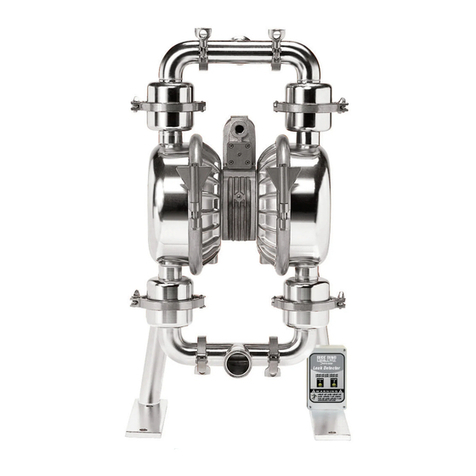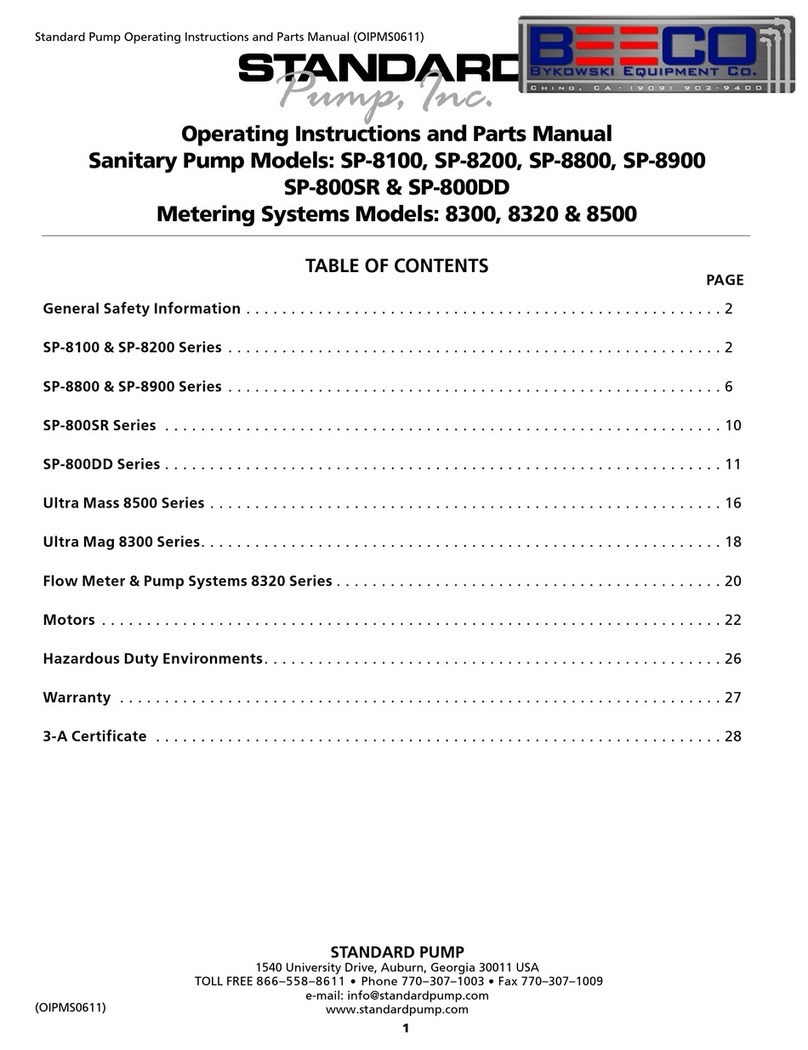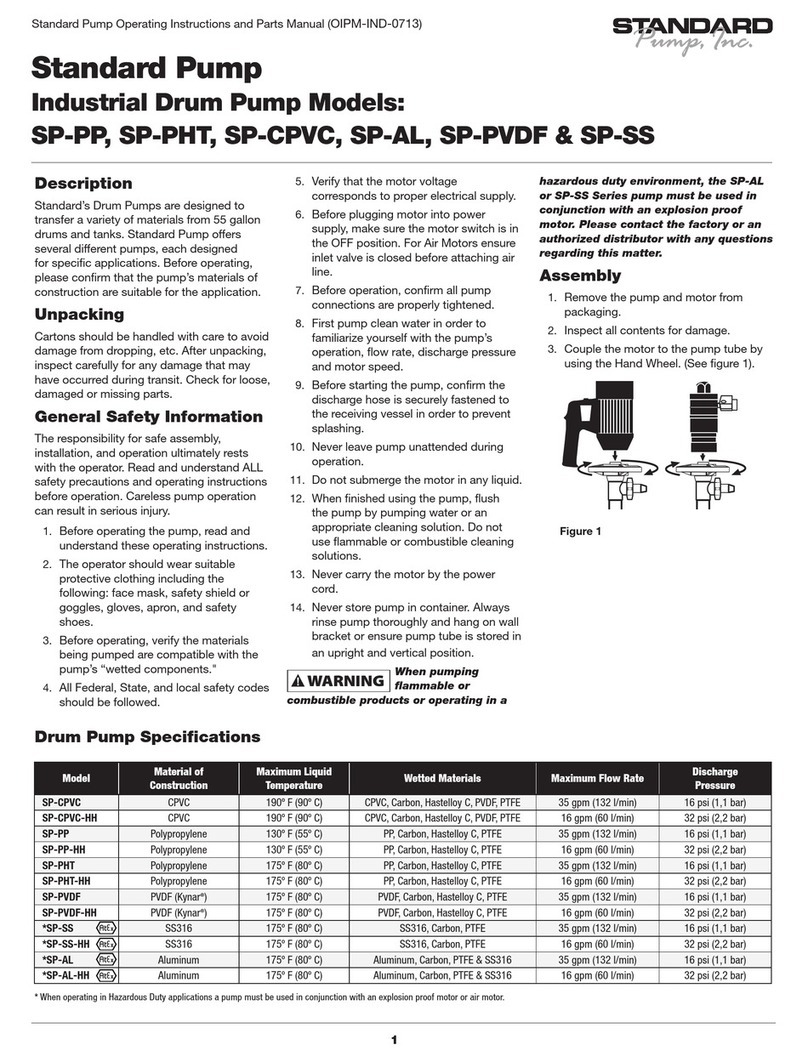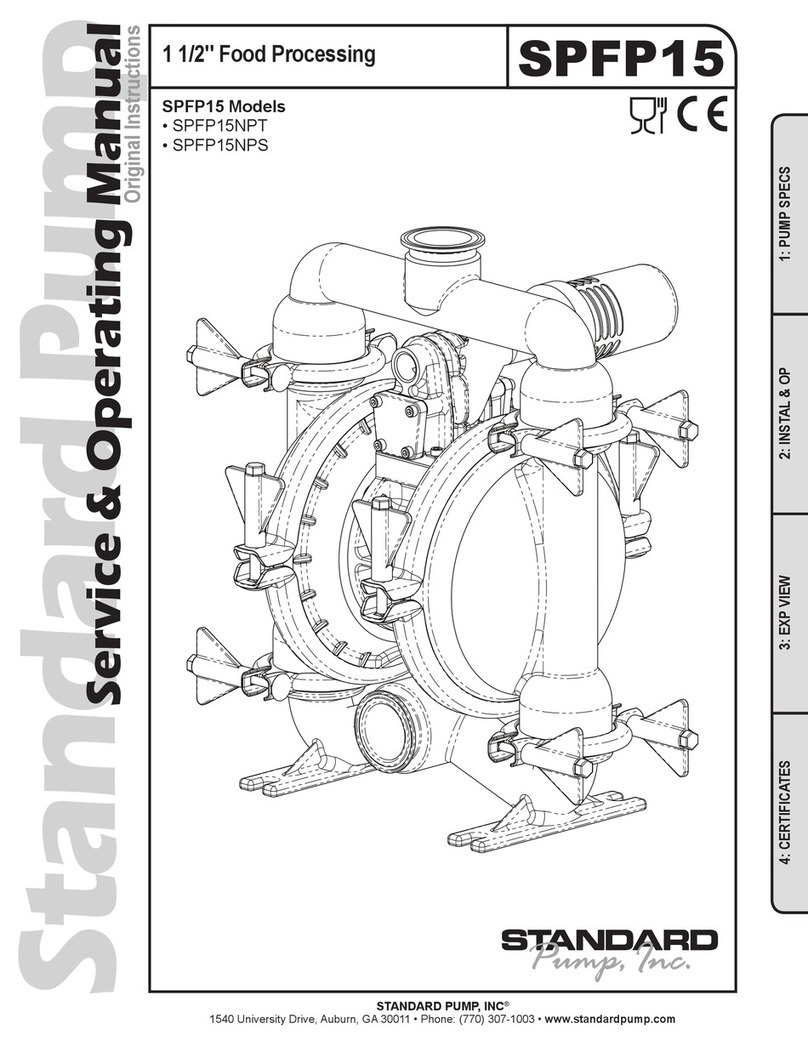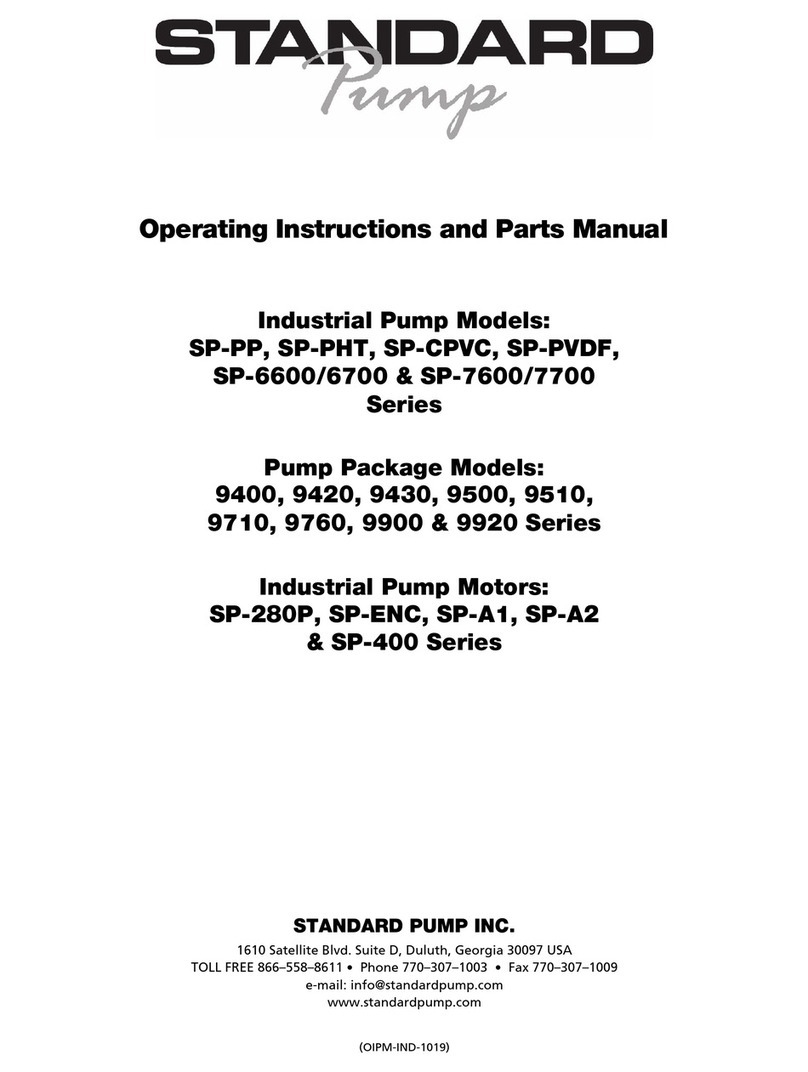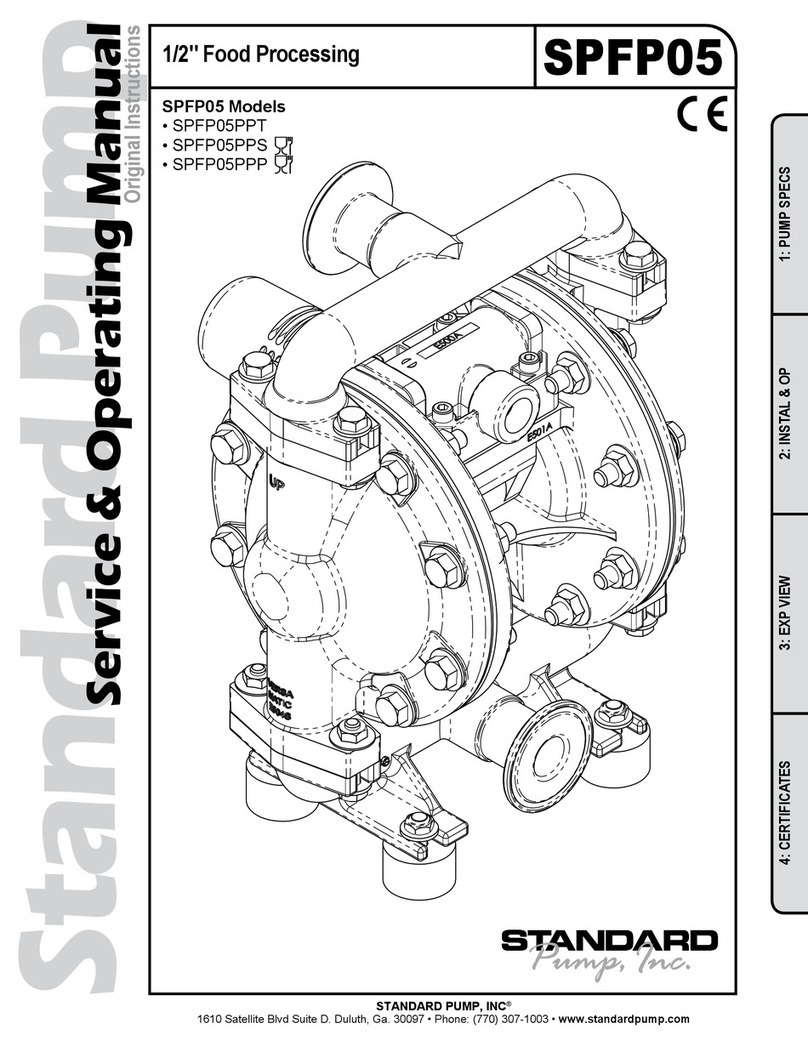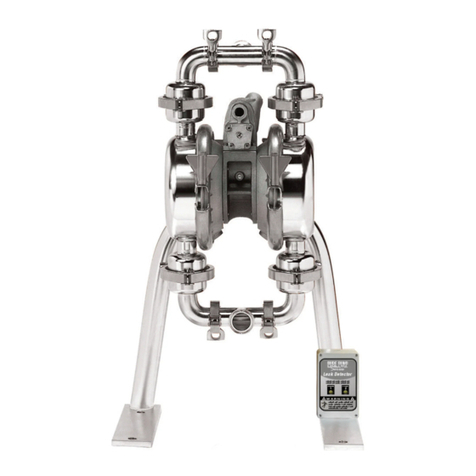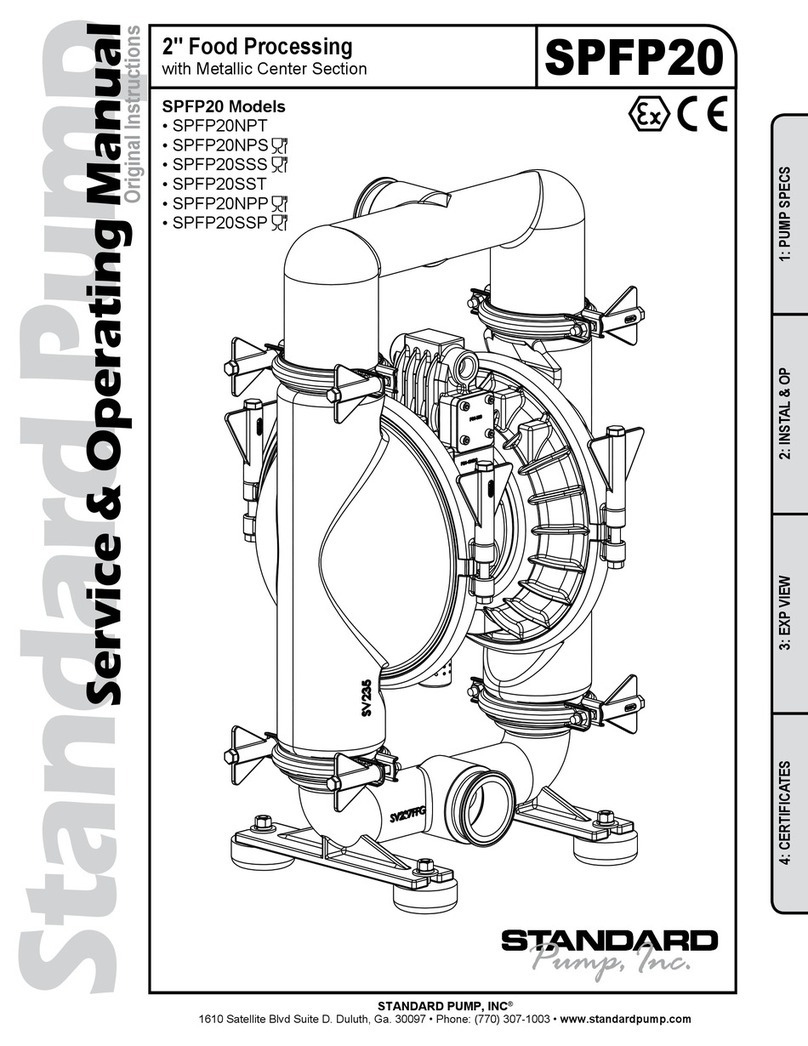3
Standard Pump Operating Instructions and Parts Manual (OIPM-IND-HV-BCS-0713)
Models: 7610, 7611, 7620, 7621, 7614, 7615, 7624, 7625, 7630,
7631, 7640, 7641, 7634, 7635, 7644 & 7645
1. Introduction
1.1. Unpacking
Please verify that the product is complete
and without any damage. This package
should contain the following parts:
1. Pump Motor
2. Pump Tube Assembly
3. Flow Chamber Assembly
4. Chamber Assembly/Batch Controller
5. Operating Instructions
1.2. Assembly
1. Remove the pump and motor from
packaging.
2. Inspect all contents for damage.
3. Couple the motor to the pump tube by
using the stainless steel connection nut
or bolt pneumatic motor to the pump
using the hardware provided by the
manufacturer (see Figure 1).
4. Attach the flow chamber assembly to
pump tube assembly by threading the
Oval Gear Flow Chamber clockwise onto
discharge of pump tube assembly (use
teflon tape on the discharge threads to
ensure a proper seal).
5. Connect communication cable from batch
controller to mating plug located on the
motor. (see Figure 1).
1.3. Start-Up & Safety
Precautions
Do not use this batch
control system to
transfer flammable or combustible
liquids or in an environment where
flammable or combustible fumes are
present. The batch control module emits
an output signal; therefore, the system is
not intrinsically safe. Failure to comply
may result in serious injury or death.
Before operating this
equipment, the
operator should thoroughly read and
understand all instructions and safety
warning labels including the
manufacturer’s instructions on the
material being pumped.
General Safety Information
1. The operator should wear suitable
protective clothing including: face mask,
safety shield or goggles, gloves, apron,
and safety shoes.
2. Check a chemical resistance chart to
be sure the chemical being pumped is
compatible with pump construction.
3. All federal, state and local safety codes
should be followed.
4. Make sure nameplate information
corresponds to voltage supplied.
Pre-Start-Up
1. All connections must be properly in
place and securely tightened. Stainless
steel hose clamps are required on hose
and must be properly tightened. Pump
hand wheel must be snug, otherwise
pump coupling damage can occur.
2. Confirm yellow meter communication
cable is securely fastened to connection
port located on the side of motor handle.
3. First use pump on water to become
familiar with the assembly and check
motor operation, flow rate, security of all
hose connections, operation of speed
control knob, liquid velocity and pump
drainage.
4. Before starting motor, check to be sure
hose is securely fastened in receiving
vessel so hose cannot splash chemicals,
causing injury.
5. Before connecting motor to power
supply, be sure motor switch is OFF
(“O” position) and speed control is
turned down.
6. Never submerge pump below the
discharge.
7. Never leave unit unattended during
operation.
8. Do not use speed control knob as ON/
OFF switch.*
9. If liquid appears below discharge
assembly, check security of hose clamps
and wing nut. If leakage fails to stop,
cease operation. Neutralize pump and
refer to specific parts list and operating
instructions to repair. If unable to repair,
contact factory.
10. When finished using pump, drain pump
and hose thoroughly and operate on 1-2
gallons of clear water or neutral solution
for 15-30 seconds to completely flush
and rinse pump and hose assembly.
11. Never store the pump and hose
assembly in the container. Always rinse
thoroughly and hang on a wall bracket.
*The speed control
switch should not be
used as the main ON/OFF switch. Using
the speed control switch in this manner
causes excessive wear to the
potentiometer and may result in
premature failure. The use of the speed
control switch does not cut power to the
motor and inadvertent activation could
result in injury.
Communication
Cord
Figure 1